Configuring the Cisco UBR-MC20X20V Cable Interface Line Card
Available Languages
Table Of Contents
Configuring the Cisco UBR-MC20X20V Cable Interface Line Card
Finding Support Information for Platforms and Cisco IOS Software Images
Prerequisites for Configuring the Cisco UBR-MC20X20V Cable Interface Line Card
Restrictions for Configuring the Cisco UBR-MC20X20V Cable Interface Line Card
Information About the Cisco UBR-MC20X20V Cable Interface Line Card
How to Configure the Cisco UBR-MC20X20V Cable Interface Line Card
Configuring the Controller on Cisco UBR-MC20X20V Cable Interface Line Card
Configuring Wideband Cable Interfaces on Cisco UBR-MC20X20V Cable Interface Line Card
Configuring a Cable Interface on the Cisco UBR-MC20X20V Cable Interface Line Card
Configuring an Integrated-Cable Interface on the Cisco UBR-MC20X20V Cable Interface Line Card
Configuring the Fiber Node on the Cisco UBR-MC20X20V Cable Interface Line Card
Configuring Global HCCP N+1 Line Card Redundancy on the Cisco uBR10012 Router
Monitoring and Maintaining the Cisco UBR-MC20X20V Cable Interface Line Card
Viewing the Cisco UBR-MC20X20V Cable Interface Line Card Statistics
Viewing Information about the Interface Controllers
Viewing Information about the Cable Modems
Upgrading the Cisco CMTS Line Card Software License
Upgrading the License When Line Card is in LCHA Mode
Return Materials Authorization
Troubleshooting the Cisco UBR-MC20X20V Cable Interface Line Card
Upgrading Cisco uBR10-MC5X20S/U/H Line Cards to Cisco UBR-MC20X20V Line Card
When No Licenses are Available
Feature Information for Configuring the Cisco UBR-MC20X20V Cable Interface Line Card
Configuring the Cisco UBR-MC20X20V Cable Interface Line Card
First Published: November 16, 2009Last Updated: May 10, 2010, OL-20959-02The Cisco UBR-MC20X20V cable interface line card is designed specifically for the Cisco uBR10012 universal broadband router. This card transmits and receives RF signals between the subscriber and the headend over hybrid fiber-coaxial (HFC) system.
The Cisco UBR-MC20X20V card has high line card CPU speed, memory, and flash memory allowing support of Voice over IP (VoIP) at much higher call loads and a higher percentage of modems running advanced DOCSIS features that typically consume line card CPU resources.
Document Revision History
Finding Support Information for Platforms and Cisco IOS Software Images
Use Cisco Feature Navigator to find information about platform support and Cisco IOS software image support. Access Cisco Feature Navigator at http://www.cisco.com/go/fn. You must have an account on Cisco.com. If you do not have an account or have forgotten your user name or password, click Cancel at the login dialog box and follow the instructions that appear.
Contents
•
Prerequisites for Configuring the Cisco UBR-MC20X20V Cable Interface Line Card
•
Restrictions for Configuring the Cisco UBR-MC20X20V Cable Interface Line Card
•
Information About the Cisco UBR-MC20X20V Cable Interface Line Card
•
How to Configure the Cisco UBR-MC20X20V Cable Interface Line Card
•
Upgrading the Cisco CMTS Line Card Software License
•
Upgrading the License When Line Card is in LCHA Mode
•
Return Materials Authorization
•
Troubleshooting the Cisco UBR-MC20X20V Cable Interface Line Card
•
Feature Information for Configuring the Cisco UBR-MC20X20V Cable Interface Line Card
Prerequisites for Configuring the Cisco UBR-MC20X20V Cable Interface Line Card
The Cisco UBR-MC20X20V cable interface line card is supported on the Cisco CMTS routers and follows these general prerequisites when being implemented on the Cisco CMTS.
•
The Cisco UBR10012 universal broadband router must be running Cisco IOS 12.2(33)SCC release or later to support the Cisco UBR-MC20X20V cable interface line card.
•
The Cisco uBR10012 universal broadband router must have two DOCSIS Timing, Communication and Control (DTCC) cards configured before installing the Cisco UBR-MC20X20V cable interface line card.

Note
If you use DTCC card, verify that it has the latest firmware version (see Cisco uBR10012 Universal Broadband Router DTCC Card guide for details)
Restrictions for Configuring the Cisco UBR-MC20X20V Cable Interface Line Card
•
A bonded channel must be made up of channels only from the local card and not from multiple cable line cards.
•
The Cisco UBR-MC20X20V cable interface line card supports Advanced Encryption Standard (AES) encryption. This support holds good only when the BPI is enabled.
•
All controllers on the Cisco UBR-MC20X20V cable interface line card must have identical annex setting.
•
If Cisco uBR10-MC5X20 line card is used as working line card and Cisco uBR-MC20X20V line card used as protect line card, the HCCP feature is not supported when the working line card is replaced (using Online Insertion and Removal (OIR)) with a Cisco uBR-MC20X20V line card.
Information About the Cisco UBR-MC20X20V Cable Interface Line Card
The Cisco UBR-MC20X20V line cards have five downstream (DS) ports and twenty upstream (US) ports. The line card supports five cable interfaces, and the 20 DS and 20 US channels are dynamically associated with any of these five MAC domains. The card has twenty US spigots and five DS spigots. Each of the US spigots support either two-frequency stacked US channels across ten ports or a single US channel across twenty ports. Each of the DS spigots support four-frequency stacked channels across five ports.
Upstream data, from the subscriber, comes through the upstream ports (US0-US19) on the Cisco UBR-MC20X20V cable interface line card. The line card processes and configures the data and sends it across the backplane to the WAN/ backhaul card and out to the Internet.
Downstream data, to the subscriber, comes from the Internet through the WAN/ backhaul card, and across the backplane to the Cisco UBR-MC20X20V cable interface line card. The Cisco UBR-MC20X20V card processes and configures the data and sends it out through the appropriate radio frequency (RF) channel on a downstream port (DS0-DS4) to be combined with the rest of the downstream signals in the headend.
The Cisco UBR-MC20X20V cable interface line card supports both DOCSIS and EuroDOCSIS cable modem networks. The card supports downstream channels in the 55 to 999 MHz range, and upstream channels in the 5 to 65 MHz range. The Cisco UBR-MC20X20V cable interface line card supports Annex B and Annex A radio frequency (RF) data rates, channel widths, and modulation schemes and has DOCSIS MAC management and spectrum management capabilities. DOCSIS 3.0, A-TDMA, S-CDMA, downstream bonding, and upstream bonding rates are supported.
Figure 1 shows the Cisco UBR-MC20X20V cable interface line card faceplate.
Figure 1 Cisco UBR-MC20X20V Cable Interface Line Card
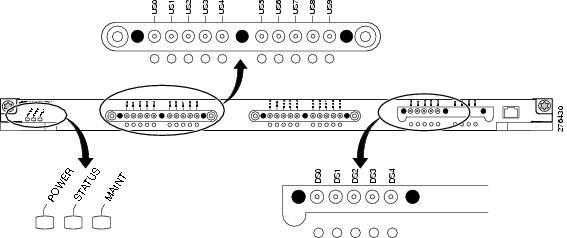
Table 1 describes the LEDs on the Cisco UBR-MC20X20V cable interface line card.
Table 1 Cisco UBR-MC20X20V Card LEDs
POWER
Green
Off
Card is powered on.
Card is not powered on.
STATUS
Green
Blinking Green
Yellow
Off
Processor has booted and passed diagnostics.
Protect mode when the card is the redundant card in the system.
In bootup mode.
No power to the line card.
MAINT
Yellow
Off
It is safe to remove the line card.
No action necessary.
US0 through US19
Green
Off
Upstream-enabled path is configured and able to pass traffic.
Upstream port is not enabled.
DS0 through DS4
Green
Off
RF-enabled downstream path is configured and able to pass traffic out through the upconverter at radio frequencies.
RF is not enabled.
Note
If the downstream port/interface is "no shut", this LED will be green even if the RF output is shut or the DS frequency is not set.
LIC1 through LIC4
LIC1-LIC4
Green
Off
Blinking green
LIC1
Green
LIC1-LIC21
Green
LIC1-LIC32
Green
Line card supports 20 DS channels.
Line card supports 0 DS channel
Invalid or no DS license.
Line card supports 5 DS channels
Line card supports 10 DS channels
Line card supports 15 DS channels
1 In Cisco IOS Release 12.2(33)SCD2 and later releases, you can use a combination of two UBR-MC20X20V-5D line cards to get a 10 downstream channel license. For more information, see Upgrading the Cisco CMTS Line Card Software License.
2 In Cisco IOS Release 12.2(33)SCD2 and later releases, you can use a combination of three UBR-MC20X20V-5D line cards to get a 15 downstream channel license. For more information, see Upgrading the Cisco CMTS Line Card Software License.
Table 2 shows the supported DOCSIS modulation schemes.
Table 2 Supported DOCSIS and EuroDOCSIS Modulation Schemes
Cisco UBR-MC20X20V1
64-QAM2 , 256-QAM
QPSK3 , 8-, 16-, 32-, 64-QAM
1 The Cisco UBR-MC20X20V cable interface line card has three variants: Cisco UBR-MC20X20V-0D, Cisco UBR-MC20X20V-5D, and Cisco UBR-MC20X20V-20D. The Cisco UBR-MC20X20V-0D line card supports 20 upstreams and zero (no) downstreams. The Cisco UBR-MC20X20V-5D line card supports 20 upstreams and 5 downstreams. However, you can also purchase 10 and 15 downstream upgrade licenses for this line card. Cisco UBR-MC20X20V-20D line card supports 20 upstreams and 20 downstreams.
2 QAM = Quadrature Amplitude Modulation
3 QPSK = Quadrature Phase Shift Keying
Benefits
The Cisco UBR-MC20X20V cable interface line card provides the following benefits:
•
Expanded capacity of the Cisco uBR10012 universal broadband router, providing the highest port density available in Cisco cable interface line cards.
•
Additional flexibility for cable operators in partitioning the cable plant to address growing subscriber bandwidth demands; enables cost-effective scalability of services and subscribers.
•
Online insertion and removal (OIR), allowing key system components to be added or removed without powering off the chassis.
•
Hardware-based support for DOCSIS 2.0 (apart from DOCSIS 1.x features) and DOCSIS 3.0 features such as S-CDMA, Multiple Logical Channels, Upstream Channel Bonding, Per Service flow DS ID, and other DOCSIS 3.0 downstream features.
Onboard Failure Logging
The On-Board Failure Logging (OBFL) feature enables storage and collection of critical failure information in the nonvolatile memory of a Field Replaceable Unit (FRU), like a Route Processor (RP) or line card. The Cisco uBR10000 series universal broadband router supports OBFL on PRE4, the Cisco SIP-600 jacket card, Cisco UBR-MC20X20V cable interface line card, and the Cisco UBR-MC5X20H cable interface line card.
The OBFL stored data assists in understanding and debugging field failures upon Return Material Authorization (RMA) of a RP or line card at repair and failure analysis sites.
OBFL records operating temperatures, voltages, hardware uptime and any other important events that assist onboard diagnosis in case of hardware failures.
For more information on the feature, see the Onboard Failure Logging feature guide located at the following URL:
http://www.cisco.com/en/US/docs/ios/12_2sx/12_2sxh/feature/guide/sxhobfl.html#wp1053048

Note
The output from the CMTS router may vary slightly compared to the output samples shown in the URL mentioned above.
How to Configure the Cisco UBR-MC20X20V Cable Interface Line Card
The Cisco uBR10012 universal broadband router should be operational before beginning the following procedures to configure the Cisco UBR-MC20X20V cable interface line card.
This section describes the steps for configuring Cisco UBR-MC20X20V line card at startup. These procedures provide only the initial, basic configuration for the line card.
Configuring the Controller on Cisco UBR-MC20X20V Cable Interface Line Card
Every downstream port on the Cisco UBR-MC20X20V line card is configured as an integrated-cable controller. Every Cisco UBR-MC20X20V line card has 5 integrated-cable controllers. To configure an RF channel on the MC20X20V integrated-cable controller on the Cisco UBR-MC20X20V line card, follow the summary steps.
SUMMARY STEPS
1.
enable
2.
configure terminal
3.
controller integrated-cable slot/subslot/port
4.
rf-channel rf-port cable downstream channel-id channel-id
5.
rf-channel rf-port frequency freq [annex {A | B} modulation {64 | 256} [interleave-depth {8 | 12 | 16 | 32 | 64 | 128}]]
6.
rf-channel rf-port rf-power power-level
7.
no rf-channel rf-port rf-shutdown
8.
Ctrl-Z
DETAILED STEPS
Example
The following example shows how to configure the RF channel on a controller:
Router# enableRouter# configure terminalRouter(config)# controller integrated-Cable 6/1/0Router(config-controller)# rf-channel 0 cable downstream channel-id 193Router(config-controller)# rf-channel 0 frequency 393000000 annex B modulation 256qam interleave 128Router(config-controller)# rf-channel 0 rf-power 50.0Router(config-controller)# no rf-channel 0 rf-shutdownRouter(config-controller)# rf-channel 1 cable downstream channel-id 194Router(config-controller)# rf-channel 1 frequency 399000000 annex B modulation 256qam interleave 128Router(config-controller)# rf-channel 1 rf-power 50.0Router(config-controller)# no rf-channel 1 rf-shutdownRouter(config-controller)# rf-channel 2 cable downstream channel-id 195Router(config-controller)# rf-channel 2 frequency 405000000 annex B modulation 256qam interleave 128Router(config-controller)# rf-channel 2 rf-power 50.0Router(config-controller)# no rf-channel 2 rf-shutdownRouter(config-controller)# rf-channel 3 cable downstream channel-id 196Router(config-controller)# rf-channel 3 frequency 411000000 annex B modulation 256qam interleave 128Router(config-controller)# rf-channel 3 rf-power 50.0Router(config-controller)# no rf-channel 3 rf-shutdown
Note
The parameters shared by all RF channels on the MC20X20V integrated-cable controller are auto-configured when one RF channel is configured. For example, if the frequency on rf-channel 0 is configured, the frequency on the other RF channels are automatically configured based on the frequency value of rf-channel 0. Besides frequency, the annex/modulation and rf-power parameters are automatically configured for all RF channels in a controller when any rf-channel parameter is modified.
Troubleshooting Tips
Run the show controllers integrated-cable slot/subslot/port config command to view the integrated cable controller configuration details. The show controllers integrated-cable counters rf-channel command displays raw QAM channel traffic statistics which include both narrowband and wideband traffic for QAM channel.
The show interfaces integrated-cable command displays only the narrowband traffic for the QAM channel.
Configuring Wideband Cable Interfaces on Cisco UBR-MC20X20V Cable Interface Line Card
To configure the wideband cable interface on Cisco UBR-MC20X20V line card, follow the summary steps.
SUMMARY STEPS
1.
enable
2.
configure terminal
3.
interface wideband-cable slot/subslot/port:wb_channel_no
4.
cable bundle n [master]
5.
cable rf-channel rf-port [bandwidth-percent bw-percent] [remaining ratio excess-value]
6.
cable rf-channel controller port channel rf-port bandwidth-percent bw-percent
7.
cable bonding-group-id bonding-group-id
8.
Ctrl-Z
DETAILED STEPS
Step 1
enable
Example:Router> enable
Enables privileged EXEC mode.
•
Enter your password if prompted.
Step 2
configure terminal
Example:Router# configure terminal
Router(config)#
Enters global configuration mode.
Step 3
interface wideband-cable slot/subslot/port:wb_channel_no
Example:Router(config)# interface wideband-cable 7/1/0:0
Enters the wideband cable interface mode from the global configuration mode.
•
slot—Slot where the line card resides. Allowed range is 5 to 8.
•
subslot—Subslot where the line card resides. Allowed range is 0 to 1.
•
port:wb_channel_no—Interface number on the line card. The allowed port values are 0 to 4. The number of wideband-cable interfaces that can be created on the MC20X20V card is 30. One controller can have up to 6 wideband cable interfaces. Allowed range of wb_channel_no is 0 to 5.
Step 4
cable bundle n [master]
Example:Router(config-if)# cable bundle 1
Configures a cable interface to belong to an interface bundle.
•
n—Bundle identifier. Valid range is from 1 to 255.
•
master—(Optional) Interface specified as the master.
Step 5
cable rf-channel rf-port [bandwidth-percent bw-percent] [remaining ratio excess-value]
Example:Router(config-if)# cable rf-channel 0 bandwidth-percent 25
Configures the RF channel's bandwidth that would be allocated to a specified wideband channel or bonding group.
•
rf-port—RF channel physical port on the FPGA.
•
bandwidth-percent bw-percent—(Optional) The percent of bandwidth from this RF channel that will be used for the wideband interface. The range is 0 to 100. If bandwidth-percent is not used, the default bandwidth value is 100 percent.
•
remaining ratio excess-value—(Optional) Ratio of the excess bandwidth that is allocated to the wideband interface. The default value is 1. The range is 1 to 100.
Note
This option is available only when dynamic bandwidth sharing (DBS) is enabled. Run the cable dynamic-bw-sharing command to enable DBS. For complete description of the command, refer to the Cisco Broadband Cable Command Reference Guide on Cisco.com.
Step 6
cable rf-channel controller port channel rf-port bandwidth-percent bw-percent
Example:Router(config-if)# cable rf-channel controller 2 channel 1 bandwidth-percent 50
Configures the RF channel's bandwidth percentage on another controller on the same cable line card.
•
port—Controller port value.
•
channel rf-port—RF port.
•
bandwidth-percent bw-percent—(Optional) Percentage of bandwidth from this RF channel that will be used for the wideband interface. The valid range is 0 to 100 percent. If bandwidth-percent is not used, the default bandwidth value is 100 percent.
Step 7
cable bonding-group-id bonding-group-id
Example:Router(config-if)# cable bonding-group-id 40
Configures the bonding group ID.
bonding-group-id— Bonding group ID. Allowed range is 1 to 1536.
Step 8
Ctrl-Z
Example:Router(config)# Ctrl^Z
Returns to Privileged EXEC mode.
Example
The following example shows how to configure wideband cable interface:
Router> enableRouter# configure terminalRouter(config)# interface wideband-cable 7/1/0:0Router(config-if)# cable bundle 1Router(config-if)# cable rf-channel 0 bandwidth-percent 25Router(config-if)# cable rf-channel 1 bandwidth-percent 25Router(config-if)# cable rf-channel controller 2 channel 1 bandwidth-percent 50Router(config-if)# cable rf-channel controller 2 channel 2 bandwidth-percent 50Troubleshooting Tips
Run the show controller integrated-cable slot/subslot/port mapping wb-channel and show controller integrated-cable slot/subslot/port mapping rf-channel commands to view the entire configuration of the bandwidth allocation between WB channels and RF channels.
Configuring a Cable Interface on the Cisco UBR-MC20X20V Cable Interface Line Card
To configure the cable interface on the Cisco UBR-MC20X20V cable interface line card, follow the summary steps.:
SUMMARY STEPS
1.
enable
2.
configure terminal
3.
interface cable slot/subslot/port
4.
downstream integrated-cable slot/bay/port rf-channel {rf-port | low-high} [upstream grouplist]
5.
downstream integrated-cable slot/subslot/port rf-channel rf-port [upstream grouplist]
6.
downstream modular-cable slot/bay/port rf-channel {rf-port | low-high} [upstream grouplist]
7.
cable upstream max-ports n
8.
cable upstream logical-port connector physical-port
9.
cable upstream n docsis-mode {atdma | tdma | tdma-atdma}
10.
cable upstream n channel-width first-choice-width [last-choice-width]
11.
cable upstream n minislot-size size
12.
cable upstream n range-backoff {automatic | start end}
13.
cable upstream n modulation-profile primary-profile-number [secondary-profile-number] [tertiary-profile-number]
14.
no cable upstream n shutdown
15.
Ctrl-Z
DETAILED STEPS
Example
The following example shows how to configure a cable interface.
Router> enableRouter# configure terminalRouter(config)# interface cable 7/0/0Router(config-if)# downstream integrated-cable 7/0/0 rf-channel 0Router(config-if)# downstream integrated-cable 7/0/1 rf-channel 1Router(config-if)# downstream modular-cable 1/0/0 rf-channel 0Router(config-if)# cable upstream max-ports 4Router(config-if)# cable upstream 0 connector 0Router(config-if)# cable upstream 0 docsis-mode tdmaRouter(config-if)# cable upstream 0 channel-width 1600000 1600000Router(config-if)# cable upstream 0 minislot-size 4Router(config-if)# cable upstream 0 range-backoff 3 6Router(config-if)# cable upstream 0 modulation-profile 21Router(config-if)# no cable upstream 0 shutdownTroubleshooting Tips
Run the show cable mac-domain cable slot/subslot/port cgd-associations command to view a summary of the Channel Grouping Domain associations for all cable MAC domains.
Configuring an Integrated-Cable Interface on the Cisco UBR-MC20X20V Cable Interface Line Card
An integrated-cable (IC) interface is a channel on the Cisco UBR-MC20X20V cable interface line card which is configured as the primary card in any MAC domain.
To configure the IC interface on the Cisco UBR-MC20X20V cable interface line card, follow the summary steps.
SUMMARY STEPS
1.
enable
2.
configure terminal
3.
interface integrated-cable slot/subslot/port:rf-channel
4.
cable rf-bandwidth-percent percent-value [remaining ratio excess-value]
5.
Ctrl-Z
DETAILED STEPS
Step 1
enable
Example:Router> enable
Enables privileged EXEC mode.
•
Enter your password if prompted.
Step 2
configure terminal
Example:Router# configure terminal
Router(config)#
Enters global configuration mode.
Step 3
interface integrated-cable slot/subslot/port:rf-channel
Example:Router(config)# interface integrated-cable 7/0/0:0
Enters the cable interface mode.
•
slot—Cable interface slot.
•
subslot—Cable interface subslot.
•
port—Cable interface number.
•
rf-channel—RF channel number with a range of 0 to 3.
Step 4
cable rf-bandwidth-percent percent-value [remaining ratio excess-value]
Example:Router(config-if)# cable rf-bandwidth-percent 96Enables either static or dynamic bandwidth percentage sharing for an IC interface in interface configuration mode.
•
percent-value—Static bandwidth allocation of a downstream RF channel. The range is 1 to 100%. The default is 0.
•
remaining ratio—(Optional) Ratio of the remaining or excess bandwidth that can be allocated to the modular cable channel.
Note
This option is only available when dynamic bandwidth sharing is enabled. Run the cable dynamic-bw-sharing command to enable DBS. For complete description of the command, refer to the Cisco Broadband Cable Command Reference Guide on Cisco.com.
•
excess-value—Value of excess bandwidth that can be allocated to the modular cable channel. The range is 1-100. The default value is 1.
Step 5
Ctrl-Z
Example:Router(config)# Ctrl^Z
Returns to Privileged EXEC mode.
Example
The following example shows how to configure an integrated-cable interface.
Router> enableRouter# configure terminalRouter(config)# interface integrated-cable 7/0/0:0Router(config-if)# cable rf-bandwidth-percent 96Router(config-if)# cable bundle 1Troubleshooting Tips
Run the show controllers integrated-cable slot/subslot/port mapping rf-channel command to view the allocation of bandwidth on the IC interfaces that use the RF channels.
The show interfaces integrated-cable command displays only the narrowband traffic statistics of the QAM channel. The show controllers integrated-cable counters rf channel displays narrowband and wideband traffic statistics for the QAM channel.
Configuring the Fiber Node on the Cisco UBR-MC20X20V Cable Interface Line Card
To configure the fiber node on Cisco UBR-MC20X20V line card, follow the summary steps.

Note
The fiber node should be configured as per the physical topology of the system.
SUMMARY STEPS
1.
enable
2.
configure terminal
3.
cable fiber-node fiber-node-id
4.
downstream integrated-cable slot/subslot/port rf-channel {rf-port | low-high} [upstream grouplist]
5.
cable upstream logical-port connector physical-port
6.
Ctrl-Z
DETAILED STEPS
Example
The following example shows how to configure the fiber node on the Cisco UBR-MC20X20V cable interface line card.
Router> enableRouter# configure terminalRouter(config)# cable fiber-node 1Router(config-fiber-node)# downstream integrated-cable 7/0/0 rf-channel 0 2-3Router(config-fiber-node)# upstream Cable 7/0 connector 0-3
Note
For complete descriptions of the above software configuration commands, refer to the Cisco Broadband Cable Command Reference Guide on Cisco.com.
Troubleshooting Tips
•
Run show cable fiber-node command to list all channels associated with the fiber node and to indicate if the fiber node is valid.
•
To always have a valid fiber node:
–
Downstream channels in fiber node should have unique frequency and downstream channel ID.
–
All downstream channels in fiber node should belong to the same bundle.
–
Upstream with distinct frequency must be specified.
Configuring Global HCCP N+1 Line Card Redundancy on the Cisco uBR10012 Router
The Cisco IOS Release 12.2(33)SCC supports global N+1 line card redundancy feature on the Cisco uBR100012 routers. This feature implements a simpler command line interface (CLI) to establish the working and protect line card relationships. The HCCP interface commands are not supported any more. The Cisco UBR-MC20X20V cable interface line card can be configured as protect card to protect either the Cisco UBR-MC20X20V line card or the Cisco MC5X20U/H line card.
This feature allows plug-and-play operation of the Cisco RF switch in 7+1 or 4+1 HCCP Redundancy configuration with the Cisco uBR10012 universal broadband router. In this configuration, the Cisco uBR100012 router is configured with either one or two Cisco RF switches using HCCP. Some configuration of the router is required.
See N+1 Redundancy for the Cisco CMTS Routers for more information.
PREREQUISITES
•
An external DHCP server must be installed and operational on the network, or an internal DHCP server must be operational within the Cisco uBR100012 router.
•
Configure the RF switch name using the rf-switch name line card redundancy configuration command, and the RF switch IP addresses prior to configuring line card redundancy.
SUMMARY STEPS
1.
enable
2.
configure terminal
3.
ip host rf-sw1 ip_addr
4.
ip host rf-sw2 ip_addr
5.
redundancy
6.
linecard-group 1 cable
7.
member subslot slot/card working
8.
member subslot slot/card protect [config slot/card]
9.
Ctrl-Z
10.
write memory
DETAILED STEPS

Note
Cisco uBR-MC20X20V line card is configured as protect line card for a Cisco uBR-MC20X20V working line card. Hot-Standby Connection-to-Connection Protocol (HCCP) N+1 Redundancy and high availability features are enabled. The downstream channels of this Cisco uBR-MC20X20V protect line card will be muted. When the protect line card is removed from HCCP line card redundancy group, the downstream channels continue to be in muted state, regardless of the state displayed in the running configuration.
To prevent the inconsistency between the state of the hardware channels and the state displayed in the running configuration, when the Cisco uBR-MC20X20V protect line card is used as working line card, reconfigure the Cisco uBR-MC20X20V line card.
Example
The following example of the show running configuration command illustrates the N+1 redundancy scheme configured on the Cisco uBR10012 universal broadband router with two Cisco RF Switches:
Router# show running config...ip host rfsw-1 10.4.4.1ip host rfsw-2 10.4.4.2redundancymain-cpuauto-sync standardlinecard-group 1 cablerf-switch name 1 rf-switch-1rf-switch name 2 rf-switch-2rf-switch snmp-community private123member subslot 6/1 workingmember subslot 5/1 protectmember subslot 8/0 working...Monitoring and Maintaining the Cisco UBR-MC20X20V Cable Interface Line Card
The following sections describe the show commands that provide more information about the Cisco UBR-MC20X20V cable interface line card:
•
Viewing the Cisco UBR-MC20X20V Cable Interface Line Card Statistics
•
Viewing Information about the Cable Interface Controllers
•
Viewing Information about the Cable Modems
Viewing the Cisco UBR-MC20X20V Cable Interface Line Card Statistics
To view information about the Cisco UBR-MC20X20V line card statistics, use the show controller integrated-cable command in privileged EXEC mode.
show controller integrated-cable {slot/subslot/port} [all | association | brief | config | counters | errors | mapping | registers | status]
This command allows the user to view the following line card statistics.
•
Interface association
•
JIB hardware downstream configuration
•
Channel counters
•
Errors
•
Mapping of WB/RF channels
•
JIB hardware downstream registers
•
JIB hardware downstream status
Syntax Description
Examples
The following example shows a typical display for the show controller integrated-cable command and the all keyword.
Router# show controller integrated-Cable 6/0/0 allLoad for five secs: 9%/0%; one minute: 17%; five minutes: 14%Time source is NTP, *15:06:02.838 EDT Sun Mar 21 2010Integrated Cable Controller 6/0/0:----------------------------------Channel 1 Annex = B Modulation = 256 QAMChannel 2 Annex = B Modulation = 256 QAMChannel 3 Annex = B Modulation = 256 QAMChannel 4 Annex = B Modulation = 256 QAMJIB3_DS BPI registers (base address 0xF8880000)bpi_int_isr_0 [0x00000000] = 0x00000000bpi_int_ier_0 [0x00000004] = 0x0000000Fglb_int_isr_0 [0x00000010] = 0x00000000glb_int_ier_0 [0x00000014] = 0x000003FFglb_int_isr_1 [0x00000020] = 0x00000000glb_int_ier_1 [0x00000024] = 0x000003FFbpi_int_fesr_0 [0x00000040] = 0x00000000bpi_tst_tp_sel_reg [0x00000050] = 0x00000000bpi_tst_tp_reg [0x00000054] = 0x00000000bpi_cnt_good_packet_in_cnt [0x00000064] = 0x61308806bpi_cnt_bad_packet_in_cnt [0x00000068] = 0x00006538bpi_cnt_good_packet_out_cnt [0x0000006C] = 0x61308806bpi_cnt_bad_packet_out_cnt [0x00000070] = 0x00006538bpi_ecc_sbit_err_cnt [0x00000074] = 0x00000000glb_sw_rev_id [0x00000078] = 0x00020002glb_hw_rev_id [0x0000007C] = 0x00010008frz_reg [0x00000080] = 0x00000000frz_en [0x00000084] = 0x00000001glb_dcm_status [0x00000088] = 0x00000007glb_sw_rst [0x0000008C] = 0x00000000JIB3_DS ERP registers (base address 0xF8881000)erp_irq_src_reg [0x00000000] = 0x00000000erp_irq_en_reg [0x00000004] = 0x80000FFFerp_tp_sel_reg [0x00000050] = 0x00000000erp_tp_reg [0x00000054] = 0x00000000erp_cfg_reg [0x00000060] = 0x00000000erp_err_record_reg [0x00000064] = 0x00000000erp_err_addr_record_reg [0x00000068] = 0x00000000erp_err_wd_record_reg [0x0000006C] = 0x00000000erp_proc_err_addr_record_reg [0x00000090] = 0x00000000JIB3_DS RX SPI registers (base address 0xF8882000)rxspi_irq_src_reg [0x00000000] = 0x00000000rxspi_irq_en_reg [0x00000004] = 0x000001FFrxspi_ferr_src_reg [0x00000040] = 0x00000000rxspi_testpoint_sel_reg [0x00000050] = 0x00000000rxspi_testpoint_reg [0x00000054] = 0x00000000rxspi_rst_cntl_reg [0x00000060] = 0x00000000rxspi_cntl_status_reg [0x00000064] = 0x00000005rxspi_cfg_cntl_reg [0x00000068] = 0x00000021rxspi_afthres_reg [0x0000006C] = 0x01C00180rxspi_cal_dur_reg [0x00000070] = 0x00030000rxspi_non_drop_err_cnt_reg [0x00000088] = 0x00000000rxspi_drop_byte_cnt_reg [0x0000008C] = 0x00000000rxspi_rx_byte_cnt_reg[0] [0x000000B0] = 0xFFFFFFFFrxspi_rx_byte_cnt_reg[1] [0x000000B4] = 0xFFFFFFFFrxspi_rx_byte_cnt_reg[2] [0x000000B8] = 0x14B49467rxspi_rx_pkt_cnt_reg[0] [0x000000C0] = 0x3FF2F36Crxspi_rx_pkt_cnt_reg[1] [0x000000C4] = 0x20F3AFA9rxspi_rx_pkt_cnt_reg[2] [0x000000C8] = 0x004A4A35rxspi_fifo_pkt_drop_cnt_reg[0] [0x000000E0] = 0x00000000rxspi_fifo_pkt_drop_cnt_reg[1] [0x000000E4] = 0x00000000rxspi_fifo_pkt_drop_cnt_reg[2] [0x000000E8] = 0x00000000rxspi_calendar_table_reg[0] [0x00000800] = 0x00000000rxspi_calendar_table_reg[1] [0x00000804] = 0x00000001rxspi_calendar_table_reg[2] [0x00000808] = 0x00000002rxspi_calendar_table_reg[3] [0x0000080C] = 0x00000003JIB3_DS TX SPI registers (base address 0xF8883000)txspi_irq_src_reg [0x00000000] = 0x00000000txspi_irq_en_reg [0x00000004] = 0x0000001Ftxspi_ferr_src_reg [0x00000040] = 0x00000000txspi_testpoint_sel_reg [0x00000050] = 0x00000000txspi_testpoint_reg [0x00000054] = 0x00000000txspi_rst_cntl_reg [0x00000060] = 0x00000000txspi_cntl_status_reg [0x00000064] = 0x00000009txspi_cfg_cntl_reg [0x00000068] = 0x00000001txspi_afthres_reg [0x0000006C] = 0x01EC01E8txspi_cal_dur_reg [0x00000070] = 0x00040000txspi_train_cntl_reg [0x00000074] = 0x00000000txspi_nonfatalerr_cnt_reg [0x00000080] = 0x00000000txspi_eop_abort_pkt_cnt_reg[0] [0x00000090] = 0x00000000txspi_eop_abort_pkt_cnt_reg[1] [0x00000094] = 0x00000000txspi_eop_abort_pkt_cnt_reg[2] [0x00000098] = 0x00000000txspi_eop_abort_pkt_cnt_reg[3] [0x0000009C] = 0x00000000txspi_eop_abort_byte_cnt_reg[0] [0x000000A0] = 0x00000000txspi_eop_abort_byte_cnt_reg[1] [0x000000A4] = 0x00000000txspi_eop_abort_byte_cnt_reg[2] [0x000000A8] = 0x00000000txspi_eop_abort_byte_cnt_reg[3] [0x000000AC] = 0x00000000txspi_tx_byte_cnt_reg[0] [0x000000C0] = 0x00000000txspi_tx_byte_cnt_reg[1] [0x000000C4] = 0x00000000txspi_tx_byte_cnt_reg[2] [0x000000C8] = 0x00000000txspi_tx_byte_cnt_reg[3] [0x000000CC] = 0x00000000txspi_tx_pkt_cnt_reg[0] [0x00000100] = 0x00000000txspi_tx_pkt_cnt_reg[1] [0x00000104] = 0x00000000txspi_tx_pkt_cnt_reg[2] [0x00000108] = 0x00000000txspi_tx_pkt_cnt_reg[3] [0x0000010C] = 0x00000000txspi_calendar_table_reg[0] [0x00000800] = 0x00000000txspi_calendar_table_reg[1] [0x00000804] = 0x00000001txspi_calendar_table_reg[2] [0x00000808] = 0x00000002txspi_calendar_table_reg[3] [0x0000080C] = 0x00000003txspi_calendar_table_reg[4] [0x00000810] = 0x00000004JIB3_DS DOC registers (base address 0xF8884000)doc_int_err0 [0x00000000] = 0x00000000doc_int_err0_ier [0x00000004] = 0xFFBFBFFDdoc_int_err1 [0x00000010] = 0x00000000doc_int_err1_ier [0x00000014] = 0x003FFFF8doc_int_fesr [0x00000040] = 0x00000000doc_test_sel [0x00000050] = 0x00000000doc_testpoint [0x00000054] = 0x00000000doc_cfg_ctrl [0x00000060] = 0x031A0000doc_err_cap_ctrl [0x00000064] = 0x001F0001doc_err_cap_addr [0x00000068] = 0x00000000doc_err_cap_data [0x0000006C] = 0x000080F7doc_seg_num [0x00000070] = 0x00000001doc_wb_chan_stats_sel [0x00000074] = 0x00000077doc_wb_pkt_cnt [0x00000078] = 0x00000000doc_wb_byte_cnt [0x0000007C] = 0x00000000doc_wb_police_sel [0x00000080] = 0x00000000doc_wb_police_data [0x00000084] = 0x00000000doc_wb_police_intv [0x00000088] = 0x00000000doc_nb_chan_stats_sel [0x0000008C] = 0x0000004Cdoc_nb_pkt_cnt [0x00000090] = 0x00000000doc_nb_byte_cnt [0x00000094] = 0x00000000doc_nb_police_sel [0x00000098] = 0x00000000doc_nb_police_data [0x0000009C] = 0x00000000doc_nb_police_intv [0x000000A0] = 0x00000000doc_int_doc_cnt [0x000000D4] = 0x00000000doc_int_ecc_sbiterr_cnt [0x000000D8] = 0x00000000doc_pkt_good_in_cnt [0x000000DC] = 0x6130ED6Fdoc_pkt_good_out_cnt [0x000000E0] = 0x61308837doc_pkt_err_in_cnt [0x000000E4] = 0x00000000doc_pkt_err_out_cnt [0x000000E8] = 0x00006538doc_pkt_drop_cnt [0x000000EC] = 0x00000000doc_efc_all_cnt [0x000000F0] = 0x00000000doc_efc_hi_cnt [0x000000F4] = 0x00000000doc_efc_me_cnt [0x000000F8] = 0x00000000doc_efc_lo_cnt [0x000000FC] = 0x00000000doc_efc_ch_sel [0x00000100] = 0x00000000doc_efc_debug_ctrl [0x00000104] = 0x00000000doc_rldram_ext_ecc [0x00000114] = 0x00000000doc_rldram_cfg [0x00000118] = 0x00101544doc_rldram_ctrl [0x0000011C] = 0x00100389doc_rldram_status [0x00000120] = 0x039D7403doc_rldram_blk_clr [0x00000124] = 0x0B7FFFFFdoc_rldram_cal_match_win_h [0x00000128] = 0x00000000doc_rldram_cal_match_win_l [0x0000012C] = 0x1FFFFFFFdoc_rldram_ecc_err_rec_addr [0x00000130] = 0x00000000doc_magic_num_err_pkt_ctrl [0x00000150] = 0x00000000doc_magic_num_err_pkt_addr [0x00000154] = 0x00000000doc_magic_num_err_pkt_data [0x00000158] = 0x00000000JIB3_DS RIF registers (base address 0xF8885000)rif_int_err0 [0x00000000] = 0x00000000rif_int_ier0 [0x00000004] = 0x00000007rif_int_fesr0 [0x00000040] = 0x00000000rif_tp_sel [0x00000050] = 0x00000000rif_tp [0x00000054] = 0x00000000rif_cfg_ctrl [0x00000060] = 0x00000000rif_cnt_in_mpeg_cnt [0x00000064] = 0xFFFFFFFFrif_cnt_out_good_mpeg_cnt [0x00000068] = 0xFFFFFFFFrif_cnt_out_bad_mpeg_cnt [0x0000006C] = 0x00000000rif_cnt_drop_mpeg_cnt [0x00000070] = 0x00000000rif_1bit_ecc_err_stat [0x00000074] = 0x00000000JIB3_DS RTN registers (base address 0xF8886000)return_int_isr [0x00000000] = 0x00000000return_int_ier [0x00000004] = 0x000001FFreturn_int_fesr [0x00000040] = 0x00000000return_tp_sel [0x00000050] = 0x00000000return_tp [0x00000054] = 0x00000000return_ctrl_reg [0x00000060] = 0x00000000return_pif_loopback_chnl [0x00000064] = 0x00000000return_sniffer_nonbonded_en [0x00000068] = 0x00000000return_sniffer_bonded_en [0x0000006C] = 0x00000000return_spi_chnl_sel [0x00000070] = 0x0000013Areturn_err_drop_en [0x00000074] = 0x0000000Freturn_snf_macda_cfg_addr [0x00000078] = 0x00000000return_snf_macda_cfg_data_hi [0x0000007C] = 0x00000000return_snf_macda_cfg_data_lo [0x00000080] = 0x00000000return_in_pifrx_good_cnt [0x000000A0] = 0x00000000return_in_pifrx_bad_cnt [0x000000A4] = 0x00000000return_in_piflp_good_cnt [0x000000A8] = 0xFFFFFFFFreturn_in_piflp_bad_cnt [0x000000AC] = 0x00000000return_in_sniffer_good_cnt [0x000000B0] = 0x61308845return_in_sniffer_bad_cnt [0x000000B4] = 0x00006538return_in_spi_loop_good_cnt [0x000000B8] = 0x00000000return_in_spi_loop_bad_cnt [0x000000BC] = 0x00000000return_out_spi0_cnt [0x000000C0] = 0x00000000return_out_spi1_cnt [0x000000C4] = 0x00000000return_out_spi2_cnt [0x000000C8] = 0x00000000return_out_spi3_cnt [0x000000CC] = 0x00000000return_out_spi4_cnt [0x000000D0] = 0x00000000return_pifrx_if_par_err_drop_cnt [0x000000D4] = 0x00000000return_pifrx_if_len_err_drop_cnt [0x000000D8] = 0x00000000return_piflp_if_err_drop_cnt [0x000000DC] = 0x00000000return_piflp_if_chnl_drop_cnt [0x000000E0] = 0x00000000return_snf_pb_err_drop_cnt [0x000000E4] = 0x00006538return_snf_pkt_type_err_drop_cnt [0x000000E8] = 0x61308845return_spilp_if_err_drop_cnt [0x000000EC] = 0x00000000return_pifrx_traffic_mux_drop_cnt [0x000000F0] = 0x00000000return_piflp_traffic_mux_drop_cnt [0x000000F4] = 0x00000000return_snf_traffic_mux_drop_cnt [0x000000F8] = 0x00000000return_spilp_traffic_mux_drop_cnt [0x000000FC] = 0x00000000return_pifrx_fifo_overflow_drop_cnt [0x00000100] = 0x00000000return_piflp_fifo_overflow_drop_cnt [0x00000104] = 0x00000000return_snf_fifo_overflow_drop_cnt [0x00000108] = 0x00000000return_spilp_fifo_overflow_drop_cnt [0x0000010C] = 0x00000000return_pifrx_if_par_err_cnt [0x00000110] = 0x00000000return_pifrx_if_len_err_cnt [0x00000114] = 0x00000000return_pifrx_fifo_ecc_1berr_cnt [0x00000118] = 0x00000000return_piflp_fifo_ecc_1berr_cnt [0x0000011C] = 0x00000000return_snf_fifo_ecc_1berr_cnt [0x00000120] = 0x00000000return_spilp_fifo_ecc_1berr_cnt [0x00000124] = 0x00000000JIB3_DS DLM registers (base address 0xF8890000)dlm_int_isr_0 [0x00000000] = 0x00000005dlm_int_ier_0 [0x00000004] = 0x00000000dlm_cnt_local_ts_reg [0x00000064] = 0x5B00EB07dlm_cfg_tss_comp_reg [0x00000068] = 0x00000027dlm_cfg_tss_ctrl_reg [0x0000006C] = 0x00000000dlm_cfg_tss_cmd_reg [0x00000070] = 0x00000000dlm_cnt_ts_load_cnt [0x000000BC] = 0x00000000dlm_cnt_ts_chk_failed_cnt [0x000000C4] = 0x00000000dlm_cnt_tss_perr_cnt [0x000000C8] = 0x00000000dlm_cnt_load_ts_reg [0x000000D0] = 0x003F52EFJIB3_DS SEQ registers (base address 0xF8892000)seq_int_err0 [0x00000000] = 0x0000000Fseq_int_ier0 [0x00000004] = 0x000FFFFFseq_int_err3 [0x00000030] = 0x00000000seq_int_ier3 [0x00000034] = 0x00000001seq_int_fatal_err [0x00000040] = 0x00000000seq_tp_sel [0x00000050] = 0x00000000seq_tp [0x00000054] = 0x00000000seq_cfg_en [0x00000060] = 0x00000001seq_cfg_sync_timer_sel [0x00000064] = 0x00000004seq_cfg_sync_timer_data [0x00000068] = 0x00000000seq_cfg_sync_sa_sel [0x0000006C] = 0x00000004seq_cfg_sync_sa_data_lo [0x00000070] = 0x70CC0B91seq_cfg_sync_sa_data_hi [0x00000074] = 0x00000000seq_cfg_tkb_timer_sel [0x00000078] = 0x00000014seq_cfg_tkb_timer_data [0x0000007C] = 0x00000000seq_cfg_tkb_max [0x00000080] = 0x00000000seq_hwdbg_dpv_proc_table_addr [0x00000090] = 0x00000000seq_hwdbg_dpv_ptr_mod_table [0x00000094] = 0x00000000seq_hwdbg_dpv_timestamp_table [0x00000098] = 0x00000000seq_hwdbg_dpv_hcs_table [0x0000009C] = 0x00000000seq_cnt_blkram_oecc_err_stat [0x000000A4] = 0x00000000seq_cnt_tran_mpeg_stat [0x000000A8] = 0xFFFFFFFFseq_cnt_tran_mpeg_sync_stat [0x000000AC] = 0x00000000seq_cnt_tran_only_sync_stat [0x000000B0] = 0x00000000seq_cnt_tran_dpv_stat [0x000000B8] = 0x00000000JIB3_DS QM registers (base address 0xF8893000)qm_int_isr0 [0x00000000] = 0x00000000qm_int_ier0 [0x00000004] = 0x0000007Fqm_int_isr1 [0x00000010] = 0x00000000qm_int_ier1 [0x00000014] = 0x000FFFFFqm_int_fat_err_isr [0x00000040] = 0x00000000qm_tst_tp_sel [0x00000050] = 0x00000000qm_tst_tp [0x00000054] = 0x00000000qm_cfg_chnl_rst_0 [0x00000060] = 0x00000000qm_cfg_ctl [0x0000006C] = 0x00000011qm_cfg_sqf_fac_addr [0x0000008C] = 0x00000014qm_cfg_sqf_fac_data [0x00000090] = 0x00000000qm_cfg_bond_chnl_map_addr [0x00000094] = 0x00000020qm_cfg_bond_chnl_map_data_lo [0x00000098] = 0x00000000qm_cfg_flt_thr_addr [0x000000A4] = 0x0000024Fqm_cfg_flt_thr_data [0x000000A8] = 0x00000000qm_cfg_repl_addr [0x000000AC] = 0x0000002Dqm_cfg_repl_data_lo [0x000000B0] = 0x00000000qm_hwdbg_buf_mag_addr [0x000000BC] = 0x00000000qm_hwdbg_wptr_data_lo [0x000000C0] = 0x00000C60qm_hwdbg_wptr_data_mi [0x000000C4] = 0x00016080qm_hwdbg_wptr_data_hi [0x000000C8] = 0x000012A0qm_hwdbg_rptr_data_lo [0x000000CC] = 0x00000C60qm_hwdbg_rptr_data_mi [0x000000D0] = 0x00016080qm_hwdbg_rptr_data_hi [0x000000D4] = 0x000012A0qm_hwdbg_qulen_data_lo [0x000000D8] = 0x00000000qm_hwdbg_qulen_data_mi [0x000000DC] = 0x00000000qm_hwdbg_qulen_data_hi [0x000000E0] = 0x00000000qm_hwdbg_contex_data [0x000000E4] = 0x00000000qm_cfg_dir_stat_addr [0x000000E8] = 0x0000004Eqm_cnt_dir_pkt_stat [0x000000EC] = 0x00000000qm_cnt_dir_byte_stat [0x000000F0] = 0x00000000qm_cfg_qam_stat_addr [0x000000F4] = 0x0000004Cqm_cnt_qam_chnl_pkt_stat [0x000000F8] = 0x00000000qm_cnt_qam_chnl_byte_stat [0x000000FC] = 0x00000000qm_cnt_qam_chnl_sync_stat [0x00000100] = 0x00000000qm_cnt_bpram_ovrflw_stat [0x00000108] = 0x00000000qm_cnt_que_ovrflw_stat [0x0000010C] = 0x00000000qm_cnt_good_bpi_pkt_stat [0x00000110] = 0x6130886Cqm_cnt_bad_bpi_pkt_stat [0x00000114] = 0x000000FFqm_cnt_bpram_out_good_pkt_stat [0x0000011C] = 0xC38C8639qm_cnt_bpram_out_dir_pkt_stat [0x00000120] = 0x213DFA0Eqm_cnt_bpram_out_bonded_pkt_stat [0x00000124] = 0x3486CDA6qm_cnt_replicated_pkt_stat [0x00000128] = 0x8399F7DBqm_cnt_bpram_bad_type_pkt_stat [0x00000134] = 0x00000000qm_cnt_bpram_bad_eop_pkt_stat [0x00000138] = 0x00000000qm_cnt_bpram_bad_dir_pkt_stat [0x0000013C] = 0x00000000qm_cnt_bpram_bad_bonded_pkt_stat [0x00000140] = 0x00000000qm_cnt_bpram_oecc_err_pkt_stat [0x00000144] = 0x00000000qm_cnt_bpram_bad_pkt_stat [0x00000148] = 0x000000FFqm_cnt_wr_good_pkt_stat [0x0000014C] = 0xC38C863Aqm_cnt_wr_bad_pkt_stat [0x00000150] = 0x00000000qm_cnt_drop_bad_pkt_stat [0x00000154] = 0x000000FFqm_cnt_drop_ovrflw_pkt_stat [0x00000158] = 0x00000000qm_cnt_rd_pkt_stat [0x0000015C] = 0xC38C8664qm_cnt_rd_mpeg_stat [0x00000160] = 0xFFFFFFFFqm_cnt_rd_mpeg_sync_stat [0x00000164] = 0x06A0FC65qm_cnt_rd_mpeg_only_sync_stat [0x00000168] = 0x0620376Cqm_cnt_tran_pkt_stat [0x00000170] = 0xC38C8664qm_cnt_tran_oecc_err_pkt_stat [0x00000174] = 0x00000000qm_cnt_tran_mpeg_stat [0x00000178] = 0xFFFFFFFFqm_cnt_tran_mpeg_sync_stat [0x0000017C] = 0x06A0FC65qm_cnt_tran_mpeg_only_sync_stat [0x00000180] = 0x0620376Cqm_cnt_tran_dpv_stat [0x00000188] = 0x00000000qm_rldram_ext_ecc [0x00000198] = 0x00000000qm_rldram_cfg [0x0000019C] = 0x00101544qm_rldram_ctrl [0x000001A0] = 0x00100389qm_rldram_status [0x000001A4] = 0x03DF7C03qm_rldram_cal_match_win_h [0x000001A8] = 0x00000000qm_rldram_cal_match_win_l [0x000001AC] = 0x7FFFFFFFJIB3_DS PG registers (base address 0xF8898000)pg_mod [0x00000050] = 0x00000000pg_dhs [0x00000054] = 0x00000000pg_ipg [0x0000005C] = 0x00000000pg_num [0x00000058] = 0x00000000pg_payload_length [0x00000060] = 0x00000000pg_payload_value [0x00000064] = 0x00000000pg_pkt_hdr_prog_0 [0x00000068] = 0x00000000pg_pkt_hdr_prog_1 [0x0000006C] = 0x00000000pg_pkt_hdr_1 [0x00000070] = 0x00000000pg_pkt_hdr_2 [0x00000074] = 0x00000000pg_pkt_hdr_3 [0x00000078] = 0x00000000pg_pkt_hdr_4 [0x0000007C] = 0x00000000pg_pkt_hdr_5 [0x00000080] = 0x00000000pg_pkt_hdr_6 [0x00000084] = 0x00000000JIB3_DS PMBIST registers (base address 0xF8899000)pmbist_ena_addr [0x00000060] = 0x00000002pmbist_din_addr [0x00000064] = 0x00000000pmbist_dout_addr [0x0000006C] = 0x00008101pmbist_trgt_select_addr [0x00000074] = 0x00000000pmbist_ff_status [0x00000078] = 0x00000000pmbist_num_wr_fr_pmbist [0x0000007C] = 0x00000000pmbist_num_rd_fr_pmbist [0x00000080] = 0x00000000pmbist_um_wr_2cmd_ff [0x00000084] = 0x00000000pmbist_num_rd_2cmd_ff [0x00000088] = 0x00000000pmbist_num_rd_rtn_pmbist [0x0000008C] = 0x00000000pmbist_num_wr_2dram [0x00000090] = 0x00000000pmbist_num_rd_2dram [0x00000094] = 0x00000000pmbist_num_rd_fr_dram [0x00000098] = 0x00000000DS PHY Configuration of Controller 0:---------------------Base Frequency = 555000000HzRF-Power = 52.0dBmVAnnex = B Modulation = 256QAMChannel Status Interleave------- ------ ----------0 Active 321 Active 322 Active 323 Active 32DS_PHY PLL set for Annex-BDS PHY Device Information:-------------------Remora Version = 3.10UPX SW Version = 0x10DUpconverter Type:UnknownUPX Part Number =Device Status:--------------UPX Alarm Status = 0x3FFUPX Alarm Mask = 0x19000Remora registers (base address 0xF8900000)------------------------------------------Remora General Registers (0xF8900000):--------------------------------------revision [0x00000000] = 0x00000003hw_fpga_rev_id [0x00000004] = 0x0000000Aerp_scratch_pad0 [0x00000008] = 0x00000000erp_scratch_pad1 [0x0000000C] = 0x00000000Remora Reset and DCM Lock Registers (0xF8900100):-----------------------------------------------reset_ctrl [0x00000100] = 0x00000000dcm_lock [0x00000104] = 0x0000000FRemora Configuration Registers (0xF8900200):--------------------------------------------port_cfg[0] [0x00000200] = 0x00155549port_cfg[1] [0x00000204] = 0x00155548port_cfg[2] [0x00000208] = 0x00155548port_cfg[3] [0x0000020C] = 0x00155548port_cfg[4] [0x00000210] = 0x00155548core_config_status [0x00000214] = 0x00000020port_rm2tififo_prog_flags[0] [0x00000218] = 0xBBA20C0Dport_rm2tififo_prog_flags[1] [0x0000021C] = 0xBBA20C0Dport_rm2tififo_prog_flags[2] [0x00000220] = 0xBBA20C0Dport_rm2tififo_prog_flags[3] [0x00000224] = 0xBBA20C0Dport_rm2tififo_prog_flags[4] [0x00000228] = 0xBBA20C0DRemora DFT/Pattern Inject Registers (0xF8900300):-------------------------------------------------alt_sym_tst_mode [0x00000300] = 0x00005A69alt_sym_tst_en_reg [0x00000304] = 0x00000000qdr_mem_test_en_reg [0x00000308] = 0x00000000qdr_mem_test_rd_wr_reg [0x0000030C] = 0x00000A12ready_for_data_input [0x00000318] = 0x0000001FRemora ECC Registers (0xF8900400):----------------------------------debug_cfg [0x00000400] = 0x00000000sniff_frame_cnt [0x00000404] = 0x00000000ecc_parity_conf_reg [0x00000408] = 0x00000003ecc_uncorrect_data_log_reg [0x0000040C] = 0x00002814ecc_uncorrect_log_reg [0x00000410] = 0x00000020ecc_correctable_data_log_reg [0x00000414] = 0x00002C14ecc_correctable_log_reg [0x00000418] = 0x00000028qdr_ecc_corr_cnt_reg [0x0000041C] = 0x00000000fatal_err_log [0x00000420] = 0x00000000err_inj_reg [0x00000424] = 0x00000000Remora QDR Registers (0xF8900500):----------------------------------qdr_phy_idelayctrl_rst_reg [0x00000500] = 0x00000000qdr_phy_idelayctrl_rdy_err_reg [0x00000504] = 0x00000261qdr_phy_cal_tap_dly_reg [0x00000508] = 0x00000ADBqdr_phy_idelayctrl_ctrl_reg [0x0000050C] = 0x00000002qdr_init_ctrl_reg [0x00000510] = 0x801FFFFFRemora Interrupt Status Registers (0xF8900600):-----------------------------------------------glb_int_stat_reg [0x00000600] = 0x00000000int_stat_gr_reg[0] [0x00000604] = 0x00000000int_stat_gr_reg[1] [0x00000608] = 0x00000000int_stat_gr_reg[2] [0x0000060C] = 0x00000000int_stat_gr_reg[3] [0x00000610] = 0x00000000int_stat_gr_reg[4] [0x00000614] = 0x00000000misc_int_stat_reg [0x00000618] = 0x00000001fatal_err_src_reg [0x0000061C] = 0x00000000port_local_interrupt_enable[0] [0x00000620] = 0x0001FFFFport_local_interrupt_enable[1] [0x00000624] = 0x0001FFFFport_local_interrupt_enable[2] [0x00000628] = 0x0001FFFFport_local_interrupt_enable[3] [0x0000062C] = 0x0001FFFFport_local_interrupt_enable[4] [0x00000630] = 0x0001FFFFmisc_int_en_reg [0x00000634] = 0x00001FF8fatal_err_en_reg [0x00000638] = 0x00000EFFport_local_interrupt_override[0] [0x0000063C] = 0x00000000port_local_interrupt_override[1] [0x00000640] = 0x00000000port_local_interrupt_override[2] [0x00000644] = 0x00000000port_local_interrupt_override[3] [0x00000648] = 0x00000000port_local_interrupt_override[4] [0x0000064C] = 0x00000000misc_int_override [0x00000650] = 0x00000000fatal_err_override [0x00000654] = 0x00000000Remora Counts Registers (0xF8900800):-------------------------------------illegal_ch_num_pkt_drop_count [0x00000800] = 0x00000000fifo_full_mpeg_pkt_drop_count_hi [0x00000804] = 0x00000000fifo_full_mpeg_pkt_drop_count_lo [0x00000808] = 0x00000000channel_mpeg_pkt_count[0] [0x0000080C] = 0x00000EE7channel_mpeg_pkt_count[1] [0x00000810] = 0x00000E8Cchannel_mpeg_pkt_count[2] [0x00000814] = 0x00000839channel_mpeg_pkt_count[3] [0x00000818] = 0x000009DFchannel_mpeg_pkt_count[4] [0x0000081C] = 0x00000000channel_mpeg_pkt_count[5] [0x00000820] = 0x00000000channel_mpeg_pkt_count[6] [0x00000824] = 0x00000000channel_mpeg_pkt_count[7] [0x00000828] = 0x00000000channel_mpeg_pkt_count[8] [0x0000082C] = 0x00000000channel_mpeg_pkt_count[9] [0x00000830] = 0x00000000channel_mpeg_pkt_count[10] [0x00000834] = 0x00000000channel_mpeg_pkt_count[11] [0x00000838] = 0x00000000channel_mpeg_pkt_count[12] [0x0000083C] = 0x00000000channel_mpeg_pkt_count[13] [0x00000840] = 0x00000000channel_mpeg_pkt_count[14] [0x00000844] = 0x00000000channel_mpeg_pkt_count[15] [0x00000848] = 0x00000000channel_mpeg_pkt_count[16] [0x0000084C] = 0x00000000channel_mpeg_pkt_count[17] [0x00000850] = 0x00000000channel_mpeg_pkt_count[18] [0x00000854] = 0x00000000channel_mpeg_pkt_count[19] [0x00000858] = 0x00000000port_re_timestamp_count[0] [0x0000085C] = 0x97979796port_re_timestamp_count[1] [0x00000860] = 0x00000000port_re_timestamp_count[2] [0x00000864] = 0x00000000port_re_timestamp_count[3] [0x00000868] = 0x00000000port_re_timestamp_count[4] [0x0000086C] = 0x00000000port_rx_fifo_overflow_drop_count[0] [0x00000870] = 0x00000000port_rx_fifo_overflow_drop_count[1] [0x00000874] = 0x00000000port_rx_fifo_overflow_drop_count[2] [0x00000878] = 0x00000000port_rx_fifo_overflow_drop_count[3] [0x0000087C] = 0x00000000port_rx_fifo_overflow_drop_count[4] [0x00000880] = 0x00000000channel_jib_if_pkt_count[0] [0x00000884] = 0x4AFC8612channel_jib_if_pkt_count[1] [0x00000888] = 0x44C96772channel_jib_if_pkt_count[2] [0x0000088C] = 0x42A048EAchannel_jib_if_pkt_count[3] [0x00000890] = 0x43E61FF6channel_jib_if_pkt_count[4] [0x00000894] = 0x00000000channel_jib_if_pkt_count[5] [0x00000898] = 0x00000000channel_jib_if_pkt_count[6] [0x0000089C] = 0x00000000channel_jib_if_pkt_count[7] [0x000008A0] = 0x00000000channel_jib_if_pkt_count[8] [0x000008A4] = 0x00000000channel_jib_if_pkt_count[9] [0x000008A8] = 0x00000000channel_jib_if_pkt_count[10] [0x000008AC] = 0x00000000channel_jib_if_pkt_count[11] [0x000008B0] = 0x00000000channel_jib_if_pkt_count[12] [0x000008B4] = 0x00000000channel_jib_if_pkt_count[13] [0x000008B8] = 0x00000000channel_jib_if_pkt_count[14] [0x000008BC] = 0x00000000channel_jib_if_pkt_count[15] [0x000008C0] = 0x00000000channel_jib_if_pkt_count[16] [0x000008C4] = 0x00000000channel_jib_if_pkt_count[17] [0x000008C8] = 0x00000000channel_jib_if_pkt_count[18] [0x000008CC] = 0x00000000channel_jib_if_pkt_count[19] [0x000008D0] = 0x00000000Remora Timestamp Registers (0xF8900900):----------------------------------------local_1024_ts_ctrl [0x00000900] = 0x00000039local_1024_current_ts [0x00000904] = 0xC354FFA0local_1024_tcc_ts_latch [0x00000908] = 0x7291125Fdoc_ts_offset_ch_0_1 [0x0000090C] = 0x04AF04AFdoc_ts_offset_ch_2_3 [0x00000910] = 0x04AF04AFdoc_ts_offset_ch_4_5 [0x00000914] = 0x04F704F7doc_ts_offset_ch_6_7 [0x00000918] = 0x04F704F7doc_ts_offset_ch_8_9 [0x0000091C] = 0x04F704F7doc_ts_offset_ch_10_11 [0x00000920] = 0x04F704F7doc_ts_offset_ch_12_13 [0x00000924] = 0x04F704F7doc_ts_offset_ch_14_15 [0x00000928] = 0x04F704F7doc_ts_offset_ch_16_17 [0x0000092C] = 0x04F704F7doc_ts_offset_ch_18_19 [0x00000930] = 0x04F704F7Remora PRATE/SRATE Registers (0xF8900A00):------------------------------------------port_prate_regs[0].prate_ctrl [0x00000A00] = 0x00000003port_prate_regs[0].prate_m_prime_lo [0x00000A04] = 0x0005971Eport_prate_regs[0].prate_n_prime_lo [0x00000A08] = 0x08AA5B88port_prate_regs[0].prate_m_prime_hi [0x00000A0C] = 0x00000000port_prate_regs[1].prate_ctrl [0x00000A10] = 0x00000003port_prate_regs[1].prate_m_prime_lo [0x00000A14] = 0x00000191port_prate_regs[1].prate_n_prime_lo [0x00000A18] = 0x00037E78port_prate_regs[1].prate_m_prime_hi [0x00000A1C] = 0x00000000port_prate_regs[2].prate_ctrl [0x00000A20] = 0x00000003port_prate_regs[2].prate_m_prime_lo [0x00000A24] = 0x00000191port_prate_regs[2].prate_n_prime_lo [0x00000A28] = 0x00037E78port_prate_regs[2].prate_m_prime_hi [0x00000A2C] = 0x00000000port_prate_regs[3].prate_ctrl [0x00000A30] = 0x00000003port_prate_regs[3].prate_m_prime_lo [0x00000A34] = 0x00000191port_prate_regs[3].prate_n_prime_lo [0x00000A38] = 0x00037E78port_prate_regs[3].prate_m_prime_hi [0x00000A3C] = 0x00000000port_prate_regs[4].prate_ctrl [0x00000A40] = 0x00000003port_prate_regs[4].prate_m_prime_lo [0x00000A44] = 0x00000191port_prate_regs[4].prate_n_prime_lo [0x00000A48] = 0x00037E78port_prate_regs[4].prate_m_prime_hi [0x00000A4C] = 0x00000000port_srate_regs[0].srate_ctrl [0x00000A50] = 0x00000003port_srate_regs[0].srate_mn [0x00000A54] = 0x004E0095port_srate_regs[1].srate_ctrl [0x00000A58] = 0x00000003port_srate_regs[1].srate_mn [0x00000A5C] = 0x0191032Cport_srate_regs[2].srate_ctrl [0x00000A60] = 0x00000003port_srate_regs[2].srate_mn [0x00000A64] = 0x0191032Cport_srate_regs[3].srate_ctrl [0x00000A68] = 0x00000003port_srate_regs[3].srate_mn [0x00000A6C] = 0x0191032Cport_srate_regs[4].srate_ctrl [0x00000A70] = 0x00000003port_srate_regs[4].srate_mn [0x00000A74] = 0x0191032CThe following example shows a typical display for the show controller integrated-cable command and the association keyword.
Router# show controller integrated-Cable 7/1/0 associationWB Association Info for 7/1 No of WB 30WB BG Bundle NB NB chan Reserved Totalchannel ID num channel ID CIR CIRWideband-Cable7/1/0:0 1057 1 Cable7/1/0 121 0 21751500Multicast 0 21751500Wideband-Cable7/1/3:0 1153 1 Cable7/1/3 133 0 12481000Multicast 0 12481000The following example shows a typical display for the show controller integrated-cable command and the brief keyword.
Router# show controller integrated-Cable 6/0/0 briefIntegrated Cable Controller 6/0/0:----------------------------------Channel 1 Annex = B Modulation = 256 QAMChannel 2 Annex = B Modulation = 256 QAMChannel 3 Annex = B Modulation = 256 QAMChannel 4 Annex = B Modulation = 256 QAMJib3-DS Device Information:---------------------------Jib3-DS Version = 2.2.1.8SW Rev ID = 0x00020002 HW Rev ID = 0x00010008Device Type: ColdplayDriver State: 3Channel Resources:------------------Total Non-bonded Channels..........= 20Per-Controller Non-bonded Channels = 4Total Bonded Channels..............= 32Per-Controller Bonded Channels.....= 6Slot-Wide Resources:--------------------Number of PHS Rules...........= 12K (0x3000)Number of BPI Table Entries...= 24K (0x6000)Number of Service Flows.......= 64K (0x10000)DS PHY Device Information:-------------------Remora Version = 3.10UPX Board Revision = Toucan Rev-BUPX SW Version = 0x109Toucan FPGA Version = 0x27Device Status:--------------UPX Alarm Status = 0x3FFUPX Alarm Mask = 0x19000The following example shows a typical display for the show controller integrated-cable command and the config keyword.
Router# show controller integrated-Cable 6/0/0 configLoad for five secs: 16%/1%; one minute: 15%; five minutes: 14%Time source is NTP, *15:06:26.476 EDT Sun Mar 21 2010Integrated Cable Controller 6/0/0:----------------------------------Channel 1 Annex = B Modulation = 256 QAMChannel 2 Annex = B Modulation = 256 QAMChannel 3 Annex = B Modulation = 256 QAMChannel 4 Annex = B Modulation = 256 QAMJib3-DS Device Information:---------------------------Jib3-DS Version = 2.2.1.8SW Rev ID = 0x00020002 HW Rev ID = 0x00010008Device Type: ColdplayDriver State: 3Channel Resources:------------------Total Non-bonded Channels..........= 20Per-Controller Non-bonded Channels = 4Total Bonded Channels..............= 32Per-Controller Bonded Channels.....= 6Slot-Wide Resources:--------------------Number of PHS Rules...........= 12K (0x3000)Number of BPI Table Entries...= 24K (0x6000)Number of Service Flows.......= 64K (0x10000)Sniffer Configuration:----------------------Non-Bonded Channel Mask = 0x00000000Bonded Channel Mask.....= 0x00000000Sniff All Enable........= FalseConfigured Sniffer MAC Addresses:Entry MAC Address Enabled----- --------------- -------0 0000.0000.0000 False1 0000.0000.0000 False2 0000.0000.0000 False3 0000.0000.0000 False4 0000.0000.0000 False5 0000.0000.0000 False6 0000.0000.0000 False7 0000.0000.0000 False8 0000.0000.0000 False9 0000.0000.0000 False10 0000.0000.0000 False11 0000.0000.0000 False12 0000.0000.0000 False13 0000.0000.0000 False14 0000.0000.0000 False15 0000.0000.0000 FalseReplication Table:------------------Replication Entry Index Channel Mask----------------------- ------------41 0x0000000F42 0x0000000F43 0x0000000F44 0x0000000FConfigured Bonding Groups:--------------------------Bonded Channel Channels in Bonding Group-------------- -------------------------00 0, 1, 2, 3Sync Configuration:-------------------Channel MAC Address Interval------- -------------- --------0 001d.70cc.0b90 10 ms1 001d.70cc.0b90 10 ms2 001d.70cc.0b90 10 ms3 001d.70cc.0b90 10 msDS PHY Configuration of Controller 0:---------------------Base Frequency = 555000000HzRF-Power = 52.0dBmVAnnex = B Modulation = 256QAMChannel Status Interleave------- ------ ----------0 Active 321 Active 322 Active 323 Active 32DS_PHY PLL set for Annex-BThe following example shows a typical display for the show controller integrated-cable command and the counters keyword with rf-channel and wb-channel options.
Router# show controllers integrated-Cable 6/0/0 counters rf-channelLoad for five secs: 3%/0%; one minute: 13%; five minutes: 13%Time source is NTP, *15:06:36.267 EDT Sun Mar 21 2010Controller RF MPEG MPEG MPEG Sync MAP/UCDChan Packets bps Mbps Packets PacketsTx Tx Tx6/0/0 0 1258146418 3561772 3.561772 27806521 5525469366/0/0 1 1154122165 3026599 3.26599 27806521 5522485386/0/0 2 1117840977 1707741 1.707741 27806521 5514905776/0/0 3 1139201813 1981820 1.981820 27806520 551866145Router# show controllers integrated-Cable 6/0/0 counters wb-channelLoad for five secs: 4%/1%; one minute: 12%; five minutes: 13%Time source is NTP, *15:06:43.114 EDT Sun Mar 21 2010Controller WB channel Tx packets Tx octets6/0/0 0 881249714 4661439843736/0/0 1 0 06/0/0 2 0 06/0/0 3 0 06/0/0 4 0 06/0/0 5 0 0The following example shows a typical display for the show controller integrated-cable command and the errors keyword.
Router# show controller integrated-Cable 6/0/0 errorsLoad for five secs: 2%/1%; one minute: 10%; five minutes: 13%Time source is NTP, *15:06:59.788 EDT Sun Mar 21 2010Rx SPI Error Counters:----------------------Non-Droppable Errors Channel 0 = 00 FIFO Pkt Drop Count Channel 0 = 00000000Non-Droppable Errors Channel 1 = 00 FIFO Pkt Drop Count Channel 1 = 00000000Non-Droppable Errors Channel 2 = 00 FIFO Pkt Drop Count Channel 2 = 00000000Non-Droppable Errors Channel 3 = 00 Dropped Bytes = 00000000Tx SPI Error Counters:----------------------DIP2 Errors = 00 Illegal Src Pattern Errs = 00EOP Abort Pkts Channel 0 = 00000000 EOP Abort Bytes Channel 0 = 00000000EOP Abort Pkts Channel 1 = 00000000 EOP Abort Bytes Channel 1 = 00000000EOP Abort Pkts Channel 2 = 00000000 EOP Abort Bytes Channel 2 = 00000000EOP Abort Pkts Channel 3 = 00000000 EOP Abort Bytes Channel 3 = 00000000DOCSIS Processor Error Counters:--------------------------------EFC and Stats Errors = 00000000 DOCSIS Engine Errors = 00025934PHS Errors = 00000000 Parser Errors = 00000000Output Packet Errors = 00000000 Dropped Packets = 00000000Input Packet Errors = 00000000 ECC Errors = 00000000BPI Error Counters:-------------------Bad Input Pkts = 22 Single-bit ECC Errors = 0Bad Output Pkts = 22Queue Manager Error Counters:-----------------------------BPRAM Bad End of Packets..= 00000000 Bonded Map Errors............= 00000000BPRAM Overflows...........= 00000000 BPRAM Bad Packet Type Errors = 00000000Directed Map Error Counts = 00000000 BPRAM ECC Errors.............= 00000000RLDRAM ECC Errors.........= 00000000 Queue Overflows..............= 00000000Sequencer Error Counters:-------------------------BlkRAM ECC Errors = 00000000ERP Error Counters:-------------------Processor Bus Errored Address = 0x00000000Return Interface Error Counters:--------------------------------Phys If Rx FIFO Oflow Drops = 00000000 Phys If LB FIFO Oflow Drops = 00000000Sniffer FIFO Oflow Drops....= 00000000 Phys If Rx Parity Errors....= 00000000Phys If Length Errors.......= 00000000 Phys If Rx FIFO ECC Errors..= 00000000Phys If LB FIFO ECC Errors..= 00000000 Sniffer FIFO ECC Errors.....= 00000000SPI LB FIFO ECC Errors......= 00000000Jib3-DS (Coldplay) interrupt eventscountcurrent total bursts Event name21 25921 0 DOCSIS Processing Block: DSID Valid ErrorInternal error packet buffer:-----------------------------IPH Header:Packet type......... = 0x00Flags............... = 0x00Packet Length....... = 33015 (0x80F7)DOCSIS Header Length = 11Replication Index... = 0Stats Index......... = 0x0546Flags2.............. = 0x01040000Service Flow........ = 0x00000000Packet Body:0x010500E1 0x4411C0FA 0x00895500 0x118072C70x6A001D70 0xCC0BE208 0x0045B800 0xCA0000000x003F1121 0x42AC2200 0x63AC2200 0x82C004C00x0200B600 0x008000F1 0x318FF541 0x1BA16AE20xB303AF17 0x1652643F 0x4498F48E 0xE278F16B0x167521EC 0x3CBF34DD 0xDCBEA10E 0x0B5AA70C0xE6B9B77F 0x8E3590ED 0x4EC9388A 0x9B886A51Internal magic number error packet buffer:------------------------------------------No magic number errored packet availableThe following example shows a typical display for the show controller integrated-cable command and the mapping keyword with rf-channel and wb-channel options.
Router# show controller integrated-Cable 6/0/0 mapping rf-channelLoad for five secs: 9%/1%; one minute: 11%; five minutes: 13%Time source is NTP, *15:07:13.079 EDT Sun Mar 21 2010Ctrlr RF MC MC Rem. WB WB WB Rem.channel BW % Ratio channel BW % Ratio6/0/0 0 33 1 6/0/0:0 63 16/0/0 1 33 1 6/0/0:0 63 16/0/0 2 33 1 6/0/0:0 63 16/0/0 3 33 1 6/0/0:0 63 1Router# show controllers integrated-Cable 6/0/0 mapping wb-channelLoad for five secs: 18%/1%; one minute: 11%; five minutes: 13%Time source is NTP, *15:07:17.566 EDT Sun Mar 21 2010Ctrlr WB RF BW % Remainingchannel channel Ratio6/0/0 0 6/0/0:0 63 16/0/0:1 63 16/0/0:2 63 16/0/0:3 63 1The following example shows a typical display for the show controller integrated-cable command and the registers keyword.
Router# show controller integrated-Cable 6/0/0 registersLoad for five secs: 12%/2%; one minute: 11%; five minutes: 13%Time source is NTP, *15:07:25.549 EDT Sun Mar 21 2010JIB3_DS BPI registers (base address 0xF8880000)bpi_int_isr_0 [0x00000000] = 0x00000000bpi_int_ier_0 [0x00000004] = 0x0000000Fglb_int_isr_0 [0x00000010] = 0x00000000glb_int_ier_0 [0x00000014] = 0x000003FFglb_int_isr_1 [0x00000020] = 0x00000000glb_int_ier_1 [0x00000024] = 0x000003FFbpi_int_fesr_0 [0x00000040] = 0x00000000bpi_tst_tp_sel_reg [0x00000050] = 0x00000000bpi_tst_tp_reg [0x00000054] = 0x00000000bpi_cnt_good_packet_in_cnt [0x00000064] = 0x00045B37bpi_cnt_bad_packet_in_cnt [0x00000068] = 0x0000000Dbpi_cnt_good_packet_out_cnt [0x0000006C] = 0x00045B37bpi_cnt_bad_packet_out_cnt [0x00000070] = 0x0000000Dbpi_ecc_sbit_err_cnt [0x00000074] = 0x00000000glb_sw_rev_id [0x00000078] = 0x00020002glb_hw_rev_id [0x0000007C] = 0x00010008frz_reg [0x00000080] = 0x00000000frz_en [0x00000084] = 0x00000001glb_dcm_status [0x00000088] = 0x00000007glb_sw_rst [0x0000008C] = 0x00000000JIB3_DS ERP registers (base address 0xF8881000)erp_irq_src_reg [0x00000000] = 0x00000000erp_irq_en_reg [0x00000004] = 0x80000FFFerp_tp_sel_reg [0x00000050] = 0x00000000erp_tp_reg [0x00000054] = 0x00000000erp_cfg_reg [0x00000060] = 0x00000000erp_err_record_reg [0x00000064] = 0x00000000erp_err_addr_record_reg [0x00000068] = 0x00000000erp_err_wd_record_reg [0x0000006C] = 0x00000000erp_proc_err_addr_record_reg [0x00000090] = 0x00000000JIB3_DS RX SPI registers (base address 0xF8882000)rxspi_irq_src_reg [0x00000000] = 0x00000000rxspi_irq_en_reg [0x00000004] = 0x000001FFrxspi_ferr_src_reg [0x00000040] = 0x00000000rxspi_testpoint_sel_reg [0x00000050] = 0x00000000rxspi_testpoint_reg [0x00000054] = 0x00000000rxspi_rst_cntl_reg [0x00000060] = 0x00000000rxspi_cntl_status_reg [0x00000064] = 0x00000005rxspi_cfg_cntl_reg [0x00000068] = 0x00000021rxspi_afthres_reg [0x0000006C] = 0x01C00180rxspi_cal_dur_reg [0x00000070] = 0x00030000rxspi_non_drop_err_cnt_reg [0x00000088] = 0x00000000rxspi_drop_byte_cnt_reg [0x0000008C] = 0x00000000rxspi_rx_byte_cnt_reg[0] [0x000000B0] = 0x01A499EFrxspi_rx_byte_cnt_reg[1] [0x000000B4] = 0x00CF4ED0rxspi_rx_byte_cnt_reg[2] [0x000000B8] = 0x0001F030rxspi_rx_pkt_cnt_reg[0] [0x000000C0] = 0x0001D242rxspi_rx_pkt_cnt_reg[1] [0x000000C4] = 0x0002828Crxspi_rx_pkt_cnt_reg[2] [0x000000C8] = 0x00000684rxspi_fifo_pkt_drop_cnt_reg[0] [0x000000E0] = 0x00000000rxspi_fifo_pkt_drop_cnt_reg[1] [0x000000E4] = 0x00000000rxspi_fifo_pkt_drop_cnt_reg[2] [0x000000E8] = 0x00000000rxspi_calendar_table_reg[0] [0x00000800] = 0x00000000rxspi_calendar_table_reg[1] [0x00000804] = 0x00000001rxspi_calendar_table_reg[2] [0x00000808] = 0x00000002rxspi_calendar_table_reg[3] [0x0000080C] = 0x00000003JIB3_DS TX SPI registers (base address 0xF8883000)txspi_irq_src_reg [0x00000000] = 0x00000000txspi_irq_en_reg [0x00000004] = 0x0000001Ftxspi_ferr_src_reg [0x00000040] = 0x00000000txspi_testpoint_sel_reg [0x00000050] = 0x00000000txspi_testpoint_reg [0x00000054] = 0x00000000txspi_rst_cntl_reg [0x00000060] = 0x00000000txspi_cntl_status_reg [0x00000064] = 0x00000009txspi_cfg_cntl_reg [0x00000068] = 0x00000001txspi_afthres_reg [0x0000006C] = 0x01EC01E8txspi_cal_dur_reg [0x00000070] = 0x00040000txspi_train_cntl_reg [0x00000074] = 0x00000000txspi_nonfatalerr_cnt_reg [0x00000080] = 0x00000000txspi_eop_abort_pkt_cnt_reg[0] [0x00000090] = 0x00000000txspi_eop_abort_pkt_cnt_reg[1] [0x00000094] = 0x00000000txspi_eop_abort_pkt_cnt_reg[2] [0x00000098] = 0x00000000txspi_eop_abort_pkt_cnt_reg[3] [0x0000009C] = 0x00000000txspi_eop_abort_byte_cnt_reg[0] [0x000000A0] = 0x00000000txspi_eop_abort_byte_cnt_reg[1] [0x000000A4] = 0x00000000txspi_eop_abort_byte_cnt_reg[2] [0x000000A8] = 0x00000000txspi_eop_abort_byte_cnt_reg[3] [0x000000AC] = 0x00000000txspi_tx_byte_cnt_reg[0] [0x000000C0] = 0x00000000txspi_tx_byte_cnt_reg[1] [0x000000C4] = 0x00000000txspi_tx_byte_cnt_reg[2] [0x000000C8] = 0x00000000txspi_tx_byte_cnt_reg[3] [0x000000CC] = 0x00000000txspi_tx_pkt_cnt_reg[0] [0x00000100] = 0x00000000txspi_tx_pkt_cnt_reg[1] [0x00000104] = 0x00000000txspi_tx_pkt_cnt_reg[2] [0x00000108] = 0x00000000txspi_tx_pkt_cnt_reg[3] [0x0000010C] = 0x00000000txspi_calendar_table_reg[0] [0x00000800] = 0x00000000txspi_calendar_table_reg[1] [0x00000804] = 0x00000001txspi_calendar_table_reg[2] [0x00000808] = 0x00000002txspi_calendar_table_reg[3] [0x0000080C] = 0x00000003txspi_calendar_table_reg[4] [0x00000810] = 0x00000004JIB3_DS DOC registers (base address 0xF8884000)doc_int_err0 [0x00000000] = 0x00000000doc_int_err0_ier [0x00000004] = 0xFFBFBFFDdoc_int_err1 [0x00000010] = 0x00000000doc_int_err1_ier [0x00000014] = 0x003FFFF8doc_int_fesr [0x00000040] = 0x00000000doc_test_sel [0x00000050] = 0x00000000doc_testpoint [0x00000054] = 0x00000000doc_cfg_ctrl [0x00000060] = 0x031A0000doc_err_cap_ctrl [0x00000064] = 0x001F0001doc_err_cap_addr [0x00000068] = 0x00000020doc_err_cap_data [0x0000006C] = 0x000080F7doc_seg_num [0x00000070] = 0x00000001doc_wb_chan_stats_sel [0x00000074] = 0x00000077doc_wb_pkt_cnt [0x00000078] = 0x00000000doc_wb_byte_cnt [0x0000007C] = 0x00000000doc_wb_police_sel [0x00000080] = 0x00000001doc_wb_police_data [0x00000084] = 0x00000000doc_wb_police_intv [0x00000088] = 0x00000000doc_nb_chan_stats_sel [0x0000008C] = 0x0000004Cdoc_nb_pkt_cnt [0x00000090] = 0x00000000doc_nb_byte_cnt [0x00000094] = 0x00000000doc_nb_police_sel [0x00000098] = 0x00000001doc_nb_police_data [0x0000009C] = 0x00000000doc_nb_police_intv [0x000000A0] = 0x00000000doc_int_doc_cnt [0x000000D4] = 0x00000000doc_int_ecc_sbiterr_cnt [0x000000D8] = 0x00000000doc_pkt_good_in_cnt [0x000000DC] = 0x00045B5Cdoc_pkt_good_out_cnt [0x000000E0] = 0x00045B39doc_pkt_err_in_cnt [0x000000E4] = 0x00000000doc_pkt_err_out_cnt [0x000000E8] = 0x00000023doc_pkt_drop_cnt [0x000000EC] = 0x00000000doc_efc_all_cnt [0x000000F0] = 0x00000000doc_efc_hi_cnt [0x000000F4] = 0x00000000doc_efc_me_cnt [0x000000F8] = 0x00000000doc_efc_lo_cnt [0x000000FC] = 0x00000000doc_efc_ch_sel [0x00000100] = 0x00000000doc_efc_debug_ctrl [0x00000104] = 0x00000000doc_rldram_ext_ecc [0x00000114] = 0x00000000doc_rldram_cfg [0x00000118] = 0x00101544doc_rldram_ctrl [0x0000011C] = 0x00100389doc_rldram_status [0x00000120] = 0x039D7403doc_rldram_blk_clr [0x00000124] = 0x0B7FFFFFdoc_rldram_cal_match_win_h [0x00000128] = 0x00000000doc_rldram_cal_match_win_l [0x0000012C] = 0x1FFFFFFFdoc_rldram_ecc_err_rec_addr [0x00000130] = 0x00000000doc_magic_num_err_pkt_ctrl [0x00000150] = 0x00000000doc_magic_num_err_pkt_addr [0x00000154] = 0x00000001doc_magic_num_err_pkt_data [0x00000158] = 0x00000000JIB3_DS RIF registers (base address 0xF8885000)rif_int_err0 [0x00000000] = 0x00000000rif_int_ier0 [0x00000004] = 0x00000007rif_int_fesr0 [0x00000040] = 0x00000000rif_tp_sel [0x00000050] = 0x00000000rif_tp [0x00000054] = 0x00000000rif_cfg_ctrl [0x00000060] = 0x00000000rif_cnt_in_mpeg_cnt [0x00000064] = 0x000A6226rif_cnt_out_good_mpeg_cnt [0x00000068] = 0x000A6226rif_cnt_out_bad_mpeg_cnt [0x0000006C] = 0x00000000rif_cnt_drop_mpeg_cnt [0x00000070] = 0x00000000rif_1bit_ecc_err_stat [0x00000074] = 0x00000000JIB3_DS RTN registers (base address 0xF8886000)return_int_isr [0x00000000] = 0x00000000return_int_ier [0x00000004] = 0x000001FFreturn_int_fesr [0x00000040] = 0x00000000return_tp_sel [0x00000050] = 0x00000000return_tp [0x00000054] = 0x00000000return_ctrl_reg [0x00000060] = 0x00000000return_pif_loopback_chnl [0x00000064] = 0x00000000return_sniffer_nonbonded_en [0x00000068] = 0x00000000return_sniffer_bonded_en [0x0000006C] = 0x00000000return_spi_chnl_sel [0x00000070] = 0x0000013Areturn_err_drop_en [0x00000074] = 0x0000000Freturn_snf_macda_cfg_addr [0x00000078] = 0x0000000Freturn_snf_macda_cfg_data_hi [0x0000007C] = 0x00000000return_snf_macda_cfg_data_lo [0x00000080] = 0x00000000return_in_pifrx_good_cnt [0x000000A0] = 0x00000000return_in_pifrx_bad_cnt [0x000000A4] = 0x00000000return_in_piflp_good_cnt [0x000000A8] = 0x000A6224return_in_piflp_bad_cnt [0x000000AC] = 0x00000000return_in_sniffer_good_cnt [0x000000B0] = 0x00045B3Areturn_in_sniffer_bad_cnt [0x000000B4] = 0x00000023return_in_spi_loop_good_cnt [0x000000B8] = 0x00000000return_in_spi_loop_bad_cnt [0x000000BC] = 0x00000000return_out_spi0_cnt [0x000000C0] = 0x00000000return_out_spi1_cnt [0x000000C4] = 0x00000000return_out_spi2_cnt [0x000000C8] = 0x00000000return_out_spi3_cnt [0x000000CC] = 0x00000000return_out_spi4_cnt [0x000000D0] = 0x00000000return_pifrx_if_par_err_drop_cnt [0x000000D4] = 0x00000000return_pifrx_if_len_err_drop_cnt [0x000000D8] = 0x00000000return_piflp_if_err_drop_cnt [0x000000DC] = 0x00000000return_piflp_if_chnl_drop_cnt [0x000000E0] = 0x00000000return_snf_pb_err_drop_cnt [0x000000E4] = 0x00000023return_snf_pkt_type_err_drop_cnt [0x000000E8] = 0x00045B3Areturn_spilp_if_err_drop_cnt [0x000000EC] = 0x00000000return_pifrx_traffic_mux_drop_cnt [0x000000F0] = 0x00000000return_piflp_traffic_mux_drop_cnt [0x000000F4] = 0x00000000return_snf_traffic_mux_drop_cnt [0x000000F8] = 0x00000000return_spilp_traffic_mux_drop_cnt [0x000000FC] = 0x00000000return_pifrx_fifo_overflow_drop_cnt [0x00000100] = 0x00000000return_piflp_fifo_overflow_drop_cnt [0x00000104] = 0x00000000return_snf_fifo_overflow_drop_cnt [0x00000108] = 0x00000000return_spilp_fifo_overflow_drop_cnt [0x0000010C] = 0x00000000return_pifrx_if_par_err_cnt [0x00000110] = 0x00000000return_pifrx_if_len_err_cnt [0x00000114] = 0x00000000return_pifrx_fifo_ecc_1berr_cnt [0x00000118] = 0x00000000return_piflp_fifo_ecc_1berr_cnt [0x0000011C] = 0x00000000return_snf_fifo_ecc_1berr_cnt [0x00000120] = 0x00000000return_spilp_fifo_ecc_1berr_cnt [0x00000124] = 0x00000000JIB3_DS DLM registers (base address 0xF8890000)dlm_int_isr_0 [0x00000000] = 0x00000004dlm_int_ier_0 [0x00000004] = 0x00000000dlm_cnt_local_ts_reg [0x00000064] = 0x8D7DF4CDdlm_cfg_tss_comp_reg [0x00000068] = 0x00000027dlm_cfg_tss_ctrl_reg [0x0000006C] = 0x00000000dlm_cfg_tss_cmd_reg [0x00000070] = 0x00000000dlm_cnt_ts_load_cnt [0x000000BC] = 0x00000000dlm_cnt_ts_chk_failed_cnt [0x000000C4] = 0x00000000dlm_cnt_tss_perr_cnt [0x000000C8] = 0x00000000dlm_cnt_load_ts_reg [0x000000D0] = 0x003F52EFJIB3_DS SEQ registers (base address 0xF8892000)seq_int_err0 [0x00000000] = 0x0000000Fseq_int_ier0 [0x00000004] = 0x000FFFFFseq_int_err3 [0x00000030] = 0x00000000seq_int_ier3 [0x00000034] = 0x00000001seq_int_fatal_err [0x00000040] = 0x00000000seq_tp_sel [0x00000050] = 0x00000000seq_tp [0x00000054] = 0x00000000seq_cfg_en [0x00000060] = 0x00000001seq_cfg_sync_timer_sel [0x00000064] = 0x00000014seq_cfg_sync_timer_data [0x00000068] = 0x00000000seq_cfg_sync_sa_sel [0x0000006C] = 0x00000014seq_cfg_sync_sa_data_lo [0x00000070] = 0x00000000seq_cfg_sync_sa_data_hi [0x00000074] = 0x00000000seq_cfg_tkb_timer_sel [0x00000078] = 0x00000015seq_cfg_tkb_timer_data [0x0000007C] = 0x00000000seq_cfg_tkb_max [0x00000080] = 0x00000000seq_hwdbg_dpv_proc_table_addr [0x00000090] = 0x00000001seq_hwdbg_dpv_ptr_mod_table [0x00000094] = 0x00000000seq_hwdbg_dpv_timestamp_table [0x00000098] = 0x00000000seq_hwdbg_dpv_hcs_table [0x0000009C] = 0x00000000seq_cnt_blkram_oecc_err_stat [0x000000A4] = 0x00000000seq_cnt_tran_mpeg_stat [0x000000A8] = 0x000A6224seq_cnt_tran_mpeg_sync_stat [0x000000AC] = 0x00000000seq_cnt_tran_only_sync_stat [0x000000B0] = 0x00000000seq_cnt_tran_dpv_stat [0x000000B8] = 0x00000000JIB3_DS QM registers (base address 0xF8893000)qm_int_isr0 [0x00000000] = 0x00000000qm_int_ier0 [0x00000004] = 0x0000007Fqm_int_isr1 [0x00000010] = 0x00000000qm_int_ier1 [0x00000014] = 0x000FFFFFqm_int_fat_err_isr [0x00000040] = 0x00000000qm_tst_tp_sel [0x00000050] = 0x00000000qm_tst_tp [0x00000054] = 0x00000000qm_cfg_chnl_rst_0 [0x00000060] = 0x00000000qm_cfg_ctl [0x0000006C] = 0x00000011qm_cfg_sqf_fac_addr [0x0000008C] = 0x00000015qm_cfg_sqf_fac_data [0x00000090] = 0x00000000qm_cfg_bond_chnl_map_addr [0x00000094] = 0x00000020qm_cfg_bond_chnl_map_data_lo [0x00000098] = 0x00000000qm_cfg_flt_thr_addr [0x000000A4] = 0x00000250qm_cfg_flt_thr_data [0x000000A8] = 0x00000000qm_cfg_repl_addr [0x000000AC] = 0x00000000qm_cfg_repl_data_lo [0x000000B0] = 0x00000000qm_hwdbg_buf_mag_addr [0x000000BC] = 0x00000001qm_hwdbg_wptr_data_lo [0x000000C0] = 0x00014F60qm_hwdbg_wptr_data_mi [0x000000C4] = 0x000033A0qm_hwdbg_wptr_data_hi [0x000000C8] = 0x00000AA0qm_hwdbg_rptr_data_lo [0x000000CC] = 0x00014F60qm_hwdbg_rptr_data_mi [0x000000D0] = 0x000033A0qm_hwdbg_rptr_data_hi [0x000000D4] = 0x00000AA0qm_hwdbg_qulen_data_lo [0x000000D8] = 0x00000000qm_hwdbg_qulen_data_mi [0x000000DC] = 0x000000E7qm_hwdbg_qulen_data_hi [0x000000E0] = 0x00000000qm_hwdbg_contex_data [0x000000E4] = 0x00000000qm_cfg_dir_stat_addr [0x000000E8] = 0x0000004Eqm_cnt_dir_pkt_stat [0x000000EC] = 0x00000000qm_cnt_dir_byte_stat [0x000000F0] = 0x00000000qm_cfg_qam_stat_addr [0x000000F4] = 0x0000004Cqm_cnt_qam_chnl_pkt_stat [0x000000F8] = 0x00000000qm_cnt_qam_chnl_byte_stat [0x000000FC] = 0x00000000qm_cnt_qam_chnl_sync_stat [0x00000100] = 0x00000000qm_cnt_bpram_ovrflw_stat [0x00000108] = 0x00000000qm_cnt_que_ovrflw_stat [0x0000010C] = 0x00000000qm_cnt_good_bpi_pkt_stat [0x00000110] = 0x00045B3Cqm_cnt_bad_bpi_pkt_stat [0x00000114] = 0x0000000Dqm_cnt_bpram_out_good_pkt_stat [0x0000011C] = 0x000BD95Dqm_cnt_bpram_out_dir_pkt_stat [0x00000120] = 0x00028918qm_cnt_bpram_out_bonded_pkt_stat [0x00000124] = 0x00000029qm_cnt_replicated_pkt_stat [0x00000128] = 0x000A0738qm_cnt_bpram_bad_type_pkt_stat [0x00000134] = 0x00000000qm_cnt_bpram_bad_eop_pkt_stat [0x00000138] = 0x00000000qm_cnt_bpram_bad_dir_pkt_stat [0x0000013C] = 0x00000000qm_cnt_bpram_bad_bonded_pkt_stat [0x00000140] = 0x00000000qm_cnt_bpram_oecc_err_pkt_stat [0x00000144] = 0x00000000qm_cnt_bpram_bad_pkt_stat [0x00000148] = 0x0000000Dqm_cnt_wr_good_pkt_stat [0x0000014C] = 0x000BD95Dqm_cnt_wr_bad_pkt_stat [0x00000150] = 0x00000000qm_cnt_drop_bad_pkt_stat [0x00000154] = 0x0000000Dqm_cnt_drop_ovrflw_pkt_stat [0x00000158] = 0x00000000qm_cnt_rd_pkt_stat [0x0000015C] = 0x000BD933qm_cnt_rd_mpeg_stat [0x00000160] = 0x000A6226qm_cnt_rd_mpeg_sync_stat [0x00000164] = 0x00008140qm_cnt_rd_mpeg_only_sync_stat [0x00000168] = 0x00007E93qm_cnt_tran_pkt_stat [0x00000170] = 0x000BD95Eqm_cnt_tran_oecc_err_pkt_stat [0x00000174] = 0x00000000qm_cnt_tran_mpeg_stat [0x00000178] = 0x000A6226qm_cnt_tran_mpeg_sync_stat [0x0000017C] = 0x00008140qm_cnt_tran_mpeg_only_sync_stat [0x00000180] = 0x00007E93qm_cnt_tran_dpv_stat [0x00000188] = 0x00000000qm_rldram_ext_ecc [0x00000198] = 0x00000000qm_rldram_cfg [0x0000019C] = 0x00101544qm_rldram_ctrl [0x000001A0] = 0x00100389qm_rldram_status [0x000001A4] = 0x03DF7C03qm_rldram_cal_match_win_h [0x000001A8] = 0x00000000qm_rldram_cal_match_win_l [0x000001AC] = 0x7FFFFFFFJIB3_DS PG registers (base address 0xF8898000)pg_mod [0x00000050] = 0x00000000pg_dhs [0x00000054] = 0x00000000pg_ipg [0x0000005C] = 0x00000000pg_num [0x00000058] = 0x00000000pg_payload_length [0x00000060] = 0x00000000pg_payload_value [0x00000064] = 0x00000000pg_pkt_hdr_prog_0 [0x00000068] = 0x00000000pg_pkt_hdr_prog_1 [0x0000006C] = 0x00000000pg_pkt_hdr_1 [0x00000070] = 0x00000000pg_pkt_hdr_2 [0x00000074] = 0x00000000pg_pkt_hdr_3 [0x00000078] = 0x00000000pg_pkt_hdr_4 [0x0000007C] = 0x00000000pg_pkt_hdr_5 [0x00000080] = 0x00000000pg_pkt_hdr_6 [0x00000084] = 0x00000000JIB3_DS PMBIST registers (base address 0xF8899000)pmbist_ena_addr [0x00000060] = 0x00000002pmbist_din_addr [0x00000064] = 0x00000000pmbist_dout_addr [0x0000006C] = 0x00008101pmbist_trgt_select_addr [0x00000074] = 0x00000000pmbist_ff_status [0x00000078] = 0x00000000pmbist_num_wr_fr_pmbist [0x0000007C] = 0x00000000pmbist_num_rd_fr_pmbist [0x00000080] = 0x00000000pmbist_um_wr_2cmd_ff [0x00000084] = 0x00000000pmbist_num_rd_2cmd_ff [0x00000088] = 0x00000000pmbist_num_rd_rtn_pmbist [0x0000008C] = 0x00000000pmbist_num_wr_2dram [0x00000090] = 0x00000000pmbist_num_rd_2dram [0x00000094] = 0x00000000pmbist_num_rd_fr_dram [0x00000098] = 0x00000000Remora registers (base address 0xF8900000)------------------------------------------Remora General Registers (0xF8900000):--------------------------------------revision [0x00000000] = 0x00000003hw_fpga_rev_id [0x00000004] = 0x0000000Aerp_scratch_pad0 [0x00000008] = 0x00000000erp_scratch_pad1 [0x0000000C] = 0x00000000Remora Reset and DCM Lock Registers (0xF8900100):-----------------------------------------------reset_ctrl [0x00000100] = 0x00000000dcm_lock [0x00000104] = 0x0000000FRemora Configuration Registers (0xF8900200):--------------------------------------------port_cfg[0] [0x00000200] = 0x00155549port_cfg[1] [0x00000204] = 0x00155548port_cfg[2] [0x00000208] = 0x00155548port_cfg[3] [0x0000020C] = 0x00155548port_cfg[4] [0x00000210] = 0x00155548core_config_status [0x00000214] = 0x00000020port_rm2tififo_prog_flags[0] [0x00000218] = 0xBBA20C0Dport_rm2tififo_prog_flags[1] [0x0000021C] = 0xBBA20C0Dport_rm2tififo_prog_flags[2] [0x00000220] = 0xBBA20C0Dport_rm2tififo_prog_flags[3] [0x00000224] = 0xBBA20C0Dport_rm2tififo_prog_flags[4] [0x00000228] = 0xBBA20C0DRemora DFT/Pattern Inject Registers (0xF8900300):-------------------------------------------------alt_sym_tst_mode [0x00000300] = 0x00005A69alt_sym_tst_en_reg [0x00000304] = 0x00000000qdr_mem_test_en_reg [0x00000308] = 0x00000000qdr_mem_test_rd_wr_reg [0x0000030C] = 0x00000A12ready_for_data_input [0x00000318] = 0x0000001FRemora ECC Registers (0xF8900400):----------------------------------debug_cfg [0x00000400] = 0x00000000sniff_frame_cnt [0x00000404] = 0x00000000ecc_parity_conf_reg [0x00000408] = 0x00000003ecc_uncorrect_data_log_reg [0x0000040C] = 0x00002814ecc_uncorrect_log_reg [0x00000410] = 0x00000020ecc_correctable_data_log_reg [0x00000414] = 0x00002C14ecc_correctable_log_reg [0x00000418] = 0x00000028qdr_ecc_corr_cnt_reg [0x0000041C] = 0x00000000fatal_err_log [0x00000420] = 0x00000000err_inj_reg [0x00000424] = 0x00000000Remora QDR Registers (0xF8900500):----------------------------------qdr_phy_idelayctrl_rst_reg [0x00000500] = 0x00000000qdr_phy_idelayctrl_rdy_err_reg [0x00000504] = 0x00000261qdr_phy_cal_tap_dly_reg [0x00000508] = 0x00000ADBqdr_phy_idelayctrl_ctrl_reg [0x0000050C] = 0x00000002qdr_init_ctrl_reg [0x00000510] = 0x801FFFFFRemora Interrupt Status Registers (0xF8900600):-----------------------------------------------glb_int_stat_reg [0x00000600] = 0x00000000int_stat_gr_reg[0] [0x00000604] = 0x00000000int_stat_gr_reg[1] [0x00000608] = 0x00000000int_stat_gr_reg[2] [0x0000060C] = 0x00000000int_stat_gr_reg[3] [0x00000610] = 0x00000000int_stat_gr_reg[4] [0x00000614] = 0x00000000misc_int_stat_reg [0x00000618] = 0x00000001fatal_err_src_reg [0x0000061C] = 0x00000000port_local_interrupt_enable[0] [0x00000620] = 0x0001FFFFport_local_interrupt_enable[1] [0x00000624] = 0x0001FFFFport_local_interrupt_enable[2] [0x00000628] = 0x0001FFFFport_local_interrupt_enable[3] [0x0000062C] = 0x0001FFFFport_local_interrupt_enable[4] [0x00000630] = 0x0001FFFFmisc_int_en_reg [0x00000634] = 0x00001FF8fatal_err_en_reg [0x00000638] = 0x00000EFFport_local_interrupt_override[0] [0x0000063C] = 0x00000000port_local_interrupt_override[1] [0x00000640] = 0x00000000port_local_interrupt_override[2] [0x00000644] = 0x00000000port_local_interrupt_override[3] [0x00000648] = 0x00000000port_local_interrupt_override[4] [0x0000064C] = 0x00000000misc_int_override [0x00000650] = 0x00000000fatal_err_override [0x00000654] = 0x00000000Remora Counts Registers (0xF8900800):-------------------------------------illegal_ch_num_pkt_drop_count [0x00000800] = 0x00000000fifo_full_mpeg_pkt_drop_count_hi [0x00000804] = 0x00000000fifo_full_mpeg_pkt_drop_count_lo [0x00000808] = 0x00000000channel_mpeg_pkt_count[0] [0x0000080C] = 0x00001118channel_mpeg_pkt_count[1] [0x00000810] = 0x0000106Bchannel_mpeg_pkt_count[2] [0x00000814] = 0x00000913channel_mpeg_pkt_count[3] [0x00000818] = 0x00000A6Dchannel_mpeg_pkt_count[4] [0x0000081C] = 0x00000000channel_mpeg_pkt_count[5] [0x00000820] = 0x00000000channel_mpeg_pkt_count[6] [0x00000824] = 0x00000000channel_mpeg_pkt_count[7] [0x00000828] = 0x00000000channel_mpeg_pkt_count[8] [0x0000082C] = 0x00000000channel_mpeg_pkt_count[9] [0x00000830] = 0x00000000channel_mpeg_pkt_count[10] [0x00000834] = 0x00000000channel_mpeg_pkt_count[11] [0x00000838] = 0x00000000channel_mpeg_pkt_count[12] [0x0000083C] = 0x00000000channel_mpeg_pkt_count[13] [0x00000840] = 0x00000000channel_mpeg_pkt_count[14] [0x00000844] = 0x00000000channel_mpeg_pkt_count[15] [0x00000848] = 0x00000000channel_mpeg_pkt_count[16] [0x0000084C] = 0x00000000channel_mpeg_pkt_count[17] [0x00000850] = 0x00000000channel_mpeg_pkt_count[18] [0x00000854] = 0x00000000channel_mpeg_pkt_count[19] [0x00000858] = 0x00000000port_re_timestamp_count[0] [0x0000085C] = 0xA6A5A6A6port_re_timestamp_count[1] [0x00000860] = 0x00000000port_re_timestamp_count[2] [0x00000864] = 0x00000000port_re_timestamp_count[3] [0x00000868] = 0x00000000port_re_timestamp_count[4] [0x0000086C] = 0x00000000port_rx_fifo_overflow_drop_count[0] [0x00000870] = 0x00000000port_rx_fifo_overflow_drop_count[1] [0x00000874] = 0x00000000port_rx_fifo_overflow_drop_count[2] [0x00000878] = 0x00000000port_rx_fifo_overflow_drop_count[3] [0x0000087C] = 0x00000000port_rx_fifo_overflow_drop_count[4] [0x00000880] = 0x00000000channel_jib_if_pkt_count[0] [0x00000884] = 0x00038EA2channel_jib_if_pkt_count[1] [0x00000888] = 0x00031ADEchannel_jib_if_pkt_count[2] [0x0000088C] = 0x0001B869channel_jib_if_pkt_count[3] [0x00000890] = 0x00020053channel_jib_if_pkt_count[4] [0x00000894] = 0x00000000channel_jib_if_pkt_count[5] [0x00000898] = 0x00000000channel_jib_if_pkt_count[6] [0x0000089C] = 0x00000000channel_jib_if_pkt_count[7] [0x000008A0] = 0x00000000channel_jib_if_pkt_count[8] [0x000008A4] = 0x00000000channel_jib_if_pkt_count[9] [0x000008A8] = 0x00000000channel_jib_if_pkt_count[10] [0x000008AC] = 0x00000000channel_jib_if_pkt_count[11] [0x000008B0] = 0x00000000channel_jib_if_pkt_count[12] [0x000008B4] = 0x00000000channel_jib_if_pkt_count[13] [0x000008B8] = 0x00000000channel_jib_if_pkt_count[14] [0x000008BC] = 0x00000000channel_jib_if_pkt_count[15] [0x000008C0] = 0x00000000channel_jib_if_pkt_count[16] [0x000008C4] = 0x00000000channel_jib_if_pkt_count[17] [0x000008C8] = 0x00000000channel_jib_if_pkt_count[18] [0x000008CC] = 0x00000000channel_jib_if_pkt_count[19] [0x000008D0] = 0x00000000Remora Timestamp Registers (0xF8900900):----------------------------------------local_1024_ts_ctrl [0x00000900] = 0x00000039local_1024_current_ts [0x00000904] = 0xF5D27575local_1024_tcc_ts_latch [0x00000908] = 0x7291125Fdoc_ts_offset_ch_0_1 [0x0000090C] = 0x04AF04AFdoc_ts_offset_ch_2_3 [0x00000910] = 0x04AF04AFdoc_ts_offset_ch_4_5 [0x00000914] = 0x04F704F7doc_ts_offset_ch_6_7 [0x00000918] = 0x04F704F7doc_ts_offset_ch_8_9 [0x0000091C] = 0x04F704F7doc_ts_offset_ch_10_11 [0x00000920] = 0x04F704F7doc_ts_offset_ch_12_13 [0x00000924] = 0x04F704F7doc_ts_offset_ch_14_15 [0x00000928] = 0x04F704F7doc_ts_offset_ch_16_17 [0x0000092C] = 0x04F704F7doc_ts_offset_ch_18_19 [0x00000930] = 0x04F704F7Remora PRATE/SRATE Registers (0xF8900A00):------------------------------------------port_prate_regs[0].prate_ctrl [0x00000A00] = 0x00000003port_prate_regs[0].prate_m_prime_lo [0x00000A04] = 0x0005971Eport_prate_regs[0].prate_n_prime_lo [0x00000A08] = 0x08AA5B88port_prate_regs[0].prate_m_prime_hi [0x00000A0C] = 0x00000000port_prate_regs[1].prate_ctrl [0x00000A10] = 0x00000003port_prate_regs[1].prate_m_prime_lo [0x00000A14] = 0x00000191port_prate_regs[1].prate_n_prime_lo [0x00000A18] = 0x00037E78port_prate_regs[1].prate_m_prime_hi [0x00000A1C] = 0x00000000port_prate_regs[2].prate_ctrl [0x00000A20] = 0x00000003port_prate_regs[2].prate_m_prime_lo [0x00000A24] = 0x00000191port_prate_regs[2].prate_n_prime_lo [0x00000A28] = 0x00037E78port_prate_regs[2].prate_m_prime_hi [0x00000A2C] = 0x00000000port_prate_regs[3].prate_ctrl [0x00000A30] = 0x00000003port_prate_regs[3].prate_m_prime_lo [0x00000A34] = 0x00000191port_prate_regs[3].prate_n_prime_lo [0x00000A38] = 0x00037E78port_prate_regs[3].prate_m_prime_hi [0x00000A3C] = 0x00000000port_prate_regs[4].prate_ctrl [0x00000A40] = 0x00000003port_prate_regs[4].prate_m_prime_lo [0x00000A44] = 0x00000191port_prate_regs[4].prate_n_prime_lo [0x00000A48] = 0x00037E78port_prate_regs[4].prate_m_prime_hi [0x00000A4C] = 0x00000000port_srate_regs[0].srate_ctrl [0x00000A50] = 0x00000003port_srate_regs[0].srate_mn [0x00000A54] = 0x004E0095port_srate_regs[1].srate_ctrl [0x00000A58] = 0x00000003port_srate_regs[1].srate_mn [0x00000A5C] = 0x0191032Cport_srate_regs[2].srate_ctrl [0x00000A60] = 0x00000003port_srate_regs[2].srate_mn [0x00000A64] = 0x0191032Cport_srate_regs[3].srate_ctrl [0x00000A68] = 0x00000003port_srate_regs[3].srate_mn [0x00000A6C] = 0x0191032Cport_srate_regs[4].srate_ctrl [0x00000A70] = 0x00000003port_srate_regs[4].srate_mn [0x00000A74] = 0x0191032CRouter# show controllers integrated-Cable 6/0/0 statusLoad for five secs: 9%/0%; one minute: 11%; five minutes: 13%Time source is NTP, *15:07:31.309 EDT Sun Mar 21 2010Jib3-DS Status:---------------Rx SPI..............: OKTx SPI..............: OKDCM Status..........: OKERP Status..........: OKDOCSIS RLDRAM Status: OKQM RLDRAM Status....: OKDS PHY Device Information:-------------------Remora Version = 3.10UPX SW Version = 0x10DUpconverter Type:UnknownUPX Part Number =Device Status:--------------UPX Alarm Status = 0x3FFUPX Alarm Mask = 0x19000Viewing Information about the Interface Controllers
To view information about the interface controllers, use the following commands in privileged EXEC mode.
show controller integrated-cable slot/subslot/port
show interfaces integrated-cable slot/subslot/port
For complete descriptions of the above configuration commands, refer to the Cisco Broadband Cable Command Reference Guide on Cisco.com.
Examples
The following example shows a typical display for the show controllers integrated-cable command.
Router# show controllers integrated-Cable 6/0/0 allIntegrated Cable Controller 6/0/0:----------------------------------Channel 1 Annex = B Modulation = 256 QAMChannel 2 Annex = B Modulation = 256 QAMChannel 3 Annex = B Modulation = 256 QAMChannel 4 Annex = B Modulation = 256 QAMJIB3_DS BPI registers (base address 0xF8880000)bpi_int_isr_0 [0x00000000] = 0x00000000bpi_int_ier_0 [0x00000004] = 0x0000000Fglb_int_isr_0 [0x00000010] = 0x00000000glb_int_ier_0 [0x00000014] = 0x000003FFglb_int_isr_1 [0x00000020] = 0x00000000glb_int_ier_1 [0x00000024] = 0x000003FFbpi_int_fesr_0 [0x00000040] = 0x00000000bpi_tst_tp_sel_reg [0x00000050] = 0x00000000bpi_tst_tp_reg [0x00000054] = 0x00000000bpi_cnt_good_packet_in_cnt [0x00000064] = 0x61308806bpi_cnt_bad_packet_in_cnt [0x00000068] = 0x00006538bpi_cnt_good_packet_out_cnt [0x0000006C] = 0x61308806bpi_cnt_bad_packet_out_cnt [0x00000070] = 0x00006538bpi_ecc_sbit_err_cnt [0x00000074] = 0x00000000glb_sw_rev_id [0x00000078] = 0x00020002glb_hw_rev_id [0x0000007C] = 0x00010008frz_reg [0x00000080] = 0x00000000frz_en [0x00000084] = 0x00000001glb_dcm_status [0x00000088] = 0x00000007glb_sw_rst [0x0000008C] = 0x00000000JIB3_DS ERP registers (base address 0xF8881000)erp_irq_src_reg [0x00000000] = 0x00000000erp_irq_en_reg [0x00000004] = 0x80000FFFerp_tp_sel_reg [0x00000050] = 0x00000000erp_tp_reg [0x00000054] = 0x00000000erp_cfg_reg [0x00000060] = 0x00000000erp_err_record_reg [0x00000064] = 0x00000000erp_err_addr_record_reg [0x00000068] = 0x00000000erp_err_wd_record_reg [0x0000006C] = 0x00000000erp_proc_err_addr_record_reg [0x00000090] = 0x00000000JIB3_DS RX SPI registers (base address 0xF8882000)rxspi_irq_src_reg [0x00000000] = 0x00000000rxspi_irq_en_reg [0x00000004] = 0x000001FFrxspi_ferr_src_reg [0x00000040] = 0x00000000rxspi_testpoint_sel_reg [0x00000050] = 0x00000000rxspi_testpoint_reg [0x00000054] = 0x00000000rxspi_rst_cntl_reg [0x00000060] = 0x00000000rxspi_cntl_status_reg [0x00000064] = 0x00000005rxspi_cfg_cntl_reg [0x00000068] = 0x00000021rxspi_afthres_reg [0x0000006C] = 0x01C00180rxspi_cal_dur_reg [0x00000070] = 0x00030000rxspi_non_drop_err_cnt_reg [0x00000088] = 0x00000000rxspi_drop_byte_cnt_reg [0x0000008C] = 0x00000000rxspi_rx_byte_cnt_reg[0] [0x000000B0] = 0xFFFFFFFFrxspi_rx_byte_cnt_reg[1] [0x000000B4] = 0xFFFFFFFFrxspi_rx_byte_cnt_reg[2] [0x000000B8] = 0x14B49467rxspi_rx_pkt_cnt_reg[0] [0x000000C0] = 0x3FF2F36Crxspi_rx_pkt_cnt_reg[1] [0x000000C4] = 0x20F3AFA9rxspi_rx_pkt_cnt_reg[2] [0x000000C8] = 0x004A4A35rxspi_fifo_pkt_drop_cnt_reg[0] [0x000000E0] = 0x00000000rxspi_fifo_pkt_drop_cnt_reg[1] [0x000000E4] = 0x00000000rxspi_fifo_pkt_drop_cnt_reg[2] [0x000000E8] = 0x00000000rxspi_calendar_table_reg[0] [0x00000800] = 0x00000000rxspi_calendar_table_reg[1] [0x00000804] = 0x00000001rxspi_calendar_table_reg[2] [0x00000808] = 0x00000002rxspi_calendar_table_reg[3] [0x0000080C] = 0x00000003JIB3_DS TX SPI registers (base address 0xF8883000)txspi_irq_src_reg [0x00000000] = 0x00000000txspi_irq_en_reg [0x00000004] = 0x0000001Ftxspi_ferr_src_reg [0x00000040] = 0x00000000txspi_testpoint_sel_reg [0x00000050] = 0x00000000txspi_testpoint_reg [0x00000054] = 0x00000000txspi_rst_cntl_reg [0x00000060] = 0x00000000txspi_cntl_status_reg [0x00000064] = 0x00000009txspi_cfg_cntl_reg [0x00000068] = 0x00000001txspi_afthres_reg [0x0000006C] = 0x01EC01E8txspi_cal_dur_reg [0x00000070] = 0x00040000txspi_train_cntl_reg [0x00000074] = 0x00000000txspi_nonfatalerr_cnt_reg [0x00000080] = 0x00000000txspi_eop_abort_pkt_cnt_reg[0] [0x00000090] = 0x00000000txspi_eop_abort_pkt_cnt_reg[1] [0x00000094] = 0x00000000txspi_eop_abort_pkt_cnt_reg[2] [0x00000098] = 0x00000000txspi_eop_abort_pkt_cnt_reg[3] [0x0000009C] = 0x00000000txspi_eop_abort_byte_cnt_reg[0] [0x000000A0] = 0x00000000txspi_eop_abort_byte_cnt_reg[1] [0x000000A4] = 0x00000000txspi_eop_abort_byte_cnt_reg[2] [0x000000A8] = 0x00000000txspi_eop_abort_byte_cnt_reg[3] [0x000000AC] = 0x00000000txspi_tx_byte_cnt_reg[0] [0x000000C0] = 0x00000000txspi_tx_byte_cnt_reg[1] [0x000000C4] = 0x00000000txspi_tx_byte_cnt_reg[2] [0x000000C8] = 0x00000000txspi_tx_byte_cnt_reg[3] [0x000000CC] = 0x00000000txspi_tx_pkt_cnt_reg[0] [0x00000100] = 0x00000000txspi_tx_pkt_cnt_reg[1] [0x00000104] = 0x00000000txspi_tx_pkt_cnt_reg[2] [0x00000108] = 0x00000000txspi_tx_pkt_cnt_reg[3] [0x0000010C] = 0x00000000txspi_calendar_table_reg[0] [0x00000800] = 0x00000000txspi_calendar_table_reg[1] [0x00000804] = 0x00000001txspi_calendar_table_reg[2] [0x00000808] = 0x00000002txspi_calendar_table_reg[3] [0x0000080C] = 0x00000003txspi_calendar_table_reg[4] [0x00000810] = 0x00000004JIB3_DS DOC registers (base address 0xF8884000)doc_int_err0 [0x00000000] = 0x00000000doc_int_err0_ier [0x00000004] = 0xFFBFBFFDdoc_int_err1 [0x00000010] = 0x00000000doc_int_err1_ier [0x00000014] = 0x003FFFF8doc_int_fesr [0x00000040] = 0x00000000doc_test_sel [0x00000050] = 0x00000000doc_testpoint [0x00000054] = 0x00000000doc_cfg_ctrl [0x00000060] = 0x031A0000doc_err_cap_ctrl [0x00000064] = 0x001F0001doc_err_cap_addr [0x00000068] = 0x00000000doc_err_cap_data [0x0000006C] = 0x000080F7doc_seg_num [0x00000070] = 0x00000001doc_wb_chan_stats_sel [0x00000074] = 0x00000077doc_wb_pkt_cnt [0x00000078] = 0x00000000doc_wb_byte_cnt [0x0000007C] = 0x00000000doc_wb_police_sel [0x00000080] = 0x00000000doc_wb_police_data [0x00000084] = 0x00000000doc_wb_police_intv [0x00000088] = 0x00000000doc_nb_chan_stats_sel [0x0000008C] = 0x0000004Cdoc_nb_pkt_cnt [0x00000090] = 0x00000000doc_nb_byte_cnt [0x00000094] = 0x00000000doc_nb_police_sel [0x00000098] = 0x00000000doc_nb_police_data [0x0000009C] = 0x00000000doc_nb_police_intv [0x000000A0] = 0x00000000doc_int_doc_cnt [0x000000D4] = 0x00000000doc_int_ecc_sbiterr_cnt [0x000000D8] = 0x00000000doc_pkt_good_in_cnt [0x000000DC] = 0x6130ED6Fdoc_pkt_good_out_cnt [0x000000E0] = 0x61308837doc_pkt_err_in_cnt [0x000000E4] = 0x00000000doc_pkt_err_out_cnt [0x000000E8] = 0x00006538doc_pkt_drop_cnt [0x000000EC] = 0x00000000doc_efc_all_cnt [0x000000F0] = 0x00000000doc_efc_hi_cnt [0x000000F4] = 0x00000000doc_efc_me_cnt [0x000000F8] = 0x00000000doc_efc_lo_cnt [0x000000FC] = 0x00000000doc_efc_ch_sel [0x00000100] = 0x00000000doc_efc_debug_ctrl [0x00000104] = 0x00000000doc_rldram_ext_ecc [0x00000114] = 0x00000000doc_rldram_cfg [0x00000118] = 0x00101544doc_rldram_ctrl [0x0000011C] = 0x00100389doc_rldram_status [0x00000120] = 0x039D7403doc_rldram_blk_clr [0x00000124] = 0x0B7FFFFFdoc_rldram_cal_match_win_h [0x00000128] = 0x00000000doc_rldram_cal_match_win_l [0x0000012C] = 0x1FFFFFFFdoc_rldram_ecc_err_rec_addr [0x00000130] = 0x00000000doc_magic_num_err_pkt_ctrl [0x00000150] = 0x00000000doc_magic_num_err_pkt_addr [0x00000154] = 0x00000000doc_magic_num_err_pkt_data [0x00000158] = 0x00000000JIB3_DS RIF registers (base address 0xF8885000)rif_int_err0 [0x00000000] = 0x00000000rif_int_ier0 [0x00000004] = 0x00000007rif_int_fesr0 [0x00000040] = 0x00000000rif_tp_sel [0x00000050] = 0x00000000rif_tp [0x00000054] = 0x00000000rif_cfg_ctrl [0x00000060] = 0x00000000rif_cnt_in_mpeg_cnt [0x00000064] = 0xFFFFFFFFrif_cnt_out_good_mpeg_cnt [0x00000068] = 0xFFFFFFFFrif_cnt_out_bad_mpeg_cnt [0x0000006C] = 0x00000000rif_cnt_drop_mpeg_cnt [0x00000070] = 0x00000000rif_1bit_ecc_err_stat [0x00000074] = 0x00000000JIB3_DS RTN registers (base address 0xF8886000)return_int_isr [0x00000000] = 0x00000000return_int_ier [0x00000004] = 0x000001FFreturn_int_fesr [0x00000040] = 0x00000000return_tp_sel [0x00000050] = 0x00000000return_tp [0x00000054] = 0x00000000return_ctrl_reg [0x00000060] = 0x00000000return_pif_loopback_chnl [0x00000064] = 0x00000000return_sniffer_nonbonded_en [0x00000068] = 0x00000000return_sniffer_bonded_en [0x0000006C] = 0x00000000return_spi_chnl_sel [0x00000070] = 0x0000013Areturn_err_drop_en [0x00000074] = 0x0000000Freturn_snf_macda_cfg_addr [0x00000078] = 0x00000000return_snf_macda_cfg_data_hi [0x0000007C] = 0x00000000return_snf_macda_cfg_data_lo [0x00000080] = 0x00000000return_in_pifrx_good_cnt [0x000000A0] = 0x00000000return_in_pifrx_bad_cnt [0x000000A4] = 0x00000000return_in_piflp_good_cnt [0x000000A8] = 0xFFFFFFFFreturn_in_piflp_bad_cnt [0x000000AC] = 0x00000000return_in_sniffer_good_cnt [0x000000B0] = 0x61308845return_in_sniffer_bad_cnt [0x000000B4] = 0x00006538return_in_spi_loop_good_cnt [0x000000B8] = 0x00000000return_in_spi_loop_bad_cnt [0x000000BC] = 0x00000000return_out_spi0_cnt [0x000000C0] = 0x00000000return_out_spi1_cnt [0x000000C4] = 0x00000000return_out_spi2_cnt [0x000000C8] = 0x00000000return_out_spi3_cnt [0x000000CC] = 0x00000000return_out_spi4_cnt [0x000000D0] = 0x00000000return_pifrx_if_par_err_drop_cnt [0x000000D4] = 0x00000000return_pifrx_if_len_err_drop_cnt [0x000000D8] = 0x00000000return_piflp_if_err_drop_cnt [0x000000DC] = 0x00000000return_piflp_if_chnl_drop_cnt [0x000000E0] = 0x00000000return_snf_pb_err_drop_cnt [0x000000E4] = 0x00006538return_snf_pkt_type_err_drop_cnt [0x000000E8] = 0x61308845return_spilp_if_err_drop_cnt [0x000000EC] = 0x00000000return_pifrx_traffic_mux_drop_cnt [0x000000F0] = 0x00000000return_piflp_traffic_mux_drop_cnt [0x000000F4] = 0x00000000return_snf_traffic_mux_drop_cnt [0x000000F8] = 0x00000000return_spilp_traffic_mux_drop_cnt [0x000000FC] = 0x00000000return_pifrx_fifo_overflow_drop_cnt [0x00000100] = 0x00000000return_piflp_fifo_overflow_drop_cnt [0x00000104] = 0x00000000return_snf_fifo_overflow_drop_cnt [0x00000108] = 0x00000000return_spilp_fifo_overflow_drop_cnt [0x0000010C] = 0x00000000return_pifrx_if_par_err_cnt [0x00000110] = 0x00000000return_pifrx_if_len_err_cnt [0x00000114] = 0x00000000return_pifrx_fifo_ecc_1berr_cnt [0x00000118] = 0x00000000return_piflp_fifo_ecc_1berr_cnt [0x0000011C] = 0x00000000return_snf_fifo_ecc_1berr_cnt [0x00000120] = 0x00000000return_spilp_fifo_ecc_1berr_cnt [0x00000124] = 0x00000000JIB3_DS DLM registers (base address 0xF8890000)dlm_int_isr_0 [0x00000000] = 0x00000005dlm_int_ier_0 [0x00000004] = 0x00000000dlm_cnt_local_ts_reg [0x00000064] = 0x5B00EB07dlm_cfg_tss_comp_reg [0x00000068] = 0x00000027dlm_cfg_tss_ctrl_reg [0x0000006C] = 0x00000000dlm_cfg_tss_cmd_reg [0x00000070] = 0x00000000dlm_cnt_ts_load_cnt [0x000000BC] = 0x00000000dlm_cnt_ts_chk_failed_cnt [0x000000C4] = 0x00000000dlm_cnt_tss_perr_cnt [0x000000C8] = 0x00000000dlm_cnt_load_ts_reg [0x000000D0] = 0x003F52EFJIB3_DS SEQ registers (base address 0xF8892000)seq_int_err0 [0x00000000] = 0x0000000Fseq_int_ier0 [0x00000004] = 0x000FFFFFseq_int_err3 [0x00000030] = 0x00000000seq_int_ier3 [0x00000034] = 0x00000001seq_int_fatal_err [0x00000040] = 0x00000000seq_tp_sel [0x00000050] = 0x00000000seq_tp [0x00000054] = 0x00000000seq_cfg_en [0x00000060] = 0x00000001seq_cfg_sync_timer_sel [0x00000064] = 0x00000004seq_cfg_sync_timer_data [0x00000068] = 0x00000000seq_cfg_sync_sa_sel [0x0000006C] = 0x00000004seq_cfg_sync_sa_data_lo [0x00000070] = 0x70CC0B91seq_cfg_sync_sa_data_hi [0x00000074] = 0x00000000seq_cfg_tkb_timer_sel [0x00000078] = 0x00000014seq_cfg_tkb_timer_data [0x0000007C] = 0x00000000seq_cfg_tkb_max [0x00000080] = 0x00000000seq_hwdbg_dpv_proc_table_addr [0x00000090] = 0x00000000seq_hwdbg_dpv_ptr_mod_table [0x00000094] = 0x00000000seq_hwdbg_dpv_timestamp_table [0x00000098] = 0x00000000seq_hwdbg_dpv_hcs_table [0x0000009C] = 0x00000000seq_cnt_blkram_oecc_err_stat [0x000000A4] = 0x00000000seq_cnt_tran_mpeg_stat [0x000000A8] = 0xFFFFFFFFseq_cnt_tran_mpeg_sync_stat [0x000000AC] = 0x00000000seq_cnt_tran_only_sync_stat [0x000000B0] = 0x00000000seq_cnt_tran_dpv_stat [0x000000B8] = 0x00000000JIB3_DS QM registers (base address 0xF8893000)qm_int_isr0 [0x00000000] = 0x00000000qm_int_ier0 [0x00000004] = 0x0000007Fqm_int_isr1 [0x00000010] = 0x00000000qm_int_ier1 [0x00000014] = 0x000FFFFFqm_int_fat_err_isr [0x00000040] = 0x00000000qm_tst_tp_sel [0x00000050] = 0x00000000qm_tst_tp [0x00000054] = 0x00000000qm_cfg_chnl_rst_0 [0x00000060] = 0x00000000qm_cfg_ctl [0x0000006C] = 0x00000011qm_cfg_sqf_fac_addr [0x0000008C] = 0x00000014qm_cfg_sqf_fac_data [0x00000090] = 0x00000000qm_cfg_bond_chnl_map_addr [0x00000094] = 0x00000020qm_cfg_bond_chnl_map_data_lo [0x00000098] = 0x00000000qm_cfg_flt_thr_addr [0x000000A4] = 0x0000024Fqm_cfg_flt_thr_data [0x000000A8] = 0x00000000qm_cfg_repl_addr [0x000000AC] = 0x0000002Dqm_cfg_repl_data_lo [0x000000B0] = 0x00000000qm_hwdbg_buf_mag_addr [0x000000BC] = 0x00000000qm_hwdbg_wptr_data_lo [0x000000C0] = 0x00000C60qm_hwdbg_wptr_data_mi [0x000000C4] = 0x00016080qm_hwdbg_wptr_data_hi [0x000000C8] = 0x000012A0qm_hwdbg_rptr_data_lo [0x000000CC] = 0x00000C60qm_hwdbg_rptr_data_mi [0x000000D0] = 0x00016080qm_hwdbg_rptr_data_hi [0x000000D4] = 0x000012A0qm_hwdbg_qulen_data_lo [0x000000D8] = 0x00000000qm_hwdbg_qulen_data_mi [0x000000DC] = 0x00000000qm_hwdbg_qulen_data_hi [0x000000E0] = 0x00000000qm_hwdbg_contex_data [0x000000E4] = 0x00000000qm_cfg_dir_stat_addr [0x000000E8] = 0x0000004Eqm_cnt_dir_pkt_stat [0x000000EC] = 0x00000000qm_cnt_dir_byte_stat [0x000000F0] = 0x00000000qm_cfg_qam_stat_addr [0x000000F4] = 0x0000004Cqm_cnt_qam_chnl_pkt_stat [0x000000F8] = 0x00000000qm_cnt_qam_chnl_byte_stat [0x000000FC] = 0x00000000qm_cnt_qam_chnl_sync_stat [0x00000100] = 0x00000000qm_cnt_bpram_ovrflw_stat [0x00000108] = 0x00000000qm_cnt_que_ovrflw_stat [0x0000010C] = 0x00000000qm_cnt_good_bpi_pkt_stat [0x00000110] = 0x6130886Cqm_cnt_bad_bpi_pkt_stat [0x00000114] = 0x000000FFqm_cnt_bpram_out_good_pkt_stat [0x0000011C] = 0xC38C8639qm_cnt_bpram_out_dir_pkt_stat [0x00000120] = 0x213DFA0Eqm_cnt_bpram_out_bonded_pkt_stat [0x00000124] = 0x3486CDA6qm_cnt_replicated_pkt_stat [0x00000128] = 0x8399F7DBqm_cnt_bpram_bad_type_pkt_stat [0x00000134] = 0x00000000qm_cnt_bpram_bad_eop_pkt_stat [0x00000138] = 0x00000000qm_cnt_bpram_bad_dir_pkt_stat [0x0000013C] = 0x00000000qm_cnt_bpram_bad_bonded_pkt_stat [0x00000140] = 0x00000000qm_cnt_bpram_oecc_err_pkt_stat [0x00000144] = 0x00000000qm_cnt_bpram_bad_pkt_stat [0x00000148] = 0x000000FFqm_cnt_wr_good_pkt_stat [0x0000014C] = 0xC38C863Aqm_cnt_wr_bad_pkt_stat [0x00000150] = 0x00000000qm_cnt_drop_bad_pkt_stat [0x00000154] = 0x000000FFqm_cnt_drop_ovrflw_pkt_stat [0x00000158] = 0x00000000qm_cnt_rd_pkt_stat [0x0000015C] = 0xC38C8664qm_cnt_rd_mpeg_stat [0x00000160] = 0xFFFFFFFFqm_cnt_rd_mpeg_sync_stat [0x00000164] = 0x06A0FC65qm_cnt_rd_mpeg_only_sync_stat [0x00000168] = 0x0620376Cqm_cnt_tran_pkt_stat [0x00000170] = 0xC38C8664qm_cnt_tran_oecc_err_pkt_stat [0x00000174] = 0x00000000qm_cnt_tran_mpeg_stat [0x00000178] = 0xFFFFFFFFqm_cnt_tran_mpeg_sync_stat [0x0000017C] = 0x06A0FC65qm_cnt_tran_mpeg_only_sync_stat [0x00000180] = 0x0620376Cqm_cnt_tran_dpv_stat [0x00000188] = 0x00000000qm_rldram_ext_ecc [0x00000198] = 0x00000000qm_rldram_cfg [0x0000019C] = 0x00101544qm_rldram_ctrl [0x000001A0] = 0x00100389qm_rldram_status [0x000001A4] = 0x03DF7C03qm_rldram_cal_match_win_h [0x000001A8] = 0x00000000qm_rldram_cal_match_win_l [0x000001AC] = 0x7FFFFFFFJIB3_DS PG registers (base address 0xF8898000)pg_mod [0x00000050] = 0x00000000pg_dhs [0x00000054] = 0x00000000pg_ipg [0x0000005C] = 0x00000000pg_num [0x00000058] = 0x00000000pg_payload_length [0x00000060] = 0x00000000pg_payload_value [0x00000064] = 0x00000000pg_pkt_hdr_prog_0 [0x00000068] = 0x00000000pg_pkt_hdr_prog_1 [0x0000006C] = 0x00000000pg_pkt_hdr_1 [0x00000070] = 0x00000000pg_pkt_hdr_2 [0x00000074] = 0x00000000pg_pkt_hdr_3 [0x00000078] = 0x00000000pg_pkt_hdr_4 [0x0000007C] = 0x00000000pg_pkt_hdr_5 [0x00000080] = 0x00000000pg_pkt_hdr_6 [0x00000084] = 0x00000000JIB3_DS PMBIST registers (base address 0xF8899000)pmbist_ena_addr [0x00000060] = 0x00000002pmbist_din_addr [0x00000064] = 0x00000000pmbist_dout_addr [0x0000006C] = 0x00008101pmbist_trgt_select_addr [0x00000074] = 0x00000000pmbist_ff_status [0x00000078] = 0x00000000pmbist_num_wr_fr_pmbist [0x0000007C] = 0x00000000pmbist_num_rd_fr_pmbist [0x00000080] = 0x00000000pmbist_um_wr_2cmd_ff [0x00000084] = 0x00000000pmbist_num_rd_2cmd_ff [0x00000088] = 0x00000000pmbist_num_rd_rtn_pmbist [0x0000008C] = 0x00000000pmbist_num_wr_2dram [0x00000090] = 0x00000000pmbist_num_rd_2dram [0x00000094] = 0x00000000pmbist_num_rd_fr_dram [0x00000098] = 0x00000000DS PHY Configuration of Controller 0:---------------------Base Frequency = 555000000HzRF-Power = 52.0dBmVAnnex = B Modulation = 256QAMChannel Status Interleave------- ------ ----------0 Active 321 Active 322 Active 323 Active 32DS_PHY PLL set for Annex-BDS PHY Device Information:-------------------Remora Version = 3.10UPX SW Version = 0x10DUpconverter Type:UnknownUPX Part Number =Device Status:--------------UPX Alarm Status = 0x3FFUPX Alarm Mask = 0x19000Remora registers (base address 0xF8900000)------------------------------------------Remora General Registers (0xF8900000):--------------------------------------revision [0x00000000] = 0x00000003hw_fpga_rev_id [0x00000004] = 0x0000000Aerp_scratch_pad0 [0x00000008] = 0x00000000erp_scratch_pad1 [0x0000000C] = 0x00000000Remora Reset and DCM Lock Registers (0xF8900100):-----------------------------------------------reset_ctrl [0x00000100] = 0x00000000dcm_lock [0x00000104] = 0x0000000FRemora Configuration Registers (0xF8900200):--------------------------------------------port_cfg[0] [0x00000200] = 0x00155549port_cfg[1] [0x00000204] = 0x00155548port_cfg[2] [0x00000208] = 0x00155548port_cfg[3] [0x0000020C] = 0x00155548port_cfg[4] [0x00000210] = 0x00155548core_config_status [0x00000214] = 0x00000020port_rm2tififo_prog_flags[0] [0x00000218] = 0xBBA20C0Dport_rm2tififo_prog_flags[1] [0x0000021C] = 0xBBA20C0Dport_rm2tififo_prog_flags[2] [0x00000220] = 0xBBA20C0Dport_rm2tififo_prog_flags[3] [0x00000224] = 0xBBA20C0Dport_rm2tififo_prog_flags[4] [0x00000228] = 0xBBA20C0DRemora DFT/Pattern Inject Registers (0xF8900300):-------------------------------------------------alt_sym_tst_mode [0x00000300] = 0x00005A69alt_sym_tst_en_reg [0x00000304] = 0x00000000qdr_mem_test_en_reg [0x00000308] = 0x00000000qdr_mem_test_rd_wr_reg [0x0000030C] = 0x00000A12ready_for_data_input [0x00000318] = 0x0000001FRemora ECC Registers (0xF8900400):----------------------------------debug_cfg [0x00000400] = 0x00000000sniff_frame_cnt [0x00000404] = 0x00000000ecc_parity_conf_reg [0x00000408] = 0x00000003ecc_uncorrect_data_log_reg [0x0000040C] = 0x00002814ecc_uncorrect_log_reg [0x00000410] = 0x00000020ecc_correctable_data_log_reg [0x00000414] = 0x00002C14ecc_correctable_log_reg [0x00000418] = 0x00000028qdr_ecc_corr_cnt_reg [0x0000041C] = 0x00000000fatal_err_log [0x00000420] = 0x00000000err_inj_reg [0x00000424] = 0x00000000Remora QDR Registers (0xF8900500):----------------------------------qdr_phy_idelayctrl_rst_reg [0x00000500] = 0x00000000qdr_phy_idelayctrl_rdy_err_reg [0x00000504] = 0x00000261qdr_phy_cal_tap_dly_reg [0x00000508] = 0x00000ADBqdr_phy_idelayctrl_ctrl_reg [0x0000050C] = 0x00000002qdr_init_ctrl_reg [0x00000510] = 0x801FFFFFRemora Interrupt Status Registers (0xF8900600):-----------------------------------------------glb_int_stat_reg [0x00000600] = 0x00000000int_stat_gr_reg[0] [0x00000604] = 0x00000000int_stat_gr_reg[1] [0x00000608] = 0x00000000int_stat_gr_reg[2] [0x0000060C] = 0x00000000int_stat_gr_reg[3] [0x00000610] = 0x00000000int_stat_gr_reg[4] [0x00000614] = 0x00000000misc_int_stat_reg [0x00000618] = 0x00000001fatal_err_src_reg [0x0000061C] = 0x00000000port_local_interrupt_enable[0] [0x00000620] = 0x0001FFFFport_local_interrupt_enable[1] [0x00000624] = 0x0001FFFFport_local_interrupt_enable[2] [0x00000628] = 0x0001FFFFport_local_interrupt_enable[3] [0x0000062C] = 0x0001FFFFport_local_interrupt_enable[4] [0x00000630] = 0x0001FFFFmisc_int_en_reg [0x00000634] = 0x00001FF8fatal_err_en_reg [0x00000638] = 0x00000EFFport_local_interrupt_override[0] [0x0000063C] = 0x00000000port_local_interrupt_override[1] [0x00000640] = 0x00000000port_local_interrupt_override[2] [0x00000644] = 0x00000000port_local_interrupt_override[3] [0x00000648] = 0x00000000port_local_interrupt_override[4] [0x0000064C] = 0x00000000misc_int_override [0x00000650] = 0x00000000fatal_err_override [0x00000654] = 0x00000000Remora Counts Registers (0xF8900800):-------------------------------------illegal_ch_num_pkt_drop_count [0x00000800] = 0x00000000fifo_full_mpeg_pkt_drop_count_hi [0x00000804] = 0x00000000fifo_full_mpeg_pkt_drop_count_lo [0x00000808] = 0x00000000channel_mpeg_pkt_count[0] [0x0000080C] = 0x00000EE7channel_mpeg_pkt_count[1] [0x00000810] = 0x00000E8Cchannel_mpeg_pkt_count[2] [0x00000814] = 0x00000839channel_mpeg_pkt_count[3] [0x00000818] = 0x000009DFchannel_mpeg_pkt_count[4] [0x0000081C] = 0x00000000channel_mpeg_pkt_count[5] [0x00000820] = 0x00000000channel_mpeg_pkt_count[6] [0x00000824] = 0x00000000channel_mpeg_pkt_count[7] [0x00000828] = 0x00000000channel_mpeg_pkt_count[8] [0x0000082C] = 0x00000000channel_mpeg_pkt_count[9] [0x00000830] = 0x00000000channel_mpeg_pkt_count[10] [0x00000834] = 0x00000000channel_mpeg_pkt_count[11] [0x00000838] = 0x00000000channel_mpeg_pkt_count[12] [0x0000083C] = 0x00000000channel_mpeg_pkt_count[13] [0x00000840] = 0x00000000channel_mpeg_pkt_count[14] [0x00000844] = 0x00000000channel_mpeg_pkt_count[15] [0x00000848] = 0x00000000channel_mpeg_pkt_count[16] [0x0000084C] = 0x00000000channel_mpeg_pkt_count[17] [0x00000850] = 0x00000000channel_mpeg_pkt_count[18] [0x00000854] = 0x00000000channel_mpeg_pkt_count[19] [0x00000858] = 0x00000000port_re_timestamp_count[0] [0x0000085C] = 0x97979796port_re_timestamp_count[1] [0x00000860] = 0x00000000port_re_timestamp_count[2] [0x00000864] = 0x00000000port_re_timestamp_count[3] [0x00000868] = 0x00000000port_re_timestamp_count[4] [0x0000086C] = 0x00000000port_rx_fifo_overflow_drop_count[0] [0x00000870] = 0x00000000port_rx_fifo_overflow_drop_count[1] [0x00000874] = 0x00000000port_rx_fifo_overflow_drop_count[2] [0x00000878] = 0x00000000port_rx_fifo_overflow_drop_count[3] [0x0000087C] = 0x00000000port_rx_fifo_overflow_drop_count[4] [0x00000880] = 0x00000000channel_jib_if_pkt_count[0] [0x00000884] = 0x4AFC8612channel_jib_if_pkt_count[1] [0x00000888] = 0x44C96772channel_jib_if_pkt_count[2] [0x0000088C] = 0x42A048EAchannel_jib_if_pkt_count[3] [0x00000890] = 0x43E61FF6channel_jib_if_pkt_count[4] [0x00000894] = 0x00000000channel_jib_if_pkt_count[5] [0x00000898] = 0x00000000channel_jib_if_pkt_count[6] [0x0000089C] = 0x00000000channel_jib_if_pkt_count[7] [0x000008A0] = 0x00000000channel_jib_if_pkt_count[8] [0x000008A4] = 0x00000000channel_jib_if_pkt_count[9] [0x000008A8] = 0x00000000channel_jib_if_pkt_count[10] [0x000008AC] = 0x00000000channel_jib_if_pkt_count[11] [0x000008B0] = 0x00000000channel_jib_if_pkt_count[12] [0x000008B4] = 0x00000000channel_jib_if_pkt_count[13] [0x000008B8] = 0x00000000channel_jib_if_pkt_count[14] [0x000008BC] = 0x00000000channel_jib_if_pkt_count[15] [0x000008C0] = 0x00000000channel_jib_if_pkt_count[16] [0x000008C4] = 0x00000000channel_jib_if_pkt_count[17] [0x000008C8] = 0x00000000channel_jib_if_pkt_count[18] [0x000008CC] = 0x00000000channel_jib_if_pkt_count[19] [0x000008D0] = 0x00000000Remora Timestamp Registers (0xF8900900):----------------------------------------local_1024_ts_ctrl [0x00000900] = 0x00000039local_1024_current_ts [0x00000904] = 0xC354FFA0local_1024_tcc_ts_latch [0x00000908] = 0x7291125Fdoc_ts_offset_ch_0_1 [0x0000090C] = 0x04AF04AFdoc_ts_offset_ch_2_3 [0x00000910] = 0x04AF04AFdoc_ts_offset_ch_4_5 [0x00000914] = 0x04F704F7doc_ts_offset_ch_6_7 [0x00000918] = 0x04F704F7doc_ts_offset_ch_8_9 [0x0000091C] = 0x04F704F7doc_ts_offset_ch_10_11 [0x00000920] = 0x04F704F7doc_ts_offset_ch_12_13 [0x00000924] = 0x04F704F7doc_ts_offset_ch_14_15 [0x00000928] = 0x04F704F7doc_ts_offset_ch_16_17 [0x0000092C] = 0x04F704F7doc_ts_offset_ch_18_19 [0x00000930] = 0x04F704F7Remora PRATE/SRATE Registers (0xF8900A00):------------------------------------------port_prate_regs[0].prate_ctrl [0x00000A00] = 0x00000003port_prate_regs[0].prate_m_prime_lo [0x00000A04] = 0x0005971Eport_prate_regs[0].prate_n_prime_lo [0x00000A08] = 0x08AA5B88port_prate_regs[0].prate_m_prime_hi [0x00000A0C] = 0x00000000port_prate_regs[1].prate_ctrl [0x00000A10] = 0x00000003port_prate_regs[1].prate_m_prime_lo [0x00000A14] = 0x00000191port_prate_regs[1].prate_n_prime_lo [0x00000A18] = 0x00037E78port_prate_regs[1].prate_m_prime_hi [0x00000A1C] = 0x00000000port_prate_regs[2].prate_ctrl [0x00000A20] = 0x00000003port_prate_regs[2].prate_m_prime_lo [0x00000A24] = 0x00000191port_prate_regs[2].prate_n_prime_lo [0x00000A28] = 0x00037E78port_prate_regs[2].prate_m_prime_hi [0x00000A2C] = 0x00000000port_prate_regs[3].prate_ctrl [0x00000A30] = 0x00000003port_prate_regs[3].prate_m_prime_lo [0x00000A34] = 0x00000191port_prate_regs[3].prate_n_prime_lo [0x00000A38] = 0x00037E78port_prate_regs[3].prate_m_prime_hi [0x00000A3C] = 0x00000000port_prate_regs[4].prate_ctrl [0x00000A40] = 0x00000003port_prate_regs[4].prate_m_prime_lo [0x00000A44] = 0x00000191port_prate_regs[4].prate_n_prime_lo [0x00000A48] = 0x00037E78port_prate_regs[4].prate_m_prime_hi [0x00000A4C] = 0x00000000port_srate_regs[0].srate_ctrl [0x00000A50] = 0x00000003port_srate_regs[0].srate_mn [0x00000A54] = 0x004E0095port_srate_regs[1].srate_ctrl [0x00000A58] = 0x00000003port_srate_regs[1].srate_mn [0x00000A5C] = 0x0191032Cport_srate_regs[2].srate_ctrl [0x00000A60] = 0x00000003port_srate_regs[2].srate_mn [0x00000A64] = 0x0191032Cport_srate_regs[3].srate_ctrl [0x00000A68] = 0x00000003port_srate_regs[3].srate_mn [0x00000A6C] = 0x0191032Cport_srate_regs[4].srate_ctrl [0x00000A70] = 0x00000003port_srate_regs[4].srate_mn [0x00000A74] = 0x0191032CThe following example shows a typical display for the show interfaces integrated-cable command.
Router# show interfaces integrated-cable 7/1/3:1Integrated-Cable7/1/3:1 is down, line protocol is downHardware is CMTS IC interface, address is 0013.5f06.93b7 (bia 0013.5f06.93b7)MTU 1764 bytes, BW 13000 Kbit, DLY 1000 usec,reliability 255/255, txload 1/255, rxload 1/255Encapsulation MCNS, loopback not setKeepalive set (10 sec)ARP type: ARPA, ARP Timeout 04:00:00Last input never, output never, output hang neverLast clearing of "show interface" counters neverInput queue: 0/75/0/0 (size/max/drops/flushes); Total output drops: 0Interface Integrated-Cable7/1/3:1 queueing strategy: PXF Class-based5 minute input rate 0 bits/sec, 0 packets/sec5 minute output rate 0 bits/sec, 0 packets/sec0 packets input, 0 bytes, 0 no bufferReceived 0 broadcasts (0 multicasts)0 runts, 0 giants, 0 throttles0 input errors, 0 CRC, 0 frame, 0 overrun, 0 ignored, 0 abort0 packets output, 0 bytes, 0 underruns0 output errors, 0 collisions, 0 interface resets0 output buffer failures, 0 output buffers swapped outViewing Information about the Cable Modems
To view information about the registered and unregistered cable modems, use the show cable modem command in privileged EXEC mode.
For a complete description of the command, see the Cisco Broadband Cable Command Reference Guide on Cisco.com.
Example
The following example shows a typical display for the show cable modem command.
Router# show cable modemMAC Address IP Address I/F MAC Prim RxPwr Timing Num IState Sid (dBmv) Offset CPE P0011.808d.1d9a 80.23.0.2 C6/1/0/U0 online 1 -0.75 1701 0 N0006.53b6.581f 80.23.0.3 C7/1/0/U0 online 1 0.00 2104 0 N001e.6bfb.3a08 80.23.0.4 C7/1/0/UB w-online 2 1.00 2588 0 N001e.6bfb.388c 80.23.0.5 C7/1/0/UB w-online 3 *2.25 3050 0 N001e.6bfc.cfaa 80.23.0.7 C7/1/0/UB w-online 4 0.50 2587 0 N0000.39a0.fe4f 80.23.0.6 C7/1/3/U0 online 1 0.00 1632 0 N0000.3961.8059 80.23.0.8 C7/1/3/U0 online 2 0.00 1607 0 N0000.39f2.2e58 80.23.0.9 C7/1/3/U0 online 3 0.50 1610 0 NThe following example shows a typical display of the show cable modem primary command:
Router# show cable modem primaryMAC Address IP Address Host MAC Prim Num Primary DSInterface State Sid CPE Downstream RfId0011.808d.1d9a 80.23.0.2 C6/1/0/U0 online 1 0 C6/1/0 6000006.53b6.581f 80.23.0.3 C7/1/0/U0 online 1 0 Mo3/0/0:3 123001e.6bfb.3a08 80.23.0.4 C7/1/0/UB w-online 2 0 In7/1/0:0 840001e.6bfb.388c 80.23.0.5 C7/1/0/UB w-online 3 0 Mo3/0/0:3 123001e.6bfc.cfaa 80.23.0.7 C7/1/0/UB w-online 4 0 In7/1/0:0 8400000.39a0.fe4f 80.23.0.6 C7/1/3/U0 online 1 0 In7/1/3:0 9120000.3961.8059 80.23.0.8 C7/1/3/U0 online 2 0 In7/1/3:0 9120000.39f2.2e58 80.23.0.9 C7/1/3/U0 online 3 0 In7/1/3:1 913Upgrading the Cisco CMTS Line Card Software License
To enable all software features, all new or upgraded Cisco devices that require software activation must be registered with Cisco. The registration process requires a Product Authorization Key (PAK), which is an 11-character alphanumeric key printed on the purchase order document shipped with your device hardware. The registration process converts the PAK to an electronic license file containing a unique key for your device hardware. The license file must then be installed on your device to unlock the product and its features.

Note
To upgrade to a 10DS or 15DS license, you can purchase either a Cisco UBR-MC20X20V-0D or Cisco UBR-MC20X20V-5D cable interface line cards and then purchase multiples of +5DS licenses. Alternatively, you could directly purchase +10DS or +15DS licenses.
To upgrade and install a license, perform these steps:
1.
Purchase a PAK for the required type of license. For example, the UBR-MC20X20V-5D (which provides the 5 downstream channel license for the uBR-MC20X20V cable line card.)
2.
Submit the PAK code and UDI of the line card to the Cisco Product License Registration portal.
The portal retrieves the stock keeping units (SKUs) associated with the PAK. Select the SKU and enter the UDI—a unique and unchangeable identifier of the device where the license should be installed. A license key is then e-mailed to you, which you can use to upgrade the license.
3.
Install the license file returned from the license portal by using Cisco IOS commands. (This step can also be completed using the Cisco License Manager application, which can be downloaded at http://www.cisco.com/go/clm.)

Note
If you use Microsoft Entourage and receive the license file from Cisco in an e-mail attachment, the license file will contain UTF-8 marking. These extra bytes in the license file makes it unusable during license installation. To work around this issue, you can use a text editor to remove the extra characters and then install the license file. For more information about UTF-8 encoding, go to this URL: http://www.w3.org/International/questions/qa-utf8-bom
4.
Reset the line card with the hw-module subslot slot/subslot reset command.
You can manually upgrade a license by using the install license command. However, before you upgrade the license you must have already received the license file from Cisco Product License Registration at http://www.cisco.com/go/license.
SUMMARY STEPS
1.
Obtain the PAK.
2.
enable
3.
show license udi
4.
Convert the PAK to a license.
5.
license install stored-location-url
6.
Reset the line card.
DETAILED STEPS
Step 1
Obtain the PAK.
PAKs are purchasable items, ordered in the same manner as other Cisco equipment. PAKs are used to obtain license files for feature sets on specific classes of Cisco devices.
Step 2
enable
This command enables privileged EXEC mode.
Router> enableEnter password, if prompted.
Step 3
show license udi
This command displays all licensable UDIs in the system. The following is sample output from this command:
Router# show license udiSlotID PID SN UDI--------------------------------------------------------------------------------5 UBR-MC88U CSJ13054214 UBR-MC88U:CSJ13054214Step 4
Convert the PAK to a license (http://www.cisco.com/go/license).
After entering the appropriate information, you will receive an e-mail with the license information that you can use to install the license.
Step 5
license install stored-location-url
This command installs the license. Follow the instructions on the screen.
When a license is successfully installed, a message confirms the installation and states whether or not the licensed feature is present in the current image.
Router# license install tftp://223.255.254.254/<user>/licenses/CSJ13462916_72X60.licInstalling licenses from tftp://223.255.254.254/<user>/licenses/CSJ13462916_72X60.lic
Loading <user>/licenses/CSJ13462916_72X60.lic from 223.255.254.254 (via FastEthernet0/0/0):!
[OK - 2239 bytes]
*Apr 25 12:33:22.823Installing...Feature:US_License...Successful:Supported
Installing...Feature:DS_License...Successful:Supported
2/2 licenses were successfully installed
0/2 licenses were existing licenses
0/2 licenses were failed to install
Router#
Step 6
hw-module subslot slot/subslot reset
This command resets the line card.
Verifying the License Upgrade
You can verify the license upgrade by using the following commands:
•
show running-config | include license
This command displays the running configuration for each cable interface.The following is sample output from this command:
Router> show running-config | include licensecard 6/0 ubr10k-clc-mc2020v license 10X20card 7/0 ubr10k-clc-mc2020v license invalidRouter>•
show diag slot/subslot
This command displays diagnostic information for port adapters/modules. The following is the sample output from this command:
Router# show diag 6/1Slot/Subslot 6/1:ubr10k-clc-mc2020v card, 5 portsCard is half slot sizeCard is analyzedCard detected 02:05:40 agoCard uptime 0 days, 2 hours, 6 minutes, 40 secondsCard idle time N/AVoltage status: 3.3V Nominal 2.5V Nominal 1.8V Nominal 1.5V Nominal 1.2V Nominal 1.1V Nominal 1.0V Nominal 0.95V Nominal 1.05V NominalEEPROM contents, slot 6/1:Controller Type : 1601Hardware Revision : 8.6Top Assy. Part Number : 800-32154-01Top Assy. Revision : 10Product Identifier (PID) : UBR-MC20X20VVersion Identifier (VID) : V01CLEI Code : NOCLEICODEDeviation Number : 104645Fab Version : 03PCB Serial Number : CAT1329E099RMA Test History : 00RMA Number : 0-0-0-0RMA History : 00Licensing Transaction ID : 20License : 10X20Bundle PID : UBR-MC20X20V-5D•
show license detail
This command displays the details of the license. The following is the sample output from this command:
Router# show license detail subslot 6/0Load for five secs: 1%/0%; one minute: 1%; five minutes: 1%Time source is hardware calendar, *16:55:22.394 UTC Mon Apr 26 2010Index: 1 Feature: DS_License Version: 1.0License Type: PermanentLicense State: Active, In UseLicense Count: 20/20/0 (Active/In-use/Violation)License Priority: MediumStore Index: 0Store Name: Primary License StorageIndex: 2 Feature: DS_License Version: 1.0License Type: EvaluationLicense State: InactiveEvaluation total period: 8 weeks 4 daysEvaluation period left: 8 weeks 4 daysLicense Count: 20/0/0 (Active/In-use/Violation)License Priority: NoneStore Index: 1Store Name: Evaluation License StorageIndex: 3 Feature: US_License Version: 1.0License Type: PermanentLicense State: Active, In UseLicense Count: 20/20/0 (Active/In-use/Violation)License Priority: MediumStore Index: 1Store Name: Primary License StorageIndex: 4 Feature: US_License Version: 1.0License Type: EvaluationLicense State: InactiveEvaluation total period: 8 weeks 4 daysEvaluation period left: 8 weeks 4 daysLicense Count: 20/0/0 (Active/In-use/Violation)License Priority: NoneStore Index: 0Store Name: Evaluation License StorageUpgrading the License When Line Card is in LCHA Mode
If the Cisco uBR-MC20X20V line card is in the line card high availability (LCHA) mode, perform the following steps while upgrading:
1.
Ensure that the working line card is active.
2.
Install the license on the protect line card.
3.
Verify the installed license by running the show license detail subslot command.
4.
Reload the protect line card.
5.
Verify the effective license by running the show running-config | include license command.
6.
Install the license on the working line card.
7.
Verify the installed license by running the show license detail subslot command.
8.
Reload the working line card to cause the line card switchover to the upgraded protect line card.
9.
Verify the effective license by running the show running-config | include license command.
10.
Revert to the upgraded working line card.
11.
Repeat steps 6 through 10 for each working line card to be upgraded.
Return Materials Authorization
When a line card in service fails, a replacement card is required with equivalent licenses for restoring the services completely. If the failed line card has the same license as the shipping order, the return materials authorization (RMA) replacement and spares will also have the same license as the failed line card.
If the failed line card has an upgrade license after shipping, the RMA replacement and spares will have lower license. To work around this:
•
Rehost the upgrade licenses from the failed line card.
•
Follow the procedure for hitless replacement with RMA of the working line card with LCHA. Failure to follow the procedure results in Loss of Service.
Restrictions for RMA
•
If the line card is not part of the LCHA, follow the steps in Upgrading the Cisco CMTS Line Card Software License.
•
If the line card is part of the LCHA, and the RMA is for the protect line card, follow the steps in Upgrading the License When Line Card is in LCHA Mode.
•
If the RMA is for the working line card, the service automatically switches over to the protect line card. To verify this:
–
Insert the replacement line card.
–
Verify the effective license for the working line card by running the show running-config | include license command.
•
If effective license is not the same as previous license in slot, do the following:
–
Upgrade the working line card. For more information, see Upgrading the Cisco CMTS Line Card Software License.
–
Verify the installed license on the working line card by running the show license detail subslot command.
–
Ensure that the working line card continues to be on the HCCP standby.
–
Reload the working line card.
–
Verify the effective license by running the show running-config | include license command.
–
Revert to the upgraded line card.
–
Run the no shut command on all upstream and downstream channels.
Troubleshooting the Cisco UBR-MC20X20V Cable Interface Line Card
The following MAC domain commands are useful for troubleshooting bonding operations.
•
show cable mac-domain cable slot/subslot/domain rcc
•
show cable mac-domain cable slot/subslot/domain downstream-service-group
•
show cable mac-domain cable slot/subslot/domain upstream-service-group
•
show cable mac-domain cable slot/subslot/domain cgd-associations
For complete descriptions of the above configuration commands, refer to the Cisco Broadband Cable Command Reference Guide on Cisco.com.
Upgrading Cisco uBR10-MC5X20S/U/H Line Cards to Cisco UBR-MC20X20V Line Card
Cisco IOS Release 12.2(33)SCC, by default, supports OIR compatibility for the Cisco UBR-MC20X20V line card.

Note
Run the no platform oir-compatibility command to specifically disable OIR for all slots in the line card.
With HCCP Group
The following procedure provides information about upgrading Cisco uBR10-MC5X20S/U/H line cards to the Cisco UBR-MC20X20V line card with the HCCP configuration.
1.
Upgrade the protect cable line card from Cisco uBR10-MC5X20S/U/H to Cisco UBR-MC20X20V line card.
2.
OIR the working Cisco uBR10-MC5X20S/U/H line card. CMTS switches over to the protect mode.
3.
Replace the working card with the Cisco UBR-MC20X20V line card.
Repeat steps 2 and 3 for other slots that need an upgrade from Cisco uBR10-MC5X20S/U/H to Cisco UBR-MC20X20V line card.
Without the HCCP Group
The following procedure provides information about upgrading Cisco uBR10-MC5X20S/U/H line cards to the Cisco UBR-MC20X20V line card without the HCCP configuration.
1.
OIR the working Cisco uBR10-MC5X20S/U/H line card.
2.
Replace it with the Cisco UBR-MC20X20V line card.
Repeat steps 1 and 2 for other slots that need an upgrade from Cisco uBR10-MC5X20S/U/H to Cisco UBR-MC20X20V line card.

Note
The OIR-compatibility enables automatic translation of the Cisco uBR10-MC5X20S/U/H line card config to the UBR-MC20X20V line card config. The related error message is: %UBR10K-6-COMPAT_NEW_CARD: The 5cable-mc520h-d in slot 6/0 has been replaced by a ubr10k-clc-mc2020v.
If the automatic translation of the config fails, then the MAC domains or cable interfaces are placed in the shutdown mode. The following error message will be displayed.
%UBR10K-6-COMPAT_SHUTDOWN_CARD: Failed to restore the configuration for Cable6/1/0.
When No Licenses are Available
If you cannot communicate with the Swift License Server, enable the in-built temporary evaluation license.

Note
Use this temporary license only until the permanent license becomes available.
Install the permanent license as soon as it is available because the temporary license is valid only for 60 days.
To enable the temporary license, run the following commands:
license modify priority US_License high subslot slot/subslot
license modify priority DS_License high subslot slot/subslot
Additional References
For more information about the Cisco UBR-MC20X20V cable interface line cards, Cisco uBR10012 router chassis, and software configuration, refer the following documents:
Related Documents
Cisco UBR-MC20X20V Cable Interface Line Card Hardware Installation Guide
Cisco uBR10012 Universal Broadband Router Hardware Installation Guide
http://www.cisco.com/en/US/docs/cable/cmts/ubr10012/installation/guide/hig.html
Cisco uBR10000 Series Universal Broadband Router Release Notes
http://www.cisco.com/en/US/products/hw/cable/ps2209/prod_release_notes_list.html
Cisco IOS Commands for the Cisco CMTS Routers
http://www.cisco.com/en/US/docs/ios/cable/command/reference/cbl_book.html
Cisco uBR10012 Universal Broadband Router Software Configuration Guide
http://www.cisco.com/en/US/docs/cable/cmts/ubr10012/configuration/guide/scg.html
Cisco uBR10012 Router Software Features
http://www.cisco.com/en/US/products/hw/cable/ps2209/products_feature_guides_list.html
Cisco IOS CMTS Cable Software Configuration Guide, Release 12.2SC
Standards
CableLabs™ DOCSIS 1.1 specifications
CableLabs™ PacketCable specifications
CableLabs™ PacketCable MultiMedia specifications
http://www.cablelabs.com/packetcable/specifications/multimedia.html
MIBs
MIBs for the Cisco Cable Modem Termination System
Cisco CMTS Universal Broadband Series Router MIB Specifications Guide 12.2 SC
http://www.cisco.com/en/US/docs/cable/cmts/mib/12_2sc/reference/guide/ubrmibv5.html
MIBs Supporting Cisco IOS
To locate and download MIBs for selected platforms, Cisco IOS releases, and feature sets, use Cisco MIB Locator found at the following URL:
Technical Assistance
Feature Information for Configuring the Cisco UBR-MC20X20V Cable Interface Line Card
Table 3 lists the release history for this feature.
Not all commands may be available in your Cisco IOS software release. For release information about a specific command, see the command reference documentation.
Use Cisco Feature Navigator to find information about platform support and software image support. Cisco Feature Navigator enables you to determine which Cisco IOS and Catalyst OS software images support a specific software release, feature set, or platform. To access Cisco Feature Navigator, go to http://www.cisco.com/go/cfn. An account on Cisco.com is not required.

Note
Table 3 lists only the Cisco IOS software release that introduced support for a given feature in a given Cisco IOS software release train. Unless noted otherwise, subsequent releases of that Cisco IOS software release train also support that feature.
Cisco and the Cisco logo are trademarks or registered trademarks of Cisco and/or its affiliates in the U.S. and other countries. To view a list of Cisco trademarks, go to this URL: www.cisco.com/go/trademarks. Third-party trademarks mentioned are the property of their respective owners. The use of the word partner does not imply a partnership relationship between Cisco and any other company. (1110R)
Any Internet Protocol (IP) addresses and phone numbers used in this document are not intended to be actual addresses and phone numbers. Any examples, command display output, network topology diagrams, and other figures included in the document are shown for illustrative purposes only. Any use of actual IP addresses or phone numbers in illustrative content is unintentional and coincidental.
© 2009-2010 Cisco Systems, Inc. All rights reserved.
 Feedback
Feedback