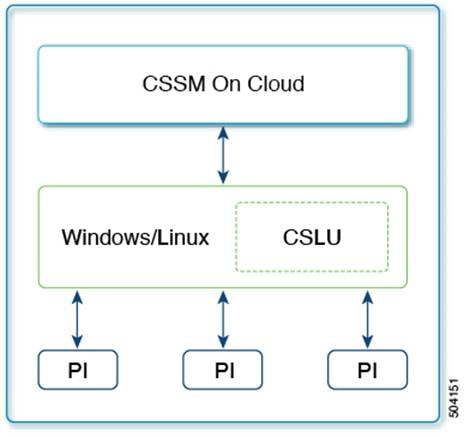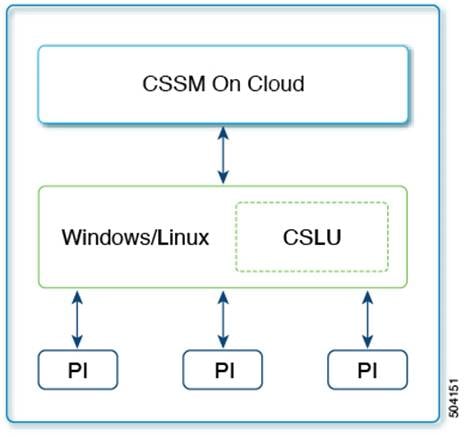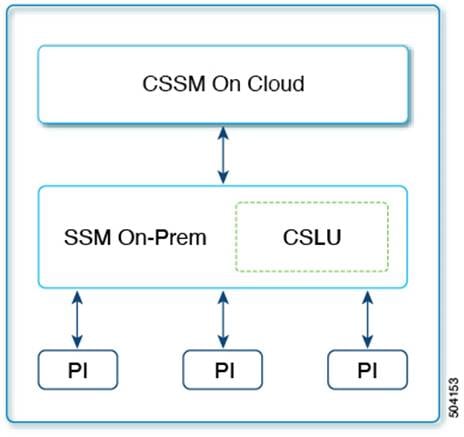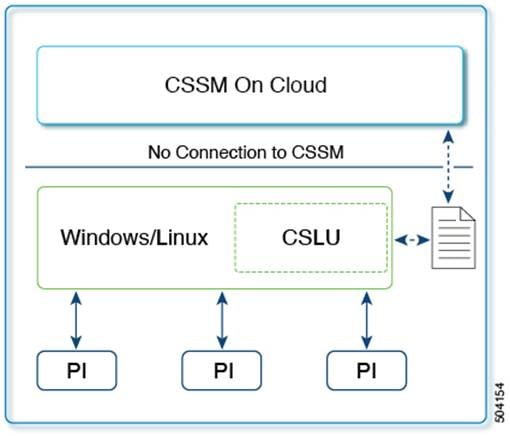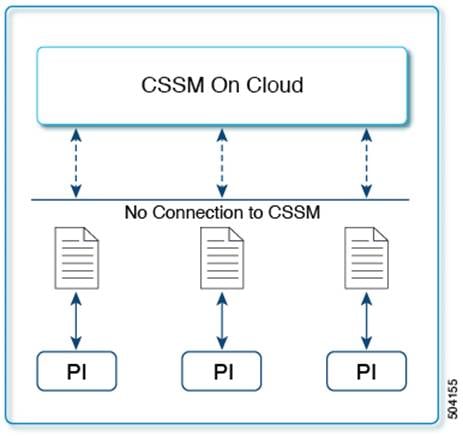Smart Licensing Using Policy for MDS 9000
Available Languages
Bias-Free Language
The documentation set for this product strives to use bias-free language. For the purposes of this documentation set, bias-free is defined as language that does not imply discrimination based on age, disability, gender, racial identity, ethnic identity, sexual orientation, socioeconomic status, and intersectionality. Exceptions may be present in the documentation due to language that is hardcoded in the user interfaces of the product software, language used based on RFP documentation, or language that is used by a referenced third-party product. Learn more about how Cisco is using Inclusive Language.
- US/Canada 800-553-2447
- Worldwide Support Phone Numbers
- All Tools
 Feedback
Feedback
Smart Licensing Using Policy (SLP) is a cloud-based licensing solution that does not interrupt the operations of your network, instead it enables a compliance relationship to the account for the hardware and software licenses purchased and used. This will be the only licensing method available for Cisco MDS 9000 9.2(2) and later.
Introduction to Smart Licensing Using Policy (SLP)
To remain compliant, easy reporting options are available whether you are directly or indirectly connected to Cisco Smart Software Manager (CSSM) or you are using an air-gapped approach. After a license is ordered, no preliminary steps such as registration or generation of keys are required unless an enforced license is used. You can view and manage all your switch licenses at one place.
Table 1. Architectural components
| Component |
Description |
| Product Instance or Switch |
A product instance or switch is a single instance of a Cisco product, identified by a Unique Device Identifier (UDI). A switch records and reports license usage (Resource Utilization Measurement reports) and provides alerts and system messages about issues such as overdue reports and communication failures toward CSSM. Resource Utilization Measurement (RUM) reports and usage data are securely stored on the switch.
|
| CSSM |
Cisco Smart Software Manager (CSSM) is a web portal that enables to manage all your Cisco software licenses from a centralized location. CSSM helps manage current requirements and review usage trends to plan for future license requirements.
|
| CSLU |
A reporting utility that is to be deployed on premises that provides aggregate licensing workflows. This utility performs the following key functions:
● Provides options relating to how workflows are triggered. The workflows can be triggered by CSLU (Product Instance Initiated Only) or by the switch.
● Collects usage reports from the switch and uploads these usage reports to the corresponding Smart Account or Virtual Account, online or offline, using files. Similarly, the RUM report acknowledgment is collected online or offline and sent back to the switch.
● Sends authorization code requests to CSSM and receives authorization codes from CSSM, if applicable.
|
| SSM On-Prem |
An asset manager, which works in conjunction with CSSM. It enables administering products and licenses on your premises instead of having to directly connect to CSSM. It incorporates functionalities from CSLU.
|
Table 2. SLP concepts
| SLP concept |
Description |
| License Enforcement Types |
Cisco MDS 9000 Series switches support enforced and unenforced license types. Port licenses are enforced license and all other licenses are unenforced and do not require authorization before being used in air-gapped networks or in connected air-gapped deployment approach.
|
| License Duration |
This refers to the duration or term for which a purchased license is valid. A given license may be enforced or unenforced and be valid for the following durations: • Perpetual: There is no expiration date for such a license. • Subscription: The license is valid only until a certain date. |
| Policy |
A policy provides the switch with these reporting instructions: • License usage report acknowledgment requirement (Reporting ACK required): The license usage report is known as a RUM Report and the acknowledgment is referred to as an ACK. This is a yes or no value that specifies if the report for this switch requires CSSM acknowledgment. The default value is set to Yes. • First report requirement (days): The first report must be sent within the timeframe that is specified here. Cisco default value is 0 days. • Reporting frequency (days): The subsequent report must be sent within the timeframe that is specified here. Cisco default value is 0 days. • Report on change (days): If there is a change in license usage, a report must be sent within the timeframe that is specified here. Cisco default value is 0 days. |
Understanding the Policy Selection
CSSM determines the policy that is applied to a switch. Only one policy is in use at a given point in time. The policy and its values are based on several factors, including the licenses being used.
switch# show license status Utility:
Status: DISABLED
Smart Licensing using Policy:
Status: ENABLED
Data Privacy:
Sending Hostname: yes
Callhome Hostname Privacy: DISABLED
Smart Licensing Hostname Privacy: DISABLED
Version Privacy: DISABLED
Transport:
Type: CSLU
Cslu address: cslu-local
Policy:
Policy in use: Merged from multiple sources
Reporting ACK required: Yes
Unenforced/Non-Export:
First report requirement (days): 90 (CISCO default)
Ongoing reporting frequency (days): 365 (CISCO default)
On change reporting (days): 90 (CISCO default)
Enforced (Pepertual/Subscription):
First report requirement (days): 0 (CISCO default)
Ongoing reporting frequency (days): 0 (CISCO default)
On change reporting (days): 0 (CISCO default)
Export (Perpetual/Subscription):
First report requirement (days): 0 (CISCO default)
Ongoing reporting frequency (days): 0 (CISCO default)
On change reporting (days): 0 (CISCO default)
Miscellaneous:
Custom Id: <empty>
RUM Report and Report Acknowledgment
A Resource Utilization Measurement report (RUM report) is a license usage report, which the switch generates automatically at a periodic interval or can be generated manually before the interval expiry, to fulfill reporting requirements as specified by the policy. An acknowledgment (ACK) is a response from CSSM and provides information about the status of a RUM report.
The policy that is applied to a switch determines the following reporting requirements:
• Whether a RUM report should be sent to CSSM, and the maximum number of days provided to meet this requirement.
• Whether the RUM report requires an acknowledgment from CSSM or not.
• The maximum number of days provided to report a change in license consumption.
Trust code is a UDI-tied public key with which the switch signs a RUM report. This prevents tampering and ensures data authenticity.
The various options in which SLP can be implemented is described in the following table.
Table 3. Choosing a Topology
| Topology |
Recommendation |
| Use this topology when you do not want the switches to be directly connected to CSSM. This topology will support only one SA/VA combination. You cannot view license consumption locally. |
|
| Use this topology when you have switches that are already registered to CSSM and need to continue in the same mode. If you need to continue using this topology after upgrading to SLP, then Smart Transport is the preferred transport method. |
|
| Use this topology when you need to manage or view license consumption locally. You can also use multiple VA. |
|
| Use this topology when you want to collect licensing information from a single source and when there is no connectivity to CSSM. You cannot view license consumption locally. Also, only a single VA can be used. |
|
| Use this topology when you want to collect licensing information from each switch in the network and when there is no connectivity to CSSM. |
Topology 1: Connected to CSSM Through CSLU
Here, switches in the network are connected to CSLU, and CSLU becomes the single point of interface with CSSM.
Switch-initiated communication (push): A switch initiates communication with CSLU by connecting to a REST endpoint in CSLU. Configure the switch to automatically send RUM reports to CSLU at required intervals. CSLU is the default method for a switch.
|
|
Topology 2: Connected Directly to CSSM
Here, switches in the network are connected to SSM On-Prem and SSM On-Prem becomes the single point of interface with CSSM. You can also configure the switch to push the required information to SSM On-Prem.
Switch-initiated communication (push): A switch initiates communication with CSSM by connecting to a REST endpoint in SSM On-Prem. Data that is sent includes RUM reports. Configure the switch to automatically send RUM reports to SSM On-Prem at required intervals.
|
|
Topology 3: Connected to CSSM Through SSM On-Prem
This method was available in the earlier version of Smart Licensing and remains supported with SLP.
Here, establish a direct and trusted connection from a switch to CSSM. The direct connection requires network reachability to CSSM. For the switch to then exchange messages and communicate with CSSM, configure one of the transport options available with this topology. Lastly, the establishment of trust requires the generation of a token from the corresponding Smart Account and Virtual Account in CSSM and installation on the switch.
You can configure a switch to communicate with CSSM in the following ways:
• Use smart transport to communicate with CSSM (recommended)
• Use Call Home to communicate with CSSM.
|
|
Topology 4: CSLU Disconnected from CSSM
The CSLU utility is installed on-premises and the switches communicate with it. The other side of the communication, between CSLU and CSSM, is offline. In fact, CSLU provides the option of working in a mode that is disconnected from CSSM.
Communication between CSLU and CSSM is sent and received in the form of signed files (xml) that are saved offline and then uploaded to or downloaded from CSLU or CSSM.
|
|
Topology 5: No Connectivity to CSSM and No CSLU
Here we have a switch and CSSM disconnected from each other without any other intermediary CSLU or components. All communication is in the form of uploaded and downloaded files.
|
|
To learn more about SLP, refer to resources table.
Table 4. Resources
| Topic |
Document |
| Cisco Smart Software Manager Help |
|
| Cisco Smart License Utility(CSLU) |
|
| Installation and User Guides |
|
| Cisco Smart Software Licensing for Cisco MDS 9000 Series Switches |
Smart Licensing using Policy (SLP) is an enhanced version of Smart Licensing, alternative to the previous Traditional Licensing which does not offer tools to report, monitor, own and consume all your switch licenses at one place. It rather enables a compliance relationship to account for the hardware and software licenses
For a more detailed overview on Cisco Licensing, navigate to https://www.cisco.com/c/en/us/buy/licensing/licensing-guide.html.
 Feedback
Feedback