Configure VLAN Ingress Rate Limit on the 200/300 Series Managed Switches
Available Languages
Objective
VLAN Ingress Rate Limit lets you limit the amount of traffic on a specific VLAN. You can apply limits for each VLAN inside your network to increase overall performance. This article explains how to configure a VLAN ingress rate limit on the 200/300 Series Managed Switches.
Applicable Devices
- SF/SG 200 and SF/SG 300 Series Managed Switches
Software Version
- v1.2.7.76
Configure VLAN Rate Limits
Step 1. Log in to the web configuration utility and choose Quality of Service > General > VLAN Ingress Rate Limit. The VLAN Ingress Rate Limit page opens:
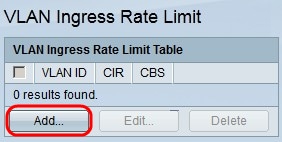
Step 2. Click Add. The Add VLAN Rate Limit window appears:
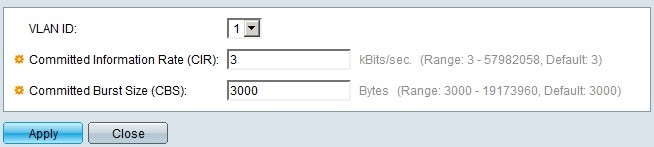
Step 3. In the VLAN ID drop-down list, choose the VLAN for which you wish to configure rate limits.
Step 4. In the Committed Information Rate (CIR) field, enter the average maximum amount of data the VLAN can accept. This number is usually designated by the ISP.
Step 5. In the Committed Burst Size (CBS) field, enter the maximum burst size of the data that can be sent from the VLAN in a certain period of time. This amount of data can be sent even if it goes beyond of the available bandwidth.
Step 6. Click Apply to save your configuration.
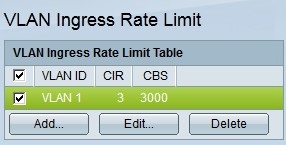
Step 7. (Optional) To edit the CIR and CBS rates of a VLAN, click the radio button of the entry you wish to edit and click Edit.
Step 8. (Optional) To delete a VLAN ingress rate limit entry, click the radio button of the entry you wish to delete and click Delete.
Revision History
| Revision | Publish Date | Comments |
|---|---|---|
1.0 |
13-Dec-2018
|
Initial Release |
 Feedback
Feedback