Certificate Management on RV110W
Available Languages
Objective
A certificate is an electronic document used to secure a VPN.
This document explains how to manage certificate settings on the RV110W.
Applicable Devices
• RV110W
Procedure
Generate a New Certificate
Step 1. Use the router configuration utility to choose VPN > Certificate Management and then click the Generate a New Certificate radio button.
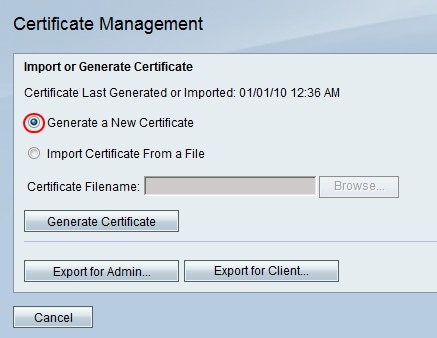
Note: This replaces the old certificate on the RV110W.
Step 2. Click Generate Certificate.
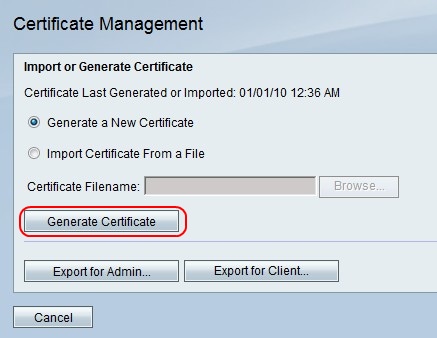
Import Certificate From a File
Step 1. Click the Import Certificate From a File radio button.
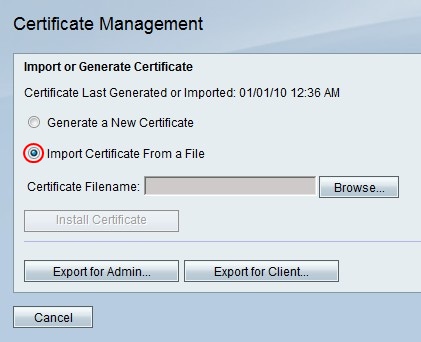
Step 2. Click Browse.
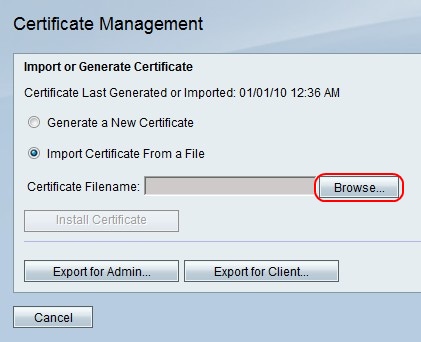
Step 3. Locate the certificate file and click Install Certificate..
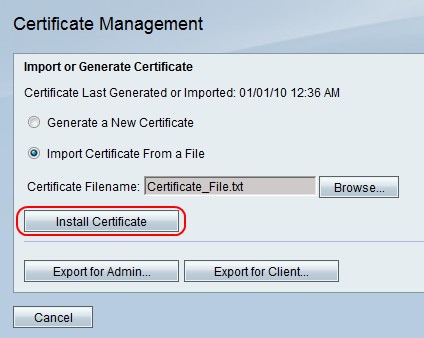
Export for Administrator
Note: This downloads the certificate file for the administrator. The file contains the private key and should be located in a secure location.
Step 1. Click Export for Admin.
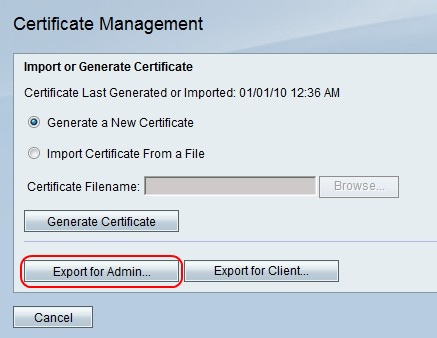
Step 2. Click Save.
Export for Client
Step 1. Click Export for Client.
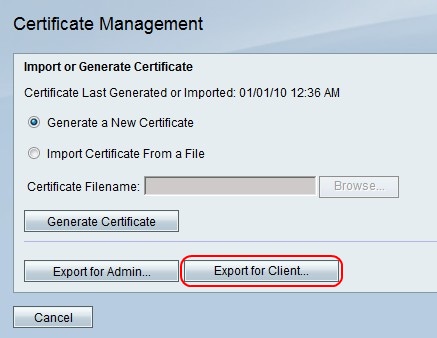
Note: This downloads the certificate file for the client and is used by QuickVPN users.
Step 2. Click Save.
 Feedback
Feedback