Configure DLP Policy Inclusion and Exclusion
Available Languages
Revision History
| Revision | Publish Date | Comments |
|---|---|---|
1.0 |
22-Oct-2025
|
Initial Release |
Contact Cisco
- Open a Support Case

- (Requires a Cisco Service Contract)

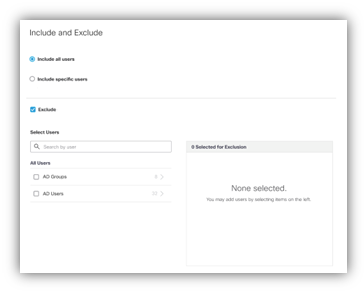
 Feedback
Feedback