DHCPv6 using the Prefix Delegation Feature Configuration Example
Available Languages
Download Options
Bias-Free Language
The documentation set for this product strives to use bias-free language. For the purposes of this documentation set, bias-free is defined as language that does not imply discrimination based on age, disability, gender, racial identity, ethnic identity, sexual orientation, socioeconomic status, and intersectionality. Exceptions may be present in the documentation due to language that is hardcoded in the user interfaces of the product software, language used based on RFP documentation, or language that is used by a referenced third-party product. Learn more about how Cisco is using Inclusive Language.
Contents
Introduction
This document describes how to use the Prefix Delegation feature in order to configure the DHCPv6 (Dynamic Host Configuration Protocol for IPv6) server and client. This feature can be used to manage link, subnet, and site addressing changes.
In this example configuration, the router named DHCPv6 server has the Prefix Delegation feature enabled and acts as a delegating router. The delegating router automates the process of assigning prefixes to the requesting router (that is, the DHCP client). Once the server has delegated prefixes to the client, the interface that is connected to the local area network (LAN) of the requesting router has an IPv6 address using the received prefix block. The requesting router then announces this address in the Router Advertisement messages. The client routers (that is, the routers in the local network) can use the autoconfig option to pull the global IP address from the advertised Router Advertisement messages by the DHCP client.
Prerequisites
Requirements
Ensure that you meet these requirements before you attempt this configuration:
-
Knowledge of IPv6 Addressing and Basic Connectivity
-
Knowledge of Implementing DHCP for IPv6
Components Used
This document is not restricted to specific software and hardware versions.
The configurations in this document are based on the Cisco 3700 series router on Cisco IOS® Software Release software 12.4 (15)T 13.
Configure
In this section, you are presented with the information to configure the features described in this document.
Network Diagram
This document uses this network setup:

Configurations
This document uses these configurations:
Here's a link to video that demonstrates the steps involved in configuring DHCPv6 on Cisco IOS routers available on Cisco Support Community ![]() :
:
Configuration of DHCPv6 in Cisco IOS ![]()
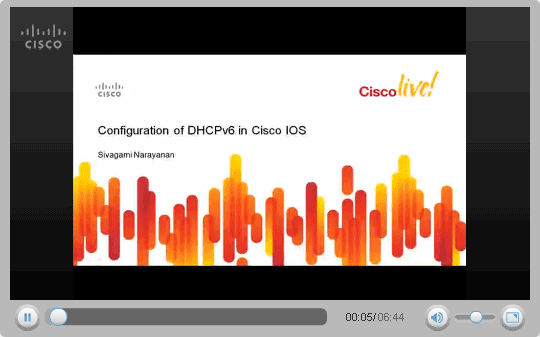
DHCPSERVER#show running-config version 12.4 ! hostname DHCPSERVER ! ipv6 unicast-routing ipv6 dhcp pool dhcpv6 !--- The DHCP pool is named "dhcpv6." ! prefix-delegation pool dhcpv6-pool1 lifetime 1800 600 !--- The prefix delegation pool name is "dhcpv6-pool1." ! dns-server 2001:DB8:3000:3000::42 domain-name example.com ! interface Serial0/0 no ip address ipv6 address 2010:AB8:0:1::1/64 ipv6 enable ipv6 dhcp server dhcpv6 clock rate 2000000 ! ipv6 local pool dhcpv6-pool1 2001:DB8:1200::/40 48 !--- The prefix pool named dhcpv6-pool1 has a prefix of length !--- /40 from which it will delegate (sub)prefixes of length /48. ! end[an error occurred while processing this directive]
DHCPCLIENT#show running-config version 12.4 ! hostname DHCPCLIENT ! ipv6 unicast-routing ! interface Serial0/0 no ip address ipv6 address autoconfig default !--- The autoconfig default adds a static ipv6 !--- default route pointing to upstream DHCP server. ! ipv6 enable ipv6 dhcp client pd prefix-from-provider !--- The DHCP client prefix delegation is !--- given the name prefix-from-provider. ! clock rate 2000000 ! interface FastEthernet0/0 no ip address duplex auto speed auto ipv6 address prefix-from-provider ::1:0:0:0:1/64 !--- The first 48 bits are imported from the delegated !--- prefix (2001:db8:1200) and the ::/64 is the client !--- identifier that gives the interface Fa0/1 the !--- global IPv6 address 2001:DB8:1200:1::1/64. ! ipv6 enable ! interface FastEthernet0/1 no ip address duplex auto speed auto ipv6 enable ipv6 address prefix-from-provider ::1/64 !--- Similarly, the global IPv6 address !--- for fa0/1 is 2001:DB8:1200::1. ! end[an error occurred while processing this directive]
| Local LAN Configuration | |
|---|---|
| Client 1 | Client 2 |
CLIENT1#show running-config version 12.4 ! hostname CLIENT1 ! ipv6 unicast-routing ! interface FastEthernet0/0 no ip address duplex auto speed auto ipv6 address autoconfig !--- The clients can run autoconfig to get an IPv6 !--- address depending on the router advertisements !--- sent by the DHCP client (requesting router). ! ipv6 enable ! end[an error occurred while processing this directive] |
CLIENT2#show running-config version 12.4 ! hostname CLIENT2 ! ipv6 unicast-routing ! interface FastEthernet0/0 no ip address duplex auto speed auto ipv6 address autoconfig ipv6 enable ! end[an error occurred while processing this directive] |
Verify
Use the commands described in this section in order to verify the configuration.
Note: In order to conserve space, some output in this section wraps to a new line.
On the DHCP Server
The output in this section shows that the number of active clients is 1 and also shows other configuration parameter information, such as domain name server address and preferred life time information.
| show ipv6 dhcp pool |
|---|
DHCPv6 pool: dhcpv6 Prefix pool: dhcpv6-pool1 preferred lifetime 600, valid lifetime 1800 DNS server: 2001:DB8:3000:3000::42 Domain name: example.com Active clients: 1[an error occurred while processing this directive] |
The show ipv6 dhcp binding command provides information about the clients, which includes their DUIDs, IAPDs, prefixes, and preferred and valid lifetimes.
| show ipv6 dhcp binding |
|---|
Client: FE80::C002:FFF:FEB4:0 DUID: 00030001C2020FB40000 Username : unassigned Interface : Serial0/0 IA PD: IA ID 0x00060001, T1 300, T2 480 Prefix: 2001:DB8:1200::/48 preferred lifetime 600, valid lifetime 1800 expires at Mar 02 2002 01:26 AM (1707 seconds)[an error occurred while processing this directive] |
On the DHCP Client
The show ipv6 dhcp interface command shows that interface S0/0 is configured in client mode and also shows the details of the DNS server address and the domain name that it received from the DHCP server.
| show ipv6 dhcp interface |
|---|
Serial0/0 is in client mode State is OPEN Renew will be sent in 00:04:37 List of known servers: Reachable via address: FE80::C003:FFF:FEB4:0 DUID: 00030001C2030FB40000 Preference: 0 Configuration parameters: IA PD: IA ID 0x00060001, T1 300, T2 480 Prefix: 2001:DB8:1200::/48 preferred lifetime 600, valid lifetime 1800 expires at Mar 01 2002 10:59 AM (1777 seconds) DNS server: 2001:DB8:3000:3000::42 Domain name: example.com Information refresh time: 0 Prefix name: prefix-from-provider Rapid-Commit: disabled[an error occurred while processing this directive] |
The show ipv6 interface command on the FastEthernet interfaces Fa0/0 and Fa0/1 provides this output:
| show ipv6 int fa0/0 | show ipv6 int fa0/1 |
|---|---|
FastEthernet0/0 is up, line protocol is up
IPv6 is enabled, link-local address
is FE80::C002:FFF:FEB4:0
No Virtual link-local address(es):
Global unicast address(es):
2001:DB8:1200:1::1, subnet is
2001:DB8:1200:1::/64 [CAL/PRE]
valid lifetime 1535 preferred lifetime 335
!--- Output omitted.
[an error occurred while processing this directive]
|
FastEthernet0/1 is up, line protocol is up
IPv6 is enabled, link-local address
is FE80::C002:FFF:FEB4:1
No Virtual link-local address(es):
Global unicast address(es):
2001:DB8:1200::1, subnet is
2001:DB8:1200::/64 [CAL/PRE]
valid lifetime 1712 preferred lifetime 512
!--- Output omitted.
[an error occurred while processing this directive]
|
The show ipv6 general-prefix command verifies any received prefix (general prefix) from the DHCP server through Prefix Delegation.
| show ipv6 general-prefix |
|---|
IPv6 Prefix prefix-from-provider, acquired via DHCP PD 2001:DB8:1200::/48 Valid lifetime 1656, preferred lifetime 456 !--- 2001:DB8:1200::/48 is the general prefix received from server. FastEthernet0/1 (Address command) FastEthernet0/0 (Address command)[an error occurred while processing this directive] |
On the Local LAN Clients
The show ipv6 interface command on the FastEthernet interface Fa0/0 of the client routers Client 1 and Client 2 provides this output:
| show ipv6 int fa0/0 | |
|---|---|
| Client 1 | Client 2 |
FastEthernet0/0 is up, line protocol is up
IPv6 is enabled, link-local address
is FE80::C000:FFF:FEB4:0
No Virtual link-local address(es):
Global unicast address(es):
2001:DB8:1200:1:C000:FFF:FEB4:0, subnet is
2001:DB8:1200:1::/64 [EUI/CAL/PRE]
valid lifetime 1709 preferred lifetime 509[an error occurred while processing this directive]
|
FastEthernet0/0 is up, line protocol is up
IPv6 is enabled, link-local address
is FE80::C001:FFF:FEB4:0
No Virtual link-local address(es):
Global unicast address(es):
2001:DB8:1200:0:C001:FFF:FEB4:0, subnet
is 2001:DB8:1200::/64 [EUI/CAL/PRE]
valid lifetime 1770 preferred lifetime 570[an error occurred while processing this directive]
|
Troubleshoot
There is currently no specific troubleshooting information available for this configuration.
Related Information
Contributed by Cisco Engineers
Contact Cisco
- Open a Support Case

- (Requires a Cisco Service Contract)
 Feedback
Feedback