Configure DVB-C Lab Environment with cBR-8, TSDuck, and VLC
Available Languages
Download Options
Bias-Free Language
The documentation set for this product strives to use bias-free language. For the purposes of this documentation set, bias-free is defined as language that does not imply discrimination based on age, disability, gender, racial identity, ethnic identity, sexual orientation, socioeconomic status, and intersectionality. Exceptions may be present in the documentation due to language that is hardcoded in the user interfaces of the product software, language used based on RFP documentation, or language that is used by a referenced third-party product. Learn more about how Cisco is using Inclusive Language.
Contents
Introduction
This document describes how to configure a Digital Video Broadcasting - Cable (DVB-C) lab scenario with the TSDuck toolkit, VLC, and cBR-8.
Prerequisites
Requirements
Cisco recommends that you have knowledge of these topics:
- DVB-C
- Symulcrypt
- VoD
- cBR-8
Components Used
This document is not restricted to specific software and hardware versions.
The information in this document was created from the devices in a specific lab environment. All of the devices used in this document started with a cleared (default) configuration. If your network is live, ensure that you understand the potential impact of any command.
Background Information
The scenario presented in this document, illustrated in the figure below, involves the cBR-8 as iCMTS, a Linux Virtual Machine (VM) used as video streamer with VLC, and a Linux VM with TSDuck. The DVB-Symulcrypt encryption system is recreated, where the cBR8 acts as Simulcrypt Synchronizer (SCS), and the TSDuck VM plays the Entitlement Control Message Generator (ECMG) role as it would be a Nagra server.
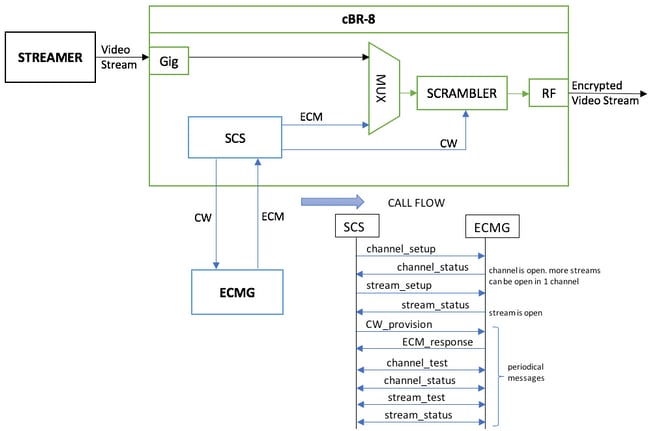
The VM that acts as a streamer, simply sends a locally stored videoclip, which loops in order to simulate a continuous stream. The cBR-8 has one table-based (static) session configured for this simulation, and there is no Set-Top Box (STB) or modem that requests the VoD stream, it is manually initiated on the streamer.
When the stream is received, the cBR-8 tries to communicate witht the configured ECMG server, in order to encrypt the video stream, and exchanges the messages described in the call flow in the figure above. These messages are exchanged in clear with TSDuck, which is good to analyze the content of the messages and debugs. Also TSDuck replies to all the requests sent, without checking the correctness of the parameters as ca-system-id, access-criteria, etc.
If the cBR-8 fails to communicate with the ECMG, the stream is sent out in clear because of the instruction fail-to-clear.
In a real case scenario, there is the need to send to the STBs an Entitlement Management Message (EMM), which authorizes the receiver to decrypt a specific Control Word (CW). The EMMs can be sent through the cBR-8 or on a separate channel to the receivers, and TSDuck has also the function to simulate the EMM Generator (EMMG)
Configure
cBR-8 Video Sessions
Here is an example on how to configure DVB video sessions on cBR-8. The access-criteria is normally provided by the Conditional Access System (CAS), in this simulation case you can generate a random Hex number, as well as for the ca-system-id.
The virtual-edge-input-ip is the IP destination of the stream, which in this case is not a real destination, but it has to be the same IP used to send the video stream from the streamer.
cable video
encryption
linecard 1/0 ca-system dvb scrambler dvb-csa
dvb
ecmg NAGRA_ELK id 1
mode tier-based
type nagra
ca-system-id 2775 3
auto-channel-id
ecm-pid-source auto 48 8190
connection id 1 priority 1 10.48.88.12 3337
overrule
min-cp-duration 300000
tier-based
ecmg name NAGRA_ELK access-criteria c972bfd7701e6d28069ae85f5d701d63ac1aec4a
fail-to-clear
enable
service-distribution-group SDG-ACDC-LAB-TEST1 id 1
onid 100
rf-port integrated-cable 1/0/3
virtual-carrier-group VCG-ACDC-LAB-TEST1 id 1
encrypt
service-type narrowcast
rf-channel 32-35 tsid 42496-42499 output-port-number 1-4
bind-vcg
vcg VCG-ACDC-LAB-TEST1 sdg SDG-ACDC-LAB-TEST1
logical-edge-device LED-ACDC-LAB-TEST1 id 1
protocol table-based
virtual-edge-input-ip 10.10.10.10 input-port-number 1
vcg VCG-ACDC-LAB-TEST1
active
table-based
vcg VCG-ACDC-LAB-TEST1
rf-channel 32
session vod1 input-port 1 start-udp-port 65 num-sessions-per-qam 1 processing-type remap start-program 1
!
controller Integrated-Cable 1/0/3
max-carrier 44
base-channel-power 40
rf-chan 32 35
type VIDEO
frequency 850000000
rf-output NORMAL
power-adjust 0.0
qam-profile 3
Streamer
On this device, you can simply install VLC from command line, and start a stream of a locally stored video file.
You can refer to the official Documentation.
Once installed VLC, the command line below shows how to start a stream of the file named cisco-tac-lab.mov, specify the destination IP and port, the tsid and port on the cBR-8, and loop the video in order to simulate a continuous flow (--repeat):
cvlc cisco-tac-lab.mov --sout '#duplicate{dst=udp{mux=ts,dst=10.10.10.10:65,tsid=42496,port=65}}' --repeat &
ECMG
Download TSDuck from the official website: TSDuck, and refer to the user guide documentation in order to install and find features information.
When TSDuck is installed, you can run the ECMG feature on a specific port (-p), with verbose option (-v) and desired level of debugs (-d#).
Example:
sudo tsecmg -p 3337 -v -d7
Verify
On cBR-8
After you configure the video session on the cBR-8, you can verify that the session is created, since this is a table-based configuration the session is always present, and it shows no input stream:
acdc-cbr8-2#show cable video session all Session Output Frequency Streaming Sess Session Source UDP Output Input Output Input Output Encrypt Encrypt Low PMV Session Id Port Hz Type Type Ucast Dest IP/Mcast IP (S,G) Port Program State State Bitrate Bitrate Type Status Lat NUM Name ----------------------------------------------------------------------------------------------------------------------------------------------------------------------------------- 1048576 1 850000000 Remap UDP 10.10.10.10 65 1 OFF ON 0 0 DVB Pending N - vod1.1.0.1.32.65
Once you start the video stream, you can see that it is sent in clear, as per the instruction fail-to-clear on the cBR-8 if the ECMG is not up yet:
acdc-cbr8-2#show cable video sess logical-edge-device id 1 Session Output Frequency Streaming Sess Session Source UDP Output Input Output Input Output Encrypt Encrypt Low PMV Session Id Port Hz Type Type Ucast Dest IP/Mcast IP (S,G) Port Program State State Bitrate Bitrate Type Status Lat NUM Name ----------------------------------------------------------------------------------------------------------------------------------------------------------------------------------- 1048576 1 850000000 Remap UDP 10.10.10.10 65 1 ACTIVE-PSI ON 15403951 15164562 DVB Clear N - vod1.1.0.1.32.65
When you start the ECMG as well, you can see that the video session is now encrypted:
acdc-cbr8-2#sh cable video sess logical-edge-device id 1 Session Output Frequency Streaming Sess Session Source UDP Output Input Output Input Output Encrypt Encrypt Low PMV Session Id Port Hz Type Type Ucast Dest IP/Mcast IP (S,G) Port Program State State Bitrate Bitrate Type Status Lat NUM Name ----------------------------------------------------------------------------------------------------------------------------------------------------------------------------------- 1048576 1 850000000 Remap UDP 10.10.10.10 65 1 ACTIVE-PSI ON 15353613 15476997 DVB Encrypted N - vod1.1.0.1.32.65
The encrypted session in detail:
acdc-cbr8-2#sh cable video sess logical-edge-device id 1 session-id 1048576
Session Name : vod1.1.0.1.32.65
Session Id : 1048576
Creation Time : Thu Dec 6 14:12:54 2018
Output Port : 1
TSID : 42496
ONID : 100
Number of Sources : 1
Destination IP : 10.10.10.10
UDP Port : 65
Config Bitrate : not specified
Jitter : 100 ms
Processing Type : Remap
Stream Rate : VBR
Program Number : 1
Idle Timeout : 2000 msec
Init Timeout : 2000 msec
Off Timeout : 60 sec
Encryption Type : DVB
Encryption Status : Encrypted
Input Session Stats:
====================
State: ACTIVE-PSI, Uptime: 0 days 00:31:33
IP Packets: In 899927, RTP 0, Drop 0
TP Packets: In 6299489, PCR 6408, PSI 4424, Null 0
Unreference 2212, Discontinuity 0
Errors: Sync loss 0, CC error 795, PCR Jump 7,
Underflow 215, Overflow 4, Block 0
Bitrate: Measured 16483732 bps, PCR 17930489 bps
Output Session Stats:
=====================
State: ON, Uptime: 0 days 00:31:33
TP Packets: In 6297330, PCR 6395, PSI 4416,
Drop 12801, Forward 6280113, Insert 6029
Errors: Info Overrun 0, Info Error 0, Block 0, Overdue 54210,
Invalid Rate 0, Underflow 0, Overflow 0
Bitrate: Measured 16433824 bps
PAT Info:
=========
Version 26, TSID 8724, len 16, section 0/0
Program 1: PMT 32
Input PMT Info:
===============
Program 1, Version 28, PCR 100, Info len 0
PID 100: Type 27, Info len 6, (lang eng)
Output PMT Info:
================
Program 1, Version 5, PCR 49, Info len 6, (CA SYS-ID 10101, PID 79)
PID 49: Type 27, Info len 6, (lang eng)
Output PID Map:
===============
PID 32 -> 48
PID 100 -> 49
And the command to show the ECMG connection status:
acdc-cbr8-2#show cable video encryption dvb ecmg id 1 connection --------------------------------------------------------------------------------------------------------------------------------------------------- ECMG ECMG ECMG CA Sys CA Subsys PID Lower Upper Streams/ Open Streams/ Auto Chan Slot ECMG ECMG ID Name Type ID ID Source limit limit ECMG ECMG ID Connections Application --------------------------------------------------------------------------------------------------------------------------------------------------- 1 NAGRA_ELK nagra 0x2775 0x3 auto 48 8190 1 1 Enabled RP 1 Tier-Based ECMG Connections for ECMG ID = 1 ----------------------------------------------------------------- Conn Conn IP Port Channel Conn Open -ID Priority Address Number ID Status Streams ----------------------------------------------------------------- 1 1 10.48.88.12 3337 1 Open 1 -----------------------------------------------------------------
Note: Once a ECM is received by the cBR-8, it is stored in the cache, and if the connection with the ECMG is lost, the cached ECM is used for encryption until a new one is received.
On The ECMG
Thanks to the debugs enabled, you can see all the messages exchanged between the ECMG and SCS (refer to the call flow illustrated in the initial figure):
cisco@simulcrypt:~$ sudo tsecmg -p 3337 -v -d7
debug level set to 7
* Debug: setting socket reuse address to 1
* Debug: binding socket to 0.0.0.0:3337
* Debug: server listen, backlog is 5
* TCP server listening on 0.0.0.0:3337, using ECMG <=> SCS protocol version 2
* Debug: server accepting clients
* Debug: received connection from 88.88.88.89:56102
* Debug: server accepting clients
* 88.88.88.89:56102: 2018/12/06 14:38:35: session started
* Debug: received message from 88.88.88.89:56102
channel_setup (ECMG<=>SCS)
protocol_version = 0x02
message_type = 0x0001
ECM_channel_id = 0x0001
Super_CAS_id = 0x27750003
* Debug: sending message to 88.88.88.89:56102
channel_status (ECMG<=>SCS)
protocol_version = 0x02
message_type = 0x0003
ECM_channel_id = 0x0001
section_TSpkt_flag = 1
AC_delay_start = 200
AC_delay_stop = 200
delay_start = 200
delay_stop = 200
transition_delay_start = -500
transition_delay_stop = 0
ECM_rep_period = 100
max_streams = 0
min_CP_duration = 10
lead_CW = 1
CW_per_msg = 2
max_comp_time = 100
* Debug: received message from 88.88.88.89:56102
stream_setup (ECMG<=>SCS)
protocol_version = 0x02
message_type = 0x0101
ECM_channel_id = 0x0001
ECM_stream_id = 0x0001
ECM_id = 0x0001
nominal_CP_duration = 100
* Debug: sending message to 88.88.88.89:56102
stream_status (ECMG<=>SCS)
protocol_version = 0x02
message_type = 0x0103
ECM_channel_id = 0x0001
ECM_stream_id = 0x0001
ECM_id = 0x0001
access_criteria_transfer_mode = 0
* Debug: received message from 88.88.88.89:56102
CW_provision (ECMG<=>SCS)
protocol_version = 0x02
message_type = 0x0201
ECM_channel_id = 0x0001
ECM_stream_id = 0x0001
CP_number = 0
access_criteria (20 bytes) =
C9 72 BF D7 70 1E 6D 28 06 9A E8 5F 5D 70 1D 63 AC 1A EC 4A
CP = 0
CW (8 bytes) = 4E 0A 45 9D DC 10 4A 36
CP = 1
CW (8 bytes) = AB FF 00 AA 9C 4F 11 FC
* Debug: sending message to 88.88.88.89:56102
ECM_response (ECMG<=>SCS)
protocol_version = 0x02
message_type = 0x0202
ECM_channel_id = 0x0001
ECM_stream_id = 0x0001
CP_number = 0
ECM_datagram (188 bytes) =
47 5F FF 10 00 80 70 35 80 AA 03 00 30 00 10 00 08 4E 0A 45 9D DC
10 4A 36 00 11 00 08 AB FF 00 AA 9C 4F 11 FC 00 12 00 14 C9 72 BF
D7 70 1E 6D 28 06 9A E8 5F 5D 70 1D 63 AC 1A EC 4A FF FF FF FF FF
FF FF FF FF FF FF FF FF FF FF FF FF FF FF FF FF FF FF FF FF FF FF
FF FF FF FF FF FF FF FF FF FF FF FF FF FF FF FF FF FF FF FF FF FF
FF FF FF FF FF FF FF FF FF FF FF FF FF FF FF FF FF FF FF FF FF FF
FF FF FF FF FF FF FF FF FF FF FF FF FF FF FF FF FF FF FF FF FF FF
FF FF FF FF FF FF FF FF FF FF FF FF FF FF FF FF FF FF FF FF FF FF
FF FF FF FF FF FF FF FF FF FF FF FF
* Debug: received message from 88.88.88.89:56102
channel_test (ECMG<=>SCS)
protocol_version = 0x02
message_type = 0x0002
ECM_channel_id = 0x0001
* Debug: sending message to 88.88.88.89:56102
channel_status (ECMG<=>SCS)
protocol_version = 0x02
message_type = 0x0003
ECM_channel_id = 0x0001
section_TSpkt_flag = 1
AC_delay_start = 200
AC_delay_stop = 200
delay_start = 200
delay_stop = 200
transition_delay_start = -500
transition_delay_stop = 0
ECM_rep_period = 100
max_streams = 0
min_CP_duration = 10
lead_CW = 1
CW_per_msg = 2
max_comp_time = 100
* Debug: received message from 88.88.88.89:56102
stream_test (ECMG<=>SCS)
protocol_version = 0x02
message_type = 0x0102
ECM_channel_id = 0x0001
ECM_stream_id = 0x0001
* Debug: sending message to 88.88.88.89:56102
stream_status (ECMG<=>SCS)
protocol_version = 0x02
message_type = 0x0103
ECM_channel_id = 0x0001
ECM_stream_id = 0x0001
ECM_id = 0x0001
access_criteria_transfer_mode = 0
Troubleshoot
On the cBR-8, you can troubleshoot encryption problems with the corresponding supervisor platform traces set to debug or noise level (do not forget to restore the notice level at the end):
set platform software trace sup-veman rp active scs debug
A correct exchange of messages between cBR-8 and ECMG looks like this:
show platform software trace message sup-veman rp active reverse 12/07 15:34:43.963 [scs]: [47872]: (debug): ECMG Send channel_setup for channel_id 1 12/07 15:34:43.965 [scs]: [47872]: (debug): ECMG Received channel_status for channel_id 1 12/07 15:34:43.965 [scs]: [47872]: (info): ECMG Channel 0 setup to ip 10.48.88.12 port 3337 12/07 15:34:43.965 [scs]: [47872]: (debug): Open stream 1 12/07 15:34:43.965 [scs]: [47872]: (debug): ECMG Send stream_setup for channel_id 1, stream_id 1 12/07 15:34:43.965 [scs]: [47872]: (debug): ECMG Received stream_status for channel_id 1, stream_id 1 12/07 15:34:43.965 [scs]: [47872]: (info): ECMG Stream 1 setup to ip 10.48.88.12 port 3337 12/07 15:34:43.965 [scs]: [47872]: (debug): Request ECM for CP 0 12/07 15:34:43.965 [scs]: [47872]: (debug): ECMG Send CW_provision with 20 AC bytes for channel_id 1, stream_id 1 12/07 15:34:43.966 [scs]: [47872]: (debug): Received ECM_response for channel_id 1, stream_id 1 12/07 15:34:43.966 [scs]: [47872]: (debug): ECMGp: Forward ECM pkts to SCS 12/07 15:34:43.966 [scs]: [47872]: (debug): Received ECM for CP 0 12/07 15:34:56.015 [scs]: [47872]: (debug): ECMG Send channel_test for channel_id 1 12/07 15:34:56.016 [scs]: [47872]: (debug): ECMG Received channel_status for channel_id 1 12/07 15:35:18.039 [scs]: [47872]: (debug): ECMG Send stream_test for channel_id 1, stream_id 1 12/07 15:35:18.042 [scs]: [47872]: (debug): ECMG Received stream_status for channel_id 1, stream_id 1
Related Information
- DVB Simulcrypt technical specification, latest at the time of creation of this article: ETSI TS 103 197 V1.5.1 (2008-10)
- Technical Support & Documentation - Cisco Systems
Contributed by Cisco Engineers
- Tristan Van EgrooCisco TAC
- Francesco Di CiccioCisco TAC
Contact Cisco
- Open a Support Case

- (Requires a Cisco Service Contract)
 Feedback
Feedback