Cisco Aironet 4800 Access Point Data Sheet
Available Languages
Bias-Free Language
The documentation set for this product strives to use bias-free language. For the purposes of this documentation set, bias-free is defined as language that does not imply discrimination based on age, disability, gender, racial identity, ethnic identity, sexual orientation, socioeconomic status, and intersectionality. Exceptions may be present in the documentation due to language that is hardcoded in the user interfaces of the product software, language used based on RFP documentation, or language that is used by a referenced third-party product. Learn more about how Cisco is using Inclusive Language.
The Cisco Aironet 4800 Wi-Fi access point is highly versatile and delivers the most functionality of any access point in the industry.

Aironet 4800
The Cisco® Aironet® 4800 Access Point is packed with an abundance of features that offer users a better experience, top-notch security, and high-speed connectivity. The Aironet 4800 makes troubleshooting easier and enhances the context shown in Cisco DNA Assurance.
The access point’s functionality is spread out over four internal radios, so these features run simultaneously over your network. The Aironet 4800 expands the current rich capabilities of our current Aironet portfolio (with features such as built-in Flexible Radio Assignment, Hyperlocation, and Bluetooth Low Energy [BLE]) and adds a fourth internal radio to provide rich performance and location and security analytics. With more radios embedded in the access point, your wireless network achieves higher security and data analysis without degrading performance—you’ll never again have to trade security for network performance.
What does this mean?
For starters, having a fourth radio allows the BLE and security monitoring functions to run on their own individual radios, while the other two radios tend to the business of providing exceptional Wi-Fi. This level of visibility provides IT more powerful capabilities to help ensure the user experience for productivity and engagement.
| Feature |
Benefit |
| 802.11ac Wave 2 support |
Provides a theoretical connection rate of up to 2.6 Gbps per radio—roughly double the rates offered by today’s high-end 802.11ac access points. |
| High-density experience |
Best-in-class RF architecture that provides high-performance coverage for a high density of client devices, giving the end user a seamless wireless experience. Features include custom hardware in 802.11ac Wave 2 radios, Cisco CleanAir®, Cisco® ClientLink 4.0, cross-access point noise reduction, and an optimized client roaming experience. |
| Multiuser Multiple-Input Multiple-Output (MU-MIMO) technology |
Supporting three spatial streams, MU-MIMO enables access points to split spatial streams between client devices, to maximize throughput. |
| Multigigabit Ethernet support |
Provides uplink speeds of 2.5 Gbps and 5 Gbps in addition to 100-Mbps and 1-Gbps speeds. All speeds are supported on Category 5e cabling for an industry first, as well as 10GBASE-T (IEEE 802.3bz) cabling. |
| Intelligent Capture |
Intelligent Capture probes the network and provides the Cisco DNA Center with deep analysis. The software can track 240+ anomalies and instantaneously review all packets on demand, emulating the on-site network administrator. With this data, administrators can make more informed decisions on their wireless networks. The software basically “senses” all packets instantaneously and sends all that information back to Cisco DNA Center for deep analysis. |
| Flexible Radio Assignment |
Allows the access points to intelligently determine the operating mode of serving radios based on the RF environment. The access points can operate in the following modes:
●
2.4-GHz and 5-GHz mode: One radio serves clients in 2.4-GHz mode, while the other serves clients in 5-GHz mode.
●
Dual 5-GHz mode: Both radios operate on the 5-GHz band, maximizing the benefits of 802.11ac Wave 2 and increasing client device capacity.
|
| Hyperlocation |
An ultraprecise location solution that combines Wi-Fi and BLE technologies to pinpoint beacons, inventory, and personal mobile devices. |
| 24x7 total security monitoring |
Dedicated security monitoring: Dedicates your security radio to scan both 2.4 GHz and 5 GHz for Cisco CleanAir non-Wi-Fi interference, security threats, and rogue devices as they join the network. |
| Bluetooth Low Energy (BLE) |
Proximity technology to enhance location services for mobile devices. |
| Four radios |
Enables both Wi-Fi radios to operate in 5-GHz client serving mode, allowing an industry-leading 5.2 Gbps (2 x 2.6 Gbps) over-the-air speed while increasing client capacity. |
| 160-MHz channel support |
Supporting channels up to 160 MHz wide, Dynamic Bandwidth Selection allows the access point to dynamically switch between 20-, 40-, 80-, and 160-MHz channels, depending on the RF channel conditions, providing the industry’s best-performing wireless network. |
| Zero-impact Application Visibility and Control* |
Uses dedicated hardware acceleration to improve the performance of line-speed applications such as Cisco Application Visibility and Control. |
| Cisco ClientLink 4.0 |
Cisco ClientLink 4.0 technology improves downlink performance to all mobile devices, including one-, two-, and three-spatial-stream devices on 802.11a/b/g/n/ac, while improving battery life on mobile devices such as smartphones and tablets. |
| Cisco CleanAir 160 MHz* |
Cisco CleanAir technology, enhanced with 160-MHz channel support, provides proactive, high-speed spectrum intelligence across 20-, 40-, 80-, and 160-MHz-wide channels to combat performance problems due to wireless interference. |
| Cross-access point noise reduction |
A Cisco innovation that enables access points to intelligently collaborate in real time regarding RF conditions so that users connect with optimized signal quality and performance. |
| Optimized access point roaming |
Helps ensure that client devices associate with the access point in their coverage range that offers the fastest data rate available. |
| Automatic link aggregation (LAG) support |
802.3ad (Link Aggregation Control Protocol [LACP]) compliant, allowing both Ethernet interfaces to automatically enable LAG, increasing overall throughput to the access point. |
| Cisco Mobility Express |
Flexible deployment mode through the Cisco Mobility Express solution is ideal for high-density environments and can support up to 100 access points. Easy setup allows the Aironet 4800 to be deployed on networks without a physical controller. |
| Access point as a Cisco DNA Assurance Active Sensor |
Provides proactive network monitoring, detecting network issues before your user does. |
| Apple features |
Apple and Cisco have partnered to create an optimal mobile experience for iOS devices on corporate networks based on Cisco technologies. Using new features in iOS 10, in combination with the latest software and hardware from Cisco, businesses can now more effectively use their network infrastructure to deliver an enhanced user experience across all business applications. At the center of the collaboration is a unique handshake between the Cisco WLAN and Apple devices. This handshake enables the Cisco WLAN to provide an optimal Wi-Fi roaming experience to Apple devices. Additionally, the Cisco WLAN trusts Apple devices and gives priority treatment for business-critical applications specified by the Apple device. |
The capabilities of the Aironet 4800 include features that the competition can’t measure up to. From the built-in Intelligent Capture that provides enhanced issue detection and root cause analysis to on-demand, real-time troubleshooting to in-service access point monitoring with packet capture, the Aironet 4800 protects the network like no other. Want proof? Intelligent Capture is two to three times faster than the competition in client location tracking and client onboarding and is three to five times faster when it comes to client RF stats.
An integrated radio for Hyperlocation provides more granular data by enabling device monitoring and tracking to within 3 meters—the best in the industry. With such pinpoint accuracy, you can say goodbye to equipment that mysteriously disappears from the office. How? Hyperlocation allows for historical monitoring of asset location. If a tagged device disappears, you can go back and figure out when it left the area.
Hyperlocation can also help your employees and guests find their way through your building with the app-enabled indoor wayfinding and navigation features. These features enable a mobile client to query its own location for indoor wayfinding. In addition, an app can be created that will provide a Point Of Information (POI) and detect when the user is present.
Another great use for Hyperlocation is location analytics. You can get information on devices, dwell time, and path analytics, among other data, for any device that connects to your network. By combing this data with Operation Insights, you can make better business decisions while maintaining an always-on, always-available user experience. For instance, you can determine that one part of the office is never being used at certain times, and take advantage of this knowledge by making sure the lights are off, thus reducing energy use and saving money.
Before the Hyperlocation feature was embedded in the Aironet 4800, there was no way get this feature on a Cisco 802.11ac Wave 2 access point.
With a radio dedicated solely to security, the Aironet 4800 is a sentry designed to stop any rogue agents attempting to gain access to your network, 24 hours a day, 7 days a week. This dedicated radio constantly monitors the wireless network, looking for anything that can cause a threat. And with the radio’s ability to pinpoint causes for concern less than 3 meters away, you know you’re getting security that finds the little things before they can grow into big problems. The Aironet 4800 protects the network while predicting and responding to issues and threats faster.
The Aironet 4800 also offers real-time troubleshooting. It does this by sniffing and decrypting live traffic using one of the access point’s four radios. Similarly, due to the device’s live monitoring of critical radio statistics, such as MU-MIMO, data rates, channel utilization, and others, it’s able to quickly detect many types of wireless security threats. These capabilities, together with monitoring of critical assets such as Received Signal Strength Indication (RSSI), packet retry, and more, are examples of how the Aironet 4800 access point focuses on the health of your network.
The Aironet 4800 does more than guard the network. It also detects issues and the causes of poor client performance. Solving roaming issues and finding root causes for poorly performing clients such as “sticky clients” are handled by tracking pre- and post-associated radio behavior via client scanning.
When the Aironet 4800 is paired with Cisco DNA Assurance, a whole host of features open up for the network. For example, once an issue is discovered, the network administrator is able to go back in time (up to 7 days) and investigate the root cause of the problem. From there, suggested actions are offered to fix the issue.
With the Aironet 4800, you can secure remote workers or the micro-office. Any Cisco Aironet or Catalyst access point can function as an OfficeExtend Access Point (OEAP). With an OEAP, an employee at home or in a temporary micro-office will have access to the corporate SSID and the corporate network without the need to set up a VPN or have any advanced technical know-how.
Cisco User Defined Network, a feature available in Cisco DNA Center, allows IT to give end users control of their very own wireless network partition on a shared network. End users can then remotely and securely deploy their devices on this network. Perfect for university dormitories or extended hospital stays, Cisco User Defined Network grants both device security and control, allowing each user to choose who can connect to their network (Available second half of calendar year 2020.).
The Wi-Fi 6 readiness dashboard is a new dashboard in the Assurance menu of Cisco DNA Center. It will look through the inventory of all devices on the network and verify device, software, and client compatibility for the new Wi-Fi 6 standard. After upgrading, advanced wireless analytics will indicate performance and capacity gains as a result of the Wi-Fi 6 deployment. This is an incredible tool that will help your team define where and how the wireless network should be upgraded. It will also give you insights into the access point distribution by protocol (802.11 ac/n/abg), wireless airtime efficiency by protocol, and granular performance metrics.
The Aironet 4800 extends 802.11ac speed and features to a new generation of smartphones, tablets, and high-performance laptops, providing a greater end-user experience. Whether your project involves wholesale changes to your current wireless network or upgrading your legacy Wi-Fi deployments (802.11a/b/g/n/ac Wave 1 deployments), the Aironet 4800 can handle the job.
The Aironet 4800 supports 802.11ac Wave 2, providing a theoretical connection rate of up to 5.2 Gbps—that’s roughly four times the rate offered by today’s high-end 802.11ac access points. The boost helps you stay ahead of the performance and bandwidth expectations of today’s mobile worker, who usually uses multiple Wi-Fi devices instead of just one. As such, users are adding proportionally larger traffic loads to the wireless LAN, which has outpaced Ethernet as the default enterprise access network.
Pairing the Aironet 4800 access point with Cisco DNA Software allows for a total network transformation. Cisco DNA Software allows you to truly understand your network with real-time analytics, quickly detect and contain security threats, and easily provide networkwide consistency through automation and virtualization. By decoupling network functions from the hardware, you can build and manage your entire wired and wireless network from a single user interface.
Working together, the Aironet 4800 and Cisco DNA Software offer such features as:
● Flexible Radio Assignment
● Cisco Connected Mobile Experiences
● Cisco High Density Experience
● Fast Lane
● Cisco Identity Services Engine
● And much more
The result? Your network stays relevant, becomes digital ready, and is the lifeblood of your organization.
Building on the Aironet heritage of RF excellence, the Cisco Aironet 4800 Access Point runs on a purpose-built, innovative chipset with a best-in-class RF architecture. This chipset provides a high-density experience for enterprise networks designed for mission-critical, high-performance applications. The Aironet 4800 is part of Cisco’s flagship portfolio of 802.11ac-enabled access points, delivering a robust mobility experience. It features 802.11ac Wave 2 with 4x4 MU-MIMO technology supporting three spatial streams. MU-MIMO enables access points to split spatial streams between client devices to maximize throughput.
With four radios built into each access point, the Aironet 4800 is more versatile than any access point currently on the market. Two of the four radios are outfitted with Flexible Radio Assignment, which means that the access points automatically self-optimize to better serve the environment. For example, one of the radios broadcasts its signal on the 5-GHz channel and the other sends out a 2.4-GHz signal. The access point understands the wireless environment and will automatically switch the 2.4-GHz signal to a 5-GHz signal, increasing the reliability of your users’ Wi-Fi use. This setting automatically works in reverse too: the access point can recognize that the RF environment has changed and revert back to its original configuration.
The Aironet 4800 also dynamically changes the radio settings based on the wireless environment.
● Optimized access point roaming helps ensure that client devices associate with the access point in their coverage range that offers the fastest data rate available.
● Cisco ClientLink 4.0 improves downlink performance to all mobile devices, including one-, two-, and three-spatial-stream devices on 802.11a/b/g/n/ac. At the same time, the technology improves battery life on mobile devices.
● Cisco CleanAir is enhanced with 160-MHz channel support. It delivers proactive, high-speed spectrum intelligence across 20-, 40-, 80-, and 160-MHz-wide channels to combat performance problems due to wireless interference.
● MIMO equalization capabilities optimize uplink performance and reliability by reducing the impact of signal fade.
● Apple roaming features such as 802.11r Fast Transition, 802.11v BSS Transition, and Assisted Roaming enable Cisco WLAN to provide an optimal Wi-Fi roaming experience to Apple devices.
| Item |
Specification |
||||||
| Part numbers |
Cisco Aironet 4800 Access Point: Indoor environments, with internal antennas
● AIR-AP4800-
x-K9: Dual-band, controller-based 802.11a/b/g/n/ac
● AIR-AP4800-
x-K9C: Dual-band, controller-based 802.11a/b/g/n/ac, configurable
Cisco Smart Net Total Care® Service for the Aironet 4800 with internal antennas
● CON-SNT-AIRPIBK9: SNTC-8X5XNBD 802.11ac Ctrlr AP 4x Duration: 12 month(s)
Regulatory domains: (x = regulatory domain) Customers are responsible for verifying approval for use in their individual countries. To verify approval, and to identify the regulatory domain that corresponds to a particular country, visit https://www.cisco.com/go/aironet/compliance. Not all regulatory domains have been approved. As they are approved, the part numbers will be available on the Global Price List. Cisco Smart Net Total Care Service: https://www.cisco.com/go/sntc Cisco Wireless LAN Services
● AS-WLAN-CNSLT:
Cisco Wireless LAN Network Planning and Design Service
● AS-WLAN-CNSLT:
Cisco Wireless LAN 802.11n Migration Service
● AS-WLAN-CNSLT:
Cisco Wireless LAN Performance and Security Assessment Service
|
||||||
| Software and supported wireless LAN controllers |
● Cisco Unified Wireless Network Software Release 8.7 or later
● Cisco 3500 Series Wireless Controllers, 5520 Series Wireless Controllers, 8540 Series Wireless Controllers, and Virtual Wireless Controller, Cisco Catalyst
® 9800 Series Wireless Controllers
● Cisco IOS
® XE Software Release 16.9
● Cisco Catalyst 3850 Series and 3650 Series Switches
|
||||||
| 802.11n version 2.0 (and related) capabilities |
● 4x4 MIMO with three spatial streams
● Maximal Ratio Combining (MRC)
● 802.11n and 802.11a/g beamforming
● 20- and 40-MHz channels
● PHY data rates up to 450 Mbps (40 MHz with 5 GHz)
● Packet aggregation: A-MPDU (Tx/Rx), A-MSDU (Tx/Rx)
● 802.11 Dynamic Frequency Selection (DFS)
● Cyclic Shift Diversity (CSD) support
|
||||||
| 802.11ac Wave 1 capabilities |
● 4x4 MIMO with three spatial streams
● MRC
● 802.11ac beamforming
● 20-, 40-, and 80-MHz channels
● PHY data rates up to 1.3 Gbps (80 MHz in 5 GHz)
● Packet aggregation: A-MPDU (Tx/Rx), A-MSDU (Tx/Rx)
● 802.11 DFS
● CSD support
|
||||||
| 802.11ac Wave 2 capabilities |
● 4x4 MU-MIMO with three spatial streams
● MRC
● 802.11ac beamforming
● 20-, 40-, 80, 160-MHz channels
● PHY data rates up to 5.2 Gbps
● Packet aggregation: A-MPDU (Tx/Rx), A-MSDU (Tx/Rx)
● 802.11 DFS
● CSD support
|
||||||
| Wi-Fi Alliance certifications |
● Wi-Fi Certified a, b, g, n, ac
● Wi-Fi Vantage
● Wi-Fi Multimedia (WMM)
● Passpoint
|
||||||
| Integrated antenna |
Flexible radio (either 2.4 GHz or 5 GHz)
● 2.4 GHz, gain 2.5 dBi, internal antenna, omnidirectional in azimuth
● 5 GHz, gain 5 dBi, internal directional antenna, elevation plane beam width 90°
Dedicated 5-GHz radio
● 5 GHz, gain 3.5 dBi, internal antenna, omnidirectional in azimuth
Third dedicated radio
● 2.4 GHz and 5 GHz capable
● Hyperlocation antenna array
BLE radio
● 2.4 GHz, gain 2.5 dBi, internal antenna, omnidirectional in azimuth
|
||||||
| Interfaces |
● 2 Ethernet ports
● 100/1000/2500/5000 Multigigabit Ethernet (RJ-45) – IEEE 802.3bz
◦ Category 5e cabling ◦ Higher-quality 10GBASE-T (Category 6/6a) cabling
●
100/1000BASE-T autosensing (RJ-45 AUX port)
● Management console port (RJ-45)
|
||||||
| Indicators |
● Status LED indicates boot loader status, association status, operating status, boot loader warnings, boot loader errors
|
||||||
| Dimensions (W x L x H) |
● Access point (without mounting brackets): 8.68 x 9.9 x 2.9 in. (22 x 25 x 7.35 cm)
|
||||||
| Weight |
● 5.6 lb (2.5 kg)
|
||||||
| Input power requirements |
● 802.3at PoE+, Cisco Universal Power over Ethernet (Cisco UPOE
®)
● 802.3at power injector (AIR-PWRINJ6=)
● 50W power supply (AIR-PWR-50=)
|
||||||
| Power draw |
● 30W at the Power Source Equipment (PSE) with all features enabled except Multigigabit, AUX Ethernet, and USB support
● 31W at the PSE with full functionality
|
||||||
| Environmental |
● Nonoperating (storage) temperature: -22° to 158°F (-30° to 70°C)
● Nonoperating (storage) altitude test: 25˚C, 15,000 ft
● Operating temperature: 32° to 104°F (0° to 40°C)
● Operating humidity: 10% to 90% percent (noncondensing)
● Operating altitude test: 40˚C, 9843 ft. (noncondensing)
|
||||||
| System memory |
● 1024 MB DRAM
● 256 MB flash
|
||||||
| Available transmit power settings |
2.4 GHz
● 23 dBm (200 mW)
● 20 dBm (100 mW)
● 17 dBm (50 mW)
● 14 dBm (25 mW)
● 11 dBm (12.5 mW)
● 8 dBm (6.25 mW)
● 5 dBm (3.13 mW)
● 2 dBm (1.56 mW)
|
5 GHz
● 23 dBm (200 mW)
● 20 dBm (100 mW)
● 17 dBm (50 mW)
● 14 dBm (25 mW)
● 11 dBm (12.5 mW)
● 8 dBm (6.25 mW)
● 5 dBm (3.13 mW)
● 2 dBm (1.56 mW)
|
|||||
| Frequency band and 20-MHz operating channels |
A (A regulatory domain):
● 2.412 to 2.462 GHz; 11 channels
● 5.180 to 5.320 GHz; 8 channels
● 5.500 to 5.700 GHz; 8 channels
(excludes 5.600 to 5.640 GHz)
● 5.745 to 5.825 GHz; 5 channels
B (B regulatory domain):
● 2.412 to 2.462 GHz; 11 channels
● 5.180 to 5.320 GHz; 8 channels
● 5.500 to 5.720 GHz; 12 channels
● 5.745 to 5.825 GHz; 5 channels
C (C regulatory domain):
● 2.412 to 2.472 GHz; 13 channels
● 5.745 to 5.825 GHz; 5 channels
D (D regulatory domain):
● 2.412 to 2.462 GHz; 11 channels
● 5.180 to 5.320 GHz; 8 channels
● 5.745 to 5.825 GHz; 5 channels
E (E regulatory domain):
● 2.412 to 2.472 GHz; 13 channels
● 5.180 to 5.320 GHz; 8 channels
● 5.500 to 5.700 GHz; 8 channels
(excludes 5.600 to 5.640 GHz) F (F regulatory domain):
● 2.412 to 2.472 GHz; 13 channels
● 5.250 to 5.350 GHz; 4 channels
● 5.725 to 5.825 GHz; 4 channels
G (G regulatory domain):
● 2.412 to 2.472 GHz; 13 channels
● 5.745 to 5.825 GHz; 5 channels
H (H regulatory domain):
● 2.412 to 2.472 GHz; 13 channels
● 5.150 to 5.320 GHz; 8 channels
● 5.745 to 5.825 GHz; 5 channels
|
I (I regulatory domain):
● 2.412 to 2.472 GHz; 13 channels
● 5.180 to 5.320 GHz; 8 channels
K (K regulatory domain):
● 2.412 to 2.472 GHz; 13 channels
● 5.180 to 5.320 GHz; 8 channels
● 5.500 to 5.620 GHz; 7 channels
● 5.745 to 5.805 GHz; 4 channels
N (N regulatory domain):
● 2.412 to 2.462 GHz; 11 channels
● 5.180 to 5.320 GHz; 8 channels
● 5.745 to 5.825 GHz; 5 channels
Q (Q regulatory domain):
● 2.412 to 2.472 GHz; 13 channels
● 5.180 to 5.320 GHz; 8 channels
● 5.500 to 5.700 GHz; 11 channels
R (R regulatory domain):
● 2.412 to 2.472 GHz; 13 channels
● 5.180 to 5.320 GHz; 8 channels
● 5.660 to 5.700 GHz; 3 channels
● 5.745 to 5.805 GHZ; 4 channels
S (S regulatory domain):
● 2.412 to 2.472 GHz; 13 channels
● 5.180 to 5.320 GHz; 8 channels
● 5.500 to 5.700 GHz;, 11 channels
● 5.745 to 5.825 GHz; 5 channels
T (T regulatory domain):
● 2.412 to 2.462 GHz; 11 Channels
● 5.180 to 5.320 GHz; 8 Channels
● 5.500 to 5.720 GHz; 12 Channels
● 5.745 to 5.825 GHz; 5 channels
Z (Z regulatory domain):
● 2.412 to 2.462 GHz; 11 channels
● 5.180 to 5.320 GHz; 8 channels
● 5.500 to 5.700 GHz; 8 channels
(excludes 5.600 to 5.640 GHz)
● 5.745 to 5.825 GHz; 5 channels
|
|||||
| Note: Customers are responsible for verifying approval for use in their individual countries. To verify approval and to identify the regulatory domain that corresponds to a particular country, visit https://www.cisco.com/go/aironet/compliance. |
|||||||
| Maximum number of nonoverlapping channels |
2.4 GHz
● 802.11b/g:
◦ 20 MHz: 3
● 802.11n:
◦ 20 MHz: 3
|
5 GHz
● 802.11a:
◦ 20 MHz: 25 FCC, 16 EU
● 802.11n:
◦ 20 MHz: 25 FCC, 16 EU ◦ 40 MHz: 12 FCC, 7 EU
● 802.11ac:
◦ 20 MHz: 25 FCC, 16 EU ◦ 40 MHz: 12 FCC, 7 EU ◦ 80 MHz: 6 FCC, 3 EU ◦ 160 MHz 2 FCC, 1 EU |
|||||
| Note: This varies by regulatory domain. Refer to the product documentation for specific details for each regulatory domain. |
|||||||
| Compliance standards |
◦ UL 60950-1 ◦ CAN/CSA-C22.2 No. 60950-1 ◦ UL 2043 ◦ IEC 60950-1 ◦ EN 60950-1 ◦ EN 50155
● Radio approvals:
◦ FCC Part 15.107, 15.109, 15.247, 15.407, 14-30 ◦ RSS-247 (Canada) ◦ EN 300.328, EN 301.893 (Europe) ◦ ARIB-STD 66 (Japan) ◦ ARIB-STD T71 (Japan) ◦ EMI and susceptibility (Class B) ◦ ICES-003 (Canada) ◦ VCCI (Japan) ◦ EN 301.489-1 and -17 (Europe) ◦ EN 60601-1-2 EMC requirements for the Medical Directive 93/42/EEC
● IEEE standards:
◦ IEEE 802.11a/b/g, 802.11n, 802.11h, 802.11d, 802.11r, 802.11k, 802.11v, 802,11u, 802.11w ◦ IEEE 802.11ac
● Security:
◦ 802.11i, Wi-Fi Protected Access 3 (WPA3), WPA2, WPA ◦ 802.1X ◦ Advanced Encryption Standard (AES), Temporal Key Integrity Protocol (TKIP)
● Extensible Authentication Protocol (EAP) types:
◦ EAP-Transport Layer Security (TLS) ◦ EAP-Tunneled TLS (TTLS) or Microsoft Challenge Handshake Authentication Protocol Version 2 (MSCHAPv2) ◦ Protected EAP (PEAP) v0 or EAP-MSCHAPv2 ◦ EAP-Flexible Authentication via Secure Tunneling (FAST) ◦ PEAP v1 or EAP-Generic Token Card (GTC) ◦ EAP-Subscriber Identity Module (SIM)
● Multimedia:
◦ WMM
● Other:
◦ FCC Bulletin OET-65C ◦ RSS-102 |
||||||
| Warranty |
Limited lifetime hardware warranty |
||||||
| Data rates supported |
802.11b: 1, 2, 5.5, and 11 Mbps |
||||||
| 802.11a/g: 6, 9, 12, 18, 24, 36, 48, and 54 Mbps |
|||||||
| 802.11n HT20: 6.5 to 216.7 Mbps (MCS0 to MCS23) |
|||||||
| 802.11n HT40: 13.5 to 450 Mbps (MCS0 to MCS23) |
|||||||
| 802.11ac VHT20: 6.5 to 288.9 Mbps (MCS0 to 8 – SS 1, MCS0 to 9 – SS 2 and 3) |
|||||||
| 802.11ac VHT40: 13.5 to 600 Mbps (MCS0 to 9 – SS 1 to 3) |
|||||||
| 802.11ac VHT80: 29.3 to 1300 Mbps (MCS0 to 9 – SS 1 to 3) |
|||||||
| 802.11ac VHT160: 58.5 to 2304 Mbps (MCS0 to 9 – SS 1 and 2, MCS0 to 8 – SS 3) |
|||||||
| Transmit power and receive sensitivity |
|||||||
|
|
|
5-GHz radio |
2.4-GHz flexible radio |
5-GHz flexible radio |
|||
|
|
Spatial streams |
Total Tx power (dBm) |
Rx sensitivity (dBm) |
Total Tx power (dBm) |
Rx sensitivity (dBm) |
Total Tx power (dBm) |
Rx sensitivity (dBm) |
| 802.11/11b |
|||||||
| 1 Mbps |
1 |
– |
– |
23 |
-101 |
– |
– |
| 11 Mbps |
1 |
– |
– |
23 |
-88 |
– |
– |
| 802.11a/g |
|||||||
| 6 Mbps |
1 |
23 |
-93 |
23 |
-91 |
23 |
-92 |
| 24 Mbps |
1 |
23 |
-89 |
23 |
-87 |
23 |
-89 |
| 54 Mbps |
1 |
23 |
-81 |
23 |
-77 |
22 |
-80 |
| 802.11n HT20 |
|||||||
| MCS0 |
1 |
23 |
-93 |
23 |
-91 |
23 |
-93 |
| MCS4 |
1 |
23 |
-88 |
23 |
-86 |
23 |
-87 |
| MCS7 |
1 |
23 |
-79 |
23 |
-77 |
22 |
-78 |
| MCS8 |
2 |
23 |
-93 |
23 |
-91 |
21 |
-93 |
| MCS12 |
2 |
23 |
-86 |
23 |
-85 |
23 |
-86 |
| MCS15 |
2 |
23 |
-79 |
23 |
-77 |
21 |
-78 |
| MCS16 |
3 |
23 |
-93 |
23 |
-91 |
23 |
-92 |
| MCS20 |
3 |
23 |
-85 |
23 |
-84 |
22 |
-84 |
| MCS23 |
3 |
23 |
-78 |
23 |
-76 |
18 |
-77 |
| 802.11n HT40 |
|||||||
| MCS0 |
1 |
23 |
-90 |
|
|
23 |
-89 |
| MCS4 |
1 |
23 |
-85 |
|
|
23 |
-84 |
| MCS7 |
1 |
23 |
-76 |
|
|
23 |
-75 |
| MCS8 |
2 |
23 |
-90 |
|
|
23 |
-89 |
| MCS12 |
2 |
23 |
-83 |
|
|
23 |
-83 |
| MCS15 |
2 |
23 |
-76 |
|
|
21 |
-76 |
| MCS16 |
3 |
23 |
-90 |
|
|
23 |
-89 |
| MCS20 |
3 |
23 |
-82 |
|
|
23 |
-81 |
| MCS23 |
3 |
23 |
-75 |
|
|
20 |
-74 |
| 802.11ac VHT20 |
|||||||
| MCS0 |
1 |
23 |
-93 |
|
|
23 |
-92 |
| MCS4 |
1 |
23 |
-88 |
|
|
23 |
-87 |
| MCS7 |
1 |
23 |
-82 |
|
|
22 |
-80 |
| MCS8 |
1 |
23 |
-77 |
|
|
21 |
-75 |
| MCS0 |
2 |
23 |
-93 |
|
|
23 |
-91 |
| MCS4 |
2 |
23 |
-86 |
|
|
23 |
-84 |
| MCS7 |
2 |
23 |
-79 |
|
|
21 |
-77 |
| MCS8 |
2 |
23 |
-75 |
|
|
20 |
-73 |
| MCS9 |
2 |
– |
– |
|
|
– |
– |
| MCS0 |
3 |
23 |
-93 |
|
|
23 |
-91 |
| MCS4 |
3 |
23 |
-85 |
|
|
22 |
-83 |
| MCS7 |
3 |
23 |
-78 |
|
|
20 |
-76 |
| MCS8 |
3 |
23 |
-74 |
|
|
19 |
-72 |
| MCS9 |
3 |
23 |
-72 |
|
|
18 |
-70 |
| 802.11ac VHT40 |
|||||||
| MCS0 |
1 |
23 |
-90 |
|
|
23 |
-89 |
| MCS4 |
1 |
23 |
-85 |
|
|
23 |
-84 |
| MCS7 |
1 |
23 |
-78 |
|
|
22 |
-77 |
| MCS8 |
1 |
23 |
-75 |
|
|
21 |
-73 |
| MCS9 |
1 |
23 |
-73 |
|
|
20 |
-72 |
| MCS0 |
2 |
23 |
-90 |
|
|
23 |
-89 |
| MCS4 |
2 |
23 |
-83 |
|
|
23 |
-82 |
| MCS7 |
2 |
23 |
-76 |
|
|
21 |
-75 |
| MCS8 |
2 |
23 |
-73 |
|
|
20 |
-72 |
| MCS9 |
2 |
23 |
-71 |
|
|
19 |
-69 |
| MCS0 |
3 |
23 |
-90 |
|
|
23 |
-89 |
| MCS4 |
3 |
23 |
-82 |
|
|
23 |
-80 |
| MCS7 |
3 |
23 |
-74 |
|
|
20 |
-73 |
| MCS8 |
3 |
23 |
-70 |
|
|
19 |
-68 |
| MCS9 |
3 |
23 |
-69 |
|
|
18 |
-67 |
| 802.11ac VHT80 |
|||||||
| MCS0 |
1 |
23 |
-87 |
|
|
23 |
-86 |
| MCS4 |
1 |
23 |
-83 |
|
|
23 |
-81 |
| MCS7 |
1 |
23 |
-76 |
|
|
22 |
-74 |
| MCS8 |
1 |
23 |
-72 |
|
|
21 |
-70 |
| MCS9 |
1 |
23 |
-69 |
|
|
20 |
-68 |
| MCS0 |
2 |
23 |
-87 |
|
|
23 |
-86 |
| MCS4 |
2 |
23 |
-80 |
|
|
23 |
-79 |
| MCS7 |
2 |
23 |
-73 |
|
|
21 |
-72 |
| MCS8 |
2 |
23 |
-69 |
|
|
20 |
-68 |
| MCS9 |
2 |
23 |
-67 |
|
|
19 |
-66 |
| MCS0 |
3 |
23 |
-87 |
|
|
23 |
-86 |
| MCS4 |
3 |
23 |
-77 |
|
|
23 |
-77 |
| MCS7 |
3 |
23 |
-72 |
|
|
20 |
-70 |
| MCS8 |
3 |
23 |
-67 |
|
|
19 |
-66 |
| MCS9 |
3 |
22 |
-65 |
|
|
18 |
-64 |
| 802.11ac VHT160 |
|||||||
| MCS0 |
1 |
23 |
-83 |
|
|
23 |
-83 |
| MCS4 |
1 |
23 |
-78 |
|
|
23 |
-78 |
| MCS7 |
1 |
23 |
-71 |
|
|
22 |
-71 |
| MCS8 |
1 |
23 |
-67 |
|
|
21 |
-68 |
| MCS9 |
1 |
23 |
-66 |
|
|
20 |
-66 |
| MCS0 |
2 |
23 |
-83 |
|
|
23 |
-83 |
| MCS4 |
2 |
23 |
-76 |
|
|
23 |
-76 |
| MCS7 |
2 |
23 |
-69 |
|
|
21 |
-69 |
| MCS8 |
2 |
23 |
-65 |
|
|
20 |
-66 |
| MCS9 |
2 |
23 |
-63 |
|
|
19 |
-63 |
| MCS0 |
3 |
23 |
-82 |
|
|
23 |
-83 |
| MCS4 |
3 |
23 |
-74 |
|
|
22 |
-74 |
| MCS7 |
3 |
23 |
-67 |
|
|
20 |
-68 |
| MCS8 |
3 |
23 |
-62 |
|
|
19 |
-62 |
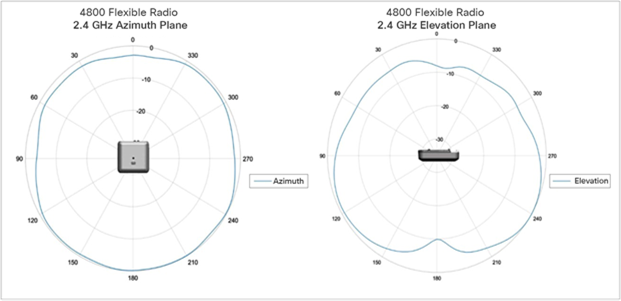
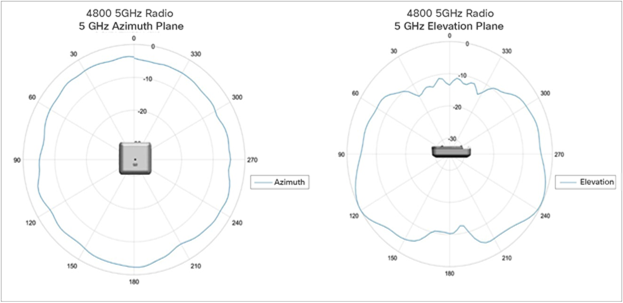
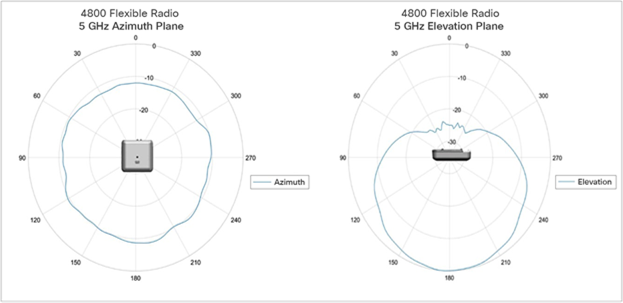
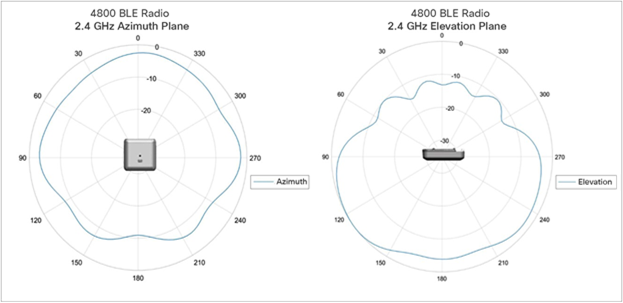
Aironet 4800 access point coverage radius
In order to connect any access points to the controller, Cisco DNA software subscriptions are required. Every access point connecting to Catalyst 9800 requires a Cisco DNA subscription license to be entitled to connect to the controller.
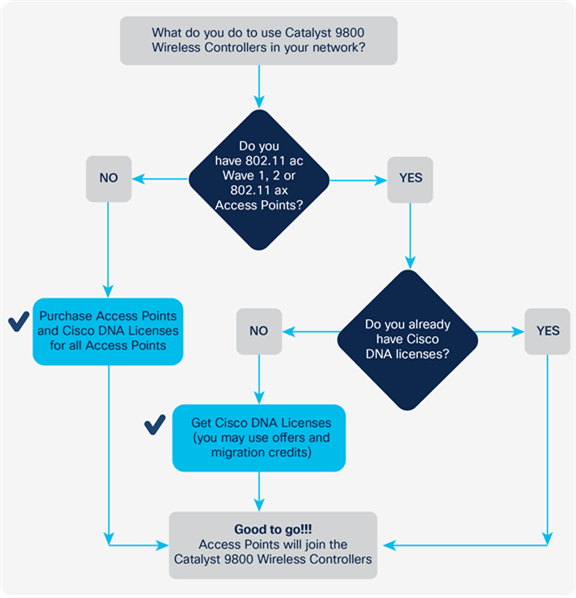
Determining license requirements for access points connecting to Cisco Catalyst 9800 Series Wireless Controllers
Access points connecting to a Cisco Catalyst 9800 Series controller have new and simplified software subscription packages.
They can support both tiers of Cisco DNA software: Cisco DNA Essentials and Cisco DNA Advantage.
Cisco DNA software subscriptions provide Cisco innovations on the access point. They also include perpetual Network Essentials and Network Advantage licensing options, which cover wireless fundamentals such as 802.1X authentication, Quality of Service (QoS), and Plug and Play (PnP); telemetry and visibility; and Single Sign-On (SSO), as well as security controls.
Cisco DNA subscription software has to be purchased for a 3-, 5-, or 7-year subscription term. If not renewed by the end of the term, Cisco DNA features will expire, whereas Network Essentials and Network Advantage features will remain.
For the full feature list of Cisco DNA Software, including the perpetual Network Essentials and Network Advantage, please see the feature matrix:
Two modes of licensing are available:
● Smart Licensing (SL) simplifies and adds flexibility to licensing. It is:
◦ Simple: Procure, deploy, and manage licenses easily. Devices self-register, removing the need for Product Activation Keys (PAKs).
◦ Flexible: Pool license entitlements in a single account. Move licenses freely through the network, wherever you need them.
◦ Smart: Manage your license deployments with real-time visibility into ownership and consumption.
● Specific License Reservation (SLR) is a feature used in highly secure networks. It provides a method for customers to deploy a software license on a device (product instance) without communicating usage information to Cisco. There is no communication with Cisco or a satellite. The licenses are reserved for every controller. It is node-based licensing.
Four levels of license are supported on the Cisco Catalyst 9800 Series Wireless Controllers. The controllers can be configured to function at any one of the four levels.
● Cisco DNA Essentials: At this level the Cisco DNA Essentials feature set will be supported.
● Cisco DNA Advantage: At this level the Cisco DNA Advantage feature set will be supported.
● NE: At this level the Network Essentials feature set will be supported.
● NA: At this level the Network Advantage feature set will be supported.
For customers who purchase Cisco DNA Essentials, Network Essentials will be supported and will continue to function even after term expiration. And for customers who purchase Cisco DNA Advantage, Network Advantage will be supported and will continue to function even after term expiration.
Initial bootup of the controller will be at the Cisco DNA Advantage level.
For questions, contact the Cisco Catalyst 9800 Series Wireless Controllers Licensing mailer group at ask-catalyst9800licensing
The Cisco Aironet 4800 Access Point comes with a limited lifetime warranty that provides full warranty coverage of the hardware for as long as the original end user continues to own or use the product. The warranty includes 10-day advance hardware replacement and ensures that software media are defect-free for 90 days. For more details, visit https://www.cisco.com/go/warranty.
Cisco environmental sustainability
Information about Cisco’s environmental sustainability policies and initiatives for our products, solutions, operations, and extended operations or supply chain is provided in the “Environment Sustainability” section of Cisco’s Corporate Social Responsibility (CSR) Report.
Reference links to information about key environmental sustainability topics (mentioned in the “Environment Sustainability” section of the CSR Report) are provided in the following table:
| Sustainability topic |
Reference |
| Information on product material content laws and regulations |
|
| Information on electronic waste laws and regulations, including products, batteries, and packaging |
|
| Sustainability inquiries |
Contact: csr_inquiries@cisco.com |
Cisco makes the packaging data available for informational purposes only. It may not reflect the most current legal developments, and Cisco does not represent, warrant, or guarantee that it is complete, accurate, or up to date. This information is subject to change without notice.
Realize the full business value of your technology investments faster with intelligent, customized services. Cisco Services offers a comprehensive lifecycle of services for the new WLAN infrastructure innovations and associated WLAN solutions, including advisory, implementation, optimization, technical, managed and training services. With unmatched wireless networking expertise, industry-leading best practices, and innovative automation tools and contextual data, we can help reduce overall upgrade, refresh, and migration costs as you introduce new wireless infrastructure, sensors, and software into your wireless network. Learn more.
Flexible payment solutions to help you achieve your objectives
Cisco Capital® makes it easier to get the right technology to achieve your objectives, enable business transformation, and stay competitive. We can help you reduce the total cost of ownership, conserve capital, and accelerate growth. In more than 100 countries, our flexible payment solutions can help you acquire hardware, software, services and complementary third-party equipment in easy, predictable payments. Learn more.