Cloud CLI At-a-Glance
Available Languages
Bias-Free Language
The documentation set for this product strives to use bias-free language. For the purposes of this documentation set, bias-free is defined as language that does not imply discrimination based on age, disability, gender, racial identity, ethnic identity, sexual orientation, socioeconomic status, and intersectionality. Exceptions may be present in the documentation due to language that is hardcoded in the user interfaces of the product software, language used based on RFP documentation, or language that is used by a referenced third-party product. Learn more about how Cisco is using Inclusive Language.
Unleash CLI Control for Cloud-Managed Networks
For decades, the Command-Line Interface (CLI) has been the indispensable tool for network engineers, offering granular control, deep insights, and advanced troubleshooting capabilities. As organizations increasingly adopt cloud-managed infrastructure for its simplicity and scalability, the perceived absence of traditional CLI access can be a barrier.

Cloud CLI console in Meraki Dashboard
Cisco’s Cloud CLI bridges this gap, providing secure CLI access to your cloud-managed Cisco Internetwork Operating System (IOS) XE switches right from our unified cloud dashboard. This feature blends the intuitive experience of cloud management with the power and precision of CLI-based controls, enabling your teams to perform essential diagnostics, verify key configurations, monitor real-time device status, and even build configurations without needing to be onsite. It’s designed to empower your network team and accelerate your cloud journey, all while maintaining a secure and controlled environment.
● Unlock the benefits of cloud, while retaining advanced control over your infrastructure
● Empower network engineers with familiar, direct command-line interface (CLI) access from anywhere
● Accelerate troubleshooting and diagnostics for cloud-managed Cisco® IOS® XE switches
● Reduce truck rolls with secure remote CLI access from anywhere
● Facilitate seamless migration to cloud-managed solutions for CLI-centric teams
● Easily access features, logs, and tools not yet supported by the dashboard user interface
Retain advanced control with flexible configuration options
Cisco’s secure cloud CLI terminal provides real-time command-line access to a range of supported IOS XE switches being managed from the cloud. When a user onboards their device to the cloud, they will be presented with the option to choose their configuration source. Depending on the configuration source the user chooses, the cloud CLI experience will differ. See below for an explanation of cloud CLI functionality associated with each configuration source.
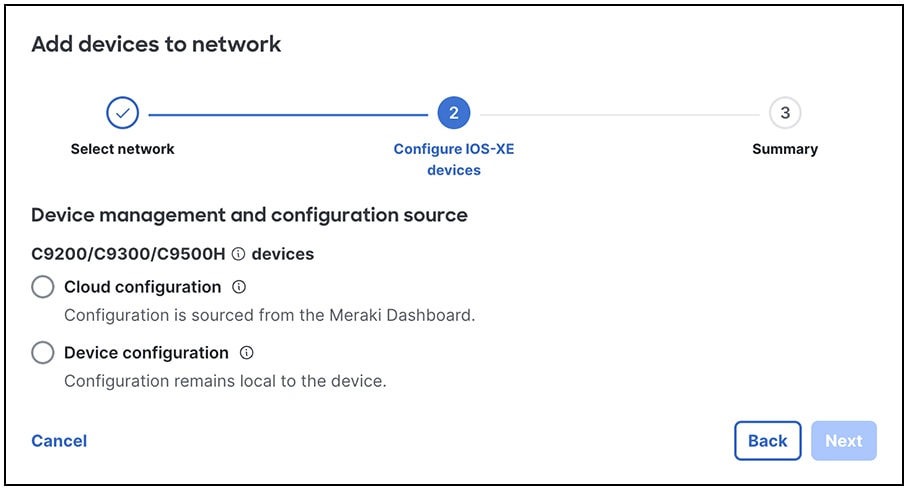
Onboarding workflow for cloud-managed switches
● Device configuration mode: By opting to retain configurations locally on the device, all aspects of device configuration are driven through traditional methods including console, Secure Shell (SSH), and CLI. In this mode, users retain access to “read and write” commands and can access the entire IOS XE feature-set via the cloud CLI terminal. The cloud CLI will offer the same experience as a traditional SSH session.
● Cloud configuration mode: By opting to perform configurations entirely from the cloud, all aspects of device management are driven by the dashboard’s user interface. In this mode, users retain access to all ‘show’ commands, plus a safe and expanding set of supported ‘write’ commands via cloud CLI. This allows users to enjoy the benefits of a user interface driven management experience, while retaining access to select configurations that are not currently supported by dashboard.
Capabilities of the cloud CLI for devices in cloud configuration mode include:
● Execute show commands for immediate operational status and verification.
● Run debug commands for in-depth, real-time troubleshooting.
● Perform specific configuration commands for advanced adjustments.
● Maintain an audit trail of all commands executed for compliance and accountability.
● Configure device settings including advanced Quality of Service, Bidirectional Forwarding Detection for Open Shortest Path First (OSPF), Precision Time Protocol, Enhanced Interior Gateway Routing Protocol, and more.
Unlike traditional methods that require direct device access or separate tools, cloud CLI is embedded directly into our cloud platform, offering unparalleled convenience and security. It eliminates a key concern for network teams transitioning to cloud management, by offering the ability to retain control over granular features and settings, while still enjoying the benefits of centralized cloud visibility.
Read more about choosing the right configuration source here.
Experience the power of cloud and CLI combined
Ready to empower your network teams with familiar CLI control while embracing the simplicity of cloud management? Explore cloud CLI and accelerate your migration to a smarter, more flexible network management today.
Learn more and see cloud CLI in action: https://www.cisco.com/site/us/en/products/networking/meraki-cloud-management-dashboard/index.html.