Make Your Storage Networks Self-Provisioning Brochure
Available Languages
Bias-Free Language
The documentation set for this product strives to use bias-free language. For the purposes of this documentation set, bias-free is defined as language that does not imply discrimination based on age, disability, gender, racial identity, ethnic identity, sexual orientation, socioeconomic status, and intersectionality. Exceptions may be present in the documentation due to language that is hardcoded in the user interfaces of the product software, language used based on RFP documentation, or language that is used by a referenced third-party product. Learn more about how Cisco is using Inclusive Language.
In the era of the Internet of Things (IoT) and social networking, agility is one of the key requirements for business success. Critical applications must be flexible and adaptable to respond to changing requests without delays. To help you achieve these goals within your organization, Cisco offers an innovative approach to reduce the time required to assign or change storage allocation to applications over a Fibre Channel fabric. Today, this is a two-step process (both required, in no particular order):
● Zoning: Enables the path between servers (or initiators) and storage arrays (or targets) over a Fibre Channel fabric
● LUN masking: Assigns a storage LUN to an initiator
The Cisco® Autozone feature eliminates the zoning configuration tasks on Cisco MDS 9000 Switches. Once Autozone is enabled by a single command, any new devices added to the Fibre Channel fabric are automatically zoned, without any human intervention. You do not require any zoning expertise to use Autozone. Due to its automated nature, it also eliminates any potential human errors associated with manual zoning configuration. The simple but powerful approach of Autozone helps bring agility to your business.
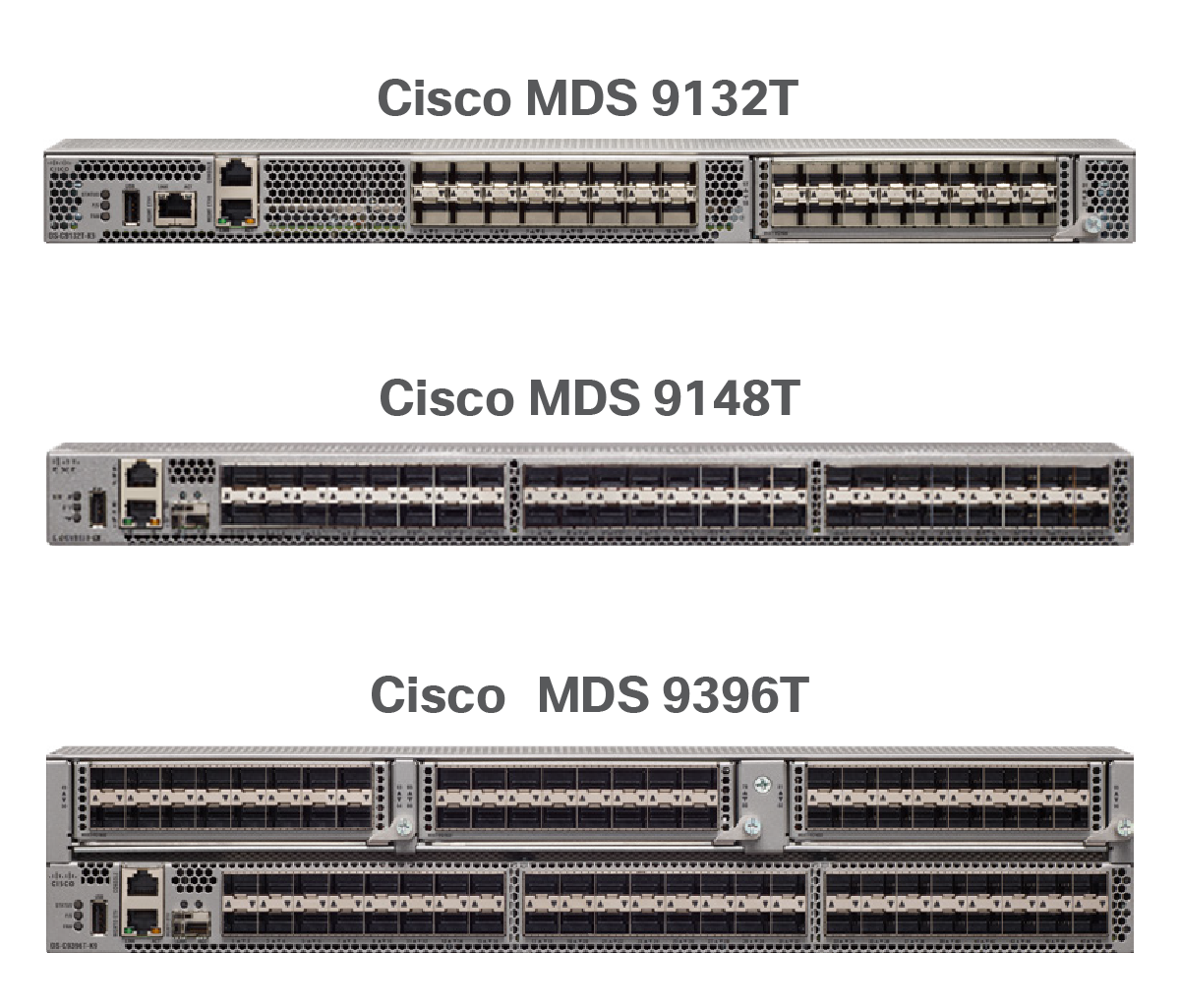
Switch# autozone
● Devices are automatically zoned when they log into Cisco® MDS
● No zoning expertise required
● Automated zoning eliminates human errors
● Reduced effort and time in provisioning storage networks
● Rapid deployments for single-switch SAN or PoD environments
Autozone eliminates manual zoning configuration for selective use cases. Today, a user manually creates zones, adds initiators and targets to the zones, and adds each zone to a zoneset. Autozone replaces these steps by a single command. The Cisco MDS 9000 32-Gbps fabric switches automatically detect an end-device type as an initiator or a target. All end-devices are zoned automatically, following the best-practices scheme of single-initiator-single-target zoning. Autozone needs to be invoked only once. Any new devices are automatically detected as initiators or targets and zoned appropriately. You do not have to access the switch to modify the zoning configuration when a new or modified storage assignment is required. The final configuration made by Autozone is the same as that obtained by a manual-zoning configuration. An advanced user can choose to refine the zoning further. The highlights of Autozone are described below:
● Autozone support is available on MDS 9132T, MDS 9148T and MDS 9396T from Cisco NX-OS 8.3(1) onwards
● Autozone is supported when the switch on which it is used is the only switch in the fabric
● Autozone is different from default zoning. In default zoning, initiator-to-initiator and target-to-target paths are also permitted. Autozone creates only single-initiator-single-target zones, to optimally utilize hardware resources
● Initially, Autozone is supported in VSAN 1
In phase 1, Autozone can help in the use cases described below.
Autozone can be used by Small and Midsize Businesses (SMBs) to simplify the deployment of a single-switch SAN. Large enterprises with a PoD design or a branch-location SAN can also benefit from Autozone.
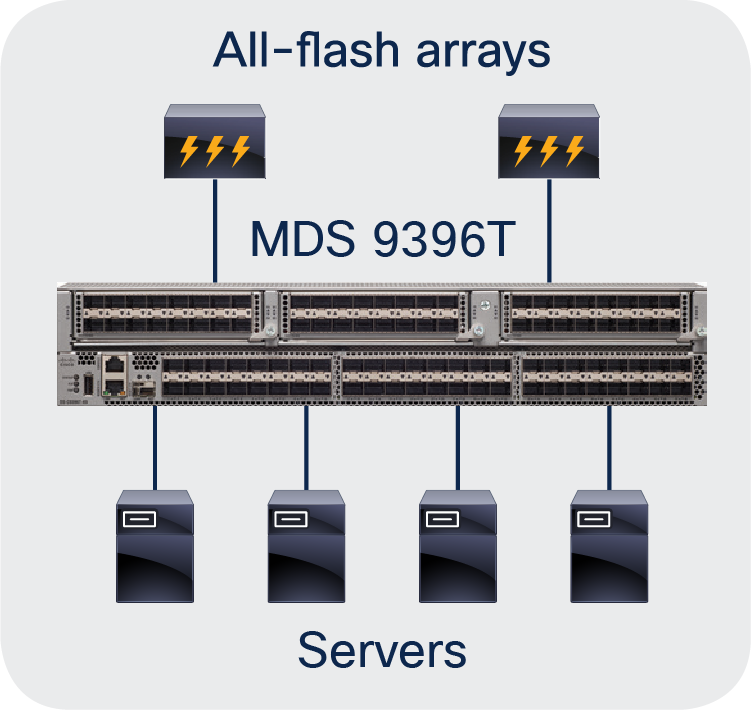
Use Case 1: Autozone for an SMB, entry-level, single-switch SAN
Autozone is for an SMB customer with up to 96 end-devices, that makes changes to a SAN only occasionally and that carries limited Fibre Channel expertise. The MDS 9396T can be used to build a single-switch fabric with up to 96 end-devices (initiators and targets) connected to the SAN. By using Autozone, you can automate the zoning on the switch. End-devices connected to the MDS 9396T (or MDS 9148T or MDS 9132T) will be automatically zoned as per a single-initiator-single-target zoning scheme. The zoning configuration will be added automatically when more devices are connected in future or a malfunctioning HBA on a server is replaced. You do not have to log into the switch to add the configuration manually.
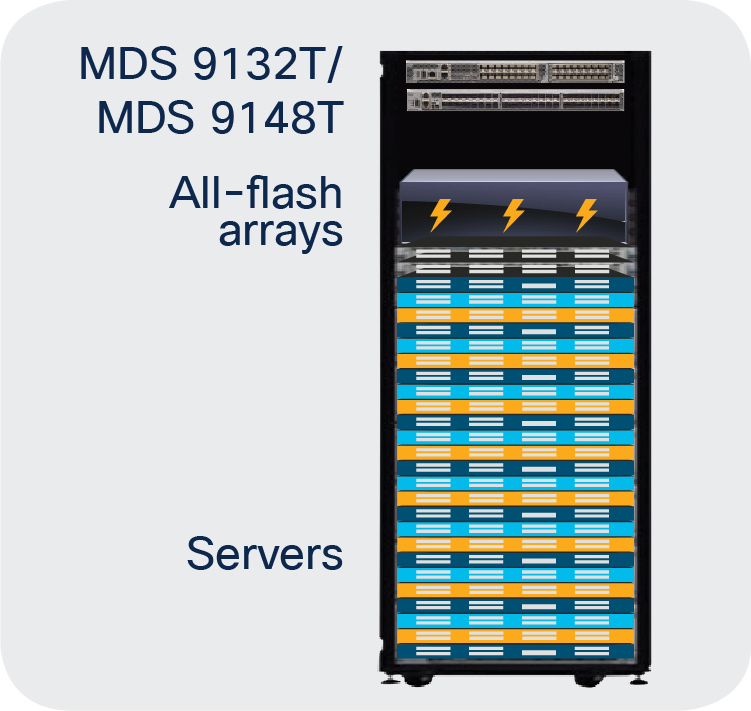
Use Case 2: Autozone for large enterprises with a PoD design or a branch-location SAN
Autozone is for enterprises that use a PoD design to offer compute, storage, and other infrastructure resources. Some large enterprises have become standardized on a PoD design. They install a fixed number of servers (between 24 and 36), an all-flash array, and top-of-rack LAN and SAN switches. Such PODs are allocated for particular departments or applications. A new PoD is provisioned when more resources are required. Rapid provisioning of a new PoD is a key requirement in this model. Generally, all servers HBA ports are zoned with all of the available storage array target ports. Autozone can help to rapidly deploy a new PoD by replacing tens of lines of zoning configurations by a single command. In the long term, Autozone helps to support business agility by saving much time and effort.
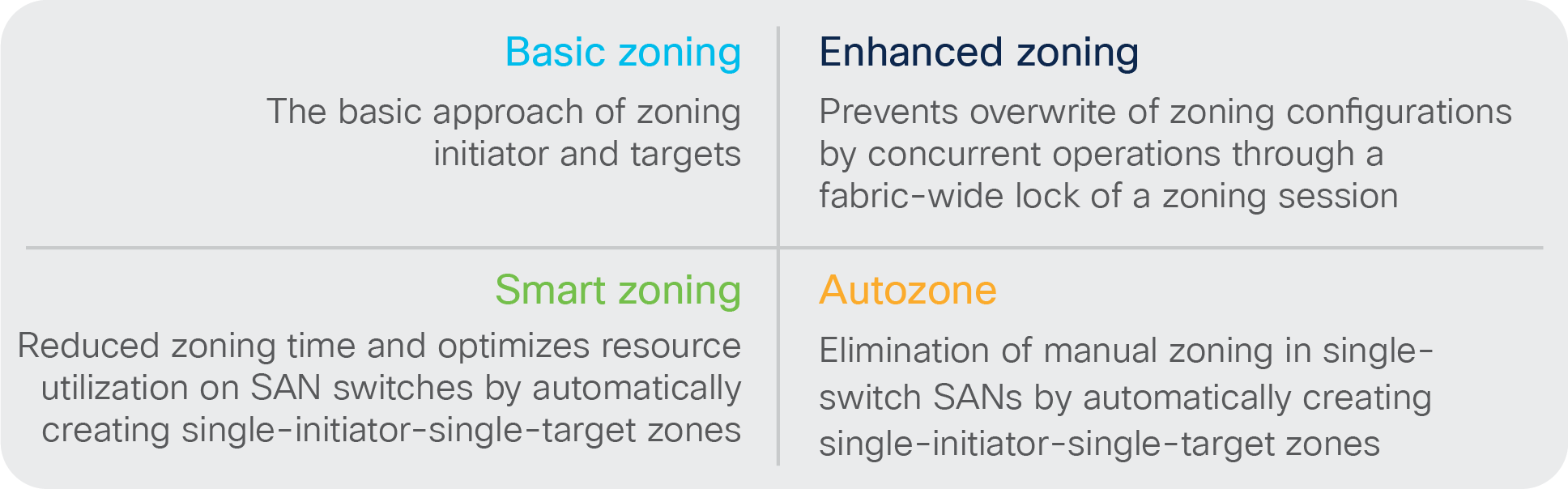
Cisco zoning innovations