Cisco Catalyst Center 2.3.7 Release Overview Release Announcement
Available Languages
Bias-Free Language
The documentation set for this product strives to use bias-free language. For the purposes of this documentation set, bias-free is defined as language that does not imply discrimination based on age, disability, gender, racial identity, ethnic identity, sexual orientation, socioeconomic status, and intersectionality. Exceptions may be present in the documentation due to language that is hardcoded in the user interfaces of the product software, language used based on RFP documentation, or language that is used by a referenced third-party product. Learn more about how Cisco is using Inclusive Language.
Event analytics
Network devices can generate a huge number of events related to the network infrastructure and the users on the network. Because of the amount of data, it can be challenging for network administrators to correlate all the events to understand which ones are relevant.
Cisco® Catalyst® Center’s Event Analytics uses AI to provide network administrators insights into the events that are the most relevant for them. For both wired and wireless devices, it shows:
● When are events happening the most
● What are the highest priority events
● Which event types are most and least common
Catalyst Center uses event correlation to show the network administrator which sites, devices, and users are impacted by an event so that administrators can triage them quickly and resolve issues faster.
With Event Analytics, event data retention for events is increased to 60 days, giving the users greater visibility. Cloud connectivity is required for Event Analytics.
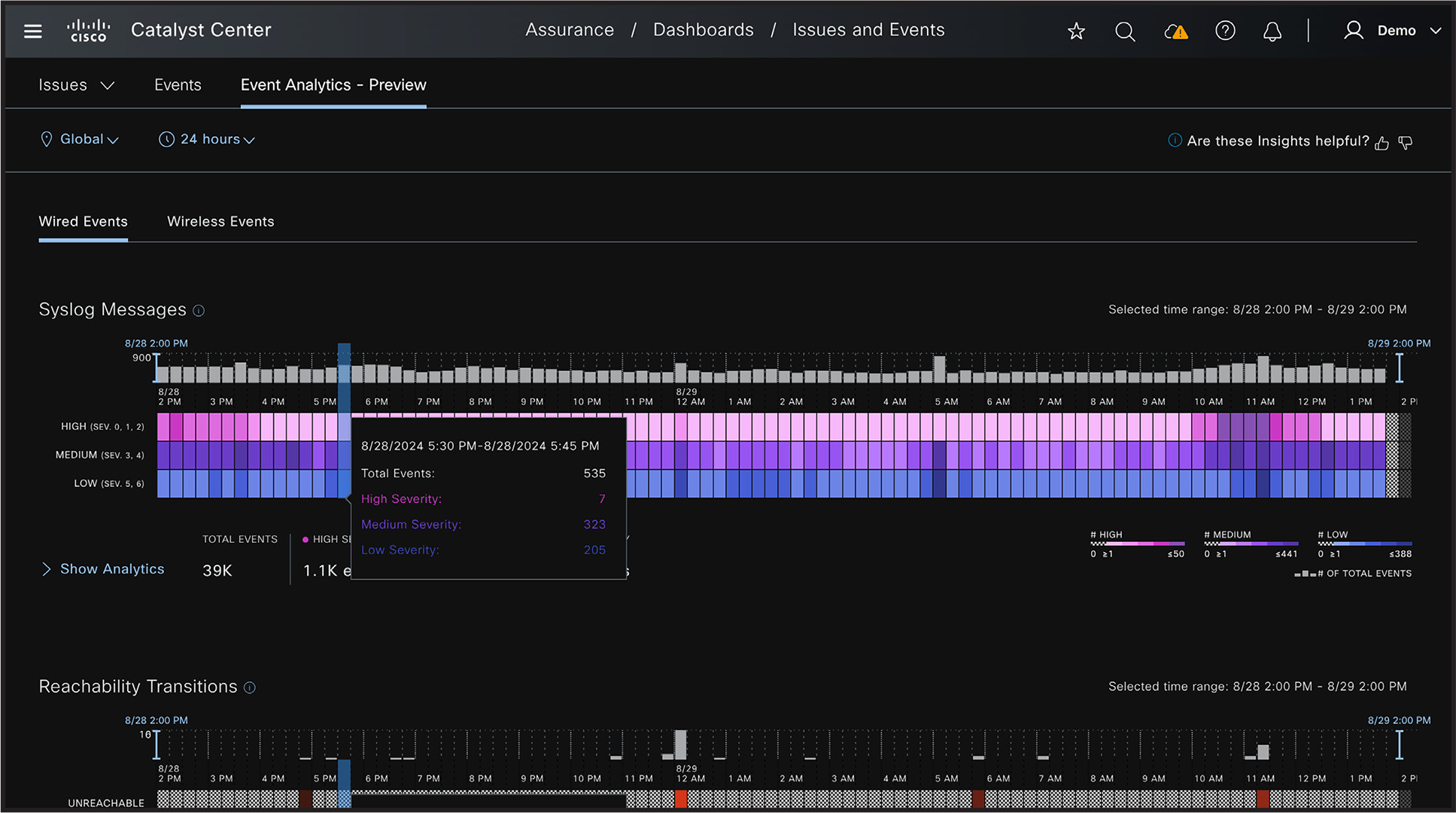
Event analytics
Over the Air Sniffer
Troubleshooting wireless problems can be challenging and time-consuming. Catalyst Center’s Over the Air Sniffer makes troubleshooting wireless issues easier and removes the complexity of data collection.
The Over the Air Sniffer expands on Catalyst Center’s Intelligent Capture by listening to more than just the packets between a single client and access point. It can listen to all the packets for a radio on up to two access points at a time, on any band.
Using a floor map view, the network administrator can easily select which neighboring radios to use based on the radio, Received Signal Strength Indicator (RSSI), and client count.
Use cases include:
● Troubleshoot channel-wide wireless client problems such as poor performance and connectivity issues
● Analyze wireless traffic to improve the network’s performance and security
● Identify threats from rogue access points
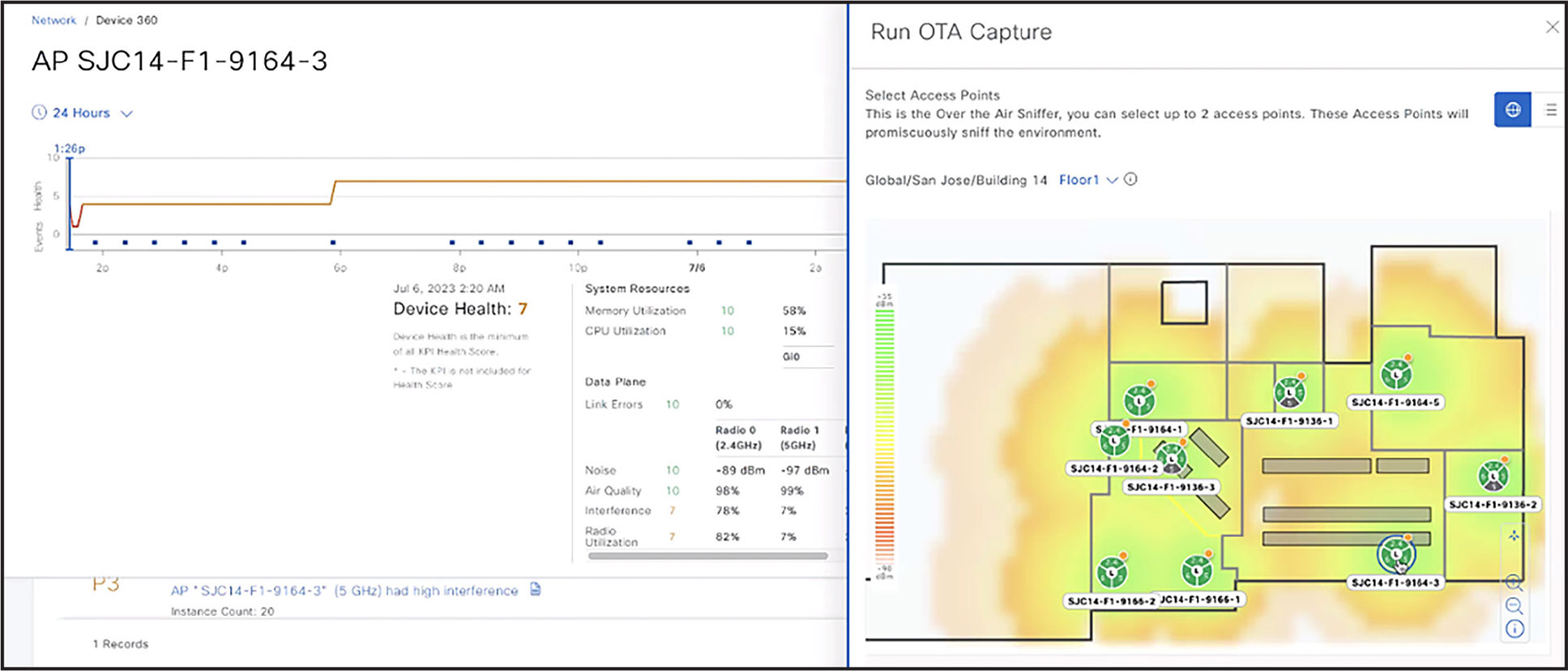
Over the Air Sniffer
AP power savings insights
For IT organizations to reach sustainability goals, they need to find ways to reduce power consumption and report on the impact of their initiatives.
Catalyst Center enables customers to configure AP power profiles on their Wireless LAN Controllers (WLCs). With AP Power Save Mode, the access points can use 20 percent less power during off-peak times by shutting off radios, lowering spatial streams and port speeds, and disabling USB ports when there are no users. The network administrator can set up calendar profiles, which define off-peak times.
Now, Catalyst Center is giving insights into the power saved by AP power profiles. The network administrator can now see power saved when the mode is enabled and get insights into what devices haven’t yet configured. This makes it easy to identify devices using more power than they need and take action.
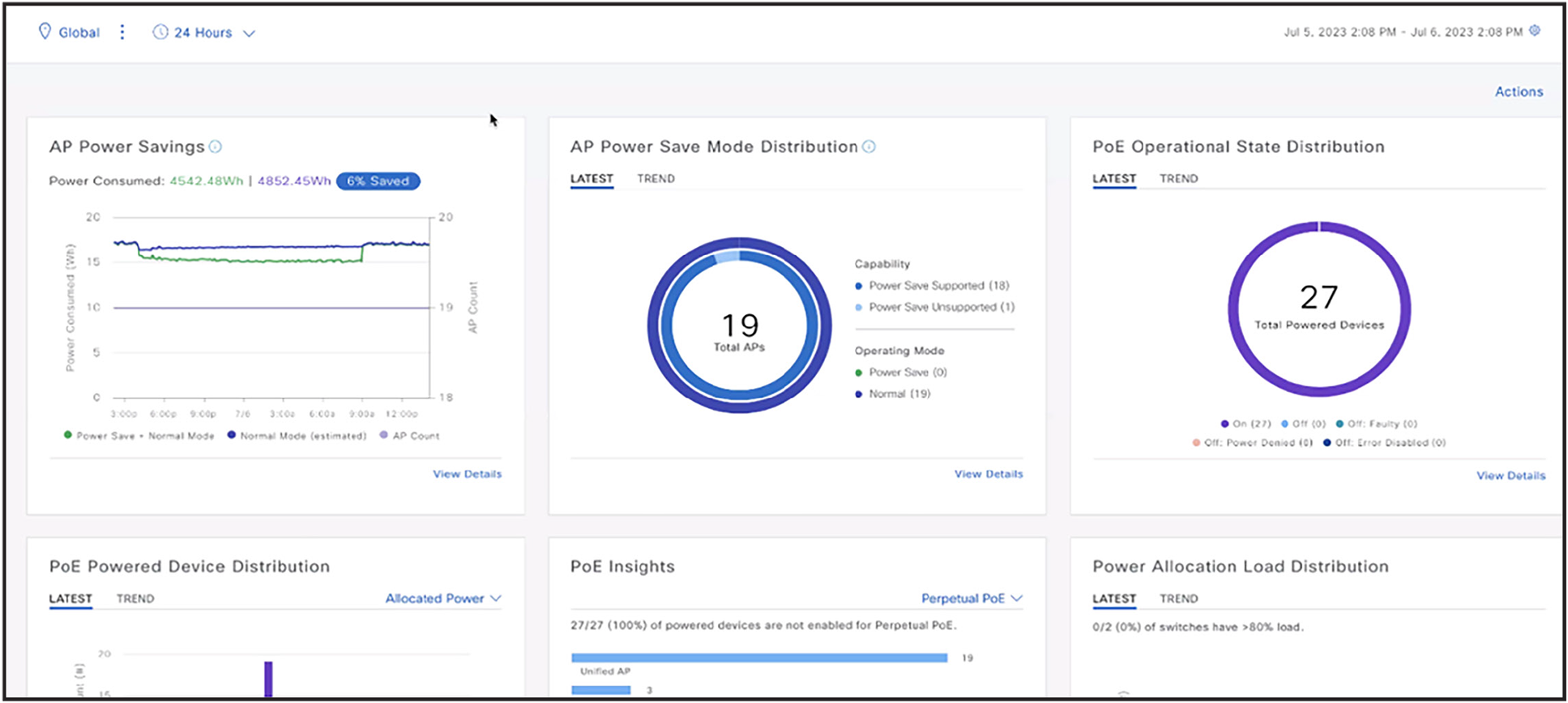
AP power savings insights
Per-SSID filtering
Commonly, IT organizations deploy multiple SSIDs, to support different operational needs. With large wireless networks, being able to filter out the noise and focus on business-critical networks when monitoring and troubleshooting is paramount.
Catalyst Center enables customers to filter out data for the SSIDs they want to exclude, enabling them to focus on the wireless networks that are most critical, and reduce problem resolution times.
Wireless client latency insights
Optimizing today’s wireless network with different device types running critical applications across different access points can be tricky. But it’s important for wireless network administrators to identify what can cause client latency.
Catalyst Center’s Wi-Fi 6 Dashboard now includes client latency breakdowns by location, access point, and band. This makes it easy to know where there are problems, what’s the impact, and how to address them.
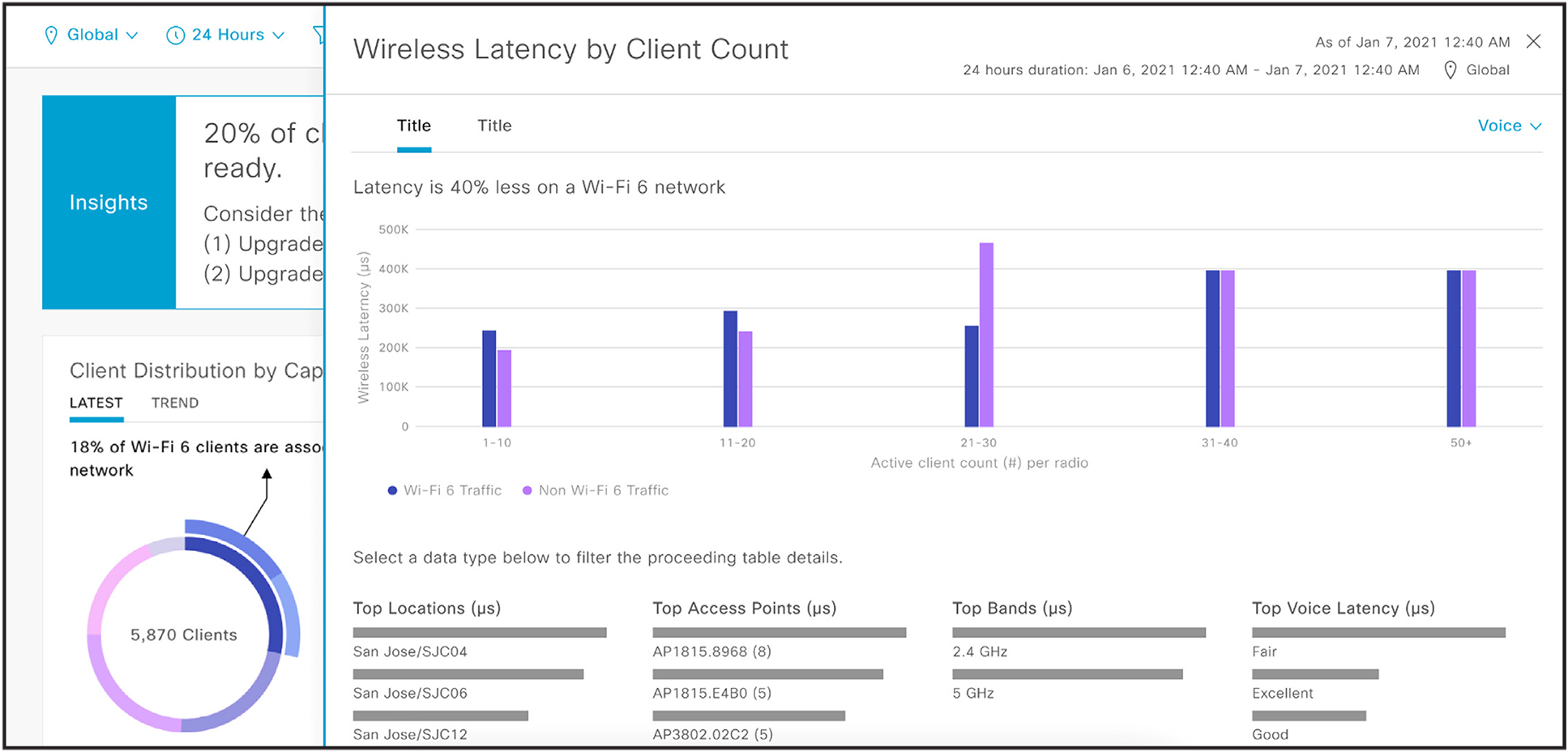
Wireless client latency insights
NetOps with Catalyst Center Automation
Day 0 automation enhancements
Using automation at deployment time can increase efficiency and help to ensure that new devices are configured correctly. Catalyst Center 2.3.7 introduces several new capabilities that make it easier to automate Day 0 device configuration. New settings include:
● Application Visibility and Control (AVC) - Automatically configure AVC on wired devices, and easily get application health and visibility in Catalyst Center.
● NETCONF - Automatically configure NETCONF on the devices. The configuration settings can be added to the Day 0 template and are applied when new devices are added to a site.
● QoS – Automatically deploy QoS policies on new devices to ensure optimal network performance.
Additionally, Catalyst Center now supports Plug and Play with Cisco Catalyst 9800 Series Wireless LAN Controllers.
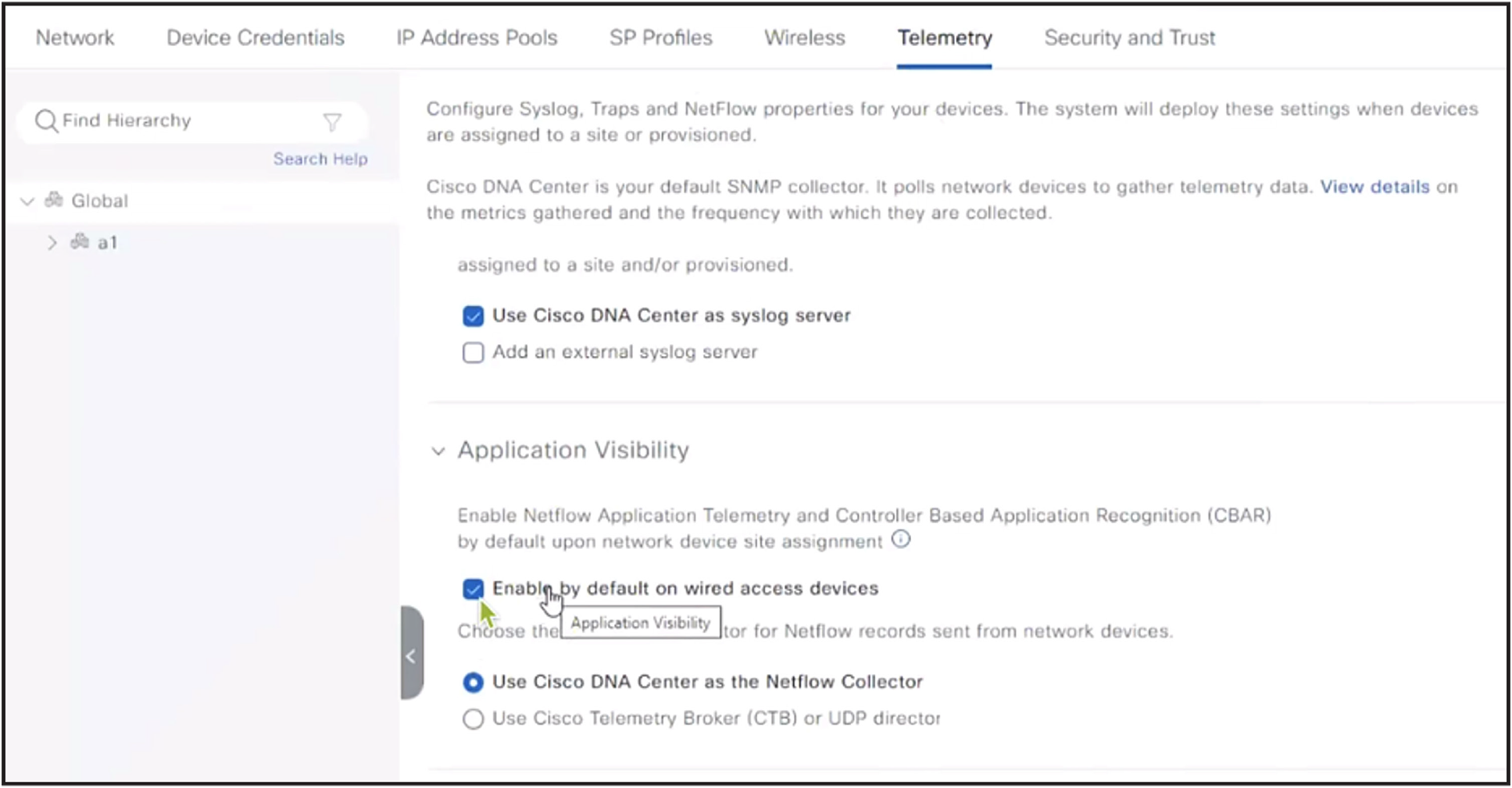
Day 0 automation
Configuration visibility and control
It has been shown that 80% of network outages are result of a change. Ensuring that changes are successful is key to any IT network operations. Catalyst Center is reducing the risk in configuration changes by offering enhanced visibility. The network administrator can see exactly what lines of the configuration will be changed on all the devices that are being updated.
And there’s improved control over the configuration process. For customers using ServiceNow IT Service Management (ITSM) integration, configuration tasks can be a part of the ServiceNow change management workflows, ensuring that standardized methods are used to handle changes, thus improving compliance, and reducing mistakes.
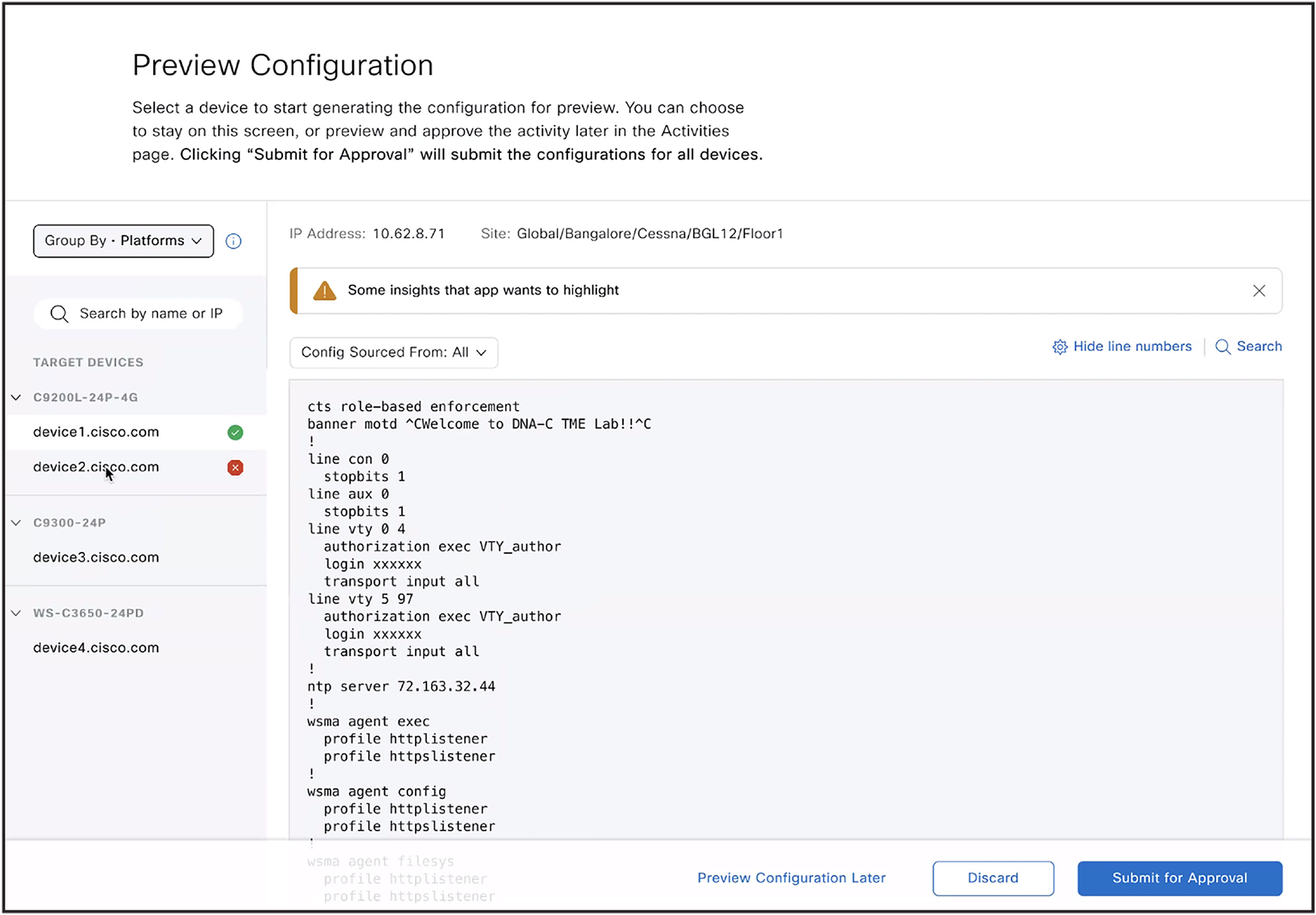
Configuration visibility
Campus automation
Catalyst Center is simplifying brownfield management, giving customers better visibility into their networks and improved operational simplicity. Campus Automation can:
● Discover brownfield wired and wireless network devices and add them to the inventory.
● Automatically learn device configurations. Network administrators can see the configurations without any changes being made to the network.
● Simplify network automation tasks such as updating multiple port configurations, updating Layer 2 configurations like VLANs, or Spanning Tree Protocol (STP).
Campus Automation is a beta feature in 2.3.7.
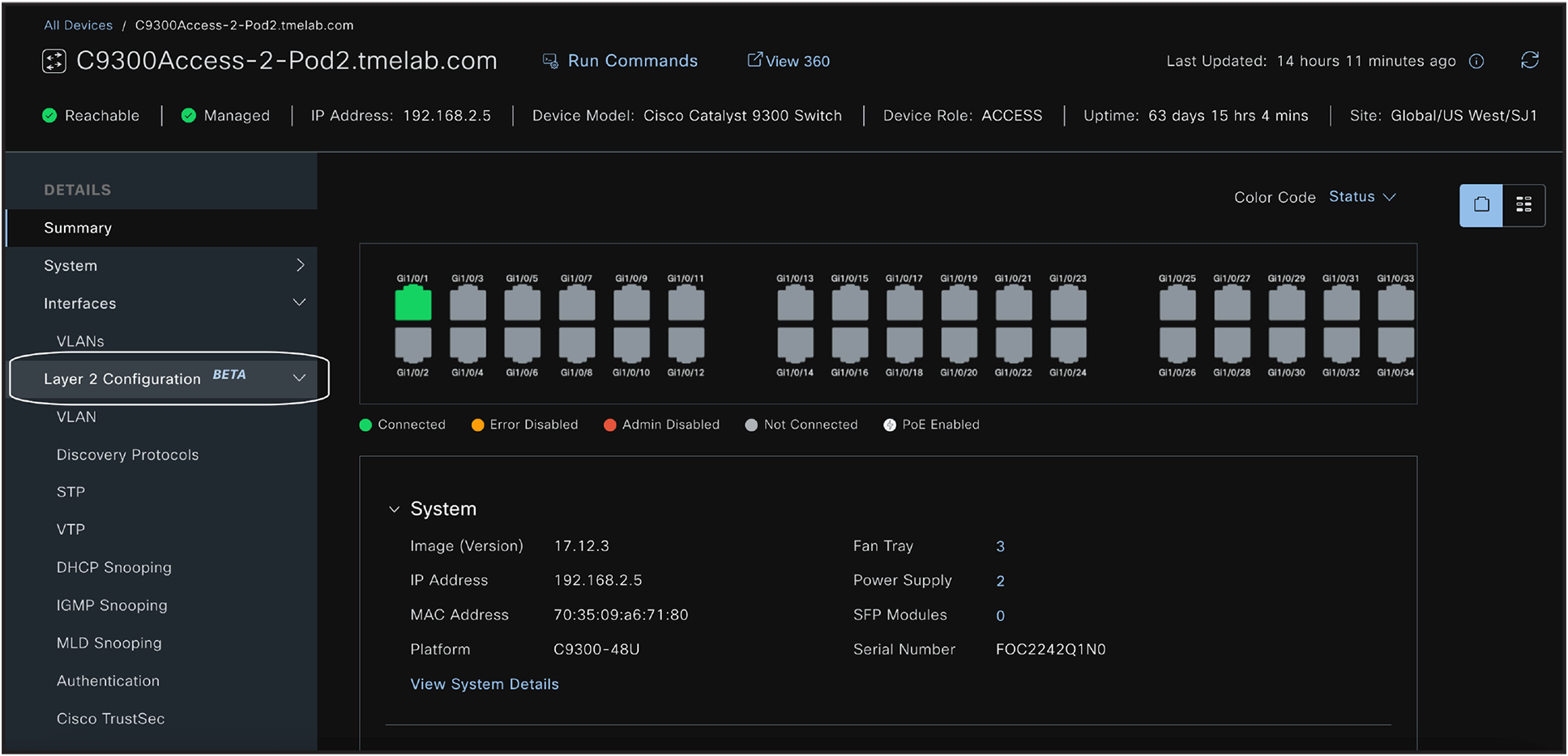
Campus automation
Third-party device support
It’s common for IT organizations to deploy devices and systems from multiple vendors. But doing so can add complexity and make management difficult.
Catalyst Center customers often have third-party devices and firewalls and would like visibility of those along with their Cisco gear. Now, administrators can add any devices that support the SNMP MIB-II standard into Catalyst Center. This gives them visibility into the devices’ reachability and inventory information, as well as topology.
Third-party device support helps customers reduce complexity and get improved visibility over their entire network.
New devices
This version adds support for additional models in these families:
● Cisco Catalyst IE3100 Rugged Series Switches
● Cisco ESR6300 Embedded Series Router
● Cisco Catalyst IE9300 Rugged Series Switch
● Cisco Catalyst ESS 9300 Embedded Switch
● Cisco Catalyst 9400 Series Switches
● Cisco Catalyst 9500 Series Switches
● Cisco Catalyst 9166 Series Access Points
● Rockwell Stratix 5400 Industrial Ethernet Switches
LAN automation enhancements
Catalyst Center is adding the following improvements to LAN Automation:
● LAN Automation can accommodate IP address pools as small as /28, to avoid wasting IP addresses in networks with fewer endpoints.
● When the network administrator maps device serial numbers to hostnames, they can now also manually configure the loopback addresses, giving them additional control over the network design.
Cisco Identity Services Engine (ISE) Visibility
Network administrators can add ISE instances to Catalyst Center, giving them visibility into reachability of those systems and quickly identify if there are outages.
Enhanced endpoint visibility
Cisco Endpoint Analytics (EA) helps organizations to gain visibility into their endpoints and identify potential security threats. Catalyst Center is maing it easier for network administrators to get insights into their endpoints and their threat levels. The new capabilities include:
● Dashlet on the Catalyst Center home page that includes a EA data and workflows to the EA dashboard.
● EA insights on the Client 360 page, so that network administrators can easily see the Trust Score and get improved profiling insights.
DevOps: Innovation and integrations
New APIs
Catalyst Center 2.3.7 makes integrations easier than ever, adding more than 200 new APIs, including new ones in these areas:
● Compliance
● Configuration Archive
● Device Onboarding (PnP)
● Devices
● Event Management
● LAN Automation
● New Assurance Events
● Sites
● System Settings
● User and Roles