Cisco Catalyst Center 2.3.7 Virtual Appliance on VMware ESXi Data Sheet
Available Languages
Bias-Free Language
The documentation set for this product strives to use bias-free language. For the purposes of this documentation set, bias-free is defined as language that does not imply discrimination based on age, disability, gender, racial identity, ethnic identity, sexual orientation, socioeconomic status, and intersectionality. Exceptions may be present in the documentation due to language that is hardcoded in the user interfaces of the product software, language used based on RFP documentation, or language that is used by a referenced third-party product. Learn more about how Cisco is using Inclusive Language.
Cisco® Catalyst Center, formerly Cisco DNA Center™, is a powerful network controller and management dashboard that empowers you to take charge of your network, optimize your Cisco investment, and lower your IT spending. Catalyst® Center provides a single dashboard for every fundamental management task to simplify running your network. With this platform, IT can respond to changes and challenges faster and more intelligently.
● Design: Design your network using intuitive workflows, starting with locations where your network devices will be deployed.
● Policy: Define user and device profiles that facilitate highly secure access and network segmentation based on business needs. Application policies enable your business-critical applications to provide a consistent level of performance regardless of network congestion.
● Provision: Use policy-based automation to deliver services to the network based on business priority and to simplify device deployment. Zero-touch device provisioning and software image management features reduce device installation or upgrade time from hours to minutes and bring new remote offices online with plug-and-play ease from an off-the-shelf Cisco device. Additionally, the Cisco Secure Network Analytics (formerly Cisco Stealthwatch®) service provisions network elements to send NetFlow and Encrypted Traffic Analytics (ETA) to the analytics service.
● Assurance: Enable every point on the network to become a sensor, sending continuous streaming telemetry on application performance and user connectivity in real time. This, coupled with automatic path-trace visibility and guided remediation, means network issues are resolved in minutes—before they become problems. Automated NetFlow switch configuration for Cisco Secure Network Analytics provides detection and mitigation of threats, even when they are hidden in encrypted traffic.
● Platform: An open and extensible platform allows third-party applications and processes to exchange data and intelligence with Catalyst Center. This improves IT operations by automating workflow processes based on network intelligence coming from Catalyst Center.
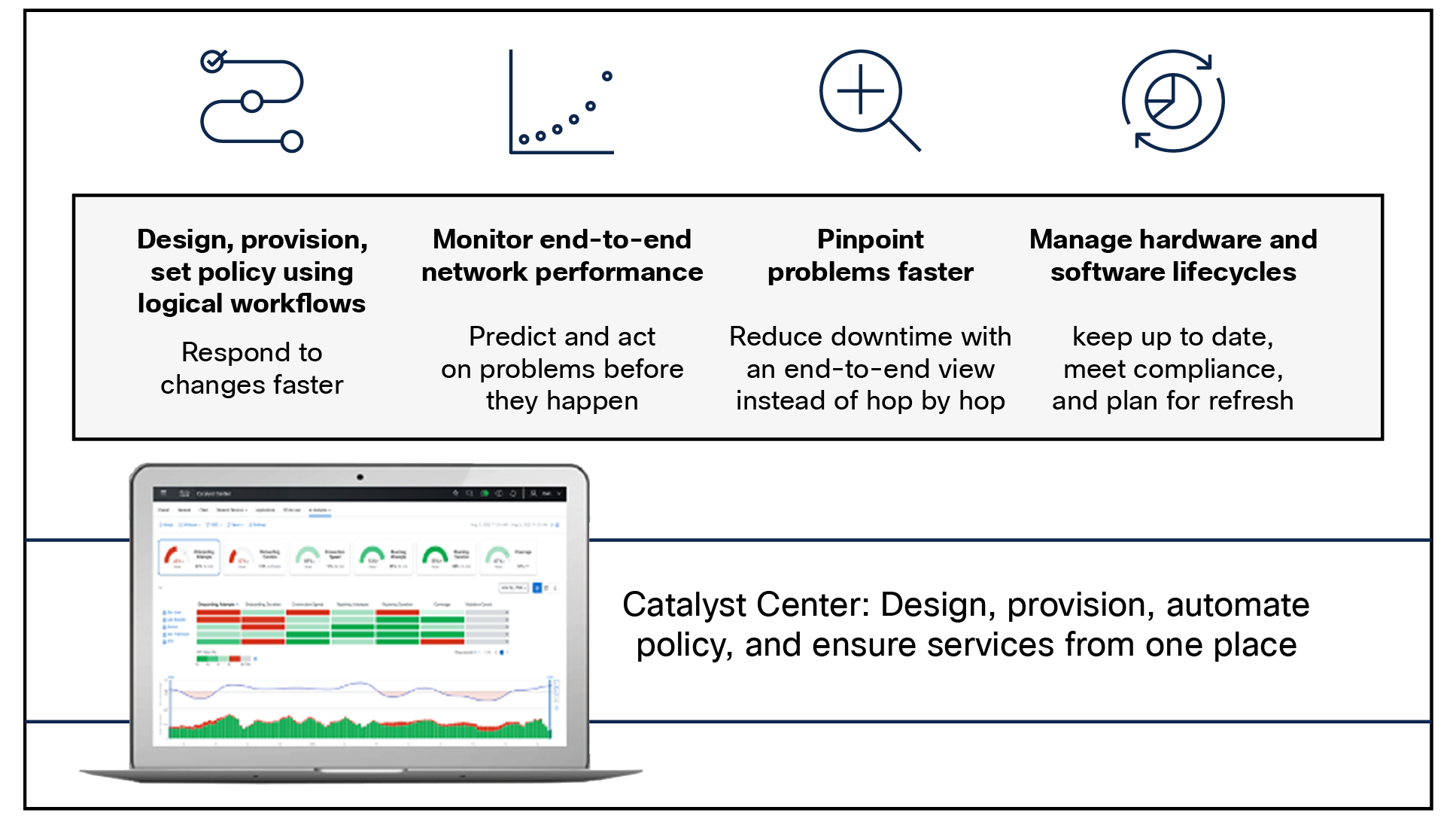
Catalyst Center
Catalyst Center is a centralized network management system to bring all this functionality into an integrated controller and present it through a single pane of glass.
Catalyst Center Virtual Appliance
Cisco Catalyst Center can be deployed as a Virtual Appliance either in the cloud with Amazon Web Services (AWS), or on-premises with VMware ESXi. Virtualization gives customers operational flexibility, and improves time to value. The Virtual Appliance supports fabric and non-fabric deployments.
With the Virtual Appliance on ESXi, customers can reduce CapEx, while simplifying hardware lifecycles. Deployments benefit from the high availability capabilities of ESXi.
Please see the latest version of the Catalyst Center Data Sheet for detailed scale information.
Virtual Appliance on VMware ESXi requirements
For the system requirements, see Table 1.
Table 1. Virtual appliance minimum requirements
| Specification |
Requirement |
| Processors |
32 vCPUs with 64-GHz reservation dedicated to the VM |
| Memory |
256-GB Dynamic Random Access Memory (DRAM) with 256-GB reservation must be dedicated to the VM |
| Storage |
3-TB |
| ESXi |
VMware vSphere (which includes ESXi and vCenter Server) 7.0.x or later, including all patches |
| I/O bandwidth |
180 MB/sec |
| Input/output Operations Per Second (IOPS) |
2000-2500 |
| Network Interface Card (NIC) |
1Gbps network per network port |
Product usage telemetry provides valuable information about the status and capabilities of Cisco Catalyst Center. Catalyst Center is configured to automatically connect and transmit product usage data to Cisco. Collecting this data helps the product teams serve customers better. This data and related insights enable Cisco to proactively identify potential issues, improve services and support, facilitate discussions to gather additional value from new and existing features, and assist IT teams with inventory report of license entitlement and upcoming renewals.
For information on Catalyst Center privacy, please refer to Cisco Catalyst Center Privacy Data Sheet.
See how Catalyst Center helps you move faster, lower costs, and reduce risk: https://cisco.com/go/catalystcenter.