Cisco Application Centric Infrastructure (ACI) Simulator Data Sheet
Available Languages
Bias-Free Language
The documentation set for this product strives to use bias-free language. For the purposes of this documentation set, bias-free is defined as language that does not imply discrimination based on age, disability, gender, racial identity, ethnic identity, sexual orientation, socioeconomic status, and intersectionality. Exceptions may be present in the documentation due to language that is hardcoded in the user interfaces of the product software, language used based on RFP documentation, or language that is used by a referenced third-party product. Learn more about how Cisco is using Inclusive Language.
Cisco application centric infrastructure overview
Cisco® Application Centric Infrastructure (ACI) is an innovative architecture that radically simplifies, optimizes, and accelerates the entire application deployment lifecycle.
Cisco ACI uses a holistic systems-based approach, with tight integration between physical and virtual elements, an open ecosystem model, and innovation-spanning Application-Specific Integrated Circuits (ASICs), hardware, and software. This unique approach uses a common policy-based operating model across network and security elements ready to support Cisco ACI (computing and storage elements are planned for the future), overcoming IT silos and drastically reducing costs and complexity.
The Cisco ACI fabric consists of three major components (Figure 1):
● Cisco Application Policy Infrastructure Controller (APIC)
● Cisco Nexus 9000 Series Switches (Cisco ACI spine and leaf switches), Cisco Nexus® 2000 Series Fabric Extenders, and Cisco Application Virtual Edge
● Cisco ACI ecosystem
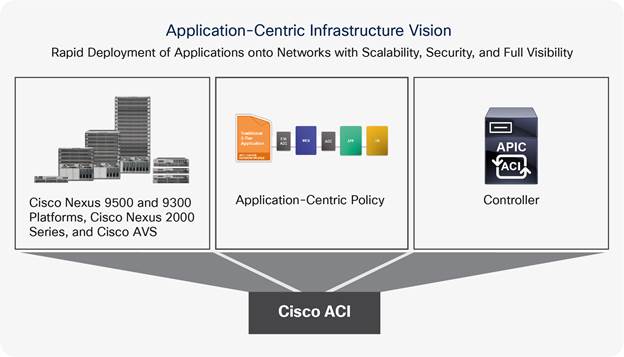
Cisco ACI Vision
Cisco ACI simulator product overview
The Cisco ACI is the unifying point for automation, management, monitoring, and programmability for the Cisco ACI fabric. Cisco ACI Simulator provides centralized access to all fabric information, optimizes the application lifecycle for scale and performance, and supports flexible application provisioning across physical and virtual resources.
The Cisco ACI Simulator is a software that provides a simulated Cisco ACI environment.
The Cisco ACI Simulator provides full-featured Cisco APIC controller software along with a simulated fabric infrastructure of leaf switches and spine switches in one physical server. Because the Cisco ACI Simulator includes Cisco APIC instances with real production software, you can use it to understand features, exercise APIs, and initiate integration with third-party orchestration systems and applications. The native GUI and Command-Line Interface (CLI) of Cisco APIC use the same APIs that are published for third parties.
The Cisco ACI Simulator includes simulated switches, so you cannot validate a data path. In addition, the Cisco APIC Simulator allows simulation of faults and alerts to facilitate testing and demonstrate features.
Topology supported by Cisco ACI simulator
The Cisco ACI Simulator enables you to simulate the Cisco ACI fabric, including the Cisco Nexus 9000 Series Switches supported in a leaf-and-spine topology, to take full advantage of an automated, policy-based, systems management approach.
Table 1 and Figure 2 show the supported configuration for the Cisco APIC Simulator.
Table 1. Supported Configuration
| Cisco APIC cluster |
1 controller |
| Cisco ACI spine |
1 switch |
| Cisco ACI leaf |
2 switches |
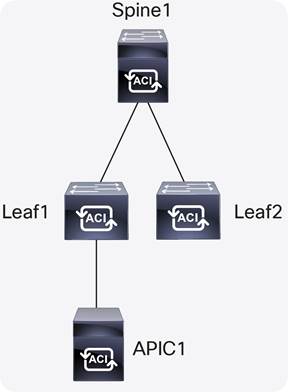
Cisco ACI Simulator Topology
Capabilities: Cisco ACI simulator
The Cisco ACI Simulator supports the same feature set that is supported on Cisco APIC and Cisco ACI fabric. The only difference is that in the Cisco ACI Simulator, the data plane is simulated.
Table 2 summarizes the main capabilities supported on the Cisco ACI Simulator.
Table 2. Main Capabilities
|
|
Domain |
Capabilities |
| 1 |
Fabric management |
● Perform fabric discovery
● Register leaf and spine switches
● Show topology view
|
| 2 |
Creation of network constructs |
● Build a tenant
● Build a private Layer 3 network
● Build a bridged domain
|
| 3 |
Specification of Cisco ACI policy parameters |
● Create filters
● Create contracts
|
| 4 |
Application deployment |
● Create endpoint groups (EPGs)
● Create application network profile
● Set provider contract
● Set consumer contract
|
| 5 |
Virtualization: VMware integration |
● Create VMM domain
● Create VLAN pool
● Create distributed virtual switch (DVS)
● Add VMware ESXi hosts to DVS
● Associate EPG with VMware vCenter domain
● Associate virtual machine with endpoint port groups
|
| 6 |
Layer 4 through 7 services |
● Deploy a service graph with application network profile
|
| 7 |
Monitoring and troubleshooting |
● View faults using GUI
● View events using GUI
● Set log retention policies
● Capture API interchange for inspection
● Show graphical view of managed objects
|
| 8 |
APIC Northbound API clients |
● Python
● REST with JSON and XML bindings
● PowerShell
|
Note: Refer to the Cisco ACI compatibility matrix for a full list of supported capabilities (virtualization, automation, management, orchestration, Layer 4 through 7 services, security, etc.) with Cisco APIC and Cisco APIC Simulator.
Configurable faults and delays
Since the hardware is simulated, faults/alerts/delays are artificially injected.
Cisco ACI simulator specifications
The Cisco ACI simulator Virtual Machine requirements
● 8 vCPUS
● 24 GB RAM
● 100 GB hard drive
Cisco ACI ecosystem integration
The Cisco APIC Simulator enables ecosystem interoperability with Cisco ACI. It enables interoperability between a Cisco ACI environment and management, orchestration, virtualization, and Layer 4 through 7 services from a broad range of vendors.
The Cisco APIC Simulator provides centralized access to your Cisco ACI deployment through an object-oriented Representational State Transfer (REST) API framework with XML and JavaScript Object Notation (JSON) binding. It also supports a modernized, user-extensible CLI and GUI. APIs have full read and write access to Cisco ACI, providing tenant- and application-aware programmability, automation, and system access.
Table 3 summarizes Cisco ACI integration with ecosystem products.
Table 3. Cisco ACI Integration with Other Products
| Cisco ACI Ecosystem integration category |
Vendor |
Supported products |
| Virtualization integration |
VMware |
VMware ESXi, vCenter, and vShield
● DVS version support - 5.1, 5.5, 6.0, 6.5, 6.6
|
| Cisco |
Cisco AVE |
Cisco ACI simulator ordering information
Cisco ACI software simulator can be downloaded on Cisco software download page.
Cisco ACI software simulator is supported through Cisco Communities.
Flexible payment solutions to help you achieve your objectives
Cisco Capital makes it easier to get the right technology to achieve your objectives, enable business transformation and help you stay competitive. We can help you reduce the total cost of ownership, conserve capital, and accelerate growth. In more than 100 countries, our flexible payment solutions can help you acquire hardware, software, services and complementary third-party equipment in easy, predictable payments.
Learn more.
For more information about Cisco ACI, please visit https://www.cisco.com/go/aci.