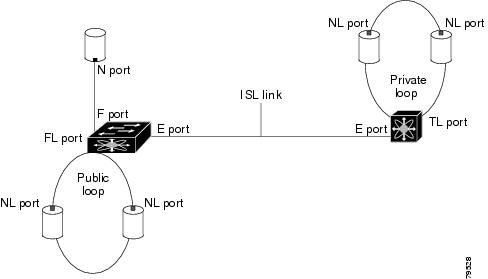-
Cisco MDS 9020 Fabric Switch Configuration Guide and Command Reference, Release 2.x
-
Index
-
Preface
-
Product Overview
-
Before You Begin
-
Initial Configuration
-
Software Images
-
Managing System Hardware
-
Configuring Interfaces
-
Configuring and Managing Zones
-
Managing FLOGI and FDMI
-
Configuring Switch Security
-
Configuring SNMP
-
Configuring Fibre Channel Routing Services and Protocols
-
Configuring IP Services
-
Configuring Domain Parameters
-
Configuring System Message Logging
-
Advanced Features and Concepts
-
Monitoring System Processes and Logs
-
Cisco SAN-OS Features Supported in CiscoFabricWare
-
Command Reference
-
Table Of Contents
Fibre Channel Interface Configuration
Management Interface Configuration
Displaying Interface Information
Configuring Interfaces
A switch's main function is to relay frames from one data link to another. To do that, the characteristics of the interfaces through which the frames are received and sent must be defined. The configured interfaces can be Fibre Channel interfaces or the management interface (mgmt0).
This chapter describes the basic interface configuration to get your switch up and running. It includes the following sections:
•
Management Interface Configuration
•
Displaying Interface Information
Note
See "Initial Configuration," and "Configuring IP Services," for more information on configuring mgmt0 interfaces.
Tip
Before you begin configuring the switch, ensure that the switch functioning as designed. To verify the status of a switch at any time, enter the show module command in EXEC mode. (See the "Verifying the Status of the Switch" section.)
Fibre Channel Interfaces
This section describes Fibre Channel interface characteristics, including (but not limited to) modes, states, and speeds. It includes the following sections:
•
Fibre Channel Interface Configuration
About Interface Modes
Each physical Fibre Channel interface in a switch may operate in one of several port modes: E port, F port, and FL port (see Figure 6-1). Each interface may be configured in auto or Fx port modes. These two modes determine the port type during interface initialization.
Figure 6-1 Cisco MDS 9020 Fabric Switch Port Modes
Each interface has an associated administrative configuration and an operational status:
•
The administrative configuration does not change unless you modify it. This configuration has various attributes that you can configure in administrative mode.
•
The operational status represents the current status of a specified attribute, such as the interface speed. This status cannot be changed and is read-only. Some values may not be valid when the interface is down (for example, the operational speed).
A brief description of each interface mode follows.
E Port
In expansion port (E port) mode, an interface functions as a fabric expansion port. This port may be connected to another E port to create an Inter-Switch Link (ISL) between two switches. E ports carry frames between switches for configuration and fabric management. They serve as conduits between switches for frames that are destined to remote N ports and NL ports. E ports support class 2, class 3, and class F service.
F Port
In fabric port (F port) mode, an interface functions as a fabric port. This port may be connected to a peripheral device (host or disk) operating as an N port. An F port can be attached to only one N port. F ports support class 2 and class 3 service.
FL Port
In fabric loop port (FL port) mode, an interface functions as a fabric loop port. This port may be connected to one or more NL ports (including FL ports in other switches) to form a public arbitrated loop. If more than one FL port is detected on the arbitrated loop during initialization, only one FL port becomes operational and the other FL ports enter nonparticipating mode. FL ports support class 2 and class 3 service.
Fx Port
Interfaces that are configured as Fx ports can operate in either F port or FL port mode. The Fx port mode is determined during interface initialization depending on the attached N port or NL port. This administrative configuration disallows interfaces to operate in any other mode—for example, preventing an interface to connect to another switch.
Auto
Interfaces that are configured in auto mode can operate in one of the following modes: F port, FL port, or E port. The port mode is determined during interface initialization. For example, if the interface is connected to a node (host or disk), it operates in F port or FL port mode depending on the N port or NL port mode. If the interface is attached to a third-party switch, it operates in E port mode.
About Interface States
The interface state depends on the administrative configuration of the interface and the dynamic state of the physical link.
Administrative States
The administrative state refers to the administrative configuration of the interface, as described in Table 6-1.
Operational States
The operational state indicates the current operational state of the interface, as described in Table 6-2.
Reason Codes
Reason codes are dependent on the operational state of the interface, as described in Table 6-3.
Table 6-3 Reason Codes for Interface States
Up
Up
None.
Down
Down
Administratively down—If you administratively configure an interface as down, you disable the interface. No traffic is received or transmitted.
Up
Down
See Table 6-4.
If the administrative state is up and the operational state is down, the reason code differs based on the nonoperational reason code, as described in Table 6-4.
Fibre Channel Interface Configuration
To configure a Fibre Channel interface, perform this task:
To configure a range of interfaces, perform this task:
Step 1
switch# config t
Enters configuration mode.
Step 2
switch(config)# interface fc1/1-4
Configures the range of specified interfaces.
Graceful Shutdown
Interfaces on a port are shut down by default (unless you modified the initial configuration). The Cisco MDS 9000 FabricWare software implicitly performs a graceful shutdown in response to either of the following actions for interfaces operating in the E port mode:
•
If you shut down an interface
•
If a Cisco MDS 9000 FabricWare application executes a port shutdown as part of its function
A graceful shutdown ensures that no frames are lost when the interface is shutting down. When a shutdown is triggered either by you or the Cisco MDS 9000 FabricWare software, the switches connected to the shutdown link coordinate with each other to ensure that all frames in the ports are safely sent through the link before shutting down. This enhancement reduces the chance of frame loss.
A graceful shutdown is not possible if the Min_LS_interval interval is higher than 10 seconds. (See "Displaying Global FSPF Information" section.)
To shut down an interface, perform this task:
To enable traffic flow, perform this task:
Interface Modes
To configure the interface mode, perform this task:
Administrative Speeds
By default, the administrative speed for an interface is automatically calculated by the switch.
To configure the administrative speed of the interface, perform this task:
Interface Descriptions
To configure a description for an interface, perform this task:
Beacon Mode
By default, the beacon mode is disabled on all switches. The beacon mode is indicated by a flashing green light that helps you identify the physical location of the specified interface.
The beacon command has no effect on the operation of the interface.
To enable beacon mode for a specified interface or range of interfaces, perform this task:
The flashing green light indication turns on automatically when an external loopback is detected that causes the interfaces to be isolated. The flashing green light indication overrides the beacon mode configuration. The state of the LED is restored to reflect the beacon mode configuration after the external loopback is removed.
Beacon LED Identification
Figure 6-2 displays the Logged-In LED for port 1 in a Cisco MDS 9020 Fabric Switch. The beacon flashes the Logged-In LEDs on all ports.
Figure 6-2 Cisco MDS 9020 Fabric Logged-In LED (Beacon)
SFP Transmitter Types
The SFP hardware transmitters are identified by their acronyms when displayed in the show interface brief command. If the related SFP has a Cisco-assigned extended ID, then the show interface and show interface brief commands display the ID instead of the transmitter type. The show interface transceiver command and the show interface fcslot/port transceiver command display both values for Cisco supported SFPs. Table 6-5 defines the acronyms used in the command output. (See the "Displaying Interface Information" section.)
Management Interface Configuration
You can remotely configure the switch through the management interface (mgmt0). To configure a connection remotely, you must configure the IP parameters (IP address, subnet mask, and default gateway) from the CLI so that the switch is reachable.
Note
Before you begin to configure the management interface manually, obtain the switch's IP address and IP subnet mask.
To configure the mgmt0 Ethernet interface, perform this task:
The management port (mgmt0) is autosensing and operates in full duplex mode at a speed of 10/100 Mbps. The speed and mode cannot be configured.
Note
You need to explicitly configure a default gateway to connect to the switch and send IP packets or add a route for each subnet.
Displaying Interface Information
The show interface command is invoked from the EXEC mode and displays the interface configurations. Without any arguments, this command displays the information for all the configured interfaces in the switch. (See Examples 6-1 to 6-8.)
Example 6-1 Displays All Interfaces
switch# show interfacefc1/1 is Down (Administratively down)Hardware is Fibre Channel, SFP is long wave laserPort WWN is 20:00:00:0d:ec:19:cb:0eAdmin port mode is autoReceive data field Size is 2112Beacon is turned off5 minutes input rate 0 bits/sec, 0 bytes/sec, 0 frames/sec5 minutes output rate 0 bits/sec, 0 bytes/sec, 0 frames/sec0 frames input, 0 bytes0 discards, 0 errors0 CRC0 too long, 0 too short0 frames output, 0 bytes0 errors0 input OLS, 0 LRR, 0 loop inits5 output OLS, 0 LRR, 1 loop initsfc1/2 is Down (Administratively down)Hardware is Fibre Channel, SFP is short wave laser without OFCPort WWN is 20:01:00:0d:ec:19:cb:0eAdmin port mode is autoReceive data field Size is 2112Beacon is turned off5 minutes input rate 0 bits/sec, 0 bytes/sec, 0 frames/sec5 minutes output rate 0 bits/sec, 0 bytes/sec, 0 frames/sec0 frames input, 0 bytes0 discards, 0 errors0 CRC0 too long, 0 too short0 frames output, 0 bytes0 errors0 input OLS, 0 LRR, 0 loop inits5 output OLS, 0 LRR, 1 loop initsfc1/3 is Down (Administratively down)Port WWN is 20:02:00:0d:ec:19:cb:0eAdmin port mode is autoReceive data field Size is 2112Beacon is turned off5 minutes input rate 0 bits/sec, 0 bytes/sec, 0 frames/sec5 minutes output rate 0 bits/sec, 0 bytes/sec, 0 frames/sec0 frames input, 0 bytes0 discards, 0 errors0 CRC0 too long, 0 too short0 frames output, 0 bytes0 errors0 input OLS, 0 LRR, 0 loop inits5 output OLS, 0 LRR, 1 loop initsfc1/4 is Down (Administratively down)Port WWN is 20:03:00:0d:ec:19:cb:0eAdmin port mode is autoReceive data field Size is 2112Beacon is turned off5 minutes input rate 0 bits/sec, 0 bytes/sec, 0 frames/sec5 minutes output rate 0 bits/sec, 0 bytes/sec, 0 frames/sec0 frames input, 0 bytes0 discards, 0 errors0 CRC0 too long, 0 too short0 frames output, 0 bytes0 errors0 input OLS, 0 LRR, 0 loop inits5 output OLS, 0 LRR, 1 loop initsfc1/5 is Down (Administratively down)Port WWN is 20:04:00:0d:ec:19:cb:0eAdmin port mode is autoReceive data field Size is 2112Beacon is turned off5 minutes input rate 0 bits/sec, 0 bytes/sec, 0 frames/sec5 minutes output rate 0 bits/sec, 0 bytes/sec, 0 frames/sec0 frames input, 0 bytes0 discards, 0 errors0 CRC0 too long, 0 too short0 frames output, 0 bytes0 errors0 input OLS, 0 LRR, 0 loop inits5 output OLS, 0 LRR, 1 loop initsfc1/6 is Down (Administratively down)Port WWN is 20:05:00:0d:ec:19:cb:0eAdmin port mode is autoReceive data field Size is 2112Beacon is turned off5 minutes input rate 0 bits/sec, 0 bytes/sec, 0 frames/sec5 minutes output rate 0 bits/sec, 0 bytes/sec, 0 frames/sec0 frames input, 0 bytes0 discards, 0 errors0 CRC0 too long, 0 too short0 frames output, 0 bytes0 errors0 input OLS, 0 LRR, 0 loop inits5 output OLS, 0 LRR, 1 loop initsfc1/7 is Down (Administratively down)Port WWN is 20:06:00:0d:ec:19:cb:0eAdmin port mode is autoReceive data field Size is 2112Beacon is turned off5 minutes input rate 0 bits/sec, 0 bytes/sec, 0 frames/sec5 minutes output rate 0 bits/sec, 0 bytes/sec, 0 frames/sec0 frames input, 0 bytes0 discards, 0 errors0 CRC0 too long, 0 too short0 frames output, 0 bytes0 errors0 input OLS, 0 LRR, 0 loop inits5 output OLS, 0 LRR, 1 loop initsfc1/8 is Down (Administratively down)Port WWN is 20:07:00:0d:ec:19:cb:0eAdmin port mode is autoReceive data field Size is 2112Beacon is turned off5 minutes input rate 0 bits/sec, 0 bytes/sec, 0 frames/sec5 minutes output rate 0 bits/sec, 0 bytes/sec, 0 frames/sec0 frames input, 0 bytes0 discards, 0 errors0 CRC0 too long, 0 too short0 frames output, 0 bytes0 errors0 input OLS, 0 LRR, 0 loop inits5 output OLS, 0 LRR, 1 loop initsfc1/9 is Down (Administratively down)Hardware is Fibre Channel, SFP is short wave laser without OFCPort WWN is 20:08:00:0d:ec:19:cb:0eAdmin port mode is autoReceive data field Size is 2112Beacon is turned off5 minutes input rate 0 bits/sec, 0 bytes/sec, 0 frames/sec5 minutes output rate 0 bits/sec, 0 bytes/sec, 0 frames/sec0 frames input, 0 bytes0 discards, 0 errors0 CRC0 too long, 0 too short0 frames output, 0 bytes0 errors0 input OLS, 0 LRR, 0 loop inits5 output OLS, 0 LRR, 1 loop initsfc1/10 is Down (Administratively down)Port WWN is 20:09:00:0d:ec:19:cb:0eAdmin port mode is autoReceive data field Size is 2112Beacon is turned off5 minutes input rate 0 bits/sec, 0 bytes/sec, 0 frames/sec5 minutes output rate 0 bits/sec, 0 bytes/sec, 0 frames/sec0 frames input, 0 bytes0 discards, 0 errors0 CRC0 too long, 0 too short0 frames output, 0 bytes0 errors0 input OLS, 0 LRR, 0 loop inits5 output OLS, 0 LRR, 1 loop initsfc1/11 is Down (Administratively down)Port WWN is 20:0a:00:0d:ec:19:cb:0eAdmin port mode is autoReceive data field Size is 2112Beacon is turned off5 minutes input rate 0 bits/sec, 0 bytes/sec, 0 frames/sec5 minutes output rate 0 bits/sec, 0 bytes/sec, 0 frames/sec0 frames input, 0 bytes0 discards, 0 errors0 CRC0 too long, 0 too short0 frames output, 0 bytes0 errors0 input OLS, 0 LRR, 0 loop inits5 output OLS, 0 LRR, 1 loop initsfc1/12 is Down (Administratively down)Port WWN is 20:0b:00:0d:ec:19:cb:0eAdmin port mode is autoReceive data field Size is 2112Beacon is turned off5 minutes input rate 0 bits/sec, 0 bytes/sec, 0 frames/sec5 minutes output rate 0 bits/sec, 0 bytes/sec, 0 frames/sec0 frames input, 0 bytes0 discards, 0 errors0 CRC0 too long, 0 too short0 frames output, 0 bytes0 errors0 input OLS, 0 LRR, 0 loop inits5 output OLS, 0 LRR, 1 loop initsfc1/13 is Down (Administratively down)Hardware is Fibre Channel, SFP is unknownPort WWN is 20:0c:00:0d:ec:19:cb:0eAdmin port mode is autoReceive data field Size is 2112Beacon is turned off5 minutes input rate 0 bits/sec, 0 bytes/sec, 0 frames/sec5 minutes output rate 0 bits/sec, 0 bytes/sec, 0 frames/sec0 frames input, 0 bytes0 discards, 0 errors0 CRC0 too long, 0 too short0 frames output, 0 bytes0 errors0 input OLS, 0 LRR, 0 loop inits5 output OLS, 0 LRR, 1 loop initsfc1/14 is Down (Administratively down)Port WWN is 20:0d:00:0d:ec:19:cb:0eAdmin port mode is autoReceive data field Size is 2112Beacon is turned off5 minutes input rate 0 bits/sec, 0 bytes/sec, 0 frames/sec5 minutes output rate 0 bits/sec, 0 bytes/sec, 0 frames/sec0 frames input, 0 bytes0 discards, 0 errors0 CRC0 too long, 0 too short0 frames output, 0 bytes0 errors0 input OLS, 0 LRR, 0 loop inits5 output OLS, 0 LRR, 1 loop initsfc1/15 is Down (Administratively down)Port WWN is 20:0e:00:0d:ec:19:cb:0eAdmin port mode is autoReceive data field Size is 2112Beacon is turned off5 minutes input rate 0 bits/sec, 0 bytes/sec, 0 frames/sec5 minutes output rate 0 bits/sec, 0 bytes/sec, 0 frames/sec0 frames input, 0 bytes0 discards, 0 errors0 CRC0 too long, 0 too short0 frames output, 0 bytes0 errors0 input OLS, 0 LRR, 0 loop inits5 output OLS, 0 LRR, 1 loop initsfc1/16 is Down (Administratively down)Hardware is Fibre Channel, SFP is short wave laser without OFCPort WWN is 20:0f:00:0d:ec:19:cb:0eAdmin port mode is autoReceive data field Size is 2112Beacon is turned off5 minutes input rate 0 bits/sec, 0 bytes/sec, 0 frames/sec5 minutes output rate 0 bits/sec, 0 bytes/sec, 0 frames/sec0 frames input, 0 bytes0 discards, 0 errors0 CRC0 too long, 0 too short0 frames output, 0 bytes0 errors0 input OLS, 0 LRR, 0 loop inits5 output OLS, 0 LRR, 1 loop initsfc1/17 is Down (Administratively down)Port WWN is 20:10:00:0d:ec:19:cb:0eAdmin port mode is autoReceive data field Size is 2112Beacon is turned off5 minutes input rate 0 bits/sec, 0 bytes/sec, 0 frames/sec5 minutes output rate 0 bits/sec, 0 bytes/sec, 0 frames/sec0 frames input, 0 bytes0 discards, 0 errors0 CRC0 too long, 0 too short0 frames output, 0 bytes0 errors0 input OLS, 0 LRR, 0 loop inits5 output OLS, 0 LRR, 1 loop initsfc1/18 is Down (Administratively down)Port WWN is 20:11:00:0d:ec:19:cb:0eAdmin port mode is autoReceive data field Size is 2112Beacon is turned off5 minutes input rate 0 bits/sec, 0 bytes/sec, 0 frames/sec5 minutes output rate 0 bits/sec, 0 bytes/sec, 0 frames/sec0 frames input, 0 bytes0 discards, 0 errors0 CRC0 too long, 0 too short0 frames output, 0 bytes0 errors0 input OLS, 0 LRR, 0 loop inits5 output OLS, 0 LRR, 1 loop initsfc1/19 is Down (Administratively down)Port WWN is 20:12:00:0d:ec:19:cb:0eAdmin port mode is autoReceive data field Size is 2112Beacon is turned off5 minutes input rate 0 bits/sec, 0 bytes/sec, 0 frames/sec5 minutes output rate 0 bits/sec, 0 bytes/sec, 0 frames/sec0 frames input, 0 bytes0 discards, 0 errors0 CRC0 too long, 0 too short0 frames output, 0 bytes0 errors0 input OLS, 0 LRR, 0 loop inits5 output OLS, 0 LRR, 1 loop initsfc1/20 is Down (Administratively down)Hardware is Fibre Channel, SFP is electricalPort WWN is 20:13:00:0d:ec:19:cb:0eAdmin port mode is autoReceive data field Size is 2112Beacon is turned off5 minutes input rate 0 bits/sec, 0 bytes/sec, 0 frames/sec5 minutes output rate 0 bits/sec, 0 bytes/sec, 0 frames/sec0 frames input, 0 bytes0 discards, 0 errors0 CRC0 too long, 0 too short0 frames output, 0 bytes0 errors0 input OLS, 0 LRR, 0 loop inits5 output OLS, 0 LRR, 1 loop initsmgmt0 is upHardware is FastEthernetInternet address is 10.20.83.122/24You can specify a range of interfaces by entering the following example format:
interface fc1/1-3Example 6-2 Displays Multiple, Specified Interfaces
switch# show interface fc1/1-3fc1/1 is Up (Link failure or not connected)Hardware is Fibre Channel, SFP is long wave laserPort WWN is 20:00:00:0d:ec:19:cb:0eAdmin port mode is autoPort mode is Unknown, FCID is 0x690000Speed is AutoReceive data field Size is 2112Beacon is turned off5 minutes input rate 0 bits/sec, 0 bytes/sec, 0 frames/sec5 minutes output rate 0 bits/sec, 0 bytes/sec, 0 frames/sec0 frames input, 0 bytes0 discards, 0 errors0 CRC0 too long, 0 too short0 frames output, 0 bytes0 errors0 input OLS, 0 LRR, 0 loop inits7 output OLS, 0 LRR, 3 loop initsfc1/2 is Up (Link failure or not connected)Hardware is Fibre Channel, SFP is short wave laser without OFCPort WWN is 20:01:00:0d:ec:19:cb:0eAdmin port mode is autoPort mode is Unknown, FCID is 0x690100Speed is AutoReceive data field Size is 2112Beacon is turned off5 minutes input rate 0 bits/sec, 0 bytes/sec, 0 frames/sec5 minutes output rate 0 bits/sec, 0 bytes/sec, 0 frames/sec0 frames input, 0 bytes0 discards, 0 errors0 CRC0 too long, 0 too short0 frames output, 0 bytes0 errors0 input OLS, 0 LRR, 0 loop inits6 output OLS, 0 LRR, 2 loop initsfc1/3 is Up (SFP not present)Port WWN is 20:02:00:0d:ec:19:cb:0eAdmin port mode is autoPort mode is Unknown, FCID is 0x690200Speed is AutoReceive data field Size is 2112Beacon is turned off5 minutes input rate 0 bits/sec, 0 bytes/sec, 0 frames/sec5 minutes output rate 0 bits/sec, 0 bytes/sec, 0 frames/sec0 frames input, 0 bytes0 discards, 0 errors0 CRC0 too long, 0 too short0 frames output, 0 bytes0 errors0 input OLS, 0 LRR, 0 loop inits6 output OLS, 0 LRR, 2 loop initsExample 6-3 Displays a Specific Interface
switch# show interface fc1/2fc1/2 is Down (Administratively down)Hardware is Fibre Channel, SFP is short wave laser without OFCPort WWN is 20:01:00:0d:ec:19:cb:0eAdmin port mode is autoReceive data field Size is 2112Beacon is turned off5 minutes input rate 0 bits/sec, 0 bytes/sec, 0 frames/sec5 minutes output rate 0 bits/sec, 0 bytes/sec, 0 frames/sec0 frames input, 0 bytes0 discards, 0 errors0 CRC0 too long, 0 too short0 frames output, 0 bytes0 errors0 input OLS, 0 LRR, 0 loop inits5 output OLS, 0 LRR, 1 loop initsExample 6-4 Displays Port Description
switch# show interface description-------------------------------------------------Interface Description-------------------------------------------------fc1/1 fc1/1fc1/2 fc1/2fc1/3 fc1/3fc1/4 fc1/4fc1/5 fc1/5fc1/6 fc1/6fc1/7 fc1/7fc1/8 fc1/8fc1/9 fc1/9fc1/10 fc1/10fc1/11 fc1/11fc1/12 fc1/12fc1/13 fc1/13fc1/14 fc1/14fc1/15 fc1/15fc1/16 fc1/16fc1/17 fc1/17fc1/18 fc1/18fc1/19 fc1/19fc1/20 fc1/20Example 6-5 Displays Interface Information in a Brief Format
switch# show interface brief--------------------------------------------------------------Interface Admin Status FCOT Oper OperMode Mode Speed(Gbps)--------------------------------------------------------------fc1/1 auto down lwl --fc1/2 auto down swl --fc1/3 auto down -- --fc1/4 auto down -- --fc1/5 auto down -- --fc1/6 auto down -- --fc1/7 auto down -- --fc1/8 auto down -- --fc1/9 auto down swl --fc1/10 auto down -- --fc1/11 auto down -- --fc1/12 auto down -- --fc1/13 auto down unk --fc1/14 auto down -- --fc1/15 auto down -- --fc1/16 auto down swl --fc1/17 auto down -- --fc1/18 auto down -- --fc1/19 auto down -- --fc1/20 auto down elec -----------------------------------------------Interface Status IP Address---------------------------------------------mgmt0 up 10.20.83.122Example 6-6 Displays Interface Counters
switch# show interface countersfc1/15 minutes input rate 0 bits/sec, 0 bytes/sec, 0 frames/sec5 minutes output rate 0 bits/sec, 0 bytes/sec, 0 frames/sec0 frames input, 0 bytes0 class-2 frames, 0 bytes0 class-3 frames, 0 bytes0 discards, 0 errors, 0 CRC0 too long, 0 too short0 frames output, 0 bytes0 class-2 frames, 0 bytes0 class-3 frames, 0 bytes0 errors0 input OLS, 0 LRR, 0 loop inits5 output OLS, 0 LRR, 1 loop inits0 link failures, 0 sync lossesfc1/25 minutes input rate 0 bits/sec, 0 bytes/sec, 0 frames/sec5 minutes output rate 0 bits/sec, 0 bytes/sec, 0 frames/sec0 frames input, 0 bytes0 class-2 frames, 0 bytes0 class-3 frames, 0 bytes0 discards, 0 errors, 0 CRC0 too long, 0 too short0 frames output, 0 bytes0 class-2 frames, 0 bytes0 class-3 frames, 0 bytes0 errors0 input OLS, 0 LRR, 0 loop inits5 output OLS, 0 LRR, 1 loop inits0 link failures, 0 sync lossesfc1/35 minutes input rate 0 bits/sec, 0 bytes/sec, 0 frames/sec5 minutes output rate 0 bits/sec, 0 bytes/sec, 0 frames/sec0 frames input, 0 bytes0 class-2 frames, 0 bytes0 class-3 frames, 0 bytes0 discards, 0 errors, 0 CRC0 too long, 0 too short0 frames output, 0 bytes0 class-2 frames, 0 bytes0 class-3 frames, 0 bytes0 errors0 input OLS, 0 LRR, 0 loop inits5 output OLS, 0 LRR, 1 loop inits0 link failures, 0 sync lossesfc1/45 minutes input rate 0 bits/sec, 0 bytes/sec, 0 frames/sec5 minutes output rate 0 bits/sec, 0 bytes/sec, 0 frames/sec0 frames input, 0 bytes0 class-2 frames, 0 bytes0 class-3 frames, 0 bytes0 discards, 0 errors, 0 CRC0 too long, 0 too short0 frames output, 0 bytes0 class-2 frames, 0 bytes0 class-3 frames, 0 bytes0 errors0 input OLS, 0 LRR, 0 loop inits5 output OLS, 0 LRR, 1 loop inits0 link failures, 0 sync lossesfc1/55 minutes input rate 0 bits/sec, 0 bytes/sec, 0 frames/sec5 minutes output rate 0 bits/sec, 0 bytes/sec, 0 frames/sec0 frames input, 0 bytes0 class-2 frames, 0 bytes0 class-3 frames, 0 bytes0 discards, 0 errors, 0 CRC0 too long, 0 too short0 frames output, 0 bytes0 class-2 frames, 0 bytes0 class-3 frames, 0 bytes0 errors0 input OLS, 0 LRR, 0 loop inits5 output OLS, 0 LRR, 1 loop inits0 link failures, 0 sync lossesfc1/65 minutes input rate 0 bits/sec, 0 bytes/sec, 0 frames/sec5 minutes output rate 0 bits/sec, 0 bytes/sec, 0 frames/sec0 frames input, 0 bytes0 class-2 frames, 0 bytes0 class-3 frames, 0 bytes0 discards, 0 errors, 0 CRC0 too long, 0 too short0 frames output, 0 bytes0 class-2 frames, 0 bytes0 class-3 frames, 0 bytes0 errors0 input OLS, 0 LRR, 0 loop inits5 output OLS, 0 LRR, 1 loop inits0 link failures, 0 sync lossesfc1/75 minutes input rate 0 bits/sec, 0 bytes/sec, 0 frames/sec5 minutes output rate 0 bits/sec, 0 bytes/sec, 0 frames/sec0 frames input, 0 bytes0 class-2 frames, 0 bytes0 class-3 frames, 0 bytes0 discards, 0 errors, 0 CRC0 too long, 0 too short0 frames output, 0 bytes0 class-2 frames, 0 bytes0 class-3 frames, 0 bytes0 errors0 input OLS, 0 LRR, 0 loop inits5 output OLS, 0 LRR, 1 loop inits0 link failures, 0 sync lossesfc1/85 minutes input rate 0 bits/sec, 0 bytes/sec, 0 frames/sec5 minutes output rate 0 bits/sec, 0 bytes/sec, 0 frames/sec0 frames input, 0 bytes0 class-2 frames, 0 bytes0 class-3 frames, 0 bytes0 discards, 0 errors, 0 CRC0 too long, 0 too short0 frames output, 0 bytes0 class-2 frames, 0 bytes0 class-3 frames, 0 bytes0 errors0 input OLS, 0 LRR, 0 loop inits5 output OLS, 0 LRR, 1 loop inits0 link failures, 0 sync lossesfc1/95 minutes input rate 0 bits/sec, 0 bytes/sec, 0 frames/sec5 minutes output rate 0 bits/sec, 0 bytes/sec, 0 frames/sec0 frames input, 0 bytes0 class-2 frames, 0 bytes0 class-3 frames, 0 bytes0 discards, 0 errors, 0 CRC0 too long, 0 too short0 frames output, 0 bytes0 class-2 frames, 0 bytes0 class-3 frames, 0 bytes0 errors0 input OLS, 0 LRR, 0 loop inits5 output OLS, 0 LRR, 1 loop inits0 link failures, 0 sync lossesfc1/105 minutes input rate 0 bits/sec, 0 bytes/sec, 0 frames/sec5 minutes output rate 0 bits/sec, 0 bytes/sec, 0 frames/sec0 frames input, 0 bytes0 class-2 frames, 0 bytes0 class-3 frames, 0 bytes0 discards, 0 errors, 0 CRC0 too long, 0 too short0 frames output, 0 bytes0 class-2 frames, 0 bytes0 class-3 frames, 0 bytes0 errors0 input OLS, 0 LRR, 0 loop inits5 output OLS, 0 LRR, 1 loop inits0 link failures, 0 sync lossesfc1/115 minutes input rate 0 bits/sec, 0 bytes/sec, 0 frames/sec5 minutes output rate 0 bits/sec, 0 bytes/sec, 0 frames/sec0 frames input, 0 bytes0 class-2 frames, 0 bytes0 class-3 frames, 0 bytes0 discards, 0 errors, 0 CRC0 too long, 0 too short0 frames output, 0 bytes0 class-2 frames, 0 bytes0 class-3 frames, 0 bytes0 errors0 input OLS, 0 LRR, 0 loop inits5 output OLS, 0 LRR, 1 loop inits0 link failures, 0 sync lossesfc1/125 minutes input rate 0 bits/sec, 0 bytes/sec, 0 frames/sec5 minutes output rate 0 bits/sec, 0 bytes/sec, 0 frames/sec0 frames input, 0 bytes0 class-2 frames, 0 bytes0 class-3 frames, 0 bytes0 discards, 0 errors, 0 CRC0 too long, 0 too short0 frames output, 0 bytes0 class-2 frames, 0 bytes0 class-3 frames, 0 bytes0 errors0 input OLS, 0 LRR, 0 loop inits5 output OLS, 0 LRR, 1 loop inits0 link failures, 0 sync lossesfc1/135 minutes input rate 0 bits/sec, 0 bytes/sec, 0 frames/sec5 minutes output rate 0 bits/sec, 0 bytes/sec, 0 frames/sec0 frames input, 0 bytes0 class-2 frames, 0 bytes0 class-3 frames, 0 bytes0 discards, 0 errors, 0 CRC0 too long, 0 too short0 frames output, 0 bytes0 class-2 frames, 0 bytes0 class-3 frames, 0 bytes0 errors0 input OLS, 0 LRR, 0 loop inits5 output OLS, 0 LRR, 1 loop inits0 link failures, 0 sync lossesfc1/145 minutes input rate 0 bits/sec, 0 bytes/sec, 0 frames/sec5 minutes output rate 0 bits/sec, 0 bytes/sec, 0 frames/sec0 frames input, 0 bytes0 class-2 frames, 0 bytes0 class-3 frames, 0 bytes0 discards, 0 errors, 0 CRC0 too long, 0 too short0 frames output, 0 bytes0 class-2 frames, 0 bytes0 class-3 frames, 0 bytes0 errors0 input OLS, 0 LRR, 0 loop inits5 output OLS, 0 LRR, 1 loop inits0 link failures, 0 sync lossesfc1/155 minutes input rate 0 bits/sec, 0 bytes/sec, 0 frames/sec5 minutes output rate 0 bits/sec, 0 bytes/sec, 0 frames/sec0 frames input, 0 bytes0 class-2 frames, 0 bytes0 class-3 frames, 0 bytes0 discards, 0 errors, 0 CRC0 too long, 0 too short0 frames output, 0 bytes0 class-2 frames, 0 bytes0 class-3 frames, 0 bytes0 errors0 input OLS, 0 LRR, 0 loop inits5 output OLS, 0 LRR, 1 loop inits0 link failures, 0 sync lossesfc1/165 minutes input rate 0 bits/sec, 0 bytes/sec, 0 frames/sec5 minutes output rate 0 bits/sec, 0 bytes/sec, 0 frames/sec0 frames input, 0 bytes0 class-2 frames, 0 bytes0 class-3 frames, 0 bytes0 discards, 0 errors, 0 CRC0 too long, 0 too short0 frames output, 0 bytes0 class-2 frames, 0 bytes0 class-3 frames, 0 bytes0 errors0 input OLS, 0 LRR, 0 loop inits5 output OLS, 0 LRR, 1 loop inits0 link failures, 0 sync lossesfc1/175 minutes input rate 0 bits/sec, 0 bytes/sec, 0 frames/sec5 minutes output rate 0 bits/sec, 0 bytes/sec, 0 frames/sec0 frames input, 0 bytes0 class-2 frames, 0 bytes0 class-3 frames, 0 bytes0 discards, 0 errors, 0 CRC0 too long, 0 too short0 frames output, 0 bytes0 class-2 frames, 0 bytes0 class-3 frames, 0 bytes0 errors0 input OLS, 0 LRR, 0 loop inits5 output OLS, 0 LRR, 1 loop inits0 link failures, 0 sync lossesfc1/185 minutes input rate 0 bits/sec, 0 bytes/sec, 0 frames/sec5 minutes output rate 0 bits/sec, 0 bytes/sec, 0 frames/sec0 frames input, 0 bytes0 class-2 frames, 0 bytes0 class-3 frames, 0 bytes0 discards, 0 errors, 0 CRC0 too long, 0 too short0 frames output, 0 bytes0 class-2 frames, 0 bytes0 class-3 frames, 0 bytes0 errors0 input OLS, 0 LRR, 0 loop inits5 output OLS, 0 LRR, 1 loop inits0 link failures, 0 sync lossesfc1/195 minutes input rate 0 bits/sec, 0 bytes/sec, 0 frames/sec5 minutes output rate 0 bits/sec, 0 bytes/sec, 0 frames/sec0 frames input, 0 bytes0 class-2 frames, 0 bytes0 class-3 frames, 0 bytes0 discards, 0 errors, 0 CRC0 too long, 0 too short0 frames output, 0 bytes0 class-2 frames, 0 bytes0 class-3 frames, 0 bytes0 errors0 input OLS, 0 LRR, 0 loop inits5 output OLS, 0 LRR, 1 loop inits0 link failures, 0 sync lossesfc1/205 minutes input rate 0 bits/sec, 0 bytes/sec, 0 frames/sec5 minutes output rate 0 bits/sec, 0 bytes/sec, 0 frames/sec0 frames input, 0 bytes0 class-2 frames, 0 bytes0 class-3 frames, 0 bytes0 discards, 0 errors, 0 CRC0 too long, 0 too short0 frames output, 0 bytes0 class-2 frames, 0 bytes0 class-3 frames, 0 bytes0 errors0 input OLS, 0 LRR, 0 loop inits5 output OLS, 0 LRR, 1 loop inits0 link failures, 0 sync lossesExample 6-7 Displays Interface Counters in Brief Format
switch# show interface counters brief--------------------------------------------------------------------------------------Interface Input (rate is 5 min avg) Output (rate is 5 min avg)------------------------- --------------------------Rate Total Rate TotalMB/s Frames MB/s Frames--------------------------------------------------------------------------------------fc1/1 0 0 0 0fc1/2 1.12E-04 2844 1.12E-04 2840fc1/3 0 0 0 0fc1/4 0 0 0 0fc1/5 0 0 0 0fc1/6 0 0 0 0fc1/7 0 0 0 0fc1/8 0 0 0 0fc1/9 0 0 0 0fc1/10 0 0 0 0fc1/11 0 0 0 0fc1/12 0 0 0 0fc1/13 0 0 0 0fc1/14 0 0 0 0fc1/15 0 0 0 0fc1/16 0 0 0 0fc1/17 0 0 0 0fc1/18 0 0 0 0fc1/19 0 0 0 0fc1/20 0 0 0 0
Note
The show interface transceiver command will display information only if a transceiver is present. (See Example 6-8.)
Example 6-8 Displays Transceiver Information
switch# show interface transceiverfc1/1 sfp is present but not supportedname is FINISAR CORP.part number is FTRJ-8519-3-2.5revision is X1serial number is E113LSFvendor specific data (bytes 96-127)0xFF 0xFF 0xFF 0xFF 0xFF 0xFF 0xFF 0xFF0xFF 0xFF 0xFF 0xFF 0xFF 0x00 0x00 0x000xFF 0xFF 0xFF 0xFF 0xFF 0xFF 0xFF 0x000x00 0x00 0xFF 0xFF 0xFF 0xFF 0xA7 0xCEfc1/2 sfp is present but not supportedname is FINISAR CORP.part number is FTRJ-8519-3-2.5revision is X1serial number is H112UZ3vendor specific data (bytes 96-127)0xFF 0xFF 0xFF 0xFF 0xFF 0xFF 0xFF 0xFF0xFF 0xFF 0xFF 0xFF 0xFF 0x00 0x00 0x000xFF 0xFF 0xFF 0xFF 0xFF 0xFF 0xFF 0x000x00 0x00 0xFF 0xFF 0xFF 0xFF 0xA7 0xCEfc1/3 sfp is not presentfc1/4 sfp is not presentfc1/5 sfp is not presentfc1/6 sfp is not presentfc1/7 sfp is not presentfc1/8 sfp is not presentfc1/9 sfp is present but not supportedname is FINISAR CORP.part number is FTRJ8524P2BNLrevision is Aserial number is P6G2333vendor specific data (bytes 96-127)0x00 0x00 0x00 0x00 0x00 0x00 0x00 0x000x00 0x00 0x00 0x00 0x00 0x00 0x00 0x000x00 0x00 0x00 0x00 0x00 0x00 0x00 0x000x00 0x00 0x00 0x00 0x00 0x00 0x00 0x00fc1/10 sfp is not presentfc1/11 sfp is not presentfc1/12 sfp is not presentfc1/13 sfp is present but not supportedname ispart number isrevision isserial number isvendor specific data (bytes 96-127)0x00 0x00 0x00 0x00 0x00 0x00 0x00 0x000x00 0x00 0x00 0x00 0x00 0x00 0x00 0x000x00 0x00 0x00 0x00 0x00 0x00 0x00 0x000x00 0x00 0x00 0x00 0x00 0x00 0x00 0x00fc1/14 sfp is not presentfc1/15 sfp is not presentfc1/16 sfp is present but not supportedname is FINISAR CORP.part number is FTRJ-8519-3-2.5revision is X1serial number is E113GL5vendor specific data (bytes 96-127)0xFF 0xFF 0xFF 0xFF 0xFF 0xFF 0xFF 0xFF0xFF 0xFF 0xFF 0xFF 0xFF 0x00 0x00 0x000xFF 0xFF 0xFF 0xFF 0xFF 0xFF 0xFF 0x000x00 0x00 0xFF 0xFF 0xFF 0xFF 0xA7 0xCEfc1/17 sfp is not presentfc1/18 sfp is not presentfc1/19 sfp is not presentfc1/20 sfp is present but not supportedname is Molex Inc.part number is 74720-0502revision is Dserial number is 33281334vendor specific data (bytes 96-127)0x00 0x00 0x00 0x00 0x00 0x00 0x00 0x000x00 0x00 0x00 0x00 0x00 0x00 0x00 0x000x00 0x00 0x00 0x00 0x00 0x00 0x00 0x000x00 0x00 0x00 0x00 0x00 0x00 0x00 0x00Example 6-9 displays the running configuration for a specified interface.
Example 6-9 Displays the Running Configuration
switch# show running-configip default-gateway 10.20.83.1logging level fcdomain 2logging level fspf 2logging level fcns 2logging level fcs 2logging level port 2logging level zone 2logging level auth 2logging level ipconf 2logging level module 2logging level ntp 2logging level sysmgr 2no snmp-server contactno snmp-server locationzone name asdfazoneset name daveinterface mgmt0ip address 10.20.83.122 255.255.255.0interface fc1/1interface fc1/2interface fc1/3interface fc1/4interface fc1/5interface fc1/6interface fc1/7interface fc1/8interface fc1/9interface fc1/10interface fc1/11interface fc1/12interface fc1/13interface fc1/14interface fc1/15interface fc1/16interface fc1/17interface fc1/18interface fc1/19interface fc1/20Default Settings
Table 6-6 lists the default settings for Fibre Channel interface parameters.

 Feedback
Feedback