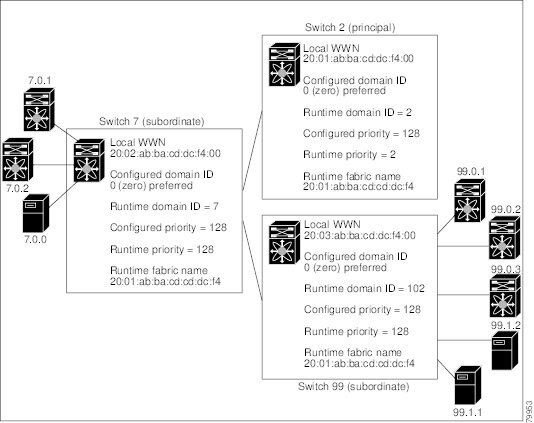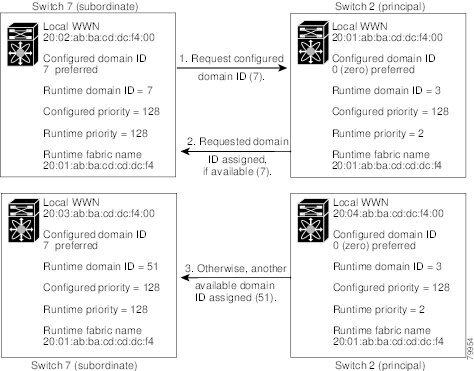-
Cisco MDS 9020 Fabric Switch Configuration Guide and Command Reference, Release 2.x
-
Index
-
Preface
-
Product Overview
-
Before You Begin
-
Initial Configuration
-
Software Images
-
Managing System Hardware
-
Configuring Interfaces
-
Configuring and Managing Zones
-
Managing FLOGI and FDMI
-
Configuring Switch Security
-
Configuring SNMP
-
Configuring Fibre Channel Routing Services and Protocols
-
Configuring IP Services
-
Configuring Domain Parameters
-
Configuring System Message Logging
-
Advanced Features and Concepts
-
Monitoring System Processes and Logs
-
Cisco SAN-OS Features Supported in CiscoFabricWare
-
Command Reference
-
Table Of Contents
Displaying fcdomain Information
Configuring Domain Parameters
The Fibre Channel domain (fcdomain) feature performs principal switch selection, domain ID distribution, FC ID allocation, and fabric reconfiguration functions as described in the FC-SW-2 standards. If you do not configure a domain ID, the local switch uses a random ID.
CautionChanges to fcdomain parameters should not be performed on a daily basis. These changes should be made by an administrator or individual who is completely familiar with switch operations.
Tip
When you change the configuration, be sure to save the running configuration. The next time you reboot the switch, the saved configuration is used. If you do not save the configuration, the previously saved startup configuration is used.
This chapter includes the following sections:
•
Displaying fcdomain Information
About fcdomain Phases
This section describes each fcdomain phase:
•
Principal switch selection—This phase guarantees the selection of a unique principal switch across the fabric.
•
Domain ID distribution—This phase guarantees each switch in the fabric obtains a unique domain ID.
•
FC ID allocation—This phase guarantees a unique FC ID assignment to each device attached to the corresponding switch in the fabric.
•
Fabric reconfiguration—This phase guarantees a resynchronization of all switches in the fabric to ensure they simultaneously restart a new principal switch selection phase.
Figure 13-1 shows a sample fcdomain configuration.
Figure 13-1 Sample fcdomain Configuration
Note
Domain ID values used in all procedures are only provided as examples. Be sure to use IDs and values that apply to your configuration.
Domain Restart
Fibre Channel domains can be started disruptively or nondisruptively. If you perform a disruptive restart, reconfigured fabric (RCF) frames are sent to other switches in the fabric. If you perform a nondisruptive restart, build fabric (BF) frames are sent to other switches in the fabric.
Note
A static domain is specifically configured by the user and may be different from the runtime domain. If the domain IDs are different, the runtime domain ID changes to take on the static domain ID after the next restart.
You can apply most of the configurations to their corresponding runtime values. Each of the following sections provide further details to show how the fcdomain parameters are applied to the runtime values.
The fcdomain restart command applies your changes to the runtime settings. Use the restart disruptive option to apply most of the configurations to their corresponding runtime values.
To restart the fabric disruptively or nondisruptively, perform this task:
Domain Configuration
The configured domain ID can be preferred or static. By default, the configured domain is 0 and the configured type is preferred. If you do not configure a domain ID, the local switch sends a random ID in its request.
When a subordinate switch requests a domain, the following process takes place:
1.
The local switch sends a configured domain ID request to the principal switch.
2.
The top portion of Figure 13-2 shows the principal switch assigning the requested domain ID as requested. If the requested ID is unavailable, the principal switch assigns another ID as shown in the bottom portion of Figure 13-2.
Figure 13-2 Configuration Process Using the preferred Option
The behavior of a subordinate switch depends on the allowed domain ID lists, the configured domain ID, and the domain ID assigned by principal switch.
•
When the received domain ID is not within the allowed list, the requested domain ID becomes the runtime domain ID and all interfaces are isolated.
•
When the assigned and requested domain IDs are the same, the preferred and static options are not relevant, and the assigned domain ID becomes the runtime domain ID.
•
When the assigned and requested domain IDs are different, the following cases apply:
–
If the configured type is static, the assigned domain ID is discarded, all local interfaces are isolated, and the local switch assigns itself the configured domain ID, which becomes the runtime domain ID.
–
If the configured type is preferred, the local switch accepts the domain ID assigned by the principal switch, and the assigned domain ID becomes the runtime domain ID.
If you change the configured domain ID, the change is accepted only if the new domain ID is included in all the allowed domain ID lists. Alternatively, you can also configure zero-preferred domain ID.
Note
The 0 (zero) value can be configured only if you use the preferred option.
While the static option can be applied to runtime after a disruptive or nondisruptive restart, the preferred option is applied to runtime only after a disruptive restart. (See the "Domain Restart" section.)
CautionYou must enter the fcdomain restart command if you want to apply the configured domain changes to the runtime domain.
To specify a preferred or a static domain ID, perform this task:
Switch Priority
By default, the configured priority is 128. The valid range to set the priority is between 1 and 254. Priority 1 has the highest priority. Value 255 is accepted from other switches but cannot be locally configured.
Any new switch cannot become the principal switch when it joins a stable fabric. During the principal switch selection phase, the switch with the highest priority becomes the principal switch. If two switches have the same configured priority, the switch with the lower WWN becomes the principal switch.
The priority configuration is applied to runtime when the fcdomain is restarted. (See the "Domain Restart" section.) This configuration is applicable to both disruptive and nondisruptive restarts.
To configure the priority for the principal switch, perform this task:
fcdomain Initiation
By default, the fcdomain feature is enabled on each switch. If you disable the fcdomain feature in a switch, that switch can no longer participate with other switches in the fabric. The fcdomain configuration is applied to runtime through a disruptive restart.
Use the no fcdomain command to disable the fcdomain feature.
To disable fcdomains, perform this task:
Step 1
switch# config t
Enters configuration mode.
Step 2
switch(config)# no fcdomain
Disables the fcdomain configuration.
switch(config)# fcdomain
Enables the fcdomain configuration.
Displaying fcdomain Information
Use the show fcdomain command to display global information about fcdomain configurations. (See Example 13-1.)
Note
In Example 13-1, the fcdomain feature is disabled. Consequently, the runtime fabric name is the same as the configured fabric name.
Example 13-1 Displays the Global fcdomain Information
switch# show fcdomainThe local switch is the Principal Switch.Local switch run time information:Local switch WWN: 10:00:00:0d:ec:19:cb:0eRunning fabric name: 10:00:00:0d:ec:19:cb:0eRunning priority: 128Current domain ID: 0x69(105)Local switch configuration information:Configured fabric name:Configured priority: 128Configured domain ID: 0x0(0) (preferred)Principal switch run time information:Running priority: 128Use the show fcdomain domain-list command to display the list of domain IDs of all switches. This list provides the WWN of the switches owning each domain ID. (See Example 13-2.)
Example 13-2 Displays the fcdomain Lists
switch# show fcdomain domain-listDomain ID WWN--------- -----------------------0x2(2) 10:00:00:c0:dd:00:90:a30x61(97) 10:00:00:c0:dd:07:00:f7 [Local] [Principal]Number of domains: 2Default Settings
Table 13-1 lists the default settings for all fcdomain parameters.
Table 13-1 Default fcdomain Parameters
fcdomain feature
Enabled.
Configured domain ID
0 (zero).
Configured domain
Preferred.
Priority
128.

 Feedback
Feedback