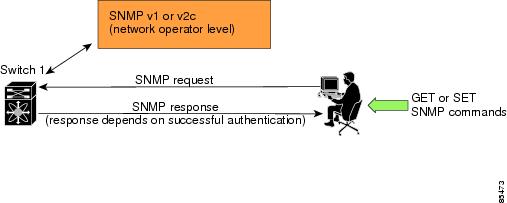-
Cisco MDS 9020 Fabric Switch Configuration Guide and Command Reference, Release 2.x
-
Index
-
Preface
-
Product Overview
-
Before You Begin
-
Initial Configuration
-
Software Images
-
Managing System Hardware
-
Configuring Interfaces
-
Configuring and Managing Zones
-
Managing FLOGI and FDMI
-
Configuring Switch Security
-
Configuring SNMP
-
Configuring Fibre Channel Routing Services and Protocols
-
Configuring IP Services
-
Configuring Domain Parameters
-
Configuring System Message Logging
-
Advanced Features and Concepts
-
Monitoring System Processes and Logs
-
Cisco SAN-OS Features Supported in CiscoFabricWare
-
Command Reference
-
Table Of Contents
Adding or Deleting Communities
Assigning SNMP Switch Contact Information
Configuring SNMP Notifications
Displaying SNMP Security Information
Configuring SNMP
This chapter includes the following sections:
•
Adding or Deleting Communities
•
Assigning SNMP Switch Contact Information
•
Configuring SNMP Notifications
•
Displaying SNMP Security Information
SNMP Security
SNMP is an application layer protocol that facilitates the exchange of management information between network devices. In the Cisco MDS 9020 Fabric Switch, two SNMP versions are available: SNMPv1 and SNMPv2c. (See Figure 10-1.)
Figure 10-1 SNMP Security
Adding or Deleting Communities
You can configure read-only or read-write access for SNMP users. To create an SNMPv1 or SNMPv2c community, perform this task:
Assigning SNMP Switch Contact Information
The switch contact information is limited to 32 characters (without spaces).
Use the snmp-server command to set the contact information and the switch location. Use the no form of the command to remove the system contact information.
To configure contact information, perform this task:
Configuring SNMP Notifications
You can configure the Cisco MDS 9020 Fabric Switch using the CLI to send notifications to SNMP managers when changes occur that affect the switch configuration or status. You can send these notifications as traps.
To configure notifications, perform this task:
Enabling SNMP Notifications
Notifications (traps) are system alerts that the switch generates when selected changes occur that affect the switch configuration or status. By default, no notification is defined or issued.
To enable notifications, perform this task:
Step 1
switch# config t
Enters configuration mode.
Step 2
switch(config)# snmp-server enable traps
Enables SNMP traps.
switch(config)# no snmp-server enable traps
Disables SNMP traps.
Displaying SNMP Security Information
Use the show snmp commands to display configured SNMP information. (See Example 10-1 to 10-3.)
Example 10-1 Displays SNMP User Details
switch# show snmp userHost Port Version Type SecName____ ____ _______ _____ ______10.0.0.254 162 2c trap publicExample 10-2 Displays SNMP Community Information
switch# show snmp communityCommunity Group/Access--------- ------------public network-operatorExample 10-3 Displays SNMP Host Information
switch# show snmp hostHost Port Version Level Type SecName____ ____ _______ ______ ____ ______172.16.126.34 2162 v2c noauth trap public172.16.75.106 2162 v2c noauth trap public...172.31.58.97 2162 v2c auth trap public...The show snmp command displays counter information for SNMP contact, location, and packet settings. This command provides information that is used entirely by the Cisco MDS 9000 Family Fabric Manager (refer to the Cisco MDS 9000 Family Fabric Manager Configuration Guide). (See Example 10-4.)
Example 10-4 Displays SNMP
switch# show snmpsys contact: <sysContact undefined>sys location: <sysLocation undefined>Community Group/Access--------- ------------public network-operator

 Feedback
Feedback