Read Me First
 Note |
To achieve simplification and consistency, the Cisco SD-WAN solution has been rebranded as Cisco Catalyst SD-WAN. In addition, from Cisco IOS XE SD-WAN Release 17.12.1a and Cisco Catalyst SD-WAN Release 20.12.1, the following component changes are applicable: Cisco vManage to Cisco Catalyst SD-WAN Manager, Cisco vAnalytics to Cisco Catalyst SD-WAN Analytics, Cisco vBond to Cisco Catalyst SD-WAN Validator, Cisco vSmart to Cisco Catalyst SD-WAN Controller, and Cisco Controllers to Cisco Catalyst SD-WAN Control Components. See the latest Release Notes for a comprehensive list of all the component brand name changes. While we transition to the new names, some inconsistencies might be present in the documentation set because of a phased approach to the user interface updates of the software product. |
Related References
User Documentation
Communications, Services, and Additional Information
-
Sign up for Cisco email newsletters and other communications at: Cisco Profile Manager.
-
For information on the latest technical, advanced, and remote services to increase the operational reliability of your network visit Cisco Services.
-
To browse and discover secure, validated enterprise-class apps, products, solutions, and services, visit Cisco Devnet.
-
To obtain general networking, training, and certification titles from Cisco Press Publishers, visit Cisco Press.
-
To find warranty information for a specific product or product family, visit Cisco Warranty Finder.
-
To view open and resolved bugs for a release, access the Cisco Bug Search Tool.
-
To submit a service request, visit Cisco Support.
Documentation Feedback
To provide feedback about Cisco technical documentation use the feedback form available in the right pane of every online document.
Release Notes for Cisco Catalyst SD-WAN Control Components Release 20.6.x
 Note |
To achieve simplification and consistency, the Cisco SD-WAN solution has been rebranded as Cisco Catalyst SD-WAN. In addition, from Cisco IOS XE SD-WAN Release 17.12.1a and Cisco Catalyst SD-WAN Release 20.12.1, the following component changes are applicable: Cisco vManage to Cisco Catalyst SD-WAN Manager, Cisco vAnalytics to Cisco Catalyst SD-WAN Analytics, Cisco vBond to Cisco Catalyst SD-WAN Validator, Cisco vSmart to Cisco Catalyst SD-WAN Controller, and Cisco Controllers to Cisco Catalyst SD-WAN Control Components. See the latest Release Notes for a comprehensive list of all the component brand name changes. While we transition to the new names, some inconsistencies might be present in the documentation set because of a phased approach to the user interface updates of the software product. |
These release notes accompany the Cisco SD-WAN Control Components, Cisco SD-WAN Release 20.6.x, which provides Cisco Catalyst SD-WAN capabilities. They include release-specific information for Cisco Catalyst SD-WAN Controllers, Cisco Catalyst SD-WAN Validators, Cisco SD-WAN Manager as applicable to Cisco SD-WAN Manager.
Related Releases
For release information about Cisco IOS XE Catalyst SD-WAN devices, refer to Release Notes for Cisco IOS XE Catalyst SD-WAN Devices, Cisco IOS XE Catalyst SD-WAN Release 17.6.x.
For release information about Cisco vEdge Devices, refer to Release Notes for Cisco vEdge Devices, Cisco SD-WAN Release 20.6.x.
What's New for Cisco Catalyst SD-WAN Control Components Release 20.6.x
Cisco is constantly enhancing the SD-WAN solution with every release and we try and keep the content in line with the latest enhancements. The following table lists new and modified features we documented in the Configuration, Command Reference, and Hardware Installation guides.
What's New for Cisco IOS XE Catalyst SD-WAN Release 17.6.x
This section applies to Cisco IOS XE Catalyst SD-WAN devices.
| Feature | Description |
|---|---|
|
This feature provides support for configuring Cisco SD-WAN Manager alerts to generate an alarm and a syslog message for any disaster recovery workflow failure or event that occurs. |
|
|
This feature provides the ability to enable or disable high-speed logging (HSL) of all translations by NAT. The new ip nat log translations flow-export command is introduced. You can configure NAT HSL using a device CLI or a CLI add-on template. |
|
|
This feature allows you to reset the RSA private and public keys, and generate a CSR that uses a new key pair. In earlier releases, the generation of CSR used the existing key pair. |
|
|
This feature enables Digicert certificate authority server in place of Symantec certificate authority server for signing the controller device certificates on Cisco SD-WAN Control Components including Cisco SD-WAN Controller, Cisco SD-WAN Validator, and Cisco SD-WAN Manager. You can protect, verify, and authenticate the identities of organizations and domains using these certificates. |
| Feature | Description |
|---|---|
|
Cisco Catalyst SD-WAN Getting Started |
|
|
Quick Connect Workflow for Onboarding Cisco IOS XE Catalyst SD-WAN Devices |
This feature provides an alternative, guided method in Cisco SD-WAN Manager to onboard supported WAN edge devices into the Cisco Catalyst SD-WAN overlay network. As part of the Quick Connect workflow, basic day-0 configuration profiles are created, which apply to all Cisco IOS XE Catalyst SD-WAN devices, irrespective of the device model and device family. This workflow adds edge devices to the WAN transport and establishes data plane and control plane connections. This feature is supported on Cisco IOS XE Catalyst SD-WAN devices only. |
|
Simplifies adding Cisco SD-WAN Manager servers to a cluster by identifying servers based on personas. A persona defines what services run on a server. |
|
| With this feature, you can deploy a reverse proxy device in your overlay network between Cisco IOS XE Catalyst SD-WAN devices and Cisco SD-WAN Manager and Cisco SD-WAN Controller. Also, this feature enables you to deploy a reverse proxy device in both single-tenant and multitenant overlays that include Cisco vEdge or Cisco IOS XE Catalyst SD-WAN edge devices. | |
|
Support for License Management Offline Mode and Compliance Alarms |
With this feature, you can manage Cisco Catalyst SD-WAN licenses through a Cisco SD-WAN Manager instance that is not connected to the internet. To synchronize license and compliance information between Cisco SD-WAN Manager and Cisco SSM, you must periodically download synchronization files from Cisco SD-WAN Manager and upload the files to Cisco SSM. This feature also introduces compliance alarms that alert you if devices in the Cisco Catalyst SD-WAN network are not yet licensed. |
|
Cisco Catalyst SD-WAN Systems and Interfaces |
|
|
This feature allows you to create users and user groups with required read and write permissions for Cisco SD-WAN Manager policies. RBAC for policies provides users with the access to all the details of policies to help maximize the operational efficiency. It makes it easier to meet configuration requirements and guarantees that authorized users on the system are only given access to what they need. |
|
|
This feature allows you to configure implicit ACL on loopback interfaces. You can filter and manage data traffic by configuring implicit ACL on loopback interfaces instead of using the physical WAN interface. This saves public IP address space. |
|
|
This feature provides a way to restrict a device's location to an operational geographical boundary, and to identify a device's location and report any violations of the configured boundary. If the device is identified to be in violation, you can restrict network access to the device using Cisco SD-WAN Manager operational commands. In the CLI or a CLI template, configure geofencing coordinates for establishing the location of the device. You can also register for SMS alerts. |
|
|
This feature allows you to configure EtherChannels on Cisco IOS XE Catalyst SD-WAN devices in service-side VPN. An EtherChannel provides fault-tolerant high speed link, redundancy, and increased bandwidth between Cisco IOS XE Catalyst SD-WAN devices and other devices such as routers, switches, or servers connected in a network. You can configure EtherChannels only using the CLI device templates and CLI add-on feature templates. |
|
|
With this feature, a service provider can control the number of WAN edge devices a tenant can add to their overlay network. By doing so, the provider can utilize Cisco Catalyst SD-WAN control components resources efficiently. |
|
|
This feature enables you to migrate a multitenant Cisco Catalyst SD-WAN overlay comprising shared Cisco SD-WAN Manager instances and Cisco SD-WAN Validator, and tenant-specific Cisco SD-WAN Controller to a multitenant overlay comprising shared Cisco SD-WAN Manager instances, Cisco SD-WAN Validators, and Cisco SD-WAN Controllers. |
|
|
Cisco Catalyst SD-WAN Support for Carrier Supporting Carrier Connectivity |
The feature adds support for carrier supporting carrier (CSC) connectivity on Cisco IOS XE Catalyst SD-WAN devices. CSC enables you to interconnect IP or multiprotocol label switching (MPLS) networks operating at different sites over an MPLS backbone network. Using CSC requires an edge router that supports CSC functionality, called a carrier edge (CE) device, at each site. This feature enables a Cisco IOS XE Catalyst SD-WAN device to serve as a CE device, making it unnecessary to have a separate dedicated CE device at each site managed by Cisco Catalyst SD-WAN. |
|
Wireless Management on Cisco 1000 Series Integrated Services Routers |
This feature enables you to configure wireless LAN settings on Cisco 1000 Series Integrated Services using Cisco SD-WAN Manager. With Cisco SD-WAN Manager, you can automate the wireless LAN controller configuration and provide wireless connectivity without the need of another external controller to configure and manage wireless settings on the routers. |
|
Extended Visibility with Cisco Catalyst SD-WAN and Cisco ThousandEyes |
You can deploy Cisco ThousandEyes Enterprise agent natively as a container application on eligible Cisco IOS XE Catalyst SD-WAN devices to integrate Cisco SD-WAN Manager with Cisco ThousandEyes. You can install and activate the Cisco ThousandEyes Enterprise agent through Cisco SD-WAN Manager. By integrating Cisco Catalyst SD-WAN with Cisco ThousandEyes, you can gain granular insights into network and application performance with full hop-by-hop path analysis across the Internet, and isolate fault domains for expedited troubleshooting and resolution. |
|
Cisco Catalyst SD-WAN Routing |
|
|
This feature enables Radio-Aware Routing (RAR) support on Cisco IOS XE Catalyst SD-WAN devices. RAR is a mechanism that uses radios to interact with the routing protocol OSPFv3 to signal the appearance, disappearance, and link conditions of one-hop routing neighbors. In a large mobile networks, connections to the routing neighbors are interrupted due to distance and radio obstructions. RAR addresses the challenges faced when merging IP routing and radio communications in mobile networks. |
|
|
Redistribution of Replicated Routes to BGP, OSPF, and EIGRP Protocols |
This feature allows you to configure the following: - Redistribution of leaked or replicated routes between the global VRF and service VPNs for BGP, OSPF, and EIGRP protocols on Cisco IOS XE Catalyst SD-WAN device - OMP administrative distance option to prefer OMP routes over MPLS routes - VRRP tracking to track whether a leaked route is reachable |
|
Cisco Catalyst SD-WAN Policies |
|
|
This feature is an enhancement to support more than six SLA classes per policy on Cisco IOS XE Catalyst SD-WAN device devices. |
|
|
Application-aware Routing and Data Policy SLA Preferred Colors |
This feature provides different behaviors to choose preferred colors based on the SLA requirements when both application-aware routing policy and data policies are configured. |
|
This feature enhances Flexible NetFlow to collect type of service (ToS), sampler ID and remarked DSCP values in netflow records. This enhancement provides the flexibility to define flow record fields to customize flow records by defining flow record fields. The ToS and remarked DSCP fields are supported only on IPv4 records. However, the sampler ID field is supported for both IPv4 and IPv6 records. |
|
|
Cisco Catalyst SD-WAN Security |
|
|
This feature allows you to configure a single unified security policy for firewall and UTD security features such as IPS, Cisco URL Filtering, AMP, and TLS/SSL. Having a single unified security policy simplifies policy configuration and enforcement as firewall and UTD policies can be configured together in a single security operation rather than as individual policies. |
|
|
Authentication Types |
The authentication types supported from Cisco IOS XE Catalyst SD-WAN Release 17.6.1a differ from the authentication types supported in Cisco IOS XE Catalyst SD-WAN Release 17.5.1a and earlier releases. For a Cisco IOS XE Catalyst SD-WAN device running Cisco IOS XE Catalyst SD-WAN Release 17.5.1a or earlier, if you have configured authentication types using the Cisco Security feature template, you must update the the authentication types in the template after you upgrade the device software to Cisco IOS XE Catalyst SD-WAN Release 17.6.1a or later. To update the authentication types, do the following:
|
|
Cisco Catalyst SD-WAN Cloud OnRamp |
|
|
Support for Cloud OnRamp for SaaS Probing through VPN 0 Interfaces at Gateway Sites |
Cloud OnRamp for SaaS tests the performance of (probes) routing paths to find the best routing path for specific cloud application traffic. Using the best routing path for the traffic of a cloud application optimizes the performance of the application. This feature enables Cloud OnRamp for SaaS to probe through VPN 0 interfaces at gateway sites as part of determining the best path to use for the traffic of specified cloud applications. This extends the best path probing to include more of the available interfaces connected to the internet. Using this feature, Cloud OnRamp for SaaS can probe interfaces at a gateway site, whether they use service VPNs (VPN 1, VPN 2, and so on) or the transport VPN (VPN 0). This is helpful when a branch site connects to the internet, exclusively or in part, through a gateway site that uses a VPN 0 interface to connect to the internet. |
|
This feature allows you to connect to Cloud onRamp for SaaS by means of a SIG tunnel. Cloud onRamp for SaaS over SIG tunnels provides you secure access to the SaaS applications, and the capability to automatically select the best possible SIG tunnel for accessing the SaaS applications. |
|
|
Routing Traffic Flow to a Virtual Hub Firewall or a Local Firewall |
This feature enables you to route Microsoft Azure Virtual WAN hub traffic to a firewall on a local branch router, or direct local branch traffic to an Azure secured virtual hub, to be subject to the security policies of the Azure Firewall Manager. |
|
With the integration of Google Service Directory with the Cisco Catalyst SD-WAN solution, you can discover your applications in the Google cloud using Cisco SD-WAN Manager. You can use the discovered applications to define application-aware routing policies in Cisco SD-WAN Manager. The Audit feature in Cisco SD-WAN Manager is now extended to Google Cloud integration. Use this option to ensure that the states of the objects in Google Cloud stay in sync with Cisco SD-WAN Manager state. Cloud Resource Inventory in Cisco SD-WAN Manager retrieves a detailed list of your cloud objects, their identifiers, the timestamps when such objects were created, and so on. |
|
|
Cisco SD-WAN Manager Support for Monitoring Multicloud Services |
This feature enables you to monitor your multicloud network using the Cisco SD-WAN Manager UI. |
|
You can deploy a Cisco Catalyst 8000v Edge Software (Cisco Catalyst 8000V) instance as the interconnect gateway in the Megaport fabric and connect an Cisco Catalyst SD-WAN branch location to the interconnect gateway. From the interconnect gateway, you can create software-defined interconnects to Google Cloud VPCs, or Microsoft Azure VNets or Virtual WANs to link your branch location to the cloud resources through the Megaport fabric. |
|
|
You can deploy a Cisco Cloud Services Router 1000V (Cisco CSR 1000V) instance as the Interconnect Gateway in the Equinix fabric and connect an SD-WAN branch location to the Interconnect Gateway. From the Interconnect Gateway, you can create software-defined interconnects to an AWS cloud onramp or another interconnect gateway in the Equinix fabric. |
|
|
Cisco Catalyst SD-WAN AppQoE |
|
|
This feature provides the flexibility to use resources for DRE based on your connection requirements by applying profiles such as S, M, L, and XL. Apply DRE profiles using the AppQoE feature template in Cisco SD-WAN Manager. |
|
|
UCS-E Series Server Support for Deploying Cisco Catalyst 8000V |
This feature lets you deploy Cisco Catalyst 8000V instances, on supported routers, using the UCS-E series blade server modules. With this feature, the supported routers can be configured as integrated service nodes, external service nodes, or hybrid clusters with both internal and external service nodes. |
|
This release introduces additional show commands to verify and troubleshoot issues in AppQoE features. A few existing show commands for AppQoE have also been enhanced. - show sdwan appqoe error recent - show sdwan appqoe status - show sdwan appqoe flow closed (command modified to include the keyword error) - show sslproxy status (command output modified) |
|
|
Cisco Catalyst SD-WAN Monitor and Maintain |
|
|
Generate System Status Information for a Cisco SD-WAN Manager Cluster Using Admin Tech |
This feature adds support for generating an admin-tech file for a Cisco SD-WAN Manager cluster. The admin-tech file is a collection of system status information intended for use by Cisco Catalyst SD-WAN Technical Support for troubleshooting. Prior to this feature, Cisco Catalyst SD-WAN was only able to generate an admin-tech file for a single device. |
|
This feature adds support for viewing generated admin-tech files whenever the admin-tech files are available on a device. You can view the list of generated admin-tech files and then decide which files to copy from your device to Cisco SD-WAN Manager. You can then download the selected admin-tech files to your local device, or delete the downloaded admin-tech files from Cisco SD-WAN Manager, the device, or both. |
|
|
This feature adds support for real time monitoring of numerous device configuration details including routing, license, policy, Cloud Express, Cisco SD-WAN Validator, TCP optimization, SFP, tunnel connection, license, logging, and Cisco Umbrella information. Real time monitoring in Cisco SD-WAN Manager is similar to using show commands in the CLI of a device. There are many device configuration details for Cisco SD-WAN Manager. Only a subset of the device configuration details is added in Cisco IOS XE Release 17.6.1a and Cisco vManage Release 20.6.1. |
|
|
This feature allows you to disable data collection for Cisco Catalyst SD-WAN telemetry using Cisco SD-WAN Manager. Data collection for telemetry is enabled by default. |
|
|
Network-Wide Path Insight in Cisco SD-WAN Manager Enhancements |
This feature provides enhancements to network-wide path insight tracing, including additional filters and options for traces, DNS domain discovery, and new displays for application flows, trace views, and app trends. |
|
This feature lets you view detailed information about the flow of traffic from a device. You can use this information to assist with troubleshooting. |
|
|
Security Parameters Index in the show crypto ipsec sa Command |
This feature qualifies the show crypto ipsec sa command for use in Cisco SD-WAN Manager CLI template and modifies the information displayed about Security Parameters Index (SPI) on the supported routers. |
|
This feature adds support to include template and policy configuration details in audit logs. You can view the current and previous configuration details for any action in Cisco SD-WAN Manager. |
|
|
This feature lets you view detailed information about the flow of traffic from a device. |
|
|
Cisco Catalyst SD-WAN Forwarding and QoS |
|
|
When a Cisco IOS XE Catalyst SD-WAN device receives traffic belonging to different VPNs from the branch network, you can configure a QoS policy to limit the bandwidth that can be used by the traffic belonging to each VPN or each group of VPNs. |
|
|
Cisco Catalyst SD-WAN SNMP |
|
|
This feature adds support for receiving the following SNMP trap notifications:
|
|
|
The following Cisco Catalyst SD-WAN MIBs are introduced on Cisco IOS XE SD-WAN devices: CISCO-SDWAN-APP-ROUTE-MIB.my CISCO-SDWAN-BFD-MIB.my CISCO-SDWAN-OPER-SYSTEM-MIB.my CISCO-SDWAN-POLICY-MIB.my CISCO-SDWAN-SECURITY-MIB.my |
|
|
Cisco Catalyst SD-WAN Commands |
|
|
This feature adds support for displaying memory information for specified Cisco Catalyst SD-WAN processes. |
|
|
This feature is used to display configured and operational data specific to NAT. |
|
What's New for Cisco SD-WAN Release 20.6.x
This section applies to Cisco vEdge devices.
| Feature | Description |
|---|---|
|
This feature provides support for configuring Cisco SD-WAN Manager alerts to generate an alarm and a syslog message for any disaster recovery workflow failure or event that occurs. |
|
|
This feature allows you to reset the RSA private and public keys, and generate a CSR that uses a new key pair. In earlier releases, the generation of CSR used the existing key pair. |
| Feature | Description |
|---|---|
|
Cisco Catayst SD-WAN Getting Started |
|
|
Simplifies adding Cisco SD-WAN Manager servers to a cluster by identifying servers based on personas. A persona defines what services run on a server. |
|
|
Support for Reverse Proxy with Cisco IOS XE Catalyst SD-WAN Devices and Cisco SD-WAN Multitenancy |
With this feature, you can deploy a reverse proxy device in your overlay network between Cisco IOS XE Catalyst SD-WAN devices and Cisco SD-WAN Manager and Cisco SD-WAN Controller. Also, this feature enables you to deploy a reverse proxy device in both single-tenant and multitenant overlays that include Cisco vEdge or Cisco IOS XE Catalyst SD-WAN edge devices. |
|
Systems and Interfaces |
|
|
Dual Endpoint support for interface status tracking on Cisco vEdge devices |
This feature allows you to configure tracker groups with dual endpoints using the Cisco SD-WAN Manager System template and associate each template group to an interface. The dual endpoints provide redundancy for tracking the status of transport interfaces to avoid false negatives. |
|
This feature allows you to create users and user groups with required read and write permissions for Cisco SD-WAN Manager policies. RBAC for policies provides users with the access to all the details of policies to help maximize the operational efficiency. It makes it easier to meet configuration requirements and guarantees that authorized users on the system are only given access to what they need. |
|
|
With this feature, a service provider can control the number of WAN edge devices a tenant can add to their overlay network. By doing so, the provider can utilize Cisco Catalyst SD-WAN control components resources efficiently. |
|
|
This feature enables you to migrate a multitenant Cisco Catalyst SD-WAN overlay comprising shared Cisco SD-WAN Manager instances and Cisco SD-WAN Validator, and tenant-specific Cisco SD-WAN Validator to a multitenant overlay comprising shared Cisco SD-WAN Manager instances, Cisco SD-WAN Validator, and Cisco vSmart Controllers. |
|
|
Routing |
|
|
Route Manipulation for Leaked Routes with OMP Administrative Distance |
This feature allows you to configure the OMP administrative distance option to prefer OMP routes over MPLS routes. |
|
Policies |
|
|
This feature extends Network-Based Application Recognition (NBAR) support to Cisco SD-WAN vEdge devices. |
|
|
This feature is an enhancement to support more than six SLA classes per policy on Cisco SD-WAN devices. |
|
|
Application-aware Routing and Data Policy SLA Preferred Colors |
This feature provides different behaviors to choose preferred colors based on the SLA requirements when both application-aware routing policy and data policies are configured. |
|
Cisco Catalyst SD-WAN Security |
|
|
Authentication Types |
The authentication types supported from Cisco SD-WAN Release 20.6.1 differ from the authentication types supported in Cisco SD-WAN Release 20.5.1 and earlier releases. For a Cisco vEdge device running Cisco SD-WAN Release 20.5.1 or earlier, if you have configured authentication types using the Cisco Security feature template, you must update the the authentication types in the template after you upgrade the device software to Cisco SD-WAN Release 20.6.1 or later. To update the authentication types, do the following:
|
|
Cloud OnRamp |
|
|
This feature allows you to connect to Cloud onRamp for SaaS by means of a SIG tunnel. Cloud onRamp for SaaS over SIG tunnels provides you secure access to the SaaS applications, and the capability to automatically select the best possible SIG tunnel for accessing the SaaS applications. |
|
|
Cisco Catalyst SD-WAN Monitor and Maintain |
|
|
Generate System Status Information for a Cisco SD-WAN Manager Cluster Using Admin Tech |
This feature adds support for generating an admin-tech file for a Cisco SD-WAN Manager cluster. The admin-tech file is a collection of system status information intended for use by Cisco Catalyst SD-WAN Technical Support for troubleshooting. Prior to this feature, Cisco Catalyst SD-WAN was only able to generate an admin-tech file for a single device. |
|
This feature adds support for viewing generated admin-tech files whenever the admin-tech files are available on a device. You can view the list of generated admin-tech files and then decide which files to copy from your device to Cisco SD-WAN Manager. You can then download the selected admin-tech files to your local device, or delete the downloaded admin-tech files from Cisco SD-WAN Manager, the device, or both. |
|
|
Embedded Packet Capture for Cisco vEdge Devices Using CLI Commands |
This feature provides an alternative method to capture traffic data to troubleshoot connectivity issues between Cisco vEdge devices and Cisco SD-WAN Manager using supported CLI commands. As part of this feature, the following commands are introduced to capture traffic details: - request stream capture - show packet-capture details |
|
This feature adds support for real time monitoring of numerous device configuration details including routing, license, policy, Cloud Express, Cisco SD-WAN Validator, TCP optimization, SFP, tunnel connection, license, logging, and Cisco Umbrella information. Real time monitoring in Cisco SD-WAN Manager is similar to using show commands in the CLI of a device. There are many device configuration details for Cisco SD-WAN Manager. Only a subset of the device configuration details is added in Cisco IOS XE Release 17.6.1a and Cisco vManage Release 20.6.1. |
|
|
This feature allows you to disable data collection for Cisco Catalyst SD-WAN telemetry using Cisco SD-WAN Manager. Data collection for telemetry is enabled by default. |
|
|
This feature lets you view detailed information about the flow of traffic from a device. You can use this information to assist with troubleshooting. |
|
|
This feature adds support to include template and policy configuration details in audit logs. You can view the current and previous configuration details for any action in Cisco SD-WAN Manager. |
|
|
This feature lets you view detailed information about the flow of traffic from a device. |
|
|
Cisco Catalyst SD-WAN SNMP |
|
|
This feature adds support for receiving the following SNMP trap notifications:
|
|
Important Notes, Known Behavior, and Workaround
-
If your ConfigDB (Neo4j) username contains a – (hyphen), the ConfigDB upgrade fails. For example, db-admin. Remove the hyphen before you upgrade the ConfigDB.
-
The Cisco SD-WAN vManage 20.6.3 release is impacted by the following defect, CSCwc15033 ,which may affect your use of Cisco SD-WAN Manager software. We strongly recommend you to upgrade your Cisco vManage to the recommended Cisco vManage Release 20.6.3.1 or later to resolve this issue. For more information see, Cisco SD-WAN Release 20.6.3 Software Advisory Notice.
-
In Cisco vManage Release 20.5.x and earlier releases, if you created a template with the encrypted data field, the template push fails in Cisco vManage Release 20.6.x. The template push fails due to the change in the encryption library of Cisco vManage Release 20.6.x, and the following error message displays: Bad ciphertext padding provided . To successfully push template on the device, update and resave the template.
-
Starting from Cisco SD-WAN Release 20.4.1.1, Microsoft Azure environment is supported for deploying CCisco SD-WAN Control Components (Cisco SD-WAN Validator, Cisco SD-WAN Controller, and Cisco SD-WAN Manager). The support is limited to Cisco Catalyst SD-WAN cloud-based deployments only.
-
If SD-AVC is enabled using Cloud Connector or custom applications while upgrading from Cisco vManage Release 20.3.1 to Cisco vManage Release 20.6.1 and later releases, during the upgrade, a defect CSCwd35357 is impacting the data plane. We strongly recommend you to contact the Cisco TAC to perform a workaround while upgrading.
-
If you upgrade Cisco vManage from Cisco vManage Release 20.3.1 to Cisco vManage Release 20.6.1, the Data Stream settings found in is auto-disabled. Enable the Data Stream settings once again post upgrading to Cisco vManage Release 20.6.1.
-
If your Cisco SD-WAN Manager is running Cisco vManage Release 20.6.1 and your Cisco vEdge devices are running Cisco SD-WAN Release 20.3.x, a defect CSCwc64459 prevents Cisco SD-WAN Manager from pushing the device templates as expected.
-
Cisco SD-WAN Control Components Release 20.6.5 is impacted by the defects CSCwb89273 and CSCwd94839 and impacts the performance of Cisco SD-WAN Manager. We recommend you to upgrade to Cisco Catalyst SD-WAN Control Components Release 20.6.5.1.
-
Cisco SD-WAN Control Components Release 20.6.x is impacted by the defect CSCwf75979 and exposed your Cisco SD-WAN Manager to a vulnerability. We recommend you to updgrade to Cisco Catalyst SD-WAN Control Components Release 20.6.6.
Cisco SD-WAN Manager Upgrade Paths
For information about Cisco SD-WAN Manager upgrade procedure, see Upgrade Cisco vManage Cluster.
| Starting Cisco SD-WAN Manager Version | Destination Version | |||||||||
|---|---|---|---|---|---|---|---|---|---|---|
|
19.2.x |
20.1.x |
20.3.x |
20.4.x |
20.5.x |
20.6.x |
|||||
|
18.x/19.2.x |
Direct Upgrade |
Direct Upgrade |
Check disk space*
For cluster upgrade procedure**: request nms configuration-db upgrade
|
Step upgrade through 20.3.x |
Step upgrade through 20.3.x |
Step upgrade through 20.3.x |
||||
|
20.1.x |
Not Supported |
Direct Upgrade |
Direct Upgrade For cluster upgrade procedure**: request nms configuration-db upgrade
|
Direct Upgrade For cluster upgrade procedure**: request nms configuration-db upgrade
|
Step upgrade through 20.3.x |
Step upgrade through 20.3.x |
||||
|
20.3.x |
Not Supported |
Not Supported |
Direct Upgrade |
Direct Upgrade |
Direct Upgrade For cluster upgrade procedure**: request nms configuration-db upgrade
|
Direct Upgrade For cluster upgrade procedure**: request nms configuration-db upgrade
|
||||
|
20.4.x |
Not Supported |
Not Supported |
Not Supported |
Direct Upgrade |
Direct Upgrade For cluster upgrade procedure**: request nms configuration-db upgrade
|
Direct Upgrade For cluster upgrade procedure**: request nms configuration-db upgrade
|
||||
|
20.5.x |
Not Supported |
Not Supported |
Not Supported |
Not Supported |
Direct Upgrade |
Direct Upgrade |
||||
*To check the free disk space using CLI,
-
Use the vshell command to switch to vshell.
-
In vshell, use the df -kh | grep boot command.
**Cluster upgrade must be performed using CLI
-
Use the following command to upgrade the configuration database. This must be done on only one node in the cluster:
request nms configuration-db upgrade
Note
We recommend the data base size in the disk is less than or equal to 5GB. Use the
request nms configuration-db diagnosticcommand to check the data base size. This is applicable only for upgrades of devices running Cisco SD-WAN Manager Release 20.1.1 and later.
-
Enter login credentials, if prompted. Login credentials are prompted if all Cisco SD-WAN Manager server establish control connection with each other. After a successful upgrade, all configuration-db services are UP across the cluster and the application-server is started.
Resolved and Open Bugs
About the Cisco Bug Search Tool
Use the Cisco Bug Search Tool to access open and resolved bugs for a release.
The tool allows you to search for a specific bug ID, or for all bugs specific to a product and a release.
You can filter the search results by last modified date, bug status (open, resolved), severity, rating, and support cases.
Bugs for Cisco Catalyst SD-WAN Control Components Release 20.6.7
This section details all fixed and open bugs for this release. These are available in the Cisco Bug Search Tool through the Resolved Bug Search.
Resolved Bugs for Cisco Catalyst SD-WAN Control Components Release 20.6.7
|
Identifier |
Headline |
|---|---|
|
Cisco SD-WAN Manager Template push failure | Failed to update configuration - CLI generation failed. |
|
|
Replication takes 4+ hours to inject the 100MB of data on standby cluster-No Make Primary to switch. |
|
|
[Cisco SD-WAN Manager Unable to login SSH including ciscotacro/ciscotacrw. |
|
|
Cisco SD-WAN Manager policy is not sending the updated tloc information. |
|
|
Create CGW failing with "Public access is not permitted on this storage account". |
|
|
Issue with accessing Cisco SD-WAN Manager 20.6.6 GUI using upper-case letter on TACACS username. |
|
|
Cisco SD-WAN Manager - Wildfly allocation reduced after upgrade. |
|
|
Unable to generate report from Cisco SD-WAN Manager for SLP Offline mode - Error occurred while generating report. |
|
|
Cloud on ramp for multicloud deploy fails with error : Azure Error: RequestDisallowedByPolicy |
|
|
Cisco SD-WAN Manager GUI becomes very slow when a large template. |
|
|
Breakdown of U-Plane communication after updating Cisco SD-WAN Controller CiscoPKI certificate. |
|
|
SIG feature template will not retain tunnel destination modified variable names Cisco SD-WAN Manager 20.6.4 |
|
|
Licenses unapplied from License Management in Cisco SD-WAN Manager after DR failover/failback. |
|
|
Devices are not receiving the preference via the policy in a Multi-Tenant environment. |
Bugs for Cisco Catalyst SD-WAN Control Components Release 20.6.6
Resolved Bugs for Cisco Catalyst SD-WAN Control Components Release 20.6.6
| Identifier | Headline |
|---|---|
|
Missing hostname in some alarms. |
|
|
Cisco SD-WAN Manager Log Poisoning bypass |
|
|
Cisco SD-WAN Manager Audit Log CSV payload injection |
|
|
Cisco SD-WAN Manager Local File Inclusion Vulnerability |
|
|
System does not throw an error message for the overlapping policies in some cases. |
|
|
The stats are not getting processed on Cisco SD-WAN Manager GUI running 20.8.1 code |
|
|
Cisco SD-WAN Manager/Cisco SD-WAN Controller is not forming control connection with newly added Cisco SD-WAN Validator. |
|
|
Cisco SD-WAN Manager access failed when accessing Cisco SD-WAN Manager using DNS record. |
|
|
Cisco SD-WAN Manager GUI becomes unavailable due to authentication errors against configuration-db. |
|
|
20.6.5 Cisco SD-WAN Manager and Cisco SD-WAN Controller upgrade fail via Cisco SD-WAN Manager UI. |
|
|
MTT correlation engine not generating OMP Alarms from OMP Event received from Cisco SD-WAN Controller. |
|
|
Cisco SD-WAN Manager : DSPFarm template error "Duplicate value:mediaresourcegroupname". |
|
|
Cisco SD-WAN Manager- Wildfly allocation reduced after upgrade. |
|
|
Class-map mapping issue for forward-class with QoS map and centralized policy. |
|
|
Email notifications failing when security is set as TLS with Gmail SMTP. |
|
|
Can't get licenses from licensing portal to Cisco SD-WAN Manager. |
|
|
CPU average values reported to Cisco SD-WAN Manager are incorrect. |
|
|
The java.lang.OutOfMemoryError: unable to create native thread (may lead to sysmgr got signal 11 crash) |
|
|
Cisco SD-WAN Manager unable to parse certain time zones and is triggering certificate installation process. |
|
|
Cisco SD-WAN Manager cannot edit ZBFW policy. |
|
|
Cisco SD-WAN Manager not saving "Smart Account Credentials" in . |
|
|
The aaamgr process restarts unexpectedly. |
|
|
Cisco SD-WAN Manager configures incorrect IKEv2 lifetime for IPSec tunnels. |
|
|
Routes missing on a Cisco Catalyst SD-WAN Edge devices in a graceful-restart scenario. |
|
|
Enabled usage but prepaid consumption - Product instance "UDI_PID: Cisco SD-WAN Manager. |
|
|
Cisco SD-WAN Manager is modifying load_balance .json leading to the edges to be disconnected. |
|
|
Cisco SD-WAN Manager is not generating alarm notifications to be sent to Webhooks server. |
|
|
Template push failure because of error: Failed to publish the task on message bus. |
|
|
Cisco SD-WAN Manager local file inclusion vulnerability. |
|
|
Cisco Catalyst SD-WAN Software Denial of Service Vulnerability |
Open Bugs for Cisco Catalyst SD-WAN Control Components Release 20.6.6
| Identifier | Headline |
|---|---|
|
IDP users shows: Invalid response the status code is missing in the response from server. |
|
|
Cisco SD-WAN Manager application-server diagnostics is not displaying disk I/O statistics for Cisco SD-WAN Manager storage. |
|
|
MTT: Sync issue between primary and standby cluster nodes pertaining to templates for multi-tenants. |
|
|
"All BGP peering sessions are down" alarm gets triggered for no apparent reason. |
|
|
New instances on cloud came up with duplicate chassis number. |
|
|
"Set CSR Properties" for Controll Component Certifdication Authentication setting on Cisco SD-WAN Manager GUI is not getting disabled. |
|
|
Cisco SD-WAN Manager cluster - neo4j needs hardcoded heap memory size in large deployments. |
Bugs for Cisco Catalyst SD-WAN Control Components Release 20.6.5.5
Resolved Bugs for Cisco Catalyst SD-WAN Control Components Release 20.6.5.5
|
Identifier |
Headline |
|---|---|
|
Cisco SD-WAN Manager Unauthenticated REST API Access Vulnerability. |
|
|
Cisco SD-WAN Manager Unauthenticated REST API Access Vulnerability. |
Bugs for Cisco Catalyst SD-WAN Control Components Release 20.6.4.2
Resolved Bugs for Cisco Catalyst SD-WAN Control Components Release 20.6.4.2
|
Identifier |
Headline |
|---|---|
|
Cisco SD-WAN Manager Unauthenticated REST API Access Vulnerability. |
|
|
Cisco SD-WAN Manager Unauthenticated REST API Access Vulnerability. |
Bugs for Cisco Catalyst SD-WAN Control Components Release 20.6.3.4
Resolved Bugs for Cisco Catalyst SD-WAN Control Components Release 20.6.3.4
|
Identifier |
Headline |
|---|---|
|
Cisco SD-WAN Manager Unauthenticated REST API Access Vulnerability. |
|
|
Cisco SD-WAN Manager Unauthenticated REST API Access Vulnerability. |
|
|
Cisco SD-WAN Manager Authorization Bypass Vulnerability |
|
|
Cisco Catalyst SD-WAN Manager Authorization Bypass Vulnerability |
Bugs for Cisco Catalyst SD-WAN Control Components Release 20.6.5.4
Resolved Bugs for Cisco Catalyst SD-WAN Control Components Release 20.6.5.4
|
Identifier |
Headline |
|---|---|
|
Cisco vEdge 5000 device inbuilt certificate expiring on 12th November 2023 |
Bugs for Cisco Catalyst SD-WAN Control Components Release 20.6.5.3
Resolved Bugs for Cisco Catalyst SD-WAN Control Components Release 20.6.5.3
|
Identifier |
Headline |
|---|---|
|
The app-server java process is not initiating in 6 node 20.6 cluster |
|
|
The max netconf sessions reached in confd which causes login failure for Cisco SD-WAN Manager |
|
|
Cisco vEdge upgrade from 20.3.4 to 20.6.3 failed |
|
|
Cisco vEdge: TLS control connections flapping with vSmart upgraded to 20.6 |
|
|
Cisco SD-WAN Manager is not generating alarm notifications to be sent to Webhooks server. |
|
|
The DTLS session with the vBond does not come up due to OOO packets received at the vEdge |
|
|
The IGMP not receiving joins after upgrading to 20.6.4 |
|
|
Cisco vEdge: Certificate issue on Cisco vEdge devices |
Bugs for Cisco Catalyst SD-WAN Control Components Release 20.6.3.3
Resolved Bugs for Cisco Catalyst SD-WAN Control Components Release 20.6.3.3
|
Identifier |
Headline |
|---|---|
|
Device template fails due to community string error after upgrade to 20.6 |
|
|
Duplicate Role descriptors found in IDP metadata |
|
|
20.4 TACACS: old password working after password change on TACACS server |
|
|
Can't update BGP template :"RangeError: Maximum call stack size exceeded" |
|
|
Browser freezes and CPU hits 100 while updating configuration template on vManage. |
|
|
Default route is not installed in the routing table of VPN 0 if the VNIC is changed in OpenStack |
|
|
Cisco SD-WAN Manager GUI crashes when enabling CloudOnRamp for SaaS Application List |
|
|
Updating resource group name does not remove the old name in the CLI |
|
|
Cisco SD-WAN Manager has extra Netconf Sessions when making API calls |
|
|
THe 20.4.2 Cluster vManage Dashboard discrepancy. CLI vs the GUI in the Site Health column |
|
|
Cisco vSmart OMP peerings flap with devices when taking admin tech on all Cisco vSmarts |
|
|
The route policy to match multiple community string, Cisco SD-WAN Manager does not generate match community command |
|
|
The OMPD crash on policy update |
|
|
The VRRP optional fields Server error |
|
|
Cisco SD-WAN Manager - 20.6.2.1 template push failed due to optional field - Invalid value for prefix |
|
|
The all stat-db settings except DPI is not available after DR failover |
|
|
Unable to push device template with security policy with firewall destination port list attached |
|
|
Optional fields is greyed out in Cisco SD-WAN Manager Template Attach page |
|
|
The MT Cisco SD-WAN Manager 20.6 : VPN Dashboard shows nothing |
|
|
The template push fails with 'Failed to update configuration' error on 20.6.3 |
|
|
Cisco SD-WAN Manager, Cisco IOS XE SD-WAN device BGP summary counts are incorrect |
Bugs for Cisco Catalyst SD-WAN Control Components Release 20.6.1.2
Resolved Bugs for Cisco Catalyst SD-WAN Control Components Release 20.6.1.2
|
Identifier |
Headline |
|---|---|
|
Cisco vEdge: Certificate issue on Cisco vEdge devices |
Bugs for Cisco Catalyst SD-WAN Control Components Release 20.6.4.1
Resolved Bugs for Cisco Catalyst SD-WAN Control Components Release 20.6.4.1
|
Identifier |
Headline |
|---|---|
|
Cisco vEdge: Certificate issue on Cisco vEdge devices |
Bugs for Cisco Catalyst SD-WAN Control Components Release 20.6.5.2
Resolved Bugs for Cisco Catalyst SD-WAN Control Components Release 20.6.5.2
|
Identifier |
Headline |
|---|---|
|
Cisco vEdge: Certificate issue on Cisco vEdge devices |
Bugs for Cisco Catalyst SD-WAN Control Components Release 20.6.3.2
Resolved Bugs for Cisco Catalyst SD-WAN Control Components Release 20.6.3.2
|
Identifier |
Headline |
|---|---|
|
Cisco vEdge: Certificate issue on Cisco vEdge devices |
Bugs for Cisco Catalyst SD-WAN Control Components Release 20.6.5.1
 Note |
Cisco SD-WAN Controllers Release 20.6.5 is impacted by the defects CSCwb89273 and CSCwd94839 and impacts the performance of Cisco SD-WAN Manager. We recommend you to upgrade to Cisco SD-WAN Controllers Release 20.6.5.1. |
Resolved Bugs for Cisco Catalyst SD-WAN Control Components Release 20.6.5.1
|
Identifier |
Headline |
|---|---|
|
Cisco SD-WAN Manager GUI becomes unavailable due to authentication errors against configuration-db |
|
|
Cisco SD-WAN Manager UI auth failed after running for few hours |
Bugs for Cisco Catalyst SD-WAN Control Components Release 20.6.5
 Note |
Cisco SD-WAN Controllers Release 20.6.5 is impacted by the defects CSCwb89273 and CSCwd94839 and impacts the performance of Cisco SD-WAN Manager. We recommend you to upgrade to Cisco SD-WAN Controllers Release 20.6.5.1. |
Resolved Bugs for Cisco Catalyst SD-WAN Control Components Release 20.6.5
|
Identifier |
Headline |
|---|---|
|
Memory leak in Cisco SD-WAN Controller-OMP |
|
|
Screen goes into loading when logged in as a basic user |
|
|
Cisco SD-WAN Manager truncates "0" when we use BGP AS dot notation. |
|
|
Disaster recovery syslogs are set as information priority instead of correct priority |
|
|
Devices not able to perform upgrade when data collection is turned off as site-id is not known. |
|
|
Default route is not installed in the routing table of VPN 0 if the VNIC is changed in OpenStack |
|
|
Frequent GC causing Server Unavailable returing 503, GUI unaccessible intermittently |
|
|
Cisco SD-WAN Manager : DSPFarm template error while configuring "CUCM Media Resource Name" |
|
|
Cisco SD-WAN Manager - Wildfly allocation reduced after upgrade |
|
|
Cisco SD-WAN Manager configuration commit hit Aborted: application communication failure error |
|
|
GCP: Cloud Router uses older version of GCP apis |
|
|
20.10, vBond Hostname "NULL" |
|
|
DCA.py to remove the check for vanalytics to push telemetry data |
|
|
Site List in Cloud OnRamp for SaaS application is not listed |
|
|
[20.6.x] DPI Local TLOC information missing in Cisco SD-WAN Manager Aggregated Data and after enabling ODT |
|
|
BFD and Control flap for entire overlay after pushing WAN Edge list |
|
|
Cisco SD-WAN Manager has extra Netconf Sessions when making API calls |
|
|
20.3.4 -- 2 minutes delay in Webhook event. |
|
|
MT-tenant deletion causes VmonitorAgent log to get stuck and DCA doesn't send information to DCS |
|
|
Cisco SD-WAN Manager "Renew Device CSR" task cannot be opened under completed tasks |
|
|
On Cisco SD-WAN Manager, crash logs are incomplete for containers, occupied more space under /var/crash |
|
|
Cisco SD-WAN Manager cEdge BGP Summary Counts Are Incorrect |
|
|
With 10K Scale post BFD Flap observing socket leak and high memory utilization |
|
|
Standby Cluster configuration is lost during data replication |
|
|
Back button on config preview takes back to device template page |
|
|
After configdb credentials change, app-server is not coming up due to use of hyphen in credentials |
|
|
Control connection flap of assigned Cisco SD-WAN Controller after shutting down other assigned Cisco SD-WAN Controller |
|
|
Memory leak observed when adding a new node to a cluster |
Open Bugs for Cisco Catalyst SD-WAN Control Components Release 20.6.5
|
Identifier |
Headline |
|---|---|
|
Duplicate custom app causing traffic to drop. |
|
|
Not able to create resource group in Cisco SD-WAN Manager 20.6.3 |
|
|
Cisco SD-WAN Manager GUI becomes unavailable due to authentication errors against configuration-db |
|
|
Cisco SD-WAN Manager not reporting licenses to CSSM portal |
|
|
Not able to edit the PIM interface for cEdge feature template. |
|
|
SSH from Cisco SD-WAN Manager GUI failing on MT cluster with error "Internal Server Error" |
|
|
20.10 :Edit of single VPC fails to do mapping as required |
|
|
The aaamgr process restarts unexpectedly |
|
|
20.6.3 "BFD Site Down" alarm is not generated on the Cisco SD-WAN Manager. |
|
|
Neo4j credentials on leader node failing after a few hours of being fixed. |
|
|
Block_Cipher.cpp:do_evp_final: Bad ciphertext padding provided |
|
|
Some Cisco SD-WAN Manager logfiles within the admin-tech are very big in size even when compressed |
|
|
MTT correlation engine not generating OMP Alarms from OMP Event received from Cisco SD-WAN Controller |
|
|
CPU average values reported to Cisco SD-WAN Manager are incorrect |
|
|
Cisco SD-WAN Manager scrollbar is executing several API calls that slow down the performance |
|
|
Template push preview inaccurate while shutting down VDSL interface |
|
|
Template Push Failure because of error: Failed to publish the task on message bus |
|
|
The app-server java process is not initiating in 6 node 20.6 cluster |
|
|
Cisco SD-WAN Release 20.6.5: Cisco SD-WAN validator and Cisco SD-WAN Controller upgrade fail via Cisco SD-WAN Manager UI |
Bugs for Cisco Catalyst SD-WAN Control Components Release 20.6.4
This section details all fixed and open bugs for this release. These are available in the Cisco Bug Search Tool through the Resolved Bug Search.
Resolved Bugs for Cisco Catalyst SD-WAN Control Components Release 20.6.4
|
Identifier |
Headline |
|---|---|
|
Device template fails due to community string error after upgrade to 20.6 |
|
|
Cisco SD-WAN Manager UI stuck forever with {{msg1}} showed on UI while attaching cEdge to device template failed |
|
|
Duplicate Role descriptors found in IDP metadata |
|
|
Enhancement: Cisco VPN Interface IPsec template does not DH group 2 as option |
|
|
VPN drop menu shows empty in NWPI when we iniiate trace for first time |
|
|
20.4 TACACS: old password working after password change on TACACS server |
|
|
CoR Multicloud for GCP Site-to-Cloud CGW Deployment fails with Code 400 in S2S non supported region |
|
|
Cisco SD-WAN Manager - Wildfly allocation reduced after upgrade |
|
|
OMPD crash on policy update |
|
|
VRRP optional fields Server error |
|
|
Cisco SD-WAN Manager - 20.6.2.1 template push failed due to optional field - Invalid value for prefix |
|
|
Replication does not start after system triggered manual switchover |
|
|
20.6.3 to 20.6.4 Cisco SD-WAN Manager upgrade task got stuck in schedule state for Cisco SD-WAN Manager1 |
|
|
Template push fails with 'Failed to update configuration' error on 20.6.3 |
|
|
New image activation fails with DR paused and a warning message requesting to pause DR |
|
|
Provide "Migrate Device" option in Cisco SD-WAN Manager UI before the device has been onboarded to Cisco SD-WAN Manager |
|
|
20.8 : Disaster Recovery workflow fails during switchover |
|
|
Secondary Cisco SD-WAN Manager continuously generates 'Data Center Down' alarms |
|
|
Enabled usage but prepaid consumption |
|
|
Cisco SD-WAN Manager GUI and CLI has different syntax for usergroup |
|
|
SRST Feature Template "CUCM Media Resource Group" does not accept variable for field |
|
|
Device Specific field is not usable |
|
|
Enabling an application once gateway is attached goes through, but shows app as disabled on Cisco SD-WAN Manager |
|
|
Cisco vEdge Does Not Respond Properly to vSmart Policy Prefix-list Changes (CLI Policy) |
|
|
20.7: Unreachable node still shows up in device list |
|
|
Cisco SD-WAN Manager UI failed to update password |
|
|
IOS XE Devices not able to download policies from vSmart |
|
|
System IP persists after invalidating the edge devices from the Cisco SD-WAN Manager which it is not connected . |
|
|
Cisco SD-WAN Manager iptables-dropped Log stopped after upgrading 20.6.1 |
|
|
Filtering the data based on local tloc is returning no data in Cisco SD-WAN Manager GUI for DPI stats |
|
|
Route policy to match multiple community string, Cisco SD-WAN Manager does not generate match community command |
|
|
Unable to push device template with security policy with firewall destination port list attached |
Open Bugs for Cisco Catalyst SD-WAN Control Components Release 20.6.4
|
Identifier |
Headline |
|---|---|
|
Default route is not installed in the routing table of VPN 0 if the VNIC is changed in OpenStack |
|
|
Cisco SD-WAN Manager does not send API calls to cisco.com to a configured HTTP proxy server |
|
|
Search for tunnel is not working |
|
|
Tunnel services cannot be changed of Cellular Gateways from Cisco SD-WAN Manager |
|
|
Cisco SD-WAN Manager statistics-db heap-dump and thread-print commands are not supported |
|
|
Breakdown of U-Plane communication after updating vSmart's CiscoPKI certificate |
|
|
Template failed issue |
|
|
Disk utilization increases on ceph although disk utilization on Cisco SD-WAN Manager doesn't increase |
|
|
Cisco SD-WAN Manager Running 20.6.3 has no option for match VPN on device access control list |
|
|
DPI stats processing is limited to 1 to 1.3 TB per day |
|
|
Cisco SD-WAN Manager configuration commit hit Aborted: application communication failure error |
Bugs for Cisco Catalyst SD-WAN Control Components Release 20.6.3.1
This section details all fixed and open bugs for this release. These are available in the Cisco Bug Search Tool through the Resolved Bug Search.
Resolved Bugs for Cisco Catalyst SD-WAN Control Components Release 20.6.3.1
|
Bug ID |
Description |
|---|---|
|
Template push fails with 'Failed to update configuration' error on 20.6.3 |
Bugs for Cisco Catalyst SD-WAN Control Components Release 20.6.3
This section details all fixed and open bugs for this release. These are available in the Cisco Bug Search Tool through the Resolved Bug Search.
Resolved Bugs for Cisco Catalyst SD-WAN Control Components Release 20.6.3
|
Identifier |
Headline |
|---|---|
|
Cisco IOS XE Catalyst SD-WAN device: IOS XE image installation fails |
|
|
Traceroute not working on Cisco IOS XE Catalyst SD-WAN device with NAT |
|
|
Missing IOS config (voice translation rule) on upgrade from 17.3 to 17.6 |
|
|
UDP based DNS resolution doesn't work with IS-IS EMCP on IOX-XE |
|
|
Cisco SD-WAN Manager failed to display active flows when flow count is high on the device. |
|
|
Destination prefix packets getting dropped because forwarding plane is not programming the next hop. |
|
|
CSR BFD tunnel are zero with SDWAN version 17.03.03.0.7 |
|
|
Simulated flows with PPPoE with NAT DIA result in crash consistently over Utah platform |
|
|
Incorrect reload reason - Last reload reason: LocalSoft for Netconf Initiated request |
|
|
SNMP v2 community name encryption problem |
|
|
Umbrella DNS security policy doesn't work with Cloud onRamp with SIG tunnels |
|
|
SDWan HUB with firewall configured incorrectly dropping return packets when routing between VRFs |
|
|
C8Kv crashed at high scale with IPSEC and heavy features configured |
|
|
Router crashed after new IPv6 address assigned when router use specific configuration |
Open Bugs for Cisco Catalyst SD-WAN Control Components Release 20.6.3
|
Bug ID |
Description |
|---|---|
|
Secondary Cisco SD-WAN Manager continuously generates 'Data Center Down' alarms |
|
|
Cisco SD-WAN Manager cluster upgrade from 20.3.4.1 to 20.6.3 : configuration-db upgrade failed |
|
|
Unable to push device template with security policy with firewall destination port list attached |
|
|
Services still communicate via old OOB IP after changing the vpn 0 OOB interface IP |
|
|
Disaster Recovery workflow fails during switchover |
|
|
MT-tenant deletion causes VmonitorAgent log to get stuck and DCA doesn't send information to DCS |
|
|
Enabled usage but prepaid consumption |
|
|
Cisco SD-WAN Manager with IPv6 interface with local user fails until we login with ipv4 once |
|
|
Cisco SD-WAN Manager - 20.6.2.1 template push failed due to optional field - Invalid value for prefix |
|
|
App-Server continuously restarting after the restore of config-db during Active-Backup Restore |
|
|
Boot up time to bring up the containers takes considerable amount of time in 20.6 compared to 20.5 |
|
|
Cisco IOS XE SD-WAN Device: "platform console serial" command is removed unexpectedly after Cisco SD-WAN Manager push template |
|
|
Template push fails with 'Failed to update configuration' error on 20.6.3 |
Bugs for Cisco Catalyst SD-WAN Control Components Release 20.6.2.2
This section details all fixed and open bugs for this release. These are available in the Cisco Bug Search Tool through the Resolved Bug Search.
Resolved Bugs for Cisco Catalyst SD-WAN Control Components Release 20.6.2.2
|
Bug ID |
Description |
|---|---|
|
Evaluation of Cisco Catalyst SD-WAN for Log4j 2.x DoS vulnerability fixed in 2.17 |
Bugs for Cisco Catalyst SD-WAN Control Components Release 20.6.2.1
This section details all fixed and open bugs for this release. These are available in the Cisco Bug Search Tool through the Resolved Bug Search.
Resolved Bugs for Cisco Catalyst SD-WAN Control Components Release 20.6.2.1
|
Bug ID |
Description |
|---|---|
|
Evaluation of Cisco SD-WAN Manager for Log4j RCE (Log4Shell) vulnerability |
Bugs for Cisco Catalyst SD-WAN Control Components Release 20.6.2
This section details all fixed and open bugs for this release. These are available in the Cisco Bug Search Tool through the Resolved Bug Search.
Resolved Bugs for Cisco Catalyst SD-WAN Control Components Release 20.6.2
|
Bug ID |
Description |
|---|---|
|
Cisco SD-WAN Manager - Wildfly allocation reduced after upgrade |
|
|
On MTT Cisco SD-WAN Manager system IP persists after invalidating and deleting the edge devices. |
|
|
control connection to the edege device doesnt come up with v6 and reverse proxy |
|
|
"show support omp peer" not available - replacement for "show internal omp peer" |
|
|
Advertisement-interval delays withdrawal even if there was no previous update message and stable rib |
|
|
Feature template for OPSF default-origination metric doesn't save changed variable names |
|
|
omp route propagation delays due to constant marker resets on TLOC flap |
|
|
vEdge Local configuration not showing up under GUI |
|
|
2.5 MT Cisco SD-WAN Manager generate wrong configuration for app-list <ftp&ftp-data> |
|
|
Multicloud Monitoring Dashboard does not show any data when login as provider and switch to tenant |
|
|
20.5.1 Cisco SD-WAN Manager aggregate optional field is not considered as optional |
|
|
tenant login privilege is denied if local radius tacacs auth is configured |
|
|
Renew CSR MTT- Cluster : Alarms for WANedge software device cert expiration is not generating tenant |
|
|
cfgmgr crashed while trying to delete / create tenant in Multi Tenant lead to vdaemon crash |
|
|
In 20.6, Device with 17.5.1, AppQoE TCP opt graphs are not displayed. |
|
|
Disaster Recovery is failing to export the config-db in standby DR |
|
|
cloudagent-v2 gets stuck at host discovery |
|
|
UI didn't comeup when 2nd node was a compute node |
|
|
Failed to find VPN mapping for cloudType:{} after upgrade from 20.4.2 to 20.6.1 |
|
|
Cisco SD-WAN Manager is not able to discover VPCs for Multi-cloud when >14 AWS accounts provisioned |
|
|
Unable to enable PnP Connect |
|
|
Software activation via UI failing even when DR replication is paused |
|
|
Cisco SD-WAN Manager services do not start on upgrade from 20.3 to 20.6 due to upgrade-context.json incorrect |
|
|
Interface Endpoints isn't updated when tunnel refresh button is used |
|
|
Cisco SD-WAN Manager 20.6.1 Dashboard does not show custom application server logo |
|
|
Incorrect error message during NWPI Trace configuration |
|
|
Resource group not working on Cisco SD-WAN Manager 20.6.1 |
|
|
Not able to copy or add new Voice Policy in Cisco SD-WAN Manager 20.6.1 |
|
|
Cisco SD-WAN Manager - After upgrade to 20.4.2 or 20.6.1 feature template field is not optional anymore |
|
|
API to fetch control summary is not working in 20.5 or later release |
|
|
"The status code is missing in the response from server" when filtering on devices groupId |
|
|
Tenant creation is failing on 20.3.3 MT cluster vmanage |
|
|
Cisco Catalyst SD-WAN Manager Unauthorized Configuration Rollback Vulnerability |
Open Bugs for Cisco Catalyst SD-WAN Control Components Release 20.6.2
|
Bug ID |
Description |
|---|---|
|
Device Specific field is not usable |
|
|
Cisco SD-WAN validator upgrade from 20.4.1 to 20.5.1 may fail due to upgrade-confirm not received |
|
|
CSR generation fails if given OU differs from org-name on the Cisco SD-WAN Manager |
|
|
services still communicate via old OOB IP after changing the vpn 0 OOB interface IP |
|
|
valid-vedges list in Cisco SD-WAN Manager and Cisco SD-WAN validator are not consistent after send to controller |
|
|
Cisco SD-WAN Manager ODT : Monitoring Stats collection takes > 3 hours when selected for 1 day duration. |
|
|
Update Cisco SD-WAN Manager clustering support to CloudDock |
|
|
CoR SaaS "vQoE Score History" not getting displayed for vEdge on Cisco SD-WAN Manager |
|
|
Huge Data replication observed during DR process of 3 node cluster running 20.3.4 |
|
|
ES(ex. Alarm/Event/Audit) replication import fail |
|
|
custom application list not replicated in Disaster Recovery for a Single Node Cisco SD-WAN Manager Cluster |
|
|
replication will start from time 0 if replication leader entry not present replicationstatus table |
|
|
Security policies applied to incorrect interface in cluster mode, iptables |
|
|
Device inventory sections shows incorrect count. |
|
|
Error occurred while generating report |
|
|
Cisco SD-WAN Manager: Local device access policy with SNMP is not getting pushed correctly. |
|
|
Cisco SD-WAN Manager with IPv6 interface with local user fails until we login with ipv4 once |
|
|
Generate Bootstrap Configuration for c8300 is not working, Cisco SD-WAN Manager 20.6.1 |
|
|
Login to Viptela OS fails if plain-text password was set in cloud-init write_files |
|
|
New sequence in RPL with set as-path has both prepend and exclude as required fields |
|
|
Provide "Migrate Device" option in Cisco SD-WAN Manager UI before the device has been onboarded to Cisco SD-WAN Manager |
|
|
[MSDC] 20.6.2: API delay of 90+ seconds in displaying Real Time Tunnel statistics |
|
|
System IP persists after invalidating the edge devices from the Cisco SD-WAN Manager which it is not connected. |
|
|
Cisco SD-WAN Manager config roll back failed after Cisco SD-WAN Manager template is attached to the Cisco IOS XE SD-WAN device. |
|
|
config-db memory climbing up on MT scale setup |
|
|
template attach fails after upgrading to 20.6.2 from 20.4.2 |
|
|
MTT : OptIn status is not updated to the Cisco IOS XE SD-WAN devices in a tenant |
|
|
Installing new enterprise wan edge cert does not remove old cert causing device to use old cert |
|
|
vEdge_Nitro: google-accounts getting classified as google-services in DPI Application |
|
|
NWPI fail to merge domain/IP for dual Cisco IOS XE SD-WAN device site |
|
|
boot up time to bring up the containers takes considerable amount of time in 20.6 compared to 20.5 |
|
|
MTT, site/node level alarm are missing when manually shutdown / re-start edge device |
Bugs for Cisco Catalyst SD-WAN Control Components Release 20.6.1
This section details all fixed and open bugs for this release. These are available in the Cisco Bug Search Tool through the Resolved Bug Search.
Resolved Bugs for Cisco Catalyst SD-WAN Control Components Release 20.6.1
|
Bug ID |
Description |
|---|---|
|
Incorrect referencing to SHA on Data plane (GCM) |
|
|
Cluster deactivate is not supported when cluster is stuck in init state |
|
|
Cisco SD-WAN Manager: neo4j transient exception - database not upto the required version |
|
|
Select control connection TAB for any vsmarts, it will never show vbond connections |
|
|
Network Design - Unable to add Services due to Cisco IOS XE SD-WAN device SNMP global parameters is set |
|
|
Cisco SD-WAN Manager WebServer uses a hard coded self-signed certificate |
|
|
High failure API rate when device is not directly connected to the API query receiver |
|
|
SG attach fails with Placement Failed Error - VM BW not met even though there are no SC's attached |
|
|
Cisco vBond/ Cisco vSmart Upgrade Failed and Rollback due to Upgrade confirm not received. |
|
|
Azure Node:Device Upgrade task stuck when 1 Cisco SD-WAN Manager node goes for a reboot |
|
|
Cisco SD-WAN Manager email notifications not working |
|
|
Cisco IOS XE SD-WAN device Unable to configure ospf simple password authentication |
|
|
VNF Install fail - VNF packages are not sync'd/copied in new added Cisco SD-WAN Manager node in Cisco SD-WAN Manager cluster |
|
|
Upgrade 20.3->20.4, ND Profile->LAN page does not show global vlan, spanning-tree and native-vlan |
|
|
Backward Compatibility:20.4 LAN global vlan config does not automatically translate for NFVIS 4.2 |
|
|
Cisco SD-WAN Manager MTT Cluster - Cisco SD-WAN Manager Active to Backup restore does not work |
|
|
Checkbox is not usable under Update Device Template tab |
|
|
Cisco SD-WAN Manager - Wildfly allocation reduced after upgrade |
|
|
Add device check for alarm process |
|
|
Cisco IOS XE SD-WAN device reporting normal even though it is over warning threshold |
|
|
ENH: make media-type rj45 available in the interface template |
|
|
ND Profile -> LAN preview does not show global VLAN, spanning-tree and/or trunk native VLAN info |
|
|
Generic SIG template is not getting added to device Template |
|
|
Cisco SD-WAN Manager - TACACS requests are sourced from old interface IP after IP changed |
|
|
template push fails when entire device config is passed as a input variable |
|
|
ASR1K - ACE entry added after object-group is missing in hardware causing packets drops |
|
|
Cisco SD-WAN Manager: Template push may fail after upgrading to 20.4 |
|
|
Cisco SD-WAN Manager: motd api will retrieve line break by removing the slash character and keeping "n" |
|
|
Template Update: "Error occurred while generating inputs for device templates. Please try again... " |
|
|
Adding a new SC to an attached SG when no resources available saves SC although SC not provisioned |
|
|
Unable to generate Admin tech via GUI |
|
|
View of dashboard Cisco SD-WAN Manager for (OMP sessions) in Multi-Tenant |
|
|
Call Feature Template: Number Pattern does not accept characters '[ ]' , '$' and '^' |
|
|
Cisco SD-WAN Manager monitor-realtime ospf neighbor/interface incorrect |
|
|
Destination device drop-down doesn't show devices after speed test run |
|
|
MTT : SD-AVC REST APIs calls task stuck in scheduled state after creating / editing custom appli |
|
|
Data collection status stuck in Queued state after performing VNF start/stop/reboot |
|
|
Push vEdge list fails to vSmart with application error. |
|
|
df -kh output is misleading and Cisco SD-WAN Manager platform until we reload the VM |
|
|
Use new format of cloud-init for bootstrap of vEdge Cloud >=20.5 |
|
|
Cisco SD-WAN Manager user sessions not getting cleaned up, approx 19700 active sessions |
|
|
vBond restart happens after "show orchestrator unclaimed-vedges ?" command |
|
|
Setting logging console to disabled does not work in Cisco SD-WAN Manager global settings feature template |
|
|
API Docs for /device/ip/ipRoutes doesn't filter for VPN correctly |
|
|
Cisco SD-WAN Manager cert issue during a Cluster build due to certifcate issue |
|
|
CLI Template variables appear in reverse alphabetical order. |
|
|
6 node Cisco SD-WAN Manager device list page refreshing in 30 sec with GET API : dataservice/system/device/vedges |
|
|
user from resource-group can manage global resources |
|
|
Cisco SD-WAN Manager REST API response 403 is sent in incorrect Content-type HTML format, should be JSON |
|
|
20.6 Controller Upgrade failed: NetConf: Connection to device failed during install. |
|
|
Activating changes in Security Policy that is attached to the vEdge will fail and lock the database |
|
|
Cisco SD-WAN Manager doesn't apply TCP MSS configuration under SIG tunnel if it's set to default in SIG template |
|
|
Cisco SD-WAN Manager API running too frequently under Rediscover Network resulting in Page Loading too often |
|
|
ciscotacro/rw disablement via CLI template fails |
|
|
206/next-vmanage:LATEST: deploy in esxi: traceback/crash & stuck observed while first login |
|
|
Cisco SD-WAN Manager GUI down 20.3.3 due to Full GC (Allocation Failure) |
|
|
Cisco SD-WAN Manager/20.5.1/Warning: Chassis Number is Mandatory for Cisco Devices// They are installed in the db |
|
|
vBond connections continuously flapping on edge devices. |
|
|
Cloud OnRamp: Available Regions not listing all regions that AWS account has access to |
|
|
Unknown error: Unable to update or delete user credentials for existing AWS/Azure acount |
|
|
Cisco SD-WAN Manager GUI is down after /opt/data fills with heapdump |
|
|
NullPointerException in getMasterTemplateDefinition when retrieving template details |
|
|
DB_upgrade failed because of one NMS service failed to start. |
|
|
On MTT Cisco SD-WAN Manager system IP persists after invalidating and deleting the edge devices. |
|
|
CLI request nms configuration-db update-admin-user does not change user password on rest of Cisco SD-WAN Manager |
|
|
Cisco SD-WAN Manager 20.5.1 Security Policy Can't have match protocl Name and Destination Port number |
|
|
"App Route Statistics" won't display statistics for Cisco IOS XE SD-WAN devices on 20.4.x |
|
|
Request support to have "ciscotac" internal commands |
|
|
During Cisco SD-WAN Manager cluster creation, the primary Cisco SD-WAN Manager did not send the S/N to load share the CC |
|
|
Devices->Local Configuration , Split Screen while viewing the Local configuration , screen attached |
|
|
Rollback of GCP CGW does not complete if Compute Alpha API is are not enabled or Quota limit hits |
|
|
How to add missing Sudi_chassis in Cisco SD-WAN Manager running 20.5 before upgrade to 20.7 |
|
|
[SIG template] Values greater than 255 for idle-time and refresh-time for Zscaler are unconfigurable |
|
|
206/176 : ztp upgrade not triggered and stuck at 'Sync Pending - Software upgrade after ZTP' |
|
|
Templatepush failed for C8300-2N2S-4T2X with error bad-cli-negotiation auto,parser-context |
|
|
Cisco SD-WAN Manager reports 'upgrade request failed in device' error after installing the software via ZTP |
|
|
Unable to add user in SNMP Feature Template |
|
|
configuration db VMANAGE ROOT CA node is not updated |
|
|
Login Success for deleted Cisco SD-WAN Manager local user |
|
|
KVM vbond if-oper-status down after reboot by Cisco SD-WAN Manager APi (support Redhat*) |
|
|
Admin user logged in Cisco SD-WAN Manager with logging auth group |
|
|
AWS VPN based: IPSEC tunnels from CGW C8kvs to TGW down on latest 20.6 build |
|
|
Cisco SD-WAN Manager email notification - supporting special character & (ampersand) in the email address |
|
|
application services goes OOM due to user session node deletion as part of startup in Cisco SD-WAN Manager |
|
|
Enforce Software Version(ZTP) does not work as expected on Multi Tenant setup |
|
|
request nms server-proxy stats does not work |
|
|
vEdge Local configuration not showing up under GUI |
|
|
MTT, Missing OMP down Alarms(tloc, node, site) after device is unreachable |
|
|
OMP node down cannot generate when change system-ip |
|
|
20.6: Cisco SD-WAN Manager Main Dashboard , with Top Application Data => SSL proxy, data is empty |
|
|
Cisco Catalyst SD-WAN Manager Information Disclosure Vulnerability |
Open Bugs for Cisco Catalyst SD-WAN Control Components Release 20.6.1
|
Bug ID |
Description |
|---|---|
|
[SIT] AWS instance Cisco SD-WAN Manager unable to reach devices after upgrade to 20.5.999 image |
|
|
ASR1K - ACE entry added after object-group is missing in hardware causing packets drops |
|
|
After configdb credentials change, app-server is not coming up due to use of hyphen in credentials |
|
|
Cisco SD-WAN Manager reverting API changes after 5 minutes |
|
|
Cisco SD-WAN Manager UI showing empty group value when editing device values |
|
|
Device Specific field is not usable |
|
|
vBond upgrade from 20.4.1 to 20.5.1 may fail due to upgrade-confirm not received |
|
|
On MTT Cisco SD-WAN Manager system IP persists after invalidating and deleting the edge devices. |
|
|
Cisco SD-WAN Manager ver 19.2.4 crash, becomes unstable/unusable |
|
|
CSR generation fails if given OU differs from org-name on the Cisco SD-WAN Manager |
|
|
control connection to the edege device doesnt come up with v6 and reverse proxy |
|
|
Cisco SD-WAN Manager is not generating/sending "endpoint-tracker" command to interface (Cisco IOS XE SD-WAN device) |
|
|
services still communicate via old OOB IP after changing the vpn 0 OOB interface IP |
|
|
Cisco IOS XE SD-WAN device template throws internal error via feature template to just one device |
|
|
Inconsistent response from Cisco SD-WAN Manager API to generate bootstrap in 20.5.1 |
|
|
vSmart doesn't establish control connection with Cisco SD-WAN Manager in 20.5.1 reason:"ERR_SER_NUM_NT_PRESENT" |
|
|
valid-vedges list in Cisco SD-WAN Manager and vbond are not consistent after send to controller |
|
|
"show support omp peer" not available - replacement for "show internal omp peer" |
|
|
During ZTP Cisco SD-WAN Manager pushes template before SW was upgraded up to minimal required |
|
|
2.5 MT Cisco SD-WAN Manager generate wrong configuration for app-list <ftp&ftp-data> |
|
|
Cisco SD-WAN Manager ODT : Monitoring Stats collection takes > 3 hours when selected for 1 day duration. |
|
|
Infra query not send to all CSPs by Cisco SD-WAN Managers in cluster causing CD Cluster to Fail |
|
|
CoR SaaS "vQoE Score History" not getting displayed for vEdge on Cisco SD-WAN Manager |
|
|
Impossible to install UTD software with "Task cannot proceed. Similar task is in progress" error |
|
|
20.6 / 17.6 : Custom Apps do not work with working Cisco SD-WAN Manager going down in cluster |
|
|
Cisco SD-WAN Manager detects Viptela OS on ISR 1100 even if its running IOS XE |
|
|
[MT-MT Migration]Unable to see OMP seesions on tenant dashboard after migration from 20.3 to 20.6 |
|
|
Multicloud Monitoring Dashboard does not show any data when login as provider and switch to tenant |
|
|
20.6 EFT Drop2 HTTP(S) Proxy configuration |
|
|
Possible day 0 issue: software upload fails if Cisco SD-WAN Manager session times out during the process |
|
|
Huge Data replication observed during DR process of 3 node cluster running 20.3.4 |
|
|
" Signature trust establishment failed for metadata entry " on Cisco SD-WAN Manager Error |
|
|
20.6 MT provider: when template is detached, password for "admin" can be changed but UI throws error |
|
|
ES(ex. Alarm/Event/Audit) replication import fail |
|
|
20.6: Cisco SD-WAN Manager Main Dashboard , with Top Application Data => SSL proxy, data is empty |
|
|
Cisco SD-WAN Manager Tunnel States API is not backward compatible between 20.6 and 20.4.1 |
|
|
Cisco SD-WAN Manager is not pushing the tracker to an interface on Cisco IOS XE SD-WAN device under "VPN Interface Ethernet" template |
|
|
Cisco SD-WAN Manager GUI: upstream connect error or disconnect/reset before headers |
|
|
1+1 DR is failing to export the config-db in standby DR |
|
|
custom application list not replicated in Disaster Recovery for a Single Node Cisco SD-WAN Manager Cluster |
|
|
Shared clouddock cluster activation shows FAILED after claiming its successful |
|
|
replication will start from time 0 if replication leader entry not present replicationstatus table |
|
|
cloudagent-v2 gets stuck at host discovery |
|
|
UI didn't comeup when 2nd node was a compute node |
|
|
LiveAction and other token logins are failing for Cisco SD-WAN Manager |
|
|
SRST Feature Template "CUCM Media Resource Group" does not accept variable for field |
|
|
csrf.properties file is not updated in an upgrade from 20.4 to 20.6 |
|
|
For ODT driven Graphs, could see data for old duration timestamps, in-stead of requested time-stamp |
|
|
Security policies applied to incorrect interface in cluster mode, iptables |
|
|
In 20.6, Device with 17.5.1, AppQoE TCP opt graphs are not displayed. |
|
|
Failed to find VPN mapping for cloudType:{} after upgrade from 20.4.2 to 20.6.1 |
|
|
Template attach fails during localized policy execution |
|
|
20.6 LATEST: Tenantadmin seeing basic privileges- javax.ws.rs.ForbiddenException: HTTP 403 Forbidden |
|
|
Server error: illegal reference ncs devices |
Cisco Catalyst SD-WAN Control Components Compatibility Matrix and Server Recommendations
For compatibility information and server recommendations, see Cisco Catalyst SD-WAN Control Components Compatibility Matrix and Server Recommendations.
Redesign of Cisco SD-WAN Manager GUI
From Cisco vManage Release 20.6.1, Cisco SD-WAN Manager GUI is redesigned and offers a new visual display. Besides the new sign in screen, this section presents a comparative summary of the significant changes between older Cisco vManage releases and Cisco vManage Release 20.6.1 and later.
Change in Navigation Menu
From Cisco vManage Release 20.6.1, the navigation menu at the top left of the Cisco SD-WAN Manager window is collapsed, and can be expanded to view the menu options. The previous releases of Cisco SD-WAN Manager have a static side-bar navigation menu.
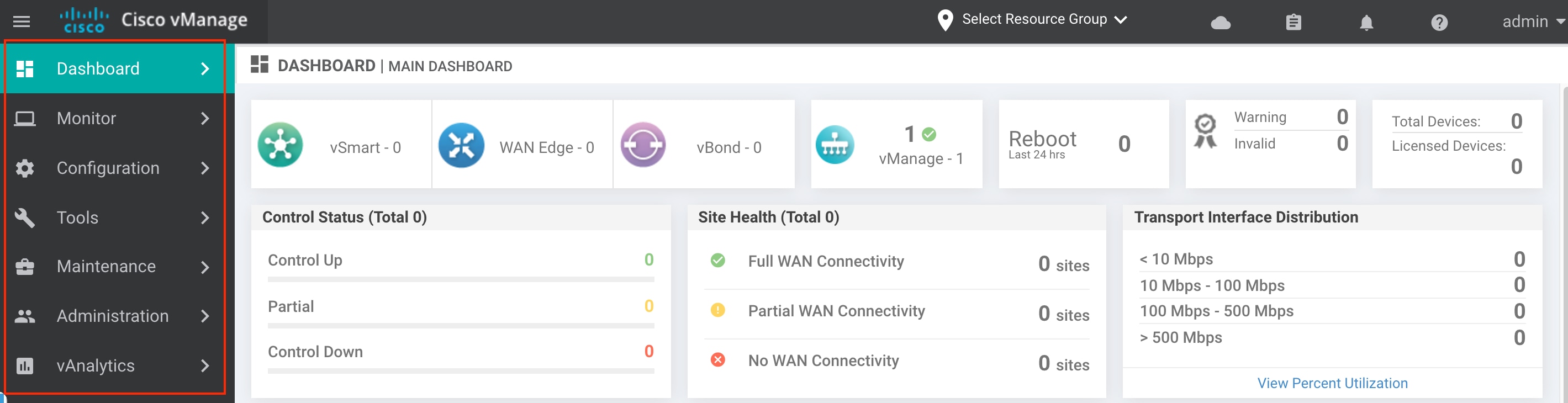


Change in Position of the User Profile and Sign Out Options
From Cisco vManage Release 20.6.1, the User Profile and Sign Out options are moved to the bottom of the collapsible side-bar menu in the left pane. In the previous releases, these options are available at the top-right corner of Cisco SD-WAN Manager.
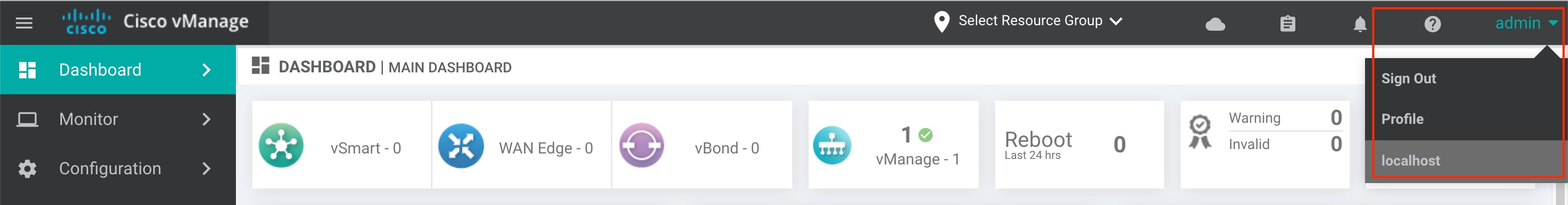
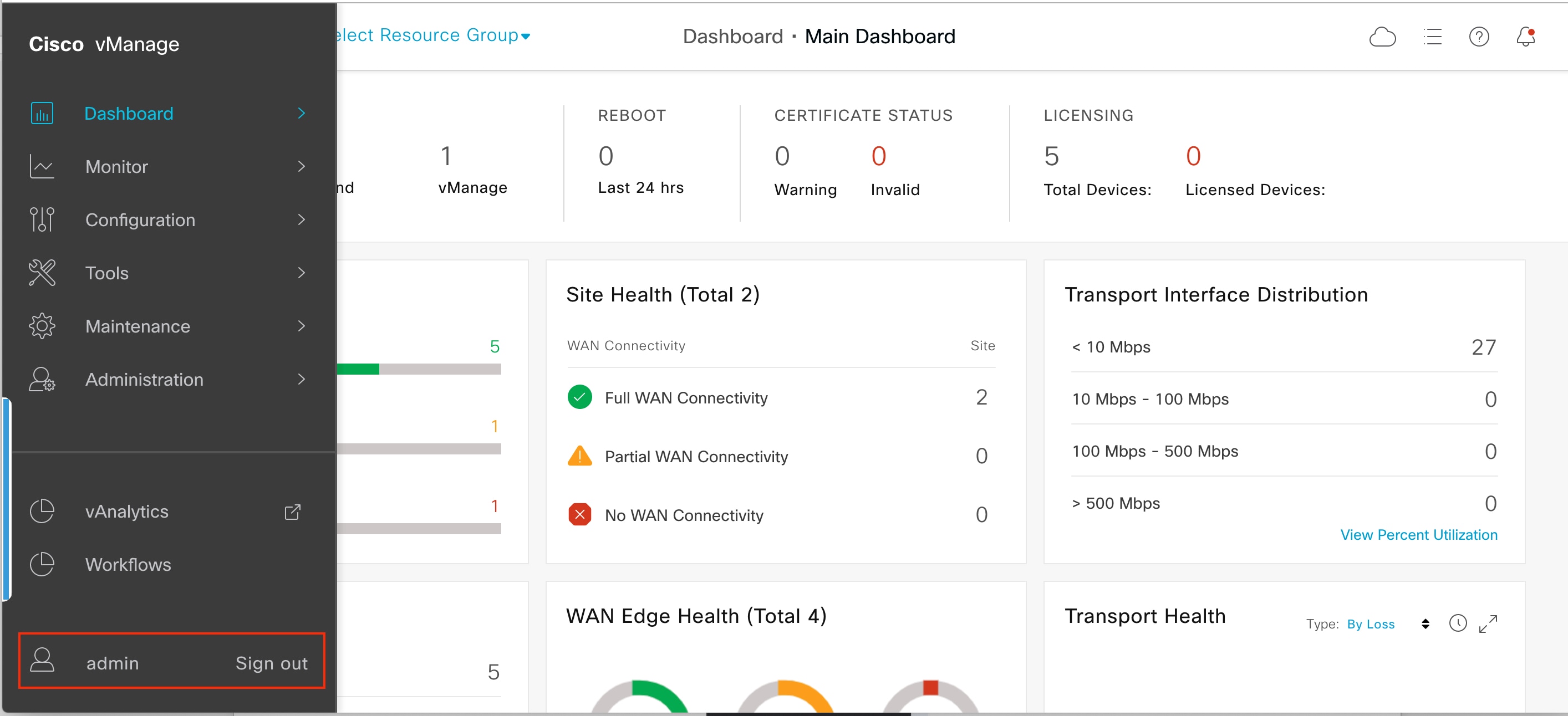
Change in Presentation of the Main Dashboard
From Cisco vManage Release 20.6.1, the position of Select Resource Group drop-down menu is shifted to the left.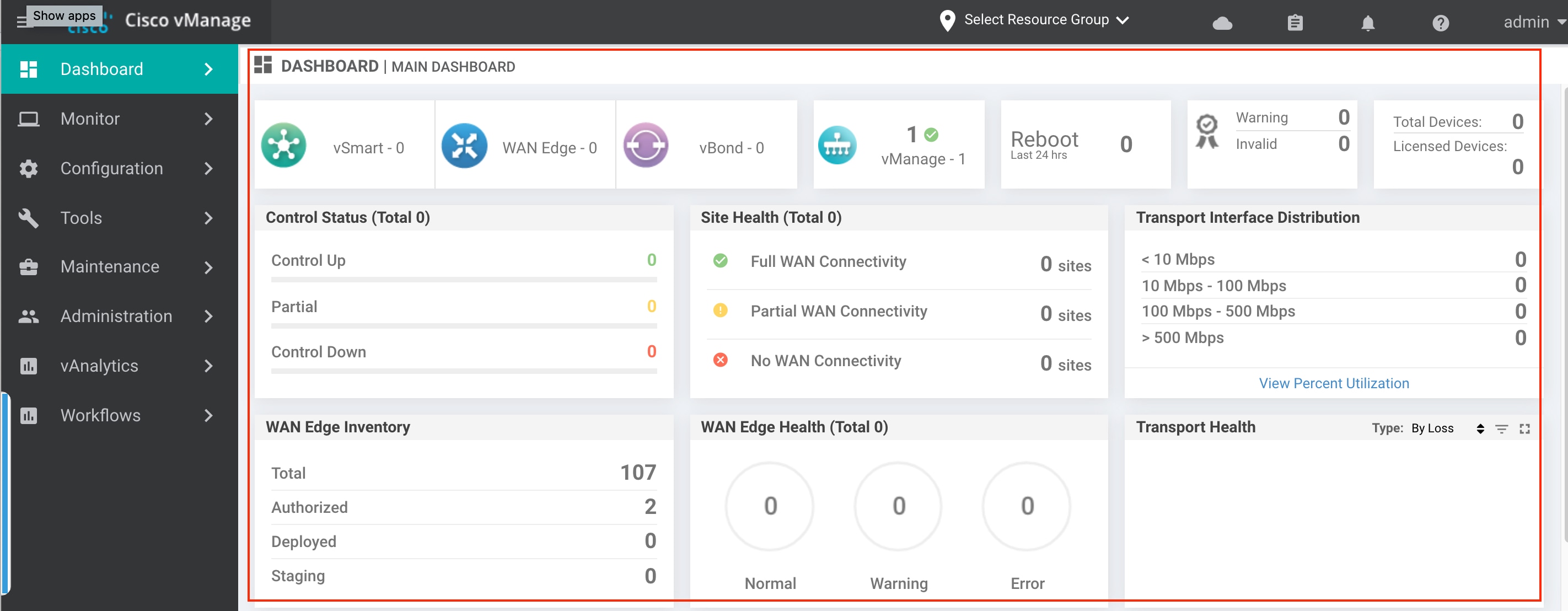

Other Changes
The redesign includes:
-
New icons across Cisco SD-WAN Manager
Figure 8. Example of Icons in Cisco vManage Release 20.5.1 and Earlier 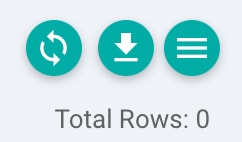
Figure 9. Example of Icons in Cisco vManage Release 20.6.1 and Later 
-
New design for GUI elements such as tabs and buttons
Figure 10. Example of GUI Elements in Cisco vManage Release 20.5.1 and Earlier 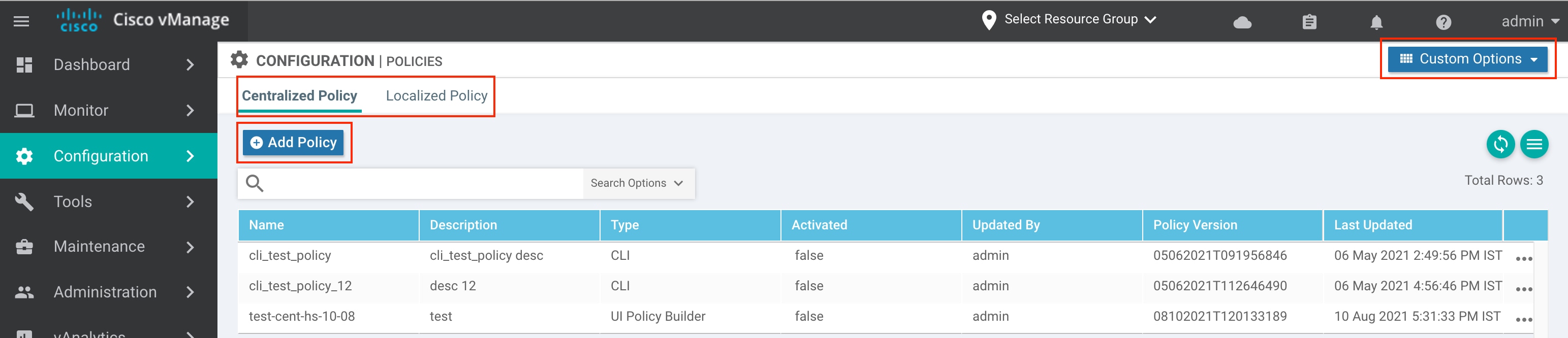
Figure 11. Example of GUI Elements in Cisco vManage Release 20.6.1 and Later 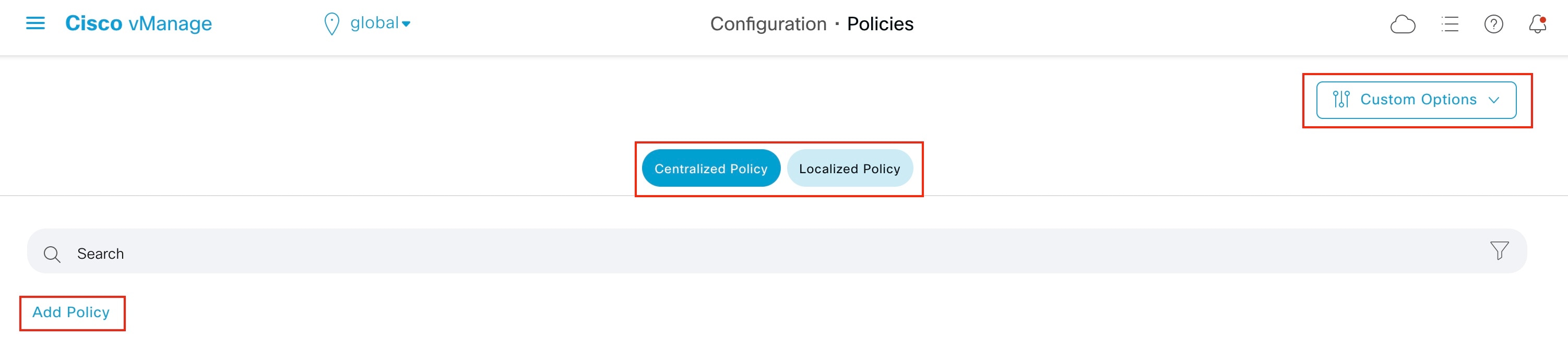
-
New design for search bars across Cisco SD-WAN Manager
Figure 12. Example of Search Bar in Cisco vManage Release 20.5.1 and Earlier 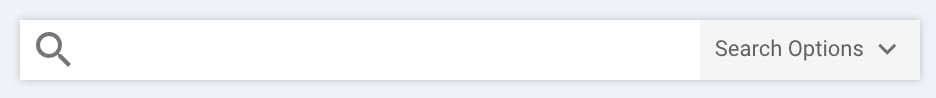
Figure 13. Example of Search Bar in Cisco vManage Release 20.6.1 and Later 
Related Documentation
Full Cisco Trademarks with Software License
THE SPECIFICATIONS AND INFORMATION REGARDING THE PRODUCTS IN THIS MANUAL ARE SUBJECT TO CHANGE WITHOUT NOTICE. ALL STATEMENTS, INFORMATION, AND RECOMMENDATIONS IN THIS MANUAL ARE BELIEVED TO BE ACCURATE BUT ARE PRESENTED WITHOUT WARRANTY OF ANY KIND, EXPRESS OR IMPLIED. USERS MUST TAKE FULL RESPONSIBILITY FOR THEIR APPLICATION OF ANY PRODUCTS.
THE SOFTWARE LICENSE AND LIMITED WARRANTY FOR THE ACCOMPANYING PRODUCT ARE SET FORTH IN THE INFORMATION PACKET THAT SHIPPED WITH THE PRODUCT AND ARE INCORPORATED HEREIN BY THIS REFERENCE. IF YOU ARE UNABLE TO LOCATE THE SOFTWARE LICENSE OR LIMITED WARRANTY, CONTACT YOUR CISCO REPRESENTATIVE FOR A COPY.
The Cisco implementation of TCP header compression is an adaptation of a program developed by the University of California, Berkeley (UCB) as part of UCB's public domain version of the UNIX operating system. All rights reserved. Copyright © 1981, Regents of the University of California.
NOTWITHSTANDING ANY OTHER WARRANTY HEREIN, ALL DOCUMENT FILES AND SOFTWARE OF THESE SUPPLIERS ARE PROVIDED “AS IS" WITH ALL FAULTS. CISCO AND THE ABOVE-NAMED SUPPLIERS DISCLAIM ALL WARRANTIES, EXPRESSED OR IMPLIED, INCLUDING, WITHOUT LIMITATION, THOSE OF MERCHANTABILITY, FITNESS FOR A PARTICULAR PURPOSE AND NONINFRINGEMENT OR ARISING FROM A COURSE OF DEALING, USAGE, OR TRADE PRACTICE.
IN NO EVENT SHALL CISCO OR ITS SUPPLIERS BE LIABLE FOR ANY INDIRECT, SPECIAL, CONSEQUENTIAL, OR INCIDENTAL DAMAGES, INCLUDING, WITHOUT LIMITATION, LOST PROFITS OR LOSS OR DAMAGE TO DATA ARISING OUT OF THE USE OR INABILITY TO USE THIS MANUAL, EVEN IF CISCO OR ITS SUPPLIERS HAVE BEEN ADVISED OF THE POSSIBILITY OF SUCH DAMAGES.
Any Internet Protocol (IP) addresses and phone numbers used in this document are not intended to be actual addresses and phone numbers. Any examples, command display output, network topology diagrams, and other figures included in the document are shown for illustrative purposes only. Any use of actual IP addresses or phone numbers in illustrative content is unintentional and coincidental.
All printed copies and duplicate soft copies of this document are considered uncontrolled. See the current online version for the latest version.
Cisco has more than 200 offices worldwide. Addresses and phone numbers are listed on the Cisco website at www.cisco.com/go/offices.
Cisco and the Cisco logo are trademarks or registered trademarks of Cisco and/or its affiliates in the U.S. and other countries. To view a list of Cisco trademarks, go to this URL: https://www.cisco.com/c/en/us/about/legal/trademarks.html. Third-party trademarks mentioned are the property of their respective owners. The use of the word partner does not imply a partnership relationship between Cisco and any other company. (1721R)
 Feedback
Feedback