 |
Technical Services News
August 2007 |
Related Links
|
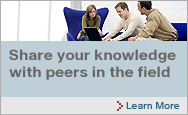

Updates to TSRT and SVO Submit ToolRecent updates were made to the Cisco TAC Service Request Tool (TSRT) and the Service Order (SVO) Status and Submit Tools. These minor changes are designed to help streamline their respective processes. More... MPLS and Next-Generation NetworksThis month’s Chalk Talk article provides network managers with a precise guide for evaluating the benefits of MPLS-based applications and solutions. It further guides you through the business case for MPLS by exploring other technology alternatives, including their applications, benefits, and deficiencies. More... 7600 Cheat SheetThis month's Reader Tip provides a command cheat sheet for the 7600 platform. More... New Security Video Available through TechWiseTVIn "Architecting a Multilayer Security Approach," Cisco security experts illustrate the value of a multilayer approach to stop attacks to your network. More... New Sydney CCIE LocationThe CCIE exam in Sydney, Australia, has moved to a new location. More... Transition to New Certifications Management Tracking DatabaseAs a result of the new test delivery strategy announced last month, upcoming enhancements are necessary for the online exam registration, tracking, and customer notification systems. More... Unlocking New ValueAppearing on SecuritySolutions.com, this article by Cisco expert Bob Beliles explains the benefits of running security operations over a converged IP-based network. It also looks at the practical and procedural aspects of making this type of transition. More... Networking Professionals ConnectionCheck out current and upcoming events and discussions through Networking Professional Connection. More... Note: For your convenience, articles also appear below. |
Security Advisories
Technical Documents
Field Notices
Updated Technical Documentation
LAN SwitchingSecurity & VPN
Configuration Example:
Tech Note:
|
Recent Updates to TSRT and SVO Submit ToolRecent updates were made to the Cisco TAC Service Request Tool (TSRT) and the Service Order (SVO) Status and Submit Tools. These minor changes are designed to help streamline their respective processes. The updates include:
These updates are intended to help enhance your experience while working with the TSRT and SVO Submit Tool. For additional details on these updates, download this overview. Visit the Cisco TAC Service Request Tool and Cisco SVO Submit Tool today. Note: These tools are available only to registered customers with a valid service contract. Not registered with Cisco.com? Register today and begin taking advantage of Cisco tools and information. |
New Reader Tip: 7600 Cheat Sheet
To learn more about Reader Tip submission and guidelines, visit the Reader Tip submission page. If your Tip is selected for publication, you will receive a complimentary Cisco polo t-shirt from the Cisco Technical Services Newsletter staff. Note: All tips published in the Cisco Technical Services Newsletter are reviewed by Cisco technical support engineers; however, the Cisco Technical Services Newsletter and Cisco cannot guarantee the accuracy or completeness of these tips. |
New Sydney CCIE LocationThe CCIE lab in Sydney , Australia , has recently moved to a new location in St. Leonards. For complete information on the Sydney lab, visit the Sydney, Australia lab exam page. |
Transition to New Certifications Management Tracking DatabaseWe recently communicated to you about the decision to shift to a "primary vendor" strategy for the delivery of Cisco certification exams (both written and hands-on lab exams), such as the Cisco CCNA and CCIE exams. After extensive research, Pearson VUE was chosen as the primary test delivery partner. This new test delivery strategy also requires us to enhance our online exam registration, tracking, and customer notification systems. Cisco is working closely with Pearson VUE to develop new capabilities in these areas. However, during this development period, there may be certain features of the previous online registration system that are temporarily unavailable due to the rapid construction of a new online exam registration and tracking system. We appreciate your patience as we enhance and improve our certification programs and operations. Over time, you will begin to notice significant improvements in the way we process your certification needs online. If you have questions:
Thank you for your understanding and support. |
Upcoming "Ask the Expert" Events and TechTalks from Networking Professionals ConnectionNetworking Professionals Connection is an interactive Website where you can discuss Cisco networking products and technologies with Cisco experts and networking professionals around the world. Upcoming events on Networking Professionals Connection include:
Note: "Ask the Expert" events are subject to rescheduling. Please refer to the URL above for the most current schedule.
To attend an event or participate in a discussion forum, visit Networking Professionals Connection. |
About This Newsletter
Forget Your User ID or Password?Your user ID is usually your first initial followed by your last name; for example, John Doe's user ID might be "jdoe." If you cannot remember your password, send a blank e-mail message. An automatic check will verify that your e-mail address is registered with Cisco.com. Account details with a new random password will be sent in an e-mail to you. Contact Us:E-mail us your questions and comments. Important Notices:© 1992-2007 Cisco Systems, Inc. All rights reserved. Terms and Conditions, Privacy Statement, Cookie Policy, and Trademarks of Cisco Systems, Inc. |