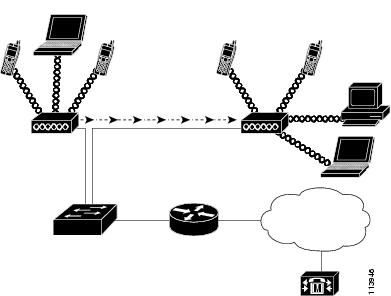-
Cisco Unified Wireless IP Phone 7920 Administration Guide for Cisco Unified CallManager Releases 4.2 and 5.0 (SCCP)
-
Preface
-
An Overview of the Cisco Unified Wireless IP Phone 7920
-
An Overview of the Wireless Network
-
Setting Up Cisco Unified Wireless IP Phones
-
Using the Cisco 7920 Configuration Utility
-
Configuring Network Profiles on the Cisco Unified Wireless IP Phone 7920
-
Verifying the Wireless Network Configuration on the Cisco Unified Wireless IP Phone
-
Configuring Features, Templates, Services, and Users
-
Viewing Status, Statistics, and Firmware Information on the Cisco Unified Wireless IP Phone 7920
-
Monitoring the Cisco Unified Wireless IP Phone Remotely
-
Troubleshooting the Cisco Unified Wireless IP Phone 7920
-
Providing Information to Users By Using a Website
-
Supporting International Users
-
Physical and Operating Environment Specifications
-
Index
-
Table Of Contents
An Overview of the Wireless Network
Understanding the Wireless LAN
The 802.11 Standards for Wireless LAN Communications
Connecting to the Wireless Network
Components of the VoIP Wireless Network
Networking Protocols Used with Cisco Unified Wireless IP Phones
Interacting with the Cisco Aironet Access Point
Voice Quality in a Wireless Network
Security Mechanisms in the Wireless Network
Choosing Authentication and Encryption Methods
Interacting with Cisco Unified CallManager
Phone Configuration Files and Profile Files
Interacting with the DHCP Server
Wireless Network and Access Point Configuration
Configuring Cisco Aironet Access Points
Configuring an Cisco 1000 Series Lightweight (Airespace) Access Point
Understanding the Phone Startup Process
An Overview of the Wireless Network
With the introduction of wireless communication, mobile wireless IP phones can provide voice communication within the corporate wireless local area network (WLAN). The Cisco Unified Wireless IP Phone 7920 depends upon and interacts with wireless access points and key Cisco IP telephony components, including Cisco Unified CallManager, to provide wireless voice communication.
This chapter provides you with an overview of the interaction between the Cisco Unified Wireless IP Phone 7920 and other key components of the Voice-over-IP (VoIP) network in the WLAN environment.
•
Understanding the Wireless LAN
•
Components of the VoIP Wireless Network
•
Wireless Network and Access Point Configuration
•
Understanding the Phone Startup Process
Understanding the Wireless LAN
This section includes the following topics about WLANs.
•
The 802.11 Standards for Wireless LAN Communications
•
Connecting to the Wireless Network
•
Securing Voice Communications
In a traditional LAN, phones and computers use cables to transmit messages and data packets over a wire conductor. Wireless LANs use radio waves to carry the messages and data packets.
WLANs require access point devices that receive and transmit radio signals. Cisco Aironet Access Points, such as the 1200, 1100, and 350 series models, support voice on a WLAN. Figure 2-1 shows a typical WLAN topology that incorporates wireless data for laptop computers and wireless IP telephony (WIPT) for Cisco Unified Wireless IP Phone 7920 models.
When a wireless device powers on, it immediately searches for and becomes associated with an access point. As users move from one location to another within the corporate WLAN environment, the wireless device roams out of range of one access point and into the range of another. The access point uses the wired network to transmit data and voice packets to the switches and routers. Voice packets are sent to the Cisco Unified CallManager server for call processing and routing.
Figure 2-1 Wireless LAN with Cisco Unified Wireless IP Phone 7920s
The 802.11 Standards for Wireless LAN Communications
Wireless LANs must follow the Institute of Electrical and Electronics Engineers (IEEE) 802.11 standards that define the protocols that govern all Ethernet-based wireless traffic. The 802.11b standard is the most prevalent standard in wireless LAN communications and is commonly called WiFi. The 802.11b standard specifies the radio frequency (RF) of 2.4 GHz for both transmitting and receiving data at speeds of 1, 2, 5.5 and 11 Mbps.
The 2.4 GHz RF range is an open frequency range that does not require licensing. Many devices operate in this bandwidth including cordless phones and microwave ovens; consequently, wireless communication is susceptible to interference or noise. Interference does not destroy the signal, but can impede the transmission speed and reduce an 11 Mbps signal all the way down to a 1Mbps signal. In addition, RF interference can reduce the voice quality over the wireless network.
To help prevent interference, direct-sequence spread spectrum (DSSS) technology was developed to spread the signal out over the frequency range or bandwidth. DSSS technology multiplexes chunks of data over several frequencies so that multiple devices can communicate without interference. Each device has a special code that it uses to identify its data packets and to ignore all others. The Cisco wireless products use DSSS technology to support multiple devices on the WLAN.
Connecting to the Wireless Network
The critical components in the wireless network are the access points that provide the wireless links or "hot spots" to the network. Cisco requires that the access points supporting voice communications must run Cisco IOS Version 12.3(8)JA or later. Cisco IOS provides features for managing voice traffic. For more information about APs, see the "Wireless Network and Access Point Configuration" section.
Each access point has a hard-wired connection to a network layer switch, such as a Cisco Catalyst 4000, that is configured on the LAN. The switch provides access to gateways and the Cisco Unified CallManager server to support wireless IP telephony (WIPT).
Access points transmit and receive RF signals over channels within the 2.4 GHz frequency band. Regulatory domains determine the number of channels that wireless communications can use within the 2.4 GHz frequency band. The Cisco Aironet Access Points support up to 11 communication channels in North America, 13 channels in Europe (ETSI) and 14 channels in Japan. An access point broadcasts on a specific channel within the available channel range. To provide a stable wireless environment and reduce channel interference, you must specify non-overlapping channels for each access point. The recommended channels are 1, 6, and 11 in North America.
The access point has a transmission range or coverage area that depends on its type of antenna and transmission power. The access point coverage range is from 500 to 1000 feet with effective isotropic radiated power (EIRP) output that scales at 1, 5, 20, 50, and 100mW. To provide effective coverage, access points need a range overlap of approximately 20 percent to allow uninterrupted connections as phone users roam from one access point to another.
Wireless network devices use a service set identifier (SSID). The SSID provides a way to group a set of user devices that can associate with a set of access points. Each wireless device that can use the access point is configured with the same SSID as the access point. For more information about configuring the access points, refer to the deployment guides at:
http://www.cisco.com/en/US/products/hw/phones/ps379/products_implementation_design_guides_list.html
Securing Voice Communications
Because all WLAN devices that are within range can receive all other wireless LAN traffic, securing voice communications is critical. To ensure that voice traffic is not manipulated or intercepted by intruders, the Cisco Unified Wireless IP Phone 7920 and Cisco Aironet Access Points are supported in the overall Cisco SAFE Security architecture.
To secure voice communications, wireless networks use authentication and encryption methods. Wired Equivalent Privacy (WEP) is the method that was first introduced for wireless security, but this method is easily compromised. To address the security problems and weaknesses of WEP, the WiFi Alliance defined Wireless Protected Access (WPA.)
Wi-Fi Protected Access is a standards-based, interoperable security enhancement that increases the level of data protection and access control for existing and future wireless LAN systems. It is derived from and will be forward-compatible with the upcoming IEEE 802.11i standard. WPA leverages Temporal Key Integrity Protocol (TKIP) for data protection and 802.1X for authenticated key management.
Through stronger encryption algorithms, stronger authentication, and rapid key updates, WPA has significantly improved security compared to WEP. Wireless clients, such as wireless IP phones, can authenticate at either the access point or with the network by using a centralized remote authentication dial-in user service (RADIUS) server.
The Cisco Wireless IP telephony solution provides the following additional security areas:
•
Wireless network security that prevents unauthorized logins and compromised communications by using encryption and authentication with Wired Equivalent Privacy (WEP), Wireless Protected Access (WPA), Extensible Authentication Protocol (EAP), and Extensible Authentication Protocol-Flexible Authentication via Secure Tunneling (EAP-FAST).
•
Password protection for directories and databases that includes a Cisco Unified Wireless IP Phone 7920 phone lock password.
Related Topics
•
Networking Protocols Used with Cisco Unified Wireless IP Phones
•
Security Mechanisms in the Wireless Network
Components of the VoIP Wireless Network
The Cisco Unified Wireless IP Phone 7920 must interact with several network components in the wireless local area network (WLAN) to successfully place and receive calls.
The following topics provide an overview of the network components:
•
Networking Protocols Used with Cisco Unified Wireless IP Phones
•
Interacting with the Cisco Aironet Access Point
•
Roaming in a Wireless Network
•
Voice Quality in a Wireless Network
•
Security Mechanisms in the Wireless Network
•
Interacting with Cisco Unified CallManager
•
Interacting with the DHCP Server
Networking Protocols Used with Cisco Unified Wireless IP Phones
Cisco Unified IP Phones support several industry-standard and Cisco networking protocols for voice communication. Table 2-1 provides an overview of the networking protocols that the Cisco Unified Wireless IP Phone 7920 supports.
Related Topics
•
Understanding the Phone Startup Process
•
Components of the VoIP Wireless Network
Interacting with the Cisco Aironet Access Point
Wireless voice devices use the same access points as wireless data devices. However, voice traffic over a WLAN requires different equipment configurations and layouts than a WLAN that is used exclusively for data traffic. Data transmission can tolerate a higher level of RF noise, packet loss, and channel contention than voice transmission. Packet loss while searching a web page might cause the page to display slowly and might annoy the end user. However, packet loss during voice transmission can cause choppy or broken audio and make the phone call inaudible.
Wireless voice users are mobile and can roam across a campus or between floors in a building while they are connected to a call. Alternately, data users might move their PC to another location, but they reconnect at the new location. The ability to roam while maintaining voice session continuity is one of the advantages of wireless voice; therefore, RF coverage needs to include areas not usually covered for data, such as stairwells, elevators, quiet corners outside conference rooms, and passage ways.
To assure good voice quality and optimal RF signal coverage, you must perform a site survey that determines settings suitable to wireless voice. The survey results provide information for the design and layout of the WLAN for voice; for example, power levels, channel assignments, and access point placement. For more information about the site survey, refer to the deployment guides at:
http://www.cisco.com/en/US/products/hw/phones/ps379/products_implementation_design_guides_list.html
After deploying and using wireless voice, you should continue to perform post installation site surveys to verify that the locations of the access points and their configuration continues to meet the needs of your wireless voice users. When you add a group of new users or install more equipment or stack large amounts of inventory, you are changing the wireless environment. You must verify that the access point coverage is still adequate for optimal voice communications. See the "Performing a Site Survey Verification" section for more information.
Associating to an Access Point
At startup, the Cisco Unified Wireless IP Phone 7920 uses its radio to scan for access points with Service Set Identifiers (SSIDs) and encryption types that it recognizes. The phone builds and maintains a list of eligible access point targets and uses the following two variables to determine the best access point with which to associate.
•
Received Signal Strength Indicator (RSSI)—The phone uses this value to determine the signal strength of available access points within the RF coverage area. The phone attempts to associate with the access point with the highest RSSI value.
•
QoS Basis Service Set (QBSS)—The access point uses this beacon information element (IE) to send the channel utilization of the access point to the Cisco Unified Wireless IP Phone. The phone uses the QBSS value to determine whether the access point can effectively handle more traffic.
The Cisco Unified Wireless IP Phone associates with the access point with the highest RSSI and lowest channel utilization values (QBSS) that have matching SSID and encryption types.
Related Topics
•
Roaming in a Wireless Network
•
Securing Voice Communications
•
Wireless Network and Access Point Configuration
Roaming in a Wireless Network
Cisco Unified Wireless IP Phone users have the ability to move from one location in the premises to another while conversing on the phone. Unlike cellular phones that have broad coverage, the coverage area for the Cisco Unified Wireless IP Phone is smaller; therefore, phone users must roam from one access point to another more frequently. To understand some of the limitations of roaming with wireless IP phones, the following examples provide information about roaming in the WLAN.
•
Pre-call Roaming—A Cisco Unified Wireless IP Phone 7920 user powers on the phone in the office, and the phone associates with the nearby access point. The user leaves the building and moves to another building where he places a call. The phone associates with a different access point in order to place the call from the new location. If the associated access point is within the same Layer 2 VLAN, the IP address remains the same for the phone. But, if the roaming phone crosses a Layer 3 boundary with DHCP enabled, the phone recognizes that it is no longer in the same subnet. The phone requests a new IP address before it can connect to the network and place the call.
Note
If you leave an existing network and come back into the same network, you can wait for the phone to reconnect to the network, or you can press the Answer/Send key to reconnect immediately.
•
Mid-call Roaming—A Cisco Unified Wireless IP Phone 7920 user is actively engaged in a call and moves from one building to another. The roaming event occurs when the phone moves into the range of a different access point, and the phone authenticates and associates with the new access point. The current access point hands the call over to the new access point while maintaining continuous audio connection without user intervention. As long as the access points are in the same Layer 2 subnet, the Cisco Unified Wireless IP Phone keeps the same IP address and the call continues. As a Cisco Unified Wireless IP Phone roams between access points, it must re-authenticate with each new access point. See the "Security Mechanisms in the Wireless Network" section for information about authentication.
If the Cisco Unified Wireless IP Phone user moves from an access point that covers IP Subnet A to an access point that covers IP Subnet B, the phone no longer has an IP address or gateway that is valid within the new subnet and the call can disconnect.
With the release of the Cisco Catalyst 6500 Series Wireless LAN Services Module (WLSM), the Cisco Unified Wireless IP Phone 7920 now supports Layer 3 roaming. For details about the Cisco WLSM, refer to the product documentation available at:
http://www.cisco.com/univercd/cc/td/doc/product/lan/cat6000/cfgnotes/wlsm_1_1/index.htm
•
Fast and Secure Roaming—Cisco Centralized Key Management (CCKM) enables authenticated client devices to roam securely from one access point to another without any perceptible delay during reassociation. With the support of CCKM protocol, the Cisco Unified Wireless IP Phone 7920 is able to negotiate the handoff from one access point to another more easily. During the roaming process, the phone must scan for the nearby access points, determine which access point can provide the best service, then reassociate with the new access point. When implementing stronger authentication methods, such as WPA and EAP, the number of information exchanges increases and causes more delay during roaming. For details about CCKM, refer to the "Cisco Fast Secure Roaming Application Note" at:
http://www.cisco.com/en/US/products/hw/wireless/ps4570/prod_technical_reference09186a00801c5223.html
To solve this issue, CCKM, a centralized key management protocol, provides a cache of session credentials on the wireless domain server (WDS). As the phone roams from one access point to the next, CCKM compresses the number of message exchanges during roaming by providing a master key stored on the WDS for the access point to use. The reassociation exchange is reduced to two messages, thereby reducing the roaming time.
Related Topics
•
Voice Quality in a Wireless Network
•
Interacting with the Cisco Aironet Access Point
•
Wireless Network and Access Point Configuration
Voice Quality in a Wireless Network
Voice traffic on the Wireless LAN, like data traffic, is susceptible to delay, jitter, and packet loss. These issues do not impact the data end user, but have serious implications for a voice call. To ensure that voice traffic receives timely and reliable treatment with low delay and low jitter, you must use Quality of Service (QoS), and use separate virtual LANs (VLANs) for voice and data. By isolating the voice traffic onto a separate VLAN, you can use QoS to provide priority treatment for voice packets when traveling across the network. You need the following VLANs on the network switches and the access points that support voice connections on the WLAN.
•
Voice VLAN—Voice traffic to and from the wireless IP phone
•
Native VLAN—Data traffic to and from the wireless PC (native VLAN)
Note
The native VLAN should not be VLAN 1. VLAN 1 is typically the default native VLAN for all network devices.
Assign separate SSIDs to the voice and to the data VLANs. You can also configure a separate management VLAN in the WLAN, but do not associate an SSID with the management VLAN.
By separating the phones onto a voice VLAN and marking voice packets with higher CoS, you can ensure that voice traffic gets priority treatment over data traffic.You can management traffic resulting in lower delay and fewer lost packets.
For more information, refer to the deployment guides at:
http://www.cisco.com/en/US/products/hw/phones/ps379/products_implementation_design_guides_list.html
Related Topics
•
Security Mechanisms in the Wireless Network
•
Interacting with Cisco Unified CallManager
•
Wireless Network and Access Point Configuration
Security Mechanisms in the Wireless Network
Before a wireless device can communicate on the network, it must authenticate with the access point or the network by using an authentication method. The Cisco Unified Wireless IP Phone 7920 can use these authentication methods in the WLAN:
•
Open Authentication—In an Open system, any wireless device can request authentication. The access point that receives the request may grant authentication to any requestor or only to requestors on a list of users. Communication between the wireless device and access point could be non-encrypted or devices can use WEP keys to provide security. Devices that are using WEP only attempt to authenticate with an access point that is using WEP.
•
Shared Key Authentication—During shared key authentication, the access point sends an unencrypted challenge text string to any device attempting to communicate with the access point. The device that is requesting authentication encrypts the challenge text using a pre-configured WEP key and sends it back to the access point. If the challenge text is encrypted correctly, the access point allows the requesting device to authenticate. A device can authenticate only if its WEP keys match the WEP keys on the access points.
Shared key authentication can be less secure than open authentication with WEP because someone can monitor the challenges. An intruder can calculate the WEP key by comparing the unencrypted and encrypted challenge text strings.
•
WPA Pre-Shared Key (PSK) Authentication—The access point and the phone are configured with the same authentication key. The pre-shared key (or password phrase) is used to create unique pair-wise keys that are exchanged between each phone and the access point. You can configure the password phrase as a 64-character hexadecimal string or as an ASCII password of from 8 to 63 characters in length. Because the pre-shared key password is stored on the phone, it can be compromised if the phone is lost or stolen.
•
EAP Authentication—For higher security, client devices can authenticate to the network by using a Remote Authentication Dial-in User Service (RADIUS) server such as the Cisco Access Control Server (ACS).
EAP is a proprietary authentication protocol that requires a EAP-compliant RADIUS server. EAP allows wireless devices to mutually authenticate by using a username and password through a centralized RADIUS server user database.
When a Cisco Unified Wireless IP Phone roams from one access point to another, the next access point requires EAP authentication, also. The voice stream will not flow until the EAP authentication is completed at the next access point through the centralized RADIUS server.
To reduce the amount of delay between the access point and the RADIUS server, carefully plan where to locate the RADIUS server. A local RADIUS server introduces less delay during roaming than a remote RADIUS server. Small, remote offices can use a RADIUS server on the Cisco access point to authenticate up to 50 users.
EAP-FAST is a client server security architecture that encrypts EAP transactions within a Transport Level Security (TLS) tunnel. The tunnel establishment is based on Protected Access Credentials (PACs). This method of authentication does not have the same limitations as EAP authentication.
TLS tunnels are used for encryption if EAP-FAST is used as the authentication method for the wireless network. The TLS tunnel uses Protected Access Credentials (PACs) for authentication between the client and the RADIUS server. The server sends an Authority ID (AID) to the client, which in turn selects the appropriate PAC. A PAC-Opaque is returned to the server which decrypts this with its master-key. Both end points then have the PAC key and a TLS tunnel is created. Automatic PAC provisioning is supported for EAP-FAST, but it must first be enabled on the RADIUS server.
Note
The default expiration for a PAC is 1 week in the Cisco ACS. If the phone has an expired PAC, there will be downtime of approximately 20 seconds in authentication with the RADIUS server while the phone gets a new PAC.
Depending on your security policy requirements, you can use Cisco Centralized Key Management (CCKM) to do authentication at the wireless domain server (WDS) level. This allows you to roam without having to get a new PAC. However, if the phone communicates directly with the Cisco ACS without CCKM, the phone will need to get a new PAC, requiring the 20 second downtime.Authenticated Key Management
The following authentication schemes use the RADIUS server to manage authentication keys:
•
WiFi Protected Access (WPA)—Uses information on a RADIUS server to derive unique pair-wise keys for authentication. Because these keys are generated at the centralized RADIUS server, WPA provides more security than WPA pre-shared keys that are stored on the access point and phone.
•
Cisco Centralized Key Management (CCKM)—Uses information on a RADIUS server and a wireless domain server (WDS) to manage and authenticate keys. The WDS creates a cache of security credentials for CCKM-enabled client devices for fast and secure reauthentication.
With WPA and CCKM, encryption keys are not entered on the phone, but are automatically derived between the access point and phone. But the EAP username and password that are used for authentication must be entered on each phone.
Encryption Methods
To ensure that voice traffic is secure, the Cisco Unified Wireless IP Phone 7920 supports Wired Equivalent Privacy (WEP) and Temporal Key Integrity Protocol (TKIP) for encryption. When using either of these mechanisms for encryption, both the signaling (SCCP) packets and voice (RTP) packets are encrypted between the access point and the Cisco Unified Wireless IP Phone.
•
WEP —When using WEP in the wireless network, authentication happens at the access point by using open or shared-key authentication. The WEP key that is setup on the phone must match with the WEP key that is configured at the access point for successful connections. The Cisco Unified Wireless IP Phone 7920 supports WEP keys that use 40-bit encryption or a 128-bit encryption and remain static on the phone and access point.
EAP and CCKM authentication can use WEP keys for encryption. The RADIUS server manages the WEP key and passes a unique key to the access point after authentication for encrypting all voice packets; consequently, these WEP keys can change with each authentication.
•
Temporal Key Integrity Protocol (TKIP)—WPA and CCKM use TKIP encryption that has several improvements over WEP. TKIP provides per-packet key ciphering and longer initialization vectors (IVs) that strengthen encryption. In addition, a message integrity check (MIC) ensures that encrypted packets are not being altered. TKIP removes the predictability of WEP that helps intruders decipher the WEP key.
Note
WPA and WPA Pre-shared key only work with TKIP encryption, while CCKM can work with either TKIP or WEP encryption.
Note
The Cisco Unified Wireless IP Phone 7920 does not support Cisco Key Integrity Protocol (CKIP) with CMIC.
Choosing Authentication and Encryption Methods
Authentication and encryption schemes are setup within the wireless LAN. VLANS are configured in the network and on the access points and specify different combinations of authentication and encryption. An SSID is associated with a VLAN and its particular authentication and encryption scheme. In order for wireless client devices to authenticate successfully, you must configure the same SSIDs with their authentication and encryption scheme requirements on the access points and on the wireless client devices, such as the Cisco Unified Wireless IP Phone.
Some authentication schemes require specific types of encryption. With Open authentication, you have the option to use static WEP for encryption and added security. But if you are using Shared Key authentication, you must set static WEP for encryption, and you must configure the WEP key on the phone.
When using Authenticated Key Management (AKM) for the Cisco Unified Wireless IP Phone 7920, several choices for both authentication and encryption can be set up on the access points with different SSIDs. When the Cisco Unified Wireless IP Phone attempts to authenticate, it chooses the access point that advertises the authentication and encryption scheme that the phone can support. AKM can authenticate by using WPA Pre-shared key, WPA, or CCKM.
When setting up AKM on the phone, the access point can provide the encryption key when using WPA Pre-shared key or the encryption key can be configured on the phone when using WEP.
Note
When using WPA Pre-shared key, the pre-shared key must be statically set on the phone.
When using AKM, encryption options include WPA Pre-shared key, TKIP for WPA authentication, and TKIP or WEP for CCKM authentication.
For more information about authentication and encryption schemes and how they are configured, refer to the Cisco Aironet Configuration Guide for your model and release at this URL:
Table 2-2 provides a list of authentication and encryption schemes configured on the Cisco Aironet Access Points supported by the Cisco Unified Wireless IP Phone 7920. The table shows the network configuration option for the phone that corresponds to the access point configuration.
Related Topics
•
Interacting with Cisco Unified CallManager
•
Components of the VoIP Wireless Network
•
Wireless Network and Access Point Configuration
Interacting with Cisco Unified CallManager
Cisco Unified CallManager is the call control component in the network that handles and routes calls for the Cisco Unified Wireless IP Phone 7920. Cisco Unified CallManager manages the components of the IP telephony system—the phones, access gateways, and the resources—for such features as call conferencing and route planning. You must use Cisco Unified CallManager Release 3.3(3) SR1 or later for wireless voice deployments.
Before Cisco Unified CallManager can recognize a phone, it must register with Cisco Unified CallManager and be configured in the database. For information about setting up phones in Cisco Unified CallManager, see the "Configuring Cisco Unified IP Phones in Cisco Unified CallManager" section.
You can find more information about configuring Cisco Unified CallManager to work with the IP phones and IP devices in the Cisco Unified CallManager Administration Guide and Cisco Unified CallManager System Guide.
Related Topics
•
Configuring Cisco Unified Wireless IP Phones in Cisco Unified CallManager
•
Phone Configuration Files and Profile Files
Phone Configuration Files and Profile Files
Configuration files for a phone define parameters for connecting to Cisco Unified CallManager and are stored on the TFTP server. In general, any time you make a change in Cisco Unified CallManager Administration that requires resetting the phone, the phone configuration file changes automatically.
Configuration files also contain information about the correct image load for the phone. If this image load differs from the one currently loaded on a phone, the phone contacts the TFTP server to request the new image file.
The phone first requests the configuration file SEPxxxxxxxxxxxx.cnf.xml, where each xx is the two-digit lowercase hexadecimal representation of each integer in the phone's MAC address. If the phone cannot find this file, it requests the configuration file XMLDefault.cnf.xml.
After the phone obtains the *.cnf.xml files, it requests a phone-specific profile file. If a phone cannot find this profile file, it requests the appropriate common profile file.
After the phone finds one of the profile files, or if it cannot find a profile file, it continues with its startup process.
Related Topic
•
Understanding the Phone Startup Process
Interacting with the DHCP Server
Dynamic Host Configuration Protocol (DHCP) is a communications protocol that lets network administrators manage and automate the assignment of Internet Protocol (IP) addresses in a network. When an IP device is added to the network, it must have a unique IP address. Without DHCP, the IP address must be entered manually at each device. DHCP allocates IP addresses dynamically and reuses IP addresses when devices no longer need them.
If DHCP is enabled in the network, the Cisco Unified Wireless IP Phone 7920 uses the DHCP scope settings in the DHCP server to perform the phone provisioning bootup process. You must configure the settings of the DHCP server in the Cisco Unified CallManager network.
The DHCP scope settings include the following:
•
TFTP server
•
DNS server IP address (optional unless using host names)
•
Pool and range of the subnet mask, IP address, and gateway
The priority of the DHCP settings for the TFTP server is unique to the Cisco Unified Wireless IP Phone 7920, as shown in Table 2-3.
Table 2-3 DHCP Settings Priority
1st
DHCP option 150
2nd
DHCP option 66
3rd
SIADDR
4th
ciscoCM1
If DHCP is disabled, the Cisco Unified Wireless IP Phone 7920 uses the following network settings to perform the phone provisioning bootup process. You must configure these static parameters for each Cisco Unified Wireless IP Phone 7920.
•
Primary TFTP server IP
•
Primary DNS server IP
•
Secondary DNS server IP
•
IP address
•
Subnet mask IP
•
Primary gateway IP
Wireless Network and Access Point Configuration
This section identifies key access point (AP) configuration options that are required for optimal voice performance. This is not a complete list of configuration steps or options for installing access points such as the Cisco Aironet Access Points. For more information about configuring your access point, refer to the appropriate Cisco Aironet Access Point Installation and Configuration Guide for your model or the documentation for your access point at this URL:
When configuring voice over the wireless LAN, use access points that run Cisco IOS Version 12.3(8)JA or later.
Note
For optimal performance use Cisco IOS Version 12.3(8)JA.
The Cisco Unified Wireless IP Phone 7920 supports Cisco Aironet Access Points (APs) that can run Cisco IOS in autonomous mode and APs that run in lightweight mode with lightweight access point protocol (LWAPP) and using a wireless LAN controller. Table 4 lists the supported AP models and their operation mode in the WLAN.
Wi-Fi compliant APs that are manufactured by third-party vendors should function with the Cisco Unified Wireless IP Phone 7920, but might not support key features such as Dynamic Transmit Power Control (DTPC), ARP-caching, LEAP/EAP-FAST, or QBSS.Configuring Cisco Aironet Access Points
Table 2-5 explains and provides references for many of the configuration activities for the Cisco Aironet Access Point.
Table 2-5 Cisco Aironet Access Point Configuration Tasks
Check that the Cisco IOS version is the recommended version
Under System Software, check for Cisco IOS version 12.3(8)JA or later.
Refer to the deployment guides at: http://www.cisco.com/en/US/products/hw/phones/ps379/products_implementation_design_guides_list.html
Configure a VLAN for voice
To isolate voice traffic and enable QoS, you need a separate voice VLAN on the access point and network switch.
Refer to the deployment guides at: http://www.cisco.com/en/US/products/hw/phones/ps379/products_implementation_design_guides_list.html
Configure Service Set Identifier (SSID) for each VLAN
Identifier for a set of wireless devices to communicate with each other. Several access points can have the same SSID to support a group of wireless phones.
Refer to the deployment guides at: http://www.cisco.com/en/US/products/hw/phones/ps379/products_implementation_design_guides_list.html
Configure QoS settings for VLANs
Create a QoS policy for the voice VLAN and assign a higher CoS to voice traffic.
Enable the QoS element for wireless IP phones to provide channel utilization (QBSS) information to phones.
Refer to the deployment guides at: http://www.cisco.com/en/US/products/hw/phones/ps379/products_implementation_design_guides_list.html
Enable ARP caching
Enable this option to ensure two-way audio. The access point has ARP caching disabled by default.
Refer to the deployment guides at: http://www.cisco.com/en/US/products/hw/phones/ps379/products_implementation_design_guides_list.html
Configure radio (802.11b) settings
Data Rate—Allow only 11 Mbps unless you have special device requirements.
Client Transmit Power—After a site survey, determine the appropriate power requirements and set a specific Client Transmit Power setting. The Cisco Unified Wireless IP Phone 7920 uses the same setting as the access point.
Note
If set for Max, the access point does not advertise Client Transmit Power setting.
Refer to the deployment guides at: http://www.cisco.com/en/US/products/hw/phones/ps379/products_implementation_design_guides_list.html
Configure Security for the voice VLANs
Use one of these authentication and encryption options for the SSID that corresponds to the voice VLAN:
•
Open
•
Shared Key
•
EAP
•
AKM
Refer to the deployment guides at: http://www.cisco.com/en/US/products/hw/phones/ps379/products_implementation_design_guides_list.html
Configuring an Cisco 1000 Series Lightweight (Airespace) Access Point
If you are using an Airespace access point, you must increase the EAP session timeout from 2 seconds to at least 20 seconds.
Step 1
SSH or Telnet to the Airespace controller.
Step 2
Enter config advanced eap request-timeout 20.
Step 3
Enter save config.
Step 4
Enter y to confirm.
Related Topics
•
Configuring Cisco Unified IP Phones in Cisco Unified CallManager
•
Installing the Cisco Unified Wireless IP Phone 7920
Understanding the Phone Startup Process
When connecting to the wireless VoIP network, the Cisco Unified Wireless IP Phone 7920 goes through a standard startup process, as described in Table 2-6. Depending on your specific network configuration, not all of these steps may occur on your Cisco Unified Wireless IP Phone.
Table 2-6 Cisco Unified IP Phone Startup Process
1.
Powering on the phone
The Cisco Unified Wireless IP Phone 7920 has non-volatile Flash memory in which it stores firmware images and user-defined preferences. At startup, the phone runs a bootstrap loader that loads a phone image stored in Flash memory. Using this image, the phone initializes its software and hardware.
Providing Power to the Cisco Unified IP Phone
2.
Scanning for an access point
The Cisco Unified Wireless IP Phone 7920 scans the RF coverage area with its radio. The phone scans its network profiles and searches for access points that have a matching SSID and authentication type. The phone associates with the access point with the highest RSSI and lowest channel utilization (QBSS) that matches with its network profile.
Interacting with the Cisco Aironet Access Point
3.
Authenticating with access point
The Cisco Unified Wireless IP Phone 7920 begins the authenticating process.
•
If set for Open, then any device can authenticate to the access point. For added security, static WEP encryption might optionally be used.
•
If set to Shared Key, the phone encrypts the challenge text using the WEP key and the access point must verify that the WEP key was used to encrypt the challenge text before network access is available.
•
If set for EAP, then the EAP user name and password are authenticated by the RADIUS server before network access is available.
•
If set for AKM, the phone looks for an access point with one of the following key management options enabled:
–
WPA or CCKM—The phone authenticates with the RADIUS server.
–
WPA-PSK—The phone authenticates with the access point using the pre-shared key password.
4.
Configuring IP network
If the Cisco Unified Wireless IP Phone is using DHCP to obtain an IP address, the phone queries the DHCP server to obtain one. If you are not using DHCP in your network, you must assign a static IP address to each phone locally.
In addition to assigning an IP address, the DHCP server directs the Cisco Unified Wireless IP Phone to a TFTP server. If the phone has a statically defined IP address, you must configure the TFTP server IP address locally on the phone; the phone then contacts the TFTP server directly.
5.
Downloading Load ID
The Cisco Unified Wireless IP Phone checks to verify that the proper firmware is installed or if new firmware is available to download.
Cisco Unified CallManager informs devices using .cnf or .cnf.xml format configuration files of their load ID. Devices using .xml format configuration files receive the load ID in the configuration file.
6.
Downloading config file
The TFTP server has configuration files and profile files. A configuration file includes parameters for connecting to Cisco Unified CallManager and information about which image load a phone should be running. A profile file contains various parameters and values for phone and network settings.
•
Phone Configuration Files and Profile Files
7.
Connecting to Cisco Unified
CallManagerThe configuration file defines how the Cisco Unified IP Phone communicates with Cisco Unified CallManager. After obtaining the file from the TFTP server, the phone attempts to make a TCP connection to the highest priority Cisco Unified CallManager on the list.
•
Interacting with Cisco Unified CallManager
8.
Registering to Cisco Unified
CallManagerIf the phone was manually added to the database, Cisco Unified CallManager identifies and registers the phone. If the phone was not manually added to the database and auto-registration is enabled in Cisco Unified CallManager, the phone attempts to auto-register itself in the Cisco Unified CallManager database.
•
Configuring Cisco Unified IP Phones in Cisco Unified CallManager
Related Topics
•
Configuring Cisco Unified Wireless IP Phones in Cisco Unified CallManager

 Feedback
Feedback