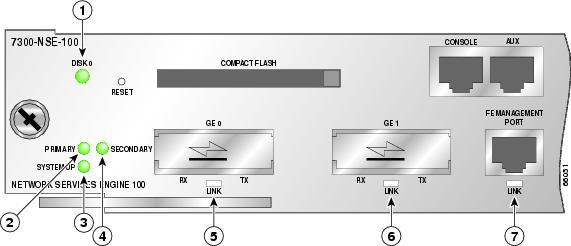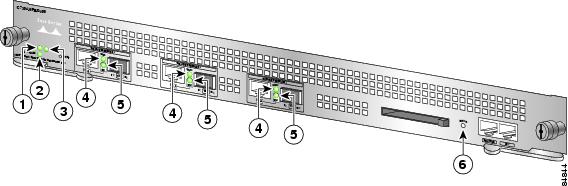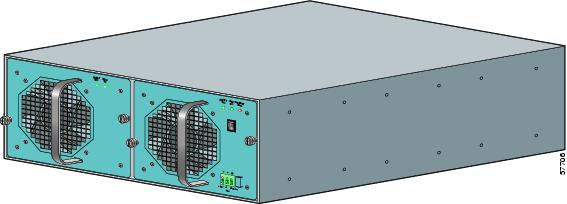Feedback Feedback
|
Table Of Contents
Checking the Shipping Container Contents
Overview
The Cisco 7304 router is a high-performance Enterprise Edge LAN/WAN integration and service provider aggregation router.
This chapter provides a quick hardware overview and installation instructions for the Cisco 7304 router. For functional information, see "Starting and Configuring," the "Functional Overview" section. For system specifications and port and cabling specifications, see "Specifications."
This chapter includes the following sections:
•
Checking the Shipping Container Contents
Warning
Before you install, operate, or service the system, read the Site Preparation and Safety Guide. This guide contains important safety information you should know before working with the system.
Hardware Overview
The Cisco 7304 router supports the following features:
•
Online insertion and removal (OIR)—Allows you to add, replace, or remove line cards without interrupting the system
•
Environmental monitoring and reporting functions—Allow you to maintain normal system operation by resolving adverse environmental conditions prior to loss of operation
•
Downloadable software—Allows you to load new images into Flash memory remotely, without having to physically access the router, for fast, reliable upgrades
•
Small form-factor—Four rack-units high with stacking capability: 6.94 in. x 17.6 in. x 20.5 in. (17.63 cm x 44.70 cm x 52.07 cm)
•
Front to back airflow—Allows you to mount the router from either front or back into 2-post and 4-post 19- inch and 21-23 inch racks
The following sections provide illustrations and a brief overview of the Cisco 7304 router:
Front View
Figure 1-1 Cisco 7304 Router—Front View (NSE-100 Shown)
The Cisco 7304 router supports:
•
A processing engine containing both I/O functionality and the route processor. The following processing engines are available:
–
Network Services Engine 100 (NSE-100)—Three Ethernet interfaces: three physical Ethernet ports, two Gigabit Ethernet (1000-Mbps) ports and a Fast Ethernet management (10/100-Mbps) port with an RJ-45 connector
–
Network Services Engine 150 (NSE-150)- Five Ethernet interfaces: four Gigabit Ethernet small form factor pluggable (SFP) ports and a Fast Ethernet management (10/100-Mbps) port with an RJ-45 connector
–
Network Processing Engine (NPE-G100)—Three Gigabit Ethernet interfaces: six physical Gigabit Ethernet ports, three small form factor pluggable (SFP) ports and three RJ-45 ports. Any three are usable at any one time
•
A 256-MB CompactFlash Disk
•
Power supplies that are available in four options: single AC, dual AC, single -48 VDC, and
dual -48 VDCLEDs on the NSE-100
NSE-100 LED information is in Figure 1-2 and Table 1-1 below.
Figure 1-2 LEDs on the NSE-100
LEDs on the NSE-150
NSE-100 LED information is in Figure 1-3 and Table 1-1 below.
Figure 1-3 LEDs on the NSE-150
Table 1-2
NSE-150 LEDs
LEDs on the NPE-G100
NPE-G100 LED information is in Figure 1-4 below.
Figure 1-4 LEDs on the NPE-G100
Rear View
Figure 1-5 Cisco 7304 Router—Rear View
The rear of the Cisco 7304 router has two fan airflow vents. (See Figure 1-5.)
Two replaceable internal fans draw cooling air out of the chassis and across internal components to maintain an acceptable operating temperature. (See Figure 1-5.) The two fans are located at the rear of the chassis.
System Board NSE-100
Internally, the NSE-100 contains the following components:
•
256 or 512 MB SDRAM memory1
•
Processors
–
Reduced instruction set computing (RISC) RM7000 microprocessor that operates at an internal clock speed of 350 Mhz. The RM7000 processor maintains and executes the system management functions for the Cisco 7304 router. The processor also performs some memory and environmental monitoring functions.
–
The Parallel eXpress Forwarding (PXF) processors enable parallel IP multipacket processing functions, working with the Route Processor to provide accelerated packet switching, as well as accelerated IP Layer 3 feature processing.
•
System controller
The system controller provides hardware logic to interconnect the processors and SDRAM. The Cisco 7304 router has one system controller.
•
Cache memory
The processor has three levels of cache: primary and secondary cache that are internal to the microprocessor with secondary unified cache for data and instruction, and tertiary, 2-MB external cache.
•
Four environmental sensors for monitoring the internal temperature of the cooling air as it leaves the chassis
•
Upgradeable boot ROM for storing sufficient code for booting the Cisco IOS software
System Board—NSE-150
Internally, the NSE-150 contains the following components:
•
2 GB SDRAM
•
Processors
–
Route Processor that maintains and executes the system management functions for the Cisco 7304 router.
–
The Parallel eXpress Forwarding (PXF) processors enable parallel IP multipacket processing functions, working with the Route Processor to provide accelerated packet switching, as well as accelerated IP Layer 3 feature processing.
•
2 MB NVRAM for storing the system configuration and environmental monitoring logs. NVRAM uses a lithium battery to maintain its contents when disconnected from power.
•
Internal Flash Disk drive (bootdisk:) in addition to the external Flash Drive (disk0:)
•
Upgradeable boot ROM for storing sufficient code for booting the Cisco IOS software
•
Four environmental sensors for monitoring the internal temperature of the cooling air as it leaves the chassis
System Board—NPE-G100
Internally, the NPE-G100 contains of the following components:
•
BCM 1250 processor system:
–
Microprocessor operates at an internal clock speed of 800 Mhz.
–
Hardware logic to interconnect the processor, dual double data rate synchronous dynamic random-access memory (DDR-SDRAM), hypertransport (HT) interface, the generic PCI bus, and the two midplanes.
–
Cache memory—The NPE-G100 has two levels of cache: primary and secondary cache that are internal to the BCM 1250 processor system with secondary unified cache for data and instruction.
•
DDR-SDRAM for providing code, data, and packet storage.
•
Three environmental sensors for monitoring the cooling air as it enters, moves across the system board, and leaves the chassis.
•
Three Gigabit Ethernet interfaces (six connectors: three Gigabit Ethernet SFP [optical] and three 10/100/1000 RJ-45 [copper]). For each interface, either the Gigabit Ethernet SFP or the RJ-45 port is available. The ports are linked directly to the BCM 1250 processor system.
•
CompactFlash Disk: Stores sufficient code for booting the Cisco IOS boot loader image (bootdisk:).
•
NVRAM for storing the system configuration and environmental monitoring logs. NVRAM uses a lithium battery to maintain its contents when disconnected from power.
•
Upgradeable boot ROM for storing the ROMmon image and upgrading the system to newer versions of the ROMmon image. There are two upgradeable boot ROMs for storing the ROMmon image.
•
Non-upgradeable boot ROM provides a "golden copy" of the default ROMmon image.
•
Auxiliary port with full data terminal equipment (DTE) functionality.
•
Console port with full data communications equipment (DCE) functionality.
•
ECC (error correction code) system memory and internal L2 cache support.
System Management Functions
The Cisco 7304 performs the following system management functions:
•
Sending and receiving routing protocol updates
•
Managing tables, caches, and buffers
•
Monitoring interface and environmental status
•
Providing Simple Network Management Protocol (SNMP) management
•
Booting and reloading images
•
Managing line cards (including recognition and initialization during online insertion and removal)
•
High availability (HA) support and management for two NPE-G100s, one active and one standby
•
Routing and forwarding traffic
CautionTwo NPE-G100s, two NSE-100s, or two NSE-150s are supported in the Cisco 7304. You cannot use two different processors in the same router, however.
Note
For a chassis footprint, additional dimensions, and clearance requirements for the Cisco 7304 router, see the "Preparing to Install the Cisco 7304 Router" section in "Installation and Maintenance."
The Cisco 7304 router supports multiprotocol, multimedia routing and bridging with a wide variety of protocols and line cards.
Checking the Shipping Container Contents
Use the Cisco 7304 Components List to check the contents of the Cisco 7304 router shipping container. Do not discard the shipping container. You need the container if you move or ship the Cisco 7304 router in the future.
Table 1-3 Cisco 7304 Components List
Chassis
Cisco 7304 chassis configured with an AC or DC power supply, line cards, and a CompactFlash Disk
Accessories:
•
Rack-mount and cable-management kit
•
Power cables
•
Documentation
The following accessories might arrive in separate shipping containers:
Two rack-mount brackets, two cable-management brackets, four M4 x 20-mm Phillips flathead screws. Eight 8-18 x .37-in. screws for a 19-inch rack; 8 x .755-in. screws for a
21-inch-23-inch rackAn AC power cable, if an AC power supply was ordered
If ordered, router hardware and software documentation set and the Cisco Documentation CD-ROM package1
Optional Equipment
Examples: Line cards, GBICs, SFP modules, network interface cables, transceivers, special connectors
1 Titles and quantities of documents will vary. You must order the type and quantity of documentation sets when you order the hardware.
Note
We no longer ship the entire router documentation set automatically with each system. You must specifically order the documentation as part of the sales order. If you ordered documentation and did not receive it, we will ship the documents to you within 24 hours. To order documents, contact a customer service representative.
Installation Checklist
To assist you with your installation and to provide a historical record of what was done by whom, photocopy the Cisco 7304 Router Installation Checklist, Table 1-4. Indicate when each procedure or verification is completed. When the checklist is completed, place it in your site log along with the other records for your new router.
1 On November 3, 2003, the 512 MB SDRAM memory option became the default SDRAM memory option for the NSE-100 Processor. The 256 MB SDRAM memory option is still available as a spare, but the 128 MB SDRAM memory option that was once available for the NSE-100 Processor became unavailable for the NSE-100 Processor.