简介
本文档介绍如何解决错误以获取对Umbrella控制面板的访问权限。
问题
当Umbrella MSP的许可证订用到期时,管理员和进入该MSP的子组织的其他用户会看到以下错误消息:
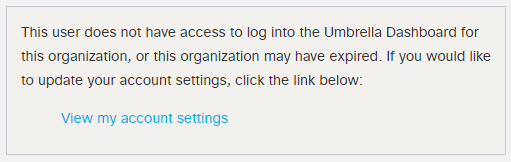 6165023627540
6165023627540
This user does not have access to log into the Umbrella Dashboard for
this organization, or this organization may have expired. If you would like
to update your account settings, click the link below:
View my account settings
分辨率
请与您的思科客户经理联系以获取新的许可证订用。 如果您不知道此人的身份,请发送电子邮件至msp@cisco.com。
如果您使用的是“Umbrella MSP on MSLA Email Support _ Trial”软件包或类似的Umbrella软件包,并且在子组织中看到此错误消息,请咨询您的思科客户经理或msp@cisco.com,安排将试用转换为付费订阅。 一般选项包括:
思科已将使用“Umbrella MSP on MSLA Email Support _ Trial”软件包的所有控制台的试用期延长至2022年8月2日。
如果您不确定您的MSP控制台使用的是哪个软件包,请联系Umbrella支持。 请务必向他们提供您的Umbrella MSP ID。 当您登录到Umbrella控制台时,该ID显示在URL中。 例如,如果URL为https://dashboard.umbrella.com/msp/123456789#/reports/overview,则MSP ID为123456789。