Inleiding
In dit document wordt de functie Extended Fast Software Upgrade (xFSU) beschreven die beschikbaar is op Switches uit de Catalyst 9300-reeks.
Voorwaarden
Vereisten
minimumlicentie
- Network Essential-licentieniveau op de zelfstandige switch
- Network Advantage-licentieniveau op de gestapelde switches .
Overige vereisten
- Deze functie wordt alleen ondersteund op Access-switches die in de installatiemodus worden uitgevoerd.
- Het apparaat moet zijn geconfigureerd met RSTP (Rapid Spanning Tree Protocol) of MSTP (Multiple Spanning Tree Protocol).
- Het toestel mag geen ROOT-BRUG zijn: voor een toestel, met STP geconfigureerd en niet gedefinieerd als het root-toestel, wordt xFSU alleen ondersteund als het aantal poorten in de forwarding-status verbonden met een STP-peer kleiner is dan of gelijk is aan 1.
- NSF-timers: ex: Wanneer "bgp graceful-restart" is geconfigureerd, wordt aanbevolen de BGP-wachttijd te configureren tot 10 seconden.
- Voer "show version | inc IOS XE" uit om te controleren welke versie van uw huidige Catalyst 9300-switch-familie beschikbaar is
- Aanbevolen releases: 17.12.5/17.15.4
Aangezien 17.3, 17.6 en 17.9 releases het einde van het softwareonderhoud zijn, hebben we de klant aanbevolen om over te gaan naar de aanbevolen releases om niet-ondersteunde FPGA-problemen te voorkomen.
- Release: 17.6.8/17.9.5/17.12.4/17.15.3/17.18.1 en hoger
xFSU-voorcontroles
* Voer de CLI-opdracht "show xfsu eligibility" uit om na te gaan of u in aanmerking komt voor Fast Reload Upgrades.
* Als de switch een verouderde en niet-ondersteunde FPGA gebruikt, mislukt de xFSU-installatiebewerking en wordt de volgende fout weergegeven op de console:
FPGA op de switch 1 ondersteunt geen xFSU. Upgrade de FPGA via een standaardinstallatie."
Peer1-24U#xfsu-geschiktheid weergeven
xFSU ondersteund: Ja - Dit geeft aan dat xFSU wordt ondersteund.
Status geschiktheidscontrole
=======================
AutoBoot ingeschakeld: Ja
Installatiemodus: Ja
Ondersteunde FPGA: Ja - Als FPGA niet compatibel is, is de status "Nee".
MacSec: in aanmerking
Spanning Tree: komt in aanmerking
Aanbeveling:
- Upgrade de software via de normale installatie als FPGA niet compatibel is
Release (17.3.2-x, 17.6.1-7, 17.9.1-4, 17.12.1-3, 17.15.1-2)
Compatibele FPGA-controle via EEM-script:
* EEM-scriptvalidatie: verkrijg een EEM-script van Cisco Tech Support om te bevestigen dat de FPGA in aanmerking komt.
SMU-installatiecontrole op gestapelde switches via EEM-script:
* EEM-scriptvalidatie: verkrijg een EEM-script van Cisco Tech Support om de SMU te bevestigen die is gepatcht op gestapelde switches.
* SMU gedeactiveerd: zorg ervoor dat alle SMU's zijn gedeactiveerd op gestapelde switches voordat u een xFSU-upgrade uitvoert of een standaard upgrade uitvoert
Aanbeveling:
- Upgrade de software via de normale installatie als FPGA niet compatibel is
16.12.3 of eerdere versies
Als u een upgrade uitvoert vanaf versie 16.12.3 of eerder, wordt de FPGA niet automatisch bijgewerkt. Een handmatige FPGA-upgrade is vereist na het upgraden naar het nieuwste SW-image met de opdracht:
"
installeer add file <image> activeer commit <= Verplaats naar het nieuwste image dat de klant wil, maar FPGA blijft oud
Upgrade hw-programmeerbare fpga bestandsnaam flash: switch <sw #> R0
opnieuw laden ==> activeringscyclus
"
Gebruikte componenten
De informatie in dit document is gebaseerd op de volgende software- en hardware-versies:
- Catalyst 9300, Catalyst 9300L en Catalyst 9300X-serie switches
- Cisco IOS® XE 17.3.2a en hoger
De informatie in dit document is gebaseerd op de apparaten in een specifieke laboratoriumomgeving. Alle apparaten die in dit document worden beschreven, hadden een opgeschoonde (standaard)configuratie. Als uw netwerk live is, moet u zorgen dat u de potentiële impact van elke opdracht begrijpt.
Achtergrondinformatie
De Extended Fast Software Upgrade (xFSU) is een softwareverbeteringsproces dat is gericht op het verminderen van de downtime van het verkeer tijdens het opnieuw laden of upgraden van software. xFSU is gebaseerd op de principes van de functie voor het gracieus opnieuw opstarten (ook bekend als Cisco NSF).
Het algemene idee achter deze functie is om het data (forwarding) vliegtuig te houden om te blijven functioneren, terwijl het control plane wordt herladen als onderdeel van de software-upgrade. De rol van xFSU is om de forwarding-status in ASIC te verzoenen met het nieuwe besturingsvlak en de forwarding-status te herstellen na een snelle reset van forwarding ASIC zoals hieronder weergegeven.
Deze afbeelding toont de dramatische vermindering van de downtime van het verkeer in vergelijking met een normale herlading.
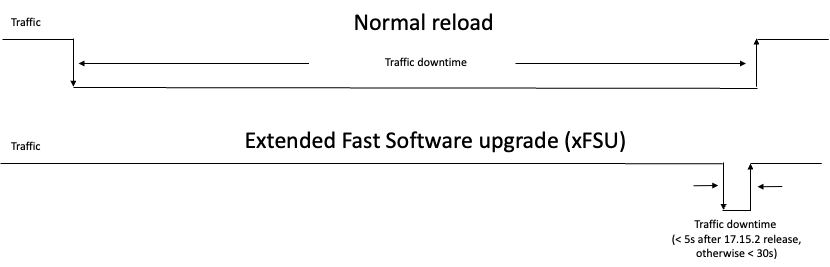
xFSU introduceert de volgende opdrachten:
add-bestand installeren <image-URL> xfsu commit activeren
- beschikbaar in Cisco IOS XE 17.8 en hoger
add-bestand installeren <image-URL> reloadfast commit activeren
- beschikbaar in Cisco IOS XE 17.3 en 17.6 versies
- Upgrade de softwareversie met minder downtime
Snel opnieuw laden
- Bestaande software opnieuw laden met minder downtime.
Waarom xFSU?
Voor systemen zoals Catalyst 9300-switches zonder echte redundante besturing en doorstuurvliegtuig, is de downtime / het verkeersverlies tijdens het opnieuw laden en upgrades meer dan 3 tot 4 minuten.
- Voor toegangsnetwerken is deze downtime van cruciaal belang voor bijvoorbeeld wifi-toegangspunten, robots, enzovoort.
- xFSU kan helpen de downtime te minimaliseren, maar er zijn beperkingen van toepassing omdat niet alle configuraties worden ondersteund.

Opmerking: voor gestapeld systeem dat de uplinks verdeelt over Active en Standby of Active en Member Switches op een Stack als een best practice om de downtime verder te verminderen
Ondersteunde protocollen
Opmerking: voor alle protocollen die hier niet worden vermeld, is de downtime van het verkeer vergelijkbaar met die in een normale herlaad / upgrade
- Layer 2-switching
- Per VLAN Spanning Tree (PVST)
- STP met RSTP of MSTP
- Statische poortkanalen (modus ingeschakeld)
- UDLD
- Link Aggregation Control Protocol (LACP)
- BGP (IPv4- en IPv6-adresfamilies)
- Open Shortest Path First (OSPF) of OSPFv2 of OSPFv3
- IS-IS
- Virtuele routering en forwarding (VRF)
- flexibele nettostroom
- QoS
- IEEE 802.1x-poortgebaseerde verificatie
- MAC-verificatiebypass
- Webverificatie
- Internet Group Management Protocol (IGMP)-snooping
- Multicast Listener Discovery (MLD)-onderzoek
Beperkingen

Let op: xFSU wordt niet ondersteund in combinatie met een van deze scenario's. Probeer geen xFSU als een van deze aanwezig is op het apparaat.
Standalone en gestapelde apparaten
- Voor een STP-root-apparaat, als een van de apparaatpoorten in de status forwarding is verbonden met een STP-peer (een apparaat met STP geconfigureerd en direct verbonden met het root-apparaat)
- Het apparaat is geconfigureerd met Bidirectional Forwarding Detection (BFD)
- Het apparaat is geconfigureerd met LISP/VXLAN.
- Het apparaat is geconfigureerd met macsec
- Het apparaat is geconfigureerd in SDA en EVPN Fabric.
- Het apparaat is geconfigureerd als Meraki-modus of DNAC
- Als een BGP-peer een niet-ondersteunde hold-timer verzendt in het BGP Open-bericht, wordt de voorgestelde hold-timer geaccepteerd, maar wordt BGP niet ondersteund op een xFSU-evenement.
Gestapelde apparaten
- Het gestapelde apparaat is geconfigureerd met de status halve ring.
- Het gestapelde apparaat is geconfigureerd met MACsec Key Agreement (MKA) of Cisco TrustSec (CTS)
- het gestapelde apparaat is geconfigureerd met multicast omdat PIM op stapel nog niet is geïnstalleerd.
Andere beperkingen
-
Het hosten van toepassingen wordt mogelijk niet automatisch opnieuw gestart na het uitvoeren van de uitgebreide snelle software-upgrade. Mogelijk moet u Cisco IOx uitschakelen en opnieuw inschakelen, hosting van toepassingen configureren, installeren, activeren enStart een toepassing opnieuw.
- Geconfigureerde Unidirectional Link Detection (UDLD)-berichtintervallen worden genegeerd tijdens xFSU. De intervallen worden teruggezet naar de geconfigureerde waarden nadat xFSU is voltooid.
Vereiste configuraties
In deze tabel worden de configuraties weergegeven die nodig zijn voordat xFSU wordt uitgevoerd om een downtime van het verkeer te bereiken die minder dan 5 seconden na 17.15.2-release is, anders minder dan 30 seconden op de respectievelijke protocollen.

Opmerking: deze functie en functionaliteit is niet van toepassing op alle configuraties. Zelfs als een protocol wordt vermeld als ondersteund met xFSU, op basis van de interactie met andere componenten en tijdgevoelige (stateful protocollen) configuraties, kan dit leiden tot een hoger verkeersverlies. Het wordt aanbevolen om de specifieke configuratie te testen voordat u deze functie gebruikt.
|
Switchconfiguratie
|
Protocol
|
Extra configuratie
|
Opdracht
|
|
Standalone-apparaat
|
IPv6
|
Stel de tijdslimiet in voor een externe IPv6-node die als bereikbaar moet worden beschouwd nadat een gebeurtenis ter bevestiging van de bereikbaarheid heeft plaatsgevonden.
|
Apparaat(config)# ipv6 nd bereikbare tijd 3600000
|
|
IPv6 met MLD
|
IPv6 MLD-snooping inschakelen
|
Apparaat(config)# ipv6 mld snooping
|
|
OSPF
|
Verhoog het aantal herverzendingen in de stapel.
|
Apparaat(config-router)# ip ospf-herzendingsinterval 10
|
|
OSPFv3
|
Verhoog het aantal herverzendingen in de stapel.
|
Apparaat(config-router)# ospfv3-hertransmissieinterval 10
|
|
OSPFv3
|
- SNMP ifIndex-persistentie wereldwijd inschakelen
- Stel een vaste router-ID in voor een OSPFv3-instantie.
- Persistentie SNMP ifIndex inschakelen
|
Device(config)# snmp ifmib infindex blijft bestaan
Apparaat(config)# router ospfv3 1
Apparaat(config-router)# router-id 192.0.2.5
Apparaat(config-router)#
interface-id SNMP-IF-index
|
|
BGP
|
NSF-bewustzijn op een apparaat inschakelen
|
Apparaat(config-router)# bgp graceful-restart
|
|
Gestapeld apparaat
|
OSPF
|
Verhoog het aantal herverzendingen in de stapel.
|
Apparaat(config-router)# ip ospf-herzendingsinterval 10
|
|
OSPFv3
|
Verhoog het aantal herverzendingen in de stapel.
|
Apparaat(config-router)# ospfv3-hertransmissieinterval 10
|
|
BGP
|
Schakel NSF-bewustzijn in op alle apparaten in de stapel.
|
Apparaat(config-router)# bgp sierlijk-herstart alles
|
|
IS-IS
|
NSF-werking inschakelen voor IS-IS.
|
Apparaat(config-router)# nsf ietf
OF
Apparaat(config-router)# nsf cisco
|
Ondersteuningsmatrix vrijgeven
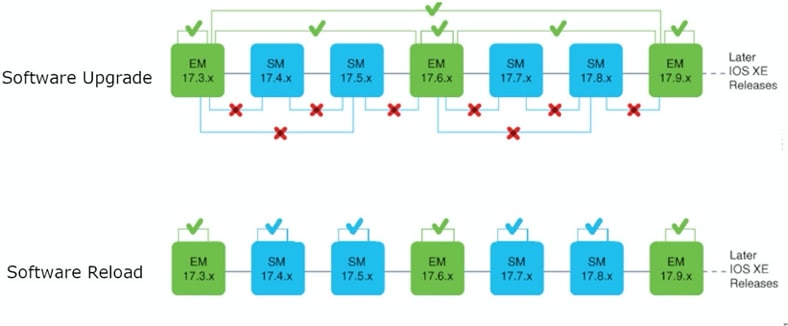 Uitgebreide ondersteuning voor snelle software-upgrades tussen twee versies
Uitgebreide ondersteuning voor snelle software-upgrades tussen twee versies
Binnen EM release / Van EM naar EM release
|
Van/naar
|
17.3.x (EM)*
|
17.4.x (SM)
|
17.5.x (SM)
|
17.6.x (EM)
|
17.7.x (SM)
|
17.8.x (SM)
|
17.9.x (EM)
|
|
17.3.x (EM)*
|
✓
|
X
|
X
|
✓
|
X
|
X
|
✓
|
|
17.4.x (SM)
|
—
|
—
|
X
|
X
|
X
|
X
|
X
|
|
17.5.x (SM)
|
—
|
—
|
—
|
X
|
X
|
X
|
X
|
|
17.6.x (EM)
|
—
|
—
|
—
|
✓
|
X
|
X
|
✓
|
|
17.7.x (SM)
|
—
|
—
|
—
|
—
|
—
|
X
|
X
|
|
17.8.x (SM)
|
—
|
—
|
—
|
—
|
—
|
—
|
X
|
|
17.9.x (EM)
|
—
|
—
|
—
|
—
|
—
|
—
|
✓
|
* Op de Cisco IOS XE 17.3.x-trein wordt xFSU alleen ondersteund vanaf versie 17.3.2.
Binnen dezelfde SM- of EM-versie
|
Van/naar
|
17.3.x (EM)*
|
17.4.x (SM)
|
17.5.x (SM)
|
17.6.x (EM)
|
17.7.x (SM)
|
17.8.x (SM)
|
17.9.x (EM)
|
|
17.3.x (EM)*
|
✓
|
—
|
—
|
—
|
—
|
—
|
—
|
|
17.4.x (SM)
|
—
|
✓
|
—
|
—
|
—
|
—
|
—
|
|
17.5.x (SM)
|
—
|
—
|
✓
|
—
|
—
|
—
|
—
|
|
17.6.x (EM)
|
—
|
—
|
—
|
✓
|
—
|
—
|
—
|
|
17.7.x (SM)
|
—
|
—
|
—
|
—
|
✓
|
—
|
—
|
|
17.8.x (SM)
|
—
|
—
|
—
|
—
|
—
|
✓
|
—
|
|
17.9.x (EM)
|
—
|
—
|
—
|
—
|
—
|
—
|
✓
|
* Op de Cisco IOS XE 17.3.x-trein wordt xFSU alleen ondersteund vanaf versie 17.3.2.

Opmerking: Er zijn drie releases gepland per jaar – twee Standard Maintenance (SM) en één Extended Maintenance (EM). Een standaard ondersteuningsrelease heeft een ondersteuningslevensduur van 12 maanden vanaf de eerste levering aan de klant (FCS) met twee geplande reconstructies. Een verlengde versie van de ondersteuning biedt een ondersteuningsduur van 48 maanden vanaf FCS met tien geplande reconstructies.
Procedure
add-bestand installeren <image-URL>xfsu commit activeren
Opmerking: deze CLI is alleen beschikbaar in Cisco IOS XE 17.8-release en hoger. Gebruik voor 17.3 en 17.6 releases 'add file installeren <image URL> reloadfast commit activeren'
- Met deze opdracht wordt de softwareversie bijgewerkt met minder downtime.
- Hier zijn de stappen die automatisch worden uitgevoerd op de CLI.
- installeren en toevoegen: Download image van TFTP-server, kopieer naar alle switches en vouw pakketten uit op elke switch
- xFSU-controle: Zorg voor xFSU-gerelateerde controle inclusief beperkingscontrole
- installeren activeren/vastleggen: geïnstalleerde pakketten activeren en vastleggen
- pre-upgrade installeren: MCU vooraf upgraden, Rommon-images
- Snel opnieuw laden: switches snel opnieuw laden
C9300_Switch#install add file flash:cat9k_iosxe.V178_1A_FC2_2.SSA.bin activate xfsu commit
install_add_activate_commit: START Tue Apr 19 21:54:03 UTC 2022
STACK_GR: Inside xFSU check if switch stack
Checking STP eligibility: Eligible
[1]: Performing xFSU-pre-check
300+0 records in
300+0 records out
307200 bytes (307 kB, 300 KiB) copied, 0.196216 s, 1.6 MB/s
SUCCESS: xFSU-pre-check finished
[1]: xFSU-pre-check package(s) on switch 1
For all other than the below protocols, the traffic downtime is longer than 30 seconds.
1) Layer 2 Switching, 2) Per VLAN Spanning Tree (PVST), 3) STP with RSTP or MSTP
4) Static Port-channels (Mode on), 5) UDLD, 6) LACP, 7) BGP (IPv4 and IPv6)
😎 Open Shortest Path First (OSPF) or OSPFv2 or OSPFv3, 9) IS-IS,
10) Virtual routing and forwarding (VRF), 11) Flexible NetFlow, 12) QoS
SUCCESS: xFSU requirement pre-check
Downloading file flash:cat9k_iosxe.V178_1A_FC2_2.SSA.bin
Finished downloading file flash:cat9k_iosxe.V178_1A_FC2_2.SSA.bin to flash:cat9k_iosxe.V178_1A_FC2_2.SSA.bin
install_add_activate_commit: Adding PACKAGE
install_add_activate_commit: Checking whether new add is allowed ....
--- Starting initial file syncing ---
Info: Finished copying flash:cat9k_iosxe.V178_1A_FC2_2.SSA.bin to the selected switch(es)
Finished initial file syncing
--- Starting Add ---
Performing Add on all members
[1] Add package(s) on switch 1
[1] Finished Add on switch 1
Checking status of Add on [1]
Add: Passed on [1]
Finished Add
Image added. Version: 17.08.01.0.1516
install_add_activate_commit: Activating PACKAGE
Following packages shall be activated:
/flash/cat9k-wlc.V178_1A_FC2_2.SSA.pkg
/flash/cat9k-webui.V178_1A_FC2_2.SSA.pkg
/flash/cat9k-srdriver.V178_1A_FC2_2.SSA.pkg
/flash/cat9k-sipspa.V178_1A_FC2_2.SSA.pkg
/flash/cat9k-sipbase.V178_1A_FC2_2.SSA.pkg
/flash/cat9k-rpboot.V178_1A_FC2_2.SSA.pkg
/flash/cat9k-rpbase.V178_1A_FC2_2.SSA.pkg
/flash/cat9k-lni.V178_1A_FC2_2.SSA.pkg
/flash/cat9k-guestshell.V178_1A_FC2_2.SSA.pkg
/flash/cat9k-espbase.V178_1A_FC2_2.SSA.pkg
/flash/cat9k-cc_srdriver.V178_1A_FC2_2.SSA.pkg
--- Verifying Platform specific xFSU admission criteria ---
SUCCESS: xFSU image pre-check
This operation requires a fast reload of the system. Do you want to proceed? [y/n]y <-- answer y to continue
--- Starting Activate ---
Performing Activate on all members
[1] Activate package(s) on switch 1
--- Starting list of software package changes ---
Old files list:
Modified cat9k-cc_srdriver.17.08.01a.SPA.pkg
Modified cat9k-espbase.17.08.01a.SPA.pkg
Modified cat9k-guestshell.17.08.01a.SPA.pkg
Modified cat9k-lni.17.08.01a.SPA.pkg
Modified cat9k-rpbase.17.08.01a.SPA.pkg
Modified cat9k-rpboot.17.08.01a.SPA.pkg
Modified cat9k-sipbase.17.08.01a.SPA.pkg
Modified cat9k-sipspa.17.08.01a.SPA.pkg
Modified cat9k-srdriver.17.08.01a.SPA.pkg
Modified cat9k-webui.17.08.01a.SPA.pkg
Modified cat9k-wlc.17.08.01a.SPA.pkg
New files list:
Added cat9k-cc_srdriver.V178_1A_FC2_2.SSA.pkg
Added cat9k-espbase.V178_1A_FC2_2.SSA.pkg
Added cat9k-guestshell.V178_1A_FC2_2.SSA.pkg
Added cat9k-lni.V178_1A_FC2_2.SSA.pkg
Added cat9k-rpbase.V178_1A_FC2_2.SSA.pkg
Added cat9k-rpboot.V178_1A_FC2_2.SSA.pkg
Added cat9k-sipbase.V178_1A_FC2_2.SSA.pkg
Added cat9k-sipspa.V178_1A_FC2_2.SSA.pkg
Added cat9k-srdriver.V178_1A_FC2_2.SSA.pkg
Added cat9k-webui.V178_1A_FC2_2.SSA.pkg
Added cat9k-wlc.V178_1A_FC2_2.SSA.pkg
Finished list of software package changes
[1] Finished Activate on switch 1
Checking status of Activate on [1]
Activate: Passed on [1]
Finished Activate
--- Starting Commit ---
Performing Commit on all members
[1] Commit package(s) on switch 1
[1] Finished Commit on switch 1
Checking status of Commit on [1]
Commit: Passed on [1]
Finished Commit
Send model notification for install_add_activate_commit before reload
Check xFSU support and verification on switch
[1]: xFSU-Verify-Package package(s) on switch 1
Finished preverifying before xFSU
SUCCESS to verify packages
SUCCESS to verify before xFSU
[1]: Finished xFSU-Verify-Package successful on switch 1
(-2) SUCCESS: Finished xFSU-Verify-Package: Success on [1]
[1]: Performing Upgrade_Service
300+0 records in
300+0 records out
307200 bytes (307 kB, 300 KiB) copied, 0.196891 s, 1.6 MB/s
SUCCESS: Upgrade_Service finished
PID TTY TIME CMD
Starting GR:#
Waiting for UDLD processing:UDLD processing complete
cat: /: Is a directory
Wait for ifm backup: Ifm backup is completeApr 19 22:05:04.843: %PMAN-5-EXITACTION: F0/0: pvp: Process manager is exiting: reload fp action requested
Apr 19 22:05:08.099: %PMAN-5-EXITACTION: R0/0: pvp: Process manager is exiting: rp processes exit with reload switch code
Initializing Hardware......
Reload Fast Detected
System Bootstrap, Version 17.9.0.4r, DEVELOPMENT SOFTWARE
Copyright (c) 1994-2022 by cisco Systems, Inc.
Compiled Tue 03/22/2022 10:39:31.69 by mjagatap
Current ROMMON image : Primary
Last reset cause : SoftwareReload
C9300-24T platform with 8388608 Kbytes of main memory
Preparing to autoboot. [Press Ctrl-C to interrupt] 0
boot: attempting to boot from [flash:packages.conf]
boot: reading file packages.conf
#
##############################################################################################################################################################################################################################################################################################################################################################################################################################################################################################################################################
Loading image in Verbose mode: 0
Both links down, not waiting for other switches
Switch number is 1
Restricted Rights Legend
Use, duplication, or disclosure by the Government is
subject to restrictions as set forth in subparagraph
(c) of the Commercial Computer Software - Restricted
Rights clause at FAR sec. 52.227-19 and subparagraph
(c) (1) (ii) of the Rights in Technical Data and Computer
Software clause at DFARS sec. 252.227-7013.
Cisco Systems, Inc.
170 West Tasman Drive
San Jose, California 95134-1706
Cisco IOS Software [Cupertino], Catalyst L3 Switch Software (CAT9K_IOSXE), Version 17.8.1a, RELEASE SOFTWARE (fc2)
Technical Support: http://www.cisco.com/techsupport
Copyright (c) 1986-2022 by Cisco Systems, Inc.
Compiled Sat 16-Apr-22 18:59 by mcpre
This software version supports only Smart Licensing as the software licensing mechanism.
PLEASE READ THE FOLLOWING TERMS CAREFULLY. INSTALLING THE LICENSE OR
LICENSE KEY PROVIDED FOR ANY CISCO SOFTWARE PRODUCT, PRODUCT FEATURE,
AND/OR SUBSEQUENTLY PROVIDED SOFTWARE FEATURES (COLLECTIVELY, THE
"SOFTWARE"), AND/OR USING SUCH SOFTWARE CONSTITUTES YOUR FULL
ACCEPTANCE OF THE FOLLOWING TERMS. YOU MUST NOT PROCEED FURTHER IF YOU
ARE NOT WILLING TO BE BOUND BY ALL THE TERMS SET FORTH HEREIN.
Your use of the Software is subject to the Cisco End User License Agreement
(EULA) and any relevant supplemental terms (SEULA) found at
https://www.cisco.com/c/en/us/about/legal/cloud-and-software/software-terms.html.
You hereby acknowledge and agree that certain Software and/or features are
licensed for a particular term, that the license to such Software and/or
features is valid only for the applicable term and that such Software and/or
features may be shut down or otherwise terminated by Cisco after expiration
of the applicable license term (e.g., 90-day trial period). Cisco reserves
the right to terminate any such Software feature electronically or by any
other means available. While Cisco may provide alerts, it is your sole
responsibility to monitor your usage of any such term Software feature to
ensure that your systems and networks are prepared for a shutdown of the
Software feature.
FIPS: Flash Key Check : Key Not Found, FIPS Mode Not Enabled
cisco C9300-24T (X86) processor with 1310600K/6147K bytes of memory.
Processor board ID FJC2327E0UB
2048K bytes of non-volatile configuration memory.
8388608K bytes of physical memory.
1638400K bytes of Crash Files at crashinfo:.
11264000K bytes of Flash at flash:.
Base Ethernet MAC Address : d4:ad:bd:f0:38:80
Motherboard Assembly Number : 73-18270-03
Motherboard Serial Number : FJZ23271DDG
Model Revision Number : E0
Motherboard Revision Number : B0
Model Number : C9300-24T
System Serial Number : FJC2327E0UB
CLEI Code Number :
WARNING: Command has been added to the configuration using a type 7 password. However, recommended to migrate to strong type-6 encryption
Press RETURN to get started!
C9300_Switch#sh log | inc FAST
*Apr 19 22:10:05.943: %FED_IPC_MSG-5-FAST_RELOAD_COMPLETE: Switch 1 F0/0: fed: Fast reload operation complete
Snel opnieuw laden
- Met deze opdracht wordt de bestaande software opnieuw geladen met minder downtime.
- Hier zijn de stappen die automatisch worden uitgevoerd op de CLI.
- xFSU-controle: Zorg voor xFSU-gerelateerde controle inclusief beperkingscontrole
- Snel opnieuw laden: switches snel opnieuw laden
C9300_Switch#reload fast
Reload fast command is being issued on Active unit, this will reload fast the whole stack
Proceed with reload fast? [confirm]
STACK_GR: Inside xFSU check if switch stack
Checking STP eligibility: Eligible
[1]: Performing xFSU-pre-check
300+0 records in
300+0 records out
307200 bytes (307 kB, 300 KiB) copied, 0.196405 s, 1.6 MB/s
SUCCESS: xFSU-pre-check finished
[1]: xFSU-pre-check package(s) on switch 1
For all other than the below protocols, the traffic downtime will be longer than 30 seconds.
1) Layer 2 Switching, 2) Per VLAN Spanning Tree (PVST), 3) STP with RSTP or MSTP
4) Static Port-channels (Mode on), 5) UDLD, 6) LACP, 7) BGP (IPv4 and IPv6)
😎 Open Shortest Path First (OSPF) or OSPFv2 or OSPFv3, 9) IS-IS,
10) Virtual routing and forwarding (VRF), 11) Flexible NetFlow, 12) QoS
SUCCESS: xFSU requirement pre-check
--- Verifying Platform specific xFSU admission criteria ---
SUCCESS: xFSU image pre-check
Check xFSU support and verification on switch
[1]: xFSU-Verify-Package package(s) on switch 1
Finished preverifying before xFSU
SUCCESS to verify packages
SUCCESS to verify before xFSU
[1]: Finished xFSU-Verify-Package successful on switch 1
(-2) SUCCESS: Finished xFSU-Verify-Package: Success on [1]
[1]: Performing Upgrade_Service
300+0 records in
300+0 records out
307200 bytes (307 kB, 300 KiB) copied, 0.196099 s, 1.6 MB/s
mount: /tmp/microcode_update/boot_pkg: WARNING: source write-protected, mounted read-only.
SUCCESS: Upgrade_Service finished
PID TTY TIME CMD
Starting GR:#
Waiting for UDLD processing:UDLD processing complete
cat: /: Is a directory
Wait for ifm backup: Ifm backup is completeApr 19 21:43:03.283: %PMAN-5-EXITACTION: F0/0: pvp: Process manager is exiting: reload fp action requested
Apr 19 21:43:05.337: %PMAN-5-EXITACTION: R0/0: pvp: Process ger is exiting: rp processes exit with reload switch code
Initializing Hardware......
Reload Fast Detected
System Bootstrap, Version 17.9.0.4r, DEVELOPMENT SOFTWARE
Copyright (c) 1994-2022 by cisco Systems, Inc.
Compiled Tue 03/22/2022 10:39:31.69 by mjagatap
Current ROMMON image : Primary
Last reset cause : SoftwareReload
C9300-24T platform with 8388608 Kbytes of main memory
Preparing to autoboot. [Press Ctrl-C to interrupt] 0
boot: attempting to boot from [flash:packages.conf]
boot: reading file packages.conf
#
##############################################################################################################################################################################################################################################################################################################################################################################################################################################################################################################################################
Loading image in Verbose mode: 0
Both links down, not waiting for other switches
Switch number is 1
Restricted Rights Legend
Use, duplication, or disclosure by the Government is
subject to restrictions as set forth in subparagraph
(c) of the Commercial Computer Software - Restricted
Rights clause at FAR sec. 52.227-19 and subparagraph
(c) (1) (ii) of the Rights in Technical Data and Computer
Software clause at DFARS sec. 252.227-7013.
Cisco Systems, Inc.
170 West Tasman Drive
San Jose, California 95134-1706
Cisco IOS Software [Cupertino], Catalyst L3 Switch Software (CAT9K_IOSXE), Version 17.8.1a, RELEASE SOFTWARE (fc2)
Technical Support: https://www.cisco.com/c/en/us/support/index.html
Copyright (c) 1986-2022 by Cisco Systems, Inc.
Compiled Sat 16-Apr-22 18:59 by mcpre
This software version supports only Smart Licensing as the software licensing mechanism.
PLEASE READ THE FOLLOWING TERMS CAREFULLY. INSTALLING THE LICENSE OR
LICENSE KEY PROVIDED FOR ANY CISCO SOFTWARE PRODUCT, PRODUCT FEATURE,
AND/OR SUBSEQUENTLY PROVIDED SOFTWARE FEATURES (COLLECTIVELY, THE
"SOFTWARE"), AND/OR USING SUCH SOFTWARE CONSTITUTES YOUR FULL
ACCEPTANCE OF THE FOLLOWING TERMS. YOU MUST NOT PROCEED FURTHER IF YOU
ARE NOT WILLING TO BE BOUND BY ALL THE TERMS SET FORTH HEREIN.
Your use of the Software is subject to the Cisco End User License Agreement
(EULA) and any relevant supplemental terms (SEULA) found at
http://www.cisco.com/c/en/us/about/legal/cloud-and-software/software-terms.html.
You hereby acknowledge and agree that certain Software and/or features are
licensed for a particular term, that the license to such Software and/or
features is valid only for the applicable term and that such Software and/or
features may be shut down or otherwise terminated by Cisco after expiration
of the applicable license term (e.g., 90-day trial period). Cisco reserves
the right to terminate any such Software feature electronically or by any
other means available. While Cisco may provide alerts, it is your sole
responsibility to monitor your usage of any such term Software feature to
ensure that your systems and networks are prepared for a shutdown of the
Software feature.
FIPS: Flash Key Check : Key Not Found, FIPS Mode Not Enabled
cisco C9300-24T (X86) processor with 1310600K/6147K bytes of memory.
Processor board ID FJC2327E0UB
2048K bytes of non-volatile configuration memory.
8388608K bytes of physical memory.
1638400K bytes of Crash Files at crashinfo:.
11264000K bytes of Flash at flash:.
Base Ethernet MAC Address : d4:ad:bd:f0:38:80
Motherboard Assembly Number : 73-18270-03
Motherboard Serial Number : FJZ23271DDG
Model Revision Number : E0
Motherboard Revision Number : B0
Model Number : C9300-24T
System Serial Number : FJC2327E0UB
CLEI Code Number :
WARNING: Command has been added to the configuration using a type 7 password. However, recommended to migrate to strong type-6 encryption
Press RETURN to get started!
C9300_Switch>
C9300_Switch>en
C9300_Switch#sh log | inc FAST
*Apr 19 21:48:01.667: %FED_IPC_MSG-5-FAST_RELOAD_COMPLETE: Switch 1 F0/0: fed: Fast reload operation complete
Verifiëren
Opdrachten/uitgangen die moeten worden verzameld om te valideren nadat xFSU met succes is voltooid.
Basisopdrachten weergeven
· Detailweergave van de switch - De detailgegevens van de switch weergeven
· versie weergeven - De switch-versie weergeven
. versie weergeven | in reden - reden weergeven als "Image Install with Reloadfast" of "Reload Fast Command" op alle switches.
· running-config tonen - De actieve configuratie van de switch weergeven
· logboekregistratie weergeven - Het logboek van de switch-console weergeven
· log-in tonen | FAST ( verzamel dit bericht xFSU) - FAST_RELOAD_COMPLETE ophalen uit het logboek van de switch-console
xFSU-gerelateerde logs
graceful-reload weergeven - Om het xFSU graceful reload log weer te geven
C9300_Switch#show graceful-reload
Graceful Reload Infra Status: Not running
Minimum required system uptime before fast reload can be supported is 10 seconds
Client OSPFV3 : (0x10203008) Status: Up
Client OSPF : (0x10203007) Status: Up
Client GR_CLIENT_BGP : (0x10203006) Status: Up
Client IS-IS : (0x10203005) Status: Up
Client LACP_xFSU : (0x10203004) Status: Up
Client GR_CLIENT_TOPO : (0x10203003) Status: Up
Client GR_CLIENT_VRF : (0x10203002) Status: Up
Client GR_CLIENT_RIB : (0x10203001) Status: Up
Client GR_CLIENT_FIB : (0x10203000) Status: Up
xfsu-status weergeven - Om de xFSU-status weer te geven (Deze CLI is alleen beschikbaar in Cisco IOS XE 17.8 release en hoger. Voor 17.3 en 17.6 releases, gebruik 'show reloadfast status')
C9300_Switch#show xfsu status
Reload Fast PLATFORM Status: Dataplane update done
Graceful Reload Infra Status: Not running
Minimum required system uptime before fast reload can be supported is 10 seconds
Client OSPFV3 : (0x10203008) Status: Up
Client OSPF : (0x10203007) Status: Up
Client GR_CLIENT_BGP : (0x10203006) Status: Up
Client IS-IS : (0x10203005) Status: Up
Client LACP_xFSU : (0x10203004) Status: Up
Client GR_CLIENT_TOPO : (0x10203003) Status: Up
Client GR_CLIENT_VRF : (0x10203002) Status: Up
Client GR_CLIENT_RIB : (0x10203001) Status: Up
Client GR_CLIENT_FIB : (0x10203000) Status: Up
Problemen oplossen
Outputs die moeten worden verzameld in het geval dat xFSU faalt.
FPGA-versie
show platform hardware fpga switch | inc Version - display FPGA version
Volledige topologie inclusief SKU/FRU/Uplink/Downlink details
show inventory - display switch inventory
show cdp neighbor - display switch CDP neighbor
show etherchannel summary - display switch etherchannel summary
show spanning-tree - display switch spanning-tree configuration
show romvar switch all | in BOARD - display switch board ID
Informatie over Btrace en crash
show platform software trace message fed switch - display switch fed trace configuration
request platform software trace rotate all - rotate switch trace logs to archive
Copy logs from crashinfo-:/tracelogs/fed_F0*
If crash happens during xFSU, copy crashinfo-:system-report*
If stack SSO not ready or archive trace generated during bootup, copy crashinfo-:*archive*
Interfacegerelateerde informatie
show interface status | inc connected - display switch connected interface status.
show ip interface brief | inc up - display switch those interfaces which stay up.
show interface status -display interface status for particular interface.
show interface status err-disabled - display interface err-disabled status for particular interface.
XCVR/PHY/Uplink Gerelateerde info
show controllers ethernet-controller phy detail - To display switch phy detail for particular ethernet-controller interface.
show controllers ethernet-controller mac - To display switch mac information for particular ethernet-controller interface.
show controllers ethernet-controller link-status - To display switch link status for particular ethernet-controller interface.
show controllers ethernet-controller - To display information for particular ethernet-controller interface.
xFSU show tech-support xfsu
show tech-support xfsu - display xFSU technical support information

Opmerking: (Deze CLI is alleen beschikbaar in Cisco IOS XE 17.8 en hoger. Gebruik voor 17.3- en 17.6-releases 'show tech-support reloadfast')
xFSU-geschiktheid

Opmerking: xfsu-geschiktheid weergeven -Informatie over xFSU-geschiktheid weergeven (deze CLI is alleen beschikbaar in Cisco IOS XE 17.8 en hoger)
XFSU-geschiktheid weergeven (zelfstandige switch)
C9300_Switch#show xfsu eligibility
Reload fast supported: Yes
Reload Fast PLATFORM Status: Not started yet
Stack Configuration: No
Eligibility Check Status
================= ======
Autoboot Enabled No
Install Mode Yes
Supported FPGA Yes
Check macsec eligibility Eligible
<-- All the status must be Yes or eligible to continue xFSU
Spanning Tree Eligible
<-- For STP status must be eligible to continue xFSU
XFSU-geschiktheid weergeven (switches stapelen)
Switch#show xfsu eligibility
Reload fast supported: Yes
Reload Fast PLATFORM Status: Not started yet
Stack Configuration: Yes
Eligibility Check Status
================= ======
Autoboot Enabled Yes
Install Mode Yes
Supported FPGA Yes
Ondersteunde FPGA Ja
Network Advantage License Yes
Full ring stack Yes
Check macsec eligibility Eligible
<-- All the status must be Yes or eligible to continue xFSU
Spanning Tree Eligible
<-- For STP status must be eligible to continue xFSU
SSO Mode Yes
<-- If 'SSO mode' status is 'No', please wait until condition is met, then proceed
Cavets
Bug-ID
|
Koptekst
|
beïnvloede lozing
|
Fix Release
|
|
CSCwk44644 
|
xFSU-fout op gestapelde switches waarop SMU is geïnstalleerd
|
17.12.2
|
17 12 3 17 15 1
|
|
CSCwr07980 
|
FPGA begint met upgraden wanneer snel opnieuw laden wordt uitgevoerd
|
17 12 3 17 15 2
|
17 12 4 17 15 3
|
Gerelateerde informatie


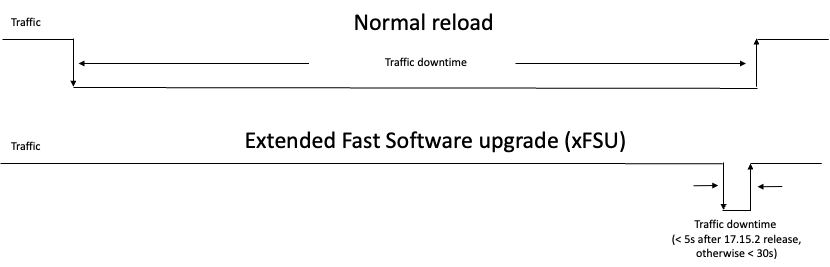

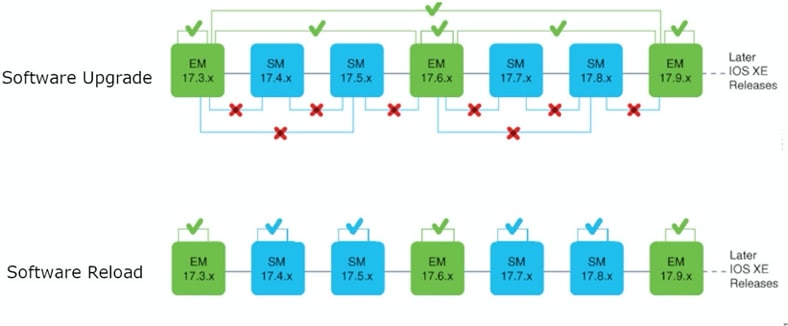

 Feedback
Feedback