소개 이 문서에서는 Cisco Secure Client(CSC)를 Umbrella Module for Kandji RMM(macOS)과 함께 구성하는 방법에 대해 설명합니다.
사전 요구 사항 요구 사항 다음 주제에 대한 지식을 보유하고 있으면 유용합니다.
Umbrella 대시보드에 액세스합니다.
Kandji 포털에 액세스합니다.
보안 클라이언트 Umbrella 모듈 프로파일(orginfo.json)
배포할 버전에 대한 보안 클라이언트 사전 배포 패키지
참고: 이 설명서는 설치 후 스크립트와 함께 Kandji 내의 .zip 배포 방법을 사용합니다.
사용되는 구성 요소 이 문서의 정보는 Cisco Secure Client with Umbrella 모듈을 기반으로 합니다.
이 문서의 정보는 특정 랩 환경의 디바이스를 토대로 작성되었습니다. 이 문서에 사용된 모든 디바이스는 초기화된(기본) 컨피그레이션으로 시작되었습니다. 현재 네트워크가 작동 중인 경우 모든 명령의 잠재적인 영향을 미리 숙지하시기 바랍니다.
개요
이 문서에서는 Cisco Secure Client(CSC)를 Umbrella Module for Kandji RMM(macOS)과 함께 구성하는 방법에 대해 설명합니다.
주의: 이 문서는 2025년 3월 3일자로 제공됩니다. Cisco Umbrella 지원은 이러한 지침이 이 이 날짜 이후에 유효하다고 보장하지 않으며 Kandji의 업데이트에 따라 변경될 수 있습니다.
.zip 설치 프로그램을 준비하는 중 1. Umbrella 대시보드에 액세스하여 Deployments(구축) > Roaming Clients(로밍 클라이언트) > Download(다운로드) > Download Module Profile(모듈 프로파일 다운로드)로 이동하여 Secure Client Umbrella Module Profile(orginfo.json)을 다운로드합니다.
34747396643092 2. 사전 배포 패키지를 선택하여 macOS 설치 관리자의 최신 버전을 다운로드할 수도 있습니다 .
34747396644884 3. 설치 관리자 이미지를 쓰기 가능한 버전으로 변경하여 배포용 .dmg 파일을 구성할 수 있습니다. 이 작업은 Disk Utility 또는 터미널 애플리케이션을 사용하여 수행할 수 있습니다.
hdiutil convert -format UDRW -o 4. 새로 변환된 .dmg 파일을 열고 '프로파일' 폴더로 이동합니다. 그런 다음 Umbrella 폴더에 대시보드에서 다운로드한 OrgInfo.json 파일을 저장합니다.
34747396647444 4.1. VPN 모듈을 선택적으로 숨기려면 ACTransforms.xml 파일을 편집합니다. <DisableVPN> 요소를 true로 업데이트하고 주석 태그 <!— 및 —>를 제거합니다.
34747372903956 5. 다음으로 install_choices.xml 이라는 새 파일을 만듭니다. 이 파일은 설치할 모듈을 지정할 수 있습니다.
다음 명령을 실행하여 파일을 생성합니다.
installer -pkg /volumes/Cisco\ Secure\ Client\ /Cisco\ Secure\ Client.pkg -showChoiceChangesXML > ~/Downloads/install_choices.xml
모듈을 건너뛰려면 0으로 모듈을 정의합니다.
모듈을 설치하려면 1로 모듈을 정의합니다.
이 파일은 수정된 .dmg 파일과 같은 폴더에 있어야 합니다. 폴더 구조는 다음 스크린샷과 비슷할 수 있습니다.
34747372904212 이 예에서 install_choices.xml 파일은 Core VPN, Umbrella 및 DART 모듈을 포함하며, 각각 1로 설정되므로 Secure Client 설치에 포함되어 있음을 나타냅니다.
attributeSetting choiceAttribute visible choiceIdentifier choice_anyconnect_vpn attributeSetting choiceAttribute enabled choiceIdentifier choice_anyconnect_vpn attributeSetting 1 choiceAttribute selected choiceIdentifier choice_anyconnect_vpn attributeSetting choiceAttribute visible choiceIdentifier choice_fireamp attributeSetting choiceAttribute enabled choiceIdentifier choice_fireamp attributeSetting 0 choiceAttribute selected choiceIdentifier choice_fireamp attributeSetting choiceAttribute visible choiceIdentifier choice_dart attributeSetting choiceAttribute enabled choiceIdentifier choice_dart attributeSetting 1 choiceAttribute selected choiceIdentifier choice_dart attributeSetting choiceAttribute visible choiceIdentifier choice_secure_firewall_posture attributeSetting choiceAttribute enabled choiceIdentifier choice_secure_firewall_posture attributeSetting 0 choiceAttribute selected choiceIdentifier choice_secure_firewall_posture attributeSetting choiceAttribute visible choiceIdentifier choice_iseposture attributeSetting choiceAttribute enabled choiceIdentifier choice_iseposture attributeSetting 0 choiceAttribute selected choiceIdentifier choice_iseposture attributeSetting choiceAttribute visible choiceIdentifier choice_nvm attributeSetting choiceAttribute enabled choiceIdentifier choice_nvm attributeSetting 0 choiceAttribute selected choiceIdentifier choice_nvm attributeSetting choiceAttribute visible choiceIdentifier choice_secure_umbrella attributeSetting choiceAttribute enabled choiceIdentifier choice_secure_umbrella attributeSetting 1 choiceAttribute selected choiceIdentifier choice_secure_umbrella attributeSetting choiceAttribute visible choiceIdentifier choice_thousandeyes attributeSetting choiceAttribute enabled choiceIdentifier choice_thousandeyes attributeSetting 0 choiceAttribute selected choiceIdentifier choice_thousandeyes attributeSetting choiceAttribute visible choiceIdentifier choice_duo attributeSetting choiceAttribute enabled choiceIdentifier choice_duo attributeSetting 0 choiceAttribute selected choiceIdentifier choice_duo attributeSetting choiceAttribute visible choiceIdentifier choice_zta attributeSetting choiceAttribute enabled choiceIdentifier choice_zta attributeSetting 0 choiceAttribute selected choiceIdentifier choice_zta 6. 이제 Disk Utility 또는 Terminal 애플리케이션을 사용하여 설치 관리자 이미지를 읽기 전용 버전으로 변경합니다.
hdiutil convert <source dmg> -format UDRO -o <output dmg> 7. Umbrella 설치를 준비하는 마지막 단계는 설치 폴더를 Kandji 대시보드에 업로드할 준비가 된 .zip 파일로 변환하는 것입니다.
Kanji 대시보드 변경 사항 1. macOS 13 이상 및 Secure Client 5.1의 경우 VPN Agent는 OS에서 시작하기 전에 사용자 승인을 받아야 합니다. 이 승인 프로세스를 자동화하거나 사용자가 Secure Client가 소유한 로그인 항목을 비활성화하는 것을 방지하려면 Managed Login Items(관리되는 로그인 항목)에 대해 구성된 특성이 있는 MDM 프로필을 배포해야 합니다.
번들 식별자 접두사: com.cisco.secureclient팀 식별자: DE8Y96K9QP 번들 식별자를 사용하는 Kandji 설명서 로그인 및 배경 항목 라이브러리 항목 구성 을 사용하여 만들 수 있습니다. com.cisco.secureclient.
2. Cisco Secure Client는 "Cisco Secure Client - Socket Filter"라는 이름의 애플리케이션에 번들로 포함된 macOS 11 이상의 네트워크 시스템 확장을 사용합니다. 다음으로, Kandji가 여기에 제공된 식별자를 사용하여 이 기능을 설치하도록 해야 합니다.
팀 식별자: DE8Y96K9QP
번들 식별자: com.cisco.anyconnect.macos.acsockext
시스템 확장 유형: 네트워크확장
이러한 식별자는 Kandji 가이드를 사용하여 설정할 수 있습니다. 시스템 확장 - 개요 및 설명서
3. Cisco Secure Client는 Kandji 가이드를 사용하여 수행할 수 있는 맞춤형 앱으로 구축되어야 합니다. 맞춤형 앱 배포
Add & Configure(추가 및 구성) 단계 에 도달하면 구축을 위해 다음과 같이 조정합니다.
패키지 유형 선택: ZIP 파일 선택
설치 프로그램 업로드: 7단계에서 앞서 구성한 .zip 파일을 업로드합니다.
.zip 파일 유형을 선택하는 경우 압축 해제 위치를 정의하기 위한 추가 필드가 있을 수 있습니다. (기본 위치는 /var/tmp/ )
설치 후 스크립트: 패키지를 실행한 후 실행할 스크립트를 제공합니다.
<Filename.zip>을 앞서 7단계에서 사용한 이름으로 업데이트합니다.
.dmg 파일과 install_choices.xml 파일을 포함하는 데 사용되는 <폴더 이름> 업데이트
이전 5단계에서 선언한 이름으로 <Output dmg file.dmg>를 업데이트합니다.
예제 스크립트
#!/bin/bash Cisco Secure Client 구축과 관련하여 구축 문제가 발생하면 Cisco TAC 팀에 문의할 수 있습니다 .
Umbrella 모듈과 관련된 구축 문제에 대해서는 Cisco Umbrella Support에 지원 티켓 을 기록하십시오 .


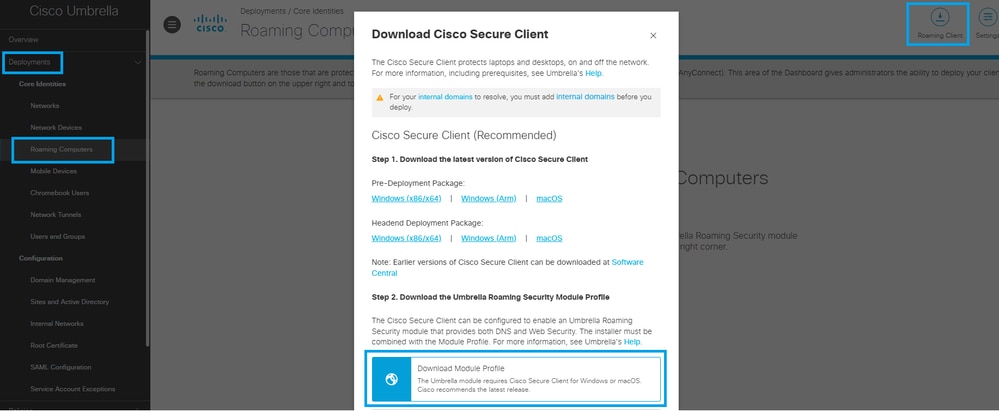
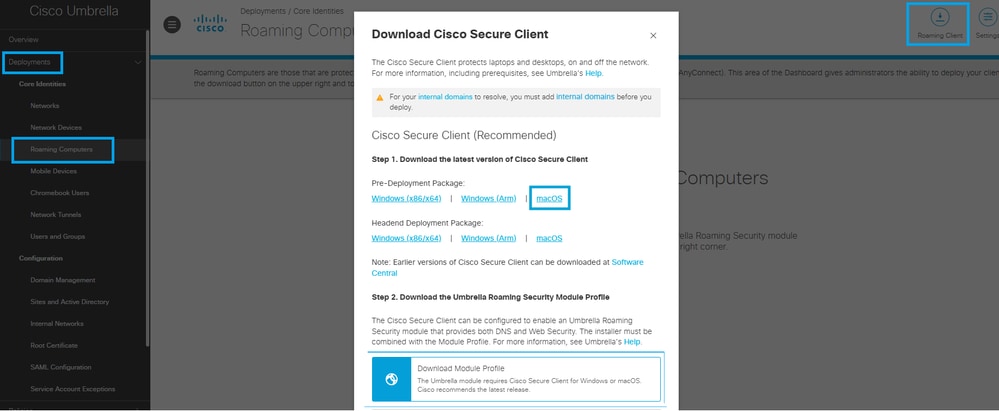
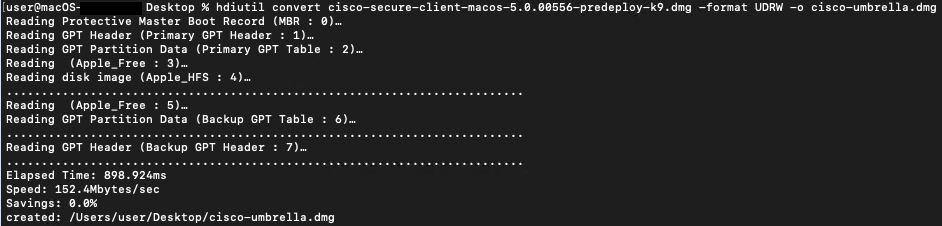
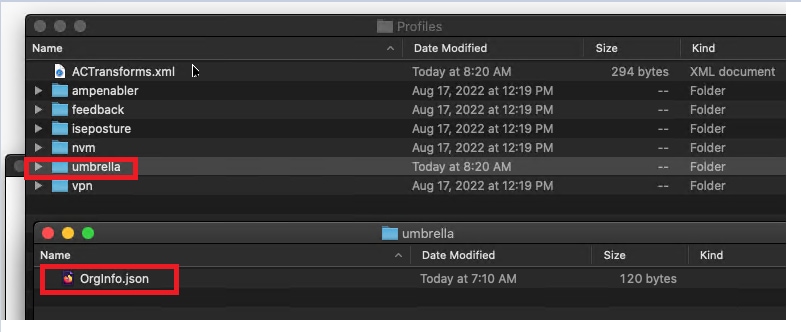
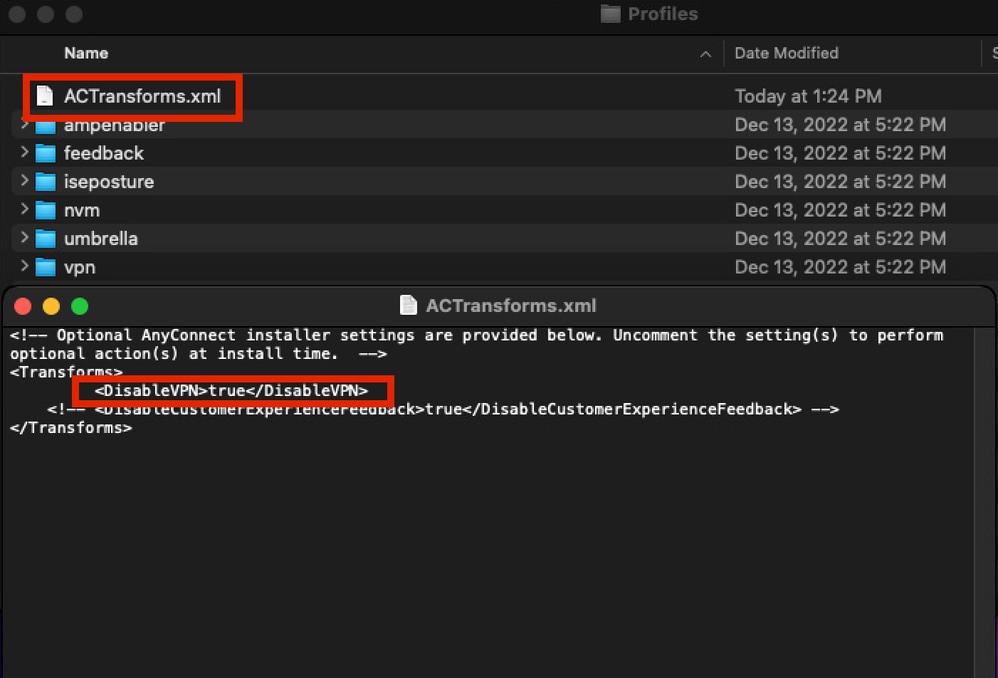
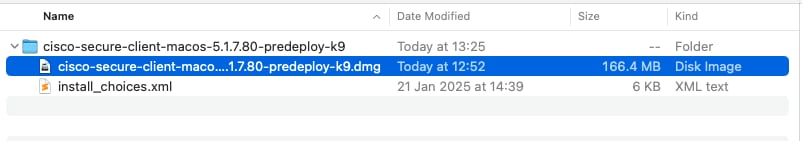
 피드백
피드백