- はじめに
- 新機能および変更された機能に関する情報
- 概要
- スイッチ プロファイルの設定
- モジュール事前プロビジョニングの設定
- CFS の使用
- PTP の設定
- ユーザ アカウントおよび RBAC の設定
- Session Manager の設定
- オンライン診断の設定
- システム メッセージ ロギングの設定
- Smart Call Home の設定
- ロールバックの設定
- DNS の設定
- SNMP の設定
- RMON の設定
- SPAN の設定
- ローカル SPAN および ERSPAN の設定
- NTP の設定
- EEM の設定
- OpenFlow の設定
- GIR の設定(Cisco NX-OS Release 7.3(0)N1(1))
- GIR の設定(Cisco NX-OS Release 7.1(0)N1(1))
- クラスベース QoS MIB
- Index
Cisco Nexus 5500 シリーズ NX-OS システム管理設定ガイド リリース 7.x
偏向のない言語
この製品のマニュアルセットは、偏向のない言語を使用するように配慮されています。このマニュアルセットでの偏向のない言語とは、年齢、障害、性別、人種的アイデンティティ、民族的アイデンティティ、性的指向、社会経済的地位、およびインターセクショナリティに基づく差別を意味しない言語として定義されています。製品ソフトウェアのユーザーインターフェイスにハードコードされている言語、RFP のドキュメントに基づいて使用されている言語、または参照されているサードパーティ製品で使用されている言語によりドキュメントに例外が存在する場合があります。シスコのインクルーシブランゲージに対する取り組みの詳細は、こちらをご覧ください。
翻訳について
このドキュメントは、米国シスコ発行ドキュメントの参考和訳です。リンク情報につきましては、日本語版掲載時点で、英語版にアップデートがあり、リンク先のページが移動/変更されている場合がありますことをご了承ください。あくまでも参考和訳となりますので、正式な内容については米国サイトのドキュメントを参照ください。
- Updated:
- 2017年6月12日
章のタイトル: GIR の設定(Cisco NX-OS Release 7.3(0)N1(1))
GIR の設定(Cisco NX-OS Release 7.3(0)N1(1))
この章の内容は、次のとおりです。
- GIR について
- GIR の注意事項および制約事項
- カスタムのメンテナンス モードおよびカスタムの通常モードのプロファイルの設定
- スナップショットの作成
- スナップショットへの show コマンドの追加
- スナップショット セクションのダンプ
- メンテナンス モードの開始
- 通常モードへの復帰
- メンテナンス プロファイルの削除
- GIR の設定例
- GIR の確認
- GIR の機能の履歴
GIR について
グレースフル挿入と削除(GIR)を使用して、デバッグやアップグレードを実行するためにスイッチをメンテナンス モードにすることができます。スイッチのメンテナンスが完了したら、スイッチを通常モードに戻すことができます。
スイッチをメンテナンス モードにすると、すべてのプロトコルがネットワークから分離されます。通常モードに復元されると、すべてのプロトコルが復帰します。
メンテナンス プロファイル
メンテナンス プロファイルには、グレースフル削除中またはグレースフル挿入中に順番に適用される一連のコマンドが含まれています。
デフォルトでは、すべての有効なプロトコルは、グレースフル削除中に分離され、グレースフル挿入時に復元されます。プロトコルは、定義済みの順序で分離および復元されます。
システム生成プロファイル
特定のコンフィギュレーション コマンドを使用して、メンテナンス モード プロファイルまたは通常モード プロファイルを生成できます。system mode maintenance コマンドを使用するとメンテナンス モード プロファイルが生成され、no system mode maintenance コマンドを使用すると通常モード プロファイルが生成されます。
カスタム プロファイル
グレースフル削除中またはグレースフル挿入中に適用できるコンフィギュレーション コマンドを使用して、カスタムのメンテナンス モード プロファイルまたは通常モード プロファイルを作成し、プロトコルを個別に分離、シャットダウン、復元(または追加の設定を実行)できます。システム生成プロファイルでは必要な設定が提供されない場合、または既存のシステム生成プロファイルまたはカスタム プロファイルを拡張して導入に固有の追加機能が含まれるようにする必要がある場合、カスタム プロファイルを使用できます。必要なコマンドを含むカスタムのメンテナンス モード プロファイルを設定するには configure maintenance profile maintenance-mode コマンドを使用し、必要なコマンドを含むカスタムの通常モード プロファイルを設定するには configure maintenance profile normal-mode コマンドを使用します。
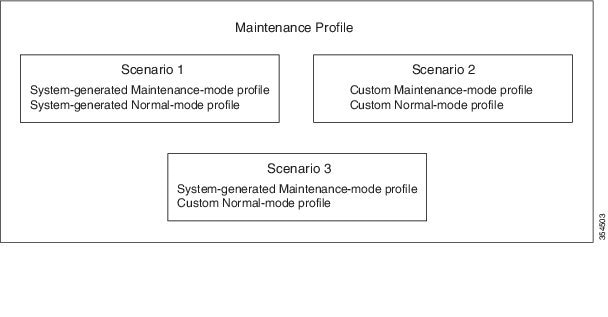
 (注) | シナリオ 1 または 2 の使用を推奨します。 |
計画外のメンテナンス
重大な障害によりスイッチをリロードする際に、スイッチを計画外のメンテナンス モードにすることができます。シングル スーパーバイザのスイッチでは、system mode maintenance on-reload reset-reason コマンドを使用してリセット理由 CLI を設定し、重大な障害によりスイッチをリロードした後でスイッチをメンテナンス モードにすることができます。デュアル スーパーバイザのスイッチでは、スイッチの重大な障害があるときに SUP のスイッチオーバーが発生し、スイッチはメンテナンス モードになりません。スタートアップ コンフィギュレーション内に存在するメンテナンス モード プロファイルは、スイッチが計画外のメンテナンス モードになるときに適用されます。スタートアップ コンフィギュレーション内にメンテナンス モード プロファイルがない場合、スイッチが計画外のメンテナンス モードになるときにシステム生成のメンテナンス モード プロファイルが作成されて適用されます。
メンテナンス モードのタイマー
指定した分だけスイッチをメンテナンス モードのままにするには、メンテナンス モードを開始する前に system mode maintenance timeout コマンドを使用します。スイッチがメンテナンス モードのときにこのコマンドを使用して、スイッチをメンテナンス モードにする分数を変更することもできます。タイマーはその時点から新しいタイマー値で再起動します。設定された時間が経過すると、no system mode maintenance mode コマンドを使用しなくても、スイッチは自動的に通常モードに復帰します。タイマーを無効にするには、no system mode maintenance timeout コマンドを使用します。
スナップショット
選択した機能の実行中状態をキャプチャしたり、永続ストレージ メディアに保存したりするには、snapshot コマンドを使用します。
-
システム生成のスナップショット:[no] system mode maintenance コマンドを使用すると、システムによって生成されます。メンテナンス モードに移行する直前に、before_maintenance スナップショットがシステムによって生成されます。通常モードに移行する直前に、after_maintenance スナップショットが作成されます。[no] system mode maintenance コマンドを使用する際、古いスナップショットは上書きされます。システム生成のスナップショットを削除するには、snapshot delete {all | snapshot-name} コマンドを使用します。
-
ユーザ生成のスナップショット:ユーザ生成のスナップショットを作成するには、snapshot create name description コマンドを使用します。ユーザ生成のスナップショットを削除するには、snapshot delete {all | snapshot-name} コマンドを使用します。
特定のシナリオでは、ハードウェア プログラミング中にシステム生成の after_maintenance スナップショットが作成されることがあります。このような場合、システムがハードウェア プログラミングを完了していて安定状態にあるときに、ユーザ生成のスナップショットを作成することを推奨します。その後、新しい after_maintenance スナップショットと before_maintenance スナップショットを比較できます。
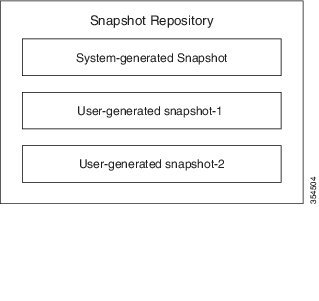
|
セクションの名前 |
対応する show コマンド |
|---|---|
|
bgp-sessions |
show bgp sessions vrf all |
|
eigrp |
show ip eigrp topology summary |
|
eigrpv6 |
show ipv6 eigrp topology summary |
|
interface |
show interface |
|
ospf |
show ip ospf vrf all |
|
ospfv3 |
show ipv6 ospfv3 vrf all |
|
isis |
show isis database detail vrf all |
|
rip |
show ip rip vrf all |
|
route-summary |
show ip route summary vrf all |
|
routev6-summary |
show ipv6 route summary vrf all |
|
vpc |
show vpc |
FIB 保留の抑制
Forwarding Information Base(FIB)保留の抑制機能では、Border Gateway Protocol-Routing Information Base(BGP-RIB)および Enhanced Interior Gateway Routing Protocol-Routing Information Base(EIGRP-RIB)フィードバック メカニズムを使用して、ネットワークにおける初期のルート アドバタイズメントと後続のパケット損失を防ぎます。このメカニズムはデフォルトで有効であり、ルートがネイバーにアドバタイズされる前にローカルに組み込まれるようになります。
BGP と EIGRP は RIB からのフィードバックを待ちます。このフィードバックには、EIGRP または BGP によって RIB に組み込まれたルートが、EIGRP または BGP がネイバーにアップデートを送信する前に FIB に組み込まれたことが示されています。EIGRP または BGP がアップデートを送信するのは、FIB が組み込んだバージョン以下のバージョンのルートだけです。この選択的アップデートにより、EIGRP または BGP が初期アップデートを送信しなくなります。その結果、スイッチのリロードやライン カードのリロード後、データ プレーンがプログラミングされる前であっても、またはスイッチがメンテナンス モードから通常モードに移行する際に、トラフィックを招きます。
FEX グループの GIR 機能
GIR を使用して、デュアルホーム vPC トポロジの Cisco Nexus 5000、5500、および 6000 シリーズ スイッチおよび接続された FEX のメンテナンスとソフトウェア アップグレードを実行できます。FEX グループは、FEX の論理グループです。FEX グループは、FEX の起動または停止の手順を最適化するために追加されました。
VPC ドメインに FG1 と FG2 という 2 つの FEX グループがあるようなシナリオを考えてみます(下図を参照)。すべてのホストが冗長接続されていて、1 つは FG1 内のいずれかの FEX に接続され、もう 1 つは FG2 内のいずれかの FEX に接続されているとします。「セカンダリ」スイッチをメンテナンス モードにする前に、FG1 を停止して FG1 内のすべての FEX でイメージの新しいバージョンに強制アップグレードし、「プライマリ」スイッチへの接続を確立します。「プライマリ」スイッチへの接続が確立されたら、FG2 内の FEX を停止してから、「セカンダリ」スイッチをメンテナンス モードにします。
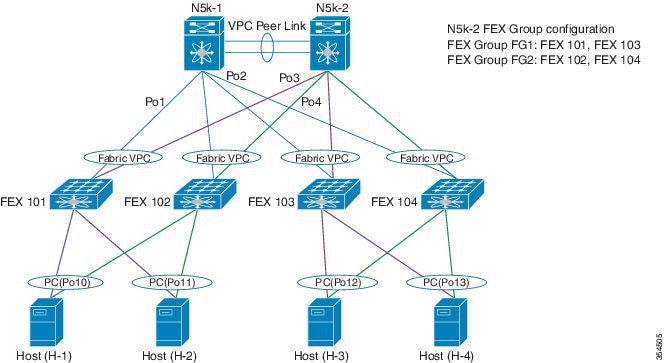
 (注) | FEX グループを作成するには、fex-group name コマンドを使用します。FEX グループで FEX を追加または削除するには、fex range コマンドを使用します。FEX グループをシャットダウンするには、system fex-group name shutdown コマンドを使用します。FEX グループを起動するには、no system fex-group name shutdown コマンドを使用します。 |
GIR の注意事項および制約事項
-
カスタム メンテナンス プロファイルは、自動またはシステム生成のプロファイルでサポートされないカスタムのトポロジおよびプロトコルに使用する必要があります。
-
メンテナンスを開始する前に、メンテナンス モードになった後でスイッチがデータ トラフィックを招かないことを確認します。スイッチでデータ トラフィックがないことを確認するためにカウンタと統計情報を使用できます。
-
カスタム プロファイルを使用するときにカスタム プロファイルがシステム生成のプロファイルによって上書きされないようにする場合は、system mode maintenance always-use-custom-profile コマンドを使用します。
-
スナップショット情報は、デュアル スーパーバイザ システムのスタンバイ スーパーバイザに自動的にコピーされません。
-
一部のトポロジや設定では、GIR がアプリケーション トラフィックの損失ゼロを実現できないことがあります。
-
Cisco NX-OS Release 7.3(0)N1(1) 以降では、configure profile [maintenance-mode | normal-mode] type admin コマンドの使用は推奨されません。configure maintenance profile [maintenance-mode | normal-mode] コマンドを使用することを強く推奨します。
-
メンテナンス モードでは、In-Service Software Upgrade(ISSU)または In-Service Software Downgrade(ISSD)を実行できません。
カスタムのメンテナンス モードおよびカスタムの通常モードのプロファイルの設定
グレースフル削除またはグレースフル挿入時に適用できるコンフィギュレーション コマンドを使用して、メンテナンス モード プロファイルまたは通常モード プロファイルを作成できます。メンテナンス モード操作時にはカスタム プロファイルが常に使用されるようにするため、カスタムのメンテナンス モード プロファイルおよびカスタムの通常モード プロファイルの設定後に system mode maintenance always-use-custom-profile コマンドを使用することを推奨します。
| コマンドまたはアクション | 目的 |
|---|
次に、カスタムのメンテナンス モード プロファイルを作成する例を示します。
switch# configure maintenance profile maintenance-mode Please configure 'system mode maintenance always-use-custom-profile' if you want to use custom profile always for maintenance mode. Enter configuration commands, one per line. End with CNTL/Z. switch(config-mm-profile)# router bgp 100 switch(config-mm-profile-router)# isolate switch(config-mm-profile-router)# exit switch(config-mm-profile)# sleep instance 1 10 switch(config-mm-profile)# interface ethernet 1/1 switch(config-mm-profile-if-verify)# shutdown switch(config-mm-profile-if-verify)# end Exit maintenance profile mode.
次に、カスタムの通常モード プロファイルを作成する例を示します。
switch# configure maintenance profile normal-mode Please configure 'system mode maintenance always-use-custom-profile' if you want to use custom profile always for maintenance mode. Enter configuration commands, one per line. End with CNTL/Z. switch(config-mm-profile)# interface ethernet 1/1 switch(config-mm-profile-if-verify)# no shutdown switch(config-mm-profile-if-verify)# exit switch(config-mm-profile)# sleep instance 1 20 switch(config-mm-profile)# router bgp 100 switch(config-mm-profile-router)# no isolate switch(config-mm-profile-router)# end Exit maintenance profile mode.
switch# show maintenance profile [Normal Mode] interface Ethernet1/1 no shutdown sleep instance 1 20 router bgp 100 no isolate [Maintenance Mode] router bgp 100 isolate sleep instance 1 20 interface Ethernet1/1 shutdown
スナップショットの作成
選択した機能の実行状態のスナップショットを作成できます。スナップショットを作成する場合、定義済みの一連の show コマンドが実行され、出力が保存されます。
次に、スナップショットを作成する例を示します。
switch# snapshot create before_maint taken before maint Executing 'show interface'... Done Executing 'show ip route summary vrf all'... Done Executing 'show ipv6 route summary vrf all'... Done Executing 'show bgp sessions vrf all'... Done Executing 'show ip eigrp topology summary'... Done Executing 'show ipv6 eigrp topology summary'... Done Executing 'show vpc'... Done Executing 'show ip ospf vrf all'... Done Feature 'ospfv3' not enabled, skipping... Executing 'show isis database detail vrf all'... Done Executing 'show ip rip vrf all'... Done Executing user-specified 'show ip route detail vrf all'... Done Snapshot 'before_maint' created
次に、スイッチ上に存在するスナップショットを表示する例を示します。
switch# show snapshots Snapshot Name Time Description ------------------------------------------------------------------------------ before_maint Wed Oct 14 10:56:50 2015 taken before maint
次に、2 つのスナップショットの比較を表示する例を示します。
switch# show snapshots compare before_maintenance after_maintenance summary =========================================================================== Feature changed before_maintenance after_maintenance =========================================================================== basic summary # of interfaces 50 50 # of vlans 0 0 # of ipv4 routes vrf default 13 13 # of ipv4 paths vrf default 13 13 # of ipv4 routes vrf management 14 14 # of ipv4 paths vrf management 14 14 # of ipv6 routes vrf default 3 3 # of ipv6 paths vrf default 3 3 interfaces # of eth interfaces 48 48 # of eth interfaces up 1 1 # of eth interfaces down 47 47 # of eth interfaces other 0 0 # of vlan interfaces 0 0 # of vlan interfaces up 0 0 # of vlan interfaces down 0 0 # of vlan interfaces other 0 0
次に、スナップショットを削除する例を示します。
switch# snapshot delete before_maint switch# show snapshots Snapshot Name Time Description --------------------------------------------------------------------------
スナップショットへの show コマンドの追加
スナップショットでキャプチャされる追加の show コマンドを指定できます。それらの show コマンドは、ユーザ指定のスナップショット セクションで定義されます。
次に、show ip route detail vrf all コマンドをスナップショットに追加する例を示します。
switch# snapshot section add v4route "show ip route detail vrf all" ROW_prefix ipprefix switch# show snapshots sections user-specified snapshot sections -------------------------------- [v4route] show command: show ip route detail vrf all row id: ROW_prefix key1: ipprefix key2: -
次に、show ipv6 route detail vrf all コマンドをスナップショットに追加する例を示します。
switch# snapshot section add routev6 "show ipv6 route detail vrf all" ROW_prefix ipprefix added section "routev6" switch# show snapshots sections user-specified snapshot sections -------------------------------- [routev6] show command: show ipv6 route detail vrf all row id: ROW_prefix key1: ipprefix key2: -
次に、ユーザ指定のスナップショット セクションを削除する例を示します。
switch# snapshot section delete v4route deleted section ”v4route" switch# show snapshots sections user-specified snapshot sections -------------------------------- none
次に、show ip route detail vrf all コマンドの XML 出力例を示します。
switch(config)# show ip route detail vrf all | xml
<?xml version="1.0" encoding="ISO-8859-1"?>
<nf:rpc-reply xmlns:nf="urn:ietf:params:xml:ns:netconf:base:1.0" xmlns="http://w
ww.cisco.com/nxos:7.3.0.N1.1.:urib">
<nf:data>
<show>
<ip>
<__readonly__>
<TABLE_vrf>
<ROW_vrf>
<vrf-name-out>default</vrf-name-out>
<TABLE_addrf>
<ROW_addrf>
<addrf>ipv4</addrf>
<TABLE_prefix>
<ROW_prefix>
<ipprefix>0.0.0.0/32</ipprefix>
<ucast-nhops>1</ucast-nhops>
<mcast-nhops>0</mcast-nhops>
<attached>false</attached>
… <snip>
</ROW_prefix>
スナップショット セクションのダンプ
| コマンドまたはアクション | 目的 |
|---|
次に、生成されたスナップショットのさまざまなセクションの内容をダンプする例を示します。
switch# show snapshots dump new
File: interface.xml Snapshot: new
===========================================================================
<?xml version="1.0" encoding="ISO-8859-1"?>
<nf:rpc-reply xmlns:nf="urn:ietf:params:xml:ns:netconf:base:1.0" xmlns="http://w
ww.cisco.com/nxos:7.3.0.N1.1.:if_manager">
<nf:data>
<show>
<interface>
<__readonly__>
<TABLE_interface>
<ROW_interface>
<interface>mgmt0</interface>
<state>up</state>
<admin_state>up</admin_state>
<eth_hw_desc>GigabitEthernet</eth_hw_desc>
<eth_hw_addr>5cfc.666d.3b34</eth_hw_addr>
<eth_bia_addr>5cfc.666d.3b34</eth_bia_addr>
<eth_ip_addr>5.24.100.101</eth_ip_addr>
<eth_ip_mask>16</eth_ip_mask>
<eth_ip_prefix>5.24.0.0</eth_ip_prefix>
<eth_mtu>1500</eth_mtu>
… <snip> …
メンテナンス モードの開始
system mode maintenance コマンドを使用する代わりにカスタムのプロファイルを作成する場合は、「カスタムのメンテナンス モードおよびカスタムの通常モードのプロファイルの設定」セクションを参照してください。
| コマンドまたはアクション | 目的 | |||
|---|---|---|---|---|
| ステップ 1 | switch# configure terminal | |||
| ステップ 2 | switch(config)# system mode maintenance [shutdown | timeoutvalue | on-reload reset-reasonreason | dont-generate-profile | always-use-custom-profile] |
すべての有効なプロトコルをメンテナンス モードにします(isolate コマンドを使用)。
続行を促すプロンプトが表示されます。続行する場合は y、プロセスを終了する場合は n を入力します。
| ||
| ステップ 3 | switch# show system mode | (任意)
現在のシステム モードを表示します。このコマンドは、スイッチがメンテナンス モードにあるときにメンテナンス モードのタイマーの現在の状態も表示します。 |
次に、system mode maintenance コマンドを使用してすべてのプロトコルをメンテナンス モードにする例を示します。
switch# configure terminal switch(config)# system mode maintenance Following configuration will be applied: router bgp 100 isolate router ospf 100 isolate router isis 100 isolate Do you want to continue (y/n)? [no] y Generating a snapshot before going into maintenance mode Starting to apply commands... Applying : router bgp 100 Applying : isolate Applying : router ospf 100 Applying : isolate Applying : router isis 100 Applying : isolate Maintenance mode operation successful.
次に、スイッチのすべてのプロトコルおよびインターフェイスをシャットダウンする例を示します。
switch# configure terminal
switch(config)# system mode maintenance shutdown
Following configuration will be applied:
router bgp 64581
shutdown
router eigrp p2
shutdown
address-family ipv6 unicast
shutdown
router eigrp 0
shutdown
address-family ipv6 unicast
shutdown
router ospf 200
shutdown
router isis 70
shutdown
vpc domain 2
shutdown
system interface shutdown
NOTE: 'system interface shutdown' will shutdown all interfaces excluding mgmt 0
Do you want to continue (yes/no)? [no] yes
Generating a snapshot before going into maintenance mode
Starting to apply commands...
Applying : router bgp 64581
Applying : shutdown
Applying : router eigrp p2
Applying : shutdown
Applying : address-family ipv6 unicast
Applying : shutdown
Applying : router eigrp 0
Applying : shutdown
Applying : address-family ipv6 unicast
Applying : shutdown
Applying : router ospf 200
Applying : shutdown
Applying : router isis 70
Applying : shutdown
Applying : vpc domain 2
Applying : shutdown2016 Jan 15 11:10:36.080386 CP-BL26-N7K-1A %$ VDC-1 %$ %VPC-2-VPC_SHUTDOWN: vPC shutdown status is ON
Applying : system interface shutdown
Maintenance mode operation successful.
switch(config)# 2016 Jan 15 11:10:42.057678 CP-BL26-N7K-1A %$ VDC-1 %$ %MMODE-2-MODE_CHANGED: System changed to "maintenance" mode.
2016 Jan 15 11:10:42.058167 CP-BL26-N7K-1A %$ VDC-1 %$ %MMODE-2-MODE_CHANGE_WARN: System will be moved to "normal" mode in 5 minutes
次に、指定した分数の間、スイッチをメンテナンス モードのままにする例を示します。
switch# configure terminal switch (config)# system mode maintenance timeout 25 switch# show system mode System Mode: Maintenance Maintenance Mode Timer: 24 minutes 55 seconds remaining
次に、致命的なエラーが発生した場合に、スイッチを自動的にメンテナンス モードで起動する例を示します。
switch# configure terminal switch(config)# system mode maintenance on-reload reset-reason fatal_error
次に、以前作成したメンテナンス モード プロファイルを使用してスイッチをメンテナンス モードにする例を示します。
switch# configure terminal switch(config)# system mode maintenance dont-generate-profile Following configuration will be applied: router bgp 100 isolate sleep instance 1 10 interface Ethernet1/1 shutdown Do you want to continue (y/n)? [no] y Generating a snapshot before going into maintenance mode Starting to apply commands... Applying : router bgp 100 Applying : isolate Applying : sleep instance 1 10 Applying : interface Ethernet1/1 Applying : shutdown Maintenance mode operation successful.
次に、既存のカスタムのメンテナンス モード プロファイルを適用し、自動生成のメンテナンス モード プロファイルが作成されないようにする例を示します。
switch# configure terminal switch(config)# system mode maintenance always-use-custom-profile
通常モードへの復帰
| コマンドまたはアクション | 目的 | |||
|---|---|---|---|---|
| ステップ 1 | switch# configure terminal | |||
| ステップ 2 | switch# no system mode maintenance [dont-generate-profile] |
以前に作成した通常モード プロファイル ファイル、または動的に作成した通常モード プロファイル ファイルを実行します。dont-generate-profile オプションは、通常モード メンテナンス プロファイルの作成を抑制し、既存の通常モード メンテナンス プロファイルの再利用を防ぎます。 続行を促すプロンプトが表示されます。続行する場合は y、プロセスを終了する場合は n を入力します。
|
次に、メンテナンス モードから通常モードに戻る例を示します。
switch# configure terminal switch(config)# no system mode maintenance Following configuration will be applied: interface Ethernet1/1 no shutdown sleep instance 1 20 router bgp 100 no isolate Do you want to continue (y/n)? [no] yes Starting to apply commands... Applying : interface Ethernet1/1 Applying : no shutdown Applying : sleep instance 1 20 Applying : router bgp 100 Applying : no isolate Maintenance mode operation successful. Generating Current Snapshot Please use 'show snapshots compare before_maintenance after_maintenance' to check the health of the system switch(config)# switch(config)# show system mode System Mode: Normal
メンテナンス プロファイルの削除
| コマンドまたはアクション | 目的 |
|---|
次に、メンテナンス プロファイルを削除する例を示します。
switch# configure terminal switch(config)# no configure maintenance profile maintenance-mode
GIR の設定例
次に、カスタムのメンテナンス モード プロファイルを作成する例を示します。
switch# configure maintenance profile maintenance-mode Please configure 'system mode maintenance always-use-custom-profile' if you want to use custom profile always for maintenance mode. Enter configuration commands, one per line. End with CNTL/Z. switch(config-mm-profile)# router bgp 100 switch(config-mm-profile-router)# isolate switch(config-mm-profile-router)# exit switch(config-mm-profile)# sleep instance 1 10 switch(config-mm-profile)# interface ethernet 1/1 switch(config-mm-profile-if-verify)# shutdown switch(config-mm-profile-if-verify)# end Exit maintenance profile mode.
次に、カスタムの通常モード プロファイルを作成する例を示します。
switch# configure maintenance profile normal-mode Please configure 'system mode maintenance always-use-custom-profile' if you want to use custom profile always for maintenance mode. Enter configuration commands, one per line. End with CNTL/Z. switch(config-mm-profile)# interface ethernet 1/1 switch(config-mm-profile-if-verify)# no shutdown switch(config-mm-profile-if-verify)# exit switch(config-mm-profile)# sleep instance 1 20 switch(config-mm-profile)# router bgp 100 switch(config-mm-profile-router)# no isolate switch(config-mm-profile-router)# end Exit maintenance profile mode.
次に、IPv6 プロトコル用にカスタムのメンテナンス モードおよび通常モード プロファイルを作成する例を示します。
switch# configure terminal switch(config)# configure maintenance profile maintenance-mode Please configure 'system mode maintenance always-use-custom-profile' if you want to use custom profile always for maintenance mode. switch(config-mm-profile)# router ospfv3 ospf_ipv6 switch(config-mm-profile-router)# shutdown switch(config-mm-profile-router)# exit switch(config-mm-profile)# router eigrp 660 switch(config-mm-profile-router)# address-family ipv6 unicast switch(config-mm-profile-router-af)# shutdown switch(config-mm-profile-router-af)# exit switch(config-mm-profile)# router isis isp switch(config-mm-profile-router)# set-overload-bit always switch(config-mm-profile-router)# address-family ipv6 unicast switch(config-mm-profile-router-af)# shutdown switch(config-mm-profile-router-af)# exit switch# configure terminal switch(config)# configure maintenance profile normal-mode Please configure 'system mode maintenance always-use-custom-profile' if you want to use custom profile always for maintenance mode. switch(config-mm-profile)# router isis isp switch(config-mm-profile-router)# no set-overload-bit always switch(config-mm-profile-router)# address-family ipv6 unicast switch(config-mm-profile-router-af)# no shutdown switch(config-mm-profile-router-af)# exit switch(config-mm-profile)# router eigrp 660 switch(config-mm-profile-router)# address-family ipv6 unicast switch(config-mm-profile-router-af)# no shutdown switch(config-mm-profile-router-af)# exit switch(config-mm-profile)# router ospfv3 ospf_ipv6 switch(config-mm-profile-router)# no shutdown switch(config-mm-profile-router)# exit switch# show maintenance profile [Normal mode] router isis isp no set-overload-bit always address-family ipv6 unicast no shutdown router eigrp 660 address-family ipv6 unicast no shutdown router ospfv3 ospf_ipv6 no shutdown [Maintenance Mode] router ospfv3 ospf_ipv6 shutdown router eigrp 660 address-family ipv6 unicast shutdown router isis isp set-overload-bit always address-family ipv6 unicast shutdown
次に、VPC 用にカスタムのメンテナンス モード プロファイルおよびカスタムの通常モード プロファイルを作成する例を示します。
switch# configure terminal switch(config)# configure maintenance profile maintenance-mode switch(config-mm-profile)# router bgp 100 switch(config-mm-profile-router)# isolate switch(config-mm-profile-router)# exit switch(config-mm-profile)# interface port channel 5 switch(config-mm-profile-if-verify)# vpc orphan port suspend switch(config-mm-profile-if-verify)# exit switch(config-mm-profile)# interface port channel 6 switch(config-mm-profile-if-verify)# vpc orphan port suspend switch(config-mm-profile-if-verify)# exit switch(config-mm-profile)# sleep instance 1 5 switch(config-mm-profile)# vpc domain 1 switch(config-mm-profile-vpc-domain)# shutdown switch# configure terminal switch(config)# configure maintenance profile normal-mode switch(config-mm-profile)# vpc domain 1 switch(config-mm-profile-vpc-domain)# no shutdown switch(config-mm-profile-vpc-domain)# exit switch(config-mm-profile)# sleep instance 1 60 switch(config-mm-profile)# interface port channel 5 switch(config-mm-profile-if-verify)# no vpc orphan port suspend switch(config-mm-profile-if-verify)# exit switch(config-mm-profile)# interface port channel 6 switch(config-mm-profile-if-verify)# no vpc orphan port suspend switch(config-mm-profile-if-verify)# exit switch(config-mm-profile)# router bgp 100 switch(config-mm-profile-router)# no isolate switch# show maintenance profile [Normal Mode] vpc domain 1 no shutdown sleep instance 1 60 interface port-channel 5 no vpc orphan-port suspend interface port-channel 6 no vpc orphan-port suspend router bgp 100 no isolate [Maintenance Mode] router bgp 100 isolate interface port-channel 5 vpc orphan-port suspend interface port-channel 6 vpc orphan-port suspend sleep instance 1 5 vpc domain 1 shutdown
次に、isolate コマンドを使用してすべてのプロトコルをメンテナンス モードにする例を示します。
switch(config)# system mode maintenance Following configuration will be applied: router bgp 100 isolate router ospf 100 isolate router isis 100 isolate Do you want to continue (y/n)? [no] y Generating a snapshot before going into maintenance mode Starting to apply commands... Applying : router bgp 100 Applying : isolate Applying : router ospf 100 Applying : isolate Applying : router isis 100 Applying : isolate Maintenance mode operation successful.
次に、スイッチのすべてのプロトコルおよびインターフェイスをシャットダウンする例を示します。
switch# configure terminal
switch(config)# system mode maintenance shutdown
Following configuration will be applied:
router bgp 64581
shutdown
router eigrp p2
shutdown
address-family ipv6 unicast
shutdown
router eigrp 0
shutdown
address-family ipv6 unicast
shutdown
router ospf 200
shutdown
router isis 70
shutdown
vpc domain 2
shutdown
system interface shutdown
NOTE: 'system interface shutdown' will shutdown all interfaces excluding mgmt 0
Do you want to continue (yes/no)? [no] yes
Generating a snapshot before going into maintenance mode
Starting to apply commands...
Applying : router bgp 64581
Applying : shutdown
Applying : router eigrp p2
Applying : shutdown
Applying : address-family ipv6 unicast
Applying : shutdown
Applying : router eigrp 0
Applying : shutdown
Applying : address-family ipv6 unicast
Applying : shutdown
Applying : router ospf 200
Applying : shutdown
Applying : router isis 70
Applying : shutdown
Applying : vpc domain 2
Applying : shutdown2016 Jan 15 11:10:36.080386 CP-BL26-N7K-1A %$ VDC-1 %$ %VPC-2-VPC_SHUTDOWN: vPC shutdown status is ON
Applying : system interface shutdown
Maintenance mode operation successful.
switch(config)# 2016 Jan 15 11:10:42.057678 CP-BL26-N7K-1A %$ VDC-1 %$ %MMODE-2-MODE_CHANGED: System changed to "maintenance" mode.
2016 Jan 15 11:10:42.058167 CP-BL26-N7K-1A %$ VDC-1 %$ %MMODE-2-MODE_CHANGE_WARN: System will be moved to "normal" mode in 5 minutes
次に、メンテナンス モードから通常モードに戻る例を示します。
switch# configure terminal switch(config)# no system mode maintenance dont-generate-profile Following configuration will be applied: interface Ethernet1/1 no shutdown sleep instance 1 20 router bgp 100 no isolate Do you want to continue (y/n)? [no] yes Starting to apply commands... Applying : interface Ethernet1/1 Applying : no shutdown Applying : sleep instance 1 20 Applying : router bgp 100 Applying : no isolate Maintenance mode operation successful. Generating Current Snapshot Please use 'show snapshots compare before_maintenance after_maintenance' to check the health of the system
次に、FabricPath 用にカスタムのメンテナンス モードおよび通常モード プロファイルを作成する例を示します。
switch# configure maintenance profile maintenance-mode Enter configuration commands, one per line. End with CNTL/Z. switch(config-mm-profile)# fabricpath domain default switch(config-mm-profile-fabricpath-isis)# set-overload-bit always switch(config-mm-profile-fabricpath-isis)# end Exit maintenance profile mode. switch# switch# configure maintenance profile normal-mode Enter configuration commands, one per line. End with CNTL/Z. switch(config-mm-profile)# fabricpath domain default switch(config-mm-profile-fabricpath-isis)# no set-overload-bit always switch(config-mm-profile-fabricpath-isis)# end Exit maintenance profile mode. switch# switch# show maintenance profile [Normal Mode] fabricpath domain default no set-overload-bit always [Maintenance Mode] fabricpath domain default set-overload-bit always
次に、バーチャル ポート チャネル(vPC)用にカスタムのメンテナンス モードおよび通常モード プロファイルを作成する例を示します。
switch# configure maintenance profile maintenance-mode Enter configuration commands, one per line. End with CNTL/Z. switch(config-mm-profile)# vpc domain 1 switch(config-mm-profile-vpc-domain)# shutdown switch(config-mm-profile-vpc-domain)# exit switch(config-mm-profile)# system interface shutdown switch(config-mm-profile)# end Exit maintenance profile mode. switch# switch# configure maintenance profile normal-mode Enter configuration commands, one per line. End with CNTL/Z. switch(config-mm-profile)# vpc domain 1 switch(config-mm-profile-vpc-domain)# no shutdown switch(config-mm-profile-vpc-domain)# exit switch(config-mm-profile)# no system interface shutdown switch(config-mm-profile)# end Exit maintenance profile mode. switch# switch# show maintenance profile [Normal Mode] vpc domain 1 no shutdown no system interface shutdown [Maintenance Mode] vpc domain 1 shutdown system interface shutdown
 (注) | FEX グループを作成するには、fex-group name コマンドを使用します。FEX グループで FEX を追加または削除するには、fex range コマンドを使用します。FEX グループをシャットダウンするには、system fex-group name shutdown コマンドを使用します。FEX グループを起動するには、no system fex-group name shutdown コマンドを使用します。 |
次に、FEX を使用して vPC をアップグレードするためのメンテナンス モード プロファイルおよび通常モード プロファイルを作成する例を示します(以下のトポロジを参照)。
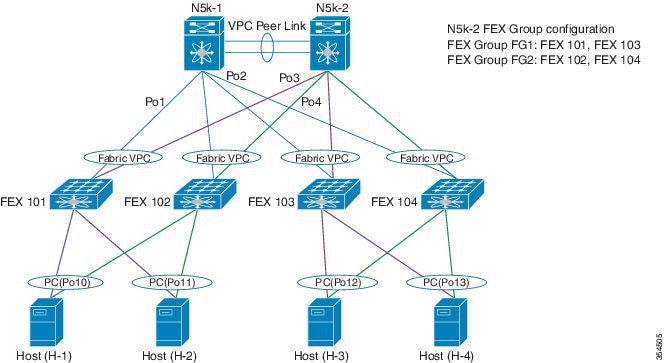
N5K-1 configuration: switch# configure terminal switch(config)# configure maintenance profile maintenance-mode switch(config-mm-profile)# vpc domain 1 switch(config-mm-profile-vpc-domain)# shutdown switch(config-mm-profile)# system interface shutdown switch# configure terminal switch(config)# configure maintenance profile normal-mode switch(config-mm-profile)# no system interface shutdown switch(config-mm-profile)# vpc domain 1 switch(config-mm-profile-vpc-domain)# no shutdown N5K-2 configuration: switch# configure terminal switch(config)# configure maintenance profile maintenance-mode switch(config-mm-profile)# system fex-group fg1 shutdown switch(config-mm-profile)# sleep 900 switch(config-mm-profile)# system fex-group fg2 shutdown switch(config-mm-profile)# vpc domain 1 switch(config-mm-profile-vpc-domain)# shutdown switch(config-mm-profile-vpc-domain)# exit switch(config-mm-profile)# system interface shutdown switch# configure terminal switch(config)# configure maintenance profile normal-mode switch(config-mm-profile)# no system interface shutdown switch(config-mm-profile)# vpc domain 1 switch(config-mm-profile-vpc-domain)# no shutdown switch(config-mm-profile-vpc-domain)# exit switch(config-mm-profile)# no system fex-group fg2 shutdown switch(config-mm-profile)# no system fex-group fg1 shutdown
次に、vPC VLAN トラフィックを伝送するポート チャネルまたは通常の L2 イーサネット インターフェイス(vPC ピア リンクを除く)が存在していて、対応するスイッチ仮想インターフェイス(SVI)の状態がこれらのインターフェイスによって制御されるべきではないときに使用されるコンフィギュレーションを示します。
Port-channel configuration switch(config)# interface port-channel3 switch(config-if)# description "L2-Cross Link eth3/3 eth4/3 eth5/3 eth6/3" switch(config-if)# switchport switch(config-if)# switchport mode trunk switch(config-if)# switchport trunk allowed vlan 1101-1500 switch(config-if)# spanning-tree port type network switch(config-if)# lacp min-links 2 switch(config-if)# switchport autostate exclude vlan 1101-1500 L2 Ethernet configuration switch(config)# interface ethernet 3/3 switch(config-if)# switchport switch(config-if)# switchport mode trunk switch(config-if)# switchport trunk allowed vlan 1101-1500 switch(config-if)# switchport autostate exclude vlan 1101-1500
Border Gateway Protocol(BGP)の isolate モードは直接ルートを撤回しないため、BGP での redistribute direct コンフィギュレーションはトラフィックを招きます。次に、route-map コマンドを使用して BGP が isolate モードで直接ルートを撤回できるようにする例を示します。
ポリシー設定
タグ 200 設定を持つ SVI を除外するには、メンテナンス モードで route-map my-rmap-deny を使用します。
switch(config)# route-map my-rmap-deny deny 10 switch(config-route-map)# match tag 200 switch(config-route-map)# exit switch(config)# route-map my-rmap-deny permit 20
タグ 200 設定を持つ SVI を含めるには、通常モードで route-map my-rmap-permit を使用します。
switch(config)# route-map my-rmap-permit permit 10 switch(config-route-map)# match tag 200 switch(config-route-map)# exit switch(config)# route-map my-rmap-permit permit 20
仮想 IP(vIP)/スイッチ仮想インターフェイス(SVI)設定
switch(config)# interface loopback 200 switch(config-if)# ip address 192.0.2.100/8 tag 200 switch(config)# interface vlan 2 switch(config-if)# ip address 192.0.2.108/8 tag 200 .... switch(config)# interface vlan 3 switch(config-if)# ip address 192.0.2.102/8 tag 200
BGP の設定
switch(config)# feature bgp switch(config)# router bgp 100 switch(config-router)# neighbor 192.0.2.100 ....
メンテナンス モード プロファイル
switch# configure maintenance profile maintenance-mode switch(config-mm-profile)# router bgp 200 switch(config-mm-profile-router)# address-family ipv4 unicast switch(config-mm-profile-router-af)# redistribute direct route-map my-rmap-deny switch(config-mm-profile-router-af)# exit switch(config-mm-profile)# sleep instance 1 10
通常モード プロファイル
switch# configure maintenance profile normal-mode switch(config-mm-profile)# router bgp 100 switch(config-mm-profile-router)# address-family ipv4 unicast switch(config-mm-profile-router-af)# redistribute direct route-map my-rmap-permit switch(config-mm-profile-router-af)# exit switch(config-mm-profile)# sleep instance 1 20
GIR の確認
設定を確認するには、次のコマンドを使用します。
|
コマンド |
目的 |
|---|---|
|
show interface brief |
インターフェイスの要約情報を表示します。 |
|
show maintenance on-reload reset-reason |
スイッチがメンテナンス モードで起動されることになる、リセット理由を表示します。 |
|
show maintenance profile [maintenance-mode | normal-mode] |
メンテナンス モードまたは通常モード プロファイルの詳細を表示します。 |
|
show maintenance timeout |
メンテナンス モードのタイムアウト期間を表示します。この期間後、スイッチは自動的に通常モードに戻ります。 |
|
show tech-support mmode |
シスコのテクニカル サポート向けにメンテナンス モードの情報を表示します。 |
|
show {running-‐config | startup-‐config} mmode [all] |
実行コンフィギュレーションまたはスタートアップ コンフィギュレーションのメンテナンス モードのセクションを表示します。all オプションには、デフォルト値が含まれます。 |
|
show snapshots |
スイッチ上に存在するスナップショットを表示します。 |
|
show snapshots comparesnapshot-name-1 snapshot-name-2 [summary | ipv4routes | ipv6routes] |
2 つのスナップショットの比較を表示します。summary オプションは、2 つのスナップショット間の全体的な変更を確認するのに十分な情報のみ表示します。ipv4routes および ipv6routes オプションは、2 つのスナップショット間の IPv4 および IPv6 ルートの変更を表示します。 |
|
show snapshots dumpsnapshot-name |
生成されたスナップショットのさまざまなセクションの内容を表示します。 |
|
show snapshots sections |
ユーザ指定のスナップショット セクションを表示します。 |
|
show system mode |
現在のシステム モードを表示します。このコマンドは、スイッチがメンテナンス モードにあるときにメンテナンス モードのタイマーの現在の状態も表示します。 |
プロトコル レベルでの GIR の確認
BGP(メンテナンス モード)
メンテナンス モードで BGP のステータスを表示するには、show bgp process コマンドを使用します。
switch# show bgp process BGP Process Information BGP Process ID : 11725 BGP Protocol Started, reason: : configuration BGP Protocol Tag : 100 BGP Protocol State : Running (Isolate) BGP MMODE : Initialized BGP Memory State : OK BGP asformat : asplain BGP attributes information Number of attribute entries : 1 HWM of attribute entries : 1 Bytes used by entries : 100 Entries pending delete : 0 HWM of entries pending delete : 0 BGP paths per attribute HWM : 3 BGP AS path entries : 0 Bytes used by AS path entries : 0
プログラムされている BGP IPv4 と IPv6 プレフィックスの数、およびプログラムされていない BGP IPv4 および IPv6 プレフィクスの数を表示するには、show bgp internal all statistics コマンドを使用します。
BGP internal statistics information for VRF default, address family IPv4 Unicast Total prefixes in BGP Table: 3 Total prefixes pending programming in HW: 0 BGP internal statistics information for VRF default, address family IPv6 Unicast Total prefixes in BGP Table: 0 Total prefixes pending programming in HW: 0
EIGRP(メンテナンス モード)
メンテナンス モードで EIGRP のステータスを表示するには、show ip eigrp コマンドを使用します。
switch# show ip eigrp
IP-EIGRP AS 100 ID 30.1.1.1 VRF default
Process-tag: 100
Instance Number: 1
Status: running (isolate)
Authentication mode: none
Authentication key-chain: none
Metric weights: K1=1 K2=0 K3=1 K4=0 K5=0
IP proto: 88 Multicast group: 224.0.0.10
Int distance: 90 Ext distance: 170
Max paths: 8
Number of EIGRP interfaces: 1 (0 loopbacks)
Number of EIGRP passive interfaces: 0
Number of EIGRP peers: 1
Redistributing:
direct route-map passall
static route-map passall
Graceful-Restart: Enabled
Stub-Routing: Disabled
NSF converge time limit/expiries: 120/0
NSF route-hold time limit/expiries: 240/6
NSF signal time limit/expiries: 20/0
Redistributed max-prefix: Disabled
MMODE: Initialized
Suppress-FIB-Pending Configured
ISIS(メンテナンス モード)
メンテナンス モードで ISIS のステータスを表示するには、show isis protocol コマンドを使用します。
switch# show isis protocol
ISIS process : 100
Instance number : 1
UUID: 1090519320
Process ID 6969
VRF: default
System ID : 0300.0000.0004 IS-Type : L2
SAP : 412 Queue Handle : 16
Maximum LSP MTU: 1492
Stateful HA enabled
Graceful Restart enabled. State: Inactive
Last graceful restart status : none
Start-Mode Complete
BFD IPv4 is globally disabled for ISIS process: 100
BFD IPv6 is globally disabled for ISIS process: 100
Topology-mode is base
Metric-style : advertise(wide), accept(narrow, wide)
Area address(es) :
10
Process is up and running (isolate)
VRF ID: 1
Stale routes during non-graceful controlled restart
Interfaces supported by IS-IS :
Ethernet1/2
OSPF(メンテナンス モード)
メンテナンス モードで OSPF のステータスを表示するには、show ip ospf internal コマンドを使用します。
switch# show ip ospf internal ospf 100 ospf process tag 100 ospf process instance number 1 ospf process uuid 1090519321 ospf process linux pid 6968 ospf process state running (isolate) System uptime 6d06h SUP uptime 2 6d06h Server up : L3VM|IFMGR|RPM|AM|CLIS|URIB|U6RIB|IP|IPv6|SNMP|MMODE Server required : L3VM|IFMGR|RPM|AM|CLIS|URIB|IP|SNMP Server registered: L3VM|IFMGR|RPM|AM|CLIS|URIB|IP|SNMP|MMODE Server optional : MMODE Early hello : OFF Force write PSS: FALSE OSPF mts pkt sap 324 OSPF mts base sap 320
GIR の機能の履歴
次の表に、このマニュアルの新機能および変更された機能を要約し、各機能がサポートされているリリースを示します。ご使用のソフトウェア リリースで、本書で説明されるすべての機能がサポートされているとは限りません。最新の警告および機能情報については、https://tools.cisco.com/bugsearch/ の Bug Search Tool およびご使用のソフトウェア リリースのリリース ノートを参照してください。
|
機能名 |
リリース |
Information |
|---|---|---|
|
グレースフル挿入と削除(GIR) |
7.3(0)N1(1) |
GIR のデフォルト モードは isolate です。計画外のメンテナンス、メンテナンス モードのタイマー、FIB 保留の抑制、スナップショットへの show コマンドの追加、スナップショット セクションのダンプなどをサポートします。 |
|
グレースフル挿入と削除(GIR) |
7.1(0)N1(1) |
この機能が導入されました。GIR のデフォルト モードは shutdown です。「GIR の設定(Cisco NX-OS Release 7.1(0)N1(1))」を参照してください。 |
 フィードバック
フィードバック