Cisco 4000 シリーズ ISR ソフトウェア コンフィギュレーション ガイド
偏向のない言語
この製品のマニュアルセットは、偏向のない言語を使用するように配慮されています。このマニュアルセットでの偏向のない言語とは、年齢、障害、性別、人種的アイデンティティ、民族的アイデンティティ、性的指向、社会経済的地位、およびインターセクショナリティに基づく差別を意味しない言語として定義されています。製品ソフトウェアのユーザーインターフェイスにハードコードされている言語、RFP のドキュメントに基づいて使用されている言語、または参照されているサードパーティ製品で使用されている言語によりドキュメントに例外が存在する場合があります。シスコのインクルーシブランゲージに対する取り組みの詳細は、こちらをご覧ください。
翻訳について
このドキュメントは、米国シスコ発行ドキュメントの参考和訳です。リンク情報につきましては、日本語版掲載時点で、英語版にアップデートがあり、リンク先のページが移動/変更されている場合がありますことをご了承ください。あくまでも参考和訳となりますので、正式な内容については米国サイトのドキュメントを参照ください。
- Updated:
- 2017年6月27日
章のタイトル: ハイ アベイラビリティの設定
目次
- ハイ アベイラビリティの設定
- Cisco ハイ アベイラビリティについて
- シャーシ間ハイ アベイラビリティ
- IPsec フェールオーバー
- 双方向フォワーディング検出
- 双方向フォワーディング検出オフロード
- Cisco ハイ アベイラビリティの設定
- シャーシ間ハイ アベイラビリティの設定
- 双方向フォワーディングの設定
- BFD オフロードの設定
- シャーシ間ハイ アベイラビリティの検証
- BFD オフロードの検証
- その他の関連資料
Cisco ハイ アベイラビリティ(HA)テクノロジーにより、ネットワークのどの部分でも発生し得る中断から迅速にリカバリでき、ネットワーク全体の保護が実現します。 ネットワークのハードウェアとソフトウェアは、Cisco ハイ アベイラビリティ テクノロジーと連携して、中断から迅速にリカバリすることに加えて、ユーザとネットワーク アプリケーションに対して障害の透過性を提供します。
ここでは、ルータで Cisco ハイ アベイラビリティ機能を設定する方法について説明します。
Cisco ハイ アベイラビリティについて
ルータ独自のハードウェアおよびソフトウェア アーキテクチャは、あらゆるネットワーク イベントの発生時にルータのアップタイムを最大化するように設計されているため、すべてのネットワーク シナリオで最大アップタイムと復元力が実現します。
ここでは、Cisco 4000 シリーズ ルータで使用される Cisco ハイ アベイラビリティのいくつかの側面について説明します。
シャーシ間ハイ アベイラビリティ
シャーシ間ハイ アベイラビリティ(HA)機能は、ボックスツーボックス冗長性機能とも呼ばれます。 シャーシ間ハイ アベイラビリティを使用すると、相互にバックアップとして動作するルータのペアを設定できます。 いくつかのフェールオーバー条件に基づいてアクティブ ルータを決定するよう、この機能を設定できます。 フェールオーバーが発生すると、中断なくスタンバイ ルータが引き継ぎ、コール シグナリングの処理と、メディア転送タスクの実行を開始します。
冗長インターフェイスのグループは、冗長グループと呼ばれます。 次の図は、アクティブ/スタンバイ デバイスのシナリオを示しています。 また、1 つの発信インターフェイスを持つルータのペアについて、冗長グループを設定する方法を示します。
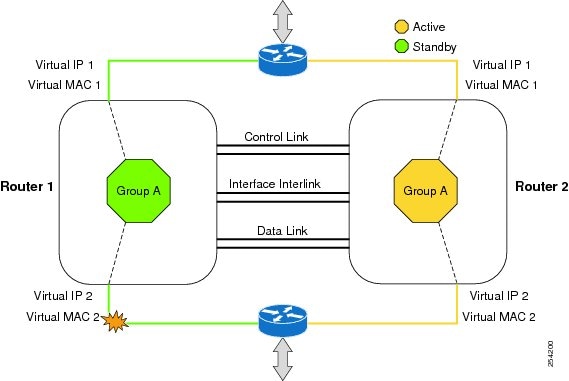
設定可能なコントロール リンクおよびデータ同期リンクによってルータが結合されます。 コントロール リンクは、ルータのステータスを通信するために使用されます。 データ同期リンクを使ってステートフル情報を転送し、コールとメディア フローに関してステートフル データベースを同期します。 冗長インターフェイスの各ペアは同じ一意の ID 番号(RII とも呼びます)で設定されます。 ルータでのシャーシ間 HA 設定の詳細については、シャーシ間ハイ アベイラビリティの設定を参照してください。
IPsec フェールオーバー
IPsec フェールオーバー機能により、IPsec ネットワークの総稼働時間(または可用性)が向上します。 従来の方法として、元の(アクティブ)ルータの他に冗長(スタンバイ)ルータを導入することで、IPsec ネットワークの可用性が向上します。 アクティブ ルータが何らかの理由で使用不可になるとと、スタンバイ ルータが IKE および IPsec の処理を引き継ぎます。 IPsec フェールオーバーは、ステートスレス フェールオーバーおよびステートフル フェールオーバーの 2 種類に分類されます。
ルータでは、ステートレス IPSec フェールオーバーだけがサポートされています。 このステートレス フェールオーバーは、ホット スタンバイ ルータ プロトコル(HSRP)などのプロトコルを使用して、プライマリからセカンダリへのカットオーバーを行います。また、アクティブおよびスタンバイの VPN ゲートウェイを許可して、共通の仮想 IP アドレスを共有することができます。
双方向フォワーディング検出
双方向フォワーディング検出(BFD)は、すべてのメディア タイプ、カプセル化、トポロジ、およびルーティング プロトコルのために短時間での転送パス障害検出を提供するよう設計された検出プロトコルです。 BFD は、転送パス障害を高速で検出するだけでなく、ネットワーク管理者のために一貫した障害検出方式を提供します。 ネットワーク管理者は BFD を使用することで、さまざまなルーティング プロトコルの HELLO メカニズムにより、変動速度ではなく一定速度で転送パス障害を検出できるため、ネットワーク プロファイリングおよびプランニングが容易になります。また、再収束時間の整合性が保たれ、予測可能になります。
BFD の詳細については、『IP Routing BFD Configuration Guide, Cisco IOS XE Release 3S』の「Bidirectional Forwarding Detection」を参照してください。
双方向フォワーディング検出オフロード
双方向フォワーディング検出オフロード機能は、障害検出にかかる時間を短縮するために、BDF セッション管理をフォワーディング エンジンにオフロードできるようにします。 BFD オフロードにより、ルーティング テーブル再計算のために迅速な障害検出パケット(メッセージ)をルーティング プロトコルに送信することで、全体的なネットワーク コンバージェンス時間が短縮されます。 BFD オフロードの設定を参照してください。
Cisco ハイ アベイラビリティの設定
シャーシ間ハイ アベイラビリティの設定
前提条件
-
アクティブ デバイスとスタンバイ デバイスは、同じバージョンの Cisco IOS XE ソフトウェアを実行する必要があります。
-
アクティブ デバイスとスタンバイは、制御パス用の L2 接続を介して接続する必要があります。
-
組み込みサービス プロセッサ(ESP)は、アクティブ デバイスとスタンバイ デバイスで同じである必要があります。 また、ルート プロセッサが互いに一致し、類似の物理構成でなければなりません。
-
タイムスタンプとコール タイマーが一致するように、両方のデバイスでネットワーク タイム プロトコル(NTP)を設定するか、クロックを同じに設定する必要があります。
-
データの正確な同期のために、アクティブ ルータとスタンバイ ルータで仮想ルータ転送(VRF)を同じ順序で定義する必要があります。
-
遅延時間は、タイム アウトを防止するため、すべての制御リンクおよびデータ リンクで最小にする必要があります。
-
Gigabit EtherChannel などの物理的に冗長なリンクを、制御パスおよびデータ パスに使用する必要があります。
機能制限
-
ボックスツーボックス アプリケーションのフェールオーバー時間は、非ボックスツーボックス アプリケーションではより高くなります。
-
LAN および MESH シナリオはサポートされません。
-
Front Panel Gigabit Ethernet(FPGE)インターフェイスでサポートされる仮想 MAC の最大数は、プラットフォームによって異なります。 FPGE インターフェイスの詳細については、『Hardware Installation Guide for the Cisco 4000 Series Integrated Services Routers』を参照してください。
-
スタンバイ ルータに複製された設定は、スタートアップ コンフィギュレーションにコミットされず、実行コンフィギュレーション内に設定されます。 アクティブ ルータから同期された変更をコミットするには、スタンバイ ルータで write memory コマンドを実行する必要があります。
シャーシ間ハイ アベイラビリティの設定方法
ルータでのシャーシ間ハイ アベイラビリティの設定の詳細については、『IP Addressing: NAT Configuration Guide, Cisco IOS XE Release 3S』を参照してください。
双方向フォワーディングの設定
ご使用のルータでの BFD の設定については、『IP Routing BFD Configuration Guide』を参照してください。
BFD コマンドについては、『Cisco IOS IP Routing: Protocol-Independent Command Reference』を参照してください。
BFD オフロードの設定
機能制限
-
BFD バージョン 1 のみサポートされます。
-
これを設定すると、オフロードされる BFD セッションだけがサポートされ、RP の BFD セッションはサポートされません。
-
BFD の非同期モードまたはエコーなしモードだけがサポートされます。
-
511 非同期 BFD セッションがサポートされます。
-
BFD ハードウェア オフロードは、エコーなしモードの IPv4 セションでのみサポートされます。
-
BFD オフロードは、ポート チャネル インターフェイスでのみサポートされます。
-
BFD オフロードは、イーサネット インターフェース用にのみサポートされます。
-
BFD オフロードは、IPv6 BFD セッションではサポートされません。
-
BFD オフロードは、TE/FRR を使用する BFD セッションではサポートされません。
BFD オフロードの設定方法
BFD オフロード機能はデフォルトでイネーブルに設定されています。 ルート プロセッサで BFD ハードウェア オフロードを設定できます。 詳細については、『Configuring BFD』と『IP Routing BFD Configuration Guide』を参照してください。
シャーシ間ハイ アベイラビリティの検証
シャーシ間ハイ アベイラビリティを検証するには、次の show コマンドを使用します。
 (注) |
シャーシ間ハイ アベイラビリティの設定に関する前提条件とマニュアルへのリンクが、シャーシ間ハイ アベイラビリティの設定にリストされています。 |
-
show redundancy application group [group-id | all]
-
show redundancy application transport {client | group [group-id]}
-
show redundancy application control-interface group [group-id]
-
show redundancy application faults group [group-id]
-
show redundancy application protocol {protocol-id | group [group-id]}
-
show redundancy application if-mgr group [group-id]
-
show redundancy application data-interface group [group-id]
次の例は、ルータで設定された冗長アプリケーション グループを示します。
Router# show redundancy application group
Group ID Group Name State
-------- ---------- -----
1 Generic-Redundancy-1 STANDBY
2 Generic-Redundancy2 ACTIVE
次の例は、冗長アプリケーション グループ 1 の詳細を示します。
Router# show redundancy application group 1
Group ID:1
Group Name:Generic-Redundancy-1
Administrative State: No Shutdown
Aggregate operational state : Up
My Role: STANDBY
Peer Role: ACTIVE
Peer Presence: Yes
Peer Comm: Yes
Peer Progression Started: Yes
RF Domain: btob-one
RF state: STANDBY HOT
Peer RF state: ACTIVE
次の例は、冗長アプリケーション グループ 2 の詳細を示します。
Router# show redundancy application group 2
Group ID:2
Group Name:Generic-Redundancy2
Administrative State: No Shutdown
Aggregate operational state : Up
My Role: ACTIVE
Peer Role: STANDBY
Peer Presence: Yes
Peer Comm: Yes
Peer Progression Started: Yes
RF Domain: btob-two
RF state: ACTIVE
Peer RF state: STANDBY HOT
次の例は、冗長アプリケーション トランスポート クライアントの詳細を示します。
Router# show redundancy application transport client
Client Conn# Priority Interface L3 L4
( 0)RF 0 1 CTRL IPV4 SCTP
( 1)MCP_HA 1 1 DATA IPV4 UDP_REL
( 4)AR 0 1 ASYM IPV4 UDP
( 5)CF 0 1 DATA IPV4 SCTP
次の例は、冗長アプリケーション トランスポート グループの設定の詳細を示します。
Router# show redundancy application transport group
Transport Information for RG (1)
Client = RF
TI conn_id my_ip my_port peer_ip peer_por intf L3 L4
0 0 1.1.1.1 59000 1.1.1.2 59000 CTRL IPV4 SCTP
Client = MCP_HA
TI conn_id my_ip my_port peer_ip peer_por intf L3 L4
1 1 9.9.9.2 53000 9.9.9.1 53000 DATA IPV4 UDP_REL
Client = AR
TI conn_id my_ip my_port peer_ip peer_por intf L3 L4
2 0 0.0.0.0 0 0.0.0.0 0 NONE_IN NONE_L3 NONE_L4
Client = CF
TI conn_id my_ip my_port peer_ip peer_por intf L3 L4
3 0 9.9.9.2 59001 9.9.9.1 59001 DATA IPV4 SCTP
Transport Information for RG (2)
Client = RF
TI conn_id my_ip my_port peer_ip peer_por intf L3 L4
8 0 1.1.1.1 59004 1.1.1.2 59004 CTRL IPV4 SCTP
Client = MCP_HA
TI conn_id my_ip my_port peer_ip peer_por intf L3 L4
9 1 9.9.9.2 53002 9.9.9.1 53002 DATA IPV4 UDP_REL
Client = AR
TI conn_id my_ip my_port peer_ip peer_por intf L3 L4
10 0 0.0.0.0 0 0.0.0.0 0 NONE_IN NONE_L3 NONE_L4
Client = CF
TI conn_id my_ip my_port peer_ip peer_por intf L3 L4
11 0 9.9.9.2 59005 9.9.9.1 59005 DATA IPV4 SCTP
次の例は、冗長アプリケーション トランスポート グループ 1 の設定の詳細を示します。
Router# show redundancy application transport group 1
Transport Information for RG (1)
Client = RF
TI conn_id my_ip my_port peer_ip peer_por intf L3 L4
0 0 1.1.1.1 59000 1.1.1.2 59000 CTRL IPV4 SCTP
Client = MCP_HA
TI conn_id my_ip my_port peer_ip peer_por intf L3 L4
1 1 9.9.9.2 53000 9.9.9.1 53000 DATA IPV4 UDP_REL
Client = AR
TI conn_id my_ip my_port peer_ip peer_por intf L3 L4
2 0 0.0.0.0 0 0.0.0.0 0 NONE_IN NONE_L3 NONE_L4
Client = CF
TI conn_id my_ip my_port peer_ip peer_por intf L3 L4
3 0 9.9.9.2 59001 9.9.9.1 59001 DATA IPV4 SCTP
次の例は、冗長アプリケーション トランスポート グループ 2 の設定の詳細を示します。
Router# show redundancy application transport group 2
Transport Information for RG (2)
Client = RF
TI conn_id my_ip my_port peer_ip peer_por intf L3 L4
8 0 1.1.1.1 59004 1.1.1.2 59004 CTRL IPV4 SCTP
Client = MCP_HA
TI conn_id my_ip my_port peer_ip peer_por intf L3 L4
9 1 9.9.9.2 53002 9.9.9.1 53002 DATA IPV4 UDP_REL
Client = AR
TI conn_id my_ip my_port peer_ip peer_por intf L3 L4
10 0 0.0.0.0 0 0.0.0.0 0 NONE_IN NONE_L3 NONE_L4
Client = CF
TI conn_id my_ip my_port peer_ip peer_por intf L3 L4
11 0 9.9.9.2 59005 9.9.9.1 59005 DATA IPV4 SCTP
次の例は、冗長アプリケーション コントロール インターフェイス グループの設定の詳細を示します。
Router# show redundancy application control-interface group
The control interface for rg[1] is GigabitEthernet0/0/0
Interface is Control interface associated with the following protocols: 2 1
BFD Enabled
Interface Neighbors:
Peer: 1.1.1.2 Active RGs: 1 Standby RGs: 2 BFD handle: 0
The control interface for rg[2] is GigabitEthernet0/0/0
Interface is Control interface associated with the following protocols: 2 1
BFD Enabled
Interface Neighbors:
Peer: 1.1.1.2 Active RGs: 1 Standby RGs: 2 BFD handle: 0
次の例は、冗長アプリケーション コントロール インターフェイス グループ 1 の設定の詳細を示します。
Router# show redundancy application control-interface group 1
The control interface for rg[1] is GigabitEthernet0/0/0
Interface is Control interface associated with the following protocols: 2 1
BFD Enabled
Interface Neighbors:
Peer: 1.1.1.2 Active RGs: 1 Standby RGs: 2 BFD handle: 0
次の例は、冗長アプリケーション コントロール インターフェイス グループ 2 の設定の詳細を示します。
Router# show redundancy application control-interface group 2
The control interface for rg[2] is GigabitEthernet0/0/0
Interface is Control interface associated with the following protocols: 2 1
BFD Enabled
Interface Neighbors:
Peer: 1.1.1.2 Active RGs: 1 Standby RGs: 2 BFD handle: 0
次の例は、冗長アプリケーション フォールト グループの設定の詳細を示します。
Router# show redundancy application faults group
Faults states Group 1 info:
Runtime priority: [50]
RG Faults RG State: Up.
Total # of switchovers due to faults: 0
Total # of down/up state changes due to faults: 2
Faults states Group 2 info:
Runtime priority: [135]
RG Faults RG State: Up.
Total # of switchovers due to faults: 0
Total # of down/up state changes due to faults: 2
次の例は、冗長アプリケーション フォールト グループ 1 に固有の設定の詳細を示します。
Router# show redundancy application faults group 1
Faults states Group 1 info:
Runtime priority: [50]
RG Faults RG State: Up.
Total # of switchovers due to faults: 0
Total # of down/up state changes due to faults: 2
次の例は、冗長アプリケーション フォールト グループ 2 に固有の設定の詳細を示します。
Router# show redundancy application faults group 2
Faults states Group 2 info:
Runtime priority: [135]
RG Faults RG State: Up.
Total # of switchovers due to faults: 0
Total # of down/up state changes due to faults: 2
次の例は、冗長アプリケーション プロトコル グループの設定の詳細を示します。
Router# show redundancy application protocol group
RG Protocol RG 1
------------------
Role: Standby
Negotiation: Enabled
Priority: 50
Protocol state: Standby-hot
Ctrl Intf(s) state: Up
Active Peer: address 1.1.1.2, priority 150, intf Gi0/0/0
Standby Peer: Local
Log counters:
role change to active: 0
role change to standby: 1
disable events: rg down state 1, rg shut 0
ctrl intf events: up 2, down 1, admin_down 1
reload events: local request 0, peer request 0
RG Media Context for RG 1
--------------------------
Ctx State: Standby
Protocol ID: 1
Media type: Default
Control Interface: GigabitEthernet0/0/0
Current Hello timer: 3000
Configured Hello timer: 3000, Hold timer: 10000
Peer Hello timer: 3000, Peer Hold timer: 10000
Stats:
Pkts 117, Bytes 7254, HA Seq 0, Seq Number 117, Pkt Loss 0
Authentication not configured
Authentication Failure: 0
Reload Peer: TX 0, RX 0
Resign: TX 0, RX 0
Active Peer: Present. Hold Timer: 10000
Pkts 115, Bytes 3910, HA Seq 0, Seq Number 1453975, Pkt Loss 0
RG Protocol RG 2
------------------
Role: Active
Negotiation: Enabled
Priority: 135
Protocol state: Active
Ctrl Intf(s) state: Up
Active Peer: Local
Standby Peer: address 1.1.1.2, priority 130, intf Gi0/0/0
Log counters:
role change to active: 1
role change to standby: 1
disable events: rg down state 1, rg shut 0
ctrl intf events: up 2, down 1, admin_down 1
reload events: local request 0, peer request 0
RG Media Context for RG 2
--------------------------
Ctx State: Active
Protocol ID: 2
Media type: Default
Control Interface: GigabitEthernet0/0/0
Current Hello timer: 3000
Configured Hello timer: 3000, Hold timer: 10000
Peer Hello timer: 3000, Peer Hold timer: 10000
Stats:
Pkts 118, Bytes 7316, HA Seq 0, Seq Number 118, Pkt Loss 0
Authentication not configured
Authentication Failure: 0
Reload Peer: TX 0, RX 0
Resign: TX 0, RX 1
Standby Peer: Present. Hold Timer: 10000
Pkts 102, Bytes 3468, HA Seq 0, Seq Number 1453977, Pkt Loss 0
次の例は、冗長アプリケーション プロトコル グループ 1 の設定の詳細を示します。
Router# show redundancy application protocol group 1
RG Protocol RG 1
------------------
Role: Standby
Negotiation: Enabled
Priority: 50
Protocol state: Standby-hot
Ctrl Intf(s) state: Up
Active Peer: address 1.1.1.2, priority 150, intf Gi0/0/0
Standby Peer: Local
Log counters:
role change to active: 0
role change to standby: 1
disable events: rg down state 1, rg shut 0
ctrl intf events: up 2, down 1, admin_down 1
reload events: local request 0, peer request 0
RG Media Context for RG 1
--------------------------
Ctx State: Standby
Protocol ID: 1
Media type: Default
Control Interface: GigabitEthernet0/0/0
Current Hello timer: 3000
Configured Hello timer: 3000, Hold timer: 10000
Peer Hello timer: 3000, Peer Hold timer: 10000
Stats:
Pkts 120, Bytes 7440, HA Seq 0, Seq Number 120, Pkt Loss 0
Authentication not configured
Authentication Failure: 0
Reload Peer: TX 0, RX 0
Resign: TX 0, RX 0
Active Peer: Present. Hold Timer: 10000
Pkts 118, Bytes 4012, HA Seq 0, Seq Number 1453978, Pkt Loss 0
次の例は、冗長アプリケーション プロトコル グループ 2 の設定の詳細を示します。
Router# show redundancy application protocol group 2
RG Protocol RG 2
------------------
Role: Active
Negotiation: Enabled
Priority: 135
Protocol state: Active
Ctrl Intf(s) state: Up
Active Peer: Local
Standby Peer: address 1.1.1.2, priority 130, intf Gi0/0/0
Log counters:
role change to active: 1
role change to standby: 1
disable events: rg down state 1, rg shut 0
ctrl intf events: up 2, down 1, admin_down 1
reload events: local request 0, peer request 0
RG Media Context for RG 2
--------------------------
Ctx State: Active
Protocol ID: 2
Media type: Default
Control Interface: GigabitEthernet0/0/0
Current Hello timer: 3000
Configured Hello timer: 3000, Hold timer: 10000
Peer Hello timer: 3000, Peer Hold timer: 10000
Stats:
Pkts 123, Bytes 7626, HA Seq 0, Seq Number 123, Pkt Loss 0
Authentication not configured
Authentication Failure: 0
Reload Peer: TX 0, RX 0
Resign: TX 0, RX 1
Standby Peer: Present. Hold Timer: 10000
Pkts 107, Bytes 3638, HA Seq 0, Seq Number 1453982, Pkt Loss 0
次の例は、冗長アプリケーション プロトコル 1 の設定の詳細を示します。
Router# show redundancy application protocol 1
Protocol id: 1, name: rg-protocol-1
BFD: ENABLE
Hello timer in msecs: 3000
Hold timer in msecs: 10000
OVLD-1#show redundancy application protocol 2
Protocol id: 2, name: rg-protocol-2
BFD: ENABLE
Hello timer in msecs: 3000
Hold timer in msecs: 10000
次の例は、冗長アプリケーション インターフェイス マネージャ グループの設定の詳細を示します。
Router# show redundancy application if-mgr group RG ID: 1 ========== interface GigabitEthernet0/0/3.152 --------------------------------------- VMAC 0007.b421.4e21 VIP 55.1.1.255 Shut shut Decrement 10 interface GigabitEthernet0/0/2.152 --------------------------------------- VMAC 0007.b421.5209 VIP 45.1.1.255 Shut shut Decrement 10 RG ID: 2 ========== interface GigabitEthernet0/0/3.166 --------------------------------------- VMAC 0007.b422.14d6 VIP 4.1.255.254 Shut no shut Decrement 10 interface GigabitEthernet0/0/2.166 --------------------------------------- VMAC 0007.b422.0d06 VIP 3.1.255.254 Shut no shut Decrement 10
次の例は、冗長アプリケーション インターフェイス マネージャ グループ 1 およびグループ 2 の設定の詳細を示します。
Router# show redundancy application if-mgr group 1
RG ID: 1
==========
interface GigabitEthernet0/0/3.152
---------------------------------------
VMAC 0007.b421.4e21
VIP 55.1.1.255
Shut shut
Decrement 10
interface GigabitEthernet0/0/2.152
---------------------------------------
VMAC 0007.b421.5209
VIP 45.1.1.255
Shut shut
Decrement 10
Router# show redundancy application if-mgr group 2
RG ID: 2
==========
interface GigabitEthernet0/0/3.166
---------------------------------------
VMAC 0007.b422.14d6
VIP 4.1.255.254
Shut no shut
Decrement 10
interface GigabitEthernet0/0/2.166
---------------------------------------
VMAC 0007.b422.0d06
VIP 3.1.255.254
Shut no shut
Decrement 10
次の例は、冗長アプリケーション データ インターフェイス グループの設定の詳細を示します。
Router# show redundancy application data-interface group
The data interface for rg[1] is GigabitEthernet0/0/1
The data interface for rg[2] is GigabitEthernet0/0/1
次の例は、冗長アプリケーション データ インターフェイス グループ 1 およびグループ 2 に固有の設定の詳細を示します。
Router# show redundancy application data-interface group 1 The data interface for rg[1] is GigabitEthernet0/0/1 Router # show redundancy application data-interface group 2 The data interface for rg[2] is GigabitEthernet0/0/1
BFD オフロードの検証
ルータの BFD オフロード機能を検証および監視するには、次のコマンドを使用します。
 (注) |
BFD オフロードの設定については、双方向フォワーディングの設定に説明があります。 |
show bfd neighbors コマンドは、BFD 隣接関係データベースを表示します。
Router# show bfd neighbor
IPv4 Sessions
NeighAddr LD/RD RH/RS State Int
192.10.1.1 362/1277 Up Up Gi0/0/1.2
192.10.2.1 445/1278 Up Up Gi0/0/1.3
192.10.3.1 1093/961 Up Up Gi0/0/1.4
192.10.4.1 1244/946 Up Up Gi0/0/1.5
192.10.5.1 1094/937 Up Up Gi0/0/1.6
192.10.6.1 1097/1260 Up Up Gi0/0/1.7
192.10.7.1 1098/929 Up Up Gi0/0/1.8
192.10.8.1 1111/928 Up Up Gi0/0/1.9
192.10.9.1 1100/1254 Up Up Gi0/0/1.10
debug bfd neighbor detail コマンドは、BFD パケットに関連するデバッグ情報を表示します。
Router# show bfd neighbor detail
IPv4 Sessions
NeighAddr LD/RD RH/RS State Int
192.10.1.1 362/1277 Up Up Gi0/0/1.2
Session state is UP and not using echo function.
Session Host: Hardware
OurAddr: 192.10.1.2
Handle: 33
Local Diag: 0, Demand mode: 0, Poll bit: 0
MinTxInt: 50000, MinRxInt: 50000, Multiplier: 3
Received MinRxInt: 50000, Received Multiplier: 3
Holddown (hits): 0(0), Hello (hits): 50(0)
Rx Count: 3465, Rx Interval (ms) min/max/avg: 42/51/46
Tx Count: 3466, Tx Interval (ms) min/max/avg: 39/52/46
Elapsed time watermarks: 0 0 (last: 0)
Registered protocols: CEF EIGRP
Uptime: 00:02:50
Last packet: Version: 1 - Diagnostic: 0
State bit: Up - Demand bit: 0
Poll bit: 0 - Final bit: 0
C bit: 1
Multiplier: 3 - Length: 24
My Discr.: 1277 - Your Discr.: 362
Min tx interval: 50000 - Min rx interval: 50000
Min Echo interval: 0
show bfd summary コマンドは、BFD の要約を表示します。
Router# show bfd summary
Session Up Down
Total 400 400 0
show bfd drops コマンドは、BFD でドロップされたパケットの数を表示します。
Router# show bfd drops
BFD Drop Statistics
IPV4 IPV6 IPV4-M IPV6-M MPLS_PW MPLS_TP_LSP
Invalid TTL 0 0 0 0 0 0
BFD Not Configured 0 0 0 0 0 0
No BFD Adjacency 33 0 0 0 0 0
Invalid Header Bits 0 0 0 0 0 0
Invalid Discriminator 1 0 0 0 0 0
Session AdminDown 94 0 0 0 0 0
Authen invalid BFD ver 0 0 0 0 0 0
Authen invalid len 0 0 0 0 0 0
Authen invalid seq 0 0 0 0 0 0
Authen failed 0 0 0 0 0 0
debug bfd packet コマンドは、BFD 制御パケットに関するデバッグ情報を表示します。
Router# debug bfd packet
*Nov 12 23:08:27.982: BFD-DEBUG Packet: Rx IP:192.11.22.1 ld/rd:1941/0 diag:0(No Diagnostic) Down C cnt:4 ttl:254 (0)
*Nov 12 23:08:27.982: BFD-DEBUG Packet: Tx IP:192.11.22.1 ld/rd:983/1941 diag:3(Neighbor Signaled Session Down) Init C cnt:44 (0)
*Nov 12 23:08:28.007: BFD-DEBUG Packet: Rx IP:192.11.22.1 ld/rd:1941/983 diag:0(No Diagnostic) Up PC cnt:4 ttl:254 (0)
*Nov 12 23:08:28.007: BFD-DEBUG Packet: Tx IP:192.11.22.1 ld/rd:983/1941 diag:0(No Diagnostic) Up F C cnt:0 (0)
*Nov 12 23:08:28.311: BFD-DEBUG Packet: Rx IP:192.11.22.1 ld/rd:1941/983 diag:0(No Diagnostic) Up FC cnt:0 ttl:254 (0)
*Nov 12 23:08:28.311: BFD-DEBUG Packet: Tx IP:192.11.22.1 ld/rd:983/1941 diag:0(No Diagnostic) Up C cnt:0 (0)
*Nov 12 23:08:28.311: BFD-DEBUG Packet: Rx IP:192.11.90.1 ld/rd:1907/0 diag:0(No Diagnostic) Down C cnt:3 ttl:254 (0)
*Nov 12 23:08:28.311: BFD-DEBUG Packet: Tx IP:192.11.90.1 ld/rd:993/1907 diag:3(Neighbor Signaled Session Down) Init C cnt:43 (0)
*Nov 12 23:08:28.311: BFD-DEBUG Packet: Rx IP:192.11.22.1 ld/rd:1941/983 diag:0(No Diagnostic) Up C cnt:0 ttl:254 (0)
*Nov 12 23:08:28.626: BFD-DEBUG Packet: Rx IP:192.11.90.1 ld/rd:1907/993 diag:0(No Diagnostic) Up PC cnt:3 ttl:254 (0)
*Nov 12 23:08:28.626: BFD-DEBUG Packet: Tx IP:192.11.90.1 ld/rd:993/1907 diag:0(No Diagnostic) Up F C cnt:0 (0)
*Nov 12 23:08:28.645: BFD-DEBUG Packet: Rx IP:192.11.90.1 ld/rd:1907/993 diag:0(No Diagnostic) Up C cnt:0 ttl:254 (0)
*Nov 12 23:08:28.700: BFD-DEBUG Packet: Rx IP:192.11.90.1 ld/rd:1907/993 diag:0(No Diagnostic) Up FC cnt:0 ttl:254 (0)
*Nov 12 23:08:28.700: BFD-DEBUG Packet: Tx IP:192.11.90.1 ld/rd:993/1907 diag:0(No Diagnostic) Up C cnt:0 (0)
*Nov 12 23:08:28.993: BFD-DEBUG Packet: Rx IP:192.11.90.1 ld/rd:1907/993 diag:0(No Diagnostic) Up C cnt:0 ttl:254 (0)
debug bfd event コマンドは、BFD 状態遷移に関するデバッグ情報を表示します。
Router# deb bfd event
*Nov 12 23:11:29.503: BFD-DEBUG Event: notify client(EIGRP) IP:192.10.16.1, ld:1401, handle:77, event:DOWN adminDown, (0)
*Nov 12 23:11:29.503: BFD-DEBUG Event: notify client(CEF) IP:192.10.16.1, ld:1401, handle:77, event:DOWN adminDown, (0)
*Nov 12 23:11:29.503: BFD-DEBUG Event: notify client(EIGRP) IP:192.10.153.1, ld:1400, handle:39, event:DOWN adminDown, (0)
*Nov 12 23:11:29.503: BFD-DEBUG Event: notify client(CEF) IP:192.10.153.1, ld:1400, handle:39, event:DOWN adminDown, (0)
*Nov 12 23:11:29.503: BFD-DEBUG Event: notify client(EIGRP) IP:192.168.0.1, ld:1399, handle:25, event:DOWN adminDown, (0)
*Nov 12 23:11:29.503: BFD-DEBUG Event: notify client(CEF) IP:192.168.0.1, ld:1399, handle:25, event:DOWN adminDown, (0)
*Nov 12 23:11:29.503: BFD-DEBUG Event: notify client(EIGRP) IP:192.10.30.1, ld:1403, handle:173, event:DOWN adminDown, (0)
*Nov 12 23:11:29.503: BFD-DEBUG Event: notify client(CEF) IP:192.10.30.1, ld:1403, handle:173, event:DOWN adminDown, (0)
*Nov 12 23:11:29.503: BFD-DEBUG Event: notify client(EIGRP) IP:192.10.36.1, ld:1402, handle:95, event:DOWN adminDown, (0)
*Nov 12 23:11:29.503: BFD-DEBUG Event: notify client(CEF) IP:192.10.36.1, ld:1402, handle:95, event:DOWN adminDown, (0)
*Nov 12 23:11:30.639: BFD-HW-API: Handle 1404: Timers: Tx timer 1000000 Detect timer 0
*Nov 12 23:11:30.639: BFD-HW-API: Handle 1404: Flags: Poll 0 Final 0
*Nov 12 23:11:30.639: BFD-HW-API: Handle 1404: Buffer: 0x23480318 0x0000057C 0x00000000 0x000F4240 0x000F4240 0x00000000 size 24
*Nov 12 23:11:30.641: BFD-HW-API: Handle 1405: Timers: Tx timer 1000000 Detect timer 0
*Nov 12 23:11:30.641: BFD-HW-API: Handle 1405: Flags: Poll 0 Final 0
*Nov 12 23:11:30.641: BFD-HW-API: Handle 1405: Buffer: 0x23480318 0x0000057D 0x00000000 0x000F4240 0x000F4240 0x00000000 size 24
*Nov 12 23:11:30.649: BFD-DEBUG Packet: Rx IP:192.10.33.1 ld/rd:1601/1404 diag:7(Administratively Down) AdminDown C cnt:0 ttl:254 (0)
*Nov 12 23:11:30.650: BFD-DEBUG Event: V1 FSM ld:1404 handle:207 event:RX ADMINDOWN state:UP (0)
*Nov 12 23:11:30.650: BFD-DEBUG Event: resetting timestamps ld:1404 handle:207 (0)
*Nov 12 23:11:30.650: BFD-DEBUG Event: notify client(CEF) IP:192.10.33.1, ld:1404, handle:207, event:DOWN adminDown, (0)
*Nov 12 23:11:30.650: BFD-DEBUG Packet: Tx IP:192.10.33.1 ld/rd:1404/0 diag:3(Neighbor Signaled Session Down) Down C cnt:0 (0)
*Nov 12 23:11:30.650: BFD-DEBUG Packet: Rx IP:192.10.85.1 ld/rd:1620/1405 diag:7(Administratively Down) AdminDown C cnt:0 ttl:254 (0)
*Nov 12 23:11:30.650: BFD-DEBUG Event: V1 FSM ld:1405 handle:209 event:RX ADMINDOWN state:UP (0)
*Nov 12 23:11:30.650: BFD-DEBUG Event: resetting timestamps ld:1405 handle:209 (0)
*Nov 12 23:11:30.650: BFD-DEBUG Event: notify client(CEF) IP:192.10.85.1, ld:1405, handle:209, event:DOWN adminDown, (0)
*Nov 12 23:11:30.650: BFD-DEBUG Packet: Tx IP:192.10.85.1 ld/rd:1405/0 diag:3(Neighbor Signaled Session Down) Down C cnt:0 (0)
*Nov 12 23:11:30.650: BFD-DEBUG Event: notify client(EIGRP) IP:192.10.33.1, ld:1404, handle:207, event:DOWN adminDown, (0)
*Nov 12 23:11:30.650: BFD-DEBUG Event: notify client(CEF) IP:192.10.33.1, ld:1404, handle:207, event:DOWN adminDown, (0)
*Nov 12 23:11:30.650: BFD-DEBUG Event: notify client(EIGRP) IP:192.10.85.1, ld:1405, handle:209, event:DOWN adminDown, (0)
*Nov 12 23:11:30.650: BFD-DEBUG Event: notify client(CEF) IP:192.10.85.1, ld:1405, handle:209, event:DOWN adminDown, (0)
*Nov 12 23:11:31.035: %DUAL-5-NBRCHANGE: EIGRP-IPv4 100: Neighbor 192.10.191.1
その他の関連資料
BFD 機能に関連する情報を収録したマニュアルを以下に示します。
| 関連項目 | マニュアル タイトル |
|---|---|
| ステートフル シャーシ間設定。 |
『Security Configuration Guide: Zone-Based Policy Firewall, Cisco IOS XE Release 3S』(http://www.cisco.com/c/en/us/td/docs/ios-xml/ios/sec_data_zbf/configuration/xe-3s/sec-data-zbf-xe-book.html)。 |
| IP ルーティング プロトコル独立型コマンド。 |
『Cisco IOS IP Routing: Protocol-Independent Command Reference』(http://www.cisco.com/c/en/us/td/docs/ios-xml/ios/iproute_pi/command/iri-cr-book.html)。 |
目次
Cisco ハイ アベイラビリティ(HA)テクノロジーにより、ネットワークのどの部分でも発生し得る中断から迅速にリカバリでき、ネットワーク全体の保護が実現します。 ネットワークのハードウェアとソフトウェアは、Cisco ハイ アベイラビリティ テクノロジーと連携して、中断から迅速にリカバリすることに加えて、ユーザとネットワーク アプリケーションに対して障害の透過性を提供します。
ここでは、ルータで Cisco ハイ アベイラビリティ機能を設定する方法について説明します。
Cisco ハイ アベイラビリティについて
ルータ独自のハードウェアおよびソフトウェア アーキテクチャは、あらゆるネットワーク イベントの発生時にルータのアップタイムを最大化するように設計されているため、すべてのネットワーク シナリオで最大アップタイムと復元力が実現します。
ここでは、Cisco 4000 シリーズ ルータで使用される Cisco ハイ アベイラビリティのいくつかの側面について説明します。
シャーシ間ハイ アベイラビリティ
シャーシ間ハイ アベイラビリティ(HA)機能は、ボックスツーボックス冗長性機能とも呼ばれます。 シャーシ間ハイ アベイラビリティを使用すると、相互にバックアップとして動作するルータのペアを設定できます。 いくつかのフェールオーバー条件に基づいてアクティブ ルータを決定するよう、この機能を設定できます。 フェールオーバーが発生すると、中断なくスタンバイ ルータが引き継ぎ、コール シグナリングの処理と、メディア転送タスクの実行を開始します。
冗長インターフェイスのグループは、冗長グループと呼ばれます。 次の図は、アクティブ/スタンバイ デバイスのシナリオを示しています。 また、1 つの発信インターフェイスを持つルータのペアについて、冗長グループを設定する方法を示します。
設定可能なコントロール リンクおよびデータ同期リンクによってルータが結合されます。 コントロール リンクは、ルータのステータスを通信するために使用されます。 データ同期リンクを使ってステートフル情報を転送し、コールとメディア フローに関してステートフル データベースを同期します。 冗長インターフェイスの各ペアは同じ一意の ID 番号(RII とも呼びます)で設定されます。 ルータでのシャーシ間 HA 設定の詳細については、シャーシ間ハイ アベイラビリティの設定を参照してください。
IPsec フェールオーバー
IPsec フェールオーバー機能により、IPsec ネットワークの総稼働時間(または可用性)が向上します。 従来の方法として、元の(アクティブ)ルータの他に冗長(スタンバイ)ルータを導入することで、IPsec ネットワークの可用性が向上します。 アクティブ ルータが何らかの理由で使用不可になるとと、スタンバイ ルータが IKE および IPsec の処理を引き継ぎます。 IPsec フェールオーバーは、ステートスレス フェールオーバーおよびステートフル フェールオーバーの 2 種類に分類されます。
ルータでは、ステートレス IPSec フェールオーバーだけがサポートされています。 このステートレス フェールオーバーは、ホット スタンバイ ルータ プロトコル(HSRP)などのプロトコルを使用して、プライマリからセカンダリへのカットオーバーを行います。また、アクティブおよびスタンバイの VPN ゲートウェイを許可して、共通の仮想 IP アドレスを共有することができます。
双方向フォワーディング検出
双方向フォワーディング検出(BFD)は、すべてのメディア タイプ、カプセル化、トポロジ、およびルーティング プロトコルのために短時間での転送パス障害検出を提供するよう設計された検出プロトコルです。 BFD は、転送パス障害を高速で検出するだけでなく、ネットワーク管理者のために一貫した障害検出方式を提供します。 ネットワーク管理者は BFD を使用することで、さまざまなルーティング プロトコルの HELLO メカニズムにより、変動速度ではなく一定速度で転送パス障害を検出できるため、ネットワーク プロファイリングおよびプランニングが容易になります。また、再収束時間の整合性が保たれ、予測可能になります。
BFD の詳細については、『IP Routing BFD Configuration Guide, Cisco IOS XE Release 3S』の「Bidirectional Forwarding Detection」を参照してください。
双方向フォワーディング検出オフロード
双方向フォワーディング検出オフロード機能は、障害検出にかかる時間を短縮するために、BDF セッション管理をフォワーディング エンジンにオフロードできるようにします。 BFD オフロードにより、ルーティング テーブル再計算のために迅速な障害検出パケット(メッセージ)をルーティング プロトコルに送信することで、全体的なネットワーク コンバージェンス時間が短縮されます。 BFD オフロードの設定を参照してください。
Cisco ハイ アベイラビリティの設定
シャーシ間ハイ アベイラビリティの設定
前提条件
-
アクティブ デバイスとスタンバイ デバイスは、同じバージョンの Cisco IOS XE ソフトウェアを実行する必要があります。
-
アクティブ デバイスとスタンバイは、制御パス用の L2 接続を介して接続する必要があります。
-
組み込みサービス プロセッサ(ESP)は、アクティブ デバイスとスタンバイ デバイスで同じである必要があります。 また、ルート プロセッサが互いに一致し、類似の物理構成でなければなりません。
-
タイムスタンプとコール タイマーが一致するように、両方のデバイスでネットワーク タイム プロトコル(NTP)を設定するか、クロックを同じに設定する必要があります。
-
データの正確な同期のために、アクティブ ルータとスタンバイ ルータで仮想ルータ転送(VRF)を同じ順序で定義する必要があります。
-
遅延時間は、タイム アウトを防止するため、すべての制御リンクおよびデータ リンクで最小にする必要があります。
-
Gigabit EtherChannel などの物理的に冗長なリンクを、制御パスおよびデータ パスに使用する必要があります。
機能制限
-
ボックスツーボックス アプリケーションのフェールオーバー時間は、非ボックスツーボックス アプリケーションではより高くなります。
-
LAN および MESH シナリオはサポートされません。
-
Front Panel Gigabit Ethernet(FPGE)インターフェイスでサポートされる仮想 MAC の最大数は、プラットフォームによって異なります。 FPGE インターフェイスの詳細については、『Hardware Installation Guide for the Cisco 4000 Series Integrated Services Routers』を参照してください。
-
スタンバイ ルータに複製された設定は、スタートアップ コンフィギュレーションにコミットされず、実行コンフィギュレーション内に設定されます。 アクティブ ルータから同期された変更をコミットするには、スタンバイ ルータで write memory コマンドを実行する必要があります。
シャーシ間ハイ アベイラビリティの設定方法
ルータでのシャーシ間ハイ アベイラビリティの設定の詳細については、『IP Addressing: NAT Configuration Guide, Cisco IOS XE Release 3S』を参照してください。
双方向フォワーディングの設定
ご使用のルータでの BFD の設定については、『IP Routing BFD Configuration Guide』を参照してください。
BFD コマンドについては、『Cisco IOS IP Routing: Protocol-Independent Command Reference』を参照してください。
BFD オフロードの設定
機能制限
-
BFD バージョン 1 のみサポートされます。
-
これを設定すると、オフロードされる BFD セッションだけがサポートされ、RP の BFD セッションはサポートされません。
-
BFD の非同期モードまたはエコーなしモードだけがサポートされます。
-
511 非同期 BFD セッションがサポートされます。
-
BFD ハードウェア オフロードは、エコーなしモードの IPv4 セションでのみサポートされます。
-
BFD オフロードは、ポート チャネル インターフェイスでのみサポートされます。
-
BFD オフロードは、イーサネット インターフェース用にのみサポートされます。
-
BFD オフロードは、IPv6 BFD セッションではサポートされません。
-
BFD オフロードは、TE/FRR を使用する BFD セッションではサポートされません。
BFD オフロードの設定方法
BFD オフロード機能はデフォルトでイネーブルに設定されています。 ルート プロセッサで BFD ハードウェア オフロードを設定できます。 詳細については、『Configuring BFD』と『IP Routing BFD Configuration Guide』を参照してください。
シャーシ間ハイ アベイラビリティの検証
シャーシ間ハイ アベイラビリティを検証するには、次の show コマンドを使用します。
 (注) |
シャーシ間ハイ アベイラビリティの設定に関する前提条件とマニュアルへのリンクが、シャーシ間ハイ アベイラビリティの設定にリストされています。 |
-
show redundancy application group [group-id | all]
-
show redundancy application transport {client | group [group-id]}
-
show redundancy application control-interface group [group-id]
-
show redundancy application faults group [group-id]
-
show redundancy application protocol {protocol-id | group [group-id]}
-
show redundancy application if-mgr group [group-id]
-
show redundancy application data-interface group [group-id]
次の例は、ルータで設定された冗長アプリケーション グループを示します。
Router# show redundancy application group
Group ID Group Name State
-------- ---------- -----
1 Generic-Redundancy-1 STANDBY
2 Generic-Redundancy2 ACTIVE
次の例は、冗長アプリケーション グループ 1 の詳細を示します。
Router# show redundancy application group 1
Group ID:1
Group Name:Generic-Redundancy-1
Administrative State: No Shutdown
Aggregate operational state : Up
My Role: STANDBY
Peer Role: ACTIVE
Peer Presence: Yes
Peer Comm: Yes
Peer Progression Started: Yes
RF Domain: btob-one
RF state: STANDBY HOT
Peer RF state: ACTIVE
次の例は、冗長アプリケーション グループ 2 の詳細を示します。
Router# show redundancy application group 2
Group ID:2
Group Name:Generic-Redundancy2
Administrative State: No Shutdown
Aggregate operational state : Up
My Role: ACTIVE
Peer Role: STANDBY
Peer Presence: Yes
Peer Comm: Yes
Peer Progression Started: Yes
RF Domain: btob-two
RF state: ACTIVE
Peer RF state: STANDBY HOT
次の例は、冗長アプリケーション トランスポート クライアントの詳細を示します。
Router# show redundancy application transport client
Client Conn# Priority Interface L3 L4
( 0)RF 0 1 CTRL IPV4 SCTP
( 1)MCP_HA 1 1 DATA IPV4 UDP_REL
( 4)AR 0 1 ASYM IPV4 UDP
( 5)CF 0 1 DATA IPV4 SCTP
次の例は、冗長アプリケーション トランスポート グループの設定の詳細を示します。
Router# show redundancy application transport group
Transport Information for RG (1)
Client = RF
TI conn_id my_ip my_port peer_ip peer_por intf L3 L4
0 0 1.1.1.1 59000 1.1.1.2 59000 CTRL IPV4 SCTP
Client = MCP_HA
TI conn_id my_ip my_port peer_ip peer_por intf L3 L4
1 1 9.9.9.2 53000 9.9.9.1 53000 DATA IPV4 UDP_REL
Client = AR
TI conn_id my_ip my_port peer_ip peer_por intf L3 L4
2 0 0.0.0.0 0 0.0.0.0 0 NONE_IN NONE_L3 NONE_L4
Client = CF
TI conn_id my_ip my_port peer_ip peer_por intf L3 L4
3 0 9.9.9.2 59001 9.9.9.1 59001 DATA IPV4 SCTP
Transport Information for RG (2)
Client = RF
TI conn_id my_ip my_port peer_ip peer_por intf L3 L4
8 0 1.1.1.1 59004 1.1.1.2 59004 CTRL IPV4 SCTP
Client = MCP_HA
TI conn_id my_ip my_port peer_ip peer_por intf L3 L4
9 1 9.9.9.2 53002 9.9.9.1 53002 DATA IPV4 UDP_REL
Client = AR
TI conn_id my_ip my_port peer_ip peer_por intf L3 L4
10 0 0.0.0.0 0 0.0.0.0 0 NONE_IN NONE_L3 NONE_L4
Client = CF
TI conn_id my_ip my_port peer_ip peer_por intf L3 L4
11 0 9.9.9.2 59005 9.9.9.1 59005 DATA IPV4 SCTP
次の例は、冗長アプリケーション トランスポート グループ 1 の設定の詳細を示します。
Router# show redundancy application transport group 1
Transport Information for RG (1)
Client = RF
TI conn_id my_ip my_port peer_ip peer_por intf L3 L4
0 0 1.1.1.1 59000 1.1.1.2 59000 CTRL IPV4 SCTP
Client = MCP_HA
TI conn_id my_ip my_port peer_ip peer_por intf L3 L4
1 1 9.9.9.2 53000 9.9.9.1 53000 DATA IPV4 UDP_REL
Client = AR
TI conn_id my_ip my_port peer_ip peer_por intf L3 L4
2 0 0.0.0.0 0 0.0.0.0 0 NONE_IN NONE_L3 NONE_L4
Client = CF
TI conn_id my_ip my_port peer_ip peer_por intf L3 L4
3 0 9.9.9.2 59001 9.9.9.1 59001 DATA IPV4 SCTP
次の例は、冗長アプリケーション トランスポート グループ 2 の設定の詳細を示します。
Router# show redundancy application transport group 2
Transport Information for RG (2)
Client = RF
TI conn_id my_ip my_port peer_ip peer_por intf L3 L4
8 0 1.1.1.1 59004 1.1.1.2 59004 CTRL IPV4 SCTP
Client = MCP_HA
TI conn_id my_ip my_port peer_ip peer_por intf L3 L4
9 1 9.9.9.2 53002 9.9.9.1 53002 DATA IPV4 UDP_REL
Client = AR
TI conn_id my_ip my_port peer_ip peer_por intf L3 L4
10 0 0.0.0.0 0 0.0.0.0 0 NONE_IN NONE_L3 NONE_L4
Client = CF
TI conn_id my_ip my_port peer_ip peer_por intf L3 L4
11 0 9.9.9.2 59005 9.9.9.1 59005 DATA IPV4 SCTP
次の例は、冗長アプリケーション コントロール インターフェイス グループの設定の詳細を示します。
Router# show redundancy application control-interface group
The control interface for rg[1] is GigabitEthernet0/0/0
Interface is Control interface associated with the following protocols: 2 1
BFD Enabled
Interface Neighbors:
Peer: 1.1.1.2 Active RGs: 1 Standby RGs: 2 BFD handle: 0
The control interface for rg[2] is GigabitEthernet0/0/0
Interface is Control interface associated with the following protocols: 2 1
BFD Enabled
Interface Neighbors:
Peer: 1.1.1.2 Active RGs: 1 Standby RGs: 2 BFD handle: 0
次の例は、冗長アプリケーション コントロール インターフェイス グループ 1 の設定の詳細を示します。
Router# show redundancy application control-interface group 1
The control interface for rg[1] is GigabitEthernet0/0/0
Interface is Control interface associated with the following protocols: 2 1
BFD Enabled
Interface Neighbors:
Peer: 1.1.1.2 Active RGs: 1 Standby RGs: 2 BFD handle: 0
次の例は、冗長アプリケーション コントロール インターフェイス グループ 2 の設定の詳細を示します。
Router# show redundancy application control-interface group 2
The control interface for rg[2] is GigabitEthernet0/0/0
Interface is Control interface associated with the following protocols: 2 1
BFD Enabled
Interface Neighbors:
Peer: 1.1.1.2 Active RGs: 1 Standby RGs: 2 BFD handle: 0
次の例は、冗長アプリケーション フォールト グループの設定の詳細を示します。
Router# show redundancy application faults group
Faults states Group 1 info:
Runtime priority: [50]
RG Faults RG State: Up.
Total # of switchovers due to faults: 0
Total # of down/up state changes due to faults: 2
Faults states Group 2 info:
Runtime priority: [135]
RG Faults RG State: Up.
Total # of switchovers due to faults: 0
Total # of down/up state changes due to faults: 2
次の例は、冗長アプリケーション フォールト グループ 1 に固有の設定の詳細を示します。
Router# show redundancy application faults group 1
Faults states Group 1 info:
Runtime priority: [50]
RG Faults RG State: Up.
Total # of switchovers due to faults: 0
Total # of down/up state changes due to faults: 2
次の例は、冗長アプリケーション フォールト グループ 2 に固有の設定の詳細を示します。
Router# show redundancy application faults group 2
Faults states Group 2 info:
Runtime priority: [135]
RG Faults RG State: Up.
Total # of switchovers due to faults: 0
Total # of down/up state changes due to faults: 2
次の例は、冗長アプリケーション プロトコル グループの設定の詳細を示します。
Router# show redundancy application protocol group
RG Protocol RG 1
------------------
Role: Standby
Negotiation: Enabled
Priority: 50
Protocol state: Standby-hot
Ctrl Intf(s) state: Up
Active Peer: address 1.1.1.2, priority 150, intf Gi0/0/0
Standby Peer: Local
Log counters:
role change to active: 0
role change to standby: 1
disable events: rg down state 1, rg shut 0
ctrl intf events: up 2, down 1, admin_down 1
reload events: local request 0, peer request 0
RG Media Context for RG 1
--------------------------
Ctx State: Standby
Protocol ID: 1
Media type: Default
Control Interface: GigabitEthernet0/0/0
Current Hello timer: 3000
Configured Hello timer: 3000, Hold timer: 10000
Peer Hello timer: 3000, Peer Hold timer: 10000
Stats:
Pkts 117, Bytes 7254, HA Seq 0, Seq Number 117, Pkt Loss 0
Authentication not configured
Authentication Failure: 0
Reload Peer: TX 0, RX 0
Resign: TX 0, RX 0
Active Peer: Present. Hold Timer: 10000
Pkts 115, Bytes 3910, HA Seq 0, Seq Number 1453975, Pkt Loss 0
RG Protocol RG 2
------------------
Role: Active
Negotiation: Enabled
Priority: 135
Protocol state: Active
Ctrl Intf(s) state: Up
Active Peer: Local
Standby Peer: address 1.1.1.2, priority 130, intf Gi0/0/0
Log counters:
role change to active: 1
role change to standby: 1
disable events: rg down state 1, rg shut 0
ctrl intf events: up 2, down 1, admin_down 1
reload events: local request 0, peer request 0
RG Media Context for RG 2
--------------------------
Ctx State: Active
Protocol ID: 2
Media type: Default
Control Interface: GigabitEthernet0/0/0
Current Hello timer: 3000
Configured Hello timer: 3000, Hold timer: 10000
Peer Hello timer: 3000, Peer Hold timer: 10000
Stats:
Pkts 118, Bytes 7316, HA Seq 0, Seq Number 118, Pkt Loss 0
Authentication not configured
Authentication Failure: 0
Reload Peer: TX 0, RX 0
Resign: TX 0, RX 1
Standby Peer: Present. Hold Timer: 10000
Pkts 102, Bytes 3468, HA Seq 0, Seq Number 1453977, Pkt Loss 0
次の例は、冗長アプリケーション プロトコル グループ 1 の設定の詳細を示します。
Router# show redundancy application protocol group 1
RG Protocol RG 1
------------------
Role: Standby
Negotiation: Enabled
Priority: 50
Protocol state: Standby-hot
Ctrl Intf(s) state: Up
Active Peer: address 1.1.1.2, priority 150, intf Gi0/0/0
Standby Peer: Local
Log counters:
role change to active: 0
role change to standby: 1
disable events: rg down state 1, rg shut 0
ctrl intf events: up 2, down 1, admin_down 1
reload events: local request 0, peer request 0
RG Media Context for RG 1
--------------------------
Ctx State: Standby
Protocol ID: 1
Media type: Default
Control Interface: GigabitEthernet0/0/0
Current Hello timer: 3000
Configured Hello timer: 3000, Hold timer: 10000
Peer Hello timer: 3000, Peer Hold timer: 10000
Stats:
Pkts 120, Bytes 7440, HA Seq 0, Seq Number 120, Pkt Loss 0
Authentication not configured
Authentication Failure: 0
Reload Peer: TX 0, RX 0
Resign: TX 0, RX 0
Active Peer: Present. Hold Timer: 10000
Pkts 118, Bytes 4012, HA Seq 0, Seq Number 1453978, Pkt Loss 0
次の例は、冗長アプリケーション プロトコル グループ 2 の設定の詳細を示します。
Router# show redundancy application protocol group 2
RG Protocol RG 2
------------------
Role: Active
Negotiation: Enabled
Priority: 135
Protocol state: Active
Ctrl Intf(s) state: Up
Active Peer: Local
Standby Peer: address 1.1.1.2, priority 130, intf Gi0/0/0
Log counters:
role change to active: 1
role change to standby: 1
disable events: rg down state 1, rg shut 0
ctrl intf events: up 2, down 1, admin_down 1
reload events: local request 0, peer request 0
RG Media Context for RG 2
--------------------------
Ctx State: Active
Protocol ID: 2
Media type: Default
Control Interface: GigabitEthernet0/0/0
Current Hello timer: 3000
Configured Hello timer: 3000, Hold timer: 10000
Peer Hello timer: 3000, Peer Hold timer: 10000
Stats:
Pkts 123, Bytes 7626, HA Seq 0, Seq Number 123, Pkt Loss 0
Authentication not configured
Authentication Failure: 0
Reload Peer: TX 0, RX 0
Resign: TX 0, RX 1
Standby Peer: Present. Hold Timer: 10000
Pkts 107, Bytes 3638, HA Seq 0, Seq Number 1453982, Pkt Loss 0
次の例は、冗長アプリケーション プロトコル 1 の設定の詳細を示します。
Router# show redundancy application protocol 1
Protocol id: 1, name: rg-protocol-1
BFD: ENABLE
Hello timer in msecs: 3000
Hold timer in msecs: 10000
OVLD-1#show redundancy application protocol 2
Protocol id: 2, name: rg-protocol-2
BFD: ENABLE
Hello timer in msecs: 3000
Hold timer in msecs: 10000
次の例は、冗長アプリケーション インターフェイス マネージャ グループの設定の詳細を示します。
Router# show redundancy application if-mgr group RG ID: 1 ========== interface GigabitEthernet0/0/3.152 --------------------------------------- VMAC 0007.b421.4e21 VIP 55.1.1.255 Shut shut Decrement 10 interface GigabitEthernet0/0/2.152 --------------------------------------- VMAC 0007.b421.5209 VIP 45.1.1.255 Shut shut Decrement 10 RG ID: 2 ========== interface GigabitEthernet0/0/3.166 --------------------------------------- VMAC 0007.b422.14d6 VIP 4.1.255.254 Shut no shut Decrement 10 interface GigabitEthernet0/0/2.166 --------------------------------------- VMAC 0007.b422.0d06 VIP 3.1.255.254 Shut no shut Decrement 10
次の例は、冗長アプリケーション インターフェイス マネージャ グループ 1 およびグループ 2 の設定の詳細を示します。
Router# show redundancy application if-mgr group 1
RG ID: 1
==========
interface GigabitEthernet0/0/3.152
---------------------------------------
VMAC 0007.b421.4e21
VIP 55.1.1.255
Shut shut
Decrement 10
interface GigabitEthernet0/0/2.152
---------------------------------------
VMAC 0007.b421.5209
VIP 45.1.1.255
Shut shut
Decrement 10
Router# show redundancy application if-mgr group 2
RG ID: 2
==========
interface GigabitEthernet0/0/3.166
---------------------------------------
VMAC 0007.b422.14d6
VIP 4.1.255.254
Shut no shut
Decrement 10
interface GigabitEthernet0/0/2.166
---------------------------------------
VMAC 0007.b422.0d06
VIP 3.1.255.254
Shut no shut
Decrement 10
次の例は、冗長アプリケーション データ インターフェイス グループの設定の詳細を示します。
Router# show redundancy application data-interface group
The data interface for rg[1] is GigabitEthernet0/0/1
The data interface for rg[2] is GigabitEthernet0/0/1
次の例は、冗長アプリケーション データ インターフェイス グループ 1 およびグループ 2 に固有の設定の詳細を示します。
Router# show redundancy application data-interface group 1 The data interface for rg[1] is GigabitEthernet0/0/1 Router # show redundancy application data-interface group 2 The data interface for rg[2] is GigabitEthernet0/0/1
BFD オフロードの検証
ルータの BFD オフロード機能を検証および監視するには、次のコマンドを使用します。
 (注) |
BFD オフロードの設定については、双方向フォワーディングの設定に説明があります。 |
show bfd neighbors コマンドは、BFD 隣接関係データベースを表示します。
Router# show bfd neighbor
IPv4 Sessions
NeighAddr LD/RD RH/RS State Int
192.10.1.1 362/1277 Up Up Gi0/0/1.2
192.10.2.1 445/1278 Up Up Gi0/0/1.3
192.10.3.1 1093/961 Up Up Gi0/0/1.4
192.10.4.1 1244/946 Up Up Gi0/0/1.5
192.10.5.1 1094/937 Up Up Gi0/0/1.6
192.10.6.1 1097/1260 Up Up Gi0/0/1.7
192.10.7.1 1098/929 Up Up Gi0/0/1.8
192.10.8.1 1111/928 Up Up Gi0/0/1.9
192.10.9.1 1100/1254 Up Up Gi0/0/1.10
debug bfd neighbor detail コマンドは、BFD パケットに関連するデバッグ情報を表示します。
Router# show bfd neighbor detail
IPv4 Sessions
NeighAddr LD/RD RH/RS State Int
192.10.1.1 362/1277 Up Up Gi0/0/1.2
Session state is UP and not using echo function.
Session Host: Hardware
OurAddr: 192.10.1.2
Handle: 33
Local Diag: 0, Demand mode: 0, Poll bit: 0
MinTxInt: 50000, MinRxInt: 50000, Multiplier: 3
Received MinRxInt: 50000, Received Multiplier: 3
Holddown (hits): 0(0), Hello (hits): 50(0)
Rx Count: 3465, Rx Interval (ms) min/max/avg: 42/51/46
Tx Count: 3466, Tx Interval (ms) min/max/avg: 39/52/46
Elapsed time watermarks: 0 0 (last: 0)
Registered protocols: CEF EIGRP
Uptime: 00:02:50
Last packet: Version: 1 - Diagnostic: 0
State bit: Up - Demand bit: 0
Poll bit: 0 - Final bit: 0
C bit: 1
Multiplier: 3 - Length: 24
My Discr.: 1277 - Your Discr.: 362
Min tx interval: 50000 - Min rx interval: 50000
Min Echo interval: 0
show bfd summary コマンドは、BFD の要約を表示します。
Router# show bfd summary
Session Up Down
Total 400 400 0
show bfd drops コマンドは、BFD でドロップされたパケットの数を表示します。
Router# show bfd drops
BFD Drop Statistics
IPV4 IPV6 IPV4-M IPV6-M MPLS_PW MPLS_TP_LSP
Invalid TTL 0 0 0 0 0 0
BFD Not Configured 0 0 0 0 0 0
No BFD Adjacency 33 0 0 0 0 0
Invalid Header Bits 0 0 0 0 0 0
Invalid Discriminator 1 0 0 0 0 0
Session AdminDown 94 0 0 0 0 0
Authen invalid BFD ver 0 0 0 0 0 0
Authen invalid len 0 0 0 0 0 0
Authen invalid seq 0 0 0 0 0 0
Authen failed 0 0 0 0 0 0
debug bfd packet コマンドは、BFD 制御パケットに関するデバッグ情報を表示します。
Router# debug bfd packet
*Nov 12 23:08:27.982: BFD-DEBUG Packet: Rx IP:192.11.22.1 ld/rd:1941/0 diag:0(No Diagnostic) Down C cnt:4 ttl:254 (0)
*Nov 12 23:08:27.982: BFD-DEBUG Packet: Tx IP:192.11.22.1 ld/rd:983/1941 diag:3(Neighbor Signaled Session Down) Init C cnt:44 (0)
*Nov 12 23:08:28.007: BFD-DEBUG Packet: Rx IP:192.11.22.1 ld/rd:1941/983 diag:0(No Diagnostic) Up PC cnt:4 ttl:254 (0)
*Nov 12 23:08:28.007: BFD-DEBUG Packet: Tx IP:192.11.22.1 ld/rd:983/1941 diag:0(No Diagnostic) Up F C cnt:0 (0)
*Nov 12 23:08:28.311: BFD-DEBUG Packet: Rx IP:192.11.22.1 ld/rd:1941/983 diag:0(No Diagnostic) Up FC cnt:0 ttl:254 (0)
*Nov 12 23:08:28.311: BFD-DEBUG Packet: Tx IP:192.11.22.1 ld/rd:983/1941 diag:0(No Diagnostic) Up C cnt:0 (0)
*Nov 12 23:08:28.311: BFD-DEBUG Packet: Rx IP:192.11.90.1 ld/rd:1907/0 diag:0(No Diagnostic) Down C cnt:3 ttl:254 (0)
*Nov 12 23:08:28.311: BFD-DEBUG Packet: Tx IP:192.11.90.1 ld/rd:993/1907 diag:3(Neighbor Signaled Session Down) Init C cnt:43 (0)
*Nov 12 23:08:28.311: BFD-DEBUG Packet: Rx IP:192.11.22.1 ld/rd:1941/983 diag:0(No Diagnostic) Up C cnt:0 ttl:254 (0)
*Nov 12 23:08:28.626: BFD-DEBUG Packet: Rx IP:192.11.90.1 ld/rd:1907/993 diag:0(No Diagnostic) Up PC cnt:3 ttl:254 (0)
*Nov 12 23:08:28.626: BFD-DEBUG Packet: Tx IP:192.11.90.1 ld/rd:993/1907 diag:0(No Diagnostic) Up F C cnt:0 (0)
*Nov 12 23:08:28.645: BFD-DEBUG Packet: Rx IP:192.11.90.1 ld/rd:1907/993 diag:0(No Diagnostic) Up C cnt:0 ttl:254 (0)
*Nov 12 23:08:28.700: BFD-DEBUG Packet: Rx IP:192.11.90.1 ld/rd:1907/993 diag:0(No Diagnostic) Up FC cnt:0 ttl:254 (0)
*Nov 12 23:08:28.700: BFD-DEBUG Packet: Tx IP:192.11.90.1 ld/rd:993/1907 diag:0(No Diagnostic) Up C cnt:0 (0)
*Nov 12 23:08:28.993: BFD-DEBUG Packet: Rx IP:192.11.90.1 ld/rd:1907/993 diag:0(No Diagnostic) Up C cnt:0 ttl:254 (0)
debug bfd event コマンドは、BFD 状態遷移に関するデバッグ情報を表示します。
Router# deb bfd event
*Nov 12 23:11:29.503: BFD-DEBUG Event: notify client(EIGRP) IP:192.10.16.1, ld:1401, handle:77, event:DOWN adminDown, (0)
*Nov 12 23:11:29.503: BFD-DEBUG Event: notify client(CEF) IP:192.10.16.1, ld:1401, handle:77, event:DOWN adminDown, (0)
*Nov 12 23:11:29.503: BFD-DEBUG Event: notify client(EIGRP) IP:192.10.153.1, ld:1400, handle:39, event:DOWN adminDown, (0)
*Nov 12 23:11:29.503: BFD-DEBUG Event: notify client(CEF) IP:192.10.153.1, ld:1400, handle:39, event:DOWN adminDown, (0)
*Nov 12 23:11:29.503: BFD-DEBUG Event: notify client(EIGRP) IP:192.168.0.1, ld:1399, handle:25, event:DOWN adminDown, (0)
*Nov 12 23:11:29.503: BFD-DEBUG Event: notify client(CEF) IP:192.168.0.1, ld:1399, handle:25, event:DOWN adminDown, (0)
*Nov 12 23:11:29.503: BFD-DEBUG Event: notify client(EIGRP) IP:192.10.30.1, ld:1403, handle:173, event:DOWN adminDown, (0)
*Nov 12 23:11:29.503: BFD-DEBUG Event: notify client(CEF) IP:192.10.30.1, ld:1403, handle:173, event:DOWN adminDown, (0)
*Nov 12 23:11:29.503: BFD-DEBUG Event: notify client(EIGRP) IP:192.10.36.1, ld:1402, handle:95, event:DOWN adminDown, (0)
*Nov 12 23:11:29.503: BFD-DEBUG Event: notify client(CEF) IP:192.10.36.1, ld:1402, handle:95, event:DOWN adminDown, (0)
*Nov 12 23:11:30.639: BFD-HW-API: Handle 1404: Timers: Tx timer 1000000 Detect timer 0
*Nov 12 23:11:30.639: BFD-HW-API: Handle 1404: Flags: Poll 0 Final 0
*Nov 12 23:11:30.639: BFD-HW-API: Handle 1404: Buffer: 0x23480318 0x0000057C 0x00000000 0x000F4240 0x000F4240 0x00000000 size 24
*Nov 12 23:11:30.641: BFD-HW-API: Handle 1405: Timers: Tx timer 1000000 Detect timer 0
*Nov 12 23:11:30.641: BFD-HW-API: Handle 1405: Flags: Poll 0 Final 0
*Nov 12 23:11:30.641: BFD-HW-API: Handle 1405: Buffer: 0x23480318 0x0000057D 0x00000000 0x000F4240 0x000F4240 0x00000000 size 24
*Nov 12 23:11:30.649: BFD-DEBUG Packet: Rx IP:192.10.33.1 ld/rd:1601/1404 diag:7(Administratively Down) AdminDown C cnt:0 ttl:254 (0)
*Nov 12 23:11:30.650: BFD-DEBUG Event: V1 FSM ld:1404 handle:207 event:RX ADMINDOWN state:UP (0)
*Nov 12 23:11:30.650: BFD-DEBUG Event: resetting timestamps ld:1404 handle:207 (0)
*Nov 12 23:11:30.650: BFD-DEBUG Event: notify client(CEF) IP:192.10.33.1, ld:1404, handle:207, event:DOWN adminDown, (0)
*Nov 12 23:11:30.650: BFD-DEBUG Packet: Tx IP:192.10.33.1 ld/rd:1404/0 diag:3(Neighbor Signaled Session Down) Down C cnt:0 (0)
*Nov 12 23:11:30.650: BFD-DEBUG Packet: Rx IP:192.10.85.1 ld/rd:1620/1405 diag:7(Administratively Down) AdminDown C cnt:0 ttl:254 (0)
*Nov 12 23:11:30.650: BFD-DEBUG Event: V1 FSM ld:1405 handle:209 event:RX ADMINDOWN state:UP (0)
*Nov 12 23:11:30.650: BFD-DEBUG Event: resetting timestamps ld:1405 handle:209 (0)
*Nov 12 23:11:30.650: BFD-DEBUG Event: notify client(CEF) IP:192.10.85.1, ld:1405, handle:209, event:DOWN adminDown, (0)
*Nov 12 23:11:30.650: BFD-DEBUG Packet: Tx IP:192.10.85.1 ld/rd:1405/0 diag:3(Neighbor Signaled Session Down) Down C cnt:0 (0)
*Nov 12 23:11:30.650: BFD-DEBUG Event: notify client(EIGRP) IP:192.10.33.1, ld:1404, handle:207, event:DOWN adminDown, (0)
*Nov 12 23:11:30.650: BFD-DEBUG Event: notify client(CEF) IP:192.10.33.1, ld:1404, handle:207, event:DOWN adminDown, (0)
*Nov 12 23:11:30.650: BFD-DEBUG Event: notify client(EIGRP) IP:192.10.85.1, ld:1405, handle:209, event:DOWN adminDown, (0)
*Nov 12 23:11:30.650: BFD-DEBUG Event: notify client(CEF) IP:192.10.85.1, ld:1405, handle:209, event:DOWN adminDown, (0)
*Nov 12 23:11:31.035: %DUAL-5-NBRCHANGE: EIGRP-IPv4 100: Neighbor 192.10.191.1
その他の関連資料
BFD 機能に関連する情報を収録したマニュアルを以下に示します。
| 関連項目 | マニュアル タイトル |
|---|---|
| ステートフル シャーシ間設定。 |
『Security Configuration Guide: Zone-Based Policy Firewall, Cisco IOS XE Release 3S』(http://www.cisco.com/c/en/us/td/docs/ios-xml/ios/sec_data_zbf/configuration/xe-3s/sec-data-zbf-xe-book.html)。 |
| IP ルーティング プロトコル独立型コマンド。 |
『Cisco IOS IP Routing: Protocol-Independent Command Reference』(http://www.cisco.com/c/en/us/td/docs/ios-xml/ios/iproute_pi/command/iri-cr-book.html)。 |
 フィードバック
フィードバック