- 主な用語
- はじめに
- サービス設計の準備
- サービスのカテゴリおよびサービス項目の設定
- サービス用のフォームの設定
- サービスおよびサービス バンドルの設定
- サービスの提供に関する計画の設計
- 請求のレートとアカウントの設定
- サービス設計の追加設定
- サービスおよび属性の管理
- Stack Designer を使用したアプリケーション スタックの設計
- Portal Designer を使用したポートレットおよびポータルの設計
- Service Catalog のローカライズ
- ラップトップを選択するためのサービスの設計の使用例
- 名前空間
- フォーム ルールおよび ISF Javascript の使用例の分析
- 主な用語
Cisco Prime Service Catalog 11.0 設計者ガイド
偏向のない言語
この製品のマニュアルセットは、偏向のない言語を使用するように配慮されています。このマニュアルセットでの偏向のない言語とは、年齢、障害、性別、人種的アイデンティティ、民族的アイデンティティ、性的指向、社会経済的地位、およびインターセクショナリティに基づく差別を意味しない言語として定義されています。製品ソフトウェアのユーザーインターフェイスにハードコードされている言語、RFP のドキュメントに基づいて使用されている言語、または参照されているサードパーティ製品で使用されている言語によりドキュメントに例外が存在する場合があります。シスコのインクルーシブランゲージに対する取り組みの詳細は、こちらをご覧ください。
翻訳について
このドキュメントは、米国シスコ発行ドキュメントの参考和訳です。リンク情報につきましては、日本語版掲載時点で、英語版にアップデートがあり、リンク先のページが移動/変更されている場合がありますことをご了承ください。あくまでも参考和訳となりますので、正式な内容については米国サイトのドキュメントを参照ください。
- Updated:
- 2017年6月22日
章のタイトル: Portal Designer を使用したポートレットおよびポータルの設計
目次
- Portal Designer を使用したポートレットおよびポータルの設計
- Portal Designer を使用したポートレットおよびポータルの設計
- Portal Designer ロールおよび機能
- ポートレットの設定
- Portal Designer を使用したユーザ定義のポートレットの作成と設定
- 新しいポートレットの作成
- ポートレット ビューの設定
- ポートレットのフィルタ条件の定義
- ポートレット権限の設定
- HTML ポートレットと JavaScript ポートレットの定義
- HTML ポートレット
- JavaScript ポートレット
- カスタム コンテンツ ポートレットの設定
- カスタム コンテンツ テーブルの作成と設定
- JSR ポートレットの作成と設定
- JSR ポートレットの設定プロセス
- JSR ポートレットの展開
- はじめる前に
- 手順
- ポータルへの JSR ポートレットの追加
- ポータルからの JSR ポートレットの削除
- ポータル間での JSR ポートレットの移行
- 予約済みポートレットのカスタマイズ
- 検索ポートレット
- オーダー ステータス ポートレット
- 承認ポートレット
- ポートレットへの Service Catalog エンティティの統合
- コンテンツ定義
- コア エンティティ
- カテゴリ
- サービス
- エージェント(Agents)
- 申請
- 承認
- タスク
- 組織
- 人物
- グループ(Groups)
- HTML/JavaScripts
- サービス項目(Service Items)
- 標準(Standards)
- ポータル ページの設定
- ポータル ページの作成
- ページ設定の変更
- ポータル ページへのポートレットの追加
- ポータル ページ権限の付与
- サイト ホームページの設定
- 登録済みユーザの設定
- ポートレットおよびポータルのグローバル設定
- ポータル コンテンツのインポートおよびエクスポート
- エクスポートされたファイルのコンテンツ
- ポートレット コンテンツ
- ポータル コンテンツ
- ポータル コンテンツおよびポータル ページのエクスポート
- ポータル コンテンツのインポート
- インポート エラーのトラブルシューティング
この章は次のトピックで構成されています。
Portal Designer を使用したポートレットおよびポータルの設計
Portal Designer は Service Catalog モジュールであり、設計者および管理者は、このモジュールを使用してページやポータル コンテンツを設計し、管理することができます。また、特定のコンテンツにアクセスできるユーザまたはユーザのグループを指定できます。
Portal Designer では、実装されるサービス カタログの外観を管理者や設計者がきめ細かに制御できるため、ユーザ インターフェイスの多くのカスタマイズ要件に対応できます。 同時に、このポータル プラットフォームでは、[サービス カタログ(Service Catalog)] 画面内で複数の外部データ ソースが共存できるため、データセンターまたは一般的な IT サービスとリソースを総合的に表示できます。
ポータル フロントエンドは、アプリケーション内のサービス、サービス項目、標準、提供サービス、およびその他のコア エンティティとのやり取りを、このコンテンツを公開するポートレットをポータルに統合することにより実現します。 Portal Designer には、アプリケーション データ、Javascript/HTML を使用したさまざまなポートレット、アドホック リスト、または JSR 準拠の他社製ポートレットを構築するためのインターフェイスがあります。
Portal Designer では、インターフェイス設計者は次の作業を実行できます。
- 外部またはサードパーティのソースからのポートレットの作成
- 共通のサービスを強調表示するポートレットの作成
- ユーザがすでにオーナーである項目、およびそれらの項目に関連するサービスへのリンクを表示するポートレットの作成
- 通知、ビデオ、またはその他のタイプのメディアの表示
- RBAC の活用による、一時ユーザのための簡易性とパワー ユーザのための拡張性を兼ね備えた柔軟なユーザ インターフェイスの作成
 (注) |
Portal Designer は、Cisco Prime Service Catalog に含まれるモジュールで、個別にライセンスが必要です。 コンテンツ管理機能を使用するには、Portal Designer を実行するライセンスを取得する必要があります。 作成者へのメモ:前の章で「コンテンツ管理の機能」を説明しているかを確認してください。 |
Portal Designer ロールおよび機能
サイト管理者は、Organization Designer モジュールを使用して、ポータル管理モジュールへのアクセス権をユーザに付与できます。
Portal Designer によって提供される機能へのアクセスは、標準のロールベース アクセス コントロール(RBAC)によって制御されます。 設計担当者には、Portal Designer のすべての機能または選択した一部の機能へのアクセス権を付与できます。 ポータルの外観のカスタマイズ機能またはポートレットのコンテンツの管理機能は、ロールベース アクセス コントロール(RBAC)を使用して、選択したユーザ、ロール、またはグループに割り当てることができます。 これらの機能には、次のものが含まれます。
- ユーザ インターフェイスのドラッグ アンド ドロップ(MyYahoo ポータルと iGoogle ポータルの方法を採用)
- ユーザが選択したスキン
- ユーザが選択したコンテンツ
- ユーザが独自のポータル ページを作成できる機能
ポータル関連の機能と、これらの機能をプロジェクト要員に割り当てる方法についての詳細は、『Cisco Prime Service Catalog Administration and Operations Guide』に記載されており、また、ロールに関しては Organization Designer のオンライン ヘルプを参照してください。
同様に、ポータル フロントエンドに対するエンドユーザのアクセス権も、RBAC を通じて制御できます。 「Service Portal にアクセス」機能が含まれるロールを持つユーザのみが「Service Portal」モジュールのメニューを表示し、ポータル ページとポートレットに移動できます。
| ロール |
説明 |
|---|---|
| ポータル ベーシック ユーザ |
このロールのユーザは、ポータル フロントエンドにアクセスし、ポータル管理者によって定義されたポータル ページを表示できます。 Service Portal モジュールへのアクセスを必要とする Cisco Prime Service Catalog のエンド ユーザには、ポータル ベーシック ユーザ ロールを割り当てる必要があります。 |
| ポータル アドバンス ユーザ |
このロールのユーザは、ポータル フロントエンドにアクセスし、自分のポータル ページのコンテンツおよびプレゼンテーションを管理できます。 |
| ポータル プロフェッショナル ユーザ |
このロールのユーザは、ポータル ページを管理し、他のユーザの使用を可能にできます。 部門の他のユーザに代わって、サービス リクエスト、承認、およびサービス項目を開始および追跡し、ポートレット内でそのトランザクションにアクセスできます。 |
これらのロールのユーザが特定のポータルのページを自分のポータルに保存し、ポートレットを表示できるようにするには、そのページとポートレットへの読み取り権限が必要です。
ポートレット上のハイパーリンクを介して他のモジュールにアクセスし、ポートレット内のコンテンツを確認する必要がある場合、その他の機能と権限がユーザに必要な場合があります。
ポートレットの設定
ポートレットは、ポータル ページに挿入し、ページの重ならない部分として配置できるソフトウェア モジュールです。 ポータル ページは、1 つ以上のポートレットを含めることができます。 以下は、アプリケーションでユーザが使用可能な 2 つのタイプのポートレットです。
- 予約済みポートレット。これらは、すべてのアプリケーション インスタンスにインストールされている事前設定されたポートレットです。 予約済みポートレットのカスタマイズを参照してください。
- ユーザ定義ポートレット。 これらは、Portal Designer を使用して開発された JSR ポートレットまたはポートレットです。 Portal Designer では、設計者がポートレットのコンテンツとプレゼンテーションを事前定義済みのフィルタと参照、HTML、JavaScript で定義できます。 JSR ポートレットは、JSR 168 または 286 に準拠した任意の Java 開発環境で開発できます。また、Service Catalog Java Client を使用して、アプリケーションの公開 API を利用することもできます。 サードパーティ製 JSR ポートレットもポータル管理ソリューションに簡単に統合できます。
 (注) |
My Services モジュールで使用可能な事前設定済みポートレットは真のポートレットではありません。 それらは、Portal Designer では使用できず、ポータル ページに追加できません。 例として、[自分の承認(My Authorizations)] と [自分の要求(My Requisitions)] があります。 |
ポートレットでは、アプリケーション データへの RBAC 対応アクセスをサポートする Service Catalog REST API が活用されます。 ポータル設計者は、この API フレームワークを、ポートレットの外観と動作を定義するための機能と組み合わせて使用することで、事前定義済みのコンテンツをポートレットに簡単に組み込むことや、そのポートレットをポータル ページに組み込むように設定することができます。 ポートレット コンテンツは、Service Catalog 内で使用可能な多くの種類のデータで構成できます。これには、次のものがあります。
さらに、設計者は Portal Designer による管理が可能な独自のカスタム コンテンツを定義でき、ポートレットに組み込むことができます。
- Portal Designer を使用したユーザ定義のポートレットの作成と設定
- カスタム コンテンツ ポートレットの設定
- JSR ポートレットの作成と設定
- 予約済みポートレットのカスタマイズ
- ポートレットへの Service Catalog エンティティの統合
Portal Designer を使用したユーザ定義のポートレットの作成と設定
新しいポートレットの作成
| ステップ 1 |
の順にクリックします。 |
| ステップ 2 | 次の表に示すとおりにポートレットの詳細を入力します。 |
| ステップ 3 | [追加(Add)] をクリックします。 |
| ステップ 4 |
要件に応じて、次を実行します。
|
| フィールド |
説明 |
|---|---|
| 表示名(Display Name) |
デフォルトのポートレット タイトルとして表示する名前(自由形式)。 |
| 名前(Name) |
ポータルの内部名(文字、数字、およびアンダースコアのみ使用可能(スペースを入れることは不可)。 |
| 作成者(Author) |
現在のユーザの姓および名にデフォルトで設定されるテキスト文字列(編集可能) |
| コンテンツ タイプ(Content Type) |
ポータルのコンテンツのタイプ。 オプションは次のとおりです。 コアエンティティ(Core Entities) Service Catalog で使用されるエンティティ。そのようなオブジェクトはすべて Portal Designer の [参照(Reference)] タブに一覧表示されています。 サービス項目(Service Items) Service Item Manager で定義された、システム定義またはユーザ定義の任意のサービス項目。 標準(Standards) Service Designer で定義された、システム定義またはユーザ定義の任意の標準。 HTML/JavaScript ポータル設計者は、HTML ポートレットと JavaScript ポートレットの定義で指定されたルールに従ってポートレットを設計します。 カスタムコンテンツ(Custom Content) Portal Designer の [カスタム コンテンツ(Custom Content)] タブを使用して定義およびメンテナンスされるユーザ定義のテーブル。 カスタム コンテンツ ポートレットの設定を参照してください。 |
| ソース(Source) |
[コンテンツ タイプ(Content Type)] を選択すると、そのタイプにおいて使用可能なデータ ソースのドロップダウン リストが表示されます。 これは、ポートレット コンテンツに基づいて選択されます。 |
| 説明(Description) |
ポートレットに関する任意の説明。 |
| 自動ログイン(Automatic Login) |
サイト名を選択して [自動ログイン(Automatic Login)] チェック ボックスをオンにし、自動承認を使用するポートレットを外部サイトに関連付けることができます。 |
ポートレットを保存(追加)した後、その定義の残りは [全般(General)] タブのコンテンツ ポートレット情報ペインで使用可能なタブを使用して指定できます。 ポートレットは、そのコンテンツ データ ソースに対応するフォルダに割り当てられ、[Portal Designer] ウィンドウの左側にあるリスト ペインから選択可能になります。
- すべてのポートレットは「アクティブ」ステータスで作成されます。 ポータル ページに組み込むことができるのは「アクティブ」のポートレットだけです。
- ポータル ページのポートレットの使用を無効にするには、ポートレットのステータスを「非アクティブ」に設定し、組み込まれているページからポートレットを削除します。 ポータル ページに残ったままになっている非アクティブのポートレットは、ユーザには表示されません。
- ポートレットにキーワードを任意で関連付けることにより、ユーザはポータル ページにコンテンツを追加する際にポートレットを検索できます。 これらのキーワードは、[ポータル設定(Portal Settings)] タブを使用して定義します。
ポートレット ビューの設定
コンテンツ ポートレットは、グリッド ビューにより実装されます。 このような Service Portal エンティティを参照するポートレットの場合、設計者は [表示(View)] タブを使用して、選択したデータ ソースから表示する列を指定したり(「列の選択…(Select Columns …)」グリッドを使用)、表示する行を(任意で)指定できます([フィルタ(Filter)] サブタブを使用)。 ビュー プロパティでは、ポータル ページに組み込まれたときのポートレットのデフォルトの外観を指定します。 これらは個々のユーザごと、および個々のページ上で上書きできます。
| ステップ 1 |
の順にクリックします。 |
| ステップ 2 | ポータル ツリーからポートレットを選択し、[表示(View)] をクリックします。 |
| ステップ 3 | 次の表に説明されているように、ビュー プロパティを入力します。 |
| ステップ 4 | [保存(Save)] をクリックします。 |
| フィールド |
説明 |
|---|---|
| 高さ(px)(Height (px)) |
ポートレットの初期の高さ(ピクセル単位)。[自動高さ調整(Auto Height)] 設定が有効な場合には適用できません。 |
| 自動高さ調整(Auto Height) |
ポートレットの高さをコンテンツに合わせて自動的に変更するかどうかを示すチェックボックス。HTML ポートレットには適用されません。 |
| 自動スクロール(Auto Scroll) |
スクロール バーをポートレットに表示するかどうかを示すチェックボックス。HTML ポートレットには適用されません。 |
| ポートレットの状態(Portlet State) |
[標準(Normal)] または [最小化(Minimized)] のどちらのビューでポートレットを最初に表示するか。 |
| ポートレットタイトルの表示(Show Portlet Title) |
ポートレット タイトル([表示名(Display Name)])をポートレットの上部に表示するかどうかを示すチェックボックス。 |
| ポートレットタイトルにコントロールの表示(Show Controls in Portlet Title) |
タイトル バーのコントロール([最小化(Minimize)] ボタン、[最大化(Maximize)] ボタンなど)を表示するかどうかを示すチェック ボックス。 |
| 標準ビューの列の選択(Select Columns for Normal View) |
ポートレット コンテンツのサマリー/概要が表示されます。 最大 3 つの列を組み込むことができ、いずれかの列によりデータをソートできます。 |
| 最大化ビューの列の選択(Select Columns for Maximized View) |
より詳細なポートレット コンテンツが表示され、ポートレットのデータ ソースから任意の数の列を組み込むことができます。 |
| 並び替えと並び替えの方向(Sort By and Sort Direction) |
昇順または降順でのソートは、ビュー内で選択したすべての列に適用できます。 指定したデータはユーザ設定可能なグリッドに表示され、このグリッドは、ポータル ページに合わせてサイズを変更できます。 Service Catalog コア エンティティを構成する列とソートをサポートする列については、ポートレットへの Service Catalog エンティティの統合を参照してください。 コンテンツ ポートレットの他のデータ ソース(カスタム コンテンツ、サービス項目、標準)はサイト固有です。詳細については、サービス カタログ設計者に確認してください。 |
HTML ポートレットまたは JavaScript ポートレットの場合、[表示(View)] サブタブには、ポートレットの外観およびコンテンツを定義するソース コードを設計者が入力するためのエディタが表示されます。 HTML ポートレットと JavaScript ポートレットの定義を参照してください。
ポートレットのフィルタ条件の定義
ポートレットのフィルタ条件を定義することで、設計者は指定したポートレット ソースから取得したデータをフィルタすることができます。
 (注) |
[フィルタ(Filter)] サブタブは、Service Catalog エンティティを直接参照して定義されたポートレットにおいてのみ使用できます。 |
| フィルタ条件 |
説明 |
|---|---|
| カテゴリ、サービス、提供サービス、および契約 |
サービスのオーダー/提供の開始を行う権限は、フィルタリング条件よりも優先して適用されます。 ポータルのエンド ユーザは、MyServices モジュールによりエンド ユーザが通常アクセスできるデータのみを表示できます。 |
| ディレクトリ エンティティおよびエージェント |
RBAC の読み取り権限は、フィルタリング条件とともに適用されます。 ポータルのエンド ユーザは、Organization Designer および Service Link に表示されるデータのみを表示できます。 |
| サービス項目、標準、およびカスタム コンテンツ |
すべての属性をフィルタとして使用できます。 さらに、サブスクリプション ベースのフィルタを使用して、ユーザのアクセス権限に基づくサービス項目を表示できます。 |
| 要求、承認、およびタスク |
状況固有のフィルタを使用して、ポータル ユーザがポータル内で表示できる内容を制限できます。 フィルタは、My Services と Service Manager で使用可能な事前定義済みのビュー(たとえば、[自分のオーダー(Ordered for Myself)]、[自分の割り当て済みと未割り当ての承認(My Assigned and Unassigned Authorizations)]、[担当可能な作業(Available Work)])と類似しています。 |
ポートレット権限の設定
ポートレット権限を設定することで、設計者はポートレットにアクセスできるユーザおよび付与するアクセス権のタイプを指定できます。 指定するすべてのユーザには、「Service Portal にアクセス」のポータル モジュール機能も付与されている必要があります。
ユーザが「ポートレットの管理」機能を持っている場合、ポートレットの権限は、ユーザが Portal Designer においてアクセスできるポートレットも制御します。 ポートレットを作成するユーザには、そのポートレットに対するすべてのアクセス権限が自動的に付与されます。
 (注) |
RBAC フィルタリングは、権限の割り当てに使用可能なオブジェクトに適用されます。 つまり、[権限の追加(Add Permission)] ペインで組織、人、グループ、およびロールを検索したり、組織、人、グループ、およびロールを追加した後に権限サマリー グリッドで表示したりするには、ポータル設計者がこれらに対する読み取り/書き込み権限を持っている必要があります。 そのポートレットをすべてのユーザが表示できるようにするには、ポートレット設計者が、すべての部門の親である「包括的な」組織に読み取り権限を割り当てます。 または、組織設計者と連携して、ポートレットの権限を Organization Designer モジュールの「任意のユーザ」ロールに付与します。 |
HTML ポートレットと JavaScript ポートレットの定義
HTML ポートレットおよび JavaScript ポートレットでは、自由形式のポートレットを定義し、これらのポートレットをポータル ページ内で使用する機能が提供されます。 これらのポートレットは、Portal Designer 内ですべての定義およびメンテナンスを行えます。 ポートレットは、この項で説明するコーディング ルールに準拠する必要があります。
HTML ポートレットおよび JavaScript ポートレットの場合は、HTML または JavaScript コードを使用してポートレットに表示されるすべてのデータが提供されるため、[表示(View)] および [フィルタ(Filter)] サブタブは無効になっています。
HTML ポートレット
HTML ポートレットは、HTML スニペットまたは URL により構成されます。
HTML ポートレットを定義すると、[表示(View)] サブタブは、以下のようになるようにコンテンツを調整します。
- [ビュータイプ(View Type)] はデフォルトで [Webページ(Web Page)] に設定されます。
- 設計者はポートレットのサブタイプ(HTML または URL)を指定できます。
- 適切なタイプのテキストのデータ入力を行うための編集ウィンドウが表示されます。
URL
URL は、指定した Web ページへのハイパーリンクです。 URL には、外部の Web サイトへの絶対参照または Service Catalog ページへの相対参照を使用できます(例:/RequestCenter/myservices/navigate.do?query=orderform&sid=14)。
認証設定を URL ベースのポートレットに任意で関連付けることにより、外部サイトに自動ログインできます。 外部サイト認証の共通の設定は、Portal Designer の [ポータル設定(Portal Settings)] タブで定義します。 各ユーザのクレデンシャルのメンテナンスは、ポータル フロントエンドの [パスワードの編集(Edit Password)] タブを使用して行います。 外部サイト認証の設定に関するさまざまなオプションの詳細については、ポータル設定オプションの表の認証設定フィールドを参照してください。
HTML スニペット
HTML スニペットには次のものを含めることができます。
- ポートレットの一部にスタイルを適用するための <div> タグ
- <script> 定義や、ローカル スクリプト(HTML スニペット内に定義)に定義されている JavaScript 関数の呼び出し。
ポータルはページ本体の一部としてレンダリングされるため、スニペットには <head> または <body> タグが含まれていないことを確認します。
JavaScript ポートレット
JavaScript ポートレットでは、動的なコンテンツを表示し、JavaScript のすべての機能を使用できます。 ExtJS はポータル フロントエンドにおいて使用する UI フレームワークであるため、JavaScript ポートレットのユーザ インターフェイスは、ExtJS の関数を使用して記述する必要があります。 詳細については、Sencha の Web サイトを参照してください。
コンテンツ ポートレットと同様に、JavaScript ポートレットは Service Catalog 内で使用可能なデータにより構成できます。このデータには、REST API を使用してアクセスできます。 使用可能な API の詳細については、『Cisco Prime Service Catalog Integration Guide』を参照してください。
JavaScript ポートレットを定義すると、[表示(View)] サブタブが [JavaScript] に設定され、コードを入力するためのテキスト領域が設けられます。
例:REST API および EXTJS を使用したグリッド ポートレットの作成
REST API と EXTJS を使用してグリッド ポートレットを作成する場合の主要な概念については、コード スニペットの例と共に次の各項で説明します。
- REST API からポートレットに表示するデータを取得します。 「REST API からのデータの取得」を参照してください。
- ポートレットにデータを表示するためのグリッドを作成します。 「EXTJS グリッドにおけるデータのレンダリング」を参照してください。
 (注) |
REST API 以外に、AJAX コールを呼び出して、ポートレットのコンテンツを提供する他のソースからデータを取得できます。 |
カスタム コンテンツ ポートレットの設定
カスタム コンテンツは、ポータルのコンテンツのソースとして機能する、ユーザ定義のテーブルにより構成されます。 これらのテーブルは、標準と同様にポートレットのデータ ソースとして参照されます。 これらのテーブルは Portal Designer の [カスタム コンテンツ(Custom Content)] タブで定義およびメンテナンスし、コンテンツ グループに整理します。
コンテンツ グループにより、カスタム コンテンツ テーブルを論理的にグループ化できるため、Portal Designer におけるアクセス権限のナビゲーションおよび制御をより簡単に行えます。 読み取り/書き込み権限をグループ レベルで付与できるため、グループ内のすべてのコンテンツ テーブルの管理や、個々のテーブルに対するより細かいレベルでの管理を行えます。
デフォルトで「システム」コンテンツ グループを使用できます。 これには、一般的に使用される 2 つのカスタム コンテンツ定義であるアナウンスとリンクが含まれ、ポータル設計者にとっての使い勝手が向上します。
カスタム コンテンツ テーブルの作成と設定
| ステップ 1 | 新しいカスタム コンテンツ テーブルを定義するには、 の順に選択します。 |
| ステップ 2 | 下記の表で規定されているようにフィールドの詳細を入力し、[追加(Add)] をクリックします。 |
| ステップ 3 |
[コンテンツ定義(Content Definition)] タブで使用可能なタブを使用して、その定義の残りを更新します。 [コンテンツ定義(Content Definition)] は、名前、説明、および次の 4 つの属性により特徴付けられるテーブル列により構成されています。 |
| ステップ 4 | [保存(Save)] をクリックします。 |
| ステップ 5 | [コンテンツデータ(Content Data)] タブで、[追加(Add)] をクリックして必要な値を入力します。 入力する値は、コンテンツ定義で指定したデータ タイプおよび一意のキーの制限に従っている必要があります。 |
| ステップ 6 |
[権限(Permissions)] タブで、[権限の追加(Add Permission)] をクリックし、権限の詳細を更新します。 コンテンツのアクセス権限は、ポートレットと同様に [権限(Permissions)] タブで制御できます(ポートレット権限の設定を参照)。 ユーザがポータル ページのコンテンツを表示するには、コンテンツ定義とデータの両方に対する読み取り権限が必要です。 |
| フィールド |
説明 |
|---|---|
| 表示名(Display Name) |
テーブルの名前として表示する名前(自由形式) |
| 名前(Name) |
テーブルの内部名(文字、数字、およびアンダースコアのみ使用可能(スペースを入れることは不可) |
| コンテンツ グループ(Content Group) |
カスタム コンテンツ テーブルが配置されるグループ |
| 説明(Description) |
カスタム コンテンツ テーブルに関する任意の説明 |
JSR ポートレットの作成と設定
Java Portlet Specification(JSR168、JSR286)規格を満たす API を使用して開発されたポートレットは、ポータル管理ソリューションに統合できます。 Service Catalog では [サードパーティポートレット(Third-Party Portlets)] と表示されます。 ベンダー固有の実装には、承認済み API への拡張が含まれる場合がありますが、これはサポートされません。
JSR ポータルは、Service Catalog エンティティを処理し、表示するために、Service Catalog REST API を使用して開発することもできます。 これらの REST API とポータル管理ソリューション内で使用する JSR ポートレットの開発ガイドラインについては、『Cisco Prime Service Catalog Adapter Integration Guide』を参照してください。
JSR ポートレットの設定プロセス
- JSR ポートレットを配置します。 JSR ポートレットの展開を参照してください。
- ポータルに JSR ポートレットを追加します。 ポータルへの JSR ポートレットの追加を参照してください。
JSR ポートレットの展開
はじめる前に
- 展開のための Pluto 固有の情報をポートレットに組み込みます。 手順については、「展開記述子」を参照してください。
- JBoss 7 アプリケーション サーバでは、pluto.tld 内の renderSingleLine のタグをコメントアウトする必要があります。 手順については、「依存関係」を参照してください。
- ポートレット WAR ファイルに、ポートレット WAR ファイル内の WEB-INF フォルダの下に配置されている jboss-deployment-structure.xml というファイルを含める必要があります。 手順については、「依存関係」を参照してください。
- (任意)ポートレットにおいて nsAPI java クライアントが使用されている場合、関連する Service Catalog およびサードパーティ製のライブラリをアプリケーション パッケージに含める必要があります。 詳細については、「nsAPI Java クライアント」を参照してください。
展開記述子
ポータル フロントエンドでは、ポータル フレームワークに Apache Pluto 1.1 ライブラリを使用します。 JSR ポートレットを Service Catalog に展開するには、展開のための Pluto 固有の情報を使用してポートレットを構築する必要があります。 具体的には、servlet および servlet マッピングを展開記述子(web.xml)に追加します。 この servlet(org.apache.pluto.container.driver.PortletServlet)を使用して、ポートレットの要求をポートレット アプリケーションにディスパッチします。 詳細については、Apache の Web サイトで開発に関する説明を参照してください。
次に、「CategoryPortlet」という名前のポートレットの web.xml ファイルの例を示します。
<?xml version="1.0" encoding="UTF-8"?>
<!DOCTYPE web-app PUBLIC "-//Sun Microsystems, Inc.//DTD Web Application 2.3//EN"
"http://java.sun.com/dtd/web-app_2_3.dtd">
<web-app>
<display-name>CategoryPortlet</display-name>
<description>Category Portlet</description>
<servlet>
<servlet-name>CategoryPortlet</servlet-name>
<servlet-class>org.apache.pluto.container.driver.PortletServlet</servlet-class>
<init-param>
<param-name>portlet-name</param-name>
<param-value>CategoryPortlet</param-value>
</init-param>
<load-on-startup>1</load-on-startup>
</servlet>
<servlet-mapping>
<servlet-name>CategoryPortlet</servlet-name>
<url-pattern>/PlutoInvoker/CategoryPortlet</url-pattern>
</servlet-mapping>
</web-app>
依存関係
JBoss 7 アプリケーション サーバでは、pluto.tld 内の「renderSingleLine」のタグをコメントアウトする必要があります。
<!--
<tag>
<name>renderSingleLine</name>
<tagclass>org.apache.pluto.driver.tags.PortletRenderSingleLineTag</tagclass>
<bodycontent>empty</bodycontent>
</tag>
-->
さらに JBoss モジュールへの依存を説明するために、ポートレット WAR ファイルに、ポートレット WAR ファイル内の WEB-INF フォルダの下に保存されている「jboss-deployment-structure.xml」という名前のファイルを含める必要があります。
XML ファイルの内容の例を次に示します。
<jboss-deployment-structure>
<deployment>
<dependencies>
<module name="javax.portlet" slot="main" export="true"/>
<module name="org.apache.pluto.container.om" export="true"/>
<module name="org.apache.pluto.container.driver" export="true"/>
<module name="org.apache.pluto.tags" export="true"/>
</dependencies>
</deployment>
</jboss-deployment-structure>
nsAPI Java クライアント
ポートレットにおいて nsAPI java クライアントが使用されている場合、関連する Service Catalog およびサードパーティ製のライブラリをアプリケーション パッケージに含める必要があります。 これらの従属ライブラリとそれぞれの場所の詳細なリストについては、『Cisco Prime Service Catalog Adapter Integration Guide』を参照してください。
手順
| ステップ 1 | ポートレット名を使用したサブディレクトリを「<JBOSS_HOME>\requestcenterserver\deployments」フォルダの下に作成します。例:<JBOSS_HOME>\standalone\deployments\<portlet_name>。 |
| ステップ 2 | 作成した <portlet_name> ディレクトリにポートレットの WAR ファイルを抽出します。 |
| ステップ 3 | Apache Pluto ポータル サーバに対して展開記述子を設定していない場合は、適宜 web.xml ファイルを修正します。 「展開記述子」を参照してください。 |
| ステップ 4 | サーバがすでに実行されている場合は、<portlet_name>.dodeploy という名前のテキスト ファイルを作成します。 |
| ステップ 1 |
「<your_domain>\applications」フォルダに、ポートレット名のサブディレクトリを作成します。次に例を示します。 <BEA_HOME>\ user_projects\domain\<your_domain>\applications\<portlet_name> |
| ステップ 2 | 作成した <portlet_name> ディレクトリにポートレットの WAR ファイルを抽出します。 |
| ステップ 3 | Apache Pluto ポータル サーバに対して展開記述子を設定していない場合は、適宜 web.xml ファイルを修正します。 「展開記述子」を参照してください。 |
| ステップ 4 | (クラスタ化された WebLogic 環境のみ)ポートレットで Service Catalog アプリケーションの URL を参照する場合は、jsrportlet.properties ファイルで URL を「http://localhost:<port>/RequestCenter」として指定します(<port> はクラスタの各 WebLogic サーバによって使用されるポート番号)。 つまり、URL は「http://<host_name>/RequestCenter」として指定しないでください(<host_name> は Web サーバのコンピュータの名前またはクラスタの特定のサーバの名前)。 |
| ステップ 5 | WebLogic Administration Console を使用して、Service Catalog アプリケーションと同じ WebLogic サーバ(またはクラスタ)にポートレット アプリケーションを展開します。 |
| ステップ 6 | WebLogic サーバ(またはクラスタ)を再起動します。 |
ポータルへの JSR ポートレットの追加
正常に展開されたすべての JSR ポートレットは、Portal Designer モジュールの [JSRポートレット(JSR Portlets)] タブに自動的に表示されます。 ポートレットは [サードパーティポートレット(Third-Party Portlets)] フォルダに配置され、ステータスは最初に [非アクティブ(Inactive)] に設定されます。
コンテンツ ポートレットと同様に、アクセス権限が JSR ポートレットに適用されます。
ポータルからの JSR ポートレットの削除
JSR ポートレットが使用されなくなり、アプリケーション サーバから永続的に削除する前に、そのポートレットに対するすべての依存関係および関連付けを削除する必要があります。 それらを削除するには、そのポートレットを含むすべてのポータル ページからそのポートレットを削除し、そのポートレットを [JSRポートレット(JSR Portlets)] タブから削除します。 これにより、ポートレットの権限およびサブスクリプションの削除が可能になります。 最後に、アプリケーション サーバからポートレットの展開を解除できます。
ポータル間での JSR ポートレットの移行
現時点では、JSR ポートレット設定のインポート/エクスポートはサポートされていません。 Service Catalog 環境にポートレットを初めて展開する際には、JSR ポートレットの一般情報および権限を入力する手順を手動で繰り返す必要があります。
予約済みポートレットのカスタマイズ
Service Catalog には、多数の予約済みポートレットが含まれています。[検索(Search)]、[オーダー(Order)]、[承認(Approvals)]、[アカウント(Account)]、[同意(Agreement)]、[請求レート(Billing Rates)]、[チャージ履歴(Charge History)]、[検索(Search)]、および [ポリシーアラート(Policy Alert)] ポートレットは、[Portal Designer] > [ポートレット(Portlets)] ページの [予約済みポートレット(Reserved Portlets)] フォルダにリストされています。
次の予約済みポートレットのフィルタリング パラメータを変更できます。
検索ポートレット
検索ポートレットは、My Services の「サービスの検索」機能([次の項目を含むサービスの検索:(Search for services containing:)] フィールド)と同じように機能します。 詳細については、My Services のオンライン ヘルプを参照してください。


オーダー ステータス ポートレット
オーダー ステータス ポートレット(オーダーの追跡と表示に使用)は、My Services の [申請(Requisitions)] タブに似ています。 オーダー ステータス ポートレットには、申請タイプと申請ステータスでフィルタリングされた申請のリストが表示されます。
 (注) |
My Services の [要求(Requisitions)] タブでフィルタの選択が変更された場合でも、フィルタの選択は、そのポートレットを追加するすべてのページで、各ユーザのオーダー ステータス ポートレットに対して記憶されます。 |
 (注) |
「発注済み(Ordered)」要求ステータスは、[非同期的に送信、承認および確認(Submit, Approve and Review Asynchronously)] 設定が [管理(Administration)] > [設定(Settings)] > [カスタマイズ(Customizations)] の [共通(Common)] セクションでオンになっている場合にのみ要求リストに表示されます。 詳細については、『Cisco Prime Service Catalog Administration and Operations Guide』の「Site Administration」の章を参照してください。 |
承認ポートレット
承認ポートレット(承認の追跡と表示に使用)は、My Services の [承認(Authorizations)] タブに似ています。 詳細については、My Services のオンライン ヘルプを参照してください。
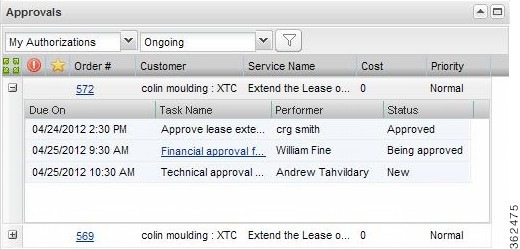
承認ポートレットには、承認タイプと承認ステータスでフィルタリングされた承認のリストが表示されます。
 (注) |
My Services の [承認(Authorizations)] タブでフィルタの選択が変更された場合でも、フィルタの選択は、そのポートレットを追加するすべてのページで、各ユーザの [承認(Approvals)] ポートレットに対して記憶されます。 |
 (注) |
「実行中」ステータスは、承認リストで [承認中(Being Approved)] または [確認中(Under Review)] として表示されます。 |
詳細については、サービス項目ポリシーの理解を参照してください。
ポートレットへの Service Catalog エンティティの統合
ポータル管理ソリューションでは、Service Catalog エンティティ(オブジェクト)のビューをポートレットに統合できます。 このような参照データでは、次のタイプのオブジェクトがサポートされています。
- カテゴリ、サービス、ディレクトリ データ(人および組織)、およびタスクおよび要求での実際のトランザクション データなど、Service Catalog エンティティの定義を表すコア エンティティ。
- 対応するタイプの Portal Designer で定義されたポートレットを参照する HTML/JavaScript 参照データ。
- Service Item Manager モジュールで定義され、サービス要求によってオーダーまたは更新された企業資産の追跡に使用されるサービス項目
- Service Item Manager モジュールで定義され、データ入力ルールの適応、サービス項目の標準の参照値、他のオーダー可能な資産に使用される標準の参照値
参照データは、Service Catalog エンティティの定義をすばやく参照するために使用できます。 次の例に示すように、参照データ リスト パネルでオブジェクトを選択すると、参照データを構成する各オブジェクト内の属性のリストが [コンテンツ定義(Content Definition)] タブに表示されます。
[定義(Definition)] セクションに示されるすべての属性は、ポートレット ビューで使用できます。 これらのカラムは、次の項で詳しく説明します。
コンテンツ定義
[Portal Designer] > [参照データ(Reference Data)] > [コンテンツ定義(Content Definition)] タブには、ポートレットに含めることができる各エンティティの詳細がリストされます。 このサブタブは読み取り専用で、このサブタブによりポータル設計者はエンティティ定義をポートレットに含める前に確認できます。
| フィールド |
説明 |
|---|---|
| 表示名(Display Name) |
Portal Designer に表示されるオブジェクトの名前。 |
| 名前(Name) |
ポートレット コンテンツ メタデータ テーブルに格納するときのエンティティのシステム名。 |
| コンテンツ グループ(Content Group) |
コンテンツ タイプの分類で、コア エンティティの場合はエンティティ タイプ(定義、ディレクトリ、またはトランザクション)、サービス項目の場合はサービス項目グループ、標準の場合は標準グループ。 |
| 説明 |
エンティティの説明。 |
| 定義(Definition) |
|
| 表示名(Display Name) |
エンティティを構成する属性の名前。 これは、Portal Designer およびポートレットで表示される列名です。 |
| 名前(Name) |
属性データを含むデータベース列の名前。 |
| データ タイプ |
属性/列のデータのタイプ。 |
エンティティを構成する属性に加えて、コンテンツ定義には最後の属性として 1 つ以上の「URL」が含まれます。
ポートレット内で、URL 属性は、対応するアプリケーション モジュールでエンティティ詳細またはポップアップ ページ上のエンティティのアクション可能なビューを表示する、クリック可能なリンクを生成します。 ユーザ インターフェイスは、これらのモジュールでの検索ビューのナビゲーションでユーザに表示されるものと同じです。 唯一の違いは、エンティティのレビュー/アクションが完了してポップアップ ページが閉じた後、ユーザはポータルにとどまり、コンテキストが失われないことです。
URL リンクを介して他のモジュールにナビゲートするには、ユーザに必須となる RBAC 機能があります。この機能がない場合、権限が不足しているというエラーが表示されます。
コア エンティティ
[Portal Designer] > [参照データ(Reference Data)] > [コアエンティティ(Core Entities)] タブを使用して、ポータル設計者はアプリケーションのトランザクション データ、定義データ、およびディレクトリ データに関する情報をポータル ユーザに公開できます。 一般的に、使用可能な属性は、アプリケーション モジュールの該当するユーザ インターフェイスに表示されるフィールドに対応します。
カテゴリ
カテゴリは、サービス カタログ内のサービスを参照またはオーダーする可能性のあるエンド ユーザへの説明用に、これらのサービスをグループ化するために使用します。
| 列(表示名) |
説明 |
|---|---|
| カテゴリ ID(Category ID) |
カテゴリの内部 ID |
| カテゴリ名(Category Name) |
カテゴリの名前 |
| 説明 |
カテゴリの説明 |
| ルートか(isRoot) |
カテゴリがルート カテゴリ、つまり、「コンシューマ サービス」または「提供サービス」であるかどうか |
| TopDescription が有効(TopDescription Enabled) |
カテゴリ詳細の上部がカテゴリ プレゼンテーションで有効であるかどうか |
| 上部の説明(Top Description) |
カテゴリ プレゼンテーションのカテゴリ詳細の上部で定義された HTML |
| TopDescription の URL |
カテゴリ プレゼンテーションのカテゴリ詳細の上部で定義された URL |
| MiddleDescription が有効(MiddleDescription Enabled) |
カテゴリ プレゼンテーションでカテゴリ詳細の中部が有効であるかどうか |
| 中部の説明(Middle Description) |
カテゴリ プレゼンテーションのカテゴリ詳細の中部で定義された HTML |
| MiddleDescription の URL |
カテゴリ プレゼンテーションのカテゴリ詳細の中部で定義された URL |
| BottomDescription が有効(BottomDescription Enabled) |
カテゴリ プレゼンテーションでカテゴリ詳細の下部が有効であるかどうか |
| 下部の説明(Bottom Description) |
カテゴリ プレゼンテーションのカテゴリ詳細の下部で定義された HTML |
| BottomDescription の URL |
カテゴリ プレゼンテーションのカテゴリ詳細の下部で定義された URL |
| カテゴリ イメージ(Category Image) |
Request Center.war 内のカテゴリ イメージの相対 URL |
| CatalogType ID |
カテゴリ タイプの内部 ID で、1 はコンシューマ サービス カテゴリ、2 は提供サービス カテゴリ |
| 説明 URL(Description URL) |
(未使用) |
| カテゴリ URL(My Services)(Category URL (My Services)) |
[My Services] – [カテゴリの概要(Category Overview)] タブでカテゴリにアクセスするための相対 URL リンク |
| サービス ID(Service ID) |
サービスの内部 ID |
| サービス名(Service Name) |
サービスの名前 |
| 説明 |
サービスの説明 |
| 上部の説明(Top Description) |
サービス プレゼンテーションのサービス詳細の [概要(Overview)] セクションで定義された HTML で、表示を [表示(Show)] に設定した場合のみ表示 |
| 中部の説明(Middle Description) |
サービス プレゼンテーションのサービス詳細の [詳細(More Details)] セクションで定義された HTML で、表示を [表示(Show)] に設定した場合のみ表示 |
| 下部の説明(Bottom Description) |
サービス プレゼンテーションのサービス詳細の [サービス フォーム(Service Form)] セクションで定義された HTML で、表示を [表示(Show)] に設定した場合のみ表示 |
| 改訂番号(RevisionNumber) |
サービスの内部バージョン番号 |
| 価格の説明 |
サービスの価格の設定方式の説明で、[概算価格の設定(Pricing Summary)] の表示を [コストと価格の両方を表示する(Display both cost and price)] または [価格のみ表示する(Display only price)] に設定した場合のみ表示 |
| 価格設定方式(Pricing Scheme) |
サービスの価格設定方式で、[概算価格の設定(Pricing Summary)] の表示を [コストと価格の両方を表示する(Display both cost and price)] または [価格のみ表示する(Display only price)] に設定した場合のみ表示 |
| バンドルか(IsBundle) |
サービスがバンドルであるかどうか |
| オーダー可能か(IsOrderable) |
サービスがオーダー可能であるかどうか |
| レポート可能か(IsReportable) |
サービスが Advanced Reporting モジュールでレポート可能であるかどうか |
| サービス レベルの説明(Service Level Description) |
サービスの一般情報で定義されているサービス レベルの説明 |
| ステータス(Status) |
サービスのステータスで、有効値は [アクティブ(Active)] および [非アクティブ(Inactive)] |
| ステータス ID(Status ID) |
サービスのステータスの内部 ID で、有効値は 1(アクティブ)、2(非アクティブ) |
| 予定期間(Expected Duration) |
サービスの予定期間(時) |
| 予定期間の単位(Expected Duration Units) |
サービスを表示するときに使用する測定単位で、有効値は [営業日(Business Days)] および [時間(Hours)] |
| 価格 |
サービスの価格で、[概算価格の設定(Pricing Summary)] の表示を [コストと価格の両方を表示する(Display both cost and price)] または [価格のみ表示する(Display only price)] に設定した場合のみ表示 |
| 後で開始できるか(Can Start Later) |
サービスを後で提供することを許可するかどうか |
| 日付品質 ID(Date Quality ID) |
サービスに定義された予測方式で、有効値は次のとおりです。 2(タスクの期間から予定日を予測) 3(標準期間を使用して予定日を概算) 4(予定日を予測しない) |
| サービスの画像(Service Image) |
RequestCenter.war 内の servlet 参照形式のサービス イメージの相対 URL リンク |
| サービス URL(Service URL) |
[My Services サービス概要(My Services Service Overview)] ページでサービスにアクセスするための参照先 URL リンク |
| サービス オーダー URL(Service Order URL) |
[My Services サービス オーダー(My Services Service Order)] ページでサービスにアクセスするための参照先 URL リンク |
| オーダーモード(Ordering Mode) |
サービスに定義されたオーダー モード。 値は次のとおりです。
|
| 価格の計算(Compute Price) |
サービスの価格を計算するために定義された値。 設定可能な値は [True] または [False] です。 |
サービス
| 列(表示名) |
説明 |
|---|---|
| サービス ID(Service ID) |
サービスの内部 ID |
| サービス名(Service Name) |
サービスの名前 |
| 説明 |
サービスの説明 |
| 上部の説明(Top Description) |
サービス プレゼンテーションのサービス詳細の [概要(Overview)] セクションで定義された HTML で、表示を [表示(Show)] に設定した場合のみ表示 |
| 中部の説明(Middle Description) |
サービス プレゼンテーションのサービス詳細の [詳細(More Details)] セクションで定義された HTML で、表示を [表示(Show)] に設定した場合のみ表示 |
| 下部の説明(Bottom Description) |
サービス プレゼンテーションのサービス詳細の [サービス フォーム(Service Form)] セクションで定義された HTML で、表示を [表示(Show)] に設定した場合のみ表示 |
| 改訂番号(RevisionNumber) |
サービスの内部バージョン番号 |
| 価格の説明 |
サービスの価格の設定方式の説明で、[概算価格の設定(Pricing Summary)] の表示を [コストと価格の両方を表示する(Display both cost and price)] または [価格のみ表示する(Display only price)] に設定した場合のみ表示 |
| 価格設定方式(Pricing Scheme) |
サービスの価格設定方式で、[概算価格の設定(Pricing Summary)] の表示を [コストと価格の両方を表示する(Display both cost and price)] または [価格のみ表示する(Display only price)] に設定した場合のみ表示 |
| バンドルか(IsBundle) |
サービスがバンドルであるかどうか |
| オーダー可能か(IsOrderable) |
サービスがオーダー可能であるかどうか |
| レポート可能か(IsReportable) |
サービスが Advanced Reporting モジュールでレポート可能であるかどうか |
| サービス レベルの説明(Service Level Description) |
サービスの一般情報で定義されているサービス レベルの説明 |
| ステータス(Status) |
サービスのステータスで、有効値は [アクティブ(Active)] および [非アクティブ(Inactive)] |
| ステータス ID(Status ID) |
サービスのステータスの内部 ID で、有効値は 1(アクティブ)、2(非アクティブ) |
| 予定期間(Expected Duration) |
サービスの予定期間(時) |
| 予定期間の単位(Expected Duration Units) |
サービスを表示するときに使用する測定単位で、有効値は [営業日(Business Days)] および [時間(Hours)] |
| 価格 |
サービスの価格で、[概算価格の設定(Pricing Summary)] の表示を [コストと価格の両方を表示する(Display both cost and price)] または [価格のみ表示する(Display only price)] に設定した場合のみ表示 |
| 後で開始できるか(Can Start Later) |
サービスを後で提供することを許可するかどうか |
| 日付品質 ID(Date Quality ID) |
サービスに定義された予測方式で、有効値は次のとおりです。 2(タスクの期間から予定日を予測) 3(標準期間を使用して予定日を概算) 4(予定日を予測しない) |
| サービスの画像(Service Image) |
RequestCenter.war 内の servlet 参照形式のサービス イメージの相対 URL リンク |
| サービス URL(Service URL) |
[My Services サービス概要(My Services Service Overview)] ページでサービスにアクセスするための参照先 URL リンク |
| サービス オーダー URL(Service Order URL) |
[My Services サービス オーダー(My Services Service Order)] ページでサービスにアクセスするための参照先 URL リンク |
| オーダーモード(Ordering Mode) |
サービスに定義されたオーダー モード。 値は次のとおりです。 |
| 価格の計算(Compute Price) |
サービスの価格を計算するために定義された値。 設定可能な値は [True] または [False] です。 |
エージェント(Agents)
エージェントは、Service Catalog サービス要求と他社製システム(ヘルプデスク、在庫制御システム、購買システムなどの外部アプリケーション)の間のインターフェイスを提供するために、Service Link(Service Catalog の統合ハブ)によって使用されます。
| 列(表示名) |
説明 |
|---|---|
| エージェント ID(Agent ID) |
エージェントの内部 ID |
| エージェント名(Agent Name) |
エージェントの名前。 |
| 説明 |
エージェントの説明 |
| ステータス ID(Status ID) |
エージェント ステータスの内部 ID で、有効値は 1(アクティブ)、2(非アクティブ) |
| 操作 |
Service Designer のタスク一般情報に表示される、エージェントが実行するアクション |
| コンテキスト タイプ ID(Context Type ID) |
外部タスクのコンテキストの内部 ID で、有効値は 1(サービス タスク)、2(サービス項目タスク) |
| 受信アダプタ名(Inbound Adapter Name) |
受信アクションに使用するアダプタの名前 |
| 送信アダプタ名(Outbound Adapter Name) |
送信アクションに使用するアダプタの名前 |
| 受信変換(InboundTransformation) |
受信ドキュメントに使用する変換の名前 |
| 送信変換(OutboundTransformation) |
送信ドキュメントに使用する変換の名前 |
| 失敗した電子メール(Failed Email) |
障害に使用する電子メール通知の名前 |
| ステータス(Status) |
エージェントのステータスで、有効値は [アクティブ(Active)]、[非アクティブ(Inactive)] |
| エージェント URL(Agent URL) |
[サービスリンクマネージャ統合(Service Link Manager Integration)] タブでエージェントにアクセスするための参照先 URL リンク |
申請
要求は、Service Catalog ユーザによって送信されたサービス要求です。
| 列(表示名) |
説明 |
|---|---|
| 申請 |
申請の内部 ID |
| 名前(Name) |
申請の表示名で、通常は申請に含まれる最初のサービス |
| 依頼者 ID(Initiator Id) |
申請の依頼者の個人 ID |
| カスタマー ID(Customer Id) |
申請のカスタマーの個人 ID |
| 予定期間(Expected Duration) |
(未使用) |
| 実際の期間(Actual Duration) |
要求を完了するまでの実際の時間(時) |
| 予定日 |
申請に対する履行完了の予定日付 |
| 終了日(Closed Date) |
申請の処理完了(終了ステータスとなった)日付 |
| 予定コスト(Expected Cost) |
申請の価格 |
| ステータス(Status) |
要求のステータスで、有効値は [実行中(Ongoing)]、[クローズ(Closed)]、[拒否(Rejected)]、[キャンセル済み(Cancelled)]、[提供がキャンセルされました(Delivery Cancelled)] |
| 依頼者 |
申請の依頼者の姓名 |
| カスタマー |
申請のカスタマーの姓名 |
| 請求先 |
申請のカスタマーのホーム組織の名前 |
| 送信日(Submit Date) |
申請が送信された日付 |
| 申請 URL(Requisition URL) |
My Services で申請の詳細ページにアクセスするための参照先 URL リンク |
承認
承認は、サービス リクエストの実施の完了と共に必要な承認またはレビューです。 列は My Services の [承認(Authorization)] タブに表示される列をカバーしています。
| 列(表示名) |
説明 |
|---|---|
| 申請 |
タスクに関連付けられた申請 ID |
| 合計価格(Total Price) |
タスクに関連付けられた申請の合計価格 |
| 予定日(Due On) |
タスクの予定日 |
| タスク名(Task Name) |
タスクの名前 |
| サービス名(Service Name) |
承認に関連付けられたサービスの名前。 承認のための複数のサービスがある場合は、最初のサービス名だけが表示されます。 |
| カスタマー |
{FirstName LastName} : {OU Name} の形式で表される、関連付けられた申請のカスタマーの名前とホーム組織 |
| 実行者 |
タスクの実行者の姓名 |
| ステータス(Status) |
承認タスクのステータスで、有効な値は [確認中(Under review)]、[承認中(Being approved)]、[確認済み(Reviewed)]、[承認取得済み(Approved)]、[拒否(Rejected)] |
| [プライオリティ(Priority)] |
承認タスクの優先度で、有効値は [高(High)]、[標準(Normal)]、[低(Low)] |
| 承認 ID(Authorization ID) |
タスクの内部 ID(タスク ID またはアクティビティ ID) |
| 承認 URL(Authorization URL) |
Service Manager でタスクのデータ ページにアクセスするための相対 URL リンク |
タスク
タスクは要求に関連付けられたアクティビティで、確認、承認、および実施のタスクを含みます。 列は Service Manager の [ホーム(Home)] タブに表示される列をカバーしています。
| 列(表示名) |
説明 |
|---|---|
| タスク ID(Task Id) |
タスクの内部 ID(aka アクティビティ ID) |
| タスク名(Task Name) |
タスクの名前 |
| 申請 |
タスクに関連付けられた申請 ID |
| 予定日 |
承認タスクの予定日 |
| サービス名(Service Name) |
タスクに関連付けられたサービスの名前 |
| 依頼者 |
タスクに関連付けられた申請の依頼者の姓名 |
| カスタマー組織(Customer OU) |
関連する申請のカスタマーのホーム組織の名前 |
| カスタマーの名前(Customer Name) |
タスクに関連付けられた申請の依頼者の姓名 |
| 実行者 |
タスクが個人に割り当てられている場合の、タスクの実行者の姓名 |
| キュー(Queue) |
タスクがキューに割り当てられている場合の、タスクの実行に割り当てられたキューの名前 |
| ステータス(Status) |
タスクのステータスで、有効値は [新規(New)]、[実行中(Ongoing)]、[確認中(Under review)]、[承認中(Being approved)]、[完了(Completed)]、[確認済み(Reviewed)]、[承認取得済み(Approved)]、[拒否(Rejected)]、[スキップされました(Skipped)]、[キャンセルされました(Cancelled)]、[スケジュール済み(Scheduled)]、[確認送信済み(Review Submitted)]、[承認送信済み(Approval Submitted)] |
| 開始予定日(Scheduled Start Date) |
タスクの開始予定日 |
| 実行(Effort) |
タスクに見積もられた工数 |
| タスク URL(Task URL) |
Service Manager でタスクのデータ ページにアクセスするための相対 URL リンク |
組織
組織は、ユーザが所属する部門およびサービス チームです。
| 列(表示名) |
説明 |
|---|---|
| 組織名(OrganizationUnit Name) |
組織の名前 |
| 説明 |
組織の説明 |
| 組織 ID(Organizational Unit ID) |
組織の内部 ID |
| 親 ID(Parent ID) |
親組織の内部 ID |
| 親名(Parent Name) |
親組織の名前 |
| 組織タイプ ID(Organizational Unit Type ID) |
組織単位タイプの内部 ID で、有効値は 1(営業部門)、2(サービス チーム) |
| ステータス ID(Status ID) |
組織のステータスの内部 ID で、有効値は 1(アクティブ)、2(非アクティブ) |
| ステータス(Status) |
組織のステータスで、有効値は [アクティブ(Active)]、[非アクティブ(Inactive)] |
| マネージャ ID(Manager ID) |
組織のマネージャの役職に割り当てられた人の個人 ID |
| マネージャ名(Manager Name) |
組織のマネージャの役職に割り当てられた人の姓名 |
| 請求可能か(isBillable) |
組織が請求可能としてマーク付けされているかどうか |
| 組織 URL(Organizational Unit URL) |
Organization Designer で組織の一般情報ページにアクセスするための参照先 URL リンク |
人物
個人は、Organization Designer で定義された個別のユーザです。
| 列(表示名) |
説明 |
|---|---|
| 個人 ID(Person ID) |
個人の内部 ID |
| 名 |
個人の名 |
| 姓 |
個人の姓 |
| E メール |
個人の電子メール アドレス |
| ホーム組織 ID(HomeOrganizationalUnit ID) |
個人のホーム組織の内部 ID |
| ホーム組織名(HomeOrganizationalUnit Name) |
個人のホーム組織の名前 |
| タイム ゾーン ID(TimeZone ID) |
個人のタイム ゾーンの内部 ID |
| TimeZone名前(TimeZone Name) |
個人の時間帯の名前 |
| ログイン名(Login Name) |
個人のログイン名 |
| 生年月日(Birth Date) |
個人の生年月日 |
| 雇用日(Hire Date) |
個人の雇用日 |
| 役職(Title) |
個人の役職 |
| 従業員コード(Employee Code) |
個人の従業員コード |
| ロケール ID(Locale ID) |
個人のロケールの内部 ID |
| 言語コード(Language Code) |
個人の表示言語の内部 ID |
| 言語名(Language Name) |
個人の表示言語 |
| スーパーバイザ ID(Supervisor ID) |
個人のスーパーバイザの個人 ID |
| スーパーバイザ名(Supervisor Name) |
個人のスーパーバイザの名前 |
| ステータス(Status) |
個人のステータスで、有効値は [アクティブ(Active)]、[非アクティブ(Inactive)] |
| 個人 URL(Person URL) |
Organization Designer で個人の一般情報ページにアクセスするための相対 URL リンク |
グループ(Groups)
グループは、組織または人のユーザ定義グループで、作業、ロール、権限の割り当てに使用できます。
| 列(表示名) |
説明 |
|---|---|
| グループ ID(Group ID) |
グループの内部 ID |
| グループ名(Group Name) |
グループの名前。 |
| 説明 |
グループの説明。 |
| ステータス ID(Status ID) |
グループのステータスの内部 ID で、有効値は 1(アクティブ)、2(非アクティブ) |
| ステータス(Status) |
グループのステータスで、有効値は [アクティブ(Active)]、[非アクティブ(Inactive)] |
| 親 ID(Parent ID) |
グループの親の内部 ID |
| 親名(Parent Name) |
グループの親の名前 |
| グループ URL(Group URL) |
Organization Designer でグループの一般情報ページにアクセスするための相対 URL リンク |
HTML/JavaScripts
HTML/JavaScripts オブジェクトは、Portal Designer で設計された HTML/JavaScript ポートレットです。
サービス項目(Service Items)
システム定義およびユーザ定義の両方のサービス項目をポートレットの表示に使用できます。 ユーザ定義サービス項目の場合、属性名とデータ タイプはサイトで定義したものに対応します—詳細については、サービス カタログ設計チームに確認してください。
標準(Standards)
システム定義およびユーザ定義の両方の標準をポートレットの表示に使用できます。 ユーザ定義の標準の場合、属性名とデータ型はサイトで定義したものに対応します。詳細については、サービス カタログ設計チームに確認してください。
ポータル ページの設定
ポートレットの定義、アクティブ設定および適切な権限付与によりユーザが使用できるようになると、そのポートレットをポータル ページに組み込むことができます。 ポータル ページの設定には、次の 2 つの方法を使用できます。
- ポータル設計者は、そのレイアウト特性を指定し、適切なポートレットを組み込むことにより、ページを事前に設定できます。
- ポータルのエンド ユーザは、権限を持つポートレットを各自のページに動的に組み込み、ポータル ページを任意で保存できます。
ポータル ページの作成
ページ設定の変更
ポータル ページを作成後、[全般(General)] タブを使用してページ設定を確認または変更します。 グループにすでに関連付けられた権限があるため、いったん指定したポータル ページのページ グループを変更することはできません。
[一般(General)] の情報により、ページのルックアンドフィール(ページのカラー スキーム(テーマ)やレイアウトなど)が決まります。
| ステップ 1 |
の順に選択します。 |
||||||||||||||||
| ステップ 2 |
次の表にまとめられているように、ポータル ページに関する一般情報を指定するためのフィールドを設定します。
|
||||||||||||||||
| ステップ 3 |
レイアウト設定を変更します。 ポータル ページは、縦方向または縦方向と横方向の組み合わせによる、セクションおよび列に分割できます。 次に、使用可能なページ レイアウト形式の概要を示します。 
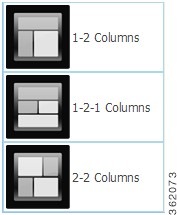
[レイアウト設定(Layout Configuration)] の追加のプロパティはポートレットの定義から継承され、ページ単位で上書きできます。
|
ポータル ページへのポートレットの追加
ポータル ページ上にポートレットを組み込み、ポートレットの外観の設定、ページ上のポートレット設定の変更、またはページからのポートレットの削除を行うには、[ポートレット(Portlets)] サブタブを使用します
ページにポートレットを追加すると、デフォルトではポートレットは最初のセクションに配置され、ページ上で最後に表示されるように設定されます。 グリッドの [セクション(Section)]、[行(Row)]、および [列(Column)] の情報は、ページ上でのポートレットの位置を示します。 これらのフィールドの値は直接は変更できませんが、設計者は、[上へ移動(Move Up)] ボタンまたは [下へ移動(Move Down)] ボタンをクリックしてポートレットを強調表示することでポートレットの位置を変更できます。
ポートレットの位置を大幅に入れ替える必要があるときは、設計者はポータル フロントエンドで、ページをポータルに追加し、マウス コントロールを使用してページ上の目的の場所にポートレットをドラッグすることもできます。
複数のセクションに分かれているレイアウトのページ(たとえば、1-2 列、1-2-1 列、または 2-2 列)で、2 番目のセクションまたは 3 番目のセクションにポートレットを配置するには、ポータル フロントエンドでページを編集し、マウスを使用してポートレットをページの下部にドラッグし、2 番目のセクションの枠が表示されたらポートレットをドロップします。 3 番目のセクションは、ページ レイアウトで使用可能な場合は、1 つ以上のポートレットが 2 番目のセクションに配置されている場合にのみ表示されます。
表示されるプロパティの多くは、ポートレット定義から継承されます。 これらの一部([名前(Name)]、[ラベル(Label)]、[タイプ(Type)]、[グループ(Group)])は、ポートレットの設定の変更によってのみ変更できます。 これらのプロパティを変更するには、[名前(Name)] をクリックして [ポートレット(Portlets)] タブに移動します。 継承された残りのプロパティは、ページ単位で上書きできます。
ポータル ページ権限の付与
ポータル ページ グループまたはポータル ページを作成するユーザには、オブジェクトに対するすべてのアクセス権限が自動的に付与されます。 ポータル ページ グループについては、読み取り/書き込み権限以外に次の権限もユーザに付与されます。
- [グループ内のすべてのページの読み取り(Read all pages in the group)] – ユーザは Portal Designer のページ グループ内のすべてのページを表示できます。 また、ポータル フロントエンドでページ グループ内のすべての公開ページをサブスクライブできます。
- [グループ内のすべてのページの書き込み(Write all pages in the group)] – ユーザは Portal Designer のページ グループ内のすべてのページの設定と定義を編集できます。 また、ユーザはポータル フロントエンドでページの編集モードを開始できます。
これらの権限を持たないユーザは、各自が読み取り/書き込み権限を持つ個々のページにのみアクセスできます。 ポートレットの場合と同様に、設計者はポータル ページ グループおよびポータル ページの [権限(Permissions)] サブタブを使用して、ポータル オブジェクトにアクセスできるユーザおよび付与するアクセスのタイプを指定できます。
| ステップ 1 |
の順に選択します。 |
| ステップ 2 | [権限の追加(Add Permission)] をクリックします。 |
| ステップ 3 | 権限を設定するには、詳細についてポートレット権限の設定を参照してください。 |
以前のリリースから現在のリリースにアップグレードした場合は、「任意のユーザ」ロールに次の権限が自動的に割り当てられています。
- システム ページ グループでの読み取り権限
- [マイワークスペース(My Workspace)] ページ グループでの読み取り/書き込み権限
- [サイトホームページ(Site Home Page)] ポータル ページでの「読み取り」権限
さらに、必要に応じて、「任意のユーザ」ロールから権限を削除し、それを他のロールに割り当てる必要があります。
サイト ホームページの設定
サイト ホームページは [システム(System)] ポータル ページ グループ内に自動的に作成されます。 サイト管理者ロールを持つユーザには、このポータル ページに対する Portal Designer での読み取り/書き込み権限が付与されます。 これらのユーザはページを編集したり、他のユーザにページへのアクセス権を付与したりでき、これにより、ポータル ユーザにとって関心のあるサイト全体の情報が含まれるようにページを設定できます。
ページに対する読み取り権限は「任意のユーザ」ロールに付与されます。 ユーザのホーム組織においてデフォルトのランディング(リンク先)ページが定義されておらず、ユーザが自分のランディング(リンク先)ページの環境設定を設定していない場合、ポータル ページはポータル ユーザのランディング(リンク先)ページとしても機能します。
登録済みユーザの設定
[登録済みユーザ(Subscribed Users)] サブタブには、現在のページをポータルに追加しているポータル ユーザが読み取り専用で表示されます。 設計者はユーザ サブスクリプションを削除できませんが、ページのステータスを「非アクティブ」に設定するか、または読み取りアクセス権限を削除することにより、ユーザによるページへのアクセスを禁止できます。
ポートレットおよびポータルのグローバル設定
タブを使用して、設計者はすべてのポートレットおよびポータル ページで使用するグローバル データおよび設定を指定できます。
使用できるオプションは次のとおりです。
| オプション |
説明 |
|---|---|
| 共通設定 |
ポータル運用に関するサイト全体の設定。 [共通設定(Common Settings)] では、ポータル運用のパラメータを指定します。 デフォルト設定が推奨設定です。 より大きい値に変更すると、アプリケーションのパフォーマンスに影響する場合があります。
|
| 組織設定 |
個々の組織に関するデフォルト設定。 [組織単位の設定(Organizational Unit Settings)] ページを使用すると、個々の組織単位(OU)のホーム ページを設定できます。 このように設計されたポータル ページは、組織単位をホーム OU として設定しているユーザのポータルに必ず表示されます。 ホーム OU に定義されたホームページを持っているユーザには、[マイワークスペース(My Workspace)] ページ グループに 2 つのページ [OUホームページ(OU Homepage)] と [サイトホームページ(Site Homepage)] が表示されます。 これらのユーザは、他のページを追加/作成し、目的のページを各自のランディング ページとして設定して、異なるポータル ページをランディング ページとして表示することもできます。 Service Portal のエンド ユーザ ビューの詳細については、XREF を参照してください。 |
| キーワード |
ポートレットに関連付けることができるキーワードを使用して、ユーザはポータル ページの設計時にポートレットを検索できます。 [キーワード(Keywords)] を使用すると、設計者またはポータル ユーザがポータル ページのコンテンツを探している際に、柔軟性の高いポートレット検索を行えます。 [共通設定(Common Settings)] で定義した後には、[キーワード(Keyword)] ページ自体またはポートレットの [一般情報(General Information)] サブタブで、キーワードをポートレットに関連付けることができます。 ポートレットに使用されるキーワードは、サービス(サービス定義)に使用される/関連付けられるキーワードとは区別/分離されます。 |
| 認証設定 |
外部サイトに対して使用する認証の詳細。エンタープライズ ログイン アカウントからの個々のポートレットへのシングル サインオン(SSO)を可能にしたり、グループ アカウントの資格情報を使用してこれらのサイトに自動的にログインしたりできます。 ログインが必要なサイトに接続するには、次の手順を実行します。
|
次の表に、外部サイトの認証設定の定義に使用するフィールドを記載します。
次の表に、外部サイトの認証設定の定義に使用するフィールドを記載します。
| フィールド |
説明 |
|---|---|
| サイト名(Site Name) |
サイトの名前。 |
| ログイン URL(Login URL) |
サイトのログイン ページを識別する URL。 |
| ホーム ページ URL(Home Page URL) |
表示するアプリケーションのランディング ページを識別する URL。 |
| ユーザ ID フィールド名(UserID Field Name) |
ログイン URL ページによって指定されたページのフィールド、ユーザ ID/ユーザ名が含まれます。 |
| パスワード フィールド名(Password Field Name) |
ログイン URL ページによって指定されたページのフィールド、ユーザのパスワードが含まれます。 |
| 認証タイプ(Authentication Type) |
URL、Form.GET、または Form.POST。 |
| その他の引数(Other Arguments) |
サイトに渡す必要がある追加の引数。 これらは、認証タイプに応じた形式で渡されます。 一般的な形式は arg1=value1&arg2=value2 です。 |
| グローバル認証を使用(Use Global Authentication) |
指定された以下のユーザ ID とパスワードの値を、サイトに接続するすべてのユーザに使用することを示すチェック ボックス。 |
| ユーザ ID 値(UserID Value) |
グローバル認証でサイトに渡すユーザ ID の値。 |
| パスワード値(Password Value) |
グローバル認証でサイトに渡すパスワードの値。 |
| 説明 |
このサイトを説明する自由形式のテキスト(ドキュメント専用)。 |
ポータル コンテンツのインポートおよびエクスポート
ポータル コンテンツおよびポートレット定義は、Service Catalog インスタンスで開発され、これらのオブジェクトの基となるメタデータは Content Management リポジトリに格納されます。 オブジェクト定義を、ソース コードの制御システムや他のファイルベースのストレージにバックアップすることができます。 開発システムでコンテンツを開発し、テストまたは検証を行うためにコンテンツをテスト システムに転送してから、エンド ユーザが日常使用する本番システムに転送することができます。
これを行うには、Portal Designer のインポート/エクスポート機能を使用します。
エクスポートされたファイルのコンテンツ
エクスポート ファイルは、業界標準の CIM(共通情報モデル)互換フォーマット、バージョン 2.3.1 の XML ファイルです。 CIM はオブジェクト指向モデルに基づいており、統一モデリング言語(UML)で作成された用語を使用します。
ポートレット コンテンツ
含まれる内容:
- HTML と JavaScript コードを含む、ポートレットの一般情報、ビューとフィルタの定義
- 関連するカスタム コンテンツ定義とデータ
- 関連するキーワード
- 関連する認証設定
含まれない内容:
- すべてのオブジェクト権限
- 他のコンテンツ タイプ(コア エンティティ、サービス項目、標準)の定義とデータ
ポータル コンテンツ
含まれる内容:
- ポータル ページの一般情報、設定とコンテンツ定義
- 関連するポータル ページ グループ
- 関連するポートレット定義
- 関連するカスタム コンテンツ定義とデータ
- 関連するキーワード
- 関連する認証設定
含まれない内容:
- すべてのオブジェクト権限
- 他のコンテンツ タイプ(コア エンティティ、サービス項目、標準)の定義とデータ
ポータル コンテンツおよびポータル ページのエクスポート
ポータルおよび非 JSR ポートレットの定義をローカル ファイル システムにエクスポートできます。
| ステップ 1 | Portal Designer を開きます。 |
| ステップ 2 | 要件に応じて、ポートレットまたはポータル ページを開きます。 |
| ステップ 3 |
の順にクリックします。 |
| ステップ 4 | エクスポートするポータル ページまたはポートレットを選択します。 |
| ステップ 5 | [エクスポート(Export)] をクリックします。 |
ポータル コンテンツのインポート
インポート ユーティリティを使用してポータル オブジェクトを作成する機能は、このようなアクションに対応する機能および権限によって引き続いて制御されています。 インポートを正常に実行するには、ファイル インポートを実行するユーザに適切なロールが与えられている必要があります。
はじめる前に
エクスポート ポートレットおよびエクスポート ポータル ページ機能を使用して、作成された有効な XML ファイルがあることを確認します。
| ステップ 1 | Portal Designer を開きます。 |
| ステップ 2 | 要件に応じて、ポートレットまたはポータル ページを開きます。 |
| ステップ 3 | ポータル オブジェクトを、エクスポートした同じ環境、またはこれらのオブジェクトを含まない別の環境にインポートするには、 の順にクリックします。 |
| ステップ 4 | 選択する競合解決を選択します。 |
インポートが完了すると、要約のページが表示されます。 また、作成/更新されたポータル オブジェクトの名前を示す詳細なログも使用可能です。
インポート エラーのトラブルシューティング
権限の不足が原因で、インポートが失敗する可能性があります。
- 新しいポートレットを含むポータル ページのインポート時に、ユーザが「ポートレットの管理」機能を持っていない。 この場合、ポートレットは作成されず、新しいポートレットを含むポータル ページのインポートも失敗します。
- 新しいカスタム コンテンツに基づいたポートレットをインポートしているときに、ユーザが「カスタム コンテンツの管理」機能を持っていない。 この場合、カスタム コンテンツ テーブルは作成されず、カスタム コンテンツを利用するポートレットのインポートも失敗します。
- 新しいポータル ページに指定されたポータル ページ グループに対する書き込み権限をユーザが持っていない。 この場合、ポータル ページは作成されません。
目次
- Portal Designer を使用したポートレットおよびポータルの設計
- Portal Designer を使用したポートレットおよびポータルの設計
- Portal Designer ロールおよび機能
- ポートレットの設定
- Portal Designer を使用したユーザ定義のポートレットの作成と設定
- 新しいポートレットの作成
- ポートレット ビューの設定
- ポートレットのフィルタ条件の定義
- ポートレット権限の設定
- HTML ポートレットと JavaScript ポートレットの定義
- HTML ポートレット
- JavaScript ポートレット
- カスタム コンテンツ ポートレットの設定
- カスタム コンテンツ テーブルの作成と設定
- JSR ポートレットの作成と設定
- JSR ポートレットの設定プロセス
- JSR ポートレットの展開
- はじめる前に
- 手順
- ポータルへの JSR ポートレットの追加
- ポータルからの JSR ポートレットの削除
- ポータル間での JSR ポートレットの移行
- 予約済みポートレットのカスタマイズ
- 検索ポートレット
- オーダー ステータス ポートレット
- 承認ポートレット
- ポートレットへの Service Catalog エンティティの統合
- コンテンツ定義
- コア エンティティ
- カテゴリ
- サービス
- エージェント(Agents)
- 申請
- 承認
- タスク
- 組織
- 人物
- グループ(Groups)
- HTML/JavaScripts
- サービス項目(Service Items)
- 標準(Standards)
- ポータル ページの設定
- ポータル ページの作成
- ページ設定の変更
- ポータル ページへのポートレットの追加
- ポータル ページ権限の付与
- サイト ホームページの設定
- 登録済みユーザの設定
- ポートレットおよびポータルのグローバル設定
- ポータル コンテンツのインポートおよびエクスポート
- エクスポートされたファイルのコンテンツ
- ポートレット コンテンツ
- ポータル コンテンツ
- ポータル コンテンツおよびポータル ページのエクスポート
- ポータル コンテンツのインポート
- インポート エラーのトラブルシューティング
この章は次のトピックで構成されています。
Portal Designer を使用したポートレットおよびポータルの設計
Portal Designer は Service Catalog モジュールであり、設計者および管理者は、このモジュールを使用してページやポータル コンテンツを設計し、管理することができます。また、特定のコンテンツにアクセスできるユーザまたはユーザのグループを指定できます。
Portal Designer では、実装されるサービス カタログの外観を管理者や設計者がきめ細かに制御できるため、ユーザ インターフェイスの多くのカスタマイズ要件に対応できます。 同時に、このポータル プラットフォームでは、[サービス カタログ(Service Catalog)] 画面内で複数の外部データ ソースが共存できるため、データセンターまたは一般的な IT サービスとリソースを総合的に表示できます。
ポータル フロントエンドは、アプリケーション内のサービス、サービス項目、標準、提供サービス、およびその他のコア エンティティとのやり取りを、このコンテンツを公開するポートレットをポータルに統合することにより実現します。 Portal Designer には、アプリケーション データ、Javascript/HTML を使用したさまざまなポートレット、アドホック リスト、または JSR 準拠の他社製ポートレットを構築するためのインターフェイスがあります。
Portal Designer では、インターフェイス設計者は次の作業を実行できます。
- 外部またはサードパーティのソースからのポートレットの作成
- 共通のサービスを強調表示するポートレットの作成
- ユーザがすでにオーナーである項目、およびそれらの項目に関連するサービスへのリンクを表示するポートレットの作成
- 通知、ビデオ、またはその他のタイプのメディアの表示
- RBAC の活用による、一時ユーザのための簡易性とパワー ユーザのための拡張性を兼ね備えた柔軟なユーザ インターフェイスの作成
 (注) |
Portal Designer は、Cisco Prime Service Catalog に含まれるモジュールで、個別にライセンスが必要です。 コンテンツ管理機能を使用するには、Portal Designer を実行するライセンスを取得する必要があります。 作成者へのメモ:前の章で「コンテンツ管理の機能」を説明しているかを確認してください。 |
Portal Designer ロールおよび機能
サイト管理者は、Organization Designer モジュールを使用して、ポータル管理モジュールへのアクセス権をユーザに付与できます。
Portal Designer によって提供される機能へのアクセスは、標準のロールベース アクセス コントロール(RBAC)によって制御されます。 設計担当者には、Portal Designer のすべての機能または選択した一部の機能へのアクセス権を付与できます。 ポータルの外観のカスタマイズ機能またはポートレットのコンテンツの管理機能は、ロールベース アクセス コントロール(RBAC)を使用して、選択したユーザ、ロール、またはグループに割り当てることができます。 これらの機能には、次のものが含まれます。
- ユーザ インターフェイスのドラッグ アンド ドロップ(MyYahoo ポータルと iGoogle ポータルの方法を採用)
- ユーザが選択したスキン
- ユーザが選択したコンテンツ
- ユーザが独自のポータル ページを作成できる機能
ポータル関連の機能と、これらの機能をプロジェクト要員に割り当てる方法についての詳細は、『Cisco Prime Service Catalog Administration and Operations Guide』に記載されており、また、ロールに関しては Organization Designer のオンライン ヘルプを参照してください。
同様に、ポータル フロントエンドに対するエンドユーザのアクセス権も、RBAC を通じて制御できます。 「Service Portal にアクセス」機能が含まれるロールを持つユーザのみが「Service Portal」モジュールのメニューを表示し、ポータル ページとポートレットに移動できます。
| ロール |
説明 |
|---|---|
| ポータル ベーシック ユーザ |
このロールのユーザは、ポータル フロントエンドにアクセスし、ポータル管理者によって定義されたポータル ページを表示できます。 Service Portal モジュールへのアクセスを必要とする Cisco Prime Service Catalog のエンド ユーザには、ポータル ベーシック ユーザ ロールを割り当てる必要があります。 |
| ポータル アドバンス ユーザ |
このロールのユーザは、ポータル フロントエンドにアクセスし、自分のポータル ページのコンテンツおよびプレゼンテーションを管理できます。 |
| ポータル プロフェッショナル ユーザ |
このロールのユーザは、ポータル ページを管理し、他のユーザの使用を可能にできます。 部門の他のユーザに代わって、サービス リクエスト、承認、およびサービス項目を開始および追跡し、ポートレット内でそのトランザクションにアクセスできます。 |
これらのロールのユーザが特定のポータルのページを自分のポータルに保存し、ポートレットを表示できるようにするには、そのページとポートレットへの読み取り権限が必要です。
ポートレット上のハイパーリンクを介して他のモジュールにアクセスし、ポートレット内のコンテンツを確認する必要がある場合、その他の機能と権限がユーザに必要な場合があります。
ポートレットの設定
ポートレットは、ポータル ページに挿入し、ページの重ならない部分として配置できるソフトウェア モジュールです。 ポータル ページは、1 つ以上のポートレットを含めることができます。 以下は、アプリケーションでユーザが使用可能な 2 つのタイプのポートレットです。
- 予約済みポートレット。これらは、すべてのアプリケーション インスタンスにインストールされている事前設定されたポートレットです。 予約済みポートレットのカスタマイズを参照してください。
- ユーザ定義ポートレット。 これらは、Portal Designer を使用して開発された JSR ポートレットまたはポートレットです。 Portal Designer では、設計者がポートレットのコンテンツとプレゼンテーションを事前定義済みのフィルタと参照、HTML、JavaScript で定義できます。 JSR ポートレットは、JSR 168 または 286 に準拠した任意の Java 開発環境で開発できます。また、Service Catalog Java Client を使用して、アプリケーションの公開 API を利用することもできます。 サードパーティ製 JSR ポートレットもポータル管理ソリューションに簡単に統合できます。
 (注) |
My Services モジュールで使用可能な事前設定済みポートレットは真のポートレットではありません。 それらは、Portal Designer では使用できず、ポータル ページに追加できません。 例として、[自分の承認(My Authorizations)] と [自分の要求(My Requisitions)] があります。 |
ポートレットでは、アプリケーション データへの RBAC 対応アクセスをサポートする Service Catalog REST API が活用されます。 ポータル設計者は、この API フレームワークを、ポートレットの外観と動作を定義するための機能と組み合わせて使用することで、事前定義済みのコンテンツをポートレットに簡単に組み込むことや、そのポートレットをポータル ページに組み込むように設定することができます。 ポートレット コンテンツは、Service Catalog 内で使用可能な多くの種類のデータで構成できます。これには、次のものがあります。
さらに、設計者は Portal Designer による管理が可能な独自のカスタム コンテンツを定義でき、ポートレットに組み込むことができます。
- Portal Designer を使用したユーザ定義のポートレットの作成と設定
- カスタム コンテンツ ポートレットの設定
- JSR ポートレットの作成と設定
- 予約済みポートレットのカスタマイズ
- ポートレットへの Service Catalog エンティティの統合
Portal Designer を使用したユーザ定義のポートレットの作成と設定
新しいポートレットの作成
| ステップ 1 |
の順にクリックします。 |
| ステップ 2 | 次の表に示すとおりにポートレットの詳細を入力します。 |
| ステップ 3 | [追加(Add)] をクリックします。 |
| ステップ 4 |
要件に応じて、次を実行します。
|
| フィールド |
説明 |
|---|---|
| 表示名(Display Name) |
デフォルトのポートレット タイトルとして表示する名前(自由形式)。 |
| 名前(Name) |
ポータルの内部名(文字、数字、およびアンダースコアのみ使用可能(スペースを入れることは不可)。 |
| 作成者(Author) |
現在のユーザの姓および名にデフォルトで設定されるテキスト文字列(編集可能) |
| コンテンツ タイプ(Content Type) |
ポータルのコンテンツのタイプ。 オプションは次のとおりです。 コアエンティティ(Core Entities) Service Catalog で使用されるエンティティ。そのようなオブジェクトはすべて Portal Designer の [参照(Reference)] タブに一覧表示されています。 サービス項目(Service Items) Service Item Manager で定義された、システム定義またはユーザ定義の任意のサービス項目。 標準(Standards) Service Designer で定義された、システム定義またはユーザ定義の任意の標準。 HTML/JavaScript ポータル設計者は、HTML ポートレットと JavaScript ポートレットの定義で指定されたルールに従ってポートレットを設計します。 カスタムコンテンツ(Custom Content) Portal Designer の [カスタム コンテンツ(Custom Content)] タブを使用して定義およびメンテナンスされるユーザ定義のテーブル。 カスタム コンテンツ ポートレットの設定を参照してください。 |
| ソース(Source) |
[コンテンツ タイプ(Content Type)] を選択すると、そのタイプにおいて使用可能なデータ ソースのドロップダウン リストが表示されます。 これは、ポートレット コンテンツに基づいて選択されます。 |
| 説明(Description) |
ポートレットに関する任意の説明。 |
| 自動ログイン(Automatic Login) |
サイト名を選択して [自動ログイン(Automatic Login)] チェック ボックスをオンにし、自動承認を使用するポートレットを外部サイトに関連付けることができます。 |
ポートレットを保存(追加)した後、その定義の残りは [全般(General)] タブのコンテンツ ポートレット情報ペインで使用可能なタブを使用して指定できます。 ポートレットは、そのコンテンツ データ ソースに対応するフォルダに割り当てられ、[Portal Designer] ウィンドウの左側にあるリスト ペインから選択可能になります。
- すべてのポートレットは「アクティブ」ステータスで作成されます。 ポータル ページに組み込むことができるのは「アクティブ」のポートレットだけです。
- ポータル ページのポートレットの使用を無効にするには、ポートレットのステータスを「非アクティブ」に設定し、組み込まれているページからポートレットを削除します。 ポータル ページに残ったままになっている非アクティブのポートレットは、ユーザには表示されません。
- ポートレットにキーワードを任意で関連付けることにより、ユーザはポータル ページにコンテンツを追加する際にポートレットを検索できます。 これらのキーワードは、[ポータル設定(Portal Settings)] タブを使用して定義します。
ポートレット ビューの設定
コンテンツ ポートレットは、グリッド ビューにより実装されます。 このような Service Portal エンティティを参照するポートレットの場合、設計者は [表示(View)] タブを使用して、選択したデータ ソースから表示する列を指定したり(「列の選択…(Select Columns …)」グリッドを使用)、表示する行を(任意で)指定できます([フィルタ(Filter)] サブタブを使用)。 ビュー プロパティでは、ポータル ページに組み込まれたときのポートレットのデフォルトの外観を指定します。 これらは個々のユーザごと、および個々のページ上で上書きできます。
| ステップ 1 |
の順にクリックします。 |
| ステップ 2 | ポータル ツリーからポートレットを選択し、[表示(View)] をクリックします。 |
| ステップ 3 | 次の表に説明されているように、ビュー プロパティを入力します。 |
| ステップ 4 | [保存(Save)] をクリックします。 |
| フィールド |
説明 |
|---|---|
| 高さ(px)(Height (px)) |
ポートレットの初期の高さ(ピクセル単位)。[自動高さ調整(Auto Height)] 設定が有効な場合には適用できません。 |
| 自動高さ調整(Auto Height) |
ポートレットの高さをコンテンツに合わせて自動的に変更するかどうかを示すチェックボックス。HTML ポートレットには適用されません。 |
| 自動スクロール(Auto Scroll) |
スクロール バーをポートレットに表示するかどうかを示すチェックボックス。HTML ポートレットには適用されません。 |
| ポートレットの状態(Portlet State) |
[標準(Normal)] または [最小化(Minimized)] のどちらのビューでポートレットを最初に表示するか。 |
| ポートレットタイトルの表示(Show Portlet Title) |
ポートレット タイトル([表示名(Display Name)])をポートレットの上部に表示するかどうかを示すチェックボックス。 |
| ポートレットタイトルにコントロールの表示(Show Controls in Portlet Title) |
タイトル バーのコントロール([最小化(Minimize)] ボタン、[最大化(Maximize)] ボタンなど)を表示するかどうかを示すチェック ボックス。 |
| 標準ビューの列の選択(Select Columns for Normal View) |
ポートレット コンテンツのサマリー/概要が表示されます。 最大 3 つの列を組み込むことができ、いずれかの列によりデータをソートできます。 |
| 最大化ビューの列の選択(Select Columns for Maximized View) |
より詳細なポートレット コンテンツが表示され、ポートレットのデータ ソースから任意の数の列を組み込むことができます。 |
| 並び替えと並び替えの方向(Sort By and Sort Direction) |
昇順または降順でのソートは、ビュー内で選択したすべての列に適用できます。 指定したデータはユーザ設定可能なグリッドに表示され、このグリッドは、ポータル ページに合わせてサイズを変更できます。 Service Catalog コア エンティティを構成する列とソートをサポートする列については、ポートレットへの Service Catalog エンティティの統合を参照してください。 コンテンツ ポートレットの他のデータ ソース(カスタム コンテンツ、サービス項目、標準)はサイト固有です。詳細については、サービス カタログ設計者に確認してください。 |
HTML ポートレットまたは JavaScript ポートレットの場合、[表示(View)] サブタブには、ポートレットの外観およびコンテンツを定義するソース コードを設計者が入力するためのエディタが表示されます。 HTML ポートレットと JavaScript ポートレットの定義を参照してください。
ポートレットのフィルタ条件の定義
ポートレットのフィルタ条件を定義することで、設計者は指定したポートレット ソースから取得したデータをフィルタすることができます。
 (注) |
[フィルタ(Filter)] サブタブは、Service Catalog エンティティを直接参照して定義されたポートレットにおいてのみ使用できます。 |
| フィルタ条件 |
説明 |
|---|---|
| カテゴリ、サービス、提供サービス、および契約 |
サービスのオーダー/提供の開始を行う権限は、フィルタリング条件よりも優先して適用されます。 ポータルのエンド ユーザは、MyServices モジュールによりエンド ユーザが通常アクセスできるデータのみを表示できます。 |
| ディレクトリ エンティティおよびエージェント |
RBAC の読み取り権限は、フィルタリング条件とともに適用されます。 ポータルのエンド ユーザは、Organization Designer および Service Link に表示されるデータのみを表示できます。 |
| サービス項目、標準、およびカスタム コンテンツ |
すべての属性をフィルタとして使用できます。 さらに、サブスクリプション ベースのフィルタを使用して、ユーザのアクセス権限に基づくサービス項目を表示できます。 |
| 要求、承認、およびタスク |
状況固有のフィルタを使用して、ポータル ユーザがポータル内で表示できる内容を制限できます。 フィルタは、My Services と Service Manager で使用可能な事前定義済みのビュー(たとえば、[自分のオーダー(Ordered for Myself)]、[自分の割り当て済みと未割り当ての承認(My Assigned and Unassigned Authorizations)]、[担当可能な作業(Available Work)])と類似しています。 |
ポートレット権限の設定
ポートレット権限を設定することで、設計者はポートレットにアクセスできるユーザおよび付与するアクセス権のタイプを指定できます。 指定するすべてのユーザには、「Service Portal にアクセス」のポータル モジュール機能も付与されている必要があります。
ユーザが「ポートレットの管理」機能を持っている場合、ポートレットの権限は、ユーザが Portal Designer においてアクセスできるポートレットも制御します。 ポートレットを作成するユーザには、そのポートレットに対するすべてのアクセス権限が自動的に付与されます。
 (注) |
RBAC フィルタリングは、権限の割り当てに使用可能なオブジェクトに適用されます。 つまり、[権限の追加(Add Permission)] ペインで組織、人、グループ、およびロールを検索したり、組織、人、グループ、およびロールを追加した後に権限サマリー グリッドで表示したりするには、ポータル設計者がこれらに対する読み取り/書き込み権限を持っている必要があります。 そのポートレットをすべてのユーザが表示できるようにするには、ポートレット設計者が、すべての部門の親である「包括的な」組織に読み取り権限を割り当てます。 または、組織設計者と連携して、ポートレットの権限を Organization Designer モジュールの「任意のユーザ」ロールに付与します。 |
HTML ポートレットと JavaScript ポートレットの定義
HTML ポートレットおよび JavaScript ポートレットでは、自由形式のポートレットを定義し、これらのポートレットをポータル ページ内で使用する機能が提供されます。 これらのポートレットは、Portal Designer 内ですべての定義およびメンテナンスを行えます。 ポートレットは、この項で説明するコーディング ルールに準拠する必要があります。
HTML ポートレットおよび JavaScript ポートレットの場合は、HTML または JavaScript コードを使用してポートレットに表示されるすべてのデータが提供されるため、[表示(View)] および [フィルタ(Filter)] サブタブは無効になっています。
HTML ポートレット
HTML ポートレットは、HTML スニペットまたは URL により構成されます。
HTML ポートレットを定義すると、[表示(View)] サブタブは、以下のようになるようにコンテンツを調整します。
- [ビュータイプ(View Type)] はデフォルトで [Webページ(Web Page)] に設定されます。
- 設計者はポートレットのサブタイプ(HTML または URL)を指定できます。
- 適切なタイプのテキストのデータ入力を行うための編集ウィンドウが表示されます。
URL
URL は、指定した Web ページへのハイパーリンクです。 URL には、外部の Web サイトへの絶対参照または Service Catalog ページへの相対参照を使用できます(例:/RequestCenter/myservices/navigate.do?query=orderform&sid=14)。
認証設定を URL ベースのポートレットに任意で関連付けることにより、外部サイトに自動ログインできます。 外部サイト認証の共通の設定は、Portal Designer の [ポータル設定(Portal Settings)] タブで定義します。 各ユーザのクレデンシャルのメンテナンスは、ポータル フロントエンドの [パスワードの編集(Edit Password)] タブを使用して行います。 外部サイト認証の設定に関するさまざまなオプションの詳細については、ポータル設定オプションの表の認証設定フィールドを参照してください。
HTML スニペット
HTML スニペットには次のものを含めることができます。
- ポートレットの一部にスタイルを適用するための <div> タグ
- <script> 定義や、ローカル スクリプト(HTML スニペット内に定義)に定義されている JavaScript 関数の呼び出し。
ポータルはページ本体の一部としてレンダリングされるため、スニペットには <head> または <body> タグが含まれていないことを確認します。
JavaScript ポートレット
JavaScript ポートレットでは、動的なコンテンツを表示し、JavaScript のすべての機能を使用できます。 ExtJS はポータル フロントエンドにおいて使用する UI フレームワークであるため、JavaScript ポートレットのユーザ インターフェイスは、ExtJS の関数を使用して記述する必要があります。 詳細については、Sencha の Web サイトを参照してください。
コンテンツ ポートレットと同様に、JavaScript ポートレットは Service Catalog 内で使用可能なデータにより構成できます。このデータには、REST API を使用してアクセスできます。 使用可能な API の詳細については、『Cisco Prime Service Catalog Integration Guide』を参照してください。
JavaScript ポートレットを定義すると、[表示(View)] サブタブが [JavaScript] に設定され、コードを入力するためのテキスト領域が設けられます。
例:REST API および EXTJS を使用したグリッド ポートレットの作成
REST API と EXTJS を使用してグリッド ポートレットを作成する場合の主要な概念については、コード スニペットの例と共に次の各項で説明します。
- REST API からポートレットに表示するデータを取得します。 「REST API からのデータの取得」を参照してください。
- ポートレットにデータを表示するためのグリッドを作成します。 「EXTJS グリッドにおけるデータのレンダリング」を参照してください。
 (注) |
REST API 以外に、AJAX コールを呼び出して、ポートレットのコンテンツを提供する他のソースからデータを取得できます。 |
カスタム コンテンツ ポートレットの設定
カスタム コンテンツは、ポータルのコンテンツのソースとして機能する、ユーザ定義のテーブルにより構成されます。 これらのテーブルは、標準と同様にポートレットのデータ ソースとして参照されます。 これらのテーブルは Portal Designer の [カスタム コンテンツ(Custom Content)] タブで定義およびメンテナンスし、コンテンツ グループに整理します。
コンテンツ グループにより、カスタム コンテンツ テーブルを論理的にグループ化できるため、Portal Designer におけるアクセス権限のナビゲーションおよび制御をより簡単に行えます。 読み取り/書き込み権限をグループ レベルで付与できるため、グループ内のすべてのコンテンツ テーブルの管理や、個々のテーブルに対するより細かいレベルでの管理を行えます。
デフォルトで「システム」コンテンツ グループを使用できます。 これには、一般的に使用される 2 つのカスタム コンテンツ定義であるアナウンスとリンクが含まれ、ポータル設計者にとっての使い勝手が向上します。
カスタム コンテンツ テーブルの作成と設定
| ステップ 1 | 新しいカスタム コンテンツ テーブルを定義するには、 の順に選択します。 |
| ステップ 2 | 下記の表で規定されているようにフィールドの詳細を入力し、[追加(Add)] をクリックします。 |
| ステップ 3 |
[コンテンツ定義(Content Definition)] タブで使用可能なタブを使用して、その定義の残りを更新します。 [コンテンツ定義(Content Definition)] は、名前、説明、および次の 4 つの属性により特徴付けられるテーブル列により構成されています。 |
| ステップ 4 | [保存(Save)] をクリックします。 |
| ステップ 5 | [コンテンツデータ(Content Data)] タブで、[追加(Add)] をクリックして必要な値を入力します。 入力する値は、コンテンツ定義で指定したデータ タイプおよび一意のキーの制限に従っている必要があります。 |
| ステップ 6 |
[権限(Permissions)] タブで、[権限の追加(Add Permission)] をクリックし、権限の詳細を更新します。 コンテンツのアクセス権限は、ポートレットと同様に [権限(Permissions)] タブで制御できます(ポートレット権限の設定を参照)。 ユーザがポータル ページのコンテンツを表示するには、コンテンツ定義とデータの両方に対する読み取り権限が必要です。 |
JSR ポートレットの作成と設定
Java Portlet Specification(JSR168、JSR286)規格を満たす API を使用して開発されたポートレットは、ポータル管理ソリューションに統合できます。 Service Catalog では [サードパーティポートレット(Third-Party Portlets)] と表示されます。 ベンダー固有の実装には、承認済み API への拡張が含まれる場合がありますが、これはサポートされません。
JSR ポータルは、Service Catalog エンティティを処理し、表示するために、Service Catalog REST API を使用して開発することもできます。 これらの REST API とポータル管理ソリューション内で使用する JSR ポートレットの開発ガイドラインについては、『Cisco Prime Service Catalog Adapter Integration Guide』を参照してください。
JSR ポートレットの設定プロセス
- JSR ポートレットを配置します。 JSR ポートレットの展開を参照してください。
- ポータルに JSR ポートレットを追加します。 ポータルへの JSR ポートレットの追加を参照してください。
JSR ポートレットの展開
はじめる前に
- 展開のための Pluto 固有の情報をポートレットに組み込みます。 手順については、「展開記述子」を参照してください。
- JBoss 7 アプリケーション サーバでは、pluto.tld 内の renderSingleLine のタグをコメントアウトする必要があります。 手順については、「依存関係」を参照してください。
- ポートレット WAR ファイルに、ポートレット WAR ファイル内の WEB-INF フォルダの下に配置されている jboss-deployment-structure.xml というファイルを含める必要があります。 手順については、「依存関係」を参照してください。
- (任意)ポートレットにおいて nsAPI java クライアントが使用されている場合、関連する Service Catalog およびサードパーティ製のライブラリをアプリケーション パッケージに含める必要があります。 詳細については、「nsAPI Java クライアント」を参照してください。
展開記述子
ポータル フロントエンドでは、ポータル フレームワークに Apache Pluto 1.1 ライブラリを使用します。 JSR ポートレットを Service Catalog に展開するには、展開のための Pluto 固有の情報を使用してポートレットを構築する必要があります。 具体的には、servlet および servlet マッピングを展開記述子(web.xml)に追加します。 この servlet(org.apache.pluto.container.driver.PortletServlet)を使用して、ポートレットの要求をポートレット アプリケーションにディスパッチします。 詳細については、Apache の Web サイトで開発に関する説明を参照してください。
次に、「CategoryPortlet」という名前のポートレットの web.xml ファイルの例を示します。
<?xml version="1.0" encoding="UTF-8"?>
<!DOCTYPE web-app PUBLIC "-//Sun Microsystems, Inc.//DTD Web Application 2.3//EN"
"http://java.sun.com/dtd/web-app_2_3.dtd">
<web-app>
<display-name>CategoryPortlet</display-name>
<description>Category Portlet</description>
<servlet>
<servlet-name>CategoryPortlet</servlet-name>
<servlet-class>org.apache.pluto.container.driver.PortletServlet</servlet-class>
<init-param>
<param-name>portlet-name</param-name>
<param-value>CategoryPortlet</param-value>
</init-param>
<load-on-startup>1</load-on-startup>
</servlet>
<servlet-mapping>
<servlet-name>CategoryPortlet</servlet-name>
<url-pattern>/PlutoInvoker/CategoryPortlet</url-pattern>
</servlet-mapping>
</web-app>
依存関係
JBoss 7 アプリケーション サーバでは、pluto.tld 内の「renderSingleLine」のタグをコメントアウトする必要があります。
<!--
<tag>
<name>renderSingleLine</name>
<tagclass>org.apache.pluto.driver.tags.PortletRenderSingleLineTag</tagclass>
<bodycontent>empty</bodycontent>
</tag>
-->
さらに JBoss モジュールへの依存を説明するために、ポートレット WAR ファイルに、ポートレット WAR ファイル内の WEB-INF フォルダの下に保存されている「jboss-deployment-structure.xml」という名前のファイルを含める必要があります。
XML ファイルの内容の例を次に示します。
<jboss-deployment-structure>
<deployment>
<dependencies>
<module name="javax.portlet" slot="main" export="true"/>
<module name="org.apache.pluto.container.om" export="true"/>
<module name="org.apache.pluto.container.driver" export="true"/>
<module name="org.apache.pluto.tags" export="true"/>
</dependencies>
</deployment>
</jboss-deployment-structure>
nsAPI Java クライアント
ポートレットにおいて nsAPI java クライアントが使用されている場合、関連する Service Catalog およびサードパーティ製のライブラリをアプリケーション パッケージに含める必要があります。 これらの従属ライブラリとそれぞれの場所の詳細なリストについては、『Cisco Prime Service Catalog Adapter Integration Guide』を参照してください。
手順
| ステップ 1 | ポートレット名を使用したサブディレクトリを「<JBOSS_HOME>\requestcenterserver\deployments」フォルダの下に作成します。例:<JBOSS_HOME>\standalone\deployments\<portlet_name>。 |
| ステップ 2 | 作成した <portlet_name> ディレクトリにポートレットの WAR ファイルを抽出します。 |
| ステップ 3 | Apache Pluto ポータル サーバに対して展開記述子を設定していない場合は、適宜 web.xml ファイルを修正します。 「展開記述子」を参照してください。 |
| ステップ 4 | サーバがすでに実行されている場合は、<portlet_name>.dodeploy という名前のテキスト ファイルを作成します。 |
| ステップ 1 |
「<your_domain>\applications」フォルダに、ポートレット名のサブディレクトリを作成します。次に例を示します。 <BEA_HOME>\ user_projects\domain\<your_domain>\applications\<portlet_name> |
| ステップ 2 | 作成した <portlet_name> ディレクトリにポートレットの WAR ファイルを抽出します。 |
| ステップ 3 | Apache Pluto ポータル サーバに対して展開記述子を設定していない場合は、適宜 web.xml ファイルを修正します。 「展開記述子」を参照してください。 |
| ステップ 4 | (クラスタ化された WebLogic 環境のみ)ポートレットで Service Catalog アプリケーションの URL を参照する場合は、jsrportlet.properties ファイルで URL を「http://localhost:<port>/RequestCenter」として指定します(<port> はクラスタの各 WebLogic サーバによって使用されるポート番号)。 つまり、URL は「http://<host_name>/RequestCenter」として指定しないでください(<host_name> は Web サーバのコンピュータの名前またはクラスタの特定のサーバの名前)。 |
| ステップ 5 | WebLogic Administration Console を使用して、Service Catalog アプリケーションと同じ WebLogic サーバ(またはクラスタ)にポートレット アプリケーションを展開します。 |
| ステップ 6 | WebLogic サーバ(またはクラスタ)を再起動します。 |
ポータルへの JSR ポートレットの追加
正常に展開されたすべての JSR ポートレットは、Portal Designer モジュールの [JSRポートレット(JSR Portlets)] タブに自動的に表示されます。 ポートレットは [サードパーティポートレット(Third-Party Portlets)] フォルダに配置され、ステータスは最初に [非アクティブ(Inactive)] に設定されます。
コンテンツ ポートレットと同様に、アクセス権限が JSR ポートレットに適用されます。
予約済みポートレットのカスタマイズ
Service Catalog には、多数の予約済みポートレットが含まれています。[検索(Search)]、[オーダー(Order)]、[承認(Approvals)]、[アカウント(Account)]、[同意(Agreement)]、[請求レート(Billing Rates)]、[チャージ履歴(Charge History)]、[検索(Search)]、および [ポリシーアラート(Policy Alert)] ポートレットは、[Portal Designer] > [ポートレット(Portlets)] ページの [予約済みポートレット(Reserved Portlets)] フォルダにリストされています。
次の予約済みポートレットのフィルタリング パラメータを変更できます。
検索ポートレット
検索ポートレットは、My Services の「サービスの検索」機能([次の項目を含むサービスの検索:(Search for services containing:)] フィールド)と同じように機能します。 詳細については、My Services のオンライン ヘルプを参照してください。
オーダー ステータス ポートレット
オーダー ステータス ポートレット(オーダーの追跡と表示に使用)は、My Services の [申請(Requisitions)] タブに似ています。 オーダー ステータス ポートレットには、申請タイプと申請ステータスでフィルタリングされた申請のリストが表示されます。
 (注) |
My Services の [要求(Requisitions)] タブでフィルタの選択が変更された場合でも、フィルタの選択は、そのポートレットを追加するすべてのページで、各ユーザのオーダー ステータス ポートレットに対して記憶されます。 |
 (注) |
「発注済み(Ordered)」要求ステータスは、[非同期的に送信、承認および確認(Submit, Approve and Review Asynchronously)] 設定が [管理(Administration)] > [設定(Settings)] > [カスタマイズ(Customizations)] の [共通(Common)] セクションでオンになっている場合にのみ要求リストに表示されます。 詳細については、『Cisco Prime Service Catalog Administration and Operations Guide』の「Site Administration」の章を参照してください。 |
承認ポートレット
承認ポートレット(承認の追跡と表示に使用)は、My Services の [承認(Authorizations)] タブに似ています。 詳細については、My Services のオンライン ヘルプを参照してください。
承認ポートレットには、承認タイプと承認ステータスでフィルタリングされた承認のリストが表示されます。
 (注) |
My Services の [承認(Authorizations)] タブでフィルタの選択が変更された場合でも、フィルタの選択は、そのポートレットを追加するすべてのページで、各ユーザの [承認(Approvals)] ポートレットに対して記憶されます。 |
 (注) |
「実行中」ステータスは、承認リストで [承認中(Being Approved)] または [確認中(Under Review)] として表示されます。 |
詳細については、サービス項目ポリシーの理解を参照してください。
ポートレットへの Service Catalog エンティティの統合
ポータル管理ソリューションでは、Service Catalog エンティティ(オブジェクト)のビューをポートレットに統合できます。 このような参照データでは、次のタイプのオブジェクトがサポートされています。
- カテゴリ、サービス、ディレクトリ データ(人および組織)、およびタスクおよび要求での実際のトランザクション データなど、Service Catalog エンティティの定義を表すコア エンティティ。
- 対応するタイプの Portal Designer で定義されたポートレットを参照する HTML/JavaScript 参照データ。
- Service Item Manager モジュールで定義され、サービス要求によってオーダーまたは更新された企業資産の追跡に使用されるサービス項目
- Service Item Manager モジュールで定義され、データ入力ルールの適応、サービス項目の標準の参照値、他のオーダー可能な資産に使用される標準の参照値
参照データは、Service Catalog エンティティの定義をすばやく参照するために使用できます。 次の例に示すように、参照データ リスト パネルでオブジェクトを選択すると、参照データを構成する各オブジェクト内の属性のリストが [コンテンツ定義(Content Definition)] タブに表示されます。
[定義(Definition)] セクションに示されるすべての属性は、ポートレット ビューで使用できます。 これらのカラムは、次の項で詳しく説明します。
コンテンツ定義
[Portal Designer] > [参照データ(Reference Data)] > [コンテンツ定義(Content Definition)] タブには、ポートレットに含めることができる各エンティティの詳細がリストされます。 このサブタブは読み取り専用で、このサブタブによりポータル設計者はエンティティ定義をポートレットに含める前に確認できます。
| フィールド |
説明 |
|---|---|
| 表示名(Display Name) |
Portal Designer に表示されるオブジェクトの名前。 |
| 名前(Name) |
ポートレット コンテンツ メタデータ テーブルに格納するときのエンティティのシステム名。 |
| コンテンツ グループ(Content Group) |
コンテンツ タイプの分類で、コア エンティティの場合はエンティティ タイプ(定義、ディレクトリ、またはトランザクション)、サービス項目の場合はサービス項目グループ、標準の場合は標準グループ。 |
| 説明 |
エンティティの説明。 |
| 定義(Definition) |
|
| 表示名(Display Name) |
エンティティを構成する属性の名前。 これは、Portal Designer およびポートレットで表示される列名です。 |
| 名前(Name) |
属性データを含むデータベース列の名前。 |
| データ タイプ |
属性/列のデータのタイプ。 |
エンティティを構成する属性に加えて、コンテンツ定義には最後の属性として 1 つ以上の「URL」が含まれます。
ポートレット内で、URL 属性は、対応するアプリケーション モジュールでエンティティ詳細またはポップアップ ページ上のエンティティのアクション可能なビューを表示する、クリック可能なリンクを生成します。 ユーザ インターフェイスは、これらのモジュールでの検索ビューのナビゲーションでユーザに表示されるものと同じです。 唯一の違いは、エンティティのレビュー/アクションが完了してポップアップ ページが閉じた後、ユーザはポータルにとどまり、コンテキストが失われないことです。
URL リンクを介して他のモジュールにナビゲートするには、ユーザに必須となる RBAC 機能があります。この機能がない場合、権限が不足しているというエラーが表示されます。
コア エンティティ
[Portal Designer] > [参照データ(Reference Data)] > [コアエンティティ(Core Entities)] タブを使用して、ポータル設計者はアプリケーションのトランザクション データ、定義データ、およびディレクトリ データに関する情報をポータル ユーザに公開できます。 一般的に、使用可能な属性は、アプリケーション モジュールの該当するユーザ インターフェイスに表示されるフィールドに対応します。
カテゴリ
カテゴリは、サービス カタログ内のサービスを参照またはオーダーする可能性のあるエンド ユーザへの説明用に、これらのサービスをグループ化するために使用します。
| 列(表示名) |
説明 |
|---|---|
| カテゴリ ID(Category ID) |
カテゴリの内部 ID |
| カテゴリ名(Category Name) |
カテゴリの名前 |
| 説明 |
カテゴリの説明 |
| ルートか(isRoot) |
カテゴリがルート カテゴリ、つまり、「コンシューマ サービス」または「提供サービス」であるかどうか |
| TopDescription が有効(TopDescription Enabled) |
カテゴリ詳細の上部がカテゴリ プレゼンテーションで有効であるかどうか |
| 上部の説明(Top Description) |
カテゴリ プレゼンテーションのカテゴリ詳細の上部で定義された HTML |
| TopDescription の URL |
カテゴリ プレゼンテーションのカテゴリ詳細の上部で定義された URL |
| MiddleDescription が有効(MiddleDescription Enabled) |
カテゴリ プレゼンテーションでカテゴリ詳細の中部が有効であるかどうか |
| 中部の説明(Middle Description) |
カテゴリ プレゼンテーションのカテゴリ詳細の中部で定義された HTML |
| MiddleDescription の URL |
カテゴリ プレゼンテーションのカテゴリ詳細の中部で定義された URL |
| BottomDescription が有効(BottomDescription Enabled) |
カテゴリ プレゼンテーションでカテゴリ詳細の下部が有効であるかどうか |
| 下部の説明(Bottom Description) |
カテゴリ プレゼンテーションのカテゴリ詳細の下部で定義された HTML |
| BottomDescription の URL |
カテゴリ プレゼンテーションのカテゴリ詳細の下部で定義された URL |
| カテゴリ イメージ(Category Image) |
Request Center.war 内のカテゴリ イメージの相対 URL |
| CatalogType ID |
カテゴリ タイプの内部 ID で、1 はコンシューマ サービス カテゴリ、2 は提供サービス カテゴリ |
| 説明 URL(Description URL) |
(未使用) |
| カテゴリ URL(My Services)(Category URL (My Services)) |
[My Services] – [カテゴリの概要(Category Overview)] タブでカテゴリにアクセスするための相対 URL リンク |
| サービス ID(Service ID) |
サービスの内部 ID |
| サービス名(Service Name) |
サービスの名前 |
| 説明 |
サービスの説明 |
| 上部の説明(Top Description) |
サービス プレゼンテーションのサービス詳細の [概要(Overview)] セクションで定義された HTML で、表示を [表示(Show)] に設定した場合のみ表示 |
| 中部の説明(Middle Description) |
サービス プレゼンテーションのサービス詳細の [詳細(More Details)] セクションで定義された HTML で、表示を [表示(Show)] に設定した場合のみ表示 |
| 下部の説明(Bottom Description) |
サービス プレゼンテーションのサービス詳細の [サービス フォーム(Service Form)] セクションで定義された HTML で、表示を [表示(Show)] に設定した場合のみ表示 |
| 改訂番号(RevisionNumber) |
サービスの内部バージョン番号 |
| 価格の説明 |
サービスの価格の設定方式の説明で、[概算価格の設定(Pricing Summary)] の表示を [コストと価格の両方を表示する(Display both cost and price)] または [価格のみ表示する(Display only price)] に設定した場合のみ表示 |
| 価格設定方式(Pricing Scheme) |
サービスの価格設定方式で、[概算価格の設定(Pricing Summary)] の表示を [コストと価格の両方を表示する(Display both cost and price)] または [価格のみ表示する(Display only price)] に設定した場合のみ表示 |
| バンドルか(IsBundle) |
サービスがバンドルであるかどうか |
| オーダー可能か(IsOrderable) |
サービスがオーダー可能であるかどうか |
| レポート可能か(IsReportable) |
サービスが Advanced Reporting モジュールでレポート可能であるかどうか |
| サービス レベルの説明(Service Level Description) |
サービスの一般情報で定義されているサービス レベルの説明 |
| ステータス(Status) |
サービスのステータスで、有効値は [アクティブ(Active)] および [非アクティブ(Inactive)] |
| ステータス ID(Status ID) |
サービスのステータスの内部 ID で、有効値は 1(アクティブ)、2(非アクティブ) |
| 予定期間(Expected Duration) |
サービスの予定期間(時) |
| 予定期間の単位(Expected Duration Units) |
サービスを表示するときに使用する測定単位で、有効値は [営業日(Business Days)] および [時間(Hours)] |
| 価格 |
サービスの価格で、[概算価格の設定(Pricing Summary)] の表示を [コストと価格の両方を表示する(Display both cost and price)] または [価格のみ表示する(Display only price)] に設定した場合のみ表示 |
| 後で開始できるか(Can Start Later) |
サービスを後で提供することを許可するかどうか |
| 日付品質 ID(Date Quality ID) |
サービスに定義された予測方式で、有効値は次のとおりです。 2(タスクの期間から予定日を予測) 3(標準期間を使用して予定日を概算) 4(予定日を予測しない) |
| サービスの画像(Service Image) |
RequestCenter.war 内の servlet 参照形式のサービス イメージの相対 URL リンク |
| サービス URL(Service URL) |
[My Services サービス概要(My Services Service Overview)] ページでサービスにアクセスするための参照先 URL リンク |
| サービス オーダー URL(Service Order URL) |
[My Services サービス オーダー(My Services Service Order)] ページでサービスにアクセスするための参照先 URL リンク |
| オーダーモード(Ordering Mode) |
サービスに定義されたオーダー モード。 値は次のとおりです。
|
| 価格の計算(Compute Price) |
サービスの価格を計算するために定義された値。 設定可能な値は [True] または [False] です。 |
サービス
| 列(表示名) |
説明 |
|---|---|
| サービス ID(Service ID) |
サービスの内部 ID |
| サービス名(Service Name) |
サービスの名前 |
| 説明 |
サービスの説明 |
| 上部の説明(Top Description) |
サービス プレゼンテーションのサービス詳細の [概要(Overview)] セクションで定義された HTML で、表示を [表示(Show)] に設定した場合のみ表示 |
| 中部の説明(Middle Description) |
サービス プレゼンテーションのサービス詳細の [詳細(More Details)] セクションで定義された HTML で、表示を [表示(Show)] に設定した場合のみ表示 |
| 下部の説明(Bottom Description) |
サービス プレゼンテーションのサービス詳細の [サービス フォーム(Service Form)] セクションで定義された HTML で、表示を [表示(Show)] に設定した場合のみ表示 |
| 改訂番号(RevisionNumber) |
サービスの内部バージョン番号 |
| 価格の説明 |
サービスの価格の設定方式の説明で、[概算価格の設定(Pricing Summary)] の表示を [コストと価格の両方を表示する(Display both cost and price)] または [価格のみ表示する(Display only price)] に設定した場合のみ表示 |
| 価格設定方式(Pricing Scheme) |
サービスの価格設定方式で、[概算価格の設定(Pricing Summary)] の表示を [コストと価格の両方を表示する(Display both cost and price)] または [価格のみ表示する(Display only price)] に設定した場合のみ表示 |
| バンドルか(IsBundle) |
サービスがバンドルであるかどうか |
| オーダー可能か(IsOrderable) |
サービスがオーダー可能であるかどうか |
| レポート可能か(IsReportable) |
サービスが Advanced Reporting モジュールでレポート可能であるかどうか |
| サービス レベルの説明(Service Level Description) |
サービスの一般情報で定義されているサービス レベルの説明 |
| ステータス(Status) |
サービスのステータスで、有効値は [アクティブ(Active)] および [非アクティブ(Inactive)] |
| ステータス ID(Status ID) |
サービスのステータスの内部 ID で、有効値は 1(アクティブ)、2(非アクティブ) |
| 予定期間(Expected Duration) |
サービスの予定期間(時) |
| 予定期間の単位(Expected Duration Units) |
サービスを表示するときに使用する測定単位で、有効値は [営業日(Business Days)] および [時間(Hours)] |
| 価格 |
サービスの価格で、[概算価格の設定(Pricing Summary)] の表示を [コストと価格の両方を表示する(Display both cost and price)] または [価格のみ表示する(Display only price)] に設定した場合のみ表示 |
| 後で開始できるか(Can Start Later) |
サービスを後で提供することを許可するかどうか |
| 日付品質 ID(Date Quality ID) |
サービスに定義された予測方式で、有効値は次のとおりです。 2(タスクの期間から予定日を予測) 3(標準期間を使用して予定日を概算) 4(予定日を予測しない) |
| サービスの画像(Service Image) |
RequestCenter.war 内の servlet 参照形式のサービス イメージの相対 URL リンク |
| サービス URL(Service URL) |
[My Services サービス概要(My Services Service Overview)] ページでサービスにアクセスするための参照先 URL リンク |
| サービス オーダー URL(Service Order URL) |
[My Services サービス オーダー(My Services Service Order)] ページでサービスにアクセスするための参照先 URL リンク |
| オーダーモード(Ordering Mode) |
サービスに定義されたオーダー モード。 値は次のとおりです。 |
| 価格の計算(Compute Price) |
サービスの価格を計算するために定義された値。 設定可能な値は [True] または [False] です。 |
エージェント(Agents)
エージェントは、Service Catalog サービス要求と他社製システム(ヘルプデスク、在庫制御システム、購買システムなどの外部アプリケーション)の間のインターフェイスを提供するために、Service Link(Service Catalog の統合ハブ)によって使用されます。
| 列(表示名) |
説明 |
|---|---|
| エージェント ID(Agent ID) |
エージェントの内部 ID |
| エージェント名(Agent Name) |
エージェントの名前。 |
| 説明 |
エージェントの説明 |
| ステータス ID(Status ID) |
エージェント ステータスの内部 ID で、有効値は 1(アクティブ)、2(非アクティブ) |
| 操作 |
Service Designer のタスク一般情報に表示される、エージェントが実行するアクション |
| コンテキスト タイプ ID(Context Type ID) |
外部タスクのコンテキストの内部 ID で、有効値は 1(サービス タスク)、2(サービス項目タスク) |
| 受信アダプタ名(Inbound Adapter Name) |
受信アクションに使用するアダプタの名前 |
| 送信アダプタ名(Outbound Adapter Name) |
送信アクションに使用するアダプタの名前 |
| 受信変換(InboundTransformation) |
受信ドキュメントに使用する変換の名前 |
| 送信変換(OutboundTransformation) |
送信ドキュメントに使用する変換の名前 |
| 失敗した電子メール(Failed Email) |
障害に使用する電子メール通知の名前 |
| ステータス(Status) |
エージェントのステータスで、有効値は [アクティブ(Active)]、[非アクティブ(Inactive)] |
| エージェント URL(Agent URL) |
[サービスリンクマネージャ統合(Service Link Manager Integration)] タブでエージェントにアクセスするための参照先 URL リンク |
申請
要求は、Service Catalog ユーザによって送信されたサービス要求です。
| 列(表示名) |
説明 |
|---|---|
| 申請 |
申請の内部 ID |
| 名前(Name) |
申請の表示名で、通常は申請に含まれる最初のサービス |
| 依頼者 ID(Initiator Id) |
申請の依頼者の個人 ID |
| カスタマー ID(Customer Id) |
申請のカスタマーの個人 ID |
| 予定期間(Expected Duration) |
(未使用) |
| 実際の期間(Actual Duration) |
要求を完了するまでの実際の時間(時) |
| 予定日 |
申請に対する履行完了の予定日付 |
| 終了日(Closed Date) |
申請の処理完了(終了ステータスとなった)日付 |
| 予定コスト(Expected Cost) |
申請の価格 |
| ステータス(Status) |
要求のステータスで、有効値は [実行中(Ongoing)]、[クローズ(Closed)]、[拒否(Rejected)]、[キャンセル済み(Cancelled)]、[提供がキャンセルされました(Delivery Cancelled)] |
| 依頼者 |
申請の依頼者の姓名 |
| カスタマー |
申請のカスタマーの姓名 |
| 請求先 |
申請のカスタマーのホーム組織の名前 |
| 送信日(Submit Date) |
申請が送信された日付 |
| 申請 URL(Requisition URL) |
My Services で申請の詳細ページにアクセスするための参照先 URL リンク |
承認
承認は、サービス リクエストの実施の完了と共に必要な承認またはレビューです。 列は My Services の [承認(Authorization)] タブに表示される列をカバーしています。
| 列(表示名) |
説明 |
|---|---|
| 申請 |
タスクに関連付けられた申請 ID |
| 合計価格(Total Price) |
タスクに関連付けられた申請の合計価格 |
| 予定日(Due On) |
タスクの予定日 |
| タスク名(Task Name) |
タスクの名前 |
| サービス名(Service Name) |
承認に関連付けられたサービスの名前。 承認のための複数のサービスがある場合は、最初のサービス名だけが表示されます。 |
| カスタマー |
{FirstName LastName} : {OU Name} の形式で表される、関連付けられた申請のカスタマーの名前とホーム組織 |
| 実行者 |
タスクの実行者の姓名 |
| ステータス(Status) |
承認タスクのステータスで、有効な値は [確認中(Under review)]、[承認中(Being approved)]、[確認済み(Reviewed)]、[承認取得済み(Approved)]、[拒否(Rejected)] |
| [プライオリティ(Priority)] |
承認タスクの優先度で、有効値は [高(High)]、[標準(Normal)]、[低(Low)] |
| 承認 ID(Authorization ID) |
タスクの内部 ID(タスク ID またはアクティビティ ID) |
| 承認 URL(Authorization URL) |
Service Manager でタスクのデータ ページにアクセスするための相対 URL リンク |
タスク
タスクは要求に関連付けられたアクティビティで、確認、承認、および実施のタスクを含みます。 列は Service Manager の [ホーム(Home)] タブに表示される列をカバーしています。
| 列(表示名) |
説明 |
|---|---|
| タスク ID(Task Id) |
タスクの内部 ID(aka アクティビティ ID) |
| タスク名(Task Name) |
タスクの名前 |
| 申請 |
タスクに関連付けられた申請 ID |
| 予定日 |
承認タスクの予定日 |
| サービス名(Service Name) |
タスクに関連付けられたサービスの名前 |
| 依頼者 |
タスクに関連付けられた申請の依頼者の姓名 |
| カスタマー組織(Customer OU) |
関連する申請のカスタマーのホーム組織の名前 |
| カスタマーの名前(Customer Name) |
タスクに関連付けられた申請の依頼者の姓名 |
| 実行者 |
タスクが個人に割り当てられている場合の、タスクの実行者の姓名 |
| キュー(Queue) |
タスクがキューに割り当てられている場合の、タスクの実行に割り当てられたキューの名前 |
| ステータス(Status) |
タスクのステータスで、有効値は [新規(New)]、[実行中(Ongoing)]、[確認中(Under review)]、[承認中(Being approved)]、[完了(Completed)]、[確認済み(Reviewed)]、[承認取得済み(Approved)]、[拒否(Rejected)]、[スキップされました(Skipped)]、[キャンセルされました(Cancelled)]、[スケジュール済み(Scheduled)]、[確認送信済み(Review Submitted)]、[承認送信済み(Approval Submitted)] |
| 開始予定日(Scheduled Start Date) |
タスクの開始予定日 |
| 実行(Effort) |
タスクに見積もられた工数 |
| タスク URL(Task URL) |
Service Manager でタスクのデータ ページにアクセスするための相対 URL リンク |
組織
組織は、ユーザが所属する部門およびサービス チームです。
| 列(表示名) |
説明 |
|---|---|
| 組織名(OrganizationUnit Name) |
組織の名前 |
| 説明 |
組織の説明 |
| 組織 ID(Organizational Unit ID) |
組織の内部 ID |
| 親 ID(Parent ID) |
親組織の内部 ID |
| 親名(Parent Name) |
親組織の名前 |
| 組織タイプ ID(Organizational Unit Type ID) |
組織単位タイプの内部 ID で、有効値は 1(営業部門)、2(サービス チーム) |
| ステータス ID(Status ID) |
組織のステータスの内部 ID で、有効値は 1(アクティブ)、2(非アクティブ) |
| ステータス(Status) |
組織のステータスで、有効値は [アクティブ(Active)]、[非アクティブ(Inactive)] |
| マネージャ ID(Manager ID) |
組織のマネージャの役職に割り当てられた人の個人 ID |
| マネージャ名(Manager Name) |
組織のマネージャの役職に割り当てられた人の姓名 |
| 請求可能か(isBillable) |
組織が請求可能としてマーク付けされているかどうか |
| 組織 URL(Organizational Unit URL) |
Organization Designer で組織の一般情報ページにアクセスするための参照先 URL リンク |
人物
個人は、Organization Designer で定義された個別のユーザです。
| 列(表示名) |
説明 |
|---|---|
| 個人 ID(Person ID) |
個人の内部 ID |
| 名 |
個人の名 |
| 姓 |
個人の姓 |
| E メール |
個人の電子メール アドレス |
| ホーム組織 ID(HomeOrganizationalUnit ID) |
個人のホーム組織の内部 ID |
| ホーム組織名(HomeOrganizationalUnit Name) |
個人のホーム組織の名前 |
| タイム ゾーン ID(TimeZone ID) |
個人のタイム ゾーンの内部 ID |
| TimeZone名前(TimeZone Name) |
個人の時間帯の名前 |
| ログイン名(Login Name) |
個人のログイン名 |
| 生年月日(Birth Date) |
個人の生年月日 |
| 雇用日(Hire Date) |
個人の雇用日 |
| 役職(Title) |
個人の役職 |
| 従業員コード(Employee Code) |
個人の従業員コード |
| ロケール ID(Locale ID) |
個人のロケールの内部 ID |
| 言語コード(Language Code) |
個人の表示言語の内部 ID |
| 言語名(Language Name) |
個人の表示言語 |
| スーパーバイザ ID(Supervisor ID) |
個人のスーパーバイザの個人 ID |
| スーパーバイザ名(Supervisor Name) |
個人のスーパーバイザの名前 |
| ステータス(Status) |
個人のステータスで、有効値は [アクティブ(Active)]、[非アクティブ(Inactive)] |
| 個人 URL(Person URL) |
Organization Designer で個人の一般情報ページにアクセスするための相対 URL リンク |
グループ(Groups)
グループは、組織または人のユーザ定義グループで、作業、ロール、権限の割り当てに使用できます。
| 列(表示名) |
説明 |
|---|---|
| グループ ID(Group ID) |
グループの内部 ID |
| グループ名(Group Name) |
グループの名前。 |
| 説明 |
グループの説明。 |
| ステータス ID(Status ID) |
グループのステータスの内部 ID で、有効値は 1(アクティブ)、2(非アクティブ) |
| ステータス(Status) |
グループのステータスで、有効値は [アクティブ(Active)]、[非アクティブ(Inactive)] |
| 親 ID(Parent ID) |
グループの親の内部 ID |
| 親名(Parent Name) |
グループの親の名前 |
| グループ URL(Group URL) |
Organization Designer でグループの一般情報ページにアクセスするための相対 URL リンク |
ポータル ページの設定
ポートレットの定義、アクティブ設定および適切な権限付与によりユーザが使用できるようになると、そのポートレットをポータル ページに組み込むことができます。 ポータル ページの設定には、次の 2 つの方法を使用できます。
- ポータル設計者は、そのレイアウト特性を指定し、適切なポートレットを組み込むことにより、ページを事前に設定できます。
- ポータルのエンド ユーザは、権限を持つポートレットを各自のページに動的に組み込み、ポータル ページを任意で保存できます。
ポータル ページの作成
ページ設定の変更
ポータル ページを作成後、[全般(General)] タブを使用してページ設定を確認または変更します。 グループにすでに関連付けられた権限があるため、いったん指定したポータル ページのページ グループを変更することはできません。
[一般(General)] の情報により、ページのルックアンドフィール(ページのカラー スキーム(テーマ)やレイアウトなど)が決まります。
| ステップ 1 |
の順に選択します。 |
||||||||||||||||
| ステップ 2 |
次の表にまとめられているように、ポータル ページに関する一般情報を指定するためのフィールドを設定します。
|
||||||||||||||||
| ステップ 3 |
レイアウト設定を変更します。 ポータル ページは、縦方向または縦方向と横方向の組み合わせによる、セクションおよび列に分割できます。 次に、使用可能なページ レイアウト形式の概要を示します。 [レイアウト設定(Layout Configuration)] の追加のプロパティはポートレットの定義から継承され、ページ単位で上書きできます。
|
ポータル ページへのポートレットの追加
ポータル ページ上にポートレットを組み込み、ポートレットの外観の設定、ページ上のポートレット設定の変更、またはページからのポートレットの削除を行うには、[ポートレット(Portlets)] サブタブを使用します
ページにポートレットを追加すると、デフォルトではポートレットは最初のセクションに配置され、ページ上で最後に表示されるように設定されます。 グリッドの [セクション(Section)]、[行(Row)]、および [列(Column)] の情報は、ページ上でのポートレットの位置を示します。 これらのフィールドの値は直接は変更できませんが、設計者は、[上へ移動(Move Up)] ボタンまたは [下へ移動(Move Down)] ボタンをクリックしてポートレットを強調表示することでポートレットの位置を変更できます。
ポートレットの位置を大幅に入れ替える必要があるときは、設計者はポータル フロントエンドで、ページをポータルに追加し、マウス コントロールを使用してページ上の目的の場所にポートレットをドラッグすることもできます。
複数のセクションに分かれているレイアウトのページ(たとえば、1-2 列、1-2-1 列、または 2-2 列)で、2 番目のセクションまたは 3 番目のセクションにポートレットを配置するには、ポータル フロントエンドでページを編集し、マウスを使用してポートレットをページの下部にドラッグし、2 番目のセクションの枠が表示されたらポートレットをドロップします。 3 番目のセクションは、ページ レイアウトで使用可能な場合は、1 つ以上のポートレットが 2 番目のセクションに配置されている場合にのみ表示されます。
表示されるプロパティの多くは、ポートレット定義から継承されます。 これらの一部([名前(Name)]、[ラベル(Label)]、[タイプ(Type)]、[グループ(Group)])は、ポートレットの設定の変更によってのみ変更できます。 これらのプロパティを変更するには、[名前(Name)] をクリックして [ポートレット(Portlets)] タブに移動します。 継承された残りのプロパティは、ページ単位で上書きできます。
ポータル ページ権限の付与
ポータル ページ グループまたはポータル ページを作成するユーザには、オブジェクトに対するすべてのアクセス権限が自動的に付与されます。 ポータル ページ グループについては、読み取り/書き込み権限以外に次の権限もユーザに付与されます。
- [グループ内のすべてのページの読み取り(Read all pages in the group)] – ユーザは Portal Designer のページ グループ内のすべてのページを表示できます。 また、ポータル フロントエンドでページ グループ内のすべての公開ページをサブスクライブできます。
- [グループ内のすべてのページの書き込み(Write all pages in the group)] – ユーザは Portal Designer のページ グループ内のすべてのページの設定と定義を編集できます。 また、ユーザはポータル フロントエンドでページの編集モードを開始できます。
これらの権限を持たないユーザは、各自が読み取り/書き込み権限を持つ個々のページにのみアクセスできます。 ポートレットの場合と同様に、設計者はポータル ページ グループおよびポータル ページの [権限(Permissions)] サブタブを使用して、ポータル オブジェクトにアクセスできるユーザおよび付与するアクセスのタイプを指定できます。
| ステップ 1 |
の順に選択します。 |
| ステップ 2 | [権限の追加(Add Permission)] をクリックします。 |
| ステップ 3 | 権限を設定するには、詳細についてポートレット権限の設定を参照してください。 |
以前のリリースから現在のリリースにアップグレードした場合は、「任意のユーザ」ロールに次の権限が自動的に割り当てられています。
- システム ページ グループでの読み取り権限
- [マイワークスペース(My Workspace)] ページ グループでの読み取り/書き込み権限
- [サイトホームページ(Site Home Page)] ポータル ページでの「読み取り」権限
さらに、必要に応じて、「任意のユーザ」ロールから権限を削除し、それを他のロールに割り当てる必要があります。
サイト ホームページの設定
サイト ホームページは [システム(System)] ポータル ページ グループ内に自動的に作成されます。 サイト管理者ロールを持つユーザには、このポータル ページに対する Portal Designer での読み取り/書き込み権限が付与されます。 これらのユーザはページを編集したり、他のユーザにページへのアクセス権を付与したりでき、これにより、ポータル ユーザにとって関心のあるサイト全体の情報が含まれるようにページを設定できます。
ページに対する読み取り権限は「任意のユーザ」ロールに付与されます。 ユーザのホーム組織においてデフォルトのランディング(リンク先)ページが定義されておらず、ユーザが自分のランディング(リンク先)ページの環境設定を設定していない場合、ポータル ページはポータル ユーザのランディング(リンク先)ページとしても機能します。
ポートレットおよびポータルのグローバル設定
タブを使用して、設計者はすべてのポートレットおよびポータル ページで使用するグローバル データおよび設定を指定できます。
使用できるオプションは次のとおりです。
| オプション |
説明 |
|---|---|
| 共通設定 |
ポータル運用に関するサイト全体の設定。 [共通設定(Common Settings)] では、ポータル運用のパラメータを指定します。 デフォルト設定が推奨設定です。 より大きい値に変更すると、アプリケーションのパフォーマンスに影響する場合があります。
|
| 組織設定 |
個々の組織に関するデフォルト設定。 [組織単位の設定(Organizational Unit Settings)] ページを使用すると、個々の組織単位(OU)のホーム ページを設定できます。 このように設計されたポータル ページは、組織単位をホーム OU として設定しているユーザのポータルに必ず表示されます。 ホーム OU に定義されたホームページを持っているユーザには、[マイワークスペース(My Workspace)] ページ グループに 2 つのページ [OUホームページ(OU Homepage)] と [サイトホームページ(Site Homepage)] が表示されます。 これらのユーザは、他のページを追加/作成し、目的のページを各自のランディング ページとして設定して、異なるポータル ページをランディング ページとして表示することもできます。 Service Portal のエンド ユーザ ビューの詳細については、XREF を参照してください。 |
| キーワード |
ポートレットに関連付けることができるキーワードを使用して、ユーザはポータル ページの設計時にポートレットを検索できます。 [キーワード(Keywords)] を使用すると、設計者またはポータル ユーザがポータル ページのコンテンツを探している際に、柔軟性の高いポートレット検索を行えます。 [共通設定(Common Settings)] で定義した後には、[キーワード(Keyword)] ページ自体またはポートレットの [一般情報(General Information)] サブタブで、キーワードをポートレットに関連付けることができます。 ポートレットに使用されるキーワードは、サービス(サービス定義)に使用される/関連付けられるキーワードとは区別/分離されます。 |
| 認証設定 |
外部サイトに対して使用する認証の詳細。エンタープライズ ログイン アカウントからの個々のポートレットへのシングル サインオン(SSO)を可能にしたり、グループ アカウントの資格情報を使用してこれらのサイトに自動的にログインしたりできます。 ログインが必要なサイトに接続するには、次の手順を実行します。
|
次の表に、外部サイトの認証設定の定義に使用するフィールドを記載します。
次の表に、外部サイトの認証設定の定義に使用するフィールドを記載します。
| フィールド |
説明 |
|---|---|
| サイト名(Site Name) |
サイトの名前。 |
| ログイン URL(Login URL) |
サイトのログイン ページを識別する URL。 |
| ホーム ページ URL(Home Page URL) |
表示するアプリケーションのランディング ページを識別する URL。 |
| ユーザ ID フィールド名(UserID Field Name) |
ログイン URL ページによって指定されたページのフィールド、ユーザ ID/ユーザ名が含まれます。 |
| パスワード フィールド名(Password Field Name) |
ログイン URL ページによって指定されたページのフィールド、ユーザのパスワードが含まれます。 |
| 認証タイプ(Authentication Type) |
URL、Form.GET、または Form.POST。 |
| その他の引数(Other Arguments) |
サイトに渡す必要がある追加の引数。 これらは、認証タイプに応じた形式で渡されます。 一般的な形式は arg1=value1&arg2=value2 です。 |
| グローバル認証を使用(Use Global Authentication) |
指定された以下のユーザ ID とパスワードの値を、サイトに接続するすべてのユーザに使用することを示すチェック ボックス。 |
| ユーザ ID 値(UserID Value) |
グローバル認証でサイトに渡すユーザ ID の値。 |
| パスワード値(Password Value) |
グローバル認証でサイトに渡すパスワードの値。 |
| 説明 |
このサイトを説明する自由形式のテキスト(ドキュメント専用)。 |
ポータル コンテンツのインポートおよびエクスポート
ポータル コンテンツおよびポートレット定義は、Service Catalog インスタンスで開発され、これらのオブジェクトの基となるメタデータは Content Management リポジトリに格納されます。 オブジェクト定義を、ソース コードの制御システムや他のファイルベースのストレージにバックアップすることができます。 開発システムでコンテンツを開発し、テストまたは検証を行うためにコンテンツをテスト システムに転送してから、エンド ユーザが日常使用する本番システムに転送することができます。
これを行うには、Portal Designer のインポート/エクスポート機能を使用します。
エクスポートされたファイルのコンテンツ
エクスポート ファイルは、業界標準の CIM(共通情報モデル)互換フォーマット、バージョン 2.3.1 の XML ファイルです。 CIM はオブジェクト指向モデルに基づいており、統一モデリング言語(UML)で作成された用語を使用します。
ポータル コンテンツのインポート
インポート ユーティリティを使用してポータル オブジェクトを作成する機能は、このようなアクションに対応する機能および権限によって引き続いて制御されています。 インポートを正常に実行するには、ファイル インポートを実行するユーザに適切なロールが与えられている必要があります。
はじめる前に
エクスポート ポートレットおよびエクスポート ポータル ページ機能を使用して、作成された有効な XML ファイルがあることを確認します。
| ステップ 1 | Portal Designer を開きます。 |
| ステップ 2 | 要件に応じて、ポートレットまたはポータル ページを開きます。 |
| ステップ 3 | ポータル オブジェクトを、エクスポートした同じ環境、またはこれらのオブジェクトを含まない別の環境にインポートするには、 の順にクリックします。 |
| ステップ 4 | 選択する競合解決を選択します。 |
インポートが完了すると、要約のページが表示されます。 また、作成/更新されたポータル オブジェクトの名前を示す詳細なログも使用可能です。
インポート エラーのトラブルシューティング
権限の不足が原因で、インポートが失敗する可能性があります。
- 新しいポートレットを含むポータル ページのインポート時に、ユーザが「ポートレットの管理」機能を持っていない。 この場合、ポートレットは作成されず、新しいポートレットを含むポータル ページのインポートも失敗します。
- 新しいカスタム コンテンツに基づいたポートレットをインポートしているときに、ユーザが「カスタム コンテンツの管理」機能を持っていない。 この場合、カスタム コンテンツ テーブルは作成されず、カスタム コンテンツを利用するポートレットのインポートも失敗します。
- 新しいポータル ページに指定されたポータル ページ グループに対する書き込み権限をユーザが持っていない。 この場合、ポータル ページは作成されません。
 フィードバック
フィードバック