EIGRP IPv6 の設定例
ダウンロード オプション
偏向のない言語
この製品のドキュメントセットは、偏向のない言語を使用するように配慮されています。このドキュメントセットでの偏向のない言語とは、年齢、障害、性別、人種的アイデンティティ、民族的アイデンティティ、性的指向、社会経済的地位、およびインターセクショナリティに基づく差別を意味しない言語として定義されています。製品ソフトウェアのユーザインターフェイスにハードコードされている言語、RFP のドキュメントに基づいて使用されている言語、または参照されているサードパーティ製品で使用されている言語によりドキュメントに例外が存在する場合があります。シスコのインクルーシブ ランゲージの取り組みの詳細は、こちらをご覧ください。
翻訳について
シスコは世界中のユーザにそれぞれの言語でサポート コンテンツを提供するために、機械と人による翻訳を組み合わせて、本ドキュメントを翻訳しています。ただし、最高度の機械翻訳であっても、専門家による翻訳のような正確性は確保されません。シスコは、これら翻訳の正確性について法的責任を負いません。原典である英語版(リンクからアクセス可能)もあわせて参照することを推奨します。
概要
このドキュメントでは、Enhanced Interior Gateway Routing Protocol(EIGRP)for IPv6の設定方法について説明します。EIGRPは、シスコが開発したIGRPの拡張バージョンです。これは高度なディスタンス ベクター プロトコルで、Diffused Update Algorithm(DUAL)を使用してネットワーク内の送信先への最短パスを計算します。EIGRP for IPv6 は EIGRP IPv4 と同様に機能し、これらは個別に設定および管理できます。
前提条件
要件
次の項目に関する知識があることが推奨されます。
-
EIGRPv4に関する基礎知識
-
IPv6アドレッシングに関する基礎知識
制約事項
EIGRP for IPv6の設定には、いくつかの制限があります。これは次のとおりです。
-
インターフェイスは、グローバル IPv6 アドレスを使用せず、EIGRP for IPv6 で直接設定できます。EIGRP for IPv6 にはネットワーク文はありません。
-
実行する前に、ルータ ID を EIGRPv6 プロトコル インスタンス用に設定する必要があります。
-
EIGRP for IPv6 にはシャットダウン機能があります。プロトコルを実行するには、ルーティングプロセスが「no shut」モードであることを確認します。
使用するコンポーネント
このドキュメントの設定は、Cisco IOS Software Release 12.4 (15)T 13 の Cisco 3700 シリーズ ルータに基づきます。
このドキュメントの情報は、特定のラボ環境にあるデバイスに基づいて作成されました。このドキュメントで使用するすべてのデバイスは、初期(デフォルト)設定の状態から起動しています。対象のネットワークが実稼働中である場合には、どのようなコマンドについても、その潜在的な影響について確実に理解しておく必要があります。
設定
この例では、2 つのルータ(R1 と R2)が IPv6 アドレスで設定されています。ループバックアドレスは両方のルータで割り当てられ、EIGRP1に設定されます。EIGRPv6はインターフェイスレベルごとに次のコマンドで有効になります。 ipv6 eigrp as-number。
ネットワーク図
この例では、次のネットワーク構成を使用しています。
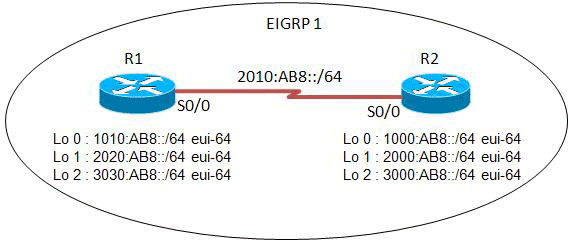
設定
この例では、次の設定を使用します。
| R1 の設定 |
|---|
hostname R1 ! ipv6 unicast-routing ! interface Loopback0 no ip address ipv6 address 1010:AB8::/64 eui-64 ipv6 enable ipv6 eigrp 1 ! interface Loopback1 no ip address ipv6 address 2020:AB8::/64 eui-64 ipv6 enable ipv6 eigrp 1 ! interface Loopback2 no ip address ipv6 address 3030:AB8::/64 eui-64 ipv6 enable ipv6 eigrp 1 ! interface Serial0/0 no ip address ipv6 address FE80::1 link-local ipv6 address 2010:AB8::1/64 ipv6 enable ipv6 eigrp 1 clock rate 2000000 ! ipv6 router eigrp 1 eigrp router-id 2.2.2.2 no shutdown ! end |
| R2 の設定 |
|---|
hostname R2 ! ipv6 unicast-routing ! interface Loopback0 no ip address ipv6 address 1000:AB8::/64 eui-64 ipv6 enable ipv6 eigrp 1 ! interface Loopback1 no ip address ipv6 address 2000:AB8::/64 eui-64 ipv6 enable ipv6 eigrp 1 ! interface Loopback2 no ip address ipv6 address 3000:AB8::/64 eui-64 ipv6 enable ipv6 eigrp 1 ! interface Serial0/0 no ip address ipv6 address FE80::2 link-local ipv6 address 2010:AB8::2/64 ipv6 enable ipv6 eigrp 1 clock rate 2000000 ! ipv6 router eigrp 1 eigrp router-id 1.1.1.1 no shutdown ! end |
確認
ここでは、設定が正常に機能しているかどうかを確認します。
Cisco CLI アナライザ(登録ユーザ専用)は、特定の show コマンドをサポートします。show コマンド出力の分析を表示するには、Cisco CLI アナライザを使用します。
show コマンド
show ipv6 eigrp neighborsコマンドは、EIGRPv6によって検出されたネイバーを表示します。
| Show ipv6 eigrp neighbors |
|---|
ルータ R1 IPv6-EIGRP neighbors for process 1
H Address Interface Hold Uptime SRTT RTO Q Seq
(sec) (ms) Cnt Num
0 Link-local address: Se0/0 13 15:17:58 44 264 0 12
FE80::2
!--- Shows the link local address of router R2.
ルータ R2 IPv6-EIGRP neighbors for process 1
H Address Interface Hold Uptime SRTT RTO Q Seq
(sec) (ms) Cnt Num
0 Link-local address: Se0/0 14 16:32:05 30 300 0 12
FE80::1
!--- Shows the link local address of router R1.
|
show ipv6 route eigrpコマンドは、EIGRPに固有のルートを含むIPv6ルーティングテーブルの内容を表示します。
| show ipv6 route eigrp |
|---|
ルータ R1 R1#show ipv6 route eigrp
IPv6 Routing Table - 12 entries
Codes: C - Connected, L - Local, S - Static, R - RIP, B - BGP
U - Per-user Static route, M - MIPv6
I1 - ISIS L1, I2 - ISIS L2, IA - ISIS interarea, IS - ISIS summary
O - OSPF intra, OI - OSPF inter, OE1 - OSPF ext 1, OE2 - OSPF ext 2
ON1 - OSPF NSSA ext 1, ON2 - OSPF NSSA ext 2
D - EIGRP, EX - EIGRP external
D 1000:AB8::/64 [90/2297856]
via FE80::2, Serial0/0
D 2000:AB8::/64 [90/2297856]
via FE80::2, Serial0/0
D 3000:AB8::/64 [90/2297856]
via FE80::2, Serial0/0
!--- This command shows IPv6-specific EIGRP routes.
ルータ R2 R2#show ipv6 route eigrp
IPv6 Routing Table - 12 entries
Codes: C - Connected, L - Local, S - Static, R - RIP, B - BGP
U - Per-user Static route, M - MIPv6
I1 - ISIS L1, I2 - ISIS L2, IA - ISIS interarea, IS - ISIS summary
O - OSPF intra, OI - OSPF inter, OE1 - OSPF ext 1, OE2 - OSPF ext 2
ON1 - OSPF NSSA ext 1, ON2 - OSPF NSSA ext 2
D - EIGRP, EX - EIGRP external
D 1010:AB8::/64 [90/2297856]
via FE80::1, Serial0/0
D 2020:AB8::/64 [90/2297856]
via FE80::1, Serial0/0
D 3030:AB8::/64 [90/2297856]
via FE80::1, Serial0/0 |
show ipv6 eigrp interfacesコマンドは、EIGRPに設定されているインターフェイスに関する情報を表示します。
| show ipv6 eigrp interfaces |
|---|
ルータ R1 R1#show ipv6 eigrp 1 interface
IPv6-EIGRP interfaces for process 1
Xmit Queue Mean Pacing Time Multicast Pending
Interface Peers Un/Reliable SRTT Un/Reliable Flow Timer Routes
Se0/0 1 0/0 44 0/15 199 0
Lo0 0 0/0 0 0/1 0 0
Lo1 0 0/0 0 0/1 0 0
Lo2 0 0/0 0 0/1 0 0
!--- This command determines which interface EIGRP is active.
ルータ R2 R2#show ipv6 eigrp 1 interface
IPv6-EIGRP interfaces for process 1
Xmit Queue Mean Pacing Time Multicast Pending
Interface Peers Un/Reliable SRTT Un/Reliable Flow Timer Routes
Se0/0 1 0/0 30 0/15 135 0
Lo0 0 0/0 0 0/1 0 0
Lo1 0 0/0 0 0/1 0 0
Lo2 0 0/0 0 0/1 0 0 |
トラブルシュート
現在、この設定に関する特定のトラブルシューティング情報はありません。
 フィードバック
フィードバック