Configurare i tipi di area e di adiacenza IS-IS.
Opzioni per il download
Linguaggio senza pregiudizi
La documentazione per questo prodotto è stata redatta cercando di utilizzare un linguaggio senza pregiudizi. Ai fini di questa documentazione, per linguaggio senza di pregiudizi si intende un linguaggio che non implica discriminazioni basate su età, disabilità, genere, identità razziale, identità etnica, orientamento sessuale, status socioeconomico e intersezionalità. Le eventuali eccezioni possono dipendere dal linguaggio codificato nelle interfacce utente del software del prodotto, dal linguaggio utilizzato nella documentazione RFP o dal linguaggio utilizzato in prodotti di terze parti a cui si fa riferimento. Scopri di più sul modo in cui Cisco utilizza il linguaggio inclusivo.
Informazioni su questa traduzione
Cisco ha tradotto questo documento utilizzando una combinazione di tecnologie automatiche e umane per offrire ai nostri utenti in tutto il mondo contenuti di supporto nella propria lingua. Si noti che anche la migliore traduzione automatica non sarà mai accurata come quella fornita da un traduttore professionista. Cisco Systems, Inc. non si assume alcuna responsabilità per l’accuratezza di queste traduzioni e consiglia di consultare sempre il documento originale in inglese (disponibile al link fornito).
Sommario
Introduzione
In questo documento vengono descritti i tipi di adiacenze e aree del protocollo IS-IS (Intermediate-System to Intermediate-System).
Prerequisiti
Requisiti
- Conoscenze base di Intermediate-System to Intermediate-System (IS-IS)
- Conoscenze base del protocollo OSPF (Open Shortest Path First)
Componenti usati
Il documento può essere consultato per tutte le versioni software o hardware.
Le informazioni discusse in questo documento fanno riferimento a dispositivi usati in uno specifico ambiente di emulazione. Su tutti i dispositivi menzionati nel documento la configurazione è stata ripristinata ai valori predefiniti. Se la rete è operativa, valutare attentamente eventuali conseguenze derivanti dall'uso dei comandi.
Premesse
Il protocollo IS-IS viene ampiamente utilizzato come IGP (Interior Gateway Protocol) nell'ambiente del provider di servizi Internet (ISP). Scopo di questo documento è fornire informazioni relative ai tipi di area IS-IS, alla configurazione e alla risoluzione dei problemi. Illustra uno scenario di rete di esempio e la relativa configurazione, alcuni debug, acquisizioni e output per una migliore comprensione.
Nel presente documento, IS-IS significa "IS-IS integrato". L'IS-IS integrato viene implementato, il che significa che l'IS-IS sta eseguendo il routing del protocollo Internet (IP).
La vera potenza dell'IS-IS sta nell'uso dei TLV (Type-Length-Value) che rendono l'IS-IS un protocollo altamente estensibile.
Con l'introduzione di nuove funzionalità, è possibile aggiungerle al protocollo con i TLV.
Aree IS-IS
Nel protocollo OSPF, qualsiasi interfaccia del router può essere assegnata a un'area specifica. Tuttavia, il concetto di area in IS-IS è diverso. In generale, ogni singolo router appartiene a un'area.
Questa idea nasce dalla creazione iniziale dell'IS-IS per indirizzare il protocollo CLNP (Connectionless Network Protocol) dove l'indirizzo appartiene a un dispositivo (router), mentre nel protocollo IP (Internet Protocol), l'indirizzo appartiene all'interfaccia specifica.
Il protocollo IS-IS ha due livelli o gerarchia, Livello 1 e Livello 2.
Il livello 1 corrisponde al routing all'interno dell'area OSPF, mentre il livello 2 corrisponde al routing all'area 0 della backbone OSPF.
Le aree di livello 2 uniscono tutte le aree con l'area backbone.
Per impostazione predefinita, ogni router Cisco viene fornito come router di livello 1-2 (L1/L2).
Un router di livello 1 può diventare adiacente con i router di livello 1 e 1-2 (L1/L2).
Un router di livello 2 può diventare adiacente con un router di livello 2 o 1-2 (L1/L2).
Non esiste alcuna adiacenza tra il router solo L1 e il router solo L2.
Router IS-IS livello 1 (L1)
Un router IS-IS di livello 1 dispone delle informazioni sullo stato del collegamento della propria area per tutta la topologia intra-area. Per indirizzare i pacchetti ad altre aree, usa il router L1/L2 (Level 2) più vicino.
L'area di livello 1 si comporta più o meno come un'area stubby dell'OSPF. L1 è l'unico router a inviare pacchetti L1.
Router IS-IS livello 1-2 (L1/L2)
Un router L1/L2 IS-IS gestisce due informazioni sul database dello stato del collegamento.
Uno è per il Livello 1 e l'altro per il Livello 2.
Vengono eseguiti due calcoli SPF (Shortest Path First) distinti, uno sul database dello stato del collegamento di livello 1 e l'altro sul database dello stato del collegamento di livello 2.
Il router IS-IS di livello 1-2 si comporta molto vicino al router ABR (Area Border Router) OSPF. Il router L1/L2 invia entrambe le porte L1 e L2.
Per impostazione predefinita, il router L1/L2 consente il passaggio unidirezionale dei prefissi da Area L1 a Area L2, ma non il contrario.
Tuttavia, se è necessario spostare i prefissi da Area L2 ad Area L1, è necessario un comando di ridistribuzione nella configurazione IS-IS.
Router IS-IS livello 2 (L2)
Un router IS-IS di livello 2 ha le informazioni sullo stato del collegamento sia per il routing all'interno dell'area sia per quello tra le aree.
Il router L2 invia solo pacchetti L2. L'area IS-IS di livello 2 può essere confrontata con l'area 0 della backbone OSPF.
Tabella adiacenze IS-IS
| Tipo di router |
L1 |
L1/L2 |
L2 |
| L1 |
Adiacenza L1 se l'ID area corrisponde, altrimenti nessuna adiacenza |
Adiacenza L1 se l'ID area corrisponde, altrimenti nessuna adiacenza |
Nessuna adiacenza |
| L1/L2 |
Adiacenza L1 se l'ID area corrisponde, altrimenti nessuna adiacenza |
Adiacenza L1 e L2 se l'ID area corrisponde, altrimenti solo Adiacenza L2 |
Adiacenza L2 , ID area non è rilevante |
| L2 |
Nessuna adiacenza |
Adiacenza L2 , ID area non è rilevante |
Adiacenza L2 , ID area non è rilevante |
| MTU |
Se un router IS-IS riceve un pacchetto hello ISIS con MTU superiore a quella che può supportare (sull'interfaccia), scarta il pacchetto hello e quindi l'adiacenza non viene visualizzata. È buona norma che l'MTU sia la stessa su entrambi i lati. |
| Tipo di circuito |
Questo attributo viene configurato sull'interfaccia e definisce il tipo di hellos, ovvero L1 o L2 inviati su una particolare interfaccia. Un router L1/L2 può inviare selettivamente solo pacchetti L1 a un'interfaccia e solo pacchetti L2 all'altra interfaccia. Se il router L1/L2 tenta di eseguire il peer con un router solo L1 e l'interfaccia L1/L2 è configurata con "isis circuito-type level-2", invia solo l'helloout L2 all'interfaccia e l'adiacenza con il router L1 non viene visualizzata. I router devono inviare pacchetti di tipo compatibile. |
| Autenticazione |
IS-IS è in grado di autenticare separatamente gli hellop e le unità LSP (Link State Protocol Data Unit). Se gli hellop vengono autenticati correttamente e l'autenticazione LSP ha esito negativo, viene visualizzata la adiacenza ma gli aggiornamenti non vengono scambiati. L'autenticazione se configurata per gli hellos IS-IS o le PDU (Protocol Data Unit) devono corrispondere su entrambe le estremità. |
| TLV di capacità |
Se un router IS-IS non supporta la funzionalità TLV dell'altro router IS-IS, ignora automaticamente la funzionalità TLV. Tuttavia, quando un router raggiunge lo stato INIT, si verificano eventi dovuti a una mancata corrispondenza delle funzionalità, mentre l'altro scarta i pacchetti e non forma un'adiacenza. Come raccomandazione generale, la capacità TLV deve corrispondere per una corretta formazione dell'adiacenza. La trattazione dei dettagli relativi a Capability TLV esula dalle finalità del presente documento. |
| Tipo di rete |
In IS-IS sono disponibili due tipi di rete: broadcast e point-to-point. Il broadcast è il tipo di rete predefinito. Se un'estremità è configurata con "isis network point-to-point" e l'altra estremità è il tipo di rete predefinito, gli helper vengono scartati e l'adiacenza non viene visualizzata. Il tipo di rete deve corrispondere su entrambe le estremità. |
| Hellos |
I timer Hello non devono corrispondere per l'adiacenza per venire su. |
Stati adiacenti IS-IS
In IS-IS sono presenti solo tre stati di adiacenza.
Giù: questo è lo stato iniziale. Ciò significa che non sono stati ricevuti hellos dal vicino.
Inizializzazione in corso: questo stato indica che il router locale ha ricevuto gli helper dal router adiacente, ma non è sicuro che il router adiacente abbia ricevuto anche gli helper locali.
Su: a questo punto, viene confermato che il router adiacente riceve i pacchetti di supporto del router locale.
Configurazione
Esempio di rete
Le subnet sono di tipo 192.168.X.0 dove X è indicato tra le interfacce nel diagramma.
I loopback sono di tipo 192.168.YY.YY, dove Y è 1 quando il router è R1. Quindi, per R1 loopback ip è 192.168.11.11.
L1, L1/L2 e L2 sono rispettivamente router di livello 1, 1-2 e 2.
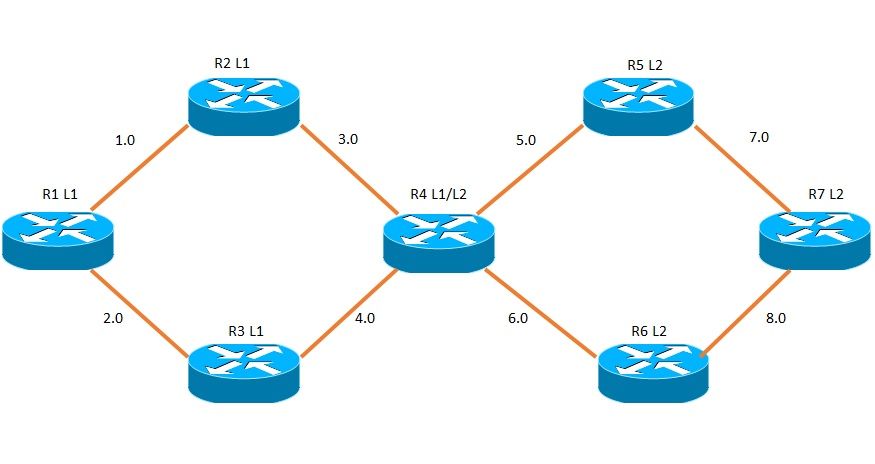
Configurazioni
Il protocollo IS-IS richiede la configurazione sia a livello di interfaccia che a livello globale.
R1
!
interface Loopback1
ip address 192.168.11.11 255.255.255.255
ip router isis 1
!
interface FastEthernet0/0
ip address 192.168.1.1 255.255.255.0
ip router isis 1
interface FastEthernet1/0
ip address 192.168.2.1 255.255.255.0
ip router isis 1
!
router isis 1
net 49.0000.0000.0001.00
is-type level-1
!
R2
!
interface Loopback1
ip address 192.168.22.22 255.255.255.255
ip router isis 1
!
interface FastEthernet0/0
ip address 192.168.1.2 255.255.255.0
ip router isis 1
interface FastEthernet1/0
ip address 192.168.3.2 255.255.255.0
ip router isis 1
!
router isis 1
net 49.0000.0000.0002.00
is-type level-1
!
R3
!
interface Loopback1
ip address 192.168.33.33 255.255.255.255
ip router isis 1
!
interface FastEthernet0/0
ip address 192.168.2.3 255.255.255.0
ip router isis 1
interface FastEthernet1/0
ip address 192.168.4.3 255.255.255.0
ip router isis 1
!
router isis 1
net 49.0000.0000.0003.00
is-type level-1
!
R4
!
interface Loopback1
ip address 192.168.44.44 255.255.255.255
ip router isis 1
!
interface FastEthernet0/0
ip address 192.168.3.4 255.255.255.0
ip router isis 1
!
interface FastEthernet1/0
ip address 192.168.4.4 255.255.255.0
ip router isis 1
!
interface FastEthernet1/1
ip address 192.168.5.4 255.255.255.0
ip router isis 1
!
interface FastEthernet2/0
ip address 192.168.6.4 255.255.255.0
ip router isis 1
!
router isis 1
net 49.0000.0000.0004.00
!
R5
!
interface Loopback1
ip address 192.168.55.55 255.255.255.255
ip router isis 1
!
interface FastEthernet0/0
ip address 192.168.5.5 255.255.255.0
ip router isis 1
!
interface FastEthernet1/0
ip address 192.168.7.5 255.255.255.0
ip router isis 1
!
router isis 1
net 50.0000.0000.0005.00
is-type level-2-only
!
R6
!
interface Loopback1
ip address 192.168.66.66 255.255.255.255
ip router isis 1
!
interface FastEthernet0/0
ip address 192.168.6.6 255.255.255.0
ip router isis 1
!
interface FastEthernet1/0
ip address 192.168.8.6 255.255.255.0
ip router isis 1
!
router isis 1
net 50.0000.0000.0006.00
is-type level-2-only
!
R7
!
interface Loopback1
ip address 192.168.77.77 255.255.255.255
ip router isis 1
!
interface FastEthernet0/0
ip address 192.168.7.7 255.255.255.0
ip router isis 1
!
interface FastEthernet1/0
ip address 192.168.8.7 255.255.255.0
ip router isis 1
!
router isis 1
net 50.0000.0000.0007.00
is-type level-2-only
!
Verifica
Adiacenza Tra R1 E R2
L'ID area è lo stesso in R1 e R2. Entrambi sono router di livello 1. Esiste un'adiacenza L1 tra di loro.
R1#show isis neighbors
Tag 1:
System Id Type Interface IP Address State Holdtime Circuit Id
R2 L1 Fa0/0 192.168.1.2 UP 7 R2.01
Poiché R1 e R2 sono entrambi router L1 e appartengono alla stessa area, sul segmento LAN tra R1 e R2 vengono originati solo gli hellop L1 di tipo IS-IS.
R1#debug isis adj-packets fastEthernet 0/0
*Nov 25 19:25:53.995: ISIS-Adj: Sending L1 LAN IIH on FastEthernet0/0, length 1497
*Nov 25 19:25:54.071: ISIS-Adj: Rec L1 IIH from ca02.1c80.0000 (FastEthernet0/0), cir type L1, cir id 0000.0000.0002.01, length 1497
-- The highlighted portion shows the Mac Address and the circuit id of R2, it also shows that L1 IS-IS hello packet was received from R2 --
*Nov 25 19:25:54.075: ISIS-Adj: New adjacency, level 1 for ca02.1c80.0000
-- The above line shows that R1 has discovered a new neighbour capable of L1 adjacency, having the mac address ca02.1c80.0000 R2 --
*Nov 25 19:25:54.991: ISIS-Adj: Sending L1 LAN IIH on FastEthernet0/0, length 1497
*Nov 25 19:25:55.047: ISIS-Adj: Rec L1 IIH from ca02.1c80.0000 (FastEthernet0/0), cir type L1, cir id 0000.0000.0002.01, length 1497
*Nov 25 19:25:55.051: ISIS-Adj: L1 adj count 1
*Nov 25 19:25:55.055: ISIS-Adj: L1 adjacency state goes to Up
-- Once both the routers mutually agree on interface settings and other global parameters (e.g. authentication, circuit-type, mtu etc.) the L1 adjacency finally comes up --
Acquisizione pacchetti
Acquisizione Del Pacchetto Hello IS-IS Inviato Da R2 A R1
ISIS HELLO
.... ..01 = Circuit type: Level 1 only (0x01) >>> Circuit type is Level 1
0000 00.. = Reserved: 0x00
SystemID {Sender of PDU}: 0000.0000.0002 >>> Identification of R2
Holding timer: 10 >>> Hold timer for hellos
PDU length: 1497 >>> Entire PDU in bytes
.100 0000 = Priority: 64 >>> Default Priority for DR election
0... .... = Reserved: 0
SystemID {Designated IS}: 0000.0000.0002.01 >>> SystemID + Pseudonode ID
Protocols Supported (1)
NLPID(s): IP (0xcc) >>> IS-IS is routing IP
Area address(es) (2)
Area address (1): 49 >>> Area id of R2
IP Interface address(es) (4)
IPv4 interface address: 192.168.1.2 (192.168.1.2) >>> IP of R2’s fa0/0
Restart Signaling (3)
Restart Signaling Flags: 0x00
.... .0.. = Suppress Adjacency: False
.... ..0. = Restart Acknowledgment: False
.... ...0 = Restart Request: False
IS Neighbor(s) (6)
IS Neighbor: ca:01:1d:a4:00:00 (ca:01:1d:a4:00:00) >>> Mac of R2 ( fa0/0 )
Padding (255)
Padding (255)
Padding (255)
Padding (255)
Padding (255)
Padding (157)
Acquisizione di IS-IS Hello inviato da R1 a R2
ISIS HELLO
.... ..01 = Circuit type: Level 1 only (0x01) >>> Circuit type is Level 1
0000 00.. = Reserved: 0x00
SystemID {Sender of PDU}: 0000.0000.0001 >>> Identification of R1
Holding timer: 30 >>> Hold time for hellos
PDU length: 1497 >>> Entire PDU in bytes
.100 0000 = Priority: 64 >>> Default Priority for DR election
0... .... = Reserved: 0
SystemID {Designated IS}: 0000.0000.0001.01 >>> SystemID + Pseudonode Id
Protocols Supported (1)
NLPID(s): IP (0xcc) >>> IS-IS is routing IP
Area address(es) (2)
Area address (1): 49 >>> Area id of R1
IP Interface address(es) (4)
IPv4 interface address: 192.168.1.1 (192.168.1.1) >>> IP of R1 fa0/0 interface
Restart Signaling (3)
Restart Signaling Flags: 0x00
.... .0.. = Suppress Adjacency: False
.... ..0. = Restart Acknowledgment: False
.... ...0 = Restart Request: False
IS Neighbor(s) (6)
IS Neighbor: ca:02:1c:80:00:00 (ca:02:1c:80:00:00)>>> Mac of R1 fa0/0 interface
Padding (255)
Padding (255)
Padding (255)
Padding (255)
Padding (255)
Padding (157)
Spaziatura interna
Cisco IOS® implementa un meccanismo per rilevare l'MTU sull'interfaccia prima che venga stabilita l'adiacenza.
Dopo aver stabilito l'adiacenza, i pacchetti non vengono scartati a causa di problemi di MTU e quindi non possono essere danneggiati dal database.
Il riempimento di un salve IS-IS ne aumenta le dimensioni fino alla MTU dell'interfaccia e si osserva se l'altra estremità è in grado di accettare il pacchetto hello con questa MTU.
Se dall'altra parte si esce dalla MTU inferiore, l'estremità interessata scarta gli hellop e quindi l'adiacenza non viene visualizzata.
Timer di attesa
Nel sistema IS-IS, il DR nel segmento della LAN di trasmissione invia sempre gli elicotteri un terzo del tempo di saluto normale, ossia 10 secondi.
Dal punto di vista di DR, il tempo di benvenuto è di 3,33 secondi e il tempo di attesa è di 10 secondi. Nell'esempio di acquisizione precedente, R2 è il DR. È possibile verificare questa condizione anche dall'output riportato di seguito.
R2#sh clns interface fastEthernet 0/0
FastEthernet0/0 is up, line protocol is up
Checksums enabled, MTU 1497, Encapsulation SAP
ERPDUs enabled, min. interval 10 msec.
CLNS fast switching enabled
CLNS SSE switching disabled
DEC compatibility mode OFF for this interface
Next ESH/ISH in 31 seconds
Routing Protocol: IS-IS
Circuit Type: level-1-2
Interface number 0x1, local circuit ID 0x1
Level-1 Metric: 10, Priority: 64, Circuit ID: R2.01
DR ID: R2.01
Level-1 IPv6 Metric: 10
Number of active level-1 adjacencies: 1
Next IS-IS LAN Level-1 Hello in 1 seconds
Adiacenza tra R2 e R4
L'ID area è lo stesso tra R2 e R4. R2 è il livello 1 e R4 è il livello 1-2.
Poiché R4 è un router L1/L2, invia entrambi gli hellol L1 e L2, come indicato in precedenza.
R2 è solo L1 router e l'ID area è lo stesso, quindi si forma l1 adiacente.
R2#show isis neighbors
Tag 1:
System Id Type Interface IP Address State Holdtime Circuit Id
R4 L1 Fa1/0 192.168.3.4 UP 8 R4.01
*Nov 26 03:56:25.299: ISIS-Adj: Sending L1 LAN IIH on FastEthernet1/0, length 1497
*Nov 26 03:56:25.355: ISIS-Adj: Rec L1 IIH from ca04.0cf4.0000 (FastEthernet1/0), cir type L1L2, cir id 0000.0000.0004.01, length 1497
*Nov 26 03:56:25.355: ISIS-Adj: New adjacency, level 1 for ca04.0cf4.0000
*Nov 26 03:56:26.299: ISIS-Adj: Sending L1 LAN IIH on FastEthernet1/0, length 1497
*Nov 26 03:56:26.339: ISIS-Adj: Rec L1 IIH from ca04.0cf4.0000 (FastEthernet1/0), cir type L1L2, cir id 0000.0000.0004.01, length 1497
*Nov 26 03:56:26.343: ISIS-Adj: L1 adj count 1
*Nov 26 03:56:26.343: ISIS-Adj: L1 adjacency state goes to Up
*Nov 26 03:56:26.347: ISIS-Adj: Run level-1 DR election for FastEthernet1/0
*Nov 26 03:56:26.351: ISIS-Adj: New level-1 DR 0000.0000.0004 on FastEthernet1/0
*Nov 26 03:56:26.467: ISIS-Adj: Rec L2 IIH from ca04.0cf4.0000 (FastEthernet1/0), cir type L1L2, cir id 0000.0000.0004.01, length 1497
*Nov 26 03:56:26.471: ISIS-Adj: is-type mismatch
-- The above line in output is due to the fact that R2 is L1 only and hence does not understand the L2 hellos from the L1/L2 Router R2 --
Acquisizioni pacchetti
Acquisizione Pacchetto Di L2 Hello Da R4 A R2
ISO 10589 ISIS InTRA Domain Routeing Information Exchange Protocol
Intra Domain Routing Protocol Discriminator: ISIS (0x83)
PDU Header Length: 27
Version: 1
System ID Length: 0
...1 0000 = PDU Type: L2 HELLO (16)
000. ... = Reserved: 0x00
Version2 (==1): 1
Reserved (==0): 0
Max.AREAs: (0==3): 0
ISIS HELLO
.... ..11 = Circuit type: Level 1 and 2 (0x03)
0000 00.. = Reserved: 0x00
SystemID {Sender of PDU}: 0000.0000.0004
Holding timer: 30
PDU length: 1497
.100 0000 = Priority: 64
0... .... = Reserved: 0
SystemID {Designated IS}: 0000.0000.0004.01
Protocols Supported (1)
NLPID(s): IP (0xcc)
Area address(es) (2)
Area address (1): 49
IP Interface address(es) (4)
IPv4 interface address: 192.168.3.4 (192.168.3.4)
Restart Signaling (3)
Restart Signaling Flags: 0x00
.... .0.. = Suppress Adjacency: False
.... ..0. = Restart Acknowledgment: False
.... ...0 = Restart Request: False
Padding (255)
Padding (255)
Padding (255)
Padding (255)
Padding (255)
Padding (165)
Acquisizione Pacchetto Di L1 Hello Da R4 A R2
ISO 10589 ISIS InTRA Domain Routeing Information Exchange Protocol
Intra Domain Routing Protocol Discriminator: ISIS (0x83)
PDU Header Length: 27
Version: 1
System ID Length: 0
...0 1111 = PDU Type: L1 HELLO (15)
000. .... = Reserved: 0x00
Version2 (==1): 1
Reserved (==0): 0
Max.AREAs: (0==3): 0
ISIS HELLO
.... ..11 = Circuit type: Level 1 and 2 (0x03)
0000 00.. = Reserved: 0x00
SystemID {Sender of PDU}: 0000.0000.0004
Holding timer: 30
PDU length: 1497
.100 0000 = Priority: 64
0... .... = Reserved: 0
SystemID {Designated IS}: 0000.0000.0004.01
Protocols Supported (1)
NLPID(s): IP (0xcc)
Area address(es) (2)
Area address (1): 49
IP Interface address(es) (4)
IPv4 interface address: 192.168.3.4 (192.168.3.4)
Restart Signaling (3)
Restart Signaling Flags: 0x00
.... .0.. = Suppress Adjacency: False
.... ..0. = Restart Acknowledgment: False
.... ...0 = Restart Request: False
IS Neighbor(s) (6)
Padding (255)
Padding (255)
Padding (255)
Padding (255)
Padding (255)
Padding (157)
Acquisizione Pacchetto Di L1 Hello Da R2 A R4
ISO 10589 ISIS InTRA Domain Routeing Information Exchange Protocol
Intra Domain Routing Protocol Discriminator: ISIS (0x83)
PDU Header Length: 27
Version: 1
System ID Length: 0
...0 1111 = PDU Type: L1 HELLO (15)
000. .... = Reserved: 0x00
Version2 (==1): 1
Reserved (==0): 0
Max.AREAs: (0==3): 0
ISIS HELLO
.... ..01 = Circuit type: Level 1 only (0x01)
0000 00.. = Reserved: 0x00
SystemID {Sender of PDU}: 0000.0000.0002
Holding timer: 30
PDU length: 1497
.100 0000 = Priority: 64
0... .... = Reserved: 0
SystemID {Designated IS}: 0000.0000.0002.02
Protocols Supported (1)
NLPID(s): IP (0xcc)
Area address(es) (2)
Area address (1): 49
IP Interface address(es) (4)
IPv4 interface address: 192.168.3.2 (192.168.3.2)
Restart Signaling (3)
Restart Signaling Flags: 0x00
.... .0.. = Suppress Adjacency: False
.... ..0. = Restart Acknowledgment: False
.... ...0 = Restart Request: False
IS Neighbor(s) (6)
Padding (255)
Padding (255)
Padding (255)
Padding (255)
Padding (255)
Padding (157)
Adiacenza tra R4 e R5
L'ID area è diverso tra R4 e R5. R4 è il livello 1-2 e R5 è il livello 2. Quindi si forma l'adiacenza L2.
R4#show isis neighbors
Tag 1:
System Id Type Interface IP Address State Holdtime Circuit Id
R2 L1 Fa0/0 192.168.3.2 UP 19 R4.01
R5 L2 Fa1/1 192.168.5.5 UP 4 R5.01
Adiacenza tra R5 e R7
L'ID area è lo stesso tra R5 e R7. R5 è il livello 2 e R7 è il livello 2. Quindi si forma l'adiacenza L2.
R5#show isis neighbors
Tag 1:
System Id Type Interface IP Address State Holdtime Circuit Id
R4 L2 Fa0/0 192.168.5.4 UP 29 R5.01
R7 L2 Fa1/0 192.168.7.7 UP 4 R7.01
Prefissi nei router L1.
Come accennato in precedenza, il router L1 dispone solo di una connessione LSA all'interno dell'area e utilizza il router L1/L2 più vicino per raggiungere altre parti della rete.
L'area L1 si comporta come un'area completamente stubby OSPF. Nella tabella di routing è presente un percorso predefinito generato dal router L1/L2 R4. Con questo percorso predefinito è possibile raggiungere destinazioni esterne.
R1#sh ip route
Codes: L - local, C - connected, S - static, R - RIP, M - mobile, B - BGP
D - EIGRP, EX - EIGRP external, O - OSPF, IA - OSPF inter area
N1 - OSPF NSSA external type 1, N2 - OSPF NSSA external type 2
E1 - OSPF external type 1, E2 - OSPF external type 2
i - IS-IS, su - IS-IS summary, L1 - IS-IS level-1, L2 - IS-IS level-2
ia - IS-IS inter area, * - candidate default, U - per-user static route
o - ODR, P - periodic downloaded static route, H - NHRP, l - LISP
+ - replicated route, % - next hop override
Gateway of last resort is 192.168.2.3 to network 0.0.0.0
i*L1 0.0.0.0/0 [115/20] via 192.168.2.3, 00:25:31, FastEthernet1/0
[115/20] via 192.168.1.2, 00:25:31, FastEthernet0/0
192.168.1.0/24 is variably subnetted, 2 subnets, 2 masks
C 192.168.1.0/24 is directly connected, FastEthernet0/0
L 192.168.1.1/32 is directly connected, FastEthernet0/0
192.168.2.0/24 is variably subnetted, 2 subnets, 2 masks
C 192.168.2.0/24 is directly connected, FastEthernet1/0
L 192.168.2.1/32 is directly connected, FastEthernet1/0
i L1 192.168.3.0/24 [115/20] via 192.168.1.2, 00:25:31, FastEthernet0/0
i L1 192.168.4.0/24 [115/20] via 192.168.2.3, 03:17:05, FastEthernet1/0
i L1 192.168.5.0/24 [115/30] via 192.168.2.3, 00:25:31, FastEthernet1/0
-----------Output Omitted -----------
Prefissi nei router L1/L2
Il router L1/L2 gestisce due database dello stato del collegamento, uno per l'area L1 e uno per l'area L2. Sono pertanto necessari due calcoli SPF distinti.
Il router L1/L2 invia il percorso predefinito nell'area L1, in modo che i router L1 possano raggiungere le altre parti della rete. In questo caso, vengono osservate entrambe le route L1 e L2.
R4#sh ip route
Codes: L - local, C - connected, S - static, R - RIP, M - mobile, B - BGP
D - EIGRP, EX - EIGRP external, O - OSPF, IA - OSPF inter area
N1 - OSPF NSSA external type 1, N2 - OSPF NSSA external type 2
E1 - OSPF external type 1, E2 - OSPF external type 2
i - IS-IS, su - IS-IS summary, L1 - IS-IS level-1, L2 - IS-IS level-2
ia - IS-IS inter area, * - candidate default, U - per-user static route
o - ODR, P - periodic downloaded static route, H - NHRP, l - LISP
+ - replicated route, % - next hop override
Gateway of last resort is not set
i L1 192.168.1.0/24 [115/20] via 192.168.3.2, 00:30:18, FastEthernet0/0
i L1 192.168.2.0/24 [115/20] via 192.168.4.3, 03:21:58, FastEthernet1/0
192.168.3.0/24 is variably subnetted, 2 subnets, 2 masks
C 192.168.3.0/24 is directly connected, FastEthernet0/0
L 192.168.3.4/32 is directly connected, FastEthernet0/0
192.168.4.0/24 is variably subnetted, 2 subnets, 2 masks
C 192.168.4.0/24 is directly connected, FastEthernet1/0
L 192.168.4.4/32 is directly connected, FastEthernet1/0
192.168.5.0/24 is variably subnetted, 2 subnets, 2 masks
C 192.168.5.0/24 is directly connected, FastEthernet1/1
L 192.168.5.4/32 is directly connected, FastEthernet1/1
192.168.6.0/24 is variably subnetted, 2 subnets, 2 masks
C 192.168.6.0/24 is directly connected, FastEthernet2/0
L 192.168.6.4/32 is directly connected, FastEthernet2/0
i L2 192.168.7.0/24 [115/20] via 192.168.5.5, 00:00:57, FastEthernet1/1
i L2 192.168.8.0/24 [115/20] via 192.168.6.6, 00:00:32, FastEthernet2/0
-----------Output Omitted -----------
Prefissi nei router L2
I router L2 sono simili ai router backbone OSPF. Tutte le informazioni sono presenti nei router L2. I loopback dall'area L1 sono presenti come route L2 nella tabella di routing del router L2.
R7#sh ip route
Codes: L - local, C - connected, S - static, R - RIP, M - mobile, B - BGP
D - EIGRP, EX - EIGRP external, O - OSPF, IA - OSPF inter area
N1 - OSPF NSSA external type 1, N2 - OSPF NSSA external type 2
E1 - OSPF external type 1, E2 - OSPF external type 2
i - IS-IS, su - IS-IS summary, L1 - IS-IS level-1, L2 - IS-IS level-2
ia - IS-IS inter area, * - candidate default, U - per-user static route
o - ODR, P - periodic downloaded static route, H - NHRP, l - LISP
+ - replicated route, % - next hop override
Gateway of last resort is not set
i L2 192.168.1.0/24 [115/40] via 192.168.8.6, 00:31:54, FastEthernet1/0
[115/40] via 192.168.7.5, 00:31:54, FastEthernet0/0
i L2 192.168.2.0/24 [115/40] via 192.168.8.6, 03:23:23, FastEthernet1/0
[115/40] via 192.168.7.5, 03:23:23, FastEthernet0/0
i L2 192.168.3.0/24 [115/30] via 192.168.8.6, 03:23:23, FastEthernet1/0
[115/30] via 192.168.7.5, 03:23:23, FastEthernet0/0
i L2 192.168.4.0/24 [115/30] via 192.168.8.6, 03:23:23, FastEthernet1/0
[115/30] via 192.168.7.5, 03:23:23, FastEthernet0/0
i L2 192.168.5.0/24 [115/20] via 192.168.7.5, 00:02:35, FastEthernet0/0
i L2 192.168.6.0/24 [115/20] via 192.168.8.6, 00:02:10, FastEthernet1/0
192.168.7.0/24 is variably subnetted, 2 subnets, 2 masks
C 192.168.7.0/24 is directly connected, FastEthernet0/0
L 192.168.7.7/32 is directly connected, FastEthernet0/0
192.168.8.0/24 is variably subnetted, 2 subnets, 2 masks
C 192.168.8.0/24 is directly connected, FastEthernet1/0
L 192.168.8.7/32 is directly connected, FastEthernet1/0
192.168.11.0/32 is subnetted, 1 subnets
i L2 192.168.11.11 [115/50] via 192.168.8.6, 03:23:23, FastEthernet1/0
[115/50] via 192.168.7.5, 03:23:23, FastEthernet0/0
192.168.22.0/32 is subnetted, 1 subnets
i L2 192.168.22.22 [115/40] via 192.168.8.6, 00:31:54, FastEthernet1/0
[115/40] via 192.168.7.5, 00:31:54, FastEthernet0/0
-----------Output Omitted -----------
Risoluzione dei problemi
Al momento non sono disponibili informazioni specifiche per la risoluzione dei problemi di questa configurazione.
Cronologia delle revisioni
| Revisione | Data di pubblicazione | Commenti |
|---|---|---|
2.0 |
09-Jan-2023 |
Certificazione |
1.0 |
14-Dec-2015 |
Versione iniziale |
Contributo dei tecnici Cisco
- Lalit Verma
 Feedback
Feedback