Introduction
Ce document décrit le problème où les utilisateurs superviseurs de Cisco Unified Contact Center Management Portal (CCMP) ne peuvent pas effectuer de transactions de requalification.
Conditions préalables
Comprendre l'administration de CCMP
Exigences
Aucune exigence spécifique n'est associée à ce document.
Problème
Après la mise à niveau de CCMP de 8.5 à 10.5. La requalification de l'agent par le superviseur utilisant l'onglet Groupe de compétences dans CCMP échouera avec l'erreur suivante...
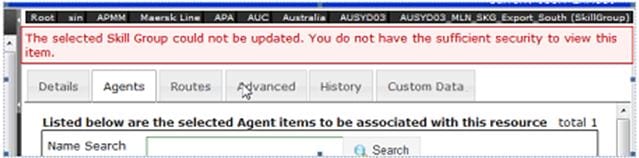
La recherche de l'erreur pointe vers les CDETS suivants et contournement.
CSCup34703 - La mise à niveau de CCMP de 8.5(4) à 9.1(1) empêche les utilisateurs de se requalifier
Symptom:
Error message seen when adding or removing the Agents from a SG. Error attached to the defect.
Conditions:
This is because there is a new link between the route and skillgroup which is now imported, used by the system to add functionality and enforced by security i.e. the user must have rights to browse routes that are linked to skill groups. This essentially means that they should be stored in the same folder as the skillgroup to ensure security is ok.
Error messages in the logs:
Specific Error:
2014-06-05 04:56:55,692 DEBUG 4224 Application.DataCommand Exception: LoadEntitiesCommand Exception: Exony.Security.ExonySecurityException
Message: Request for operation permission failed - Demand: Operation: SEC_LIST_DIMENSIONS, Path: /tenant1
Source: Exony
at Exony.Security.ExonyOperationPermission.Demand() in t:\Dev\Source\Reporting\D9_2_1\App\Exony\Security\ExonyOperationPermission.cs:line 132
at System.Security.PermissionSet.DemandNonCAS()
at Exony.Reporting.Application.Provisioning.LoadEntitiesCommand.ExecuteCommand() in t:\Dev\Source\Reporting\D9_2_1\App\Exony.Reporting.Application.Provisioning\LoadEntitiesCommand.cs:line 41
at Exony.Reporting.Application.DataCommand.ExecuteMethodWithRetries(DatabaseMethod method, Boolean allowTransaction, Exception& exception) in t:\Dev\Source\Reporting\D9_2_1\App\Exony.Reporting.Application\DataCommand.cs:line 860
Workaround:
We can run the following script on both DB servers to move the routes to the skillgroup folder
update r
set r.FOLDER_ID = s.FOLDER_ID
from VW_DIM_ROUTE_SKILLGROUP_MEMBER as rsm
inner join TB_DIM_SKILLGROUP as s
on rsm.PARENT_ITEM_BIZ_URN = s.ITEM_BIZ_URN
inner join TB_DIM_ROUTE as r
on rsm.CHILD_ITEM_BIZ_URN = r.ITEM_BIZ_URN
restart the app server
La solution de contournement a été appliquée, mais l'erreur suivante a persisté.
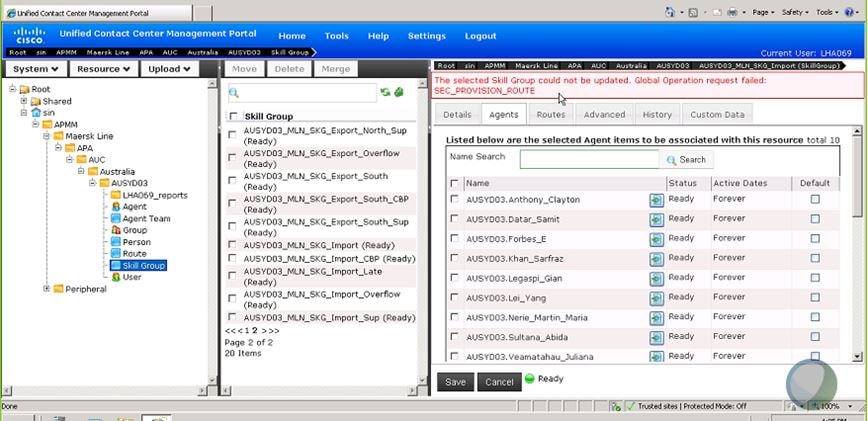
À ce stade, le programme CCMP fonctionne correctement.
- Les transactions de provisionnement ont réussi.
- Dans l'onglet Agent, la requalification fonctionne.
- Dans l'onglet Groupe de compétences, la requalification échoue avec l'erreur ci-dessus lors de l'utilisation des informations de supervision
- Dans l'onglet Groupe de compétences, la requalification réussit lors de l'utilisation des identifiants admin
Le message d'erreur pointe toujours vers CSCup34703 , sauf qu'il n'y a aucun message d'erreur attendu spécifique dans le journal.
2014-06-05 04:56:55,692 DEBUG 4224 Application.DataCommand Exception : LoadEntitiesCommand Exception : Exony.Security.ExonySecurityException
Message : échec de la demande d'autorisation d'opération - Demande : Opération : SEC_LIST_DIMENSIONS, Chemin : /tenant1
Source : Exony
à Exony.Security.ExonyOperationPermission.Demand(), à l'adresse : \Dev\Source\Reporting\D9_2_1\App\Exony\Security\ExonyOperationPermission.cs:ligne 132
à System.Security.PermissionSet.DemandNonCAS()
à Exony.Reporting.Application.Provisioning.LoadEntitiesCommand.ExecuteCommand() dans le répertoire t:\Dev\Source\Reporting\D9_2_1\App\Exony.Reporting.Application.Provisioning\LoadEntitiesCommand.cs:line 41
à Exony.Reporting.Application.DataCommand.ExecuteMethodWithRetries(méthode DatabaseMethod, méthode booléenne allowTransaction, Exception& exception) dans t:\Dev\Source\Reporting\D9_2_1\App\Exony.Reporting.Application\DataCommand.cs:line 860
Solution
Le problème était spécifique aux rôles globaux qui doivent avoir été réinitialisés lors de la mise à niveau de la base de données (DB). Il est nécessaire d'activer l'option « Provisionner les routes » au niveau du rôle global car les routes peuvent avoir des appartenances à des compétences qui ont ensuite permis à l'utilisateur de requalifier etc. sans obtenir l'erreur.
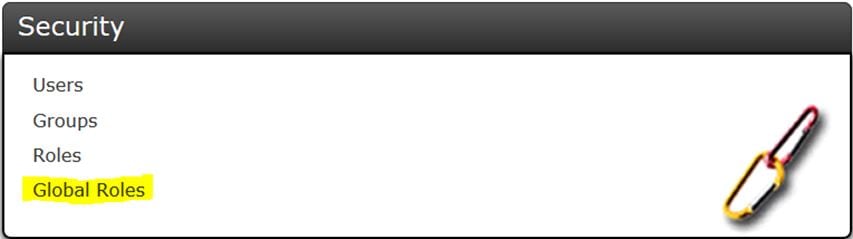
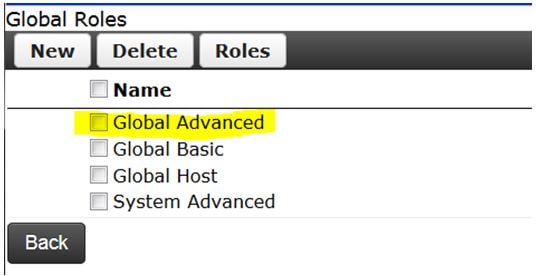
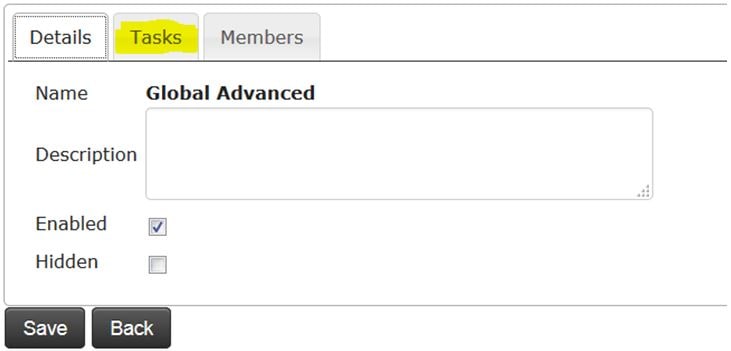
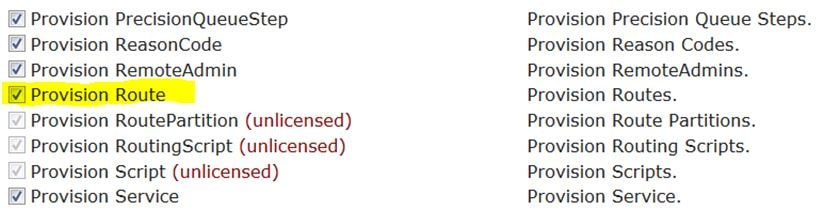

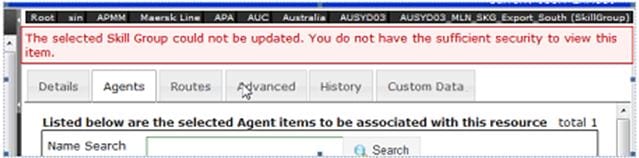
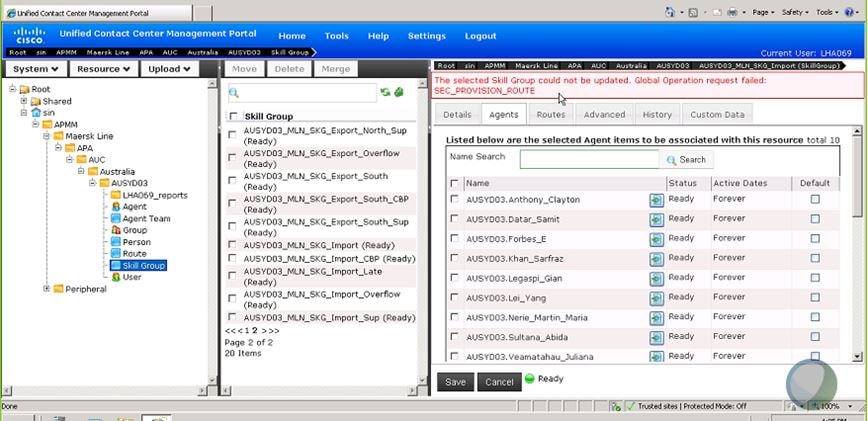
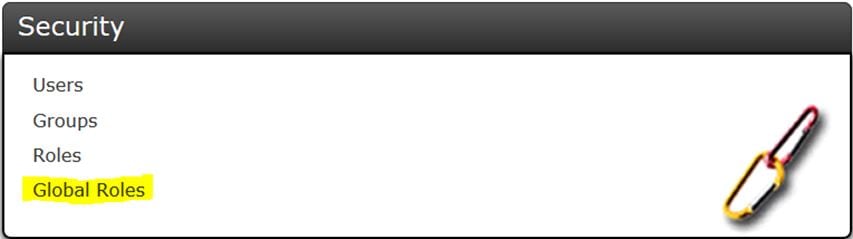
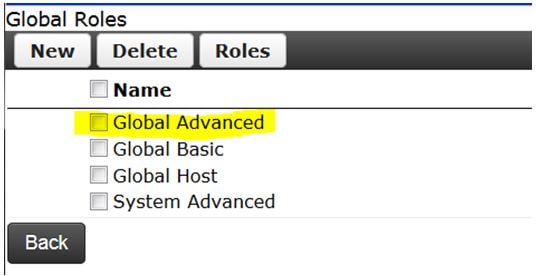
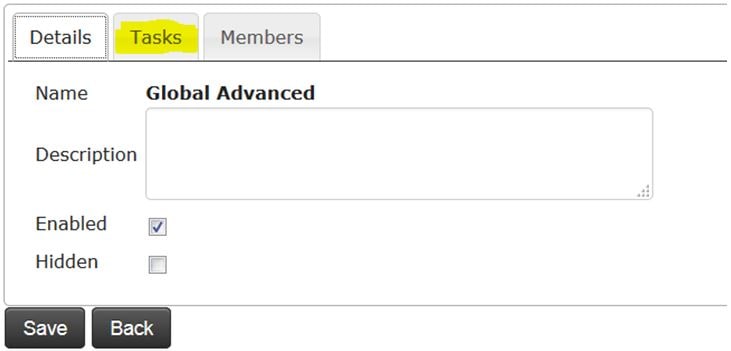
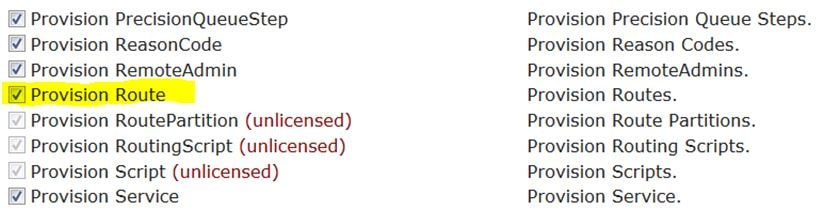
 Commentaires
Commentaires