Cisco IP DECT 6800 Series Release Notes for Firmware Release 4.7
These release notes support the Cisco IP DECT 6800 Series running Firmware Release 4.7.
We recommend that existing customers update their firmware to this firmware release.
This release supports the following devices:
-
Cisco IP DECT 210 Multi-Cell Base Station
-
Cisco IP DECT Phone 6825 Handset
-
Cisco IP DECT Phone 6825 Ruggedized Handset
The Cisco IP DECT 6800 Series is compatible with the following systems:
-
BroadSoft BroadWorks 21.0 and later
-
Asterisk 13.1 and later
The firmware release versions are:
-
Base station version: 4.7; (displayed on the device as firmware version V0470 B0006)
-
Handset version: 4.7; (displayed on the device as firmware version V0470 B0003)
Related Documentation
Cisco IP DECT 6800 Series Documentation
See the publications that are specific to your language and firmware release. Navigate from the following Uniform Resource Locator (URL):
New and Changed Features
The following sections describe the features that are new or have changed in this release.
Base Station User Interface Enhancements
The base station web pages have these enhancements:
-
The Extensions, Terminal, and Edit extension pages have changed to streamline handset deployment.
The following new fields are added to the Extensions page:
-
Extension information with status
-
Terminal position indicates RPN number and name of the base station.
-
Battery charge level
-
Received Signal Strength Indicator (RSSI) of the base station
-
Time in minutes and seconds since the data was last received from the handset
The following fields are moved from the Extensions page to the Terminal page:
-
Extension
-
Display Name
-
Server
-
Server Alias
-
State
The following fields no longer display on the Edit Extension web page:
-
Forwarding Unconditional Number
-
Forwarding No Answer Number
-
Forwarding on Busy Number
-
-
The Edit Extension page increases the maximum length of the following fields to 128 characters:
-
Authentication User Name
-
Authentication Password
-
XSI Username
-
XSI Password
-
-
The Network Settings web page has the Failover Reconnect Time field added.
-
The Statistics web page has Emergency calls, Call drops due to emergency call, and Emergency calls rejected fields added in the Calls view.
-
The Generic Statistics web page does not support Total Codec usage (G.711A, G.711U, G.726, G.729) field in this release.
-
The handsets send messages to the base station every 15 minutes. If the base station doesn't receive 4 messages from a handset, it changes the state of that handset to Removed. On the Extensions page, the handset displays Removed in the Terminal Status field and displays a red dot beside the handset extension.
Where to Find More Information
Cisco IP DECT 6800 Series Administration Guide
Domain Name Server – Naming Authority Pointer (DNS NAPTR) Support
You use the Name Authority Pointer (NAPTR) to allow the handset to automatically determine and select the appropriate transport protocol for the phone line.
You specify the transport protocol of your choice (UDP, TCP, or TLS) on the base station web page. You set the SIP Transport field on the Servers page to Auto to enable the phone to automatically select the protocol.
When you configure the setting to Auto, the handset determines the transport protocol based on the NAPTR records on the DNS server. The handset uses the protocol specified in the record that has the lowest order and preference. When there are multiple records with the same order and preference, the handset looks for a protocol within the records, in the following order of preference: UDP, TCP, and TLS. The phone uses the highest priority protocol that it finds in a record.
Where to Find More Information
Cisco IP DECT 6800 Series Administration Guide
Handset User Interface Enhancements
Users see the following enhancements:
-
The handset displays the Cisco logo at startup.
-
The handset warns the user when it's too far away from the base station.
-
When the handset is in use, the user hears a beep. The Coverage warning field in the Audio Settings menu must be set to On.
-
When the handset is idle, the user sees
 instead of the coverage bars in the top left corner of the screen.
instead of the coverage bars in the top left corner of the screen.
-
-
When the user has a recurrent alarm, the handset identifies that the alarm is recurrent after it sounds for that particular day. The Alarms screen displays the time and weekdays for the recurrent alarm.
Where to Find More Information
Cisco IP DECT 6800 Series User Guide
OPUS Codec Support
The handsets and base station now support the OPUS codec.
You enable the codec on the Server page of the base station administration page. By default, OPUS doesn't display in the Codec Priority field, so you need to click Reset Codecs to add OPUS to the list.
Where to Find More Information
Cisco IP DECT 6800 Series Administration Guide
Cisco IP DECT Phone 6825 Ruggedized Handset
If you need to use the handset in a volatile, dusty, or damp environment, you can use the Cisco IP DECT Phone 6825 Ruggedized Handset. This handset is IP65-rated, which means that the handset is sealed to protect it from dust and water.
The standard handset and ruggedized handset have the same call features. The ruggedized handset has the orange band to differentiate it from the standard handset.
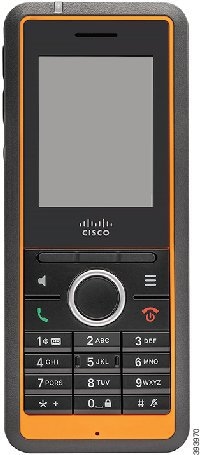
Where to Find More Information
-
Cisco IP DECT 6800 Series Administration Guide
-
Cisco IP DECT 6800 Series User Guide
Documentation Changes
Starting with Firmware Release 4.7, updates directly related to the release features are clearly marked in the documents. This change allows users of previous releases to identify content applicable to their release.
For example, the new field, Failover Reconnect Timer, is identified in the Cisco IP DECT 6800 Series Administration Guide as a new field for Firmware Release 4.7.
Firmware Release 4.7 also caused a major revision to two administration web pages. The new version and old version of the sections to describe the pages are contained in the Cisco IP DECT 6800 Series Administration Guide. The new sections and the old sections identify the firmware release and contain cross-references between the sections to assist the user.
Upgrade the Firmware
You can upgrade the base station and handset firmware with TFTP, HTTP, or HTTPS. You upgrade the base station first. After the upgrade, the base station automatically reboots. Then you upgrade the handsets, which automatically reboot.
You access the Cisco Software Download page to get the firmware in zip files. The zip files contain these firmware files:
-
For the base station, the zip filename starts with IPDECT-DBS210.
-
For the standard and ruggedized handsets, the zip filename start with IPDECT-PH6825.
-
For the base station: IPDect-DBS210.0470MPP-6_REL.zip
-
For standard and ruggedized handsets: IPDect-PH6825.0470MPP-3_REL.zip
 Note |
|
For detailed information about the upgrade procedure, refer to the "Maintenance" chapter in the Cisco IP DECT 6800 Series Administration Guide.
Before you begin
You need the TFTP, HTTP, or HTTPS server information.
Procedure
| Step 1 |
From your browser, go to https://software.cisco.com/download/home/286323307. |
| Step 2 |
If required, sign in with your user ID and password. |
| Step 3 |
Click IP DECT 210 Multi-Cell Base-Station. |
| Step 4 |
Select . |
| Step 5 |
Download the zip file for the required version. |
| Step 6 |
Return to https://software.cisco.com/download/home/286323307. |
| Step 7 |
Click IP DECT 6825 with Multiplatform Firmware. |
| Step 8 |
Select . |
| Step 9 |
Download the zip file for the required version. |
| Step 10 |
On your PC, unzip the files. |
| Step 11 |
Access the TFTP server file system. |
| Step 12 |
If not available, create a Cisco directory. |
| Step 13 |
Open the Cisco directory. |
| Step 14 |
Copy the new base station firmware file to the Cisco folder. |
| Step 15 |
Copy the new handset firmware file to the Cisco folder. |
| Step 16 |
Complete the upgrade as described in the Cisco IP DECT 6800 Series Administration Guide. |
Limitations and Restrictions
System Behavior During Times of Network Congestion
Anything that degrades network performance can affect phone system voice quality, and in some cases, can cause a call to drop. Sources of network degradation can include, but are not limited to, the following activities:
-
Administrative tasks, such as an internal port scan or security scan
-
Attacks that occur on your network, such as a Denial of Service attack
Caller Identification and Other Phone Functions
Caller identification or other phone functions have not been verified with third-party applications for the visually or hearing impaired.
Base Station Firmware Downgrade Limitation
After the upgrade for V460 B4, a downgrade of the base to a firmware version earlier than V460 B2 requires you to factory reset the base. This factory reset will reset the login credentials to the defaults. If you don't perform the factory reset, you can't log into the administration web pages.
Base Station Alert Due to a Clock Synchronization Error
The base station self-check process fails if there’s a clock synchronization error. When this error occurs, the LED on the base station flashes red, amber, and green. In this case, we recommend the standard RMA process.
Open Caveats
-
243937 Holding tone not played
-
249172 Add second extension also added the line as the Alarm Line
-
279421 Unattended Transfer fails
-
290676 DBS210 Dialing '#' Does Not Send Call Immediately
-
293361 All handsets entered ”Search” mode during failover/fallback testing, and could not be back to normal mode without rebooting the base.
-
305835 DBS210 moves one hour back at 2:00 AM instead 3:00 AM when DST ends in NEW Zealand on April 5, 2020.
-
2 days of no 2 way audio / DBS-210
-
PRT Upload issue
-
Security web page - Web password constraints section
-
UDP/TCP Option in SIP message on 210 base station
-
DECT 6825 base unit, suddenly stopped getting an IP from the DHCP server
-
Handset turns on when placed in charger (previously turned off)
-
SIP log showing blank entries
-
When You receive a call there is white noise on some of the calls
Resolved Caveats
-
206584 Display backlight flashes each time LED indicates missed call
-
207753 Emergency call: Not able to create emergency call at RTP busy RFP
-
248054 Web parameter length issue
-
248277 Generic Statistics Admin Page display requests
-
248462 Horizontal scroll bar missing: Horizontal scroll bar has been added to "Dial Plans" webpage of the base station
-
249523 G729 Both parties put call on hold
-
251148 Duplicate codec usage statistics
-
252367 Guards missing on webpage field
-
252428 Unable to hold the call for more than 10 minutes
-
252833 Option 150 makes Configuration-field disappear
-
252836 <Profile_Rule> Does not set "Configuration File Download" in correct state
-
253061 Dialplan "*xx|#xx|x." makes handset call out after one digit
-
253064 Dialplan "*xx|#xx|x." makes handset call out after one digit
-
253221 After "append to contact" other number types disappear
-
253629 "Can't locate a base station" OOB error text not in red
-
254611 Contact - HS is reset suddenly while appending
-
258255 ‘Unexpected reboot’ seen in syslog after configuration loaded
-
260042 After all digits erased and then press clear again cannot return to main central dir
-
260629 Base station can not change the AC code
-
263152 SIP User Name and password disappears/becomes corrupted at BS FWU
-
263188 When attempting to dial an international number, I get "Invalid number"
-
266423 OPUS: Target crashes, when trying to establish phone conference
-
267018 G729: 10 calls is not working
-
268392 Connection Failed when accessing LDAP server through TLS
-
268897 OPUS audio disappear after multiple "hold-resume" cycles
-
269382 Wrong format in SDP telephone-event
-
269820 Clock configuration fix in device driver
-
276414 DBS-210 customer deployment 1 base w/ 5 handsets. Handsets become stale and unresponsive to making or receiving calls
-
279405 Unattended Transfer failed
-
279408 Pause screen shown when call ends
-
279414 LLDP-med messages are not send if CDP is enabled
-
280516 TCP Failover is not handled correctly when TCP connection fails on REGISTER
-
286959 Missing Last Digits in XSI Search
-
288549 After registered, handset could not seize line
-
288551 SCA After registered, red small square stayed on
-
289743 SCA - Stops sending call-info and line-seize subscriptions
-
290544 SIP error 5xx will trigger failover on base station
-
304046 HW self-check for missing CLK
Cisco IP Phone Firmware Support Policy
For information on the support policy for phones, see https://cisco.com/go/phonefirmwaresupport.
 Feedback
Feedback