Release Notes for Cisco TelePresence Language Packs
Available Languages
Table of Contents
Release Notes for Cisco TelePresence Language Packs
About TelePresence Language Packs
Software Agreements and Licensing
Obtaining Documentation and Submitting a Service Request
Contents
These release notes describe new updates and changes for the Cisco TelePresence language pack releases. Cisco TelePresence language packs are only supported on systems that use the Touch 12 device for call control, and that use software release CTS 1.10, TX 6.0.0 or later.

Note A copy of source code used in this product that is licensed under the General Public License Version 2.0 can be obtained by e-mailing a request to cts-gpl@cisco.com.
About TelePresence Language Packs
Cisco TelePresence software now supports additional languages. TelePresence language packs change the text that is shown on the Cisco TelePresence Touch 12 device and also affect some on-screen messages and tones on the CTS or TX system.

Note URI dialing is not supported for non-English languages. TelePresence language packs do not translate the Touch 12 keypad letters.
For more information about language packs for Cisco TelePresence, refer to the “Installing Language Versions” section of the Cisco Unified Communications Manager Configuration Guide for the Cisco TelePresence System .
Available Languages
Cisco provides a language pack file bundle on cisco.com that supports 15 languages other than English. Table 1 contains a list of these languages that are found in the file bundle.

Note The system default language is English, United States.
Installing Language Packs
To use language packs (also called locale packs) for Cisco TelePresence, you must complete the following steps:
1.
Install the locale installer for Cisco Unified CM that corresponds with your language of choice
2.
Install the locale pack file bundle for the Cisco TelePresence CTS or TX system and Touch 12 device
3.
Configure your system to use your language of choice
For instructions, refer to the “Installing Locale Installers for the Unified CM Server” section of the Cisco Unified Communications Manager Configuration Guide for the Cisco TelePresence System , as well as the two following sections, “Installing Locale Packs for the CTS or TX System and Touch 12 Device” and “Configuring User Interface Language, Ringtones and Date and Time.”
Updating Language Packs
When you upgrade your system to the newest software release, obtain the language pack that is listed for that release in the Downloads area of cisco.com. For example, if you upgrade from TX 6.0.0 to 6.0.1, download both the 6.0.1 TX files and the locale pack file bundle for 6.0.1.
Table 2 lists the latest updates made to the languages available for CTS and TX systems.
- The Language column provides the name of the language.
- The Language First Introduced column specifies the TX or CTS software releases that correspond with the first release of this language within the locale pack file bundle.
- The Language Last Updated (Software Release) column indicates the software release for which the language was most recently updated. If your language has been updated, download and re-install the locale pack file bundle.
- The Language Last Updated (Locale File Release) column indicates the most recent iteration of the locale pack file for the latest CTS or TX release. If the build number (the number after the hyphen) is greater than 1, the locale pack file has been updated since the latest software release was published. If your language has been updated, download and re-install the locale pack file bundle. For more information on file numbering and other locale pack file naming conventions for CTS and TX systems, see the heading “Locale Packs” in the “Understanding Locale Pack File Types and Naming Conventions” section of the Cisco Unified Communications Manager Configuration Guide for the Cisco TelePresence System.
Sharing Feedback
Cisco strives to provide excellent translations of all the languages provided for CTS and TX systems. Some users may notice ways to improve our language translations. Cisco welcomes feedback as we continue to improve this product. To share your feedback, contact cts-tx-language-packs@external.cisco.com or your Systems Engineer.
Software Agreements and Licensing
For complete software licensing information, access the Cisco TelePresence Administration Software Licensing Information page on Cisco.com at the following link:
http://www.cisco.com/en/US/products/ps8332/products_licensing_information_listing.html
Obtaining Documentation and Submitting a Service Request
For information on obtaining documentation, submitting a service request, and gathering additional information, see the monthly What’s New in Cisco Product Documentation , which also lists all new and revised Cisco technical documentation, at:
http://www.cisco.com/en/US/docs/general/whatsnew/whatsnew.html
Subscribe to the What’s New in Cisco Product Documentation as a Really Simple Syndication (RSS) feed and set content to be delivered directly to your desktop using a reader application. The RSS feeds are a free service and Cisco currently supports RSS Version 2.0.
THE SPECIFICATIONS AND INFORMATION REGARDING THE PRODUCTS IN THIS MANUAL ARE SUBJECT TO CHANGE WITHOUT NOTICE. ALL STATEMENTS, INFORMATION, AND RECOMMENDATIONS IN THIS MANUAL ARE BELIEVED TO BE ACCURATE BUT ARE PRESENTED WITHOUT WARRANTY OF ANY KIND, EXPRESS OR IMPLIED. USERS MUST TAKE FULL RESPONSIBILITY FOR THEIR APPLICATION OF ANY PRODUCTS.
THE SOFTWARE LICENSE AND LIMITED WARRANTY FOR THE ACCOMPANYING PRODUCT ARE SET FORTH IN THE INFORMATION PACKET THAT SHIPPED WITH THE PRODUCT AND ARE INCORPORATED HEREIN BY THIS REFERENCE. IF YOU ARE UNABLE TO LOCATE THE SOFTWARE LICENSE OR LIMITED WARRANTY, CONTACT YOUR CISCO REPRESENTATIVE FOR A COPY.
The Cisco implementation of TCP header compression is an adaptation of a program developed by the University of California, Berkeley (UCB) as part of UCB’s public domain version of the UNIX operating system. All rights reserved. Copyright © 1981, Regents of the University of California.
NOTWITHSTANDING ANY OTHER WARRANTY HEREIN, ALL DOCUMENT FILES AND SOFTWARE OF THESE SUPPLIERS ARE PROVIDED “AS IS” WITH ALL FAULTS. CISCO AND THE ABOVE-NAMED SUPPLIERS DISCLAIM ALL WARRANTIES, EXPRESSED OR IMPLIED, INCLUDING, WITHOUT LIMITATION, THOSE OF MERCHANTABILITY, FITNESS FOR A PARTICULAR PURPOSE AND NONINFRINGEMENT OR ARISING FROM A COURSE OF DEALING, USAGE, OR TRADE PRACTICE.
IN NO EVENT SHALL CISCO OR ITS SUPPLIERS BE LIABLE FOR ANY INDIRECT, SPECIAL, CONSEQUENTIAL, OR INCIDENTAL DAMAGES, INCLUDING, WITHOUT LIMITATION, LOST PROFITS OR LOSS OR DAMAGE TO DATA ARISING OUT OF THE USE OR INABILITY TO USE THIS MANUAL, EVEN IF CISCO OR ITS SUPPLIERS HAVE BEEN ADVISED OF THE POSSIBILITY OF SUCH DAMAGES.
Cisco and the Cisco logo are trademarks or registered trademarks of Cisco and/or its affiliates in the U.S. and other countries. To view a list of Cisco trademarks, go to this URL: www.cisco.com/go/trademarks . Third-party trademarks mentioned are the property of their respective owners. The use of the word partner does not imply a partnership relationship between Cisco and any other company. (1110R)
Any Internet Protocol (IP) addresses and phone numbers used in this document are not intended to be actual addresses and phone numbers. Any examples, command display output, network topology diagrams, and other figures included in the document are shown for illustrative purposes only. Any use of actual IP addresses or phone numbers in illustrative content is unintentional and coincidental.
Contact Cisco
- Open a Support Case

- (Requires a Cisco Service Contract)

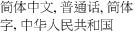

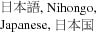
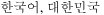
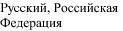
 Feedback
Feedback