|
Step 1
|
enable
|
Enables privileged EXEC mode.
Enter your password if prompted.
|
|
Step 2
|
configure terminal
Device# configure terminal
|
Enters global configuration mode.
|
|
Step 3
|
call-home
Device(config)# call-home
|
Enters Call Home configuration mode.
|
|
Step 4
|
profile CiscoTAC-1
Device(config-call-home)# profile CiscoTAC-1
|
By default, the CiscoTAC-1 profile is inactive. To use this profile with the Call Home service, you must enable the profile.
|
|
Step 5
|
no destination address http
url
Device(config-call-home-profile)# no destination address http
https://tools.cisco.com/its/service/oddce/services/DDCEService
|
Disable the default destination address.
|
|
Step 6
|
no http secure server-identity-check
Device(config-call-home)# no http secure server-identity-check
|
Disables server identity check when HTTP connection is established.
|
|
Step 7
|
profile
name
Device(config-call-home)# profile test1
|
Enters Call Home destination profile configuration mode for the specified destination profile name. If the specified destination
profile does not exist, it is created.
|
|
Step 8
|
reporting smart-licensing-data
Device(config-call-home-profile)# reporting smart-licensing-data
|
Enables data sharing with the Call Home service via HTTP.
|
|
Step 9
|
destination transport-method http
Device(config-call-home-profile)# destination transport-method http
|
Enables the HTTP message transport method.
|
|
Step 10
|
destination address http url
Device(config-call-home-profile)#
destination address http https://209.165.201.15:443/Transportgateway/services/DeviceRequestHandler
or
Device(config-call-home-profile)#
destination address http http://209.165.201.15:80/Transportgateway/services/DeviceRequestHandler
|
Configures the destination URL (CSSM) to which Call Home messages are sent.
Note
Ensure the IP address or the fully qualified domain name (FQDN) in the destination URL matches the IP address or the FQDN
as configured for the Satellite Name on the Cisco Smart Software Manager On-Prem.
|
|
Step 11
|
destination preferred-msg-format {long-text | short-text | xml}
Device(config-call-home-profile)# destination preferred-msg-format xml
|
(Optional) Configures a preferred message format. The default is XML.
|
|
Step 12
|
active
Device(config-call-home-profile)# active
|
Enables the destination profile. By default, a profile is enabled when it is created.
|
|
Step 13
|
exit
Device(config-call-home-profile)# exit
|
Exits Call Home destination profile configuration mode and returns to Call Home configuration mode.
|
|
Step 14
|
exit
Device(config-call-home)# exit
|
Exits Call Home configuration mode and returns to global configuration mode.
|
|
Step 15
|
ip http client source-interface
interface-type interface-number
Device(config)# ip http client source-interface Vlan100
|
Configures a source interface for the HTTP client.
|
Note
|
The ip http client source-interface
interface-type interface-number command is mandatory for a vrf interface.
|
|
|
Step 16
|
crypto pki trustpoint name
Device(config)# crypto pki trustpoint SLA-TrustPoint
|
(Optional) Declares the trustpoint and a given name and enters ca-trustpoint configuration mode.
|
|
Step 17
|
revocation-check none
Device(ca-trustpoint)# revocation-check none
|
(Optional) Specifies that certificate checking is ignored.
|
|
Step 18
|
end
Device(ca-trustpoint)# end
|
(Optional) Exits ca-trustpoint configuration mode and returns to privileged EXEC mode.
|
|
Step 19
|
copy running-config startup-config
Device# copy running-config startup-config
|
(Optional) Saves your entries in the configuration file.
|

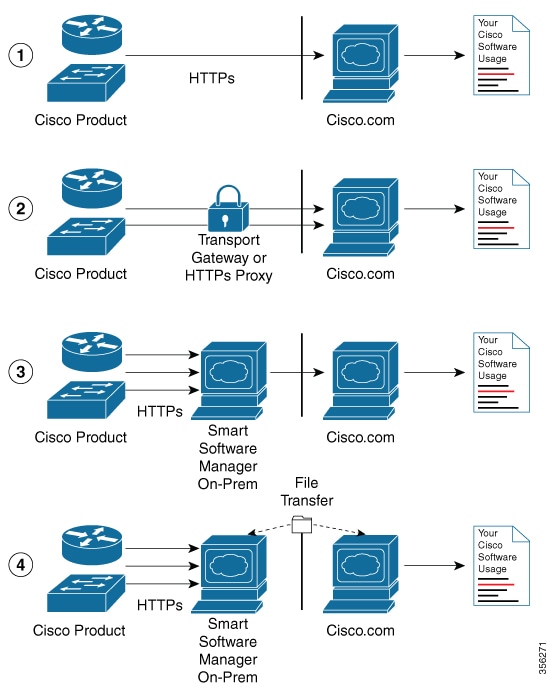
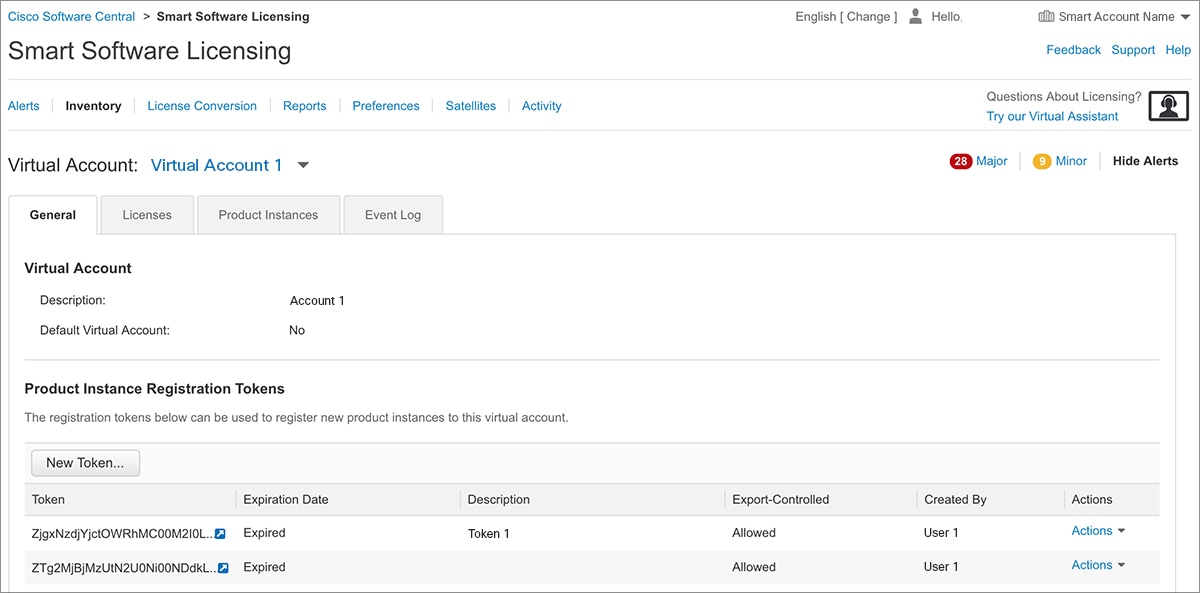
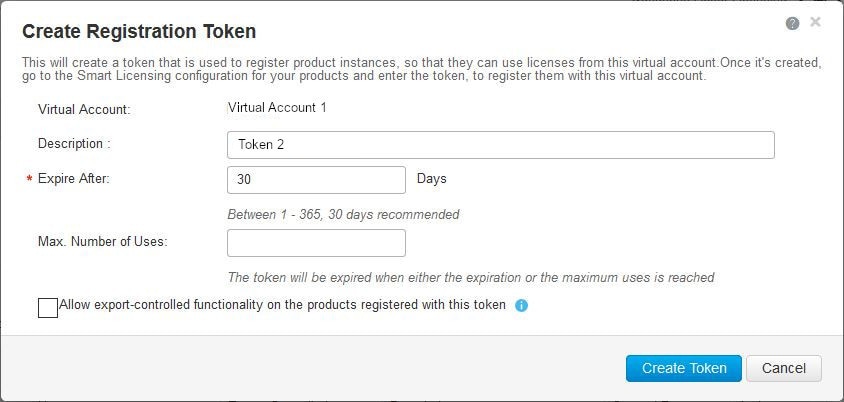
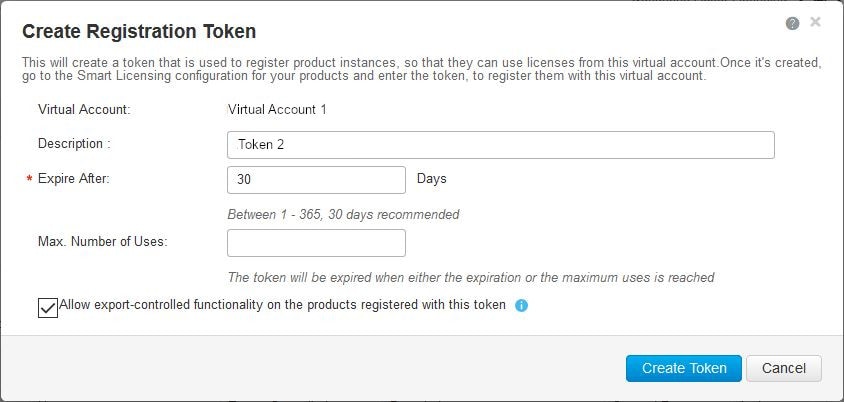
 Feedback
Feedback