Release Notes for Catalyst 2960L and Catalyst 2960L-Smart Managed Switches, Cisco IOS Release 15.2(6)E2b
Available Languages
Table of Contents
Device Manager System Requirements
Finding the Software Version and Feature Set
Features Introduced in Cisco IOS Release 15.2(6)E2b for C2960L-SM Switches
Caveats Resolved in Cisco IOS Release 15.2(6)E2b for Catalyst 2960L Switches
Obtain Documentation and Submit a Service Request
Release Notes for Catalyst 2960L and Catalyst 2960L-Smart Managed Switches, Cisco IOS Release 15.2(6)E2b and Later
This release note describes the features and caveats for the Cisco IOS Release 15.2(6)E2b software on the Catalyst 2960L (C2960L) and Catalyst 2960L-Smart Managed (C2960L-SM) switches.
Verify that these release notes are correct for your switch:
- If you are installing a new switch, see the Cisco IOS release label on the rear panel of the switch.
- If your switch is on, use the show version privileged EXEC command. See the “Upgrading the Switch Software” section.
- If you are upgrading to a new release, see the software upgrade filename for the software version. See the “Software Image” section.
You can download the switch software from this site (registered Cisco.com users with a login password):
Introduction
The Catalyst 2960L and Catalyst 2960L-SM switches are Ethernet switches to which you can connect devices such as Cisco IP Phones, Cisco Wireless Access Points, workstations, and other network devices such as servers, routers, and other switches.
Supported Hardware
Switch Models
Optics Modules
The Catalyst 2960L and Catalyst 2960L-SM switches support a wide range of optics. Because the list of supported optics is updated on a regular basis, consult the tables at this URL for the latest SFP+ and SFP module compatibility information:
http://www.cisco.com/c/en/us/td/docs/interfaces_modules/transceiver_modules/compatibility/matrix/GE_Tx_Matrix.html
Device Manager System Requirements
The following table lists the system requirements for a PC running Cisco Configuration Professional for Catalyst (CPC), including Web browser versions.
Upgrading the Switch Software
Finding the Software Version and Feature Set
The Cisco IOS image is stored in a directory that is named with the Cisco IOS release number. The files necessary for web management are contained in a subdirectory. The image is stored on the system board flash device (flash:).
You can use the show version privileged EXEC command to see the software version that is running on your switch.

Note![]() Although the show version output always shows the software image running on the switch, the model name shown at the end of this display is the factory configuration and does not change if you upgrade the software license.
Although the show version output always shows the software image running on the switch, the model name shown at the end of this display is the factory configuration and does not change if you upgrade the software license.
You can also use the dir filesystem : privileged EXEC command to see the directory names of other software images that you might have stored in flash memory.
Limitations and Restrictions
- There is limit of 384 ACEs for MAC/IPv4 and 256 ACEs for IPv6. For some scenarios, one ACE entry can lead to 2 TCAM entries. For IPv6, 512 TCAM entries are used per ASIC.
- Extension header match options for IPv6 PACLs are not supported on the switch. Also, PACLs not supported in the out direction.
- Storm control for multicast with PPS and % may not work.
New Software Features
Features Introduced in Cisco IOS Release 15.2(6)E2b for C2960L-SM Switches
- The Monitoring dashboard gives a snapshot of the switch and its overall general health. The Dashboard view has various dashlets that show the operator important information such as CPU usage, temperature, memory utilization, and power supply status. The event log table shows information about critical system events. The dashboard is refreshed every 60 seconds.
- Ports monitoring enables users to track and monitor port parameters such as description, port status, and type. Details on a specific port in the table can be selected and highlighted by clicking on the port in the logical view at the top.
- The Clients monitoring feature provides detailed information on all the devices connected to the switch in an easy-to-understand tabular format. Known device types are pictorially represented as icons.
- Routing Information Protocol: RIP is a commonly used routing protocol in small to medium TCP/IP networks. It is supported in both IPv4 and IPv6 network environments.
- Supports Spanning Tree Protocol (STP), VLAN Trunking Protocol (VTP), and Bluetooth configuration.
- Supports Layer 2 VLAN with VLAN ID range between 2 and 4094.
- Supports authentication, authorization, and accounting (AAA) configuration using various AAA protocols such as RADIUS, TACACS, and LDAP.
- Supports 802.1X, Mac Authentication Bypass (MAB), and WebAuth access policies.
- Supports access control list (ACL) for actions such as permit and deny to different devices can be applied to multiple interfaces at once. Port-based ACLs for Layer 2 interfaces allow security policies to be applied on individual switch ports.
- Cisco EnergyWise® can be enabled or disabled globally to manage power usage. The end devices connected to the interfaces in the switch can be powered on or off using the Wake on LAN feature.
- Supports SPAN to monitor port traffic. With this feature enabled, switch sends a copy of all the packets seen on one port to another port, where the packets can be analyzed. Bidirectional data support on the SPAN port allows Cisco Intrusion Detection.
- Supports HTTPS and Simple Network Management Protocol (SNMP) v3 based access.
- Allows the user to set the time, specify a config file (import and export), and configure Dynamic Host Configuration Protocol (DHCP). System time can be configured locally, or the switch can be configured to read time from a Network Time Protocol (NTP) server.
- Link Aggregation Control Protocol (LACP) allows the creation of Ethernet channeling with devices that conform to IEEE 802.3ad.
Service and Support
Information About Caveats
If you need information about a specific caveat that does not appear in these release notes, you can use the Cisco Bug Toolkit to find caveats of any severity. Click this URL to browse to the Bug Toolkit:
http://tools.cisco.com/Support/BugToolKit/
If you request a defect that cannot be displayed, the defect number might not exist, the defect might not yet have a customer-visible description, or the defect might be marked Cisco Confidential.
Troubleshooting
For the most up-to-date, detailed troubleshooting information, see the Cisco TAC website at this URL:
http://www.cisco.com/en/US/support/index.html
Click Product Support > Switches. Choose your product and click Troubleshooting to find information on the problem you are experiencing.
Caveats
Cisco Bug Search Tool
The Bug Search Tool (BST), which is the online successor to Bug Toolkit, is designed to improve the effectiveness in network risk management and device troubleshooting. The BST allows partners and customers to search for software bugs based on product, release, and keyword, and aggregates key data such as bug details, product, and version. The tool has a provision to filter bugs based on credentials to provide external and internal bug views for the search input.
To view the details of a caveat listed in this document:
1.![]() Access the BST (use your Cisco user ID and password) at https://tools.cisco.com/bugsearch/.
Access the BST (use your Cisco user ID and password) at https://tools.cisco.com/bugsearch/.
Related Documentation
http://www.cisco.com/en/US/products/hw/modules/ps5455/tsd_products_support_series_home.html
Obtain Documentation and Submit a Service Request
For information on obtaining documentation, using the Cisco Bug Search Tool (BST), submitting a service request, and gathering additional information, see What’s New in Cisco Product Documentation.
To receive new and revised Cisco technical content directly to your desktop, you can subscribe to the What’s New in Cisco Product Documentation RSS feed. The RSS feeds are a free service.
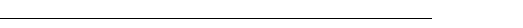
Cisco and the Cisco logo are trademarks or registered trademarks of Cisco and/or its affiliates in the U.S. and other countries. To view a list of Cisco trademarks, go to this URL: www.cisco.com/go/trademarks. Third-party trademarks mentioned are the property of their respective owners. The use of the word partner does not imply a partnership relationship between Cisco and any other company. (1721R)
Any Internet Protocol (IP) addresses and phone numbers used in this document are not intended to be actual addresses and phone numbers. Any examples, command display output, network topology diagrams, and other figures included in the document are shown for illustrative purposes only. Any use of actual IP addresses or phone numbers in illustrative content is unintentional and coincidental.
Contact Cisco
- Open a Support Case

- (Requires a Cisco Service Contract)
 Feedback
Feedback