Cisco Nexus 3000 Series NX-OS Interfaces Configuration Guide, Release 6.x
Bias-Free Language
The documentation set for this product strives to use bias-free language. For the purposes of this documentation set, bias-free is defined as language that does not imply discrimination based on age, disability, gender, racial identity, ethnic identity, sexual orientation, socioeconomic status, and intersectionality. Exceptions may be present in the documentation due to language that is hardcoded in the user interfaces of the product software, language used based on RFP documentation, or language that is used by a referenced third-party product. Learn more about how Cisco is using Inclusive Language.
- Updated:
- July 7, 2014
Chapter: Configuring IP Tunnels
- Information About IP Tunnels
- Licensing Requirements for IP Tunnels
- Prerequisites for IP Tunnels
- Guidelines and Limitations for IP Tunnels
- Default Settings for IP Tunneling
- Configuring IP Tunnels
- Verifying the IP Tunnel Configuration
- Configuration Examples for IP Tunneling
- Related Documents for IP Tunnels
- Standards for IP Tunnels
- Feature History for Configuring IP Tunnels
Configuring IP Tunnels
This chapter contains the following sections:
- Information About IP Tunnels
- Licensing Requirements for IP Tunnels
- Prerequisites for IP Tunnels
- Guidelines and Limitations for IP Tunnels
- Default Settings for IP Tunneling
- Configuring IP Tunnels
- Verifying the IP Tunnel Configuration
- Configuration Examples for IP Tunneling
- Related Documents for IP Tunnels
- Standards for IP Tunnels
- Feature History for Configuring IP Tunnels
Information About IP Tunnels
IP tunnels can encapsulate a same-layer or higher-layer protocol and transport the result over IP through a tunnel created between two devices.
IP tunnels consists of the following three main components:
-
Passenger protocol—The protocol that needs to be encapsulated. IPv4 is an example of a passenger protocol.
-
Carrier protocol—The protocol that is used to encapsulate the passenger protocol. Cisco NX-OS supports generic routing encapsulation (GRE), and IP-in-IP encapsulation and decapsulation as carrier protocols.
-
Transport protocol—The protocol that is used to carry the encapsulated protocol. IPv4 is an example of a transport protocol.
An IP tunnel takes a passenger protocol, such as IPv4, and encapsulates that protocol within a carrier protocol, such as GRE. The device then transmits this carrier protocol over a transport protocol, such as IPv4.
You configure a tunnel interface with matching characteristics on each end of the tunnel.
You must enable the tunnel feature before you can configure it.
- GRE Tunnels
- Point-to-Point IP-in-IP Tunnel Encapsulation and Decapsulation
- Multi-Point IP-in-IP Tunnel Decapsulation
GRE Tunnels
You can use GRE as the carrier protocol for a variety of passenger protocols. The selection of tunnel interfaces can also be based on the PBR policy.
The figure shows the IP tunnel components for a GRE tunnel. The original passenger protocol packet becomes the GRE payload and the device adds a GRE header to the packet. The device then adds the transport protocol header to the packet and transmits it.
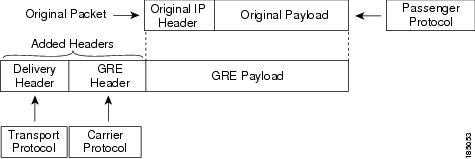
Point-to-Point IP-in-IP Tunnel Encapsulation and Decapsulation
Point-to-point IP-in-IP encapsulation and decapsulation is a type of tunnel that you can create to send encapsulated packets from a source tunnel interface to a destination tunnel interface. The selection of these tunnel interfaces can also be based on the PBR policy. This type of tunnel will carry both inbound and outbound traffic.
Multi-Point IP-in-IP Tunnel Decapsulation
Multi-point IP-in-IP decapsulate-any is a type of tunnel that you can create to decapsulate packets from any number of IP-in-IP tunnels to one tunnel interface. This tunnel will not carry any outbound traffic. However, any number of remote tunnel endpoints can use a tunnel configured this way as their destination.
Licensing Requirements for IP Tunnels
Product |
License Requirement |
|---|---|
Cisco NX-OS |
IP tunnels require an Enterprise Services license. For a complete explanation of the Cisco NX-OS licensing scheme and how to obtain and apply licenses, see the Cisco NX-OS Licensing Guide. |
Prerequisites for IP Tunnels
IP tunnels have the following prerequisites:
Guidelines and Limitations for IP Tunnels
IP tunnels have the following configuration guidelines and limitations:
-
Cisco NX-OS software supports the GRE header defined in IETF RFC 2784. Cisco NX-OS software does not support tunnel keys and other options from IETF RFC 1701.
-
The Cisco Nexus device supports the following maximum number tunnels:
-
Each tunnel will consume one Equal Cost Multipath (ECMP) adjacency.
-
The Cisco Nexus device does not support the following features: -
Cisco NX-OS software does not support the Web Cache Control Protocol (WCCP) on tunnel interfaces.
-
Cisco NX-OS software supports only Layer-3 traffic.
-
Cisco NX-OS software supports ECMP across tunnels and ECMP for tunnel destination.
-
IPv6-in-IPv6 tunnels is not supported.
-
Limited control protocols, such as Border Gateway Protocol (BGP), Open Shortest Path First (OSPF), and Enhanced Interior Gateway Routing Protocol (EIGRP), are supported for GRE tunnels.
-
Starting with Release 6.0(2)U5(1), Cisco Nexus 3000 Series switches drop all the packets when the tunnel is not configured. The packets are also dropped when the tunnel is configured but the tunnel interface is not configured or the tunnel interface is in shut down state.
Point to Point tunnel (Source and Destination) – Cisco Nexus 3000 Series switches decapsulate all IP-in-IP packets destined to it when the command feature tunnel is configured and there is an operational tunnel interface configured with the tunnel source and the destination address that matches the incoming packets' outer source and destination addresses. If there is not a source and destination packet match or if the interface is in shutdown state, the packet is dropped.
Decapsulate Tunnel (Source only) - Cisco Nexus 3000 Series switches decapsulate all IP-in-IP packets destined to it when the command feature tunnel is configured and there is an operational tunnel interface configured with the tunnel source address that matches the incoming packets' outer destination addresses. If there is not a source packet match or if the interface is in shutdown state, the packet is dropped.
-
Starting with Release 6.0(2)U6(1), Cisco Nexus 3000 Series switches support IPv6 in IPv4 with GRE header only. The new control protocols that are supported on the tunnel are: -
The Cisco Nexus 3000 Series switches ASIC supports the GRE encapsulation and decapsulation in the hardware.
-
On the encapsulation side, the Cisco Nexus 3000 Series switches performs a single lookup in the hardware.
-
Since Cisco Nexus 3000 Series switches perform a single lookup in the hardware, the software has to keep the hardware information up-to-date with any changes related to the second lookup, for example, the tunnel destination adjacency.
-
On the decapsulation side, the Cisco Nexus 3000 Series switches have a separate table to perform the outer IP header lookup and it does not need an ACL for the same.
Default Settings for IP Tunneling
The following table lists the default settings for IP tunnel parameters.
|
Parameters |
Default |
|---|---|
|
Tunnel feature |
Disabled |
Configuring IP Tunnels
Enabling Tunneling
You must enable the tunneling feature before you can configure any IP tunnels.
This example shows how to enable the tunnel feature:
switch# configure terminal switch(config)# feature tunnel switch(config)# exit switch(config)# copy running-config startup-config
Creating a Tunnel Interface
You can create a tunnel interface and then configure this logical interface for your IP tunnel. GRE mode is the default tunnel mode.
Both the tunnel source and the tunnel destination must exist within the same virtual routing and forwarding (VRF) instance.
Ensure that you have enabled the tunneling feature.
This example shows how to create a tunnel interface:
switch# configure terminal switch(config)# interface tunnel 1 switch(config)# tunnel source ethernet 1/2 switch(config)# tunnel destination 192.0.2.1 switch(config)# copy running-config startup-config
Configuring a Tunnel Interface Based on Policy Based Routing
You can create a tunnel interface and then configure this logical interface for your IP tunnel based on the PBR policy.
Ensure that you have enabled the tunneling feature.
This example shows how to configure a tunnel interface that is based on PBR:
switch# configure terminal switch(config)# interface tunnel 1 switch(config)# ip address 1.1.1.1/24 switch(config)# route-map pbr1 switch(config-route-map)# match ip address access-list-name pbr1 switch(config-route-map)# set ip next-hop 1.1.1.1
Configuring a GRE Tunnel
You can set a tunnel interface to GRE tunnel mode, ipip mode, or ipip decapsulate-only mode. GRE mode is the default tunnel mode. Starting with Release 6.0(2)U6(1), Cisco Nexus 3000 Series switches support IPv6 in IPv4 with GRE header only.
Ensure that you have enabled the tunneling feature.
This example shows how to create the tunnel interface to GRE:
switch# configure terminal switch(config)# interface tunnel 1 switch(config-if)# tunnel mode gre ip switch(config-if)# tunnel use-vrf red switch(config-if)# ipv6 address 2:2::2/64 switch(config-if)# copy running-config startup-config
This example shows how to view the tunnel interface to GRE:
switch(config)# show int tunnel 2
Tunnel2 is up
Internet address(es):
2.2.2.2/24
2:2::2/64
MTU 1476 bytes, BW 9 Kbit
Transport protocol is in VRF "default"
Tunnel protocol/transport GRE/IP
Tunnel source 2.2.3.2, destination 2.2.3.1
Last clearing of "show interface" counters never
Tx
0 packets output, 0 bytes
This example shows how to create an ipip tunnel:
switch# configure terminal switch(config)# interface tunnel 1 switch(config-if)# tunnel mode ipip switch(config-if)# mtu 1400 switch(config-if)# copy running-config startup-config switch(config-if)# no shut
Assigning VRF Membership to a Tunnel Interface
You can add a tunnel interface to a VRF.
Ensure that you have enabled the tunneling feature.
Assign the IP address for a tunnel interface after you have configured the interface for a VRF.
| Command or Action | Purpose | |
|---|---|---|
| Step 1 | switch# configure terminal |
Enters global configuration mode. |
| Step 2 | switch(config)# interface tunnel number | Enters interface configuration mode. |
| Step 3 | switch(config)# vrf member vrf-name | Adds this interface to a VRF. |
| Step 4 | switch(config)# ip address ip-prefix/length | Configures an IP address for this interface. You must do this step after you assign this interface to a VRF. |
| Step 5 | switch(config)# show vrf [vrf-name] interface interface-type number | (Optional) Displays VRF information. |
| Step 6 | switch(config-if)# copy running-config startup-config | (Optional)
Saves the change persistently through reboots and restarts by copying the running configuration to the startup configuration. |
This example shows how to add a tunnel interface to the VRF:
switch# configure terminal switch(config)# interface tunnel 0 switch(config-if)# vrf member RemoteOfficeVRF switch(config-if)# ip address 209.0.2.1/16 switch(config-if)# copy running-config startup-config
Verifying the IP Tunnel Configuration
Use the following commands to verify the configuration:
| Command | Purpose |
|---|---|
|
show interface tunnel number |
Displays the configuration for the tunnel interface (MTU, protocol, transport, and VRF). Displays input and output packets, bytes, and packet rates. |
|
show interface tunnel number brief |
Displays the operational status, IP address, encapsulation type, and MTU of the tunnel interface. |
|
show interface tunnel number description |
Displays the configured description of the tunnel interface. |
|
show interface tunnel number status |
Displays the operational status of the tunnel interface. |
|
show interface tunnel number status err-disabled |
Displays the error disabled status of the tunnel interface. |
Configuration Examples for IP Tunneling
This example shows a simple GRE tunnel. Ethernet 1/2 is the tunnel source for router A and the tunnel destination for router B. Ethernet interface 1/3 is the tunnel source for router B and the tunnel destination for router A.
router A: feature tunnel interface tunnel 0 ip address 209.165.20.2/8 tunnel source ethernet 1/2 tunnel destination 192.0.2.2 tunnel mode gre ip interface ethernet1/2 ip address 192.0.2.55/8 router B: feature tunnel interface tunnel 0 ip address 209.165.20.1/8 tunnel source ethernet 1/3 tunnel destination 192.0.2.55 tunnel mode gre ip interface ethernet 1/3 ip address 192.0.2.2/8
Related Documents for IP Tunnels
| Related Topics | Document Title |
|---|---|
|
IP tunnel commands |
Cisco Nexus 3000 Series Interfaces Command Reference |
Standards for IP Tunnels
No new or modified standards are supported by this feature, and support for existing standards has not been modified by this feature.
Feature History for Configuring IP Tunnels
|
Feature Name |
Release |
Feature Information |
|---|---|---|
|
Multi-point and Point-to-Point IP-in-IP encapsulation and decapsulation |
6.0(2)U2(1) |
Support for these tunnel modes was added. |
|
5.0(3)U4(1) |
 Feedback
Feedback