Troubleshooting a Module That Is Not Coming Up on the VSM
This section describes the process that you can use when a module does not come up on the VSM.
Troubleshooting Guidelines
Follow these guidelines when troubleshooting a module that is controlled by the VSM:
- You must have a VSM VM and a VEM up and running.
- Make sure that you are running compatible versions of the Microsoft SCVMM server and VSM.
For more information, see the Cisco Nexus 1000V for Microsoft Hyper-V Release Notes.
- Make sure that http://VSM-IP is visible from the Microsoft SCVMM server. If it is not visible, do the following:
1. Check the Internet Explorer proxy settings.
2. Make sure that port 80 and port 443 are open.
Flowchart for Troubleshooting Modules
Use the following flowchart to troubleshoot modules.
Flowchart: Troubleshooting Modules
Verifying if the Microsoft SCVMM Server Is Connected to a VSM
You can verify that the Microsoft SCVMM server is connected to a VSM as follows:
- Verify that you can navigate to VSM http://vsm_ip_address from the server where the Microsoft SCVMM service is running.
- Verify that your proxy settings are not impacting the Microsoft SCVMM to VSM connectivity.
Verifying the VSM Configuration
You can verify the domain configuration.
BEFORE YOU BEGIN
- Log in to the CLI in EXEC mode.
Step 1 On the VSM, verify the domain configuration by entering this command:
On the VSM, verify the domain configuration by entering this command:
show svs domain
Switch guid: d8a2ad7f-a0e3-41d2-9cb9-0599946dd1e9
L3 control interface: mgmt0
Problems with the VSM
The following are symptoms, possible causes, and solutions for problems with the VSM.
|
|
|
|
After a VSM is rebooted, the system stops functioning in one of the following states and does not recover on its own. Attempts to debug fail. |
|
|
| After boot, the VSM has a loader prompt. |
The VSM kickstart image has been corrupted. |
Boot the VSM from the CD ROM. From the CD Boot menu,
choose Option 1, Install Nexus1000v and bring up the new image. Follow the VSM installation procedure. |
Boot variables are not set. |
1. Boot the VSM from the CD ROM. Boot the VSM from the CD ROM. 2. From the CD Boot menu, From the CD Boot menu,
choose Option 3, Install Nexus1000v only if the disk is unformatted and bring up the new image. 3. Set the boot variables used to boot the VSM: Set the boot variables used to boot the VSM: boot system bootflash: system-boot-variable-name boot kickstart bootflash: kickstart-boot-variable-name 4. Reload the VSM by entering the reload command. Reload the VSM by entering the reload command. |
After boot, the VSM has a boot prompt. |
The VSM system image has been corrupted. |
1. Boot the VSM from the CD ROM. Boot the VSM from the CD ROM. 2. From the CD Boot menu, From the CD Boot menu,
choose Option 1, Install Nexus1000v and bring up the new image. 3. Follow the VSM installation procedure. Follow the VSM installation procedure. |
After boot, the VSM has been reconfigured. |
The startup configuration has been deleted. |
Do one of the following:
- If you have a saved backup copy of your configuration file, restore the configuration on the VSM by entering the copy source filesystem: filename system:running-config command.
- If you have not saved a backup copy of your configuration file, reconfigure the VSM by reading the Cisco Nexus 1000V for Microsoft Hyper-V Installation and Upgrade Guide.
|
After boot, the VSM has stopped at “Loader Loading.” |
The boot menu file has been corrupted. |
1. Boot the VSM from the CD ROM. Boot the VSM from the CD ROM. 2. From the CD Boot menu, From the CD Boot menu,
choose Option 3, Install Nexus1000v only if the disk is unformatted and bring up new image. 3. Do one of the following: Do one of the following:
- If you have a saved backup copy of your configuration file, restore the configuration on the VSM by entering the copy source filesystem: filename system:running-config command.
- If you have not saved a copy of your configuration file, reconfigure the VSM by reading the Cisco Nexus 1000V for Microsoft Hyper-V Installation and Upgrade Guide.
|
| After boot, the secondary VSM reboots continuously. |
The control VLAN or control interface is down. |
Check the control connectivity between the active and standby VSM. |
Active and standby VSMs are failing to synchronize. |
From the active VSM, check gsyncstats to identify which application caused the failure by entering the show logging command. |
The vEthernet interface is down after the host is reloaded. |
The VM is set to auto start without any start delay. |
The VM should have a start delay of at least 30 seconds to allow the VEM to connect to the VSM before the VM is powered on. |
Checking Network Connectivity Between the VSM and the VEM
You can verify Layer 2 network connectivity between the VSM and VEM.
Step 1 On the VSM, find its MAC address by entering this command:
On the VSM, find its MAC address by entering this command:
show svs neighbors
The VSM MAC address displays as the AIPC Interface MAC.
The user VEM Agent MAC address of the host displays as the Src MAC.
n1000v# show svs neighbors
AIPC Interface MAC: 0015-5df6-2748
Inband Interface MAC: 0015-5df6-2746
Src MAC Type Domain-id Node-id Last learnt (Sec. ago)
------------------------------------------------------------------------
0015-5df6-274b VSM 1000 0201 1.01
0002-3d4b-b802 VEM 1000 0302 0.76
0002-3d4b-b803 VEM 1000 0402 0.76
0002-3d4b-b804 VEM 1000 0502 0.76
Step 2 Do one of the following:
Do one of the following:
- If the output of the show svs neighbors command in Step 1 does not display the Virtual Ethernet Modules (VEMs), there might be a problem with the VSM network connectivity. Proceed to the next step.
- If only some VEMs are missing, the problem might be on the VEM. See the “Checking the VEM Configuration” section.
Step 3 On the upstream switch, display the MAC address table to verify the network configuration by entering this command:
On the upstream switch, display the MAC address table to verify the network configuration by entering this command:
show mac address-table interface int_id vlan vlan_id
Note The MAC address table should be checked on the VLAN where the VSM is connected.
The MAC address table should be checked on the VLAN where the VSM is connected.
switch# show mac address-table interface Gi3/2 vlan 3002
Legend: * - primary entry
age - seconds since last seen
vlan mac address type learn age ports
------+----------------+--------+-----+----------+--------------------------
* 3002 00:02:3d:40:0b:0c dynamic Yes 0 Gi3/2
Step 4 If the output from Step 3 does not display the MAC address of the VSM, there might be a problem with the VSM network connectivity. Check the VSM VM adapter configuration on the Hyper-V manager or from the Microsoft SCVMM server.
If the output from Step 3 does not display the MAC address of the VSM, there might be a problem with the VSM network connectivity. Check the VSM VM adapter configuration on the Hyper-V manager or from the Microsoft SCVMM server.
Verifying the VEM Installation
Step 1 Verify the Cisco Nexus 1000V service is running by entering this command in a PowerShell window:
Verify the Cisco Nexus 1000V service is running by entering this command in a PowerShell window:
PS C:\Users\Administrator.HPV> net start | Select-String Nexus
Step 2 Verify that the VEM has created a team with all PNICs connected to the Cisco Nexus 1000V by entering the following command in a PowerShell window:
Verify that the VEM has created a team with all PNICs connected to the Cisco Nexus 1000V by entering the following command in a PowerShell window:
PS C:\Users\Administrator.HPV> Get-NetSwitchTeam
PS C:\Users\Administrator.HPV> Get-NetSwitchTeam
Name : HPVec6055e5-6b3c-4cb5-9af4-d6ea373284f0
Members : {Ethernet 4, Ethernet 2}
Step 3 Verify that Opaque Data (OD) is set correctly by entering this command in a PowerShell window:
Verify that Opaque Data (OD) is set correctly by entering this command in a PowerShell window:
PS C:\Program Files (x86)\cisco\Nexus1000V>.\vemcmd show data
PS C:\Program Files (x86)\cisco\Nexus1000V>.\vemcmd show data
cp-version 5.2(1)SM1(5.1) [build 5.2(1)SM1(5.0.333)]
standby-vsm ctrl mac 0015-5df6-274f
l3control-ipaddr 12.0.45.100
upgrade state 0 mac 0015-5df6-274f l3control-ipv4 null
Note The important values that you should verifyare the Switch-Domain and L3control-ipaddr fields. The value for L3control-ipaddr should match the Layer 3 mode configuration of either the mgmt0 or control0.
The important values that you should verifyare the Switch-Domain and L3control-ipaddr fields. The value for L3control-ipaddr should match the Layer 3 mode configuration of either the mgmt0 or control0.
Checking the VEM Configuration
You can verify the VEM configuration on the Hyper-V host.
Step 1 Verify the domain ID by entering this command:
Verify the domain ID by entering this command:
vemcmd show card
PS C:\Program Files (x86)\cisco\Nexus1000V>.\vemcmd show card
Card UUID type 2: 542B14B5-0CBD-E011-BD1D-30E4DBC2C6DE
Switch uuid: 62347037-DED0-4C10-A987-93D4EC75E555
L3 Control IPv4 address: 10.105.225.52
VEM Control (AIPC) MAC: 00:02:3d:1b:b8:02
VEM Packet (Inband) MAC: 00:02:3d:2b:b8:02
VEM Control Agent (DPA) MAC: 00:02:3d:4b:b8:02
VEM SPAN MAC: 00:02:3d:3b:b8:02
Primary VSM MAC : 00:15:5d:f6:27:48
Primary VSM PKT MAC : 00:15:5d:f6:27:46
Primary VSM MGMT MAC : 00:15:5d:f6:27:47
Standby VSM CTRL MAC : 00:15:5d:f6:27:4b
Management IPv4 address: 10.105.225.35
Management IPv6 address: 0000:0000:0000:0000:0000:0000:0000:0000
Secondary VSM MAC : 00:00:00:00:00:00
Secondary L3 Control IPv4 address: 0.0.0.0
Kernel Memory: 1073741824
System Profile Check Enabled : Yes
Datapath portset event in progress : no
The domain ID should match the value shown in the VSM when you enter the show svs domain command.
Step 2 Verify that the ports of the host added to the logical switch are listed and that the ports are correctly configured as access or trunk on the host by entering this command:
Verify that the ports of the host added to the logical switch are listed and that the ports are correctly configured as access or trunk on the host by entering this command:
VSM# module vem 3 execute vemcmd show port-old
LTL IfIndex Vlan/ Bndl SG_ID Pinned_SGID Type Admin State CBL Mode Name
SegId
1 15f00010 3968 0 32 32 VIRT UP UP 1 Access inban
6 0 1 T 0 32 32 VIRT UP UP 1 Trunk vns
11 0 3968 0 32 32 VIRT UP UP 1 Access
16 0 1 T 0 32 32 VIRT UP UP 1 Trunk ar
20 250080c0 1 T 305 3 32 PHYS UP UP 1 Trunk Intel(R) Gigabit ET Quad Port Server Adapter #2
pvlan promiscuous trunk port
357 --> 356
358 --> 356
21 25008100 1 T 305 4 32 PHYS UP UP 1 Trunk Intel(R) Gigabit ET Quad Port Server Adapter #3
pvlan promiscuous trunk port
357 --> 356
358 --> 356
22 25008140 1 T 305 5 32 PHYS UP UP 1 Trunk Intel(R) Gigabit ET Quad Port Server Adapter #4
pvlan promiscuous trunk port
357 --> 356
358 --> 356
49 1c000020 342 0 32 3 VIRT UP UP 1 Access Win2008-3-1
50 1c000000 342 0 32 4 VIRT UP UP 1 Access Win2008-2-1
305 16000001 1 T 0 32 32 CHAN UP UP 1 Trunk
pvlan promiscuous trunk port
357 --> 356
358 --> 356
The last line of the output indicates that vmnic1 should be in trunk mode with a color blocking logic (CBL) value of 1. The CBL value of the native VLAN does not have to be 1. It can be 0 if it is not allowed or 1 if it is VLAN 1 and not allowed. If the CBL value is 0 it is not a problem unless the native VLAN is the control VLAN. The Admin state and Port state should be UP.
Step 3 Check if the VSM is reachable from the Hyper-v Host by entering this command:
Check if the VSM is reachable from the Hyper-v Host by entering this command:
ROUTE PRINT
arp -a
Problems with the VEM
The following are symptoms, possible causes, and solutions for problems with the VEM.
|
|
|
|
| A VEM that you created has failed. |
The maximum transmission unit (MTU) of the NICs that are connected to the Cisco Nexus 1000V do not match. |
The MTU can be set using one of the following steps:
- Set the MTU value in the Advanced Properties of the NIC on the host in the Control Panel.
- Enter the following command in a PowerShell window:
PS C:\Program Files (x86)\Cisco\Nexus1000V> Get-NetAdapterAdvancedProperty-RegistryKeyword *jumbo* -Name adapter name | Set-NetAdapterAdvancedProperty -RegistryValue mtu_value |
A previous deletion of the Cisco Nexus 1000V has left a stale team. |
1. Find the team name by entering the following command in a PowerShell window: Find the team name by entering the following command in a PowerShell window: PS C:\> Get-NetSwitchTeam 2. Delete the team by entering the following command in a PowerShell window: Delete the team by entering the following command in a PowerShell window: PS C:\> Remove-NetSwitchTeam -Name name |
|
A previous deletion of the Cisco Nexus 1000V has left a stale switch. |
1. Delete the stale switch by doing one of the following: Delete the stale switch by doing one of the following: – Delete the switch from the Microsoft SCVMM UI. Delete the switch from the Microsoft SCVMM UI. – Delete the switch from the Hyper V manager. Delete the switch from the Hyper V manager. – Delete the switch from the registry location: HKEY_LOCAL_MACHINE\SYSTEM\CurrentControlSet\Services\VMSMP\Parameters\SwitchList Delete the switch from the registry location: HKEY_LOCAL_MACHINE\SYSTEM\CurrentControlSet\Services\VMSMP\Parameters\SwitchList 2. Reboot the host. Reboot the host. |
| A module is not attaching to the VSM. |
The switch extension is not enabled. |
1. Launch the Hyper-V manager. Launch the Hyper-V manager. 2. Choose Virtual Switch manager. Choose Virtual Switch manager. 3. Verify that the Cisco Nexus 1000V extension is enabled. Verify that the Cisco Nexus 1000V extension is enabled. |
The VEM has stale opaque data that does not have the correct VSM information. |
1. Launch the Microsoft SCVMM UI. Launch the Microsoft SCVMM UI. 2. Choose Fabric Management > Networking > Switch Extension Manager. Choose Fabric Management > Networking > Switch Extension Manager. 3. Get the latest opaque data (OD) by refreshing the Switch Extension Manager in the Microsoft SCVMM. Get the latest opaque data (OD) by refreshing the Switch Extension Manager in the Microsoft SCVMM. 4. Choose Host from the toolbar and then choose Remediate from the toolbar. Choose Host from the toolbar and then choose Remediate from the toolbar. |
Verifying the Logical Switch Instance
You can verify the properties of a logical switch instance.
Step 1 Launch the Microsoft SCVMM UI.
Launch the Microsoft SCVMM UI.
Step 2 Verify that the uplink NICs are correct.
Verify that the uplink NICs are correct.
Step 3 Verify that the uplink networks are assigned to the logical switch.
Verify that the uplink networks are assigned to the logical switch.
Problems with Logical Switches
The following are symptoms, possible causes, and solutions for problems with logical switches.
|
|
|
|
A compliant logical switch cannot be found. |
The VM deployment or the port profiles might have changed. |
1. View the compliance status by one of the following methods: View the compliance status by one of the following methods:
- Launch Microsoft SCVMM UI and choose Fabric > Logical Switches > Hosts.
- Enter the following command in a PowerShell window:
PS C:\> Get-SCVirtualNetwork | where-object {$_.LogicalSwitch -like “1000V” } | select VMHost, HighlyAvailable, LogicalNetworks, VMHostNetworkAdapters, LogicalSwitchComplianceStatus 2. Remove the warning by choosing Fabric > Logical Switches > Hosts. Choose the logical switch and choose Remediate. Remove the warning by choosing Fabric > Logical Switches > Hosts. Choose the logical switch and choose Remediate. |
| A logical switch has not been created. |
A stale Netswitch team is already present on the host. |
1. Find the team name by entering this command in a PowerShell window: Find the team name by entering this command in a PowerShell window: PS C:\> Get-NetSwitchTeam 2. Delete the team by entering this command in a PowerShell window: Delete the team by entering this command in a PowerShell window: PS C:\> Remove-NetSwitchTeam -Name name |
The Switch Extension Manager is not allowed on the host group. |
1. Launch the Microsoft SCVMM UI. Launch the Microsoft SCVMM UI. 2. Choose Switch Extension Manager properties. Choose Switch Extension Manager properties. 3. Select the appropriate host group for the Switch Extension Manager. Select the appropriate host group for the Switch Extension Manager. |
WinRM Connectivity Problems
The Windows Remote Management (WinRM) is the Microsoft implementation of the WS-MAN protocol. WinRM is enabled by default only on Windows 2016.
|
|
|
|
WinRM error connectivity is lost. |
A stale NetSwitch team is already present on the host. |
1. Find the team name by entering the following command in a PowerShell window: Find the team name by entering the following command in a PowerShell window: PS C:\> Get-NetSwitchTeam 2. Delete the team by entering the following command in a PowerShell window: Delete the team by entering the following command in a PowerShell window: PS C:\> Remove-NetSwitchTeam -Name name |
You are unable to perform an operation on the host. |
The host management connectivity is lost. |
For more information, see the following URL: http://blogs.technet.com/b/jonjor/archive/2009/01/09/winrm-windows-remote-management-troubleshooting.aspx |
Verifying Failover Clustering
Failover clustering provides high availability for VMs. The following restrictions apply:
- When a Failover cluster is created the VM must be made highly available for the VM to be a part of the cluster.
- A logical switch created on a host that is part of a cluster becomes highly available if and only if all the uplinks of the logical switch instances carry the same network segment pools.
- A VM on remote storage that is highly available that resides on a host that is a part of a failover cluster, can only be connected to a highly available switch.
- A VM on local storage that resides on a host that is part of a failover cluster can be connected to any switch.
Collecting Logs
After you verify the network connectivity between the VEM and the VSM, you can collect log files to help identify the problem.
Step 1 On the VEM, verify its universally unique identifier (UUID) by entering this command:
On the VEM, verify its universally unique identifier (UUID) by entering this command:
PS C:\Program Files (x86)\cisco\Nexus1000V>.\vemcmd show card info
Card UUID type 2: 542B14B5-0CBD-E011-BD1D-30E4DBC2C6DE
Switch uuid: 8A1AB26E-06E2-4F64-9258-4560C2BCB82D
L3 Control IPv4 address: 10.105.225.52
VEM Control (AIPC) MAC: 00:02:3d:1b:b8:02
VEM Packet (Inband) MAC: 00:02:3d:2b:b8:02
VEM Control Agent (DPA) MAC: 00:02:3d:4b:b8:02
VEM SPAN MAC: 00:02:3d:3b:b8:02
Primary VSM MAC : 00:15:5d:f6:27:48
Primary VSM PKT MAC : 00:15:5d:f6:27:46
Primary VSM MGMT MAC : 00:15:5d:f6:27:47
Standby VSM CTRL MAC : 00:15:5d:f6:27:4b
Management IPv4 address: 10.105.225.35
Management IPv6 address: 0000:0000:0000:0000:0000:0000:0000:0000
Secondary VSM MAC : 00:00:00:00:00:00
Secondary L3 Control IPv4 address: 0.0.0.0
Kernel Memory: 1073741824
System Profile Check Enabled : Yes
Datapath portset event in progress : no
PS C:\Program Files (x86)\cisco\Nexus1000V>
Step 2 On the VSM, verify the module number to which the corresponding UUID entry is mapped by entering this command:
On the VSM, verify the module number to which the corresponding UUID entry is mapped by entering this command:
n1000v# show module vem mapping
Mod Status UUID License Status
--- ----------- ------------------------------------ --------------
60 absent 33393935-3234-5553-4538-35314e355400 unlicensed
66 powered-up 33393935-3234-5553-4538-35314e35545a licensed
Step 3 Using the module number from Step 2, collect the output of these commands:
Using the module number from Step 2, collect the output of these commands:
- show platform internal event-history module 13
- show module internal event-history module 13
- show system internal im event-history module 13
- show system internal vmm event-history module 13
- show system internal ethpm event-history module 13
Note If you need to contact Cisco TAC for assistance in resolving an issue, you must have the output of the commands listed in Step 3.
If you need to contact Cisco TAC for assistance in resolving an issue, you must have the output of the commands listed in Step 3.
VSM and VEM Troubleshooting Commands
You can use the commands in this section to troubleshoot problems related to VSM.
|
|
|
show svs neighbors |
Displays all SVS neighbors. See Example 7-1 on page 7-15 . |
show svs domain |
Displays the domain configuration. See Example 7-2 on page 7-15 . |
show port-profile name name |
Displays the configuration for a named port profile. See Example 7-3 on page 7-16 . |
show running-config vlan vlanID |
Displays the VLAN information in the running configuration. See Example 7-4 on page 7-16 . |
show mac address-table interface |
Displays the MAC address table on an upstream switch to verify the network configuration. See Example 7-5 on page 7-16 . |
module vem module_number execute vemcmd show l2 [ control_vlan_id | packet_vlan_id] |
Displays the VLAN configuration on the VEM to verify that the VSM MAC address appears in the control and packet VLANs. See Example 7-6 on page 7-17 . |
vemcmd show card |
Displays information about the cards on the VEM to verify that the domain ID, control VLANs, and packet VLANs are configured correctly on the host. See Example 7-7 on page 7-17 . |
vemcmd show vmq allocation |
Displays Virtual Machine Queue (VMQ) allocation for vEthernet interfaces. See Example 7-8 on page 7-17 . |
vemcmd show vmq resources |
Displays information about the VMQ-enabled PNICs. See Example 7-9 on page 7-18 . |
vemcmd show attach |
Displays information about the platform port attach. See Example 7-10 on page 7-18 . |
vemcmd show vem internal info |
Displays information about the VEM queue status. See Example 7-11 on page 7-18 . |
vemcmd show port [ port-LTL-number ] |
Displays information about the ports on the VEM to verify that the ports of the host added to the DVS are listed and that the ports are correctly configured as access or trunk on the host. See Example 7-12 on page 7-18 |
vemcmd show bd [ control_vlan_id | packet_vlan_id] |
Displays the list of ports that belong to the VLAN. Note The bd number is not the same as a VLAN number. You can display a listing of bd numbers by entering the vemcmd show bd command. See Example 7-13 on page 7-19 . |
vemcmd show trunk |
Displays configured information about the VEM to verify that the DV port groups are successfully pushed from the Microsoft SCVMM server to the host and that the correct physical trunk port VM NIC is used. See Example 7-14 on page 7-19 . |
show module vem mapping |
Displays information about the VEM that a VSM maps to, including the VEM module number, status, UUID, and license status. See Example 7-15 on page 7-19 . |
show platform internal event-history module module-number |
Displays platform FSM event information. |
show module internal event-history module module-number |
Displays the event log for a module. See Example 7-16 on page 7-19 . |
show system internal im event-history module module-number |
Displays the module IM event logs for the system. See Example 7-17 on page 7-20 . |
show system internal vmm event-history module module-number |
Displays the module VMM event logs for the system. See Example 7-18 on page 7-20 . |
show system internal ethpm event-history module module-number |
Displays the module Ethernet event logs for the system. See Example 7-19 on page 7-21 . |
show system internal ethpm event-history interface type slot |
Displays the Ethernet interface logs for the system. See Example 7-20 on page 7-22 . |
Example 7-1 show svs neighbors Command
n1000v# show svs neighbors
AIPC Interface MAC: 0050-56b6-2bd3
Inband Interface MAC: 0050-56b6-4f2d
Src MAC Type Domain-id Node-id Last learnt (Sec. ago)
------------------------------------------------------------------------
0002-3d40-7102 VEM 113 0302 71441.12
0002-3d40-7103 VEM 113 0402 390.77
Example 7-2 show svs domain Command
Switch guid: dafe01ef-dfe0-4277-9533-300a2347555e
L3 control interface: mgmt0
Status: Config not pushed to Management Server.
Example 7-3 show port-profile Command
n1000v# show port-profile name SystemUplink
port-profile SystemUplink
description: NSM created profile. Do not delete.
inherit: PortChannelProfile
switchport trunk allowed vlan 173
evaluated config attributes:
switchport trunk allowed vlan 173
capability iscsi-multipath: no
capability l3-vn-service: no
Example 7-4 show running-config vlan Command
n1000v# show running-config vlan 260-261
Example 7-5 show mac address-table interface Command
switch# show mac address-table interface Gi3/1 vlan 3002
Legend: * - primary entry
age - seconds since last seen
vlan mac address type learn age ports
------+----------------+--------+-----+----------+--------------------------
* 3002 0050.56be.7ca7 dynamic Yes 0 Gi3/1
Example 7-6 module vem execute vemcmd show l3 Command
n1000v# configure terminal
n1000v(config)# module vem 3 execute vemcmd show l3 1002
Bridge domain 1002 brtmax 100, brtcnt 3, timeout 120
Dynamic MAC 00:50:56:be:7c:a7 LTL 16 pvlan 0 timeout 110
Dynamic MAC 00:02:3d:40:0b:0c LTL 10 pvlan 0 timeout 110
n1000v(config)# module vem 3 execute vemcmd show l3 1003
Bridge domain 1002 brtmax 100, brtcnt 3, timeout 120
Dynamic MAC 00:50:56:be:7c:a7 LTL 16 pvlan 0 timeout 110
Dynamic MAC 00:02:3d:20:0b:0c LTL 10 pvlan 0 timeout 110
Example 7-7 vemcmd show card info Command
PS C:\Program Files (x86)\cisco\Nexus1000V>.\vemcmd show card info
Card UUID type 2: 542B14B5-0CBD-E011-BD1D-30E4DBC2C6DE
Switch uuid: 8A1AB26E-06E2-4F64-9258-4560C2BCB82D
L3 Control IPv4 address: 10.105.225.52
VEM Control (AIPC) MAC: 00:02:3d:1b:b8:02
VEM Packet (Inband) MAC: 00:02:3d:2b:b8:02
VEM Control Agent (DPA) MAC: 00:02:3d:4b:b8:02
VEM SPAN MAC: 00:02:3d:3b:b8:02
Primary VSM MAC : 00:15:5d:f6:27:48
Primary VSM PKT MAC : 00:15:5d:f6:27:46
Primary VSM MGMT MAC : 00:15:5d:f6:27:47
Standby VSM CTRL MAC : 00:15:5d:f6:27:4b
Management IPv4 address: 10.105.225.35
Management IPv6 address: 0000:0000:0000:0000:0000:0000:0000:0000
Secondary VSM MAC : 00:00:00:00:00:00
Secondary L3 Control IPv4 address: 0.0.0.0
Kernel Memory: 1073741824
System Profile Check Enabled : Yes
Datapath portset event in progress : no
Example 7-8 vemcmd show vmq allocation Command
~ # vemcmd show vmq allocation
LTL VSM Port Phy LTL Queue id Team queue id
Example 7-9 vemcmd show vmq resources Command
~ # vemcmd show vmq resources
LTL VSM Port Max queues Free queues
Example 7-10 vemcmd show attach Command
----------------------------------------------
----------------------------------------------
Port UUID: BC9C4957-88B0-4292-879A-A4109A5A345B
NIC Instance ID: {239C8D0D-43AD-4DB7-94E1-1D90D265D21F}
MAC address: d0:d0:fd:09:31:f8
Port profile: uplink-trunk
VM/NIC name: Intel(R) 82576 Gigabit Dual Port Network Connection
Example 7-11 vemcmd show vem internal info Command
~ # vemcmd show vem internal info
----------------------------------------------
----------------------------------------------
# Internal pkts queued: 0
# DPA notifications queued: 0
Example 7-12 vemcmd show port Command
PS C:\Program Files (x86)\cisco\Nexus1000V>.\vemcmd show port
LTL VSM Port Admin Link State PC-LTL SGID Vem Port Type
20 Eth3/4 UP UP FWD 305 3 Intel(R) Gigabit ET Quad Port Server Adapter #2
21 Eth3/5 UP UP FWD 305 4 Intel(R) Gigabit ET Quad Port Server Adapter #3
22 Eth3/6 UP UP FWD 305 5 Intel(R) Gigabit ET Quad Port Server Adapter #4
49 Veth3 UP UP FWD 0 3 Win2008-3-1
50 Veth1 UP UP FWD 0 4 Win2008-2-1
Example 7-13 vemcmd show bd Command
VSM# module vem 3 execute vemcmd show bd 8
BD 8, vdc 1, vlan 342, swbd 342, 6 ports, ""
20 Intel(R) Gigabit ET Quad Port Server Adapter #2
21 Intel(R) Gigabit ET Quad Port Server Adapter #3
22 Intel(R) Gigabit ET Quad Port Server Adapter #4
Group 0.0.0.0 Multicast LTL 4410
Example 7-14 vemcmd show trunk Command
Trunk port 16 native_vlan 1 CBL 1vlan(1) cbl 1, vlan(3002) cbl 1, vlan(3003) cbl 1,
Example 7-15 show module vem mapping Command
n1000v# show module vem mapping
Mod Status UUID License Status
--- ----------- ------------------------------------ --------------
60 absent 33393935-3234-5553-4538-35314e355400 unlicensed
66 powered-up 33393935-3234-5553-4538-35314e35545a licensed
Example 7-16 show module internal event-history module Command
n1000v# show module internal event-history module 1
>>>>FSM: <ID(257): Slot 1, node 0x0101> has 4logged transitions<<<<<
1) FSM:<ID(257): Slot 1, node 0x0101> Transition at 920000 usecs after Wed Apr
Previous state: [LCM_ST_LC_NOT_PRESENT]
Triggered event: [LCM_EV_PFM_MODULE_SUP_INSERTED]
Next state: [LCM_ST_SUPERVISOR_INSERTED]
2) FSM:<ID(257): Slot 1, node 0x0101> Transition at 920000 usecs after Wed Apr
Previous state: [LCM_ST_SUPERVISOR_INSERTED]
Triggered event: [LCM_EV_START_SUP_INSERTED_SEQUENCE]
Next state: [LCM_ST_CHECK_INSERT_SEQUENCE]
3) Event:ESQ_START length:38, at 920000 usecs after Wed Apr 24 10:01:45 2013
Instance:257, Seq Id:0x1, Ret:SUCCESS
4) FSM:<ID(257): Slot 1, node 0x0101> Transition at 0 usecs after Wed Apr 24 1
Previous state: [LCM_ST_LC_ONLINE]
Triggered event: [LCM_EV_LC_ONLINE]
Next state: [No transition found]
Curr state: [LCM_ST_LC_ONLINE]n1000v#
Example 7-17 show system internal im event-history module Command
n1000v# show system internal im event-history module 1
>>>>FSM: <Module NodeID(0x101)> has 4 logged transitions<<<<<
1) FSM:<Module NodeID(0x101)> Transition at 970000 usecs after Wed Apr 24 10:02
Previous state: [IM_MOD_ST_MODULE_NOT_EXISTENT]
Triggered event: [IM_MOD_EV_MOD_INSERTED]
Next state: [IM_MOD_ST_WAIT_CONFIG_FLUSH]
2) FSM:<Module NodeID(0x101)> Transition at 970000 usecs after Wed Apr 24 10:02
Previous state: [IM_MOD_ST_WAIT_CONFIG_FLUSH]
Triggered event: [IM_MOD_EV_CONFIG_FLUSH_BYPASSED]
Next state: [IM_MOD_ST_WAIT_PLATFORM_INIT]
3) Event:ESQ_START length:38, at 970000 usecs after Wed Apr 24 10:02:09 2013
Instance:257, Seq Id:0x1, Ret:SUCCESS
>>>>FSM: <Module NodeID(0x101)> has 13 logged transitions<<<<<
4) FSM:<Module NodeID(0x101)> Transition at 980000 usecs after Wed Apr 24 10:0
Previous state: [IM_MOD_ST_WAIT_INTERFACE_BIND]
Triggered event: [IM_MOD_EV_INTERFACE_BIND_BYPASSED]
Next state: [IM_MOD_ST_MODULE_INIT_DONE]
Curr state: [IM_MOD_ST_MODULE_INIT_DONE]
Example 7-18 show system internal vmm event-history module Command
n1000v# show system internal vmm event-history module 1
>>>>FSM: <ID(257): Module 1> has 8 logged transitions<<<<<
1) FSM:<ID(257): Module 1> Transition at 950000 usecs after Wed Apr 24 10:02:15
Previous state: [VMM_ST_IDLE]
Triggered event: [VMM_EV_IF_BIND]
Next state: [VMM_ST_CHECK_INSERT_SEQUENCE]
2) Event:ESQ_START length:38, at 950000 usecs after Wed Apr 24 10:02:15 2013
Instance:257, Seq Id:0x1, Ret:SUCCESS
3) Event:ESQ_REQ length:38, at 990000 usecs after Wed Apr 24 10:02:15 2013
Instance:257, Seq Id:0x1, Ret:SUCCESS
[E_MTS_TX] Dst:MTS_SAP_ETH_PORT_CHANNEL_MGR(378), Opc:MTS_OPC_IM_IF_VDC_BIN
4) Event:ESQ_RSP length:38, at 990000 usecs after Wed Apr 24 10:02:15 2013
Instance:257, Seq Id:0x1, Ret:SUCCESS
[E_MTS_RX] Src:MTS_SAP_ETH_PORT_CHANNEL_MGR(378), Opc:MTS_OPC_IM_IF_VDC_BIN
5) Event:ESQ_REQ length:38, at 990000 usecs after Wed Apr 24 10:02:15 2013
Instance:257, Seq Id:0x1, Ret:SUCCESS
[E_MTS_TX] Dst:MTS_SAP_TEST_ETHPM(175), Opc:MTS_OPC_IM_IF_VDC_BIND(62488)
6) Event:ESQ_RSP length:38, at 990000 usecs after Wed Apr 24 10:02:15 2013
Instance:257, Seq Id:0x1, Ret:SUCCESS
[E_MTS_RX] Src:MTS_SAP_TEST_ETHPM(175), Opc:MTS_OPC_IM_IF_VDC_BIND(62488)
7) Event:ESQ_REQ length:38, at 990000 usecs after Wed Apr 24 10:02:15 2013
Instance:257, Seq Id:0x1, Ret:SUCCESS
8) FSM:<ID(257): Module 1> Transition at 990000 usecs after Wed Apr 24 10:02:15
Previous state: [VMM_ST_CHECK_INSERT_SEQUENCE]
Triggered event: [VMM_EV_INSERT_SEQ_DONE]
Next state: [VMM_ST_IDLE]
Curr state: [VMM_ST_IDLE]
Example 7-19 show system internal ethpm event-history module Command
n1000v# show system internal ethpm event-history module 1
>>>>FSM: <Module NodeID(0x101)> has 8 logged transitions<<<<<
1) FSM:<Module NodeID(0x101)> Transition at 990000 usecs after Wed Apr 24 10:02
Previous state: [ETHPM_MODULE_ST_MODULE_NOT_EXISTENT]
Triggered event: [ETHPM_MODULE_EV_IF_BIND_CMD]
Next state: [FSM_ST_NO_CHANGE]
2) FSM:<Module NodeID(0x101)> Transition at 990000 usecs after Wed Apr 24 10:02
Previous state: [ETHPM_MODULE_ST_MODULE_NOT_EXISTENT]
Triggered event: [ETHPM_MODULE_EV_SUP_INSERT]
Next state: [ETHPM_MODULE_ST_AWAIT_SUP_INSERT]
3) Event:ESQ_START length:38, at 990000 usecs after Wed Apr 24 10:02:15 2013
Instance:257, Seq Id:0x1, Ret:SUCCESS
4) Event:ESQ_REQ length:38, at 990000 usecs after Wed Apr 24 10:02:15 2013
Instance:257, Seq Id:0x1, Ret:SUCCESS
5) Event:ESQ_REQ length:38, at 990000 usecs after Wed Apr 24 10:02:15 2013
Instance:257, Seq Id:0x1, Ret:SUCCESS
[E_MTS_TX] Dst:MTS_SAP_REGISTRY(0), Opc:MTS_OPC_PSSHELPER_PUB_WRITE(28673)
6) Event:ESQ_RSP length:38, at 990000 usecs after Wed Apr 24 10:02:15 2013
Instance:257, Seq Id:0x1, Ret:SUCCESS
[E_MTS_RX] Src:MTS_SAP_REGISTRY(0), Opc:MTS_OPC_PSSHELPER_PUB_WRITE(28673)
7) Event:ESQ_REQ length:38, at 990000 usecs after Wed Apr 24 10:02:15 2013
Instance:257, Seq Id:0x1, Ret:SUCCESS
Seq:Update_Sup_Module_PSS
8) FSM:<Module NodeID(0x101)> Transition at 990000 usecs after Wed Apr 24 10:02
Previous state: [ETHPM_MODULE_ST_AWAIT_SUP_INSERT]
Triggered event: [ETHPM_MODULE_EV_SUP_INSERT_DONE]
Next state: [ETHPM_MODULE_ST_MODULE_PRESENT]
Curr state: [ETHPM_MODULE_ST_MODULE_PRESENT]
Example 7-20 show system internal ethpm event-history module Command
n1000v# show system internal ethpm event-history module 1
>>>>FSM: <Module NodeID(0x101)> has 8 logged transitions<<<<<
1) FSM:<Module NodeID(0x101)> Transition at 120000 usecs after Thu Apr 25 11:35
Previous state: [ETHPM_MODULE_ST_MODULE_NOT_EXISTENT]
Triggered event: [ETHPM_MODULE_EV_IF_BIND_CMD]
Next state: [FSM_ST_NO_CHANGE]
2) FSM:<Module NodeID(0x101)> Transition at 120000 usecs after Thu Apr 25 11:35
Previous state: [ETHPM_MODULE_ST_MODULE_NOT_EXISTENT]
Triggered event: [ETHPM_MODULE_EV_SUP_INSERT]
Next state: [ETHPM_MODULE_ST_AWAIT_SUP_INSERT]
3) Event:ESQ_START length:38, at 120000 usecs after Thu Apr 25 11:35:21 2013
Instance:257, Seq Id:0x1, Ret:SUCCESS
4) Event:ESQ_REQ length:38, at 120000 usecs after Thu Apr 25 11:35:21 2013
Instance:257, Seq Id:0x1, Ret:SUCCESS
5) Event:ESQ_REQ length:38, at 120000 usecs after Thu Apr 25 11:35:21 2013
Instance:257, Seq Id:0x1, Ret:SUCCESS
[E_MTS_TX] Dst:MTS_SAP_REGISTRY(0), Opc:MTS_OPC_PSSHELPER_PUB_WRITE(28673)
6) Event:ESQ_RSP length:38, at 120000 usecs after Thu Apr 25 11:35:21 2013
Instance:257, Seq Id:0x1, Ret:SUCCESS
[E_MTS_RX] Src:MTS_SAP_REGISTRY(0), Opc:MTS_OPC_PSSHELPER_PUB_WRITE(28673)
7) Event:ESQ_REQ length:38, at 120000 usecs after Thu Apr 25 11:35:21 2013
Instance:257, Seq Id:0x1, Ret:SUCCESS
Seq:Update_Sup_Module_PSS
8) FSM:<Module NodeID(0x101)> Transition at 120000 usecs after Thu Apr 25 11:35
Previous state: [ETHPM_MODULE_ST_AWAIT_SUP_INSERT]
Triggered event: [ETHPM_MODULE_EV_SUP_INSERT_DONE]
Next state: [ETHPM_MODULE_ST_MODULE_PRESENT]
Curr state: [ETHPM_MODULE_ST_MODULE_PRESENT]
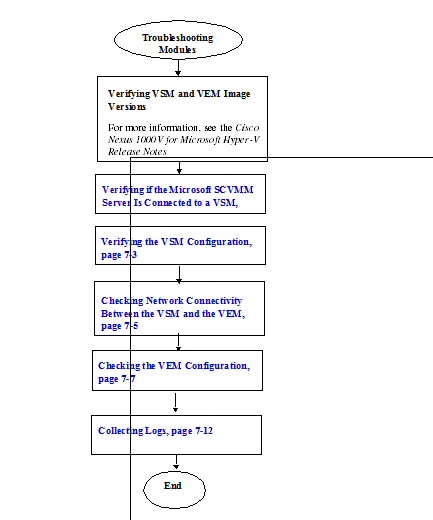
![]() On the VSM, verify the domain configuration by entering this command:
On the VSM, verify the domain configuration by entering this command: ![]() On the VSM, find its MAC address by entering this command:
On the VSM, find its MAC address by entering this command:![]() Do one of the following:
Do one of the following:![]() On the upstream switch, display the MAC address table to verify the network configuration by entering this command:
On the upstream switch, display the MAC address table to verify the network configuration by entering this command:
![]() The MAC address table should be checked on the VLAN where the VSM is connected.
The MAC address table should be checked on the VLAN where the VSM is connected.![]() If the output from Step 3 does not display the MAC address of the VSM, there might be a problem with the VSM network connectivity. Check the VSM VM adapter configuration on the Hyper-V manager or from the Microsoft SCVMM server.
If the output from Step 3 does not display the MAC address of the VSM, there might be a problem with the VSM network connectivity. Check the VSM VM adapter configuration on the Hyper-V manager or from the Microsoft SCVMM server.![]() Verify the Cisco Nexus 1000V service is running by entering this command in a PowerShell window:
Verify the Cisco Nexus 1000V service is running by entering this command in a PowerShell window:![]() Verify that the VEM has created a team with all PNICs connected to the Cisco Nexus 1000V by entering the following command in a PowerShell window:
Verify that the VEM has created a team with all PNICs connected to the Cisco Nexus 1000V by entering the following command in a PowerShell window:![]() Verify that Opaque Data (OD) is set correctly by entering this command in a PowerShell window:
Verify that Opaque Data (OD) is set correctly by entering this command in a PowerShell window:
![]() The important values that you should verifyare the Switch-Domain and L3control-ipaddr fields. The value for L3control-ipaddr should match the Layer 3 mode configuration of either the mgmt0 or control0.
The important values that you should verifyare the Switch-Domain and L3control-ipaddr fields. The value for L3control-ipaddr should match the Layer 3 mode configuration of either the mgmt0 or control0. ![]() Verify the domain ID by entering this command:
Verify the domain ID by entering this command:![]() Verify that the ports of the host added to the logical switch are listed and that the ports are correctly configured as access or trunk on the host by entering this command:
Verify that the ports of the host added to the logical switch are listed and that the ports are correctly configured as access or trunk on the host by entering this command: ![]() Check if the VSM is reachable from the Hyper-v Host by entering this command:
Check if the VSM is reachable from the Hyper-v Host by entering this command:![]() Launch the Microsoft SCVMM UI.
Launch the Microsoft SCVMM UI.![]() Verify that the uplink NICs are correct.
Verify that the uplink NICs are correct.![]() Verify that the uplink networks are assigned to the logical switch.
Verify that the uplink networks are assigned to the logical switch.![]() On the VEM, verify its universally unique identifier (UUID) by entering this command:
On the VEM, verify its universally unique identifier (UUID) by entering this command: ![]() On the VSM, verify the module number to which the corresponding UUID entry is mapped by entering this command:
On the VSM, verify the module number to which the corresponding UUID entry is mapped by entering this command:![]() Using the module number from Step 2, collect the output of these commands:
Using the module number from Step 2, collect the output of these commands:
![]() If you need to contact Cisco TAC for assistance in resolving an issue, you must have the output of the commands listed in Step 3.
If you need to contact Cisco TAC for assistance in resolving an issue, you must have the output of the commands listed in Step 3. Feedback
Feedback