Read Me First
 Note |
To achieve simplification and consistency, the Cisco SD-WAN solution has been rebranded as Cisco Catalyst SD-WAN. In addition, from Cisco IOS XE SD-WAN Release 17.12.1a and Cisco Catalyst SD-WAN Release 20.12.1, the following component changes are applicable: Cisco vManage to Cisco Catalyst SD-WAN Manager, Cisco vAnalytics to Cisco Catalyst SD-WAN Analytics, Cisco vBond to Cisco Catalyst SD-WAN Validator, Cisco vSmart to Cisco Catalyst SD-WAN Controller, and Cisco Controllers to Cisco Catalyst SD-WAN Control Components. See the latest Release Notes for a comprehensive list of all the component brand name changes. While we transition to the new names, some inconsistencies might be present in the documentation set because of a phased approach to the user interface updates of the software product. |
Related References
User Documentation
Communications, Services, and Additional Information
-
Sign up for Cisco email newsletters and other communications at: Cisco Profile Manager.
-
For information on the latest technical, advanced, and remote services to increase the operational reliability of your network visit Cisco Services.
-
To browse and discover secure, validated enterprise-class apps, products, solutions, and services, visit Cisco Devnet.
-
To obtain general networking, training, and certification titles from Cisco Press Publishers, visit Cisco Press.
-
To find warranty information for a specific product or product family, visit Cisco Warranty Finder.
-
To view open and resolved bugs for a release, access the Cisco Bug Search Tool.
-
To submit a service request, visit Cisco Support.
Documentation Feedback
To provide feedback about Cisco technical documentation use the feedback form available in the right pane of every online document.
Release Notes for Cisco IOS XE Catalyst SD-WAN Devices, Cisco IOS XE Catalyst SD-WAN Release 17.8.x
 Note |
To achieve simplification and consistency, the Cisco SD-WAN solution has been rebranded as Cisco Catalyst SD-WAN. In addition, from Cisco IOS XE SD-WAN Release 17.12.1a and Cisco Catalyst SD-WAN Release 20.12.1, the following component changes are applicable: Cisco vManage to Cisco Catalyst SD-WAN Manager, Cisco vAnalytics to Cisco Catalyst SD-WAN Analytics, Cisco vBond to Cisco Catalyst SD-WAN Validator, Cisco vSmart to Cisco Catalyst SD-WAN Controller, and Cisco Controllers to Cisco Catalyst SD-WAN Control Components. See the latest Release Notes for a comprehensive list of all the component brand name changes. While we transition to the new names, some inconsistencies might be present in the documentation set because of a phased approach to the user interface updates of the software product. |
These release notes accompany the Cisco IOS XE Catalyst SD-WAN Release 17.8.x, which provides Cisco SD-WAN capabilities. They include release-specific information for Cisco Catalyst SD-WAN Controllers, Cisco Catalyst SD-WAN Validators, Cisco SD-WAN Manager, as applicable to Cisco IOS XE Catalyst SD-WAN devices.
Related Releases
For release information about Cisco vEdge Devices, refer to Release Notes for Cisco vEdge Devices, Cisco SD-WAN Release 20.8.x.
For release information about Cisco SD-WAN Control Components, refer to Release Notes for Cisco SD-WAN Control Components, Cisco Catalyst SD-WAN Control Components Release 20.8.x
What's New for Cisco IOS XE Catalyst SD-WAN Release 17.8.x
This section applies to Cisco IOS XE Catalyst SD-WAN devices.
Cisco is constantly enhancing the SD-WAN solution with every release and we try and keep the content in line with the latest enhancements. The following table lists new and modified features we documented in the Configuration, Command Reference, and Hardware Installation guides. For information on additional features and fixes that were committed to the SD-WAN solution, see the Resolved and Open Bugs section in the Release Notes.
| Feature | Description |
|---|---|
|
Cisco SD-WAN Getting Started Guide |
|
|
For postpaid Managed Services License Agreement Program (MSLA) licenses, Cisco SD-WAN supports a distinction of two billing models for licenses—committed (MSLA-C) and uncommitted (MSLA-U) licenses. Beginning with Cisco vManage Release 20.8.1, the procedure for assigning a postpaid license enables you to choose one of these two MSLA license types. |
|
|
Cisco SD-WAN Systems and Interfaces |
|
|
This feature provides a simple, reusable, and structured approach for configuration in Cisco SD-WAN. You can create a configuration group, that is, a logical grouping of devices that share a common purpose within your WAN. You can also create profiles based on features that are required, recommended, or uniquely used, and then combine the profiles to complete a device configuration. The configuration group workflows in Cisco vManage provide a guided method to create configuration groups and feature profiles. |
|
|
This feature helps you add tags to devices. You can use the tags for grouping, describing, finding, or managing devices. |
|
|
This feature lets you configure Foreign Exchange Station (FXS) and Foreign Exchange Office (FXO) caller ID features by using Cisco vManage CLI add-on feature templates. |
|
|
Ability to Configure APNs under Running Configurations for Single and Dual SIMs |
This feature allows you to create a data profile for a cellular device by configuring one or two SIMs in the device. |
|
Added support for Long-Term Evolution (LTE) Advanced Network Interface Modules (NIMs) for Cisco ISR 4000 routers. |
|
|
You can deploy Cisco ThousandEyes Enterprise agent natively as a container application on Cisco Catalyst 8500 Series Edge Platforms and Cisco ASR 1000 Series Aggregation Services Routers. You can install and activate the Cisco ThousandEyes Enterprise agent through Cisco vManage. |
|
|
Cisco SD-WAN Routing |
|
|
This feature adds support for IPv6 addresses and prefixes on Cisco IOS XE SD-WAN devices. It also supports redistribution of connect, static, OMP, and OSPF routes into RIPng and vice versa. |
|
|
Cisco SD-WAN Policies |
|
|
Traffic Redirection to SIG Using Data Policy: Fallback to Routing |
With this feature, you can configure internet-bound traffic to be routed through the SD-WAN overlay, as a fallback mechanism, when all the SIG tunnels are down. |
|
This feature enables Cisco IOS XE SD-WAN devices to respond to Domain Name System (DNS) queries using a specific configuration and the associated proxy servers. This feature adds support for DNS proxy for servce-side VPN hosts and DNS redirect inside the service VPNs. You can configure redirect DNS using Cisco vManage or a device CLI. |
|
|
Cisco SD-WAN Security |
|
|
Source-Only Load Sharing: When you configure two or more active tunnels to a SIG, different traffic flows from the same source IP address, with different destination public IP addresses, may be mapped to use different tunnels. With this feature, you can configure all traffic flows from a particular source IP address, irrespective of the destination IP address, to be routed to the SIG through only one of the active tunnels. IPSec Tunnel Creation Improvements in an Active-Active Setup: This feature ensures that when you provision an IPSec tunnel, the control and data traffic are sent through the same the physical interface toward the SIG endpoint. Pinning the control and data packets to the same physical interface removes a limitation that exists in previous releases. In previous releases, in certain situations, the control and data packets may be routed to the SIG endpoint through different physical interfaces. When the packets are routed in this way, one of the following scenarios occurs:
|
|
|
You can create and attach trackers to manually created GRE or IPSec tunnels to a SIG endpoint. Trackers help failover traffic when a SIG tunnel is down. |
|
|
Cisco SD-WAN Cloud OnRamp |
|
|
With this feature, you can configure SVL ports on 100G Ethernet interfaces of Cisco Catalyst 9500-48Y4C switches, thus ensuring a high level of performance and throughput. |
|
|
View Details of Microsoft Telemetry and View Application Server Information for Office 365 Traffic |
This feature adds better visibility into how Cloud onRamp for SaaS determines the best path for Microsoft Office 365 traffic, if you have opted to use Microsoft telemetry. One enhancement is a chart that shows how Microsoft rates the connection quality of different interfaces, specifically for different types (called service areas) of Office 365 traffic. This is helpful for troubleshooting Office 365 performance issues. Another addition is the SD-AVC Cloud Connector page, which shows a list of Microsoft URL/IP endpoints and categories that Cisco SD-WAN receives from Microsoft Cloud. |
|
This feature expands the range of SaaS applications that Cloud onRamp for SaaS can monitor, and for which it can determine the best network path. The feature enables you to define lists of one or more SaaS applications, together with the relevant application server for those SaaS applications. Cloud onRamp for SaaS handles these lists in the same way that it handles the predefined set of SaaS applications that it can monitor. When you enable a user-defined list, Cloud onRamp for SaaS probes for the best path to the application server and routes the application traffic for applications in the list to use the best path. |
|
|
Periodic Audit, Enhancement to Azure Scaling and Audit, and ExpressRoute Connection |
Cisco vManage provides an optional periodic audit with an interval of two hours. This automatic audit takes place in the background and generates a report of the discrepancies. If you enable the auto correct option, then Cisco vManage automatically resolves any recoverable issues found during the periodic audit. Discrepancies generated after initiating an on-demand audit are individually fixable. ExpressRoute connections are the private networks that offer higher reliability, fewer latencies, and faster connections for data transfer. |
|
Cisco SD-WAN Interconnect to Google Cloud and Microsoft Azure |
You can create software-defined interconnects to Google Cloud VPCs, or Microsoft Azure VNets or Virtual WANs to link your branch location to the cloud resources through the Equinix fabric. You can also create, update and delete device links from Interconnect Gateway in the Equinix fabric. |
|
Cisco SD-WAN Monitor and Maintain |
|
|
This feature introduces a guided workflow through which you can upgrade the software image on your Cisco IOS XE Catalyst SD-WAN devices and Cisco vEdge devices and monitor the status of the software upgrade. With this workflow, you can choose to download, install, and activate the new software image in discrete steps or in a single step. |
|
|
This feature provides a detailed understanding of how data packets are processed by the edge devices in both the directions. The bidirectional debugging can help you to diagnose issues and troubleshoot them more efficiently. |
|
|
You can now view the topology diagram of a site in Cisco SD-WAN Manager. |
|
|
Cisco SD-WAN SNMP |
|
|
The following Cisco SD-WAN MIBs are introduced on Cisco IOS XE SD-WAN devices: CISCO-SDWAN-PROBE-MIB.my CISCO-SDWAN-OMP-MIB.my (additional tables added) CISCO-SDWAN-SECURITY-MIB.my (additional tables added) |
|
|
Cisco SD-WAN NAT |
|
|
This feature provides support for an IPv4 client to access IPv4 servers when using an IPv6 network. IPv4 traffic is routed to the internet over an IPv6 tunnel. You can configure NAT DIA IPv4 over an IPv6 tunnel using a device CLI or a CLI add-on template. |
|
|
This feature allows you to translate the same source IP address to different IP addresses based on the destination IP addresses. You can configure service-side conditional static NAT using a device CLI. |
|
|
This feature supports configuration of service-side static NAT for a subnet. Instead of configuring multiple static NAT pools, you can configure a single static NAT pool for an entire subnet. You can configure service-side static network NAT using Cisco vManage or a device CLI template. |
|
|
This feature adds support for tracking LAN prefixes and LAN interfaces for service-side inside static NAT. When the object tracker that is associated with a NAT route changes state (up or down), the NAT OMP route is added or removed from the routing table. You can view notifications in Cisco vManage for monitoring the NAT routes and interfaces that are added or removed. You can configure the service-side NAT object tracker using Cisco vManage, a device CLI template, or a CLI add-on template. |
|
|
Cisco Hierarchical SD-WAN Configuration Guide |
|
|
Secondary regions provide another facet to the Hierarchical SD-WAN architecture and enable direct tunnel connections between edge routers in different primary access regions. When you assign an edge router a secondary region, the router effectively operates in two regions simultaneously, and has different paths available through its primary and secondary regions. |
|
|
An edge router or border router that has connections to two networks that lack direct connectivity can function as a transport gateway. This is helpful for enabling connectivity between routers that are configured to be within the same access region, but which do not have direct connectivity. |
|
|
Often a router has multiple options to choose for the next hop when routing a flow to its destination. When multiple devices can serve as the next hop for a flow, you can specify the order of preference among the devices by configuring router affinity groups. The result is that a router attempts to use a route to the next-hop device of highest preference first, and if that device is not available, it attempts to use a route to the next-hop device of the next lower preference. Affinity groups enable this functionality without requiring complex control policies. |
|
Software and Hardware Behavior Changes in Cisco IOS XE Catalyst SD-WAN Release 17.8.1a
|
Behavior Change |
Description |
|---|---|
|
SNMP appRoute MIB object identifiers (OIDs) are added to support Mean Jitter, Latency, and Packet Drop data requests from SNMP. |
A note is added in the Supported SNMP MIBs section. |
|
A new keyword src-only is added to the load-sharing algorithms for configuring IPv4 and IPv6 non Cisco SD-WAN traffic. New CLIs ip load-sharing algorithm and ipv6 load-sharing algorithm are added for configuring IPv4 and IPv6 Cisco SD-WAN traffic. You need to configure a CLI template for configuring the src-only load-sharing algorithms. |
A new keyword is added in the ip cef load sharing algorithm command. A new keyword is added in the ipv6 cef load-sharing algorithm command. A new CLI ip load-sharing algorithm is added for IPv4. A new CLI ipv6 load-sharing algorithm is added for IPv6. A new section Configure Load-Balancing Algorithm Using the CLI is added. |
|
A notification is generated when there is an SNMP trap for a Bidirectional Forwarding Detection (BFD) state change. |
BFD state change entries are added in the Information About SNMP Traps and Notifications tables. |
|
A new command alarms alarm bfd-state-change-syslog is added for enabling or disabling BFD syslog messages. |
A new command alarms alarm bfd-state-change syslog is added. A note is added in the Using the CLI section. |
|
If a device boots using the .bin file after a plug-and-play (PnP) or auto-install process completes, the device comes up with its day-0 configuration. The device then reloads automatically and goes into install mode. |
A note is added in the Software Installation and Upgrade for Cisco IOS XE Routers section. |
|
Support is added for capturing IPv6 packets for tracing and troubleshooting packets. You can now choose an IPv6 interface from the Interface drop-down list. |
A note is added in the Capture Packets section. |
|
Custom subnet IP address restrictions are added. The custom subnet must not conflict with the subnets used for other connections. |
Updated text is added under VIF Type > Settings > Custom in the Create Direct Connect Private Hosted VIF to AWS Direct Connect Gateway from Interconnect Gateway section. Updated text is added under Connection VIF Type > Settings > Custom in the Create Direct Connect Private Hosted Connection to AWS Direct Connect Gateway from Interconnect Gateway section. Updated text is added under Connection VIF Type > Settings > Custom in the Create Direct Connect Transit Hosted Connection to AWS Direct Connect Gateway from Interconnect Gateway section. Updated text is added under BGP-Peering Settings > Custom in the Create Private-Peering Connection to Microsoft Azure ExpressRoute from Interconnect Gateways section. |
|
The Application Usage column and the Application Usage links are removed from the window. After configuring on-demand troubleshooting for a device, you can view SD-WAN Application Intelligence Engine (SAIE) usage data based on the selected filters or based on application families sorted by usage. |
A note is added in the View TLOC Loss, Latency, and Jitter Information section. A note is added in the View Tunnel Connections section. |
|
Two new fields are added. Reference Account Name: Cisco vManage discovers the software images and instance sizes using this reference account name. Reference Region: Cisco vManage discovers the software images and instance sizes in this reference region under the referenced account name. |
Two new fields are added in the Configure Cloud Global Settings section. |
|
Alarms are added to syslog with syslog facility and priority |
Updated text is added in the Syslog Message Format section. |
|
Change in time-out behavior for template push to CCM. |
In Cisco vManage Release 20.7.x and earlier releases, the Cisco Colo Manager (CCM) and CSP device configuration tasks time out 30 minutes after the tasks are created. In the case of long-running image installation operations, these configuration tasks may time out and fail, while the cluster activation state continues to be in a pending state. From Cisco vManage Release 20.8.1, the CCM and CSP device configuration tasks time out 30 minutes after the last heartbeat status message that Cisco vManage received from the target devices. With this change, long-running image installation operations do not cause configuration tasks to fail after a predefined interval of time after task creation. |
|
Change in CCM workflow. |
In Cisco vManage Release 20.7.x and earlier releases, Cisco Colo Manager (CCM) bring up and activation progress is reported as part of the CLOUD ONRAMP CCM task. This task shows the seven steps in the CCM bring up and activation sequence and indicates whether the sequence was successfully completed or not. The Push Feature Template Configuration task shows the status of the RBAC settings configuration push. From Cisco vManage Release 20.8.1, CLOUD ONRAMP CCM task is completed when Cisco vManage receives CCM Healthy from the target CSP device. The Push Feature Template Configuration task shows the seven steps in the CCM bring up and activation sequence and indicates whether the sequence was successfully completed or not, along with the status of the RBAC settings configuration push. |
Important Notes, Known Behavior, and Workaround
-
Cisco IOS XE Catalyst SD-WAN devices with the SFP-10G-SR module do not support online insertion and removal (OIR) of this module.
-
Cisco vManage Release 20.3.1 implements a hardened security posture to comply with FedRamp guidelines. As a result, your vAnalytics login credentials that are stored locally get erased on upgrading the software, and you cannot access the vAnalytics service directly through Cisco SD-WAN Manager. In this case, log in to vAnalytics using this URL: https://analytics.viptela.com. If you can’t find your vAnalytics login credentials, open a case with Cisco TAC support.
-
Starting from Cisco IOS XE Catalyst SD-WAN Release 17.5.1a, the table keyword is added to all show sdwan commands for which the output needs to be displayed in a tabular format. Using | tab is restricted for all Cisco SD-WAN commands starting from Cisco IOS XE SD-WAN Release 16.11.x.
Resolved and Open Bugs
About the Cisco Bug Search Tool
Use the Cisco Bug Search Tool to access open and resolved bugs for a release.
The tool allows you to search for a specific bug ID, or for all bugs specific to a product and a release.
You can filter the search results by last modified date, bug status (open, resolved), severity, rating, and support cases.
Bugs for Cisco IOS XE Catalyst SD-WAN Release 17.8.1a
This section details all fixed and open bugs for this release. These bugs are available in the Cisco Bug Search Tool
Resolved Bugs for Cisco IOS XE Catalyst SD-WAN Release 17.8.1a
|
Identifier |
Headline |
|---|---|
|
Replicator with direct multicast source reachability should be preferred among selected replicators |
|
|
Cisco IOS XE Catalyst SD-WAN Device device would keep invalid IPv6 address in the tunnel to vManage and can not recover |
|
|
Cisco SD-WAN: All region BRs are seen in partial connections on Vmanage |
|
|
SaaS traffic not taking the best SIG tunnels when CoR SaaS with SIG tunnels configured |
|
|
[17.5 Umbrella] DNS Packets are not redirected to configured Custom DNS after Umbrella Template Edit |
|
|
Cisco IOS XE Catalyst SD-WAN Device OMPd crash during RIB-out attribute aspath/community processing |
|
|
IOS sending UP Event for the sub interface which is in down state |
|
|
FBD: flowdb entry double free during pperx pipeline collision |
|
|
17.6: AAR not working properly as configured SLA classes are not shown under app-route stats |
|
|
Discrepancies in CLI and GUI interface details (Truncating interface numbers) |
|
|
mroute state stuck after Cisco IOS XE Catalyst SD-WAN Device failure is restored |
|
|
"alarms alarm bfd-state-change syslog" command is getting rejected while reconfiguring the device. |
|
|
AOM pending objects with loopbacks binded to tloc-extended interfaces |
|
|
ISR1100 crashes due to memory corruption when pppoe dialer interface flaps |
|
|
ASR1K crashes when config changed to add/delete match filters |
|
|
BFD session get stuck to down after site to site speedtest with Loopback as WAN + NAT |
|
|
Affinity logic not working if entire CG1 vSmart shutdown |
|
|
Slowness issues casued by intermittent traffic drop on ISRv ingress from GRE tunnel |
|
|
Umbrella SIG tunnel creation failed after config reset for PnP |
|
|
SIT : vedaemon assert noticed in the ISR 4221 over weekend longevity |
|
|
Policy XML pruning without ConfD dependency |
|
|
Policy commit retry needed when ConfD commit fails. |
|
|
Cisco IOS XE Catalyst SD-WAN Device router maintains persistent connections to vBond |
|
|
Cisco IOS XE Catalyst SD-WAN Device: config loss on software upgrade attempt |
|
|
The [service timestamps log datetime msec localtime] command cannot be pushed via CLI Addon template |
|
|
DNS packets gets injected improperly with sdwan system ip and dropped from Service VPN |
|
|
Installing new enterprise wan edge cert does not remove old cert causing device to use old cert |
|
|
RG B2B(Box to Box), Interchassis HA, STBY is stuck in STANDBY COLD-BULK on ISR 4461 |
|
|
17.8 Sig Autotunnels:tunnel 409 response received |
Open Bugs for Cisco IOS XE Catalyst SD-WAN Release 17.8.1a
|
Identifier |
Headline |
|---|---|
|
Cisco IOS XE Catalyst SD-WAN Device doesn't inject ping packets due to no route although data policy has nat vpn-0 |
|
|
Crash seen with umbrella config during soak run |
|
|
Router crashed after new IPv6 address assigned when router use specific configuration |
|
|
Basic feature template fails on ASR1001-HX with TenGig interface due to negotiation auto |
|
|
C8Kv crashed at high scale with IPSEC and heavy features configured |
|
|
After Enforce Software Version (ZTP) completed successfully, it automatically rolled-back |
|
|
Inter-vrf route leaking not working and packet drop seen due to Ipv4Unclassified |
|
|
ping failure in case of ipv4 overlay ipv6 underlay setup for some ip addresses from vm5 to vm6 |
|
|
Cisco IOS XE Catalyst SD-WAN Device can't establish data plane over L3 TLOC extension |
|
|
Cisco IOS XE Catalyst SD-WAN Device: IOS XE image installation fails |
|
|
Cisco SD-WAN HUB with firewall configured incorrectly dropping return packets when routing between VRFs |
|
|
SNMP v2 community name encryption problem |
|
|
Traffic getting dropped on Fugazi when AppQoE and Umbrella DNS is configured. |
|
|
Traceroute not working on Cisco IOS XE Catalyst SD-WAN Device with NAT |
|
|
IPsec destination IP does not get set |
|
|
Checks of route leaks creates memory corruption. |
|
|
C8300-2N2S + UCSE: Kernel crash on C8300-2N2S with UCSE module. |
|
|
Cisco SDWAN 17.8 - Cisco IOS XE Catalyst SD-WAN Device 1002-HX > FTMd crash upon upgrade to 03/21 build |
|
|
Cisco vManage: Speed Test Not working for ISR1100-4g and C8300 devices |
|
|
17.6.2 Cisco IOS XE Catalyst SD-WAN Device - vdaemon file is incomplete when running admin-tech |
|
|
Missing IOS config (voice translation rule) on upgrade from 17.3 to 17.6 |
|
|
17.3.5 - tracker stale probe present in router |
|
|
Umbrella DNS security policy doesn't work with Cloud onRamp |
|
|
Simulated flows with PPPoE with NAT DIA result in crash consistently over Utah platform |
|
|
Custom applications are disabled for policy when NBAR is activated for the first time |
|
|
uCPE8200 does not use QAT when malloc failure |
Cisco Catalyst SD-WAN Control Components Compatibility Matrix and Server Recommendations
For compatibility information and server recommendations, see Cisco Catalyst SD-WAN Control Components Compatibility Matrix and Server Recommendations.
Supported Devices
For device compatibility information, see Cisco SD-WAN Device Compatibility.
Cisco vManage GUI Changes
This section presents a comparative summary of the significant changes between Cisco vManage 20.7.x and earlier releases, and Cisco vManage Release 20.8.1.
Change in Control Labels
In Cisco vManage Release 20.8.1, the labels of the following UI elements have changed:
-
DPI to SAIE: The deep packet inspection (DPI) flow is now called the SD-WAN Application Intelligence Engine (SAIE) flow. As a result, all UI elements related to DPI have been renamed as SAIE.
Figure 1. Example of Labels with DPI in Cisco vManage 20.7.x and Earlier Releases 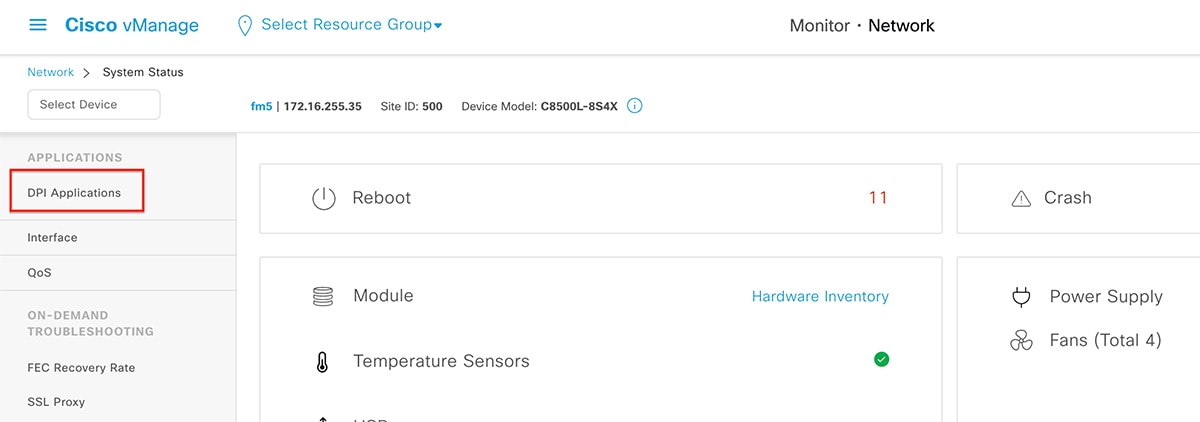
Figure 2. Example of Labels with SAIE in Cisco vManage Release 20.8.1 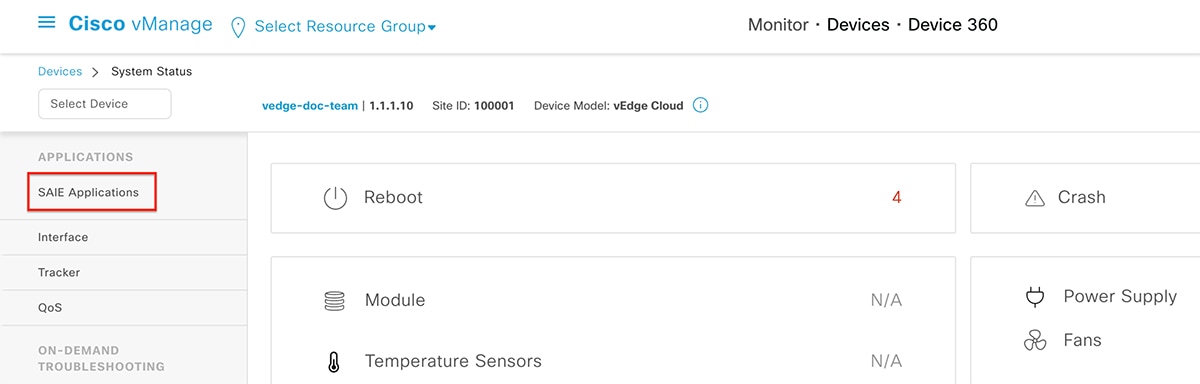
-
Device to Device Templates ()
Figure 3. Device Tab in Cisco vManage 20.7.x and Earlier Releases 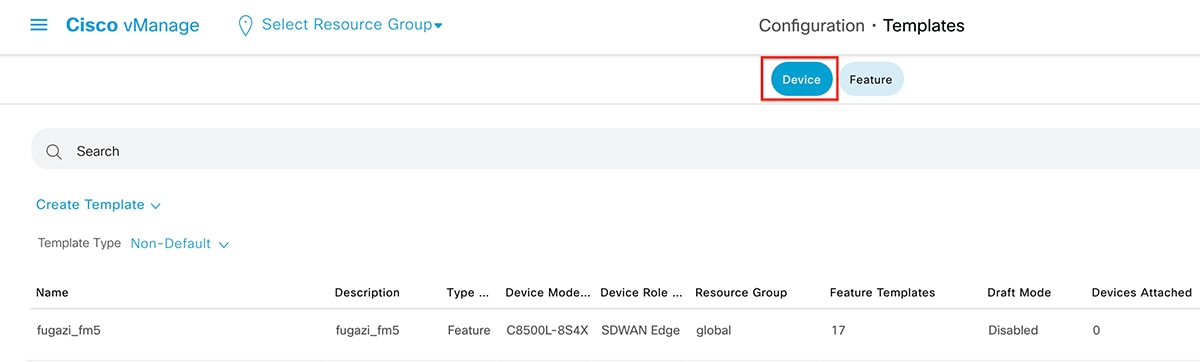
Figure 4. Device Templates Tab in Cisco vManage Release 20.8.1 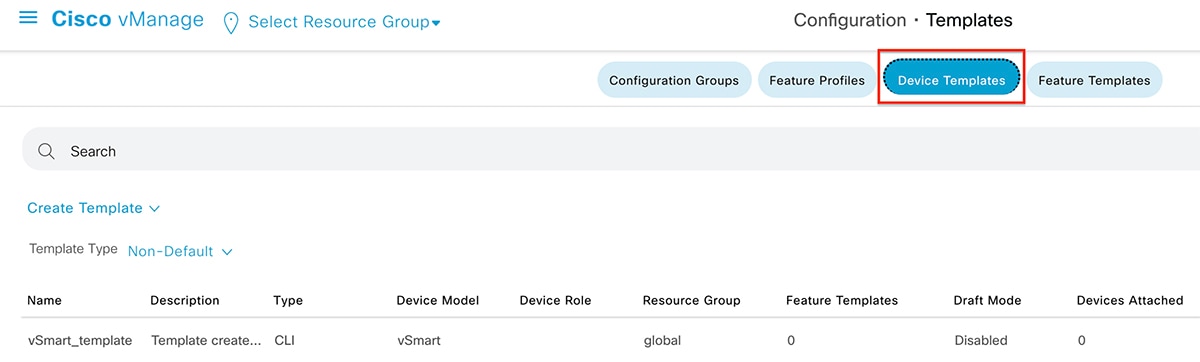
-
Feature to Feature Templates ()
Figure 5. Feature Tab in Cisco vManage 20.7.x and Earlier Releases 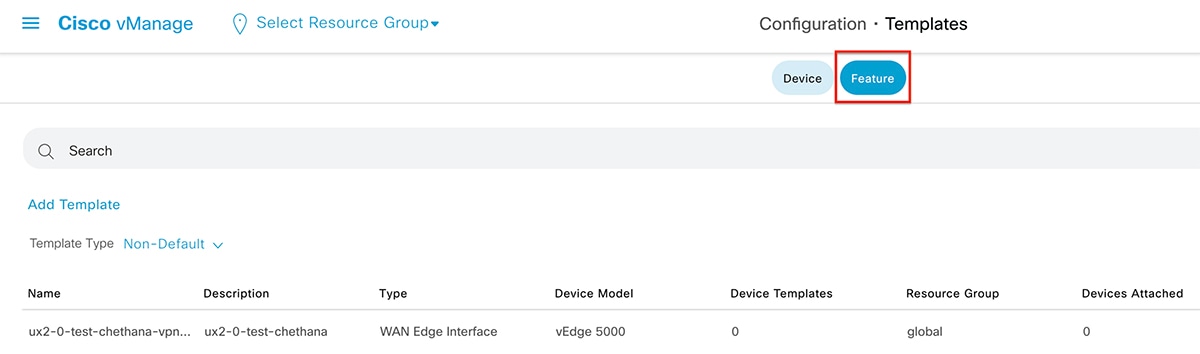
Figure 6. Feature Templates Tab in Cisco vManage Release 20.8.1 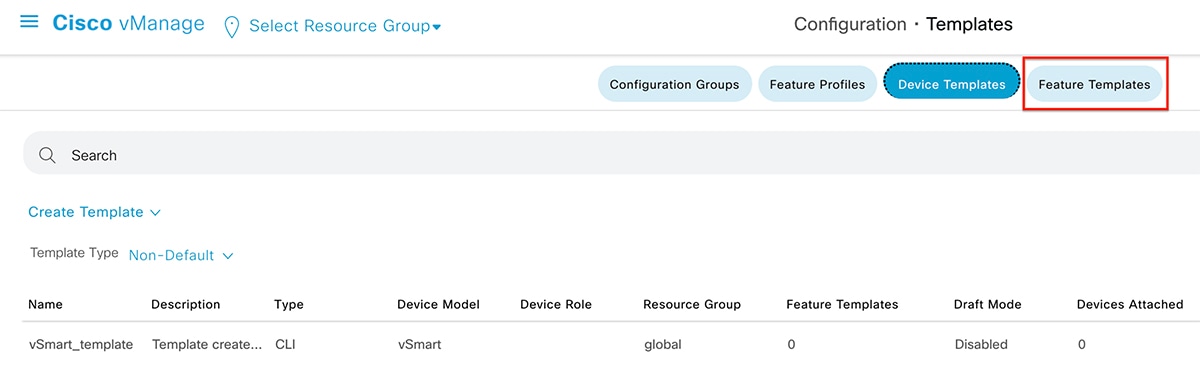
Support for Web Content Accessibility Guidelines (WCAG) 2.1 Standard
Cisco vManage Release 20.8.1 supports Web Content Accessibility Guidelines (WCAG) 2.1 standard for the AA conformance level, with the following limitations:
|
WCAG Success Criterion |
Support |
Limitation |
|---|---|---|
|
2.1.2: No Keyborad Trap |
Not Supported |
You cannot exit from SSH terminal using the keyboard. |
|
2.4.5: Multiple Ways |
Not Supported |
You can locate pages on Cisco SD-WAN Manager using only one method. |
|
1.1.1: Non-text Content |
Partially Supported |
Cisco SD-WAN Manager partially supports alternative text. |
|
1.3.1, 3.3.1, 3.3.2, and 4.1.3: Screen Reader |
Partially Supported |
Cisco SD-WAN Manager partially supports screen reader for annoucements, error messages and data tables. |
|
1.3.5: Identify Input Purpose |
Partially Supported |
Some input fields which collect personal information are not entirely supported by identify input purpose. |
|
1.4.1: Use of color |
Partially Supported |
Cisco SD-WAN Manager uses colors to convey certain information and is partially compliant with WCAG 2.1 criterion for the use of colors. |
|
1.4.3: Contrast |
Partially Supported |
Cisco SD-WAN Manager contains GUI elements that are not visible in the OS high contrast setting. Some text does not fully comply with the WCAG 2.1 color contrast ratio standards. |
|
1.4.4: Resize text |
Partially Supported |
Cisco SD-WAN Manager partially supports browser resize text functionality. |
|
1.4.10: Content reflow |
Partially Supported |
Cisco SD-WAN Manager partially supports content reflow. |
|
1.4.11: Non-text contrast |
Partially Supported |
Cisco SD-WAN Manager partially supports non-text contrast ratio of 3:1. |
|
1.4.13: Content on hover or focus |
Partially Supported |
Cisco SD-WAN Manager partially supports content on hover or focus. |
|
2.1.1: Keyboard |
Partially Supported |
Cisco SD-WAN Manager elements provide partial support to access the elements using the keyboard. |
|
2.4.2: Page titled |
Partially Supported |
Cisco SD-WAN Manager does not have meaningful page titles. |
|
2.4.3: Focus order |
Partially Supported |
Some elements in Cisco vManage do not have a logical focus order. |
|
2.4.4: Link purpose (in-context) |
Partially Supported |
Cisco SD-WAN Manager partially supports link purpose (in context). |
|
2.4.6: Headings and labels |
Partially Supported |
Cisco SD-WAN Manager partially supports label in name. |
|
2.4.7: Focus visible |
Partially Supported |
Cisco SD-WAN Manager partially supports visible focus indicator. |
|
2.5.3: Label in name |
Partially Supported |
Cisco SD-WAN Manager contains some accessible names that do not match with their visible label. |
|
4.1.1: Parsing |
Partially Supported |
Some GUI elements do not have a unique ID on a page. |
|
4.1.2: Name, role, value |
Partially Supported |
Cisco SD-WAN Manager contains some elements that do not have corrected names and roles. |
Related Documentation
Full Cisco Trademarks with Software License
THE SPECIFICATIONS AND INFORMATION REGARDING THE PRODUCTS IN THIS MANUAL ARE SUBJECT TO CHANGE WITHOUT NOTICE. ALL STATEMENTS, INFORMATION, AND RECOMMENDATIONS IN THIS MANUAL ARE BELIEVED TO BE ACCURATE BUT ARE PRESENTED WITHOUT WARRANTY OF ANY KIND, EXPRESS OR IMPLIED. USERS MUST TAKE FULL RESPONSIBILITY FOR THEIR APPLICATION OF ANY PRODUCTS.
THE SOFTWARE LICENSE AND LIMITED WARRANTY FOR THE ACCOMPANYING PRODUCT ARE SET FORTH IN THE INFORMATION PACKET THAT SHIPPED WITH THE PRODUCT AND ARE INCORPORATED HEREIN BY THIS REFERENCE. IF YOU ARE UNABLE TO LOCATE THE SOFTWARE LICENSE OR LIMITED WARRANTY, CONTACT YOUR CISCO REPRESENTATIVE FOR A COPY.
The Cisco implementation of TCP header compression is an adaptation of a program developed by the University of California, Berkeley (UCB) as part of UCB's public domain version of the UNIX operating system. All rights reserved. Copyright © 1981, Regents of the University of California.
NOTWITHSTANDING ANY OTHER WARRANTY HEREIN, ALL DOCUMENT FILES AND SOFTWARE OF THESE SUPPLIERS ARE PROVIDED “AS IS" WITH ALL FAULTS. CISCO AND THE ABOVE-NAMED SUPPLIERS DISCLAIM ALL WARRANTIES, EXPRESSED OR IMPLIED, INCLUDING, WITHOUT LIMITATION, THOSE OF MERCHANTABILITY, FITNESS FOR A PARTICULAR PURPOSE AND NONINFRINGEMENT OR ARISING FROM A COURSE OF DEALING, USAGE, OR TRADE PRACTICE.
IN NO EVENT SHALL CISCO OR ITS SUPPLIERS BE LIABLE FOR ANY INDIRECT, SPECIAL, CONSEQUENTIAL, OR INCIDENTAL DAMAGES, INCLUDING, WITHOUT LIMITATION, LOST PROFITS OR LOSS OR DAMAGE TO DATA ARISING OUT OF THE USE OR INABILITY TO USE THIS MANUAL, EVEN IF CISCO OR ITS SUPPLIERS HAVE BEEN ADVISED OF THE POSSIBILITY OF SUCH DAMAGES.
Any Internet Protocol (IP) addresses and phone numbers used in this document are not intended to be actual addresses and phone numbers. Any examples, command display output, network topology diagrams, and other figures included in the document are shown for illustrative purposes only. Any use of actual IP addresses or phone numbers in illustrative content is unintentional and coincidental.
All printed copies and duplicate soft copies of this document are considered uncontrolled. See the current online version for the latest version.
Cisco has more than 200 offices worldwide. Addresses and phone numbers are listed on the Cisco website at www.cisco.com/go/offices.
Cisco and the Cisco logo are trademarks or registered trademarks of Cisco and/or its affiliates in the U.S. and other countries. To view a list of Cisco trademarks, go to this URL: https://www.cisco.com/c/en/us/about/legal/trademarks.html. Third-party trademarks mentioned are the property of their respective owners. The use of the word partner does not imply a partnership relationship between Cisco and any other company. (1721R)
 Feedback
Feedback