Connecting ISDN BRI U High-Speed WAN Interface Cards to a Network
Available Languages
Table Of Contents
Connecting ISDN BRI U High-Speed WAN Interface Cards to a Network
Cisco ISDN BRI U High-Speed WAN Interface Cards
Platform Support for Cisco HWIC-1B-U
ISDN BRI U High-Speed WAN Interface Card LEDs
Prerequisites for Connecting ISDN BRI U High-Speed WAN Interface Cards to a Network
Installing a Cisco ISDN BRI U HWIC
Connecting ISDN BRI U High-Speed WAN Interface Cards to a Network
Obtaining Documentation, Obtaining Support, and Security Guidelines
Connecting ISDN BRI U High-Speed WAN Interface Cards to a Network
Revised: 4/15/08, OL-14758-01Overview
This document describes Cisco ISDN BRI U high-speed WAN interface cards and how to connect them to a network. It contains the following sections:
•
Cisco ISDN BRI U High-Speed WAN Interface Cards
•
Obtaining Documentation, Obtaining Support, and Security Guidelines
For an overview of Cisco interface cards used for Cisco access routers see the Cisco Interface Cards for Cisco Access Routers document.
Cisco ISDN BRI U High-Speed WAN Interface Cards
The ISDN BRI U HWICs connect to an ISDN network. This section contains the following subsections:
•
Platform Support for Cisco HWIC-1B-U
•
ISDN BRI U High-Speed WAN Interface Card LEDs
•
Prerequisites for Connecting ISDN BRI U High-Speed WAN Interface Cards to a Network
•
Connecting ISDN BRI U High-Speed WAN Interface Cards to a Network

CautionTo comply with the Telcordia GR-1089 NEBS standard for electromagnetic compatibility and safety, connect the 1-port ISDN BRI WIC with U interface (HWIC-1B-U) only to intra-building or non-exposed wiring or cabling.
The 1-port HWIC-1B-U contains an integrated NT1 device. This interface is also known as a U interface (see Figure 1).
Figure 1 HWIC-1B-U Front Panel
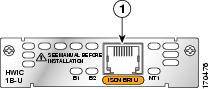
Accessibility
These HWICs can be configured using the Cisco command-line interface (CLI). The CLI conforms to code 508 because it is text based and it relies on a keyboard for navigation. All functions of the router can be configured and monitored through the CLI.
For a complete list of guidelines and Cisco products' adherence to accessibility, see Cisco Accessibility Products at the following URL:
http://www.cisco.com/web/about/responsibility/accessibility/products
Platform Support for Cisco HWIC-1B-U
Table 1 lists the Cisco router platforms that support the HWIC-1B-U card.
Table 1 Cisco Router Support for WICs and HWICs
1721, 1751, 1760
Yes (WIC)
No
No
No
No
No
No
1841
Yes (HWIC)
No
No
No
No
No
No
2600
No
No
No
No
No
No
No
2600XM
Yes (WIC)
Yes (WIC)
No
No
No
No
No
2691
Yes (WIC)
Yes (WIC)
No
No
Yes (WIC)
Yes (WIC)
Yes (WIC)
2801
Yes (HWIC)1
No
No
No
No
No
No
2811
Yes (HWIC)
No
No
No
No
No
No
2821
Yes (HWIC)
No
No
No
No
No
No
2851
Yes (HWIC)
No
No
No
No
No
No
3725
Yes (WIC)
Yes (WIC)
No
No
Yes (WIC)
Yes (WIC)
Yes (WIC)
3745
Yes (WIC)
Yes (WIC)
No
No
Yes (WIC)
Yes (WIC)
Yes (WIC)
3825
Yes (HWIC)
Yes (WIC)
No
No
Yes (WIC)
Yes (WIC)
Yes (WIC)
3845
Yes (HWIC)
Yes (WIC)
No
No
Yes (WIC)
Yes (WIC)
Yes (WIC)
1 Interface card can be inserted in a WIC or HWIC slot.

Note
For specific information about HWIC-1B-U support for Cisco routers, see the hardware installation documentation for your router at www.cisco.com.

Note
The HWIC-1B-U fits in any WIC or HWIC slot.
ISDN BRI U High-Speed WAN Interface Card LEDs
The HWIC-1B-U LEDs are identified in Figure 2. Table 2, lists the corresponding LED functions.
Figure 2 HWIC-1B-U LEDs

Prerequisites for Connecting ISDN BRI U High-Speed WAN Interface Cards to a Network
Before connecting an HWIC to the network, ensure that the HWIC is installed in the router, the equipment is properly grounded, and you have the proper cables for connecting the HWIC to the network. This section describes the preparation necessary before connecting a ISDN BRI U HWIC to the network.

Warning
The ISDN connection is regarded as a source of voltage that should be inaccessible to user contact. Do not attempt to tamper with or open any public telephone operator (PTO)-provided equipment or connection hardware. Any hardwired connection (other than by a nonremovable, connect-one-time-only plug) must be made only by PTO staff or suitably trained engineers. Statement 23
Installing a Cisco ISDN BRI U HWIC
Install the Cisco ISDN BRI U HWIC according to the instructions in Installing Cisco Interface Cards in Cisco Access Routers.
Grounding
Ensure that the equipment you are working with is properly grounded according to the instruction in Installing Cisco Interface Cards in Cisco Access Routers.
Cables
Use a straight-through RJ-49C-to-RJ-49C BRI cable (not included) to connect an ISDN BRI U HWIC to a network.

Note
The HWIC-1B-U interface cards can be mounted in any interface card slot on the routers that support the cards (See Table 1).

Warning
Hazardous network voltages are present in WAN ports regardless of whether power to the unit is OFF or ON. To avoid electric shock, use caution when working near WAN ports. When detaching cables, detach the end away from the unit first. Statement 1026

Warning
Network hazardous voltages are present in the BRI cable. If you detach the BRI cable, detach the end away from the router first to avoid possible electric shock. Network hazardous voltages also are present on the system card in the area of the BRI port (RJ-45 connector), regardless of when power is turned off. Statement 44
Connecting ISDN BRI U High-Speed WAN Interface Cards to a Network
To connect an HWIC-1B-U card to a network (NT1), use a straight-through RJ-49C-to-RJ-49C cable. (See Figure 3.) These ports are color-coded red.
Step 1
Confirm that the router is turned off.
Step 2
Connect one end of a straight-through RJ-49C-to-RJ-49C cable to the RJ-49C port on the HWIC-1B-U.
Step 3
Connect the other end of the cable directly to the ISDN wall jack as shown in Figure 3.
Figure 3 Connecting an HWIC-1B-U to an ISDN Wall Jack
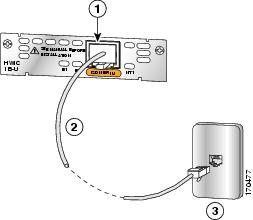
Step 4
Turn on power to the router.
Upgrading the HWIC-1B-U
To upgrade your existing ISDN BRI WIC or network module, see the replacement HWICs listed in Table 3.
Table 3 ISDN BRI Network Module and WIC Replacements
WIC-1B-U
HWIC-1B-U
WIC-1B-U-V2
HWIC-1B-U
Related Documentation
Related documentation is available on Cisco.com or on the Product Documentation DVD. For more information, see the "Obtaining Documentation, Obtaining Support, and Security Guidelines" section.
Related documentation is available on Cisco.com.
•
Cisco ISDN BRI U WIC for the Cisco 1700, 1800, 2600, 2800, 3600, 3700, and 3800 Series, data sheet
•
Cisco Network Modules and Interface Cards Regulatory Compliance and Safety Information
Obtaining Documentation, Obtaining Support, and Security Guidelines
For information on obtaining documentation, obtaining support, providing documentation feedback, security guidelines, and also recommended aliases and general Cisco documents, see the monthly What's New in Cisco Product Documentation, which also lists all new and revised Cisco technical documentation, at:
http://www.cisco.com/en/US/docs/general/whatsnew/whatsnew.html
CCDE, CCENT, Cisco Eos, Cisco Lumin, Cisco Nexus, Cisco StadiumVision, Cisco TelePresence, the Cisco logo, DCE, and Welcome to the Human Network are trademarks; Changing the Way We Work, Live, Play, and Learn and Cisco Store are service marks; and Access Registrar, Aironet, AsyncOS, Bringing the Meeting To You, Catalyst, CCDA, CCDP, CCIE, CCIP, CCNA, CCNP, CCSP, CCVP, Cisco, the Cisco Certified Internetwork Expert logo, Cisco IOS, Cisco Press, Cisco Systems, Cisco Systems Capital, the Cisco Systems logo, Cisco Unity, Collaboration Without Limitation, EtherFast, EtherSwitch, Event Center, Fast Step, Follow Me Browsing, FormShare, GigaDrive, HomeLink, Internet Quotient, IOS, iPhone, iQ Expertise, the iQ logo, iQ Net Readiness Scorecard, iQuick Study, IronPort, the IronPort logo, LightStream, Linksys, MediaTone, MeetingPlace, MeetingPlace Chime Sound, MGX, Networkers, Networking Academy, Network Registrar, PCNow, PIX, PowerPanels, ProConnect, ScriptShare, SenderBase, SMARTnet, Spectrum Expert, StackWise, The Fastest Way to Increase Your Internet Quotient, TransPath, WebEx, and the WebEx logo are registered trademarks of Cisco Systems, Inc. and/or its affiliates in the United States and certain other countries.
All other trademarks mentioned in this document or Website are the property of their respective owners. The use of the word partner does not imply a partnership relationship between Cisco and any other company. (0807R)
© 2008 Cisco Systems, Inc. All rights reserved.
Contact Cisco
- Open a Support Case

- (Requires a Cisco Service Contract)
 Feedback
Feedback