- Installation Overview
- Installation Requirements
- Preparing for Installation
- Preparing the Oracle External Database
- Installing the Prime Network Gateway and Units Using the Installation Wizard
- Installing the Prime Network Gateway Using CLI
- Installing Prime Network Units
- Installing the Vision, Events, and Administration Clients
- Installing the Prime Network Integration Layer
- Upgrading and Rolling Back Prime Network
- Uninstalling Prime Network
- Next Steps
- Using Chinese Characters in Business Tags
Cisco Prime Network Installation Guide, 5.2
Bias-Free Language
The documentation set for this product strives to use bias-free language. For the purposes of this documentation set, bias-free is defined as language that does not imply discrimination based on age, disability, gender, racial identity, ethnic identity, sexual orientation, socioeconomic status, and intersectionality. Exceptions may be present in the documentation due to language that is hardcoded in the user interfaces of the product software, language used based on RFP documentation, or language that is used by a referenced third-party product. Learn more about how Cisco is using Inclusive Language.
- Updated:
- July 18, 2017
Chapter: Installation Requirements
- Sample Network Sizes Used in This Document
- Hardware and Software Requirements
- Prime Network Gateway and Database Requirements
- Gateway: Minimum Hardware and Software Requirements
- Gateway: CPU and Memory Requirements for Different Network Sizes
- Gateway: IOPS (Input/Output Operations Per Second) for Different Network Sizes
- Storage Requirements for Different Network Sizes
- Remote Embedded Database Requirements
- External Database Requirements
- Prime Network Unit Requirements
- Requirements for Gateway and Unit on a Single Server
- Prime Network Client Requirements
- Prime Network Gateway and Database Requirements
Installation Requirements
This chapter provides the hardware, software, database, and other requirements that must be met before installing Prime Network 5.2.
Sample Network Sizes Used in This Document
Table 2-1 provides specifications for different Prime Network deployments based on network size. Use one of these network sizes as a guide for defining your requirements.
The deployment sizing for Prime Network assumes that the devices are distributed as follows for Carrier Ethernet (CE), MPLS, or IP Radio Access Network (RAN):
- CE: 2% Ps, 8% N-PEs, 80% U-PEs, 10% CEs.
- MPLS: 5% core routers, 95% CPE.
- IP RAN: 15% aggregation, 30% cell sites, 55% L2 switches.
|
|
|
|
|---|---|---|
Hardware and Software Requirements
These topics describe the gateway, unit, and client requirements:
- Prime Network Gateway and Database Requirements
- Prime Network Unit Requirements
- Requirements for Gateway and Unit on a Single Server
- Prime Network Client Requirements

Note ●![]() Consult with your Cisco account representative for specific hardware and configuration details for your gateway and units before you acquire or use Prime Network.
Consult with your Cisco account representative for specific hardware and configuration details for your gateway and units before you acquire or use Prime Network.
- Hardware requirements assume that Prime Network does not share the hardware with additional applications. (This is the recommended installation.)
Prime Network Gateway and Database Requirements
Prime Network supports installation of the gateway on both bare metal and virtual machine (VM). The requirements listed in this section are the same for both of these options.
The gateway can be installed with a fully integrated, embedded Oracle 12c database or it can be configured to connect to and interact with an external Oracle database. In addition, if the Operations Reports component is installed, it incorporates the Infobright database.
This section lists the requirements for gateway installation with the embedded Oracle database, with and without the Infobright database (Operations Reports component). If you are using an external database, see the External Database Requirements.
These topics provide the gateway requirements:
- Gateway: Minimum Hardware and Software Requirements
- Gateway: CPU and Memory Requirements for Different Network Sizes
- Gateway: IOPS (Input/Output Operations Per Second) for Different Network Sizes
- Storage Requirements for Different Network Sizes
- Remote Embedded Database Requirements
- External Database Requirements
Gateway: Minimum Hardware and Software Requirements
Table 2-2 identifies the minimum software and hardware requirements for Prime Network gateways.
|
|
|
|---|---|
Intel Xeon E5-2600 or equivalent. Also see Gateway: CPU and Memory Requirements for Different Network Sizes. |
|
Red Hat 6.7, Red Hat 6.8, Red Hat 6.9, Red Hat 6.10, Red Hat 7.4, and Red Hat 7.5 64-bit Server Edition (English language) are supported in Prime Network 5.2 and run in a virtual environment. Red Hat is supported on VMWare ESXi version 5.5, 6.0, and 6.7, and also on the Openstack kernel-based virtual machine (KVM) hypervisor version 2.6. Certain Red Hat services and RPMs are required. See Required Red Hat Services and RPMs. 
Note |
Gateway: CPU and Memory Requirements for Different Network Sizes
Table 2-3 lists the gateway CPU and memory requirements for networks of different sizes. See Sample Network Sizes Used in This Document.
Gateway: IOPS (Input/Output Operations Per Second) for Different Network Sizes
This section provides IOPS tables for the different network sizes:
- Table 2-4 lists the IOPS for Oracle and Infobright databases.
- Table 2-5 provides a breakdown of IOPS for the Oracle database.
- Table 2-6 provides a breakdown of IOPS for the Infobright database.

Note![]() Infobright database specifications are only relevant if you intend to install the Operations Reports component.
Infobright database specifications are only relevant if you intend to install the Operations Reports component.
|
(No. of Devices and Events Per Second (EPS) |
|
|
|
|---|---|---|---|

Note![]() Prime Network supports more than 5000 NEs. For specific hardware requirement contact the Cisco Representative.
Prime Network supports more than 5000 NEs. For specific hardware requirement contact the Cisco Representative.
|
(No. of Devices and Events Per Second (EPS) |
|
|
|
|
|---|---|---|---|---|
|
(No. of Devices and Events Per Second (EPS) |
|
|
|
|
|---|---|---|---|---|
Storage Requirements for Different Network Sizes
This section provides storage requirements (in GB) for the different network sizes:
- Table 2-7 lists the storage required for Oracle and Infobright databases.
- Table 2-8 provides a breakdown of storage requirements for the Oracle database.
- Table 2-9 provides a breakdown of storage requirements for the Infobright database.
|
(No. of Devices and Events Per Second (EPS) 1 |
|
|
|
|
|---|---|---|---|---|
|
(No. of Devices and Events Per Second (EPS) |
|
|
|
|
|
|---|---|---|---|---|---|
|
(No. of Devices and Events Per Second (EPS) |
|
|
|
|---|---|---|---|
Guidelines for Location of Oracle Files
Storage is required for the Oracle database data files, redo logs, archive log, and backup file.
- A data file is a physical file on disk that contains data structures such as tables and indexes. The optimal location is an external disk array (preferably RAID 10). The data files are created under the directory that you specify during installation.
- Online redo logs are a set of files that contain records of changes made to data. Redo log files should not reside on the same disk as the data files. Use ext3 mounted with the default mount options.
The redo logs are created under the directory that you specify during installation.
- An archive log is a member of an online redo log that has been archived by the Oracle database. Archived log files should not reside on the same disk as the data files. The archived redo log files can be applied to a database backup for media recovery. The archive logs are created under the directory that you specify during installation.

Note![]() If the embedded database mount points for network data, archive logs, or control files are set outside the local disks (for example, on a storage area network), make the corresponding entry in /etc/fstab (Linux) so the mount points can be accessed during reboots. If this is not done, the embedded database and gateway will not start.
If the embedded database mount points for network data, archive logs, or control files are set outside the local disks (for example, on a storage area network), make the corresponding entry in /etc/fstab (Linux) so the mount points can be accessed during reboots. If this is not done, the embedded database and gateway will not start.
- A backup file stores a copy of the database data, which can be used to reconstruct data. Backup files should not reside on the same disk as the data files. The backup files are created under the directory that you specify during installation.
Table 2-10 lists the required partitions and space for Prime Network 5.2.

Note![]() Do not use the -override_diskspace flag to add or free up space.
Do not use the -override_diskspace flag to add or free up space.
Use this information in conjunction with the gateway and unit requirements listed in Prime Network Gateway and Database Requirements.
Remote Embedded Database Requirements
For remote embedded database installations:
- Perl version 5.8.6 or later must be installed on the root user.
- The installation script copies the Oracle installation files to the remote server under the home directory of the user connecting to the workstation through SSH. The home directory must have at least 4 GB of space available for the installation files. This is especially important if the home directory is root (/), because over consumption might cause the server to crash.
- In addition to the list of UNIX shells required for Prime Network (see UNIX Services and Components Used by Prime Network), the remote embedded database also requires BASH (/bin/bash & /usr/bin/bash).
External Database Requirements
If the Prime Network gateway will be connecting to an external database, the Oracle version shown in Table 2-11 must be installed with the Oracle JVM and partitioning options. The partitioning options are required because Prime Network uses partitioning for event management.
|
|
|
|---|---|
Prime Network Unit Requirements
Unit: Minimum Hardware and Software Requirements
Table 2-12 identifies the minimum software and hardware requirements for units. The unit must have connectivity to the database.
|
|
|
|---|---|
| Also see Unit: Recommended Hardware for Different Network Sizes. |
|
Red Hat 6.7, Red Hat 6.8, Red Hat 6.9, Red Hat 6.10, Red Hat 7.4, and Red Hat 7.5 64-bit Server Edition (English language) are supported in Prime Network 5.2 and run in a virtual environment. Red Hat is supported on VMware ESXi version 5.5, 6.0, and 6.7, and also on the Openstack kernel-based virtual machine (KVM) hypervisor version 2.6. Certain Red Hat services and RPMs are required. See Required Red Hat Services and RPMs. |
Unit: Recommended Hardware for Different Network Sizes
Before you choose the machines that will serve as your units, you need to know the total memory requirements, based on your network size (number of devices and events per second). The total memory will be distributed across your unit machines and will determine the CPU requirements for each unit.
You might choose to use several relatively small units (common in a VM environment) or fewer large units (more common with bare metal). Either way, your calculations must begin with identifying the total amount of memory required.

Note![]() Contact your Cisco account representative if you need assistance calculating your memory requirements.
Contact your Cisco account representative if you need assistance calculating your memory requirements.
Following is an example of total memory requirements for the different network sizes. This example is based on the following percentage distribution of device types in a Carrier Ethernet deployment:
2% Ps, 8% N-PEs, 78% U-PEs, 12% CEs
|
|
|
|
|
|---|---|---|---|
The number of units you require depends on the type of servers you choose. Following are some examples of potential unit servers:
|
|
|
|
|---|---|---|

Note ●![]() An additional 10 - 20 GB storage is required for DLP processing
An additional 10 - 20 GB storage is required for DLP processing
- If you are using the Operations Reports component, an additional 3% RAM is required per unit server.
Example combinations of unit servers for a large network (250 GB RAM required):
Each unit server requires a minimum of 30 GB disk space (which includes swap space and Operations Reports storage requirements).
Requirements for Gateway and Unit on a Single Server
The one-server setup, where the gateway, unit, and database run on the same server, is suitable for small-medium deployments of up to 1000 devices, supporting up to 50 actionable events and 150 standard events per second (200 EPS total).
Requirements for the one-server setup are as follows:
- 10 CPU cores
- 64 - 96 GB RAM, depending on the number of devices. 96 GB is recommended.
- 6.5 TB disk space

Note![]() Disk space requirements increase proportionally as the number of supported events per second increases. The system has been tested for a maximum of 750 events per second (50 actionable plus 700 standard events), which would require 15 TB disk space. See Storage Requirements for Different Network Sizes.
Disk space requirements increase proportionally as the number of supported events per second increases. The system has been tested for a maximum of 750 events per second (50 actionable plus 700 standard events), which would require 15 TB disk space. See Storage Requirements for Different Network Sizes.
Prime Network Client Requirements
Clients: Minimum Hardware and Software Requirements
Table 2-15 identifies the minimum hardware and software requirements for Prime Network clients.
|
|
|
|---|---|
|
|
|
|
|
|
|
Note For a Windows 32 bit system, reduce the memory allocation to 512MB in the jnlp file for launching Network Vision.
Note The Citrix Hotfix patch requires an upgraded Citrix License Server (version 11.6.1). A single Citrix server supports multiple Citrix clients, each of which can run Cisco Prime Network clients. See Using Prime Network Clients with Citrix |
|

Note |
|
|
|
|
Supported browsers for Prime Network web-based GUI applications |
Note Users might not be able to connect to the Prime Network Web server to use features such as VCB, Network Discovery, and CCM using Firefox if the gateway IP address is a raw IPv6 address. This is due to a Firefox defect. To avoid this issue, log into Prime Network using a hostname instead of an IP address. Note Network Discovery might not display properly and the Discovery Profile page might take longer than usual to load. |
Using Prime Network Clients with Citrix
When using Prime Network with Citrix you might have issues establishing SSL connection or creating a cache folder to the Prime Network client.
If you are using Prime Network with Citrix and you cannot establish an SSL connection, complete the following steps:
Step 1![]() Right-click an application in the Citrix Management Console (server side) and choose Modify application properties > Modify all Properties.
Right-click an application in the Citrix Management Console (server side) and choose Modify application properties > Modify all Properties.
Step 2![]() Click the Client Options window.
Click the Client Options window.
Step 3![]() Uncheck the Enable SSL and TLS protocols check box.
Uncheck the Enable SSL and TLS protocols check box.
Updating Permissions on Citrix
If you cannot create a cache folder or download.jar files to the Prime Network client, there might be a problem with permission definitions on Citrix. Complete the following steps to update permissions:
Step 1![]() Right-click the client installation folder (usually C:\Cisco Systems\Prime Network\) and choose Properties.
Right-click the client installation folder (usually C:\Cisco Systems\Prime Network\) and choose Properties.
Step 2![]() Click the Security tab.
Click the Security tab.
Step 3![]() Click the Users group and check the Allow check box to modify permissions.
Click the Users group and check the Allow check box to modify permissions.
Accessing Prime Network Clients Using Citrix Environment
http://docwiki.cisco.com/wiki/Citrix_XenApp_Server_6.0_Installation_for_Accessing_Prime_Network_in_Standalone_and_Suite_Modes
- Ensure that the server on which the Citrix XenApp is installed is configured with correct time and the time zone. Example for IST, the zone should be configured as (UTC+05:30) Chennai, Kolkata, Mumbai, New Delhi.
Once the Citrix online plugin and receiver are installed on client machine, the Prime Network features are enabled to be accessed in a Citrix environment. The user is provided with a Citrix enabled URL with login credentials.
Figure 2-1 Citrix Login Screen
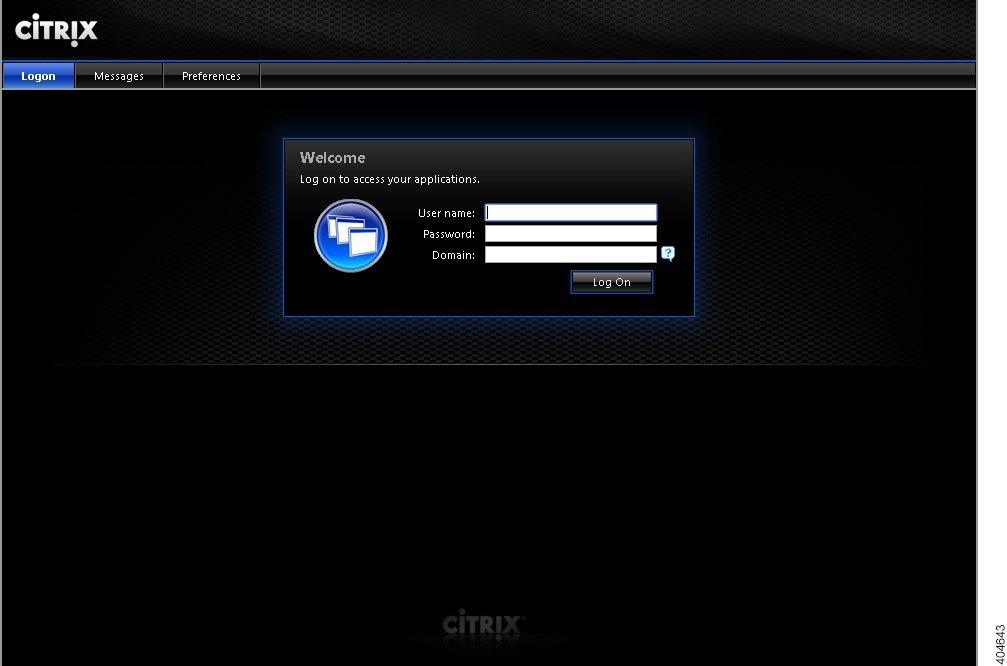
Once logged in, the Prime Network applications are displayed and can be accessed by the user.
Figure 2-2 Viewing Prime Network Applications in Citrix Environment
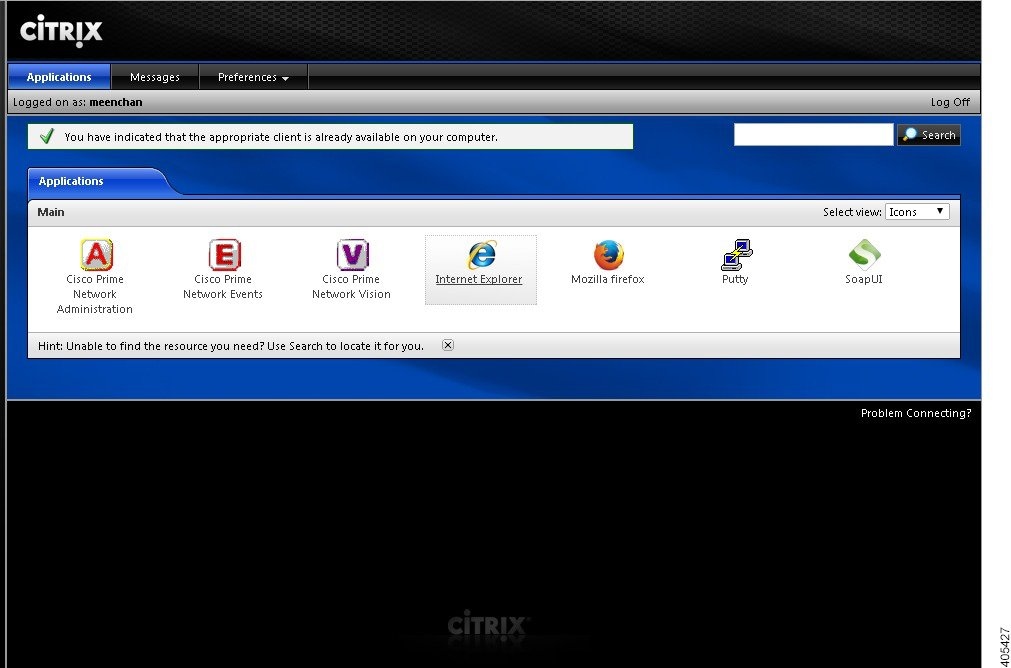
Required Red Hat Services and RPMs
The following sections list the required Red Hat services and RPMs:
- Required RPMs for Red Hat 6.7
- Required RPMs for Red Hat 6.8
- Required RPMs for Red Hat 6.9
- Required RPMs for Red Hat 6.10
- Required RPMs for Red Hat 7.4
- Required RPMs for Red Hat 7.5
Required RPMs for Red Hat 6.7
The following RPMs must be downloaded from the Red Hat website and installed on the gateway and unit servers.
- libgcc-4.4.7-17.el6.i686
- nss-softokn-freebl-3.14.3-23.3.el6_8.i686
- compat-libstdc++-33-3.2.3-69.el6.i686
- glibc-2.12-1.192.el6.i686
- libstdc++-4.4.7-17.el6.i686
- gpg-pubkey-fd431d51-4ae0493b
- libgcc-4.4.7-17.el6.x86_64
- gcc-c++-4.4.7-17.el6.x86_64
- pcsc-lite-libs-1.5.2-15.el6.x86_64
- telnet-0.17-48.el6.x86_64
- glibc-2.12-1.192.el6.x86_64
- compat-libcap1-1.10-1.x86_64
- cpp-4.4.7-17.el6.x86_64
- nspr-4.11.0-1.el6.x86_64
- nss-tools-3.21.3-2.el6_8.x86_64
- mpfr-2.4.1-6.el6.x86_64
- ksh-20120801-33.el6.x86_64
- expect-5.44.1.15-5.el6_4.x86_64
- nss-softokn-freebl-3.14.3-23.3.el6_8.x86_64
- cloog-ppl-0.15.7-1.2.el6.x86_64
- ntp-4.2.6p5-10.el6.1.x86_64
- nss-sysinit-3.21.3-2.el6_8.x86_64
- java-1.7.0-openjdk-devel-1.7.0.121-2.6.8.1.el6_8.x86_64
- libstdc++-4.4.7-17.el6.x86_64
- libstdc++-devel-4.4.7-17.el6.x86_64
- ppl-0.10.2-11.el6.x86_64
- telnet-server-0.17-48.el6.x86_64
- gpg-pubkey-2fa658e0-45700c69
- tcl-8.5.7-6.el6.x86_64
- tzdata-2016j-1.el6.noarch
- glibc-headers-2.12-1.192.el6.x86_64
- glibc-devel-2.12-1.192.el6.x86_64
- ntpdate-4.2.6p5-10.el6.1.x86_64
- nss-3.21.3-2.el6_8.x86_64
- java-1.7.0-openjdk-1.7.0.121-2.6.8.1.el6_8.x86_64
- dos2unix-3.1-37.el6.x86_64
- glibc-common-2.12-1.192.el6.x86_64
- libaio-devel-0.3.107-10.el6.x86_64
- libgomp-4.4.7-17.el6.x86_64
- nss-util-3.21.3-1.el6_8.x86_64
- xinetd-2.3.14-40.el6.x86_64
- compat-libstdc++-33-3.2.3-69.el6.x86_64
- gcc-4.4.7-17.el6.x86_64
- lksctp-tools-1.0.10-7.el6.x86_64
For high availability, the following packages are required:
- binutils.x86_64
- cluster-cim.x86_64
- cman.x86_64
- compat-libcap1.x86_64
- compat-libstdc++-33.i686
- compat-libstdc++-33.x86_64
- dos2unix.x86_64
- elfutils-libelf-devel.x86_64
- elfutils-libelf.x86_64
- expect.x86_64
- gcc-c++.x86_64
- gcc.x86_64
- glibc-common.x86_64
- glibc-devel.x86_64
- glibc-devel.x86_64
- glibc-headers.x86_64
- glibc.i686
- glibc.x86_64
- ksh.x86_64
- libaio-devel.i686
- libaio.i686
- libaio.x86_64
- libgcc.i686
- libgcc.x86_64
- libgcj.i686
- libstdc++-devel.i686
- libstdc++-devel.x86_64
- libstdc++.i686
- libstdc++.x86_64
- libX11.i686
- libX11.x86_64
- libXau.i686
- libXau.x86_64
- libxcb.i686
- libxcb.x86_64
- libXext.i686
- libXext.x86_64
- libXi.i686
- libXi.x86_64
- libXtst.i686
- libXtst.x86_64
- luci.x86_64
- make.x86_64
- modcluster.x86_64
- numactl-devel.x86_64
- numactl.x86_64
- openais.x86_64
- openssh-clients.x86_64
- openssh-server.x86_64
- openssh.x86_64
- openssl098e.x86_64
- rgmanager.x86_64
- ricci.x86_64
- sysstat.x86_64
- sysstat.x86_64
- telnet.x86_64
Required RPMs for Red Hat 6.8
The following RPMs must be downloaded from the Red Hat website and installed on the gateway and unit servers.
- compat-libstdc++-33-3.2.3-69.el6.i686
- glibc-2.12-1.192.el6.i686
- libgcc-4.4.7-17.el6.i686
- nss-softokn-freebl-3.14.3-23.el6_7.i686
- ksh-20120801-33.el6.x86_64
- expect-5.44.1.15-5.el6_4.x86_64
- tcl-8.5.7-6.el6.x86_64
- telnet-0.17-48.el6.x86_64
- dos2unix-3.1-37.el6.x86_64
- compat-libstdc++-33-3.2.3-69.el6.x86_64
- compat-libcap1-1.10-1.x86_64
- libaio-devel-0.3.107-10.el6.x86_64
- libstdc++-devel-4.4.7-17.el6.x86_64
- cloog-ppl-0.15.7-1.2.el6.x86_64
- cpp-4.4.7-17.el6.x86_64
- gcc-4.4.7-17.el6.x86_64
- gcc-c++-4.4.7-17.el6.x86_64
- mpfr-2.4.1-6.el6.x86_64
- ppl-0.10.2-11.el6.x86_64
- libgcj-4.4.7-17.el6.x86_64
For GUI Installation, the following packages are required:
For Operations Reports installation, the following package is required:
openssl098e-0.9.8e-20.el6_7.1.x86_64
- ksh.x86_64
- libstdc++.i686
- expect.x86_64
- libstdc++.x86_64
- dos2unix.x86_64
- glibc-devel-2.12
- redhat-lsb-core.x86_64
- gcc-4.4.4
- compat-libstdc++-33-3.2.3-72.el7.x86_64
- libaio-devel-0.3.107
- compat-libstdc++-33-3.2.3
- binutils.x86_64
- compat-libxcb-1.9-1.el7.i686
- compat-libstdc++-33.x86_64
- compat-libxcb-1.9-1.el7.x86_64
- gcc-c++.x86_64
- compat-libstdc++-33.i686 0:3.2.3-72.el7
- ksh.x86_64
- compat-libstdc++-33-3.2.3-72.el7.x86_64
- libstdc++.x86_64
- compat-libf2c-34.x86_64
- compat-libgfortran-41.x86_64
- compat-libtermcap.x86_64
- compat-libxcb.x86_64
- libXext.x86_64
- compat-libcap1-1.10.x86_64
- libxcb.x86_64
- compat-libstdc++-33-3.2.3-72.el7.i686
- libXxf86dga.x86_64
- perl-Data-Dumper-2.145-3.el7.x86_64
- libX11.x86_64
- libstdc++-devel-4.4.4.x86_64
- libXxf86vm.x86_64
- gcc-c++-4.4.4.x86_64
- compat-libcap1.x86_64
- libdmx.x86_64
- gcc.x86_64
- make.x86_64
- glibc-devel.x86_64
- xorg-x11-utils.x86_64
- libgcc.x86_64
- libXv.x86_64
- libstdc++-devel.x86_64
- libXt.x86_64
- libXtst.x86_64
- nfs-utils.x86_64
- libXi.x86_64
- libXau.x86_64
- libXxf86misc.x86_64
- smartmontools.x86_64
- glibc.x86_64
- elfutils-libelf-devel.x86_64
- sysstat.x86_64
- numactl-devel.x86_64
- xorg-x11-xauth.x86_64
- iptables-1.4.21-18.2.el7_4.x86_64
- libaio.x86_64
- compat-libgmp-4.3.1-1.sl7.x86_64 (for GUI installation)
- iptables-services-1.4.21-18.2.el7_4.x86_64
- compat-libmpfr-2.4.1-1.sl7.x86_64 (for GUI installation)
- gmp-4.3.1-12.el6.i686 (for GUI installation)
- libgcj-2.96-28.i386 (for GUI installation)
- libgcj-2.96-27.i386 (for GUI installation)
- libgcj3-3.0.1-3.i386 (for GUI installation)
- libgcj-4.4.7-4.1.el6_5.i686 (for GUI installation)
- libgcj3-devel-3.0.1-3.i386 (for GUI installation)
- libpng12-1.2.50-10.el7.x86_64(Graph)
- libgcj-devel-2.96-27.i386 (for GUI installation)
- libpng-1.5.13-7.el7_2.x86_64(Graph)
For high availability, the following packages are required:
RPMS Dependent on Above Listed Packages
Required RPMs for Red Hat 6.9
The following RPMs must be downloaded from the Red Hat website and installed on the gateway and unit servers.
- compat-libstdc++-33-3.2.3-69.el6.i686.rpm
- glibc-2.12-1.192.el6.i686.rpm
- libgcc-4.4.7-17.el6.i686.rpm
- nss-softokn-freebl-3.14.3-23.el6_7.i686.rpm
- ksh-20120801-33.el6.x86_64.rpm
- expect-5.44.1.15-5.el6_4.x86_64.rpm
- tcl-8.5.7-6.el6.x86_64.rpm
- telnet-0.17-48.el6.x86_64.rpm
- dos2unix-3.1-37.el6.x86_64.rpm
- compat-libstdc++-33-3.2.3-69.el6.x86_64.rpm
- compat-libcap1-1.10-1.x86_64.rpm
- libaio-devel-0.3.107-10.el6.x86_64.rpm
- libstdc++-devel-4.4.7-17.el6.x86_64.rpm
- cloog-ppl-0.15.7-1.2.el6.x86_64.rpm
- cpp-4.4.7-17.el6.x86_64.rpm
- gcc-4.4.7-17.el6.x86_64.rpm
- gcc-c++-4.4.7-17.el6.x86_64.rpm
- mpfr-2.4.1-6.el6.x86_64.rpm
- ppl-0.10.2-11.el6.x86_64.rpm
- libgcj-4.4.7-17.el6.x86_64.rpm
For GUI Installation, the following packages are required:
For high availability, the following packages are required:
|
|
|
|---|---|
cloog-ppl, cpp, gcc, libstdc++-devel, mpfr, ppl, libgcc, libgomp, libstdc++ |
|
Required RPMs for Red Hat 6.10
The following RPMs must be downloaded from the Red Hat website and installed on the gateway and unit servers.
- compat-libstdc++-33-3.2.3-69.el6.i686
- libgcc-4.4.7-23.el6.i686
- glibc-2.12-1.212.el6.i686
- nss-softokn-freebl-3.14.3-23.3.el6_8.i686
- ksh-20120801-37.el6_9.x86_64
- expect-5.44.1.15-5.el6_4.x86_64
- tcl-8.5.7-6.el6.x86_64
- telnet-0.17-48.el6.x86_64
- dos2unix-3.1-37.el6.x86_64
- compat-libstdc++-33-3.2.3-69.el6.x86_64
- compat-libcap1-1.10-1.x86_64
- libaio-devel-0.3.107-10.el6.x86_64
- libstdc++-devel-4.4.7-23.el6.x86_64
- cloog-ppl-0.15.7-1.2.el6.x86_64
- cpp-4.4.7-23.el6.x86_64
- gcc-4.4.7-23.el6.x86_64
- gcc-c++-4.4.7-23.el6.x86_64
- mpfr-2.4.1-6.el6.x86_64
- ppl-0.10.2-11.el6.x86_64
- libgcj-4.4.7-23.el6.x86_64
- tcsh-6.18.01-15.el7.x86_64
- unzip-6.0-19.el7.x86_64
For high availability, the following packages are required:
|
|
|
|---|---|
Required RPMs for Red Hat 7.4
The following RPMs must be downloaded from the Red Hat website and installed on the gateway and unit servers.
|
|
|
|---|---|

Note![]() For compat-libstdc++-33-3.2.3.x86_64 and compat-libstdc++-33-3.2.3.i686 RPMS you must enable optional RPMs by using the following command:
For compat-libstdc++-33-3.2.3.x86_64 and compat-libstdc++-33-3.2.3.i686 RPMS you must enable optional RPMs by using the following command:
yum-config-manager --enable rhel-7-server-optional-rpms
Required RPMs for Red Hat 7.5
The following RPMs must be downloaded from the Red Hat website and installed on the gateway and unit servers.
- ksh-20120801-137.el7.x86_64
- tcl-8.5.13-8.el7.x86_64
- expect-5.45-14.el7_1.x86_64
- dos2unix-6.0.3-7.el7.x86_64
- redhat-lsb-core-4.1-27.el7.x86_64
- compat-libstdc++-33-3.2.3-72.el7.i686
- compat-libstdc++-33-3.2.3-72.el7.x86_64
- libaio-devel-0.3.109-13.el7.x86_64
- compat-libxcb-1.9-1.el7.x86_64
- compat-libxcb-1.9-1.el7.i686
- compat-lib*.x86_64
- perl-Data-Dumper-2.145-3.el7.x86_64
- libstdc++-devel-4.8.5-28.el7_5.1.x86_64
- gcc-c++-4.8.5-28.el7_5.1.x86_64
- libdmx-1.1.3-3.el7.x86_64
- make-3.82-23.el7.x86_64
- xorg-x11-utils-7.5-22.el7.x86_64
- libXv-1.0.11-1.el7.x86_64
- libXt-1.1.5-3.el7.x86_64
- nfs-utils-1.3.0-0.54.el7.x86_64
- libXau-1.0.8-2.1.el7.x86_64
- libaio-devel-0.3.109-13.el7.x86_64
- glibc-2.17-222.el7.x86_64
- sysstat-10.1.5-13.el7.x86_64
- xorg-x11-xauth-1.0.9-1.el7.x86_64
- libaio-0.3.109-13.el7.x86_64
- iptables-services-1.4.21-24.1.el7_5.x86_64
- libpng12-1.2.50-10.el7.x86_64
- libpng-1.5.13-7.el7_2.x86_64
- libstdc++-4.8.5-28.el7_5.1.i686
- glibc-devel-2.17-222.el7.x86_64
- gcc-4.8.5-28.el7_5.1.x86_64
- binutils-2.27-28.base.el7_5.1.x86_64
- gcc-c++-4.8.5-28.el7_5.1.x86_64
- libstdc++-4.8.5-28.el7_5.1.x86_64
- libXext-1.3.3-3.el7.x86_64
- libXxf86dga-1.1.4-2.1.el7.x86_64
- libX11-1.6.5-1.el7.x86_64
- libXxf86vm-1.1.4-1.el7.x86_64
- compat-libcap1-1.10-7.el7.x86_64
- gcc-4.8.5-28.el7_5.1.x86_64
- glibc-devel-2.17-222.el7.x86_64
- libgcc-4.8.5-28.el7_5.1.x86_64
- libstdc++-devel-4.8.5-28.el7_5.1.x86_64
- libXtst-1.2.3-1.el7.x86_64
- libXi-1.7.9-1.el7.x86_64
- libXxf86misc-1.0.3-7.1.el7.x86_64
- smartmontools-6.5-1.el7.x86_64
- elfutils-libelf-devel-0.170-4.el7.x86_64
- numactl-devel-2.0.9-7.el7.x86_64
- iptables-1.4.21-24.1.el7_5.x86_64
- tcsh-6.18.01-15.el7.x86_64
- unzip-6.0-19.el7.x86_64
- telnet-0.17-64.el7.x86_64
- apr-util-1.5.2-6.el7.x86_64.rpm
- apr-1.4.8-3.el7_4.1.x86_64.rpm
- pcre-8.32-17.el7.x86_64.rpm

Note![]() For compat-libstdc++-33-3.2.3.x86_64 and compat-libstdc++-33-3.2.3.i686 RPMS you must enable optional RPMs by using the following command:
For compat-libstdc++-33-3.2.3.x86_64 and compat-libstdc++-33-3.2.3.i686 RPMS you must enable optional RPMs by using the following command:
yum-config-manager --enable rhel-7-server-optional-rpms
For GUI Installation, the following packages are required:
RHEL 7.x: Required RPMs for Oracle Database 12c
The following packages, or later versions of them, are required for the Oracle 12c database on Red Hat.
|
|
|
|---|---|
Required Ports for Prime Network
These topics list the required ports for Prime Network.
If a firewall is enabled on the system, use this command to open required ports:
Prime Network Server, HTTP, TCP, and UDP Ports
Table 2-16 lists the default ports used by the various Prime Network server and client applications. It also lists the HTTP, TCP, and UDP ports and directions.
You can check the status of the listed ports by executing the following command:
Prime Network Integration Layer Ports
Table 2-17 lists the ports used by the Prime Network Integration Layer (PN-IL). The PN-IL allows Prime Network to expose Multi-Technology Operations Systems Interface (MTOSI) APIs over Simple Object Access Protocol (SOAP).
 Feedback
Feedback