Installing the Cisco NFVI Hardware
The Cisco UCS C-Series or B-Series hardware must be powered up, before you can install the Cisco Virtualization Infrastructure Manager (VIM). Depending upon the pod type, the CIMC connection or UCSM IP has to be configured ahead of time.The following table lists the UCS hardware options and network connectivity protocol that can be used with each, either virtual extensible LAN (VXLAN) over a Linux bridge, VLAN over OVS or VLAN over VPP. If Cisco Virtual Topology Services, an optional Cisco NFVI application, is installed, Virtual Topology Forwarder (VTF) can be used with VXLAN for tenants, and VLANs for providers on C-Series pods.
|
UCS Pod Type |
Compute and Controller Node |
Storage Node |
Network Connectivity Protocol |
||
|---|---|---|---|---|---|
|
C-Series |
UCS C220/240 M4. |
UCS C240 M4 (SFF) with two internal SSDs. |
VXLAN/Linux Bridge or OVS/VLAN or VPP/VLAN, or ACI/VLAN. |
||
|
C-Series |
Controller: UCS C220/240 Compute: HP DL360 Gen9 |
UCS C240 M4 (SFF) with two internal SSDs. |
OVS/VLAN |
||
|
C-Series with Cisco VTS |
UCS C220/240 M4. |
UCS C240 M4 (SFF) with two internal SSDs. |
For tenants: VTF with VXLAN. For providers: VLAN |
||
|
C-Series Micro Pod |
UCS 240 M4/M5 with 12 HDD and 2 external SSDs. Pod can be expanded to 18 computes. Each compute will have 2x1.2 TB HDD or UCS 220 M4/M5 with 7 HDD and 1 external SSDs. Pod can be expanded to 18 computes. Each compute will have 2x1.2 TB HDD.
|
Not Applicable as its integrated with Compute and Controller. |
|
||
|
C-Series Hyperconverged |
UCS 240 M4. |
UCS C240 M4 (SFF) with 12 HDD and two external SSDs, also acts a compute node. |
OVS/VLAN |
||
|
B-Series |
UCS B200 M4. |
UCS C240 M4 (SFF) with two internal SSDs. |
VXLAN/Linux Bridge or OVS/VLAN. |
||
|
B-Series with UCS Manager Plugin |
UCS B200 M4s |
UCS C240 M4 (SFF) with two internal SSDs. |
OVS/VLAN |
 Note |
The storage nodes boot off two internal SSDs. It also has four external solid state drives (SSDs) for journaling, which gives a 1:5 SSD-to-disk ratio (assuming a chassis filled with 20 spinning disks). Each C-Series pod has either a 2 port 10 GE Cisco vNIC 1227 card or 2 of 4 port Intel 710 X card. UCS M4 blades only support Cisco 1340 and 1380 NICs. For more information about Cisco vNICs, see LAN and SAN Connectivity for a Cisco UCS Blade. Cisco VIM has a micro pod (based on UCS M4 hardware) which works on Cisco VIC 1227 or Intel NIC 710, with OVS/VLAN or VPP/VLAN as the virtual network protocol. The micro pod supports with a small, functional, but redundant cloud with capability of adding standalone computes to an existing pod. The manifestation of the UCS-M4 based micro-pod works on Cisco VIC (1227) or Intel NIC 710, with OVS/VLAN of VPP/VLAN as the virtual network protocol. |
In addition, the Cisco Nexus 9372 or 93180YC, or 9396PX is also available to serve the Cisco NFVI ToR function .
After verifying that you have the required Cisco UCS servers and blades and the Nexus 93xx, install the hardware following procedures at the following links:
The figure below shows a C-Series Cisco NFVI pod. Although the figure shows a full complement of UCS C220 compute nodes, the number of compute nodes can vary, depending on your implementation requirements. The UCS C220 control and compute nodes can be replaced with UCS 240 series. However in that case the number of computes fitting in one chassis system will be reduced by half.
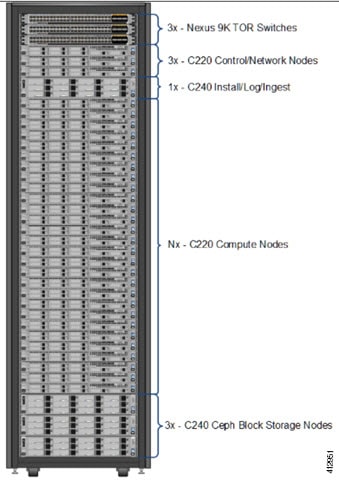
 Note |
The combination of UCS-220 and 240 within the compute and control nodes is not supported. |
For more informtion on wiring schematic of various pod configuration, refer to Appendix.
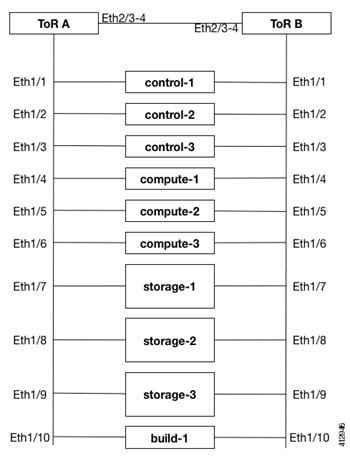
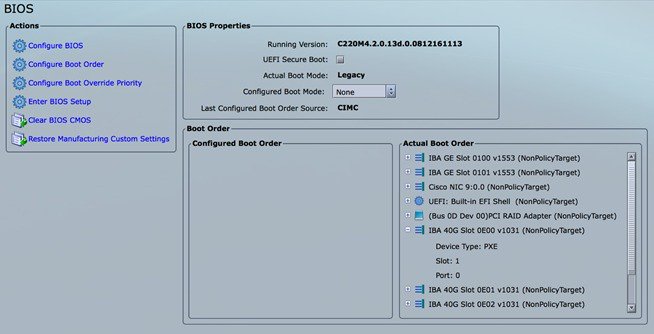
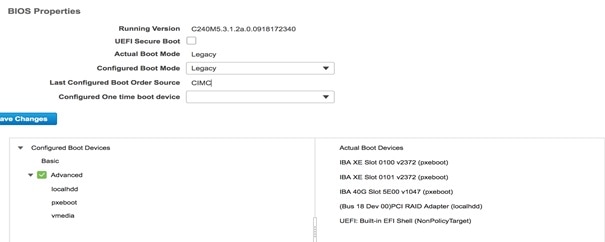
 Feedback
Feedback