Cisco MSX Platform Features and Enhancements
The Cisco MSX 4.2 platform features and enhancements are given in the table below.
Platform Microservices
| Features | Description | Category | ||
|---|---|---|---|---|
|
Configuration Change Management Approvals |
The MSX platform provides the Change Management and Approvals microservice to configure devices. It includes queuing change request for a device, submitting a change request for a device group, and formatting ServiceNow (SNOW) data. For more information, see Configuring Change Management Approvals. |
Enhancement: GUI |
||
|
Change Management and Approvals for Device Configuration |
The MSX device configuration workflow includes a change request and approval capability. Modifications to an onboarded device require Change Management approval. A single change request made to the Change Management system for a consistent change impacts a group of devices. Instead of a per-device change request for the same configuration modification, users receive a single manageable change request to review and acknowledge. For more information, see Configuring Change Management Approvals. |
Enhancement: Process Change |
||
|
Management Connectivity - Upgrade and Monitoring |
The TLS Gateway infrastructure now includes more management capabilities, such as monitoring and managing active connectivity devices, site updates, and management statistics.
|
Enhancement: GUI |
||
|
Template Service Enhancement |
The template service enhancement provides a workflow for assigning service templates to tenant tree members. When a service template is applied to a tenant, it applies to all its descendants. Thus, the user automatically inherits the template assignment when the template is assigned to its tenant ancestor. |
Enhancement: Process Change |
||
|
Improved User Assistance |
Cisco MSX now includes Coachmarks that will guide first-time users on the tenant dashboard. |
Enhancement: GUI |
||
|
MSX IDP-initiated Flow Support |
The MSX IDP now includes IDP initiated flow and validation against the Meraki implementation. For more information, see Configuring IDP-initiated SSO for Meraki. |
Enhancement: API |
||
|
Tracing End-to-End HTTP Request in MSX |
MSX supports tracing end-to-end HTTP requests. MSX injects an X-B3-TraceID header into the requests to make it easier to trace an HTTP request. You can see the Trace ID by expanding the Notification where support is implemented. |
Enhancement: GUI |
Cisco MSX SD-WAN Service Pack Features and Enhancements
The Cisco MSX 4.2 SD-WAN service pack features and enhancements are given in the table below.
| Feature | Description | Category |
|---|---|---|
|
Access SD-WAN Service Panel and SD-WAN Options in the New MSX GUI |
Using the new MSX GUI, a tenant can:
From the new MSX GUI, a tenant can now access legacy GUI to:
|
New Feature: UI |
|
Support for newer Cisco SD-WAN Releases |
Cisco MSX now supports the following Cisco SD-WAN versions: 20.6.1, 20.6.2, 20.6.2.1, 20.6.2.2. For more information, see Cisco SD-WAN and MSX Compatibility Matrix. |
Enhancement: General |
Cisco MSX Managed Device Service Pack Features and Enhancements
The Cisco MSX 4.2 Managed Device service pack features and enhancement are given in the table below.
| Feature | Description | Category | ||
|---|---|---|---|---|
|
Switch Port Configuration Management |
Cisco MSX now provides the ability to configure multiple switch ports using an out-of-box feature template with predefined variables. In addition, users will have the ability to:
|
New Feature: UI |
||
|
Cross-Launch Support of Meraki from MSX |
Cisco MSX now provides the ability to cross-launch to Meraki Dashboard from within the MSX Portal. For more information, see Editing or Deleing a Network. |
New Feature: UI |
||
|
Meraki Enhancement |
The MSX portal now allows you to assign or unassign the Meraki network to a site. For more information, see Assigning Meraki Network to a Site. |
New Feature: UI |
||
| Adding TLS Gateway for Device Management |
The TLS Gateway provides secure connectivity between MSX and devices behind a corporate firewall. This release adds additional management features like upgrades, active connected device monitoring and management, and additional metrics.
|
New Feature: GUI |
||
|
Enabling Compliance Monitoring over TLS Tunnel |
This feature enables the monitoring and remediation of device compliance over the TLS Gateway. |
New Feature: GUI |
Cisco MSX Enterprise Access Service Pack Features and Enhancements
The Cisco MSX 4.2 Enterprise Access (EA) service pack features and enhancements are given in the table below.
| Feature | Description | Category |
|---|---|---|
|
Zero Touch On-Boarding: User Interface for Configuring Cisco DNA Center Appliance |
This feature provides the ability to collect and configure a single Node or three Node Cluster using MSX GUI. For more information, see Deploying Cisco DNA Center Appliances. |
New Feature: UI |
|
Support for Custom DNA Center Port |
This feature supports the ability to use a user-defined port when you add controllers to MSX. For more information, see Attaching Controllers to Cisco MSX. |
New Feature: UI |
There are some known issues on Cisco DNAC 2.2.2.8 that may impact the Enterprise Access flows. For more information, see Important Notes.
Cisco MSX Portal Enhancement
From Cisco MSX 4.0 release onwards, MSX portal displays new GUI.
The Cisco MSX GUI has:
-
The Operator Workspace is only visible to operator users. It lists all tenants that the operator is managing and the services they have subscribed to.
Click on a tenant's tile to see details specific to a tenant in the Tenant Workspace GUI.
-
A Tenant Workspace, which allows tenants to access the information related to their subscribed services.
The menus that are available in the Tenant Workspace are:
-
Services: Display all services subscribed by a tenant, service status, and other service metrics.
-
Sites: Display an overview of the tenant’s sites, site status, and allows access to site details.
-
Devices: Display an overview of the tenant’s devices, device status, and allows access to device details.
-
Service Controls: Display the custom service controls that are used to manage the services.
-
Offer Catalog: Display existing subscriptions and allows subscribing to new services.
-
Billing: Display billing information about the tenant’s subscriptions.
-
Activity Feed: The Cisco MSX portal allows a tenant to view several events pertaining to the subscriptions, sites, devices, template, and services. The events that are logged in the Events Log window are also used in the Activity Feed. To view the Activity Feed, choose Tenant Workspace > Services. These contextual event feeds are also displayed on the Sites Overview window and Devices Overview window.
For more information on monitoring service status, see the Cisco Managed Services Accelerator (MSX) 4.2 Administration Documentation link in the Related Documentation table.
-
The figure below shows the Tenant Workspace:
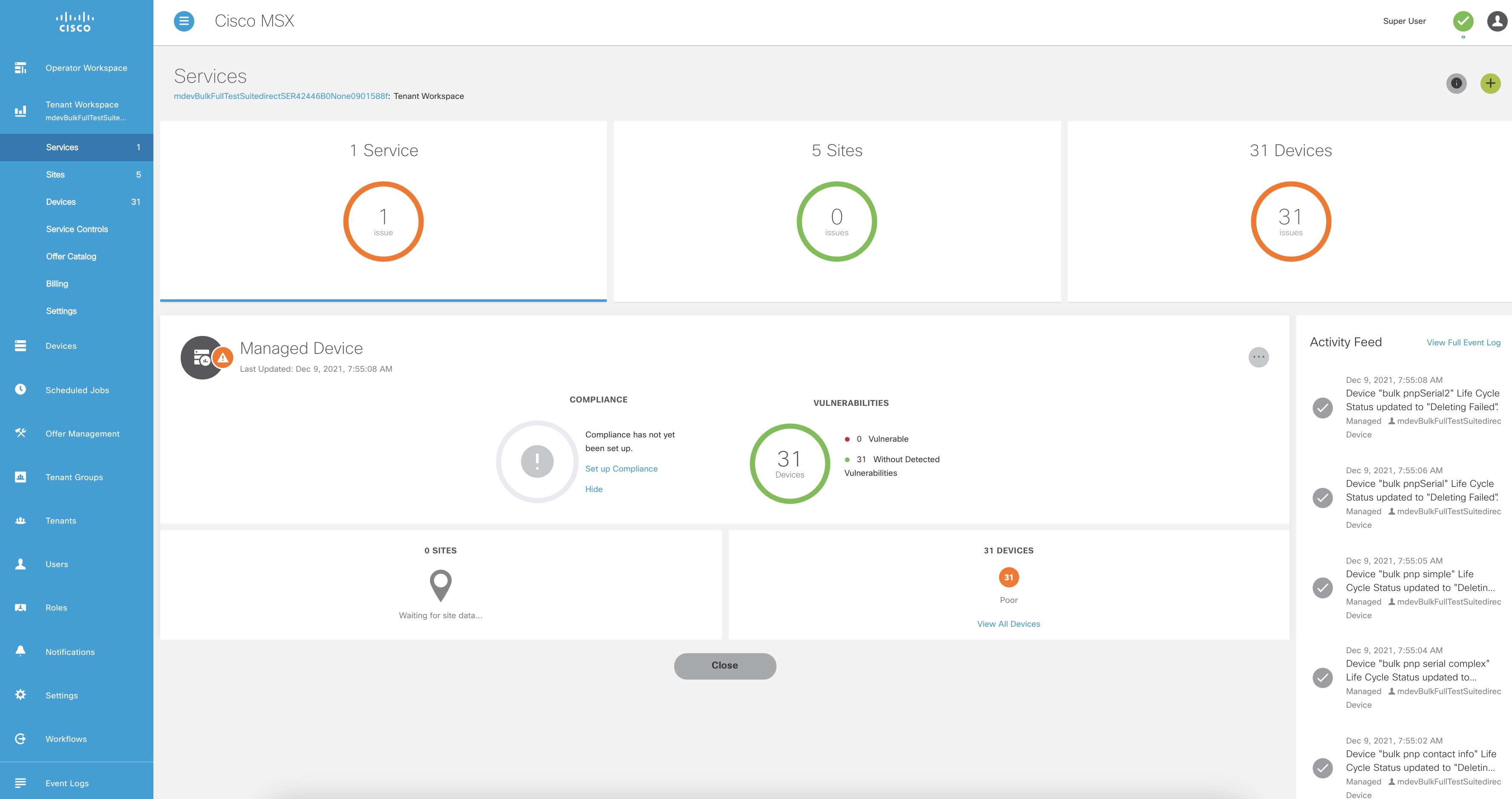
Cisco MSX Documentation Enhancement
From Release 4.0, a new documentation interface has been introduced for Cisco MSX for ease of search and better accessibility on Cisco.com. You can access this new interface at:
The following are the categories available on this new interface:
-
What's New: Includes new features, enhancements, deprecated APIs for this release.
-
MSX Solution Overview: Provides a comprehensive explanation of the design of Cisco MSX, a software solution that enables service providers and enterprises to develop and manage flexible and extensible network services.
-
MSX Guides: Includes the following:
-
Details of post-install configuration information and administrative tasks required to set up the Cisco MSX.
-
Details of deploying SD-WAN, Managed Devices, and Enterprise Access services.
-
-
MSX Licensing: Contains licenses and notices for Open Source software used in Cisco MSX product.
-
DevNet: Contains details of various development tools like Service Design Studio (SDS), Template Development Environment (TDE), SDK, and so on.
Important Notes
Known Issues:
The following are the known issues on Cisco DNAC 2.2.2.8 that may impact the Enterprise Access flows:
-
CSCwa48658: On the DN2-HW-APL hardware, when scaling up sites and devices, you may experience performance degradation and timeouts if the site count increases beyond 450.
-
CSCwa75132: While adding a device, the DNAC device ID returned by creating device API will be replaced by a new device ID. In MSX, this may impact only when integrating with external applications. Therefore, we recommend that you update DNAC device ID after the MSX sync operations are performed.
-
CSCwa74291: A provisioned device can not be deleted from MSX. Delete a device from the DNAC web interface.
 Feedback
Feedback