- End of Life of DistributedDirector
- DistributedDirector Boomerang Support
- DistributedDirector Cache Auto Refresh" in Distributed Director Configuration of 12.4 NM CG
- DistributedDirector Configurable Cache
- DNS Server Support for NS Records
- Configuring a DRP Server Agent
- DistributedDirector Enhancements for Cisco IOS Release 12.2(4)T3
- DistributedDirector Enhancements for Cisco IOS Release 12.1(5)T
- DistributedDirector MIB Support
DistributedDirector Enhancements for Cisco IOS Release 12.2(4)T3

Note ![]() Effective with Cisco IOS Release 12.4(24)T, this feature is not available in Cisco IOS software.
Effective with Cisco IOS Release 12.4(24)T, this feature is not available in Cisco IOS software.
Feature History
This feature module describes four new commands and one modified command for DistributedDirector in Cisco IOS Release 12.2(4)T3. This document includes the following sections:
•![]() Supported Standards, MIBs, and RFCs
Supported Standards, MIBs, and RFCs
Feature Overview
Cisco DistributedDirector can use all of its decision-making metrics to determine the best server for a client request. From the configured metrics, DistributedDirector chooses the best distributed server and returns its IP address to the local Domain Name System (DNS) server for the client.
The new ip director default priorities command specifies the default priorities for each type of metric. The default priorities will take effect if no host-specific priorities are specified in the ip director host priority command or in the corresponding DNS text record. If a metric does not have a priority or a weight specified, the metric is ignored.
The new ip director drp rttprobe command sets the protocol used by Director Response Protocol (DRP) agents for round trip time (RTT) probing. The protocols to be set are the Transmission Control Protocol (TCP) and the Internet Control Message Protocol (ICMP). Both protocols can be activated, in which case DistributedDirector will instruct DRP agents to return the RTT collected from either the TCP or the ICMP, whichever becomes available first. Using the no form of the command causes DistributedDirector to stop using a specified protocol for RTT probing. At any time, one of the protocols must be activated, and both protocols can be activated if desired. The default protocol is TCP.
The new ip dns server command enables the DNS server on the router.
The new show ip director default priority command is used to verify the default priority for any metric.
The ip director default-weights command name has been modified slightly in this release. The command name is now ip director default weights.
Benefits
The ip director default priorities command sets defaults for DistributedDirector metrics.
The ip director drp rttprobe command allows users to select the protocol for RTT probing that works best for your system.
The ip dns server command allows users to activate and use the DNS server on the router.
The show ip director default priority command allows user to verify the default priority for any metric.
Finding Feature Information
Your software release may not support all the features documented in this module. For the latest feature information and caveats, see the release notes for your platform and software release.
Use Cisco Feature Navigator to find information about platform support and Cisco software image support. To access Cisco Feature Navigator, go to http://www.cisco.com/go/cfn. An account on Cisco.com is not required.
Supported Standards, MIBs, and RFCs
Standards
No new standards are supported by these commands.
MIBs
No new MIBs are supported by these commands.
To obtain lists of supported MIBs by platform and Cisco IOS release, and to download MIB modules, go to the Cisco MIB website on Cisco.com at the following URL:
http://www.cisco.com/public/sw-center/netmgmt/cmtk/mibs.shtml
RFCs
No new RFCs are supported by these commands.
Configuration Tasks
See the following sections for configuration tasks for this feature.
•![]() Configuring Default Priorities for Metrics (optional)
Configuring Default Priorities for Metrics (optional)
•![]() Setting the Protocol Used for RTT Probing (optional)
Setting the Protocol Used for RTT Probing (optional)
•![]() Enabling the DNS Server (optional)
Enabling the DNS Server (optional)
Configuring Default Priorities for Metrics
To set a default priority for a metric, use the ip director default priorities command.
To remove a default priority for a metric, use the no ip director default priorities command.
Setting the Protocol Used for RTT Probing
To set the protocol used by DRP agents for RTT probing, use the ip director drp rttprobe command.
To return to the default protocol, use the no ip director drp rttprobe command.
Enabling the DNS Server
To enable the DNS server on a router, use the ip dns server command.
To disable the DNS server on a router and return to the default configuration, use the no ip dns server command.
Verifying Default Priorities for Metrics
To verify a default priority for a metric, enter the show ip director default priority command. The following example shows output from this command.
Router# show ip director default priority
Director default metric priorities:
random priority = 2
DRP route lookup external to AS priority = 1
administrative preference priority = 0
DRP route lookup internal to AS priority = 0
DRP distance to associated server priority = 0
portion priority = 0
Round-trip time from DRP to client priority = 0
DFP originated weight priority = 0
Route-map evaluation priority = 0
Configuration Examples
This section provides the following configuration examples:
•![]() Specifying Default Priorities for Metrics Example
Specifying Default Priorities for Metrics Example
•![]() Setting the Protocol for RTT Probing Example
Setting the Protocol for RTT Probing Example
•![]() Enabling the DNS Server Example
Enabling the DNS Server Example
Specifying Default Priorities for Metrics Example
In the following example, a default priority of 1 is configured for the drp-ext metric, and a default priority of 2 is configured for the random metric:
ip director default priorities drp-ext 1 random 2
Setting the Protocol for RTT Probing Example
In the following example, the command configures ICMP (in addition to the default of TCP) to be used by DRP agents for RTT probing:
ip director drp rttprobe icmp
Enabling the DNS Server Example
In the following example, the DNS server is enabled.
ip dns server
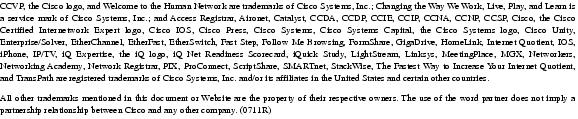
 Feedback
Feedback