- Preparing for Broadband Access Aggregation
- Understanding Broadband Access Aggregation
- Providing Protocol Support for Broadband Access Aggregation of PPP over ATM Sessions
- Upstream PPPoX Connection Speed Transfer at LAC
- Providing Session Limit Support
- Monitoring PPPoE Sessions with SNMP
- PPP over Ethernet Client
- PPPoE over VLAN Enhancements Configuration Limit Removal and ATM Support
- Providing Protocol Support for Broadband Access Aggregation of PPPoE Sessions
- PPPoE Client DDR Idle-Timer
- Enabling PPPoE Relay Discovery and Service Selection Functionality
- Establishing PPPoE Session Limits per NAS Port
- Offering PPPoE Clients a Selection of Services During Call Setup
- Providing Connectivity Using ATM Routed Bridge Encapsulation over PVCs
- RBE Client Side Encapsulation with QoS
- Routed Bridge Encapsulation with ATM Virtual Circuit Bundles
- Configuring Cisco Subscriber Service Switch Policies
- Subscriber Profile Support
- Controlling Subscriber Bandwidth
- Configuring the Physical Subscriber Line for RADIUS Access and Accounting
- 1-Port ADSL WAN Interface Card
- 1-Port ADSL WAN Interface for the Cisco IAD2420 Series
- 1-Port ADSL WAN Interface Card for Cisco 2600 Series and Cisco 3600 Series Routers
- ADSL Support in IPv6
- ATM Mode for Two-Wire or Four-Wire SHDSL
- 1-Port G.SHDSL WAN Interface Card for Cisco 2600 Series and Cisco 3600 Series Routers
- G.SHDSL Symmetric DSL Support for Cisco IAD2420 Series IAD
- Monitoring and Retraining on Reception of Loss of Margin Messages
- Virtual Auxiliary Port Feature and Configuration of DSL Settings
- TR-069 Agent
- Finding Feature Information
- Prerequisites for Providing Protocol Support for Broadband Access Aggregation of PPP over ATM Sessions
- Restrictions for Providing Protocol Support for Broadband Access Aggregation of PPP over ATM Sessions
- Information About Providing Protocol Support for Broadband Access Aggregation of PPP over ATM Sessions
- IETF-Compliant MUX Encapsulated PPP over ATM Configuration Examples
- IETF-Compliant LLC Encapsulated PPP over ATM Configuration Examples
- Cisco Proprietary-PPP-over-ATM Example
- PPP over an ATM SVC Configuration Example
- PPPoA PPPoE Autosense on an ATM PVC Example
- PPPoA PPPoE Autosense on a VC Class Example
- PPPoA PPPoE Autosense on Multiple VC Classes and Virtual Templates Example
Providing Protocol Support for Broadband Access Aggregation of PPP over ATM Sessions
PPP over ATM enables a high-capacity central site router with an ATM interface to terminate multiple remote PPP connections. PPP over ATM provides security validation per user, IP address pooling, and service selection capability.
- Finding Feature Information
- Prerequisites for Providing Protocol Support for Broadband Access Aggregation of PPP over ATM Sessions
- Restrictions for Providing Protocol Support for Broadband Access Aggregation of PPP over ATM Sessions
- Information About Providing Protocol Support for Broadband Access Aggregation of PPP over ATM Sessions
- How to Provide Protocol Support for Broadband Access Aggregation of PPP over ATM Sessions
- Verifying PPPoA Autosense for ATM PVCs
- Configuration Examples for Configuring PPP over ATM
- Where to Go Next
- Additional References
- Feature Information for Providing Protocol Support for Broadband Access Aggregation of PPP over ATM Sessions
Finding Feature Information
Your software release may not support all the features documented in this module. For the latest caveats and feature information, see Bug Search Tool and the release notes for your platform and software release. To find information about the features documented in this module, and to see a list of the releases in which each feature is supported, see the feature information table.
Use Cisco Feature Navigator to find information about platform support and Cisco software image support. To access Cisco Feature Navigator, go to www.cisco.com/go/cfn. An account on Cisco.com is not required.
Prerequisites for Providing Protocol Support for Broadband Access Aggregation of PPP over ATM Sessions
You must understand the concepts described in the "Understanding Broadband Access Aggregation" module.
Optionally you may perform the preparation tasks in the "Preparing for Broadband Access Aggregation" module
Restrictions for Providing Protocol Support for Broadband Access Aggregation of PPP over ATM Sessions
PPP over ATM cannot be configured on IETF-compliant Logical Link Control (LLC) encapsulated PPP over ATM.
Information About Providing Protocol Support for Broadband Access Aggregation of PPP over ATM Sessions
PPP over ATM Configuration Scenario
PPP over ATM can be configured on all platforms running Cisco IOS Release 12.1 or later.
 Note | All forms of PPP over ATM are supported on the ATM port adapters, except for the PA-A1 ATM port adapter for Cisco IOS Release 12.1. All forms of PPP over ATM are now supported on the enhanced ATM port adapter for Cisco IOS Release 12.1 or later. |
The figure below shows a typical scenario for using Cisco-proprietary PPP over ATM.
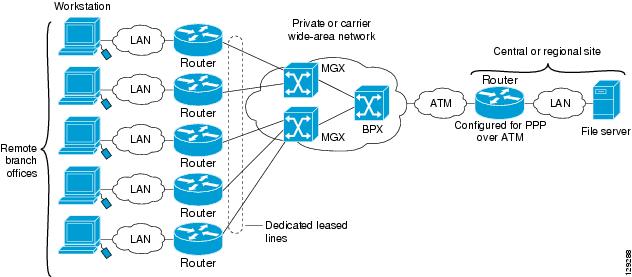
 Note | If you need to configure the Cisco MGX 8220 shelf for frame forwarding at the remote sites, refer to the Cisco MGX 8220 Command Supplement for command line instructions or the Cisco StrataView Plus Operations Guide for StrataView Plus instructions. If you configure the MGX using the command line interface, use the addport and addchan commands and select frame forwarding for the port-type and chan-type arguments, respectively. |
Virtual Access Interface
When you configure PPP over ATM, a logical interface known as a virtual access interface associates each PPP connection with an ATM VC. You can create this logical interface by configuring an ATM permanent virtual circuit (PVC) or switched virtual circuit (SVC). This configuration encapsulates each PPP connection in a separate PVC or SVC, allowing each PPP connection to terminate at the router ATM interface as if received from a typical PPP serial interface.
The virtual access interface for each virtual circuit (VC) obtains its configuration from a virtual interface template (virtual template) when the VC is created. Before you create the ATM VC, it is recommended that you create and configure a virtual template as described in the "Preparing for Broadband Access Aggregation" module.
Once you have configured the router for PPP over ATM, the PPP subsystem starts and the router attempts to send a PPP configure request to the remote peer. If the peer does not respond, the router periodically goes into a listen state and waits for a configuration request from the peer.
The virtual access interface is associated with the VC after LCP negotiation completes. When the PPP session goes down, the virtual access interface is no longer associated with the VC and is returned to the pool of free virtual-access interfaces.
If you set a keepalive timer of the virtual template on the interface, the virtual access interface uses the PPP echo mechanism to verify the existence of the remote peer.
The following three types of PPP over ATM connections are supported:
IETF-compliant MUX encapsulated PPP over ATM
IETF-compliant LLC encapsulated PPP over ATM
Cisco-proprietary PPP over ATM
Autosense for ATM PVCs
The PPPoA/PPPoE autosense for ATM PVCs feature enables a router to distinguish between incoming PPP over ATM (PPPoA) and PPP over Ethernet (PPPoE) over ATM sessions and to create virtual access based on demand for both PPP types.
 Note | The PPPoA/PPPoE autosense for ATM PVCs feature is supported on SNAP-encapsulated ATM PVCs only. It is not supported on MUX-encapsulated PVCs. |
Benefits of Autosense for ATM PVCs
Autosense for ATM PVCs provides resource allocation on demand. For each permanent virtual circuit (PVC) configured for both PPPoA and PPPoE, certain resources (including one virtual-access interface) are allocated upon configuration, regardless of the existence of a PPPoA or PPPoE session on that PVC. With the autosense for ATM PVCs, resources are allocated for PPPoA and PPPoE sessions only when a client initiates a session, thus reducing overhead on the network access server (NAS).
How to Provide Protocol Support for Broadband Access Aggregation of PPP over ATM Sessions
- Configuring IETF-Compliant MUX Encapsulated PPP over ATM
- Configuring IETF-Compliant LLC Encapsulated PPP over ATM
- Configuring Cisco-Proprietary PPP over ATM PVCs
- Configuring SVCs for NAPs and NSPs
- Configuring PPPoA Autosense for a Single PVC
- Configuring PPPoA Autosense for a VC Class
Configuring IETF-Compliant MUX Encapsulated PPP over ATM
Internet Engineering Task Force (IETF)-compliant multiplexer (MUX) encapsulated PPP over ATM, also known as null encapsulation, allows you to configure PPP over ATM using a VC multiplexed encapsulation mode. This feature complies with IETF RFC 2364 entitled PPP over AAL5.
You can configure ATM PVCs for IETF-compliant MUX encapsulated PPP over ATM on either point-to-point or multipoint subinterfaces. Multiple PVCs on multipoint subinterfaces significantly increase the maximum number of PPP-over-ATM sessions running on a router. You can configure IETF-compliant MUX encapsulated PPP over ATM over a single ATM PVC or an ATM PVC range.
IETF-compliant PPP over ATM is not supported on ATM SVCs and can only be applied to PVCs.
The IETF-compliant PPP over ATM feature was designed to support installations with AppleTalk Data Stream Protocol (ADSL) circuits. For an example of using ADSL termination, see the ADSL Termination Example.
Perform this task to configure IETF-compliant MUX Encapsulated PPP over ATM.
- interface atm slot/port.subinterface-number point-to-point
- or
- interface atm number.subinterface-number point-to-point
- interface atm slot/port.subinterface-number multipoint
- interface atm number.subinterface-number multipoint
- pvc [name] vpi / vci
- range [range-name] pvc start-vpi / start-vci end-vpi / end-vci
1.
enable
2.
configure
terminal
3.
Do one of the following:
4.
Do one of the following:
5.
encapsulation
aal5mux
ppp
virtual-template
number
DETAILED STEPS
| Command or Action | Purpose | |
|---|---|---|
| Step 1 |
enable
Example: Router> enable |
Enables privileged EXEC mode.
|
| Step 2 |
configure
terminal
Example: Router# configure terminal |
Enters global configuration mode. |
| Step 3 | Do one of the following:
Example: Router(config)# interface atm 6/0.200 point-to-point Example: Example:
Example: Router(config)# interface atm 1/0/0.4 multipoint |
Specifies the ATM point-to-point or multipoint subinterface using the appropriate format of the interface atm command.1 |
| Step 4 | Do one of the following:
Example: Router(config-subif)# pvc cisco 0/5 Example: Example: or Example: Router(config-subif)# range range1 pvc 1/200 1/299 |
Configures the PVC or a range of PVCs. |
| Step 5 |
encapsulation
aal5mux
ppp
virtual-template
number
Example: Router(config-subif-atm-vc)# encapsulation aal5mux ppp virtual-template 3 Example: or Example: Router(config-subif-atm-range) encapsulation aal5mux ppp virtual-template 3 |
Configures VC multiplexed encapsulation on a PVC or PVC range. |
Configuring IETF-Compliant LLC Encapsulated PPP over ATM
IETF-compliant LLC encapsulated PPP over ATM allows you to configure PPP over ATM with LLC encapsulation. It accommodates Frame Relay-to-ATM service interworking (Frame Relay Forum standard FRF.8). There is no equivalent VC multiplexed encapsulation mode for Frame Relay; therefore, LLC encapsulation is required for Frame Relay-to-ATM networking. This version of PPP over ATM also enables you to carry multiprotocol traffic. For example, a VC will carry both PPP and IPX traffic.
The figure below shows Frame Relay-to-ATM interworking.

You can configure ATM PVCs for IETF-compliant LLC encapsulated PPP over ATM on either point-to-point or multipoint subinterfaces. Multiple PVCs on multipoint subinterfaces significantly increase the maximum number of PPP-over-ATM sessions running on a router.
You can also configure IETF-compliant LLC encapsulated PPP over ATM in a VC class and apply this VC class to an ATM VC, subinterface, or interface. For information about configuring a VC class, refer to the section "Configuring VC Classes" in the module "Configuring ATM."
 Note | Depending on whether you configure IETF-compliant LLC encapsulated PPP over ATM directly on a PVC or interface, your PVC will inherit the configuration that takes highest precedence. For a description of the inheritance hierarchy, see the protocol command in the Cisco IOS Wide-Area Networking Command Reference Guide. |
Perform this task to configure IETF-compliant LLC encapsulated PPP over ATM on a PVC or range of PVCs.
1.
enable
2.
configure
terminal
5.
encapsulation
aal15snap
6. protocol ppp virtual-template number
DETAILED STEPS
| Command or Action | Purpose | |
|---|---|---|
| Step 1 |
enable
Example: Router> enable |
Enables privileged EXEC mode. |
| Step 2 |
configure
terminal
Example: Router# configure terminal |
Enters global configuration mode. |
| Step 3 | Do one of the following:
Example: Router(config)# interface atm 6/0.200 point-to-point Example: Router(config)# interface atm 1/0/0.4 multipoint |
Specifies the ATM point-to-point or multipoint subinterface using the appropriate format of the interface atm command.2 |
| Step 4 | Do one of the following:
Example: Router(config-subif)# pvc cisco 0/5 Example: or Example: Router(config-subif)# range range1 pvc 1/200 1/299 |
Configures the PVC or a range of PVCs. |
| Step 5 |
encapsulation
aal15snap
Example:
Router(config-subif-atm-vc)# encapsulation aal15snap
Example: or Example:
Router(config-subif-atm-range)# encapsulation aal15snap
|
Configures LLC SNAP encapsulation on the PVC or range of PVCs.3 |
| Step 6 | protocol ppp virtual-template
number
Example: Router(config-subif-atm-vc)# protocol ppp virtual-template 2 Example: or Example: Router(config-subif-atm-range)# protocol ppp virtual-template 2 |
Configures IETF PPP over ATM LLC encapsulation on the PVC or range of PVCs. |
Configuring Cisco-Proprietary PPP over ATM PVCs
You can configure ATM PVCs for Cisco-proprietary PPP over ATM on either point-to-point or multipoint subinterfaces. Configuring multiple PVCs on multiple subinterfaces significantly increases the maximum number of PPP-over-ATM sessions running on a router. Remote branch offices must have Cisco-proprietary PPP over ATM configured on PPP-compatible devices interconnecting directly to Cisco’s ATM Switch Interface Shelf (AXIS) equipment through a leased-line connection. The shelves provide frame forwarding encapsulation and are terminated on BPX cores prior to connecting to a Cisco 7500 series router.
Perform this task to configure Cisco-proprietary PPP over ATM on a PVC or range of PVCs.
- interface atm slot/port.subinterface-number point-to-point
- or
- interface atm number . subinterface-number point-to-point
- interface atm slot/port.subinterface-number multipoint
- interface atm number.subinterface-number multipoint
- pvc [name] vpi / vci
- range [range-name] pvc start-vpi / start-vci end-vpi / end-vci
1.
enable
2.
configure
terminal
3.
Do one of the following:
4.
Do one of the following:
5.
encapsulation
aal5ciscoppp
virtual-template
number
DETAILED STEPS
| Command or Action | Purpose | |
|---|---|---|
| Step 1 |
enable
Example: Router> enable |
Enables privileged EXEC mode.
|
| Step 2 |
configure
terminal
Example: Router# configure terminal |
Enters global configuration mode. |
| Step 3 | Do one of the following:
Example: Router(config)# interface atm 6/0.200 point-to-point Example: Example:
Example: Router(config)# interface atm 1/0/0.4 multipoint |
Specifies the ATM point-to-point or multipoint subinterface using the appropriate format of the interface atm command.4 |
| Step 4 | Do one of the following:
Example: Router(config-subif)# pvc cisco 0/5 Example: Example: or Example: Router(config-subif)# range range1 pvc 1/200 1/299 |
Configures the PVC or a range of PVCs. |
| Step 5 |
encapsulation
aal5ciscoppp
virtual-template
number
Example: Router(config-subif-atm-vc)# encapsulation aal5ciscoppp virtual-template 4 Example: Example: or Example: Router(config-subif-atm-range)# encapsulation aal5ciscoppp virtual-template 3 |
Configures Cisco-proprietary PPP over ATM encapsulation on a PVC or PVC range. |
Configuring SVCs for NAPs and NSPs
When PPP over ATM is configured over an SVC rather than a PVC, an ATM SVC is established using a configured ATM address each time an end user initiates a connection to a Network Access Provider (NAP) or Network Service Provider (NSP). A PPP session is then established over the SVC. By using PPP, the NAPs and NSPs can authenticate users and provide suitable access to the various services being offered. Whereas PVCs require that services and destination addresses be predetermined, using PPP over ATM SVCs allows users to choose services and the quality of those services dynamically on the basis of the destination address.
The figure below shows a typical network topology for PPP over ATM SVCs terminating at an NAP.

The figure below shows a typical network topology of PPP over ATM SVCs terminating at an NSP.

The PPP over ATM SVCs feature works by associating each PPP session with a virtual-access interface. Each virtual-access interface is associated with an SVC. The SVCs use static maps that hold information about the encapsulation type and virtual template number. A single static map can accept multiple PPP over ATM SVC calls.
Perform this task to configure PPP over an ATM SVC.
1.
enable
2.
configure
terminal
4.
svc
[name]
5.
encapsulation
aal5auto
6.
protocol
ppp
virtual-template
number
7.
max
vc
number
8.
max
bandwidth
kbps
9.
exit
10.
exit
11.
atm
nsap-address
nsap-address
12. exit
13.
show
atm
svc
14.
show
atm
svc
ppp
DETAILED STEPS
| Command or Action | Purpose | |
|---|---|---|
| Step 1 |
enable
Example: Router> enable |
Enables privileged EXEC mode. |
| Step 2 |
configure
terminal
Example: Router# configure terminal |
Enters global configuration mode. |
| Step 3 | Do one of the following:
Example: Router(config)# interface atm 6/0.200 point-to-point Example: Example:
Example: Router(config)# interface atm 1/0/0.4 multipoint |
Specifies the ATM point-to-point or multipoint subinterface using the appropriate format of the interface atm command.5 |
| Step 4 |
svc
[name]
Example: Router(config-subif)# svc cisco |
Configures the SVC. |
| Step 5 |
encapsulation
aal5auto
Example: Router(config-subif-atm-vc)# encapsulation aal5auto |
Specifies encapsulation auto, which allows the SVC to use either aal5snap or aal5mux encapsulation types. |
| Step 6 |
protocol
ppp
virtual-template
number
Example: Router(config-subif-atm-vc)# protocol ppp virtual-template 6 |
Specifies that PPP is established over the ATM SVC using the configuration from the specified virtual template. |
| Step 7 |
max
vc
number
Example: Router(config-subif-atm-vc)# max vc 5 |
Specifies the maximum number of SVCs that can be established using the current configuration. |
| Step 8 |
max
bandwidth
kbps
Example: Router(config-subif-atm-vc)# max bandwidth 564 |
Specifies the total amount of bandwidth available to all SVCs in the current configuration. |
| Step 9 |
exit
Example: Router(config-subif-atm-vc)# exit |
Exits VC configuration mode and returns to subinterface configuration mode. |
| Step 10 |
exit
Example: Router(config-subif)# exit |
Exits subinterface configuration mode and returns to interface configuration mode. |
| Step 11 |
atm
nsap-address
nsap-address
Example: Router(config)# atm nsap-address AB.CDEF.01.234567.890A.BCDE.F012.3456.7890.1234.12 |
Sets the network service access point (NSAP) address for the ATM interface. |
| Step 12 | exit
Example: Router(config)# exit |
Exits configuration mode and returns to EXEC command mode. |
| Step 13 |
show
atm
svc
Example: Router# show atm svc |
Displays all ATM SVCs and traffic information. |
| Step 14 |
show
atm
svc
ppp
Example: Router# show atm svc ppp |
Displays information about each SVC configured for PPP over ATM. |
Configuring PPPoA Autosense for a Single PVC
Perform the following task to configure PPPoA/PPPoE autosense on a PVC.
- interface atm slot/port.subinterface-number point-to-point
- or
- interface atm number . subinterface-number point-to-point
- interface atm slot/port.subinterface-number multipoint
- interface atm number.subinterface-number multipoint
1.
enable
2.
configure
terminal
3.
Do one of the following:
4.
pvc
[name] vpi/vci
5.
encapsulation
aal5autoppp
virtual-template
number
DETAILED STEPS
| Command or Action | Purpose | |
|---|---|---|
| Step 1 |
enable
Example: Router> enable |
Enables privileged EXEC mode.
|
| Step 2 |
configure
terminal
Example: Router# configure terminal |
Enters global configuration mode. |
| Step 3 | Do one of the following:
Example: Router(config)# interface atm 6/0.200 point-to-point Example: Example:
Example: Router(config)# interface atm 1/0/0.4 multipoint |
Specifies the ATM point-to-point or multipoint subinterface using the appropriate format of the interface atm command.6 |
| Step 4 |
pvc
[name] vpi/vci Example: Router(config-subif)# pvc cisco 0/5 |
Configures the PVC. |
| Step 5 |
encapsulation
aal5autoppp
virtual-template
number
Example: Router(config-subif-atm-vc)# encapsulation aal5ciscoppp virtual-template 1 |
Configures PPPoA/PPPoE autosense. Also specifies the virtual template interface to use to clone the new virtual-access interface for PPP session on this PVC. |
Configuring PPPoA Autosense for a VC Class
Use the following procedure to configure PPPoA/PPPoE autosense on a VC class.
- interface atm slot/port.subinterface-number point-to-point
- or
- interface atm number . subinterface-number point-to-point
- interface atm slot/port.subinterface-number multipoint
- interface atm number.subinterface-number multipoint
1.
enable
2.
configure
terminal
3.
vc-class
atm
vc-class-name
4.
encapsulation
aal5autoppp
virtual-template
number
5.
exit
6.
Do one of the following:
7.
class-int
vc-class-name
DETAILED STEPS
| Command or Action | Purpose | |
|---|---|---|
| Step 1 |
enable
Example: Router> enable |
Enables privileged EXEC mode.
|
| Step 2 |
configure
terminal
Example: Router# configure terminal |
Enters global configuration mode. |
| Step 3 |
vc-class
atm
vc-class-name
Example: Router(config)# vc-class atm class3 |
Creates and names a map class. |
| Step 4 |
encapsulation
aal5autoppp
virtual-template
number
Example: Router(config-vc-class)# encapsulation aal5ciscoppp virtual-template 1 |
Configures PPPoA/PPPoE autosense. Also specifies the virtual template interface to use to clone the new virtual-access interface for PPP session on this PVC. |
| Step 5 |
exit
Example: Router(config-vc-class)# exit |
Returns to global configuration mode. |
| Step 6 | Do one of the following:
Example: Router(config)# interface atm 6/0.200 point-to-point Example: Example:
Example: Router(config)# interface atm 1/0/0.4 multipoint |
Specifies the ATM point-to-point or multipoint subinterface using the appropriate format of the interface atm command.7 |
| Step 7 |
class-int
vc-class-name
Example: Router(config-subif)# class-int class3 |
Applies the VC class to all VCs on the ATM interface or subinterface.
|
Verifying PPPoA Autosense for ATM PVCs
Use the following procedure to verify PPPoA/PPPoE autosense.
1.
show
atm
pvc
[ppp]
2.
show
caller
3.
show
interface
virtual
access
number
4.
show
user
5.
show
vpdn
DETAILED STEPS
Configuration Examples for Configuring PPP over ATM
- IETF-Compliant MUX Encapsulated PPP over ATM Configuration Examples
- IETF-Compliant LLC Encapsulated PPP over ATM Configuration Examples
- Cisco Proprietary-PPP-over-ATM Example
- PPP over an ATM SVC Configuration Example
- PPPoA PPPoE Autosense on an ATM PVC Example
- PPPoA PPPoE Autosense on a VC Class Example
- PPPoA PPPoE Autosense on Multiple VC Classes and Virtual Templates Example
IETF-Compliant MUX Encapsulated PPP over ATM Configuration Examples
This section provides the following examples for configuring IETF-compliant PPP over ATM:
- IETF-Compliant PPP over ATM with Different Traffic-Shaping Parameters Example
- ADSL Termination Example
- Two Routers with Back-to-Back PVCs Example
- Multiplexed Encapsulation Using VC Class Example
IETF-Compliant PPP over ATM with Different Traffic-Shaping Parameters Example
PVCs with different PPP-over-ATM traffic-shaping parameters can be configured on the same subinterface. In the following example, three PVCs are configured for PPP over ATM on subinterface ATM 2/0.1. PVC 0/60 is configured with IETF-compliant PPP over ATM encapsulation. Its traffic-shaping parameter is an unspecified bit rate with peak cell rate at 500 kbps. PVC 0/70 is also configured with IETF-compliant PPP over ATM encapsulation, but its traffic-shaping parameter is nonreal-time variable bit rate, with peak cell rate at 1 Mbps, sustainable cell rate at 500 kbps, and burst cell size of 64 cells. PVC 0/80 is configured with the Cisco-proprietary PPP over ATM encapsulation. Its traffic-shaping parameter is an unspecified bit rate with peak cell rate at 700 kbps. For further information, refer to the Configuring IETF-Compliant MUX Encapsulated PPP over ATM earlier in this module.
interface atm 2/0.1 multipoint pvc 0/60 encapsulation aal5mux ppp virtual-template 3 ubr 500 exit
pvc 0/70 encapsulation aal5mux ppp virtual-template 3 vbr-nrt 1000 500 64 exit pvc 0/80 encapsulation aal5ciscoppp virtual-template 3 ubr 700 exit
ADSL Termination Example
The IETF-Compliant PPP over ATM feature was designed to support installations with asymmetric digital subscriber line (ADSL) circuits. The figure below illustrates a topology for ADSL termination. This topology allows you to establish a PPP connection to a Cisco 7200 series router.
The example also illustrates the use of PPP tunneling using L2TP to provide VPDN services, in this case for the domain cisco.com. Thus, a user who logs in as bob2257@cisco.com is automatically tunneled to IP address 10.1.2.3. (See the module "Configuring Virtual Private Networks" in the Cisco IOS VPDN Configuration Guide for details about setting up VPDN services.)
An example of the commands that you might enter for the user_router, dsl7200, and cisco-gateway (as shown in the figure below) are described below. For further information, refer to the Configuring IETF-Compliant MUX Encapsulated PPP over ATM earlier in this module.
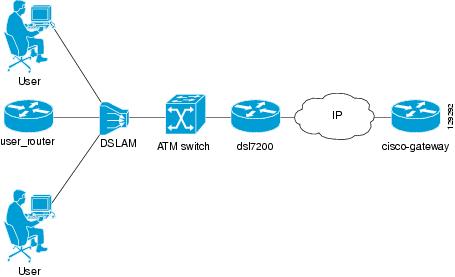
user_router Configuration
interface virtual-template 1 ip address negotiated ppp chap hostname user_router@cisco.com ppp chap password 0 cisco exit
interface atm 0 pvc 0/40 encapsulation aal5mux ppp virtual-template 1 exit exit
dsl7200 Configuration
username user_router@cisco.com password 0 cisco username dsl7200 password 0 cisco vpdn enable vpdn-group 1 request dialin l2tp ip 10.2.1.1 domain cisco.com interface virtual-template 1 ppp authentication chap exit interface atm 2/0 pvc 0/40 encapsulation aal5mux ppp virtual-template 1 exit exit
cisco-gateway Configuration
username cisco_gateway password 0 cisco username user_router@cisco.com password 0 cisco vpdn enable vpdn-group 1 accept dialin l2tp virtual-template 1 remote dsl7200 interface loopback 0 ip address 10.0.1.1 255.255.255.0 exit interface virtual-template 1 ip unnumbered loopback 0 peer default ip address pool pool-1 exit ip local pool pool-1 10.1.2.1 10.1.2.254
Two Routers with Back-to-Back PVCs Example
The figure below illustrates an ATM interface with two PPP sessions over two PVC session connections. (See the module "PPP Configuration" in the Cisco IOS Dial Technologies Configuration Guide for details on PPP configuration.) The sample commands following the figure below establish the back-to-back router configuration. For further information, refer to the Configuring IETF-Compliant MUX Encapsulated PPP over ATM earlier in this module.
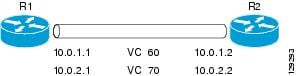
R1 Configuration
interface atm 2/0 atm clock internal pvc 0/60 encapsulation aal5mux ppp virtual-template 1 ubr 90 exit pvc 0/70 encapsulation aal5mux ppp virtual-template 2 vbr-nrt 90 50 1024 exit interface virtual-template 1 ip address 10.0.1.1 255.255.255.0 interface virtual-template 2 ip address 10.0.2.1 255.255.255.0 exit
R2 Configuration
interface atm 2/0.1 multipoint pvc 0/60 encapsulation aal5mux ppp virtual-template 1 ubr 90 exit pvc 0/70 encapsulation aal5mux ppp virtual-template 2 vbr-nrt 90 50 1024 exit exit interface virtual-template 1 ip address 10.0.1.2 255.255.255.0 exit interface virtual-template 2 ip address 10.0.2.2 255.255.255.0
Multiplexed Encapsulation Using VC Class Example
In the following example, PVC 0/60 is configured on subinterface ATM 2/0.1 with a VC class attached to it. For details on creating and applying a VC class, see the section "Configuring VC Classes" in the module "Configuring ATM." By rule of inheritance, PVC 0/60 runs with IETF-compliant PPP over ATM encapsulation using the configuration from interface virtual-template 1. Its parameter is an unspecified bit rate with peak cell at 90 kbps.
interface atm 2/0.1 pvc 0/60 class-vc pvc-ppp exit exit vc-class atm pvc-ppp encapsulation aal5mux ppp virtual-template 1 ubr 90 exit
IETF-Compliant LLC Encapsulated PPP over ATM Configuration Examples
This section provides the following examples for configuring IETF-compliant LLC encapsulated PPP over ATM:
- Configuring IETF-Compliant PPP over ATM LLC Encapsulation Example
- Overriding a Virtual Template for IETF-Compliant PPP over ATM Example
- Disabling IETF-Compliant PPP over ATM LLC Encapsulation on a Specific VC Example
Configuring IETF-Compliant PPP over ATM LLC Encapsulation Example
This example shows how to configure IETF PPP over ATM LLC encapsulation in the VC class called ppp-default. The VC class specifies virtual template 1 from which to spawn PPP interfaces, SNAP encapsulation (the default), and a UBR class traffic type at 256 kbps. When the VC class ppp-default is configured on interface 0.1, PVC 0/70 inherits these properties. PVC 0/80 overrides virtual template 1 in the VC class and uses virtual template 2 instead. PVC 0/90 also overrides virtual template 1 and uses virtual template 3 instead. In addition, PVC 0/90 uses a VC multiplexed encapsulation and a UBR class traffic type at 500 kbps. For further information, refer to the IETF-Compliant LLC Encapsulated PPP over ATM Configuration Examples.
interface atm 0.1 multipoint class-int ppp-default ! pvc 0/70 exit ! pvc 0/80 protocol ppp virtual-template 2 exit ! pvc 0/90 encapsulation aal5mux ppp virtual-template 3 ubr 500 exit exit ! vc-class atm ppp-default protocol ppp virtual-template 1 ubr 256 exit
Overriding a Virtual Template for IETF-Compliant PPP over ATM Example
This example illustrates how to use inheritance to override a virtual template configuration for muxppp or ciscoppp encapsulation options. For PVC 5/505, since the encapsulation option at that level is ciscoppp virtual template 1, as specified in the VC class called muxppp, the protocol ppp virtual-template 2 command overrides only the virtual-template configuration. For further information, refer to the IETF-Compliant LLC Encapsulated PPP over ATM Configuration Examples.
interface atm 2/0 class-int muxppp ! pvc 5/505 protocol ppp virtual-template 2 exit ! muxppp encapsulation aal5ciscoppp virtual-template 1 exit
Disabling IETF-Compliant PPP over ATM LLC Encapsulation on a Specific VC Example
This example shows how to limit the configuration of a particular LLC encapsulated protocol to a particular VC. First, we see that the VC class called "ppp" is configured with IETF PPP over ATM with LLC encapsulation and virtual template 1. This VC class is then applied to ATM interface 1/0/0. By configuring SNAP encapsulation by itself on PVC 0/32, you disable IETF PPP over ATM with LLC encapsulation on this particular PVC; PVC 0/32 will only carry IP. For further information, refer to the IETF-Compliant LLC Encapsulated PPP over ATM Configuration Examples.
interface atm 1/0/0 class-int ppp exit ! interface atm 1/0/0.100 point-to-point description IP only VC ip address 10.1.1.1 255.255.255.0 pvc 0/32 encapsulation aal5snap exit exit ! vc-class atm ppp encapsulation aal5snap protocol ppp virtual-template 1 exit
Cisco Proprietary-PPP-over-ATM Example
The following example shows how to configure Cisco-proprietary PPP over ATM to use PPP unnumbered link and Challenge Handshake Authentication Protocol (CHAP) authentication. For further information, refer to the Configuring Cisco-Proprietary PPP over ATM PVCs.
configure terminal ! interface virtual-template 2 encapsulation ppp ip unnumbered ethernet 0/0 ppp authentication chap ! interface atm 2/0.2 point-to-point pvc 0/34 encapsulation aal5ciscoppp virtual-template 2 exit
PPP over an ATM SVC Configuration Example
In the following example, ATM interface 2/0/0 is configured to accept ATM SVC calls whose called party address is 47.00918100000000400B0A2501.0060837B4740.00. The same ATM NSAP address can be configured on other physical ATM interfaces as well. When a PPP session is established, a virtual-access interface is created and cloned with the configuration from virtual template 1. All PPP sessions established on this ATM interface will use the IP address of loopback interface 0. A maximum of 100 SVCs can be established using this configuration. SVCs established using this configuration cannot take up more than 50 Mbps in total bandwidth.
interface ATM 2/0/0 svc anna encapsulation aal5auto protocol ppp virtual-template 1 max vc 100 max bandwidth 50000 atm nsap 47.00918100000000400B0A2501.0060837B4740.00 ! interface virtual-template 1 ip unnumbered loopback 0 ! interface loopback 0 ip address 10.7.1.1 255.255.255.0
PPPoA PPPoE Autosense on an ATM PVC Example
In the following example, the NAS is configured with PPPoA/PPPoE autosense for ATM PVCs on PVC 30/33:
! ! Configure PPP Autosense ! interface ATM 0/0/0.33 multipoint pvc 30/33 encapsulation aal5autoppp Virtual-Template1 ! ! Configure PPPoE ! vpdn enable vpdn-group 1 accept dialin protocol pppoe virtual-template 1 ! ip cef interface virtual-template 1 ip unnumbered fastethernet 0/0/0 ip route-cache cef ! interface fastethernet 0/0/0 ip address 10.1.1.1 255.255.255.0 ! ! Enable precloning for virtual-template 1 ! virtual-template 1 pre-clone 2000
PPPoA PPPoE Autosense on a VC Class Example
In the following example, the NAS is configured with PPPoA/PPPoE autosense on the VC class called MyClass. MyClass applies PPPoA/PPPoE autosense to all PVCs on the ATM 0/0/0.99 interface.
! ! Configure PPP Autosense ! vc-class ATM MyClass encapsulation aal5autoppp Virtual-Template1 ! interface ATM 0/0/0.99 multipoint class-int MyClass no ip directed-broadcast pvc 20/40 pvc 30/33 ! ! Configure PPPoE ! vpdn enable vpdn-group 1 accept dialin protocol pppoe virtual-template 1 ! ip cef interface virtual-template 1 ip unnumbered fastethernet 0/0/0 ip route-cache cef ! interface fastethernet 0/0/0 ip address 10.1.1.1 255.255.255.0 ! ! Enable precloning for virtual-template 1 ! virtual-template 1 pre-clone 2000 !
PPPoA PPPoE Autosense on Multiple VC Classes and Virtual Templates Example
 Note | Effective with Cisco IOS Release 12.2(28)SB, the pppoe limit per-mac and pppoe limit per-vc commands are replaced by the sessions per-mac limit and sessions per-vc limit commands, respectively, in bba-group configuration mode. See the sessions per-mac limit and sessions per-vc limit commands for more information. |
In the following example, PPPoA and PPPoE sessions are handled separately by two virtual templates.
ip cef vpdn enable ! vpdn-group 1 accept-dialin protocol pppoe virtual-template 1 pppoe limit per-mac 1 pppoe limit per-vc 1 ! virtual-template 1 pre-clone 1500 virtual-template 2 pre-clone 1000 ! interface ATM0/0/0.3 multipoint no ip directed-broadcast class-int pppauto ! interface ATM0/0/0.9 multipoint ip address 10.16.40.1 255.255.0.0 no ip directed-broadcast ! interface Virtual-Template1 ip unnumbered ATM0/0/0.9 ip route-cache cef no ip directed-broadcast peer default ip address pool pool-1 ppp authentication pap ! interface Virtual-Template2 ip unnumbered ATM0/0/0.9 ip route-cache cef no ip directed-broadcast peer default ip address pool pool-2 ppp authentication chap ! interface fastethernet 0/0/0 ip address 10.1.1.1 255.255.255.0 ! vc-class atm pppauto encapsulation aal5autoppp Virtual-Template2 !
 Note | Whenever possible, it is preferable to configure PPPoA and PPPoE to use the same virtual template. Using separate virtual templates leads to the inefficient use of virtual access because the maximum number of virtual-access interfaces will have to be precloned twice: once for PPPoE and once for PPPoA. If PPPoA and PPPoE use the same virtual template, the maximum number of virtual-access interfaces can be precloned once and used for PPPoA and PPPoE as needed. |
Where to Go Next
If you want to identify a physical subscriber line for RADIUS communication with a RADIUS server, refer to the "Identifying a Physical Subscriber Line for RADIUS Access and Accounting" module.
Additional References
The following sections provide references related to providing protocol support for broadband access aggregation of PPP over ATM sessions.
Related Documents
|
Related Topic |
Document Title |
|---|---|
|
Broadband access aggregation concepts |
Understanding Broadband Access Aggregation |
|
Broadband access aggregation preparation tasks |
Preparing for Broadband Access Aggregation |
Standards
|
Standards |
Title |
|---|---|
|
Frame Relay Forum standard FRF.8 |
Frame Relay to ATM Internetworking |
MIBs
|
MIBs |
MIBs Link |
|---|---|
|
None |
To locate and download MIBs for selected platforms, Cisco IOS releases, and feature sets, use Cisco MIB Locator found at the following URL: |
RFCs
|
RFCs |
Title |
|---|---|
|
RFC 2364 |
PPP over AAL5 |
Technical Assistance
|
Description |
Link |
|---|---|
|
The Cisco Technical Support website contains thousands of pages of searchable technical content, including links to products, technologies, solutions, technical tips, and tools. Registered Cisco.com users can log in from this page to access even more content. |
Feature Information for Providing Protocol Support for Broadband Access Aggregation of PPP over ATM Sessions
The following table provides release information about the feature or features described in this module. This table lists only the software release that introduced support for a given feature in a given software release train. Unless noted otherwise, subsequent releases of that software release train also support that feature.
Use Cisco Feature Navigator to find information about platform support and Cisco software image support. To access Cisco Feature Navigator, go to . An account on Cisco.com is not required.|
Feature Name |
Releases |
Feature Configuration Information |
|---|---|---|
|
PPP over ATM
|
12.1(1) |
PPP over ATM enables a high-capacity central site router with an ATM interface to terminate multiple remote PPP connections. PPP over ATM provides security validation per user, IP address pooling, and service selection capability. |
|
PPPoA/PPPoE Autosense for ATM PVCs |
12.2(4)T 12.2(4)T3 |
The PPPoA/PPPoE autosense for ATM PVCs feature enables a router to distinguish between incoming PPP over ATM (PPPoA) and PPP over Ethernet (PPPoE) over ATM sessions and to create virtual access based on demand for both PPP types. |
 Feedback
Feedback