Cisco 10-Gigabit XFP Transceiver Modules Install Note
Available Languages
Table Of Contents
Cisco 10-Gigabit XFP Transceiver Modules Installation Note
Statement 1071—Warning Definition
Installing the 10-Gigabit XFP Transceiver Module
Removing the 10-Gigabit XFP Transceiver Module
Statement 70—Invisible Laser Radiation Warning
Statement 1008—Class 1 Laser Product
Statement 1040—Product Disposal
Statement 1057—Hazardous Radiation Exposure
Obtaining Documentation and Submitting a Service Request
Cisco 10-Gigabit XFP Transceiver Modules Installation Note
Revised: February 3, 2012
Product Numbers:
This installation note provides the installation instructions for the 10-Gigabit XFP transceiver modules, which are hot-swappable input/output (I/O) devices that plug into a 10-Gigabit port. The XFP transceiver modules connect the system module port with a fiber-optic network.
This document contains these sections:
•
Installing the 10-Gigabit XFP Transceiver Module
•
Removing the 10-Gigabit XFP Transceiver Module
•
Obtaining Documentation and Submitting a Service Request
Overview
The 10-Gigabit XFP transceiver module is a hot-swappable I/O device that plugs into 10-Gigabit ports. (See Figure 1.) The XFP transceiver module connects the electrical circuitry of the system with the optical network.
Figure 1 10-Gigabit XFP Transceiver Module
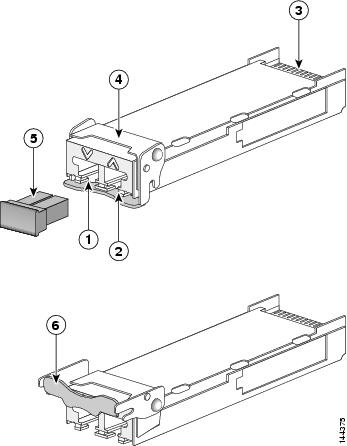
Transmit optical bore
Bail clasp (locked position)
Receive optical bore
Dust plug
Transceiver socket connector
Bail clasp (unlocked position)
The different XFP transceiver module types are listed in Table 1 and Table 2.
Table 2 10-Gigabit Dense-Wavelength Division-Multiplexing (DWDM) XFP Transceiver Modules
DWDM-XFP-60.61=
10GBASE-DWDM 1560.61 nm XFP (100-GHz ITU grid)
21
DWDM-XFP-59.79=
10GBASE-DWDM 1559.79 nm XFP (100-GHz ITU grid)
22
DWDM-XFP-58.98=
10GBASE-DWDM 1558.98 nm XFP (100-GHz ITU grid)
23
DWDM-XFP-58.17=
10GBASE-DWDM 1558.17 nm XFP (100-GHz ITU grid)
24
DWDM-XFP-56.55=
10GBASE-DWDM 1556.55 nm XFP (100-GHz ITU grid)
26
DWDM-XFP-55.75=
10GBASE-DWDM 1555.75 nm XFP (100-GHz ITU grid)
27
DWDM-XFP-54.94=
10GBASE-DWDM 1554.94 nm XFP (100-GHz ITU grid)
28
DWDM-XFP-54.13=
10GBASE-DWDM 1554.13 nm XFP (100-GHz ITU grid)
29
DWDM-XFP-52.52=
10GBASE-DWDM 1552.52 nm XFP (100-GHz ITU grid)
31
DWDM-XFP-51.72=
10GBASE-DWDM 1551.72 nm XFP (100-GHz ITU grid)
32
DWDM-XFP-50.92=
10GBASE-DWDM 1550.92 nm XFP (100-GHz ITU grid)
33
DWDM-XFP-50.12=
10GBASE-DWDM 1550.12 nm XFP (100-GHz ITU grid)
34
DWDM-XFP-48.51=
10GBASE-DWDM 1548.51 nm XFP (100-GHz ITU grid)
36
DWDM-XFP-47.72=
10GBASE-DWDM 1547.72 nm XFP (100-GHz ITU grid)
37
DWDM-XFP-46.92=
10GBASE-DWDM 1546.92 nm XFP (100-GHz ITU grid)
38
DWDM-XFP-46.12=
10GBASE-DWDM 1546.12 nm XFP (100-GHz ITU grid)
39
DWDM-XFP-44.53=
10GBASE-DWDM 1544.53 nm XFP (100-GHz ITU grid)
41
DWDM-XFP-43.73=
10GBASE-DWDM 1543.73 nm XFP (100-GHz ITU grid)
42
DWDM-XFP-42.94=
10GBASE-DWDM 1542.94 nm XFP (100-GHz ITU grid)
43
DWDM-XFP-42.14=
10GBASE-DWDM 1542.14 nm XFP (100-GHz ITU grid)
44
DWDM-XFP-40.56=
10GBASE-DWDM 1540.56 nm XFP (100-GHz ITU grid)
46
DWDM-XFP-39.77=
10GBASE-DWDM 1539.77 nm XFP (100-GHz ITU grid)
47
DWDM-XFP-38.98=
10GBASE-DWDM 1538.98 nm XFP (100-GHz ITU grid)
48
DWDM-XFP-38.19=
10GBASE-DWDM 1538.19 nm XFP (100-GHz ITU grid)
49
DWDM-XFP-36.61=
10GBASE-DWDM 1536.61 nm XFP (100-GHz ITU grid)
51
DWDM-XFP-35.82=
10GBASE-DWDM 1535.82 nm XFP (100-GHz ITU grid)
52
DWDM-XFP-35.04=
10GBASE-DWDM 1535.04 nm XFP (100-GHz ITU grid)
53
DWDM-XFP-34.25=
10GBASE-DWDM 1534.25 nm XFP (100-GHz ITU grid)
54
DWDM-XFP-32.68=
10GBASE-DWDM 1532.68 nm XFP (100-GHz ITU grid)
56
DWDM-XFP-31.90=
10GBASE-DWDM 1531.90 nm XFP (100-GHz ITU grid)
57
DWDM-XFP-31.12=
10GBASE-DWDM 1531.12 nm XFP (100-GHz ITU grid)
58
DWDM-XFP-30.33=
10GBASE-DWDM 1530.33 nm XFP (100-GHz ITU grid)
59
DWDM-XFP-C=
10GBASE-DWDM tuneable XFP (50-GHz ITU grid)
See Table 3

Note
The dual LC connector on the XFP transceivers support network interface cables with either Physical Contact (PC) or Ultra-Physical Contact (UPC) polished face types. The dual LC connectors on the XFP transceivers do not support network interface cables with an Angle Polished Connector (APC) polished face type.
Table 3 lists the 80 DWDM ITU 50-GHz channels available to the tuneable XFP transceiver modules.
Table 4 lists the port cabling specifications for the 10-Gigabit XFP transceiver modules.
Table 4 XFP Transceiver Port Cabling Specifications
XFP-10G-MM-SR=
850
MMF
62.5
62.5
50.0
50.0
50.0160
200
400
500
200026 m (85.3 ft)
33 m (108.3 ft)
66 m (216.5 ft)
82 m (269 ft)
300 m (984.3 ft)XFP-10GLR-OC192SR=
XFP10GLR-192SR-L=
XFP10GLR192SR-RGD=1310
SMF
G.652
—
10 km (6.2 miles)
10-Gigabit Ethernet2 km (1.24 miles)
OC-192/STM-64 SR1XFP-10GER-OC192IR=
XFP-10GER-192IR+=
XFP10GER-192IR-L=
XFP10GER192IR-RGD=1550
SMF
G.652
—
40 km (24.86 miles)
XFP-10GZR-OC192LR=
XFP10GZR192LR-RGD=1550
SMF
G.652
—
80 km (49.70 miles)
DWDM-XFP-xx.xx=
See Table 2
SMF
G.652
—
80 km (49.70 miles)
DWDM-XFP-C=
See Table 3
SMF
G.652
—
80 km (49.70 miles)
Table 5 lists the XFP transceiver modules optical transmit and receive specifications.
Table 6 lists the optical specifications of the DWDM XFP transceiver modules.
Table 6 DWDM XFP Optical Transmit and Receive Specifications
Transmitter
Spectral Width
—
—
—
0.2
nm
Full width, -20 dB from maximum, with resolution bandwidth (RBW) = 0.01 nm
Transmitter center wavelength
—
x1 - 100
x
x1 + 100
pm
See Table 2 for center wavelengths
Side-mode suppression ratio
SMSR
30
—
—
dB
—
Transmitter extinction ratio
OMI
9
—
—
dB
—
Transmitter optical output power
Pout
-1.0
—
3.0
dBm
Average power coupled into single-mode fiber
Receiver
Receiver optical input wavelength
—
1530
—
1565
nm
—
Receiver damage threshold
—
—
—
4.0
dBm
—
Dispersion tolerance
—
-500
—
1600
ps/nm
—
Power-Limited Performance (measured at optical signal-to-noise ratio [OSNR] of 30 dB at 0.1-nm RBW)
Optical input power
Pin
-23.0
—
-7.0
dBm
Measured at a bit error rate (BER) = 1E-12 with an IEEE 802.3 test pattern
Dispersion power penalty
—
—
—
3
dB
Measured at a bit error rate (BER) = 1E-12 with an IEEE 802.3 test pattern
Noise-Limited Performance (measured at OSNR of 24 dB at 0.1-nm RBW)
Optical input power
Pin
-18.0
—
-7.0
dB
Measured at a bit error rate (BER) = 1E-12 with an IEEE 802.3 test pattern
Dispersion OSNR penalty
—
—
—
3
dB
Measured at a bit error rate (BER) = 1E-12 with an IEEE 802.3 test pattern
1 x is the center wavelength. The center wavelength can vary ±100 picometers (pm).
Table 7 and Table 8 list the optical specifications of the tuneable DWDM XFP transceiver modules (DWDM-XFP-C=).
Table 7 Tuneable DWDM XFP Optical Transmit and Receive Specifications
Transmitter
Spectral Width
—
—
—
0.2
nm
Full width, -20 dB from maximum, with resolution bandwidth (RBW) = 0.01 nm.
Transmitter center wavelength
—
x1 - 25
x
x1 + 25
pm
See Table 2 for center wavelengths.
Side-mode suppression ratio
SMSR
30
—
—
dB
—
Transmitter extinction ratio
OMI
9
—
—
dB
—
Transmitter optical output power
Pout
0.0
—
3.0
dBm
Average power coupled into single-mode fiber
Receiver
Receiver optical input wavelength
—
1530
—
1565
nm
—
Receiver damage threshold
—
—
—
4.0
dBm
—
Dispersion tolerance
—
-500
—
1600
ps/nm
—
Power-Limited Performance (measured at optical signal-to-noise ratio [OSNR] of 30 dB at 0.1-nm RBW)
Optical input power
Pin
-23.0
—
-7.0
dBm
Measured at a bit error rate (BER) = 1E-12 with an IEEE 802.3 test pattern
Dispersion power penalty
—
—
—
3
dB
Measured at a bit error rate (BER) = 1E-12 with an IEEE 802.3 test pattern
Noise-Limited Performance (measured at OSNR of 24 dB at 0.1-nm RBW)
Optical input power
Pin
-18.0
—
-7.0
dB
Measured at a bit error rate (BER) = 1E-12 with an IEEE 802.3 test pattern
Dispersion OSNR penalty
—
—
—
3
dB
Measured at a bit error rate (BER) = 1E-12 with an IEEE 802.3 test pattern
1 x is the center wavelength. The center wavelength can vary ±25 picometers (pm).
Safety
Safety warnings appear throughout this publication in procedures that may harm you if performed incorrectly or are ignored. A warning symbol precedes each warning statement.
Statement 1071—Warning Definition
WarningBecause invisible laser radiation may be emitted from the aperture of the port when no cable is connected, avoid exposure to laser radiation and do not stare into open apertures. Statement 70
WarningClass 1 laser product. Statement 1008
WarningUltimate disposal of this product should be handled according to all national laws and regulations. Statement 1040
WarningUse of controls, adjustments, or performing procedures other than those specified may result in hazardous radiation exposure. Statement 1057
Required Tools
You will need these tools to install the 10-Gigabit XFP transceiver modules:
•
Wrist strap or other personal grounding device to prevent ESD occurrences.
•
Antistatic mat or antistatic foam to set the transceiver on.
•
Fiber-optic end-face cleaning tools and inspection equipment. For complete information on inspecting and cleaning fiber-optic connections, see the white-paper document at this URL:
http://www.cisco.com/en/US/tech/tk482/tk876/technologies_white_paper09186a0080254eba.shtml
Installing the 10-Gigabit XFP Transceiver Module

CautionThe XFP transceiver module is a static-sensitive device. Always use an ESD wrist strap or similar individual grounding device when handling XFP transceiver modules or coming into contact with system modules.
To install an XFP transceiver module, follow these steps:
Step 1
Remove the XFP transceiver module from its protective packaging.

Note
Do not remove the optical bore dust plugs until directed to do so later in the procedure.
Step 2
Check the label on the XFP transceiver module body to verify that you have the correct model for your network.
Step 3
Position the XFP transceiver module in front of the XFP socket opening on the line card. Slide the XFP transceiver module part of the way into the transceiver socket on the line card front panel.
Step 4
Remove the optical bore dust plug from the XFP transceiver module.
Step 5
Pivot the bail clasp up so that it is parallel with the transceiver module body. (See Figure 2, top view.)
Step 6
Continue sliding the XFP transceiver module into the socket until the XFP transceiver module is mated with the socket connector.
Step 7
Latch the XFP transceiver module in the transceiver socket by pivoting the bail clasp down so that the bail clasp is perpendicular to the transceiver body. (See Figure 2, bottom view.)

CautionIf the latch is not fully engaged, you may accidently disconnect the XFP transceiver module.
Step 8
Immediately reinstall the dust plug in the XFP transceiver module optical bores. Do not remove the dust plug until you are ready to attach the network interface cable.
Figure 2 Installing the 10-Gigabit XFP Transceiver Module


Note
10-Gigabit XFP transceiver modules are keyed to prevent incorrect insertion.
Before removing the dust plugs and making any optical connections, follow these guidelines:
–
Keep the protective dust plugs installed in the unplugged fiber-optic cable connectors and the transceiver optical bores until you are ready to make a connection.
–
Inspect and clean the LC connector end faces just before you make any connections. See the Tip on this page for a pointer to a fiber-optic inspection and cleaning white paper.
–
Grasp the LC connector only by the housing to plug or unplug a fiber-optic cable.
a.
Remove the dust plugs from the optical network interface cable LC connectors. Save the dust plugs for future use.
b.
Inspect and clean the LC connector's fiber-optic end faces. See the Tip on this page for a pointer to a fiber-optic inspection and cleaning white paper.
TipFor complete information on inspecting and cleaning fiber-optic connections, see this URL:
http://www.cisco.com/en/US/tech/tk482/tk876/technologies_white_paper09186a0080254eba.shtmlc.
Remove the dust plugs from the XFP transceiver module optical bores.
d.
Immediately attach the network interface cable LC connectors to the XFP transceiver module. (See Figure 3.)
Figure 3 Cabling a 10-Gigabit XFP Transceiver Module
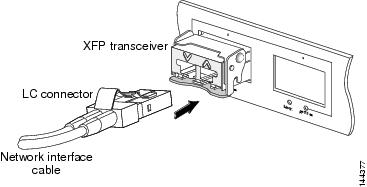
Removing the 10-Gigabit XFP Transceiver Module

CautionThe XFP transceiver module is a static-sensitive device. Always use an ESD wrist strap or similar individual grounding device when handling XFP transceiver modules or coming into contact with modules.
If you are removing an XFP transceiver, follow these steps:
Step 1
Disconnect the network interface cable from the XFP transceiver module connectors. Immediately reinstall the dust plug in the fiber-optic cable LC connector.
Step 2
Pivot the XFP transceiver module bail clasp up to release the XFP transceiver module from the socket. (See Figure 4, top view.)
Step 3
Slide the XFP transceiver module out of the socket. Pivot the bail clasp down and immediately install the dust plug in the XFP transceiver module optical bores. (See Figure 4, bottom view.)
Step 4
Immediately place the XFP transceiver module in an antistatic bag.
Figure 4 Removing the 10-Gigabit XFP Transceiver Module
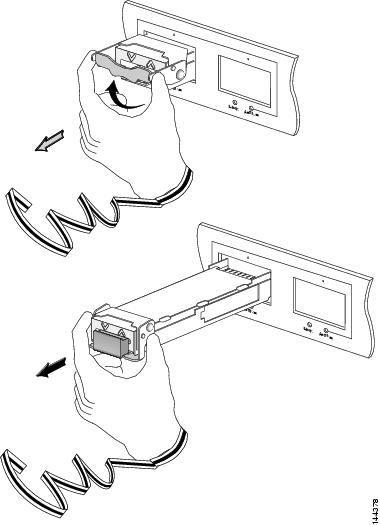
Translated Safety Warnings
This section repeats in multiple languages the basic warnings that appear in this document.
Statement 70—Invisible Laser Radiation Warning
Warning
Because invisible laser radiation may be emitted from the aperture of the port when no cable is connected, avoid exposure to laser radiation and do not stare into open apertures.
Waarschuwing
Omdat er onzichtbare laserstraling uit de opening van de poort geëmitteerd kan worden wanneer er geen kabel aangesloten is, dient men om blootstelling aan laserstraling te vermijden niet in de open openingen te kijken.
Varoitus
Kun porttiin ei ole kytketty kaapelia, portin aukosta voi vuotaa näkymätöntä lasersäteilyä. Älä katso avoimiin aukkoihin, jotta et altistu säteilylle.
Attention
Etant donné qu'un rayonnement laser invisible peut être émis par l'ouverture du port quand aucun câble n'est connecté, ne pas regarder dans les ouvertures béantes afin d'éviter tout risque d'exposition au rayonnement laser.
Warnung
Aus der Öffnung des Ports kann unsichtbare Laserstrahlung austreten, wenn kein Kabel angeschlossen ist. Kontakt mit Laserstrahlung vermeiden und nicht in offene Öffnungen blicken.
Avvertenza
Poiché quando nessun cavo è collegato alla porta, da quest'ultima potrebbe essere emessa radiazione laser invisibile, evitare l'esposizione a tale radiazione e non fissare con gli occhi porte a cui non siano collegati cavi.
Advarsel
Usynlige laserstråler kan sendes ut fra åpningen på utgangen når ingen kabel er tilkoblet. Unngå utsettelse for laserstråling og se ikke inn i åpninger som ikke er tildekket.
Aviso
Evite uma exposição à radiação laser e não olhe através de aberturas expostas, porque poderá ocorrer emissão de radiação laser invisível a partir da abertura da porta, quando não estiver qualquer cabo conectado.
¡Advertencia!
Cuando no esté conectado ningún cable, pueden emitirse radiaciones láser invisibles por el orificio del puerto. Evitar la exposición a radiaciones láser y no mirar fijamente los orificios abiertos.
Varning!
Osynliga laserstrålar kan sändas ut från öppningen i porten när ingen kabel är ansluten. Undvik exponering för laserstrålning och titta inte in i ej täckta öppningar.
Statement 1008—Class 1 Laser Product
Warning
Class 1 laser product.
Waarschuwing
Klasse-1 laser produkt.
Varoitus
Luokan 1 lasertuote.
Attention
Produit laser de classe 1.
Warnung
Laserprodukt der Klasse 1.
Avvertenza
Prodotto laser di Classe 1.
Advarsel
Laserprodukt av klasse 1.
Aviso
Produto laser de classe 1.
¡Advertencia!
Producto láser Clase I.
Varning!
Laserprodukt av klass 1.



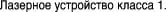



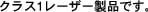


Aviso
Produto a laser de classe 1.
Advarsel
Klasse 1 laserprodukt.

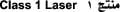

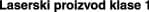



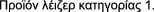

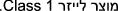

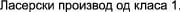




Statement 1040—Product Disposal
Warning
Ultimate disposal of this product should be handled according to all national laws and regulations.
Waarschuwing
Het uiteindelijke wegruimen van dit product dient te geschieden in overeenstemming met alle nationale wetten en reglementen.
Varoitus
Tämä tuote on hävitettävä kansallisten lakien ja määräysten mukaisesti.
Attention
La mise au rebut ou le recyclage de ce produit sont généralement soumis à des lois et/ou directives de respect de l'environnement. Renseignez-vous auprès de l'organisme compétent.
Warnung
Die Entsorgung dieses Produkts sollte gemäß allen Bestimmungen und Gesetzen des Landes erfolgen.
Avvertenza
Lo smaltimento di questo prodotto deve essere eseguito secondo le leggi e regolazioni locali.
Advarsel
Endelig kassering av dette produktet skal være i henhold til alle relevante nasjonale lover og bestemmelser.
Aviso
Deitar fora este produto em conformidade com todas as leis e regulamentos nacionais.
¡Advertencia!
Al deshacerse por completo de este producto debe seguir todas las leyes y reglamentos nacionales.
Varning!
Vid deponering hanteras produkten enligt gällande lagar och bestämmelser.

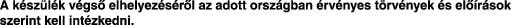

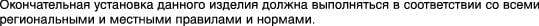






Aviso
O descarte definitivo deste produto deve estar de acordo com todas as leis e regulamentações nacionais.
Advarsel
Endelig bortskaffelse af dette produkt skal ske i henhold til gældende love og regler.



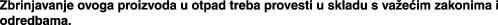



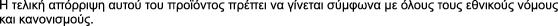

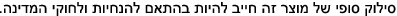

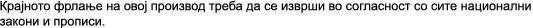

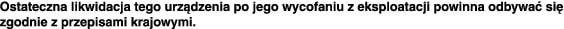

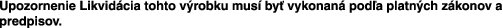
Statement 1057—Hazardous Radiation Exposure
Warning
Use of controls, adjustments, or performing procedures other than those specified may result in hazardous radiation exposure.
Waarschuwing
Het gebruik van regelaars of bijstellingen of het uitvoeren van procedures anders dan opgegeven kan leiden tot blootstelling aan gevaarlijke straling.
Varoitus
Säätimien tai säätöjen käyttö ja toimenpiteiden suorittaminen ohjeista poikkeavalla tavalla voi altistaa vaaralliselle säteilylle.
Attention
L'utilisation de commandes, de réglages ou de procédures autres que ceux spécifiés peut entraîner une exposition dangereuse à des radiations.
Warnung
Die Verwendung von nicht spezifizierten Steuerelementen, Einstellungen oder Verfahrensweisen kann eine gefährliche Strahlenexposition zur Folge haben.
Avvertenza
L'adozione di controlli, regolazioni o procedure diverse da quelle specificate può comportare il pericolo di esposizione a radiazioni.
Advarsel
Bruk av kontroller eller justeringer eller utførelse av prosedyrer som ikke er spesifiserte, kan resultere i farlig strålingseksponering.
Aviso
O uso de controles, ajustes ou desempenho de procedimentos diferentes dos especificados pode resultar em exposição prejudicial de radiação.
¡Advertencia!
La aplicación de controles, ajustes y procedimientos distintos a los especificados puede comportar una exposición peligrosa a la radiación.
Varning!
Om andra kontroller eller justeringar än de angivna används, eller om andra processer än de angivna genomförs, kan skadlig strålning avges.

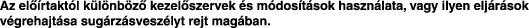

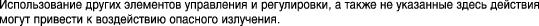



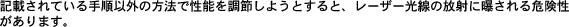


Aviso
O uso de controles, ajustes ou procedimentos diferentes daqueles especificados pode resultar em exposição perigosa à radiação.
Advarsel
Brug af kontrolfunktioner, justeringer, eller udførelse af procedurer andre end de, der er angivet, kan resultere i udsættelse for farlig bestråling.





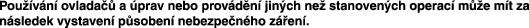

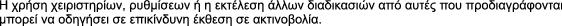

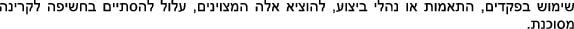

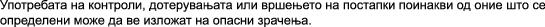

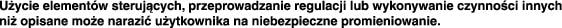

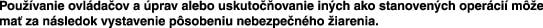
Related Documentation
For hardware installation and maintenance information on specific Cisco routers and switches, see the installation and configuration guide for your router or switch.
For software configuration information and support, see the Cisco IOS software configuration and command reference publications for the installed Cisco IOS software release or the Catalyst operating system software configuration and command reference publications for the installed Catalyst operating system software release.
Support summaries for all XFPs are at:
http://www.cisco.com/en/US/products/hw/modules/ps5455/products_device_support_tables_list.html
Obtaining Documentation and Submitting a Service Request
For information on obtaining documentation, submitting a service request, and gathering additional information, see the monthly What's New in Cisco Product Documentation, which also lists all new and revised Cisco technical documentation, at:
http://www.cisco.com/en/US/docs/general/whatsnew/whatsnew.html
Subscribe to the What's New in Cisco Product Documentation as a Really Simple Syndication (RSS) feed and set content to be delivered directly to your desktop using a reader application. The RSS feeds are a free service and Cisco currently supports RSS Version 2.0.
Cisco and the Cisco logo are trademarks or registered trademarks of Cisco and/or its affiliates in the U.S. and other countries. To view a list of Cisco trademarks, go to this URL: www.cisco.com/go/trademarks. Third-party trademarks mentioned are the property of their respective owners. The use of the word partner does not imply a partnership relationship between Cisco and any other company. (1110R)
Copyright © 2004-2012, Cisco Systems, Inc. All rights reserved.

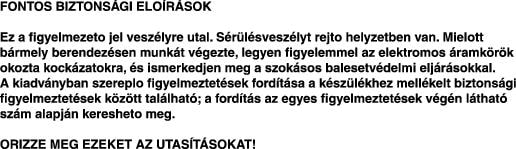
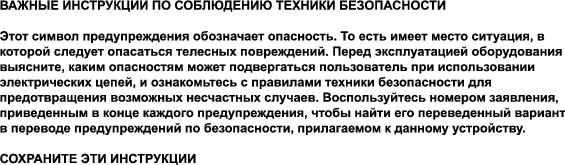
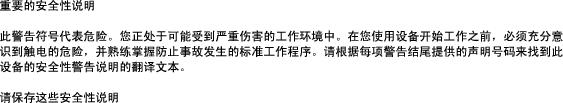
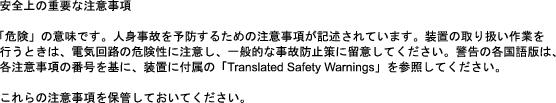
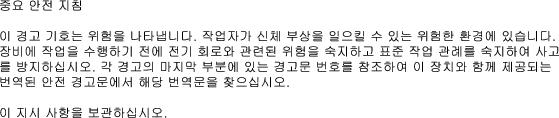
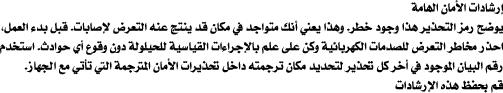
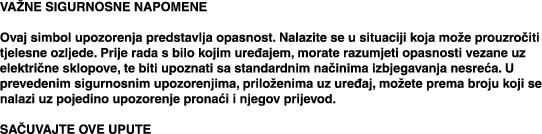
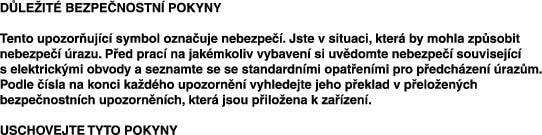
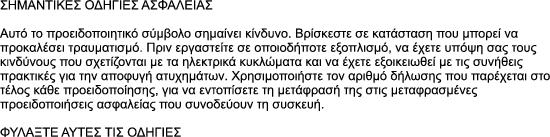
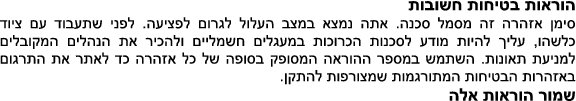
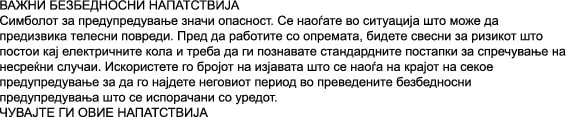
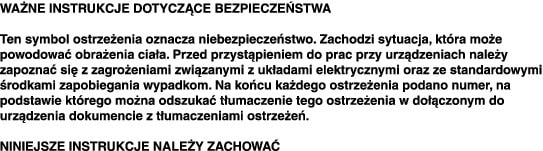
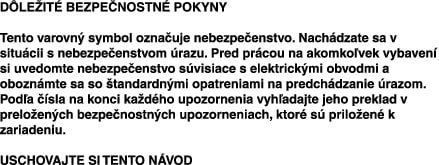
 Feedback
Feedback