Upgrading the Cisco DCNM Classic LAN Deployment
Overview
From Cisco DCNM Release 11.4(1), the Classic LAN deployment is unsupported. If you are planning to upgrade your Classic LAN deployment to DCNM Release 11.4(1), the only available upgrade option is to the DCNM Release 11.4(1) LAN Fabric deployment, and it is done automatically during the DCNM inline upgrade process.
In the LAN Fabric deployment, there are two new fabric templates that you can use to manage your switches. For more information, see Managing Switches Using Classic LAN Templates.
The following table summarizes upgrades for your Classic LAN deployment to the Cisco DCNM Release 11.5(1):
| From Classic LAN deployment in DCNM Release | To LAN Fabric deployment in DCNM Release | Upgrade |
|---|---|---|
| 11.3(1) | 11.5(1) | Inline upgrade |
| 11.2(1) | 11.5(1) | Inline upgrade |
When you perform the inline upgrade from older releases to Cisco DCNM Release 11.4(1), automatic conversion to LAN Fabric mode using LAN_Classic and Fabric_Group fabric templates is done.
 Note |
We recommend that you to familiarize yourself with the Cisco DCNM LAN Fabric functionalities before proceeding with the upgrade. For information, see Cisco DCNM LAN Fabric Configuration Guide, Release 11.5(1). |
Prerequisites
-
Review the Cisco DCNM 11.5(1) LAN Fabric System Requirements to ensure that your existing deployment meets those criteria. See System Requirements.
-
Review the Cisco DCNM LAN Fabric Verified Scalability section to ensure your existing deployment needs are met. See Verified Scalability Guide for Cisco DCNM.
Guidelines and Limitations
-
In the Classic LAN deployment, if you are managing switches using the in-band interfaces, upgrading to the LAN Fabric deployment is not supported. You need to change to managing switches using the management (mgmt0) interfaces, and then upgrade.
The support for in-band interface management is expected to be available in a future release.
-
VDC Auto-Provisioning (VOAP) for Cisco Nexus 7000 Series switches is not supported in the LAN Fabric installation mode.
-
The following configurations are not migrated from Classic LAN to the LAN Fabric Deployment:
-
Config archive jobs.
Post upgrade, you should configure the fabric backups from the fabric settings.
-
CLI jobs.
-
POAP DHCP configuration.
Post upgrade, you should configure the Fabric Settings for POAP.
-
Migration of Fabrics
The DCNM upgrade from Classic LAN automatically creates fabric instances in LAN Fabric to match the Classic LAN switch and container groups. The inline upgrade to the LAN Fabric mode preserves only two levels of hierarchy if nested grouping is present. All intermediate and/or empty groups are automatically removed. For reference, see the following image:
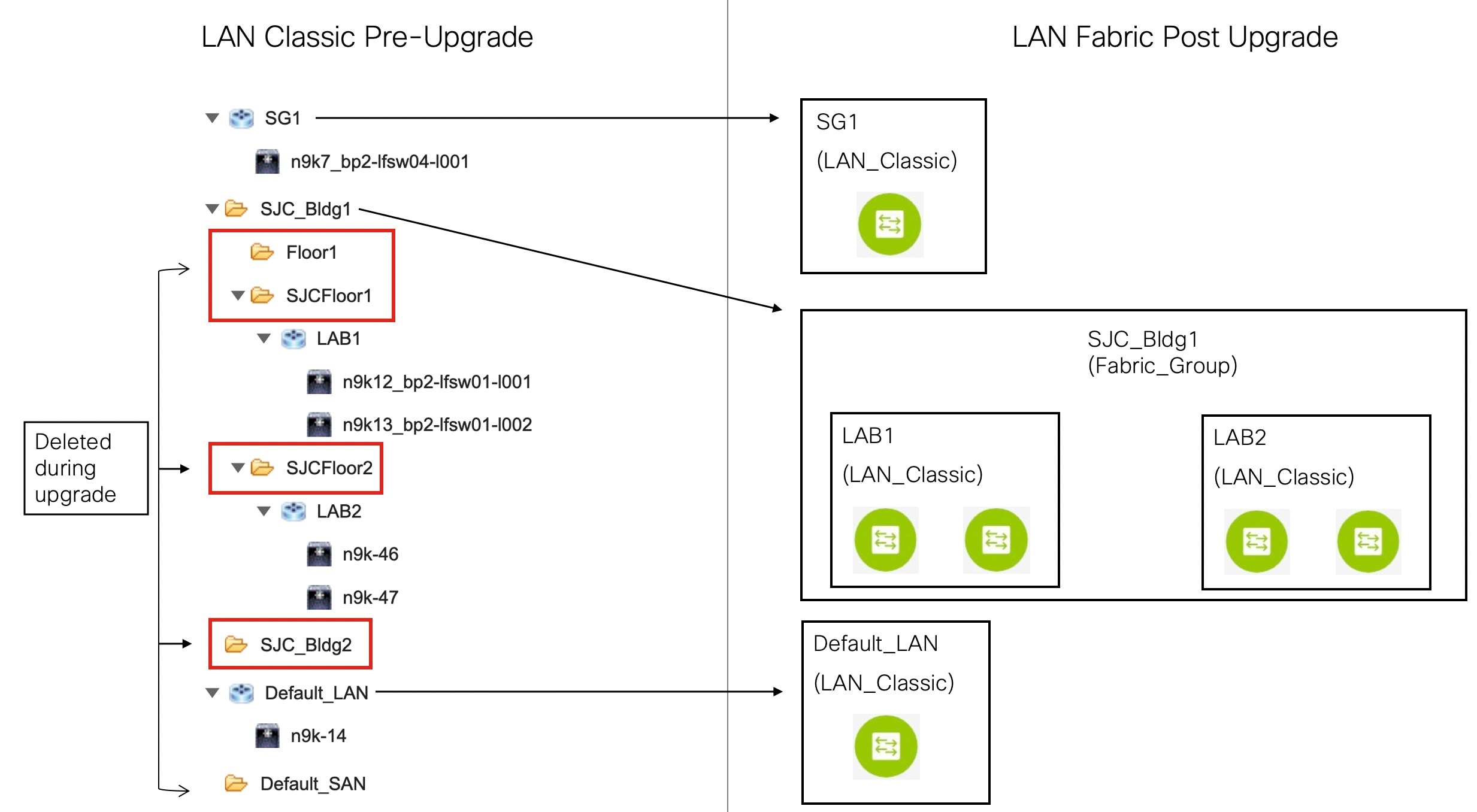
The summary of the migration behavior is as follows:
-
Only switch groups that hold switches will be migrated over to a fabric instance using the LAN_Classic fabric template. In this example, SG1, LAB1, LAB2, and Default_LAN are migrated.
-
Only two levels of hierarchy is maintained during the upgrade. Any intermediate groups are deleted, and the lowest level switch groups are promoted to the top of the hierarchy.
In this example:
-
SJC_Bldg1 is the top-level container group that has valid switch groups in Classic LAN. Therefore, a fabric instance for SJC_Bldg1 is created in LAN Fabric, and it uses the Fabric_Group template.
-
Fabric instances for LAB1 and LAB2are created using the LAN_Classic fabric template in LAN Fabric. These fabric instances are made member fabrics of SJC_Bldg1.
-
The intermediate SJCFloor1 and SJCFloor2 containers are not carried over to LAN Fabric.
-
-
Container groups that do not have any valid switch groups are not migrated. In this example, Floor1 and SJC_Bldg2 are not migrated.
-
Switch groups will be migrated to standalone fabric instances using the LAN_Classic fabric template. In this example, Default_LAN is migrated to LAN Fabric with the LAN_Classic fabric template.
-
After migration, the devices will be placed in the Migration Mode in fabrics associated with the LAN_Classic fabric template. The fabric will be in the Fabric Monitor Mode.
For more information about the next steps, see Upgrading from the Classic LAN Deployment to the LAN Fabric Deployment.
Supported Switch Roles in LAN Fabric Post Upgrade
Some of the switch roles supported in the Classic LAN installation mode are not available in LAN Fabric. The following table shows the switch roles in Classic LAN and their equivalents in LAN Fabric:
| Classic LAN (Pre-Upgrade) | LAN Fabric (Post Upgrade) |
|---|---|
| Border PE | Border |
| Edge | Edge Router |
|
FEX Host Admin VDC |
Access |
Note that these roles are automatically mapped to their equivalent roles in LAN Fabric after the upgrade.
The following switch roles remain the same in LAN Fabric after the upgrade:
-
Spine
-
Leaf
-
Border Spine
-
Border
-
Border Gateway
-
Edge Router
-
Core Router
-
Access
-
Aggregation
Classic LAN Templates in LAN Fabric
The templates of templateType = CLI are converted to templateType = POLICY. These templates are displayed in Control > Template Library. If needed, PTIs can be created from the View/Edit Policies window.
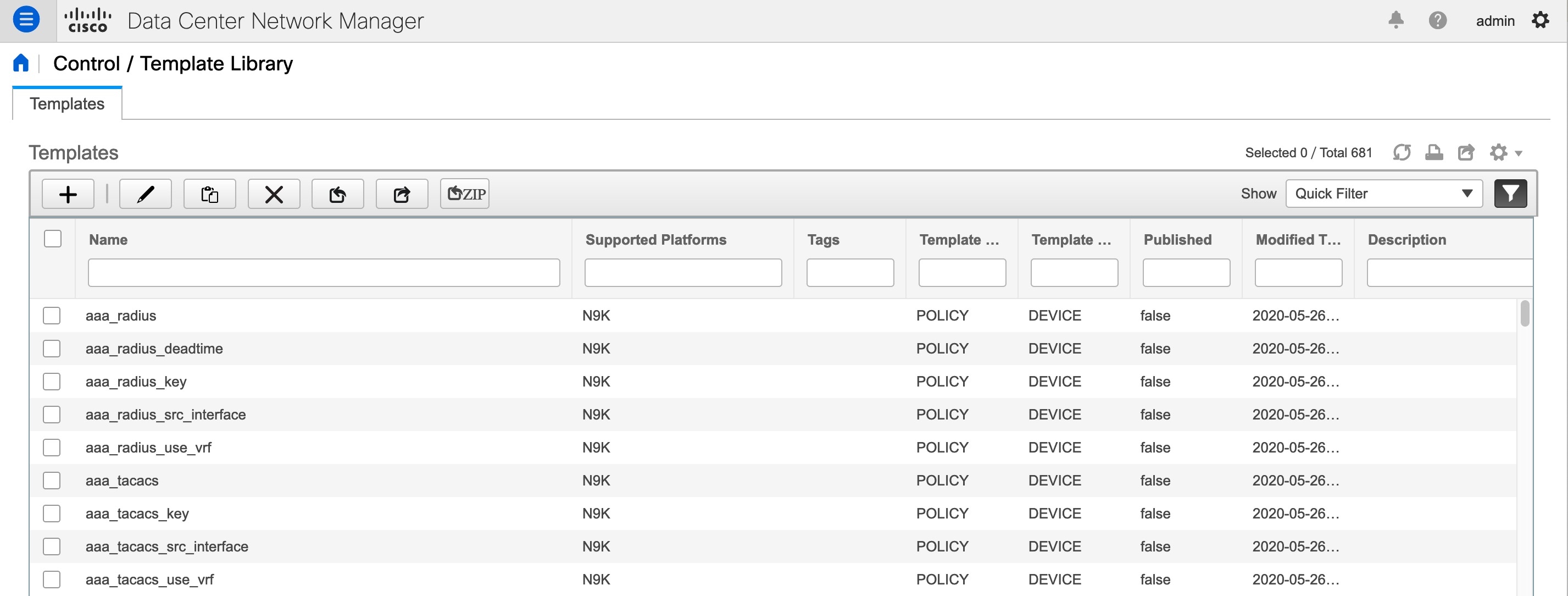
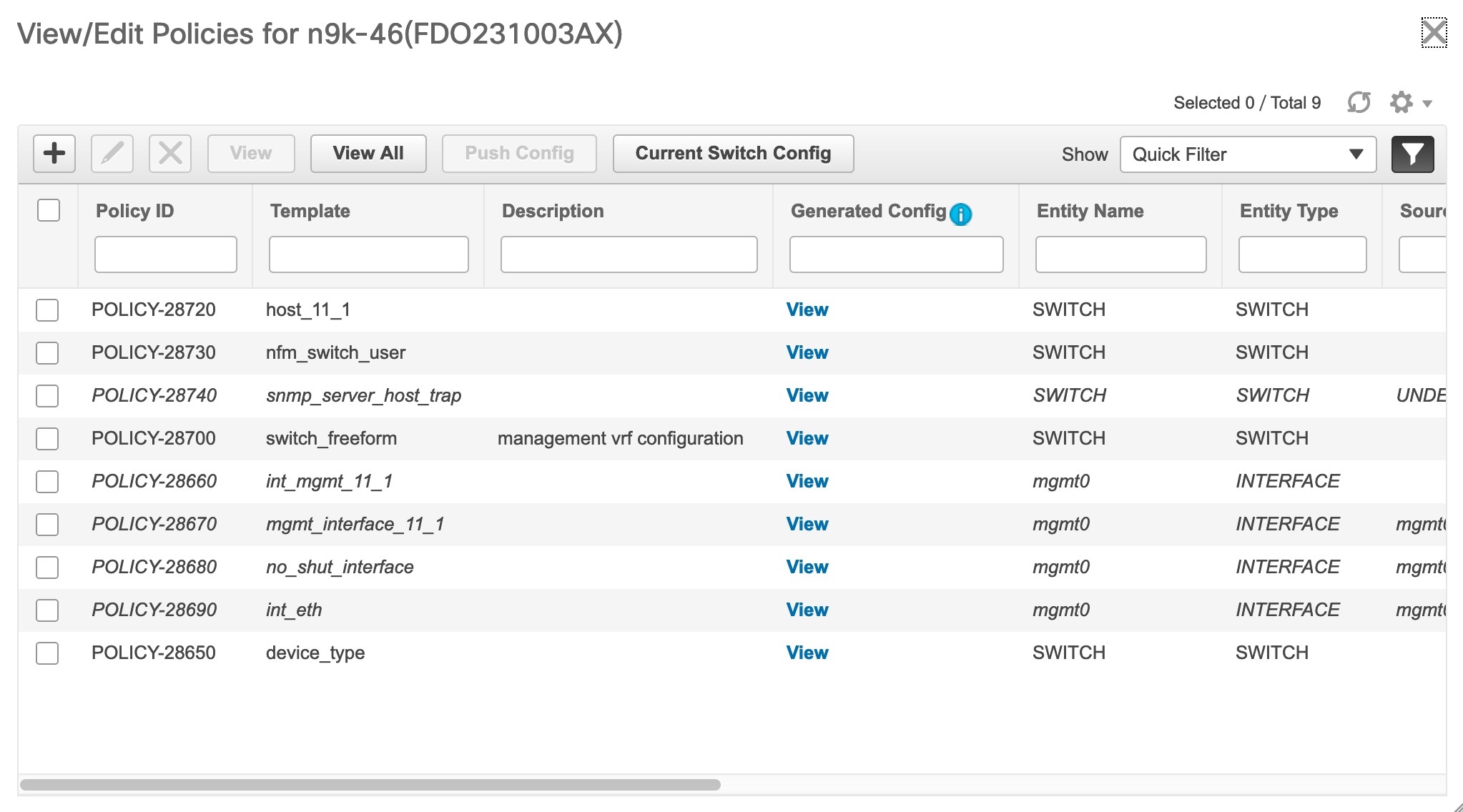
 Note |
If policies that are updated automatically need to be reviewed, a backup of the original file is saved with a .bak extension in the following directory on DCNM: /usr/local/cisco/dcm/dcnm/data/templates/. |
Some of the template language constructs that are available in Classic LAN are not supported in LAN Fabric installation. For example:
-
Custom prompt handling
-
Command execution logic
-
Derived/Inherited templates
 Note |
The templates need to be edited appropriately to work with LAN Fabric. |
Unsupported Template Language Content
The following Classic LAN template language features are not supported in the LAN Fabric installation mode.
Note that the existing templates using this content are not supported. They need to be reviewed and/or edited to create compatible templates.
-
Interactive command handling:
Include prompt and response as part of the template content for handling interactive commands.
For example:
##template variables string srcFile; string srcDir; string password; string vrf; ## ##template content copy scp://root@10.127.117.65/$$srcFile$$ bootflash: vrf $$vrf$$ <prompt:'(yes/no)?', response:'yes'> <prompt:'(y/n)?[n]', response:'y'> <prompt:'password:', response:'$$password$$'> -
Dynamic decision
Config template provides a special internal variable LAST_CMD_RESPONSE.
For example:
##template content show vlan id $$vlan_id$$ if($$LAST_CMD_RESPONSE$$ contains "not found"){ vlan $$vlan_id$$ } else{ } -
Template referencing
In this case, templates are referenced from another template.
Derived Template:
##template properties [snip] imports = baseTemplate1,baseTemplate2; ##
For more information about templates, see Cisco DCNM Classic LAN Configuration Guide, Release 11.3(1) and Cisco DCNM LAN Fabric Configuration Guide, Release 11.4(1).
Upgrading from the Classic LAN Deployment to the LAN Fabric Deployment
Procedure
| Step 1 |
Make sure that all switches are reachable from Cisco DCNM before the upgrade.
|
||
| Step 2 |
Follow the inline upgrade procedure to upgrade to the LAN Fabric deployment. For information, see Upgrading ISO or OVA through Inline Upgrade. |
||
| Step 3 |
Post upgrade, the DCNM installation type will be automatically changed to LAN Fabric and appropriate fabric instances are created. For information about the fabric, see Migration of Fabrics. 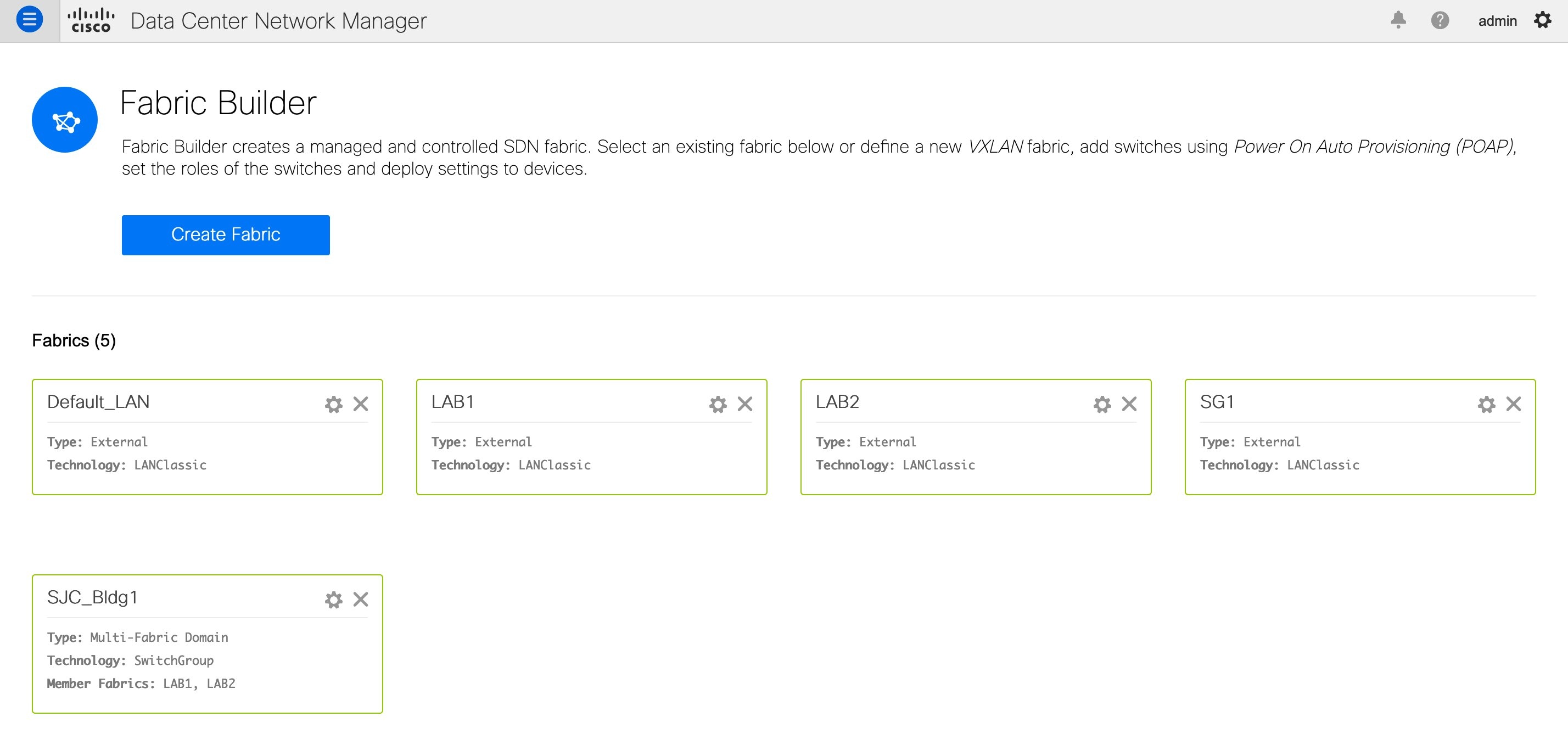 |
||
| Step 4 |
The switches are placed in the Migration Mode. Navigate to each LAN_Classic fabric and click Save & Deploy.
This step ensures that the minimum configuration intent is captured for the switches. The switches continue to remain in the Migration Mode till any connectivity issue and errors are resolved. To move the switches out of this mode, subsequent Save & Deploy operations are needed. |
LAN Classic Fabric Template Functionalities
The following features in the LAN_Classic template provide the same support as they do for the External_Fabric_11_1 template:
The following features are supported:
-
Configuration compliance
-
Backup or restore of fabric/switch
-
Network Insights
-
Performance monitoring
-
VMM
-
Topology view
-
Kubernetes visualization
-
RBAC
For more information, refer to the feature specific sections.
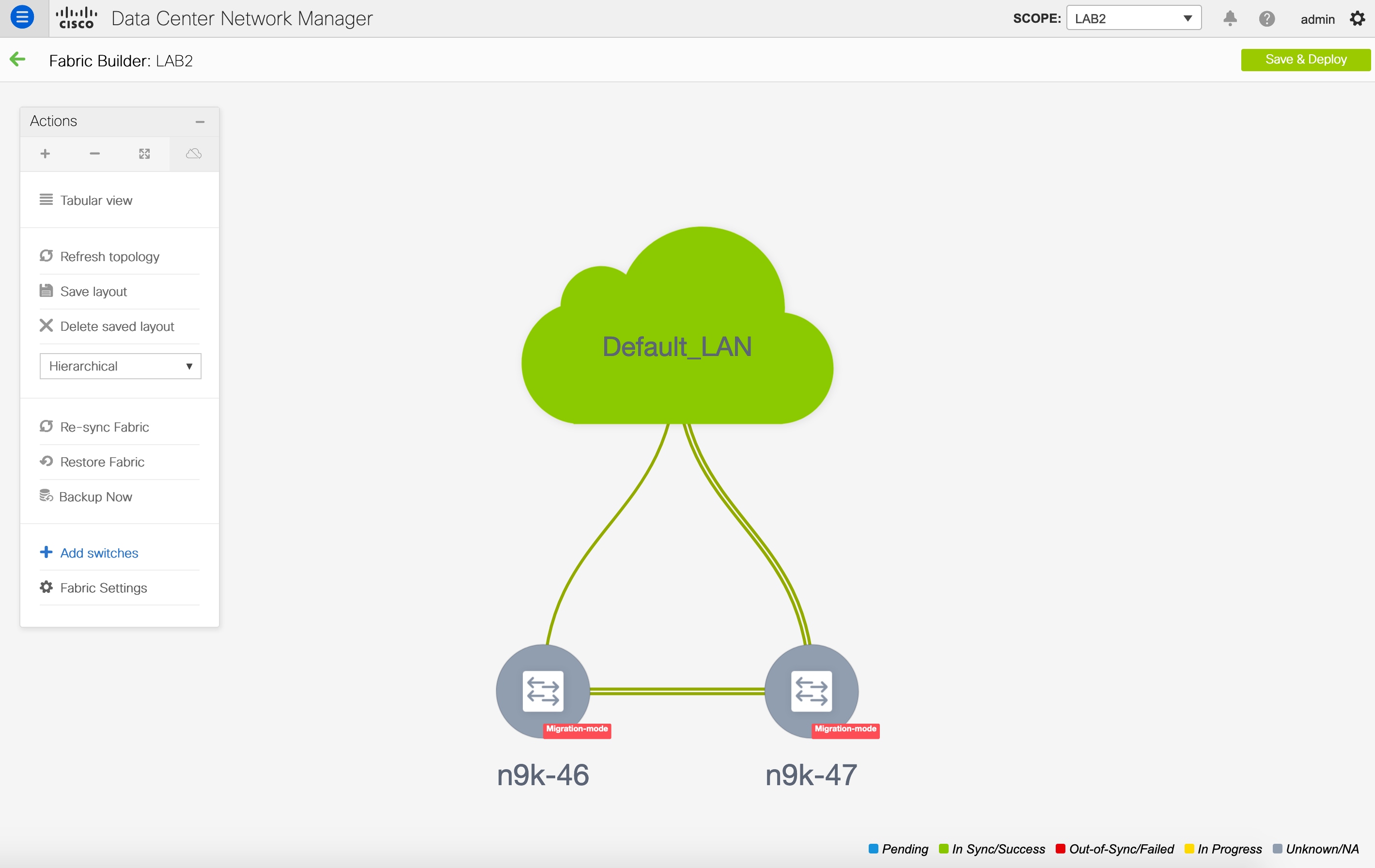
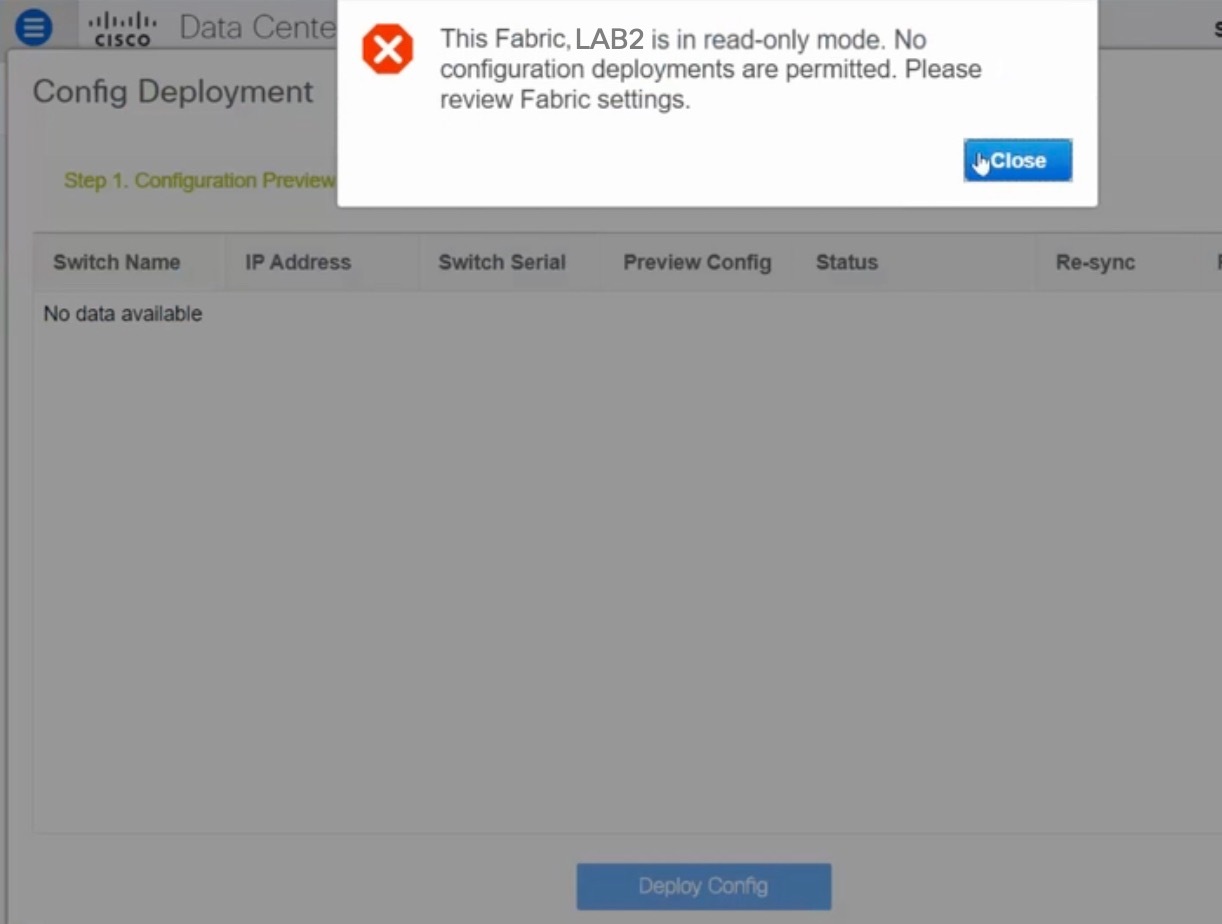
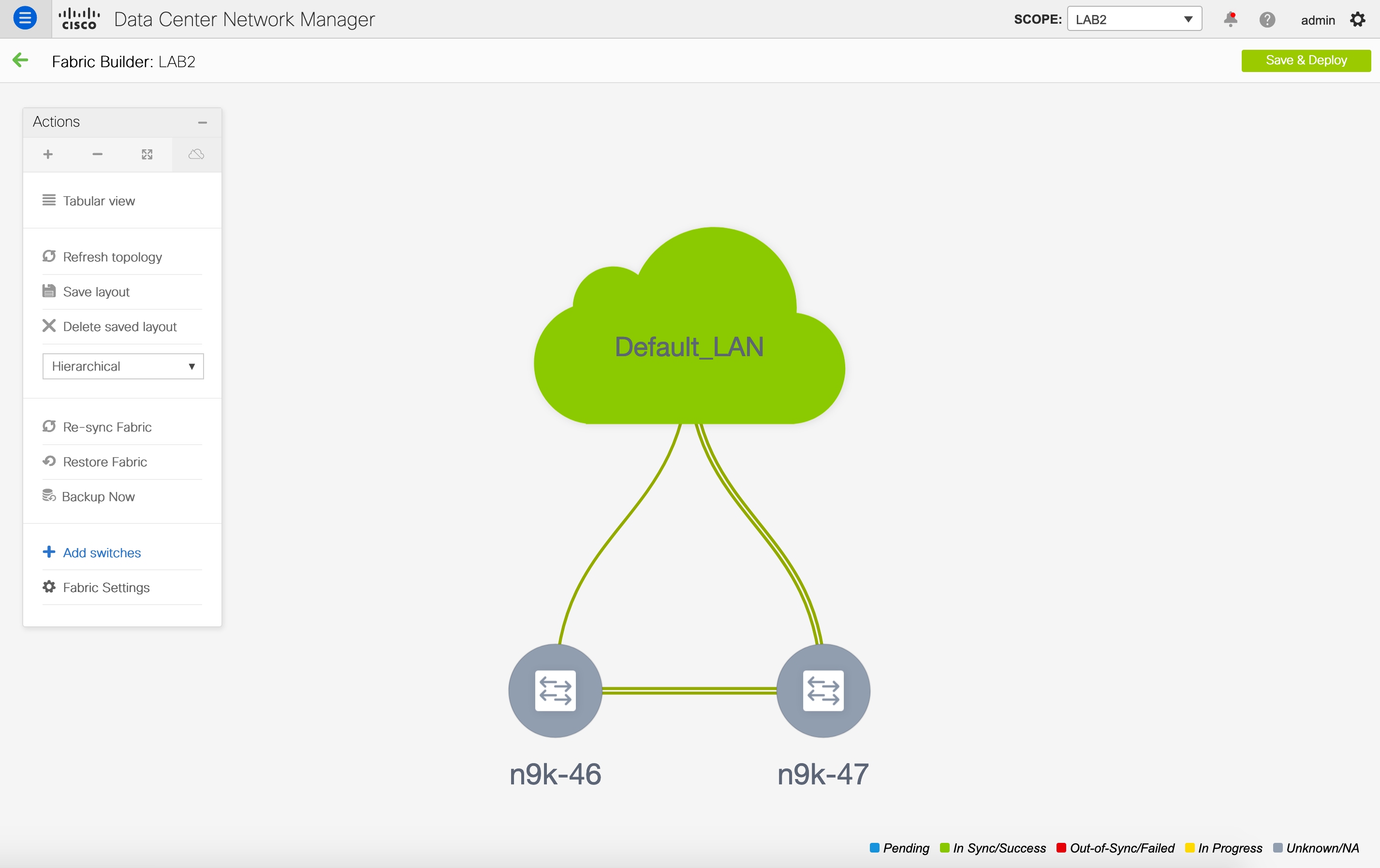
 Feedback
Feedback