Hardware Compatibility Matrix for Cisco Remote PHY Device
 Note |
Unless otherwise specified, the hardware components introduced in a given Cisco Remote PHY Device Software Release are supported in all subsequent releases. |
|
Cisco HFC Platform |
Remote PHY Device |
|---|---|
|
Cisco GS7000 Super High Output Node |
Cisco 1x2 / Compact Shelf RPD Software 2.1 and Later Releases Cisco Remote PHY Device 1x2
Cisco 1x2 / Compact Shelf RPD Software 2.1a and Later Releases Cisco Remote PHY Device 1x2
|
|
Cisco GS7000 Super High Output Intelligent Node (iNode) |
Cisco 1x2 / Compact Shelf RPD Software 4.1 and Later Releases Cisco Intelligent Remote PHY Device 1x2
|
 Note |
The -PKEY suffix in the PID indicates units that enable the SCTE-55-2 Out-of-Band protocol support. |
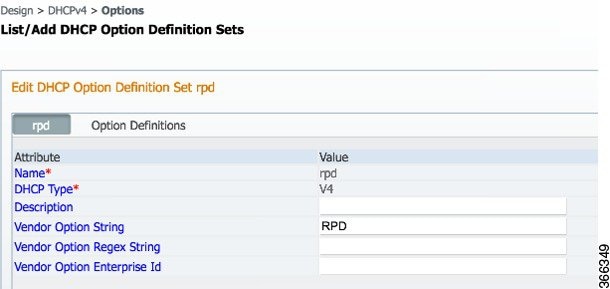
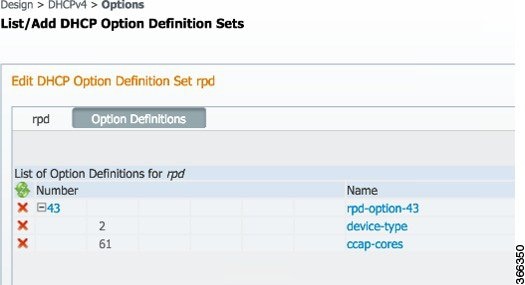
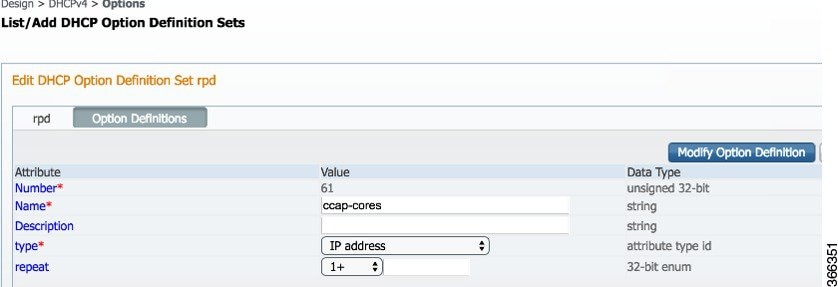
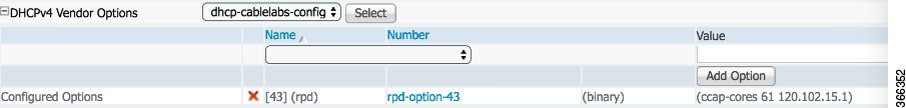
 Feedback
Feedback