Recommended Cisco IOS XE Releases for Catalyst 9800 Wireless LAN Controllers
Available Languages
Revision History
| Revision | Publish Date | Comments |
|---|---|---|
40.0 |
22-Jan-2026
|
Moved recommendation to 17.15.4d |
39.0 |
14-Jan-2026
|
added 17.18.2. No recommendation change |
38.0 |
10-Dec-2025
|
Added a note against ISSU upgrades |
37.0 |
20-Nov-2025
|
Changed recommended releases |
36.0 |
23-Sep-2025
|
17.12.6a and 17.15.4b added |
35.0 |
08-Sep-2025
|
17.12.6 and 17.15.4 removed |
34.0 |
28-Aug-2025
|
Updated with 17.15.4 and 17.18.1.
No change to the recommandation |
33.0 |
07-Jul-2025
|
Updated recommendation towards 17.15.3 |
32.0 |
09-May-2025
|
Updated the recommendations |
31.0 |
04-Apr-2025
|
added a mention of newer release but no change of recommendation so far. |
30.0 |
21-Jan-2025
|
Added the recommended release for CW9800 series |
29.0 |
20-Dec-2024
|
Added a mention of 17.16.1 |
28.0 |
12-Dec-2024
|
Updated recommendation to 17.9.6 and 17.12.4 + SMUs + APSP or 17.12.4 ES |
27.0 |
11-Dec-2024
|
Updated recommended releases |
26.0 |
06-Aug-2024
|
Updated for 17.15 |
25.0 |
09-Jul-2024
|
Added 17.6.7 in the mentions. |
24.0 |
22-Jun-2024
|
Added 17.12.3 recommendation |
23.0 |
08-Apr-2024
|
Added 17.9.5 recommendation |
22.0 |
27-Feb-2024
|
Added 17.13 |
21.0 |
20-Feb-2024
|
Added 17.9.5 and 17.6.6 |
20.0 |
28-Nov-2023
|
Updated recommendation to 17.9.4 + SMU_CSCwh87343 + APSP (as needed) OR 17.9.4a + APSP(as needed) |
19.0 |
31-Oct-2023
|
Updated recommendation to 17.9.4 + APSP2 + SMU_CSCwh87343 |
18.0 |
24-Oct-2023
|
Updated 17.9.4a and 17.9.4 SMU for Cisco IOS XE Software Web UI Feature described in CVE-2023-20198 CVE-2023-20273 |
17.0 |
05-Oct-2023
|
Updated recommendation to 17.9.4 + APSP2 (17.9.4 SMU applicable only for subset of deployments) |
16.0 |
29-Sep-2023
|
Updated recommendation to 17.9.4 + SMU + APSP2 |
15.0 |
01-Sep-2023
|
Added 17.12 |
14.0 |
12-May-2023
|
Recommendation updated to 17.9.3 |
13.0 |
20-Mar-2023
|
Recommendation updated to 17.6.5 |
12.0 |
23-Jan-2023
|
Added 17.10/17.9.2 |
11.0 |
23-Sep-2022
|
Recommendation updated to 17.6.4 and added details on 17.9.1 and FN72424 |
10.0 |
31-Mar-2022
|
Updated recommendation to 17.3.5a+SMU with caution for all releases impacted by CSCwb13784 |
9.0 |
14-Feb-2022
|
Fixed typo. |
8.0 |
05-Dec-2021
|
updated recommendation to 17.3.4c and 17.6.2
Added EoL notices
Added note on ISSU and firmware upgrade |
7.0 |
04-Nov-2021
|
updated bug fix ES |
6.0 |
14-Oct-2021
|
added note son APSP/SMU + detailed the recommendation some more |
5.0 |
27-Sep-2021
|
Add apsp link for 9105/9115/9120 |
4.0 |
19-Sep-2021
|
added CSCvz56650 note |
3.0 |
18-Sep-2021
|
added links to APSP/SMU |
2.0 |
01-Sep-2021
|
Added 17.6.1 release
Updated recommendation to 17.3.3ES10
Listed bugs impacting 17.3.4 |
1.0 |
16-Aug-2019
|
Initial Release |
Contact Cisco
- Open a Support Case

- (Requires a Cisco Service Contract)
This Document Applies to These Products
Unleash the Power of TAC's Virtual Assistance


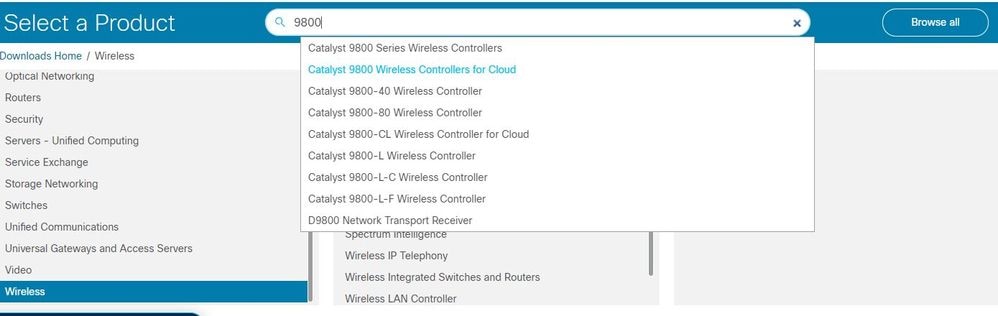
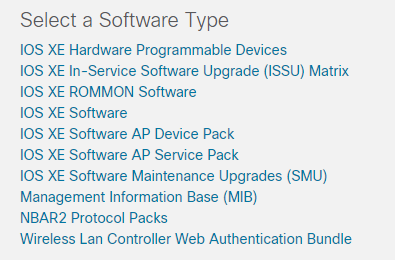
 Feedback
Feedback