Time Settings on the SPA100 Series
Available Languages
Objectives
Network Time Protocol (NTP) synchronizes the clocks of network devices over the Internet. This article explains how to configure time settings on the SPA122 VoIP device. A user can set their own time zone, local time, and local date or configure it by using the Network Time Protocol (NTP) server.
Applicable Devices
• SPA100 Series
Software Version
• v1.1.0
Time Settings
Set Time Manually
Step 1. Log in to the web configuration utility and choose Network Setup > Basic Setup > Time Settings. The Time Settings page opens:
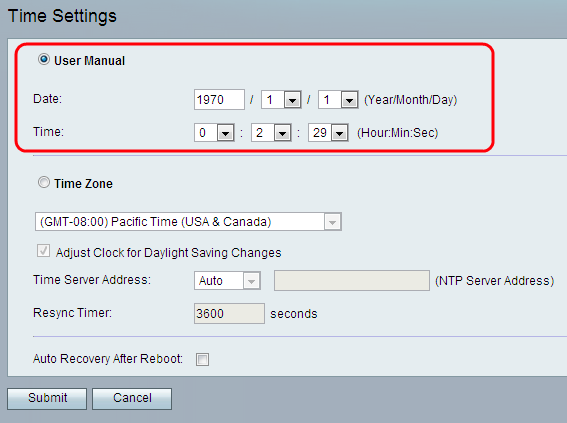
Step 2. Click the User Manual radio button to manually enter the current date and time.
Step 3. Enter the current year in the Date field and choose the desired values from the Month and Day drop-down list.
Step 4. Enter the appropriate Hour(s), Minute(s), and Second(s) values respectively from the Time drop-down lists.
Step 5. Click Submit. The changes are configured and the device is updated.
Set Time Automatically
Step 1. Log in to the web configuration utility and choose Network Setup > Basic Setup > Time Settings. The Time Settings page opens:
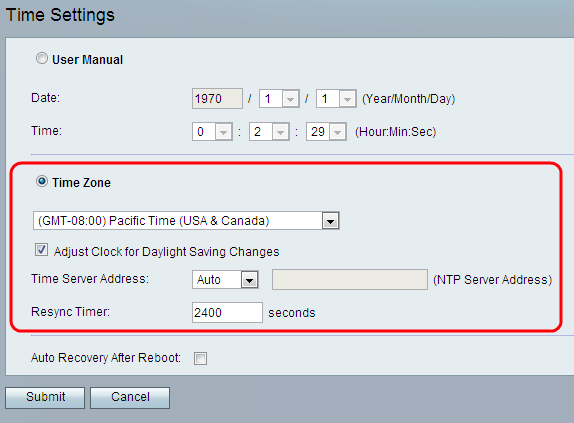
Step 2. Click the Time Zone radio button and choose the appropriate time zone from the Time Zone drop-down list.
Step 3. If the you want to enable Daylight Savings check the Adjust Clock for Daylight Saving Changes check box. If you want to disable Daylight Savings, then uncheck this option.
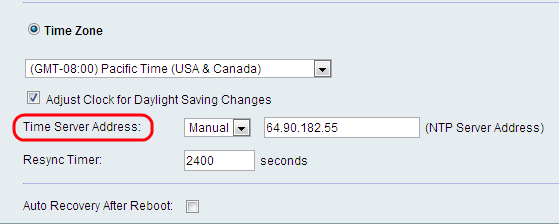
Step 4. Choose the settings for the IP address of the time server for the device from the Time Server Address field. The possible options are:
• Auto —The Network Time Protocol (NTP) server is automatically assigned to the device. This is the default setting.
• Manual — Choose Manual from the Time Server Address and enter the IP address of the NTP server if the administrator wants to specify the NTP server manually.
Step 5. Enter an interval value (in seconds) in the Resync Timer field. This timer controls how often the device resynchronizes with the NTP server. The default setting is 3600 seconds.
Step 6. (Optional) Check the Auto Recovery After Reboot option to allow the device to automatically reconnect to the time server after a system reboot.
Step 7. Click Submit. The changes are configured and the device is updated.
 Feedback
Feedback