Forward All Calls on SPA300/500 Series IP Phones
Available Languages
Objectives
This article describes how to forward all calls to another IP phone in the phone system. It also enables forwarding calls to an external number such as home phone or cell phone, if allowed by the phone administrator. For outside numbers, be sure to include any digit that is required to access an outside line.
Applicable Devices
• SPA300 Series
• SPA500 Series
Forward All Calls
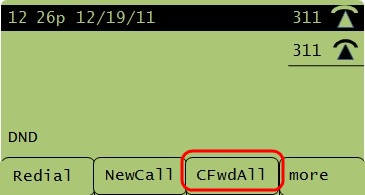
Step 1. Press the CFwdAll softkey which is below the LCD display.
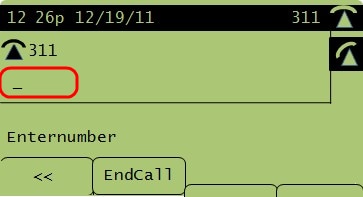
Step 2. Enter the phone number to which all calls must be forwarded. It could be the voice mailbox, an extension or an outside line. But for outside lines, be sure to include the access code or the area code that is required.
Step 3. To complete and save the settings, press the EndCall softkey. The LCD display shows the information about the call forwarding.
NOTE: Disable Call Forward All by pressing the CFwdAll softkey.
Revision History
| Revision | Publish Date | Comments |
|---|---|---|
1.0 |
10-Dec-2018
|
Initial Release |
 Feedback
Feedback