Create a Contact From a Call History Record on a Cisco IP Phone 7800 or 8800 Series Multiplatform Phone
Available Languages
Objective
The Cisco IP Phone 7800 and 8800 Series Multiplatform Phones comprise a set of full-featured Voice-over-Internet Protocol (VoIP) phones that provide voice communication over an IP network. The phones provide all the features of traditional business phones, such as call forwarding, redialing, speed dialing, transferring calls, and conference calling. The Cisco IP Phone 7800 and 8800 Series Multiplatform Phones are targeted for solutions that are centered on third-party Session Initiation Protocol (SIP)-based IP Private Branch Exchange (PBX).
The Cisco IP Phone 7800 and 8800 Series Multiplatform Phones have address books that can hold contact information for ease of access. From a call history record, you can create a contact name and include work, mobile, and home phone numbers. You can even assign a personalized ring tone.
This article provides instructions on how to create a contact from a call history record on your Cisco IP Phone 7800 or 8800 Series Multiplatform Phone.
Applicable Devices
- 7800 Series
- 8800 Series
Software Version
- 11.0
Create a Contact from a Call History Record
Create a Contact from Call History Record
Step 1. Press the Recents softkey on your IP Phone.
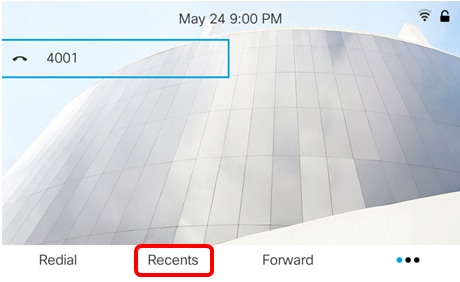
Step 2. Press the up or down arrows on the  navigation button to choose the phone number that you want to add to your address book.
navigation button to choose the phone number that you want to add to your address book.
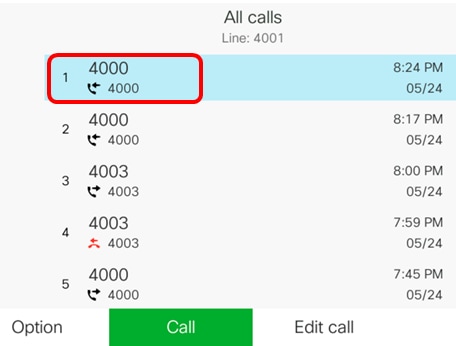
Note: In this example, call history from phone number 4000 is chosen.
Step 3. Press the Option softkey.
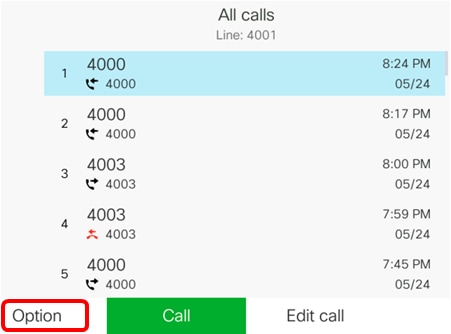
Step 4. Choose Add to address book using the circle navigation  button then press the Select softkey.
button then press the Select softkey.
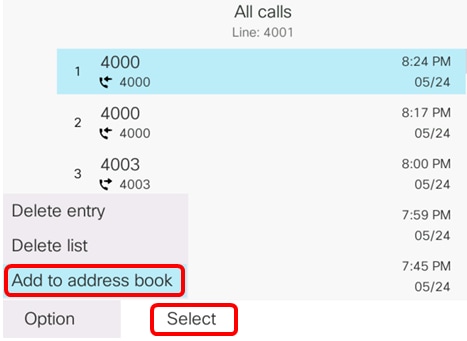
Step 5. Enter the name of the contact that you want to create. In this example, John is used.
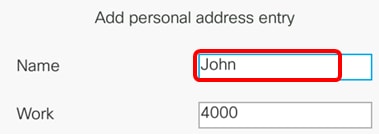
The number registered in the call history is automatically added as a Work phone number.
Step 6. (Optional) Enter the mobile phone number of the contact in the Mobile field. In this example, 19161234567 is used.
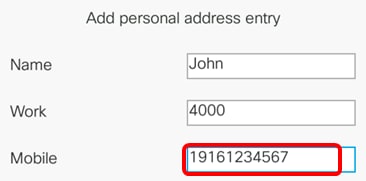
Step 7. (Optional) Enter the home phone number of the contact in the Home field. In this example, 19162345678 is used.
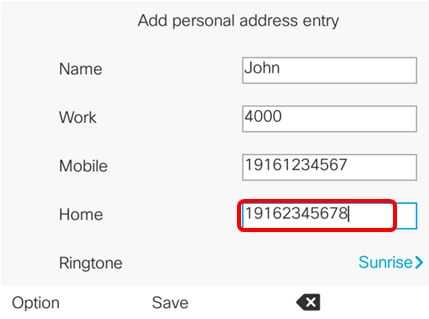
Step 8. (Optional) Choose Ringtone using the circle navigation  button.
button.
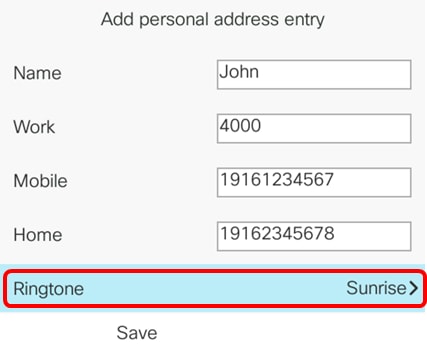
Step 9. (Optional) Use the up and down arrows of the navigation  button to choose a ring tone then press the Select softkey.
button to choose a ring tone then press the Select softkey.
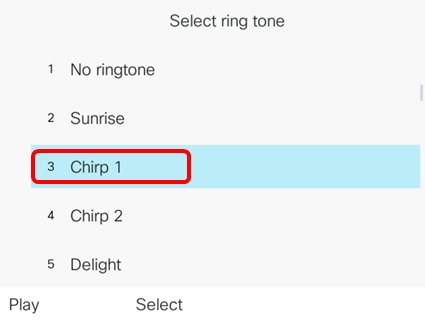
Note: In this example, Chirp 1 is chosen.
Step 10. Press the Save softkey to add the contact to your address book.
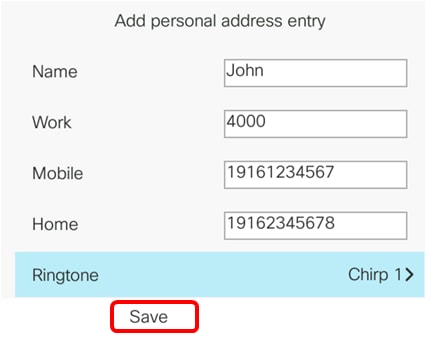
You should now have successfully created a contact from a call history record on your Cisco IP Phone 7800 or 8800 Series Multiplatform Phone.
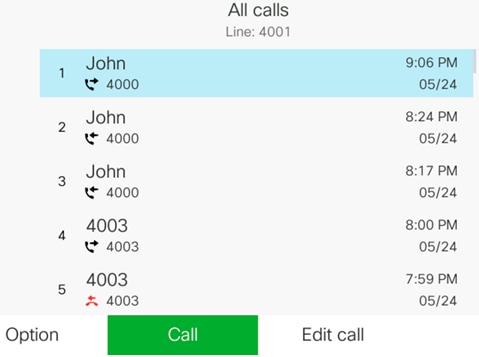
Verify the Created Contact in the Address Book
Step 1. Press the Address Book button on your IP Phone.
button on your IP Phone.

Step 2. Choose Personal address book then press the Select softkey.
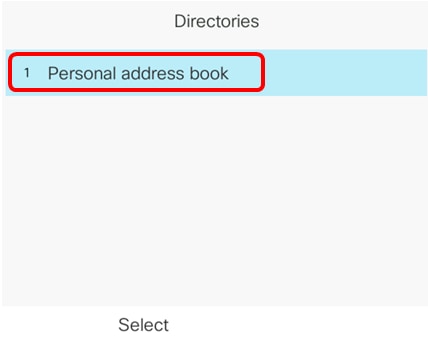
Note: In this example, John is already added in the address book.
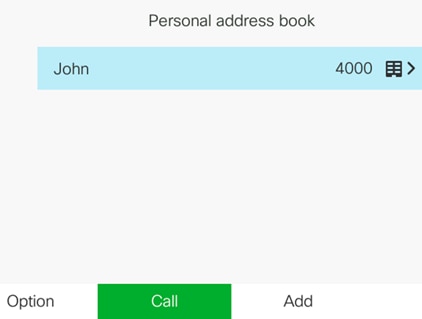
You should now have successfully verified the created contact on the address book of your Cisco IP Phone 7800 or 8800 Series Multiplatform Phone.
 Feedback
Feedback