Cisco Unified Quick Connect
Available Languages
Product Overview
Cisco® Unified Communications Solutions enable collaboration so that organizations can quickly adapt to market changes while increasing productivity improving competitive advantage through speed and innovation, and delivering a rich-media experience across any workspace, securely and with optimal quality.
Cisco Unified Quick Connect provides a full-featured push-to-talk (PTT) solution on Cisco Unified IP Phones. A PTT session is a live broadcast session between two or more participants. Cisco Unified Quick Connect eliminates the need for overhead paging systems and overhead speakers by providing you with PTT to communicate with your colleagues. It uses a corporate directory to enable you to search for any colleague or group to contact using PTT. You can easily create PTT shortcuts directly on your Cisco Unified IP Phones for one-key usage that will start a PTT session with multiple users at once (Figure 1).
Offering flexible deployment models, Cisco Unified Quick Connect enables efficient multiparty communications. This simple-to-use application is ideal for highly mobile, fast-paced workspaces such as retail stores and hospitals. It is also ideal for a physically distributed workforce that requires quick collaboration without being in the same location, such as on school campuses or manufacturing facilities.
Table 1 lists the features and benefits of Cisco Unified Quick Connect, Table 2 gives platform and compatibility information, and Table 3 lists phones that the application supports.
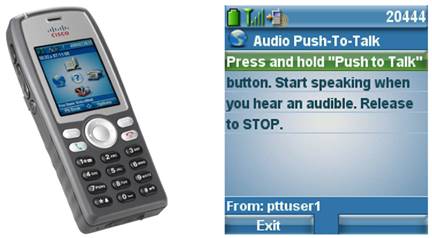
Table 1. Cisco Unified Quick Connect Features and Benefits
| Feature |
Benefit |
| Push-to-talk |
Enable PTT on a Cisco Unified IP Phone for immediate communication with individuals (one-to-one) or groups (one-to-many). You can configure PTT for two-way voice, like a walkie-talkie or intercom system, or one-way voice, like an overhead paging system. PTT works with preset names and groups or with names found through a directory search, and also works across multiple locations. |
| Three directory search modes: Regular, Predictive, and Smart |
Quickly search your company’s global address book by first or last name, group name, or phone number. Regular Search: Use the numbers on your phone keypad to search the directory by name or number. This mode is a manual search mode. Smart Search: You can press a single button on the phone keypad to search for all characters associated with that button. For example, if you press “2” on your phone keypad in Smart Search mode, Cisco Unified Quick Connect displays all the contacts in your address book that begin with A, B, or C. Predictive Search: The application returns search results as you type search criteria. For example, if you press the “4” key on the phone, Cisco Unified Quick Connect immediately starts listing directory entries that start with the associated letters G, H, I, and with the number 4. This mode is useful for large directories where you want to receive immediate results and modify search criteria upon seeing results. Predictive Search includes Smart Search capabilities. |
| Customizable interface and web-based administration |
Configure your Cisco Unified Quick Connect phone screen layout, such as search fields, displayed results, and softkeys. For example, create shortcuts on the menu or speed-dial keys on the phone in order to recall a previous PTT session. You can also customize ring tones (chirp) to indicate the start and end of a PTT session. |
| Custom groups creation |
Create a custom group that consists of users (or groups) that are not already established in the directory. You can even create a custom group of users from numerous different directories. |
| Broadcast messages previews |
Review a broadcast message on your phone before sending it. This review allows you to see how the broadcast will look on recipient screens. |
| Presence |
See if colleagues are on the phone before establishing PTT. Invitees have the option to “accept” or “decline” the request to talk. You can also set up barge-in control for urgent situations. |
| Dedicated PTT button on Cisco Unified Wireless IP Phones |
Use the dedicated PTT button on the left side of Cisco Unified Wireless IP Phone 7921G and 7925G phones. |
Table 2. Cisco Unified Quick Connect Platform and Compatibility
| Platform |
Supported Solutions |
| IP telephony system |
Cisco Unified Communications Manager 5.1 and later |
| Application development platform |
Cisco Unified Application Environment Services Version 2.5 (SR2) |
| Directory servers |
● Microsoft Active Directory with Windows Server 2000 or Windows Server 2003 (ADSI 2.0, 2.5, or 2.6)
● Lightweight Directory Access Protocol Version 2 (LDAPv2) directories including: Open LDAP v2.3 and Cisco
Directory Controller Directory (DCD)
● Microsoft Exchange 2000 or 2003 SP2 (GAL)
● Salesforce.com
● Structured Query Language (SQL)-based directory repositories
● Active Directory Application Mode (ADAM)
|
Table 3. Cisco Unified Quick Connect Supported Phones
| Cisco Unified IP Phone Model |
Phone Loads |
| Cisco 7921 Cisco 7925 Cisco 7940 Cisco 7941 Cisco 7942 Cisco 7945 Cisco 7960 Cisco 7961 Cisco 7962 Cisco 7965 Cisco 7970 Cisco 7971 Cisco 7975 Cisco IP Communicator |
Firmware 1.1(1) 7925G-1.3.0.40.LOADS P00308000900 SCCP42.8-4-2S and SCCP42.8-4-3S SCCP42.8-4-2S and SCCP42.8-4-3S SCCP45.8-3-35 P00308000800 and P00308000900 SCCP61.8-4-2S and SCCP61.8-4-3S SCCP61.8-4-3S SCCP65.8-4-3S SCCP70.8-4-1SR2 and SCCP70.8-4-2S SCCP70.8-2-2SR1S and SCCP70.8-3-1S SCCP70.8-4-3S 2.0 (2.1.3) |
Licensing
Cisco Unified Quick Connect is licensed by the total number of users. The application operates on the Cisco Unified Application Environment (UAE) and uses Cisco Unified Media Engine (UME), Cisco Unified Media Engine conferencing resources, and Cisco Unified Media Engine Real-Time Transport Protocol (RTP) resources.
Licensing required for Cisco Unified Application Environment and Cisco Unified Media Engine is usage-and configuration-based. Every concurrent transmitter counts as an application session for Cisco Unified Application Environment. The maximum number of concurrent transmitters determines the level of Cisco Unified Application Environment licenses required. Cisco Unified Media Engine conferencing and RTP resource licenses require that multicast be enabled on the network. In a multicast network, for every concurrent transmitter two conferencing and two RTP resource licenses are needed. In a unicast environment, one conference and one RTP resource license is required for every concurrent transmitter and each receiver.
Example
Usage assumptions for this example follow:
● Busy-hour usage is 15 percent (15 of 100 users in an active PTT session)
● There are three receivers for every transmitter
Table 4 lists the licenses required for 100 users.
Table 4. Licensing for 100 Users
| Number of Users |
CUQC License |
CUAE License |
|||
| Part Number |
Description |
# Req. |
Part Number |
Description |
|
| 100 |
UQC4.4-SVR-U25-K9= |
Quick Connect software |
1 |
UAE8.0-K9-STD |
CUAE 8.0 Standard, Application Server & Media Engine, 25 Application Instances |
| UQC4.4-USR100= |
Unified Quick Connect 4.4 100-User License |
15 |
UAE-H20-CONF |
Conference Bundle. Contains 1 RTP and 1 Conference Port |
|
System Requirements
Cisco Unified Quick Connect comprises the following components (Table 5):
● Cisco Unified Quick Connect Server: This Cisco Unified Application Environment solution enables access to PTT capabilities on Cisco Unified IP Phones using existing directories.
● Cisco Unified Quick Connect Web Admin: The Cisco Unified Quick Connect application includes a web admin component that allows administrators to configure, manage, and customize Cisco Unified Quick Connect.
● Cisco Unified Quick Connect Phone: This phone user interface application allows you to create PTT communications with users and groups from Cisco Unified IP Phones.
Table 5. System Requirements[1]
| Hardware |
Cisco Media Convergence Servers |
| Software |
Cisco Unified Quick Connect and Cisco Unified Application Environment can be installed on the same machine (co-resident installation) or separate machines (standalone installation). Both installations require:
● Cisco Operating System 2003 image
● Microsoft SQL Server 2005 Standard SP2
● Microsoft Exchange Server MAPI Client and Collaboration Data Objects
● Java Media Framework 2.1.1E
|
Warranty Information
Find warranty information on Cisco.com at the Product Warranties page.
Ordering Information
To place an order, visit the Cisco Ordering Home Page and refer to Table 6. To download software, visit the Cisco Software Center.
Table 6. Ordering Information
| Cisco Unified Quick Connect |
Part Number |
| UAE2.5 SE8 Bundled With UQC4.4 Server And 25-User License |
UAE2.5-UQC-K9= |
| Unified Quick Connect 4.4 Server and 25-User License |
UQC4.4-SVR-U25-K9= |
| Unified Quick Connect 4.4 10-User License |
UQC4.4-USR10= |
| Unified Quick Connect 4.4 50-User License |
UQC4.4-USR50= |
| Unified Quick Connect 4.4 100-User License |
UQC4.4-USR100= |
| Unified Quick Connect 4.4 500-User License |
UQC4.4-USR500= |
| Unified Quick Connect 4.4 1000-User License |
UQC4.4-USR1000= |
| Cisco Unified Application Environment |
Part Number |
| CUAE 8.0 Standard, Application Server & Media Engine, 25 Application Instances |
UAE8.0-K9-STD |
| CUAE 8.0 Enhanced, Application Server & Media Engine, 100 Application Instances |
UAE8.0-K9-ENH |
| CUAE 8.0 Premium, Application Server & Media Engine, Unlimited Application Instances |
UAE8.0-K9-PREM |
| Conference Bundle. Contains 1 RTP and 1 Conference Port |
UAE-H20-CONF |
| CUAE 8.0 Standard, Application Server & Media Engine, 25 Application Instances |
UAE8.0-K9-STD |
| CUAE 8.0 Enhanced, Application Server & Media Engine, 100 Application Instances |
UAE8.0-K9-ENH |
Cisco Services
Cisco Services make networks, applications, and the people who use them work better together.
Today, the network is a strategic platform in a world that demands better integration among people, information, and ideas. The network works better when services, together with products, create solutions aligned with business needs and opportunities.
The Cisco Lifecycle Services approach to services defines the requisite activities at each phase of the network lifecycle to help ensure service excellence. With a collaborative delivery methodology that joins the forces of Cisco, our skilled network of partners, and our customers, we achieve the best results.
For More Information
For more information about Cisco Unified Quick Connect, http://www.cisco.com/go/cuqc or contact your local Cisco account representative.
 Feedback
Feedback